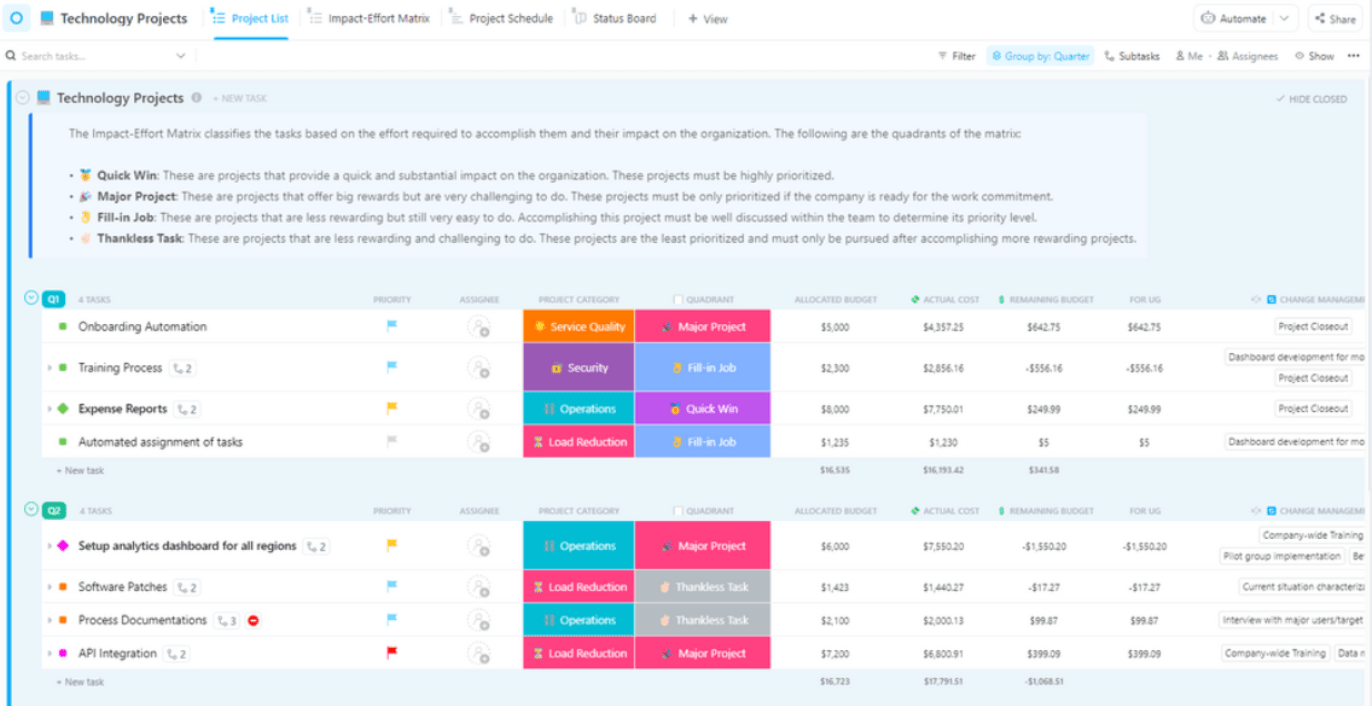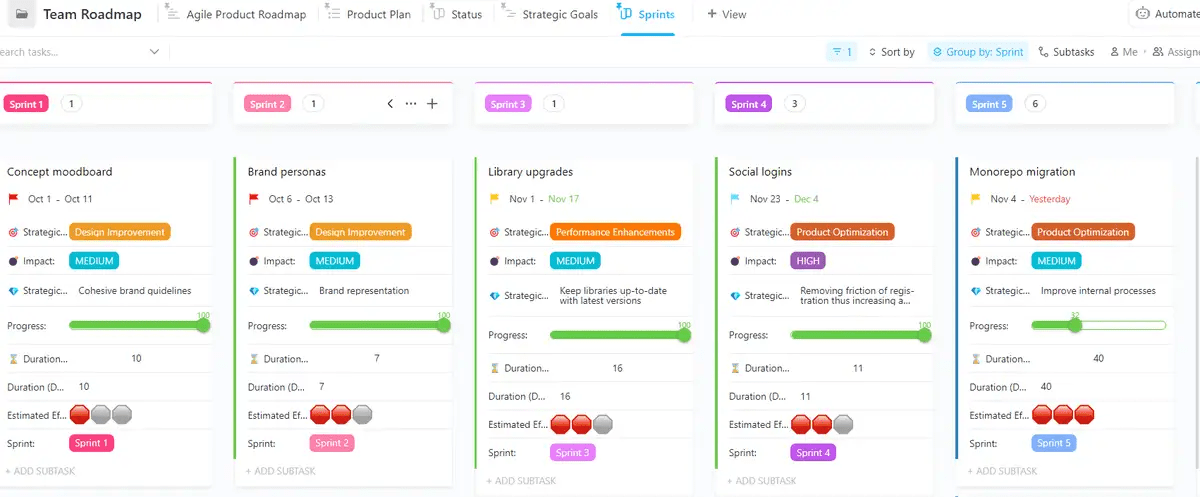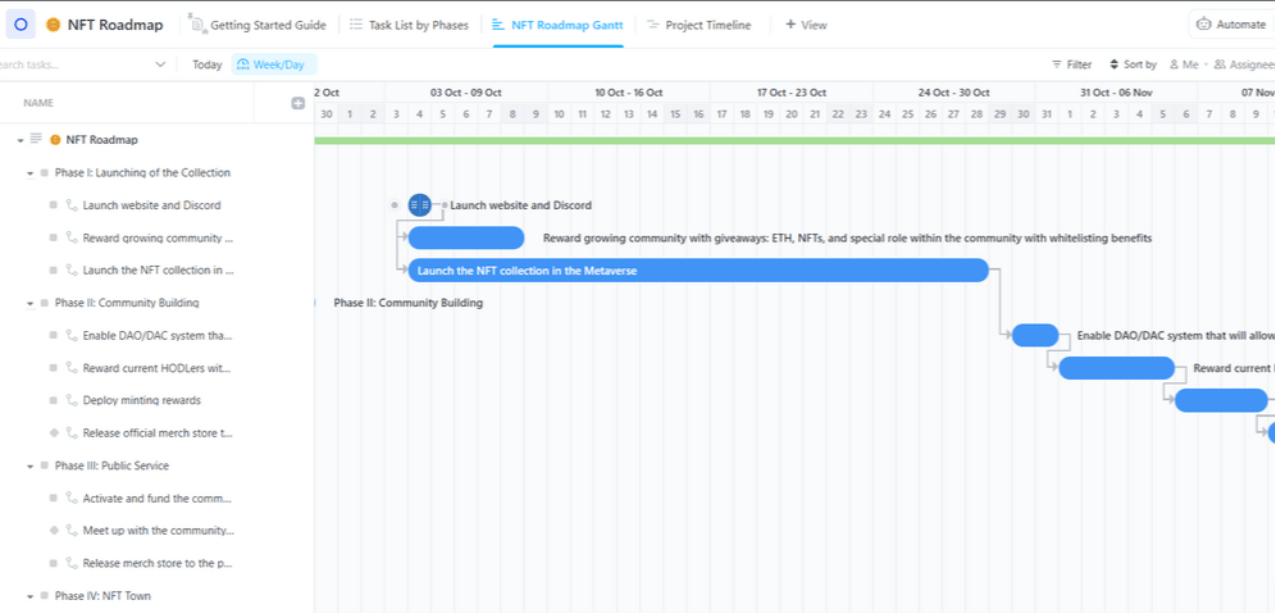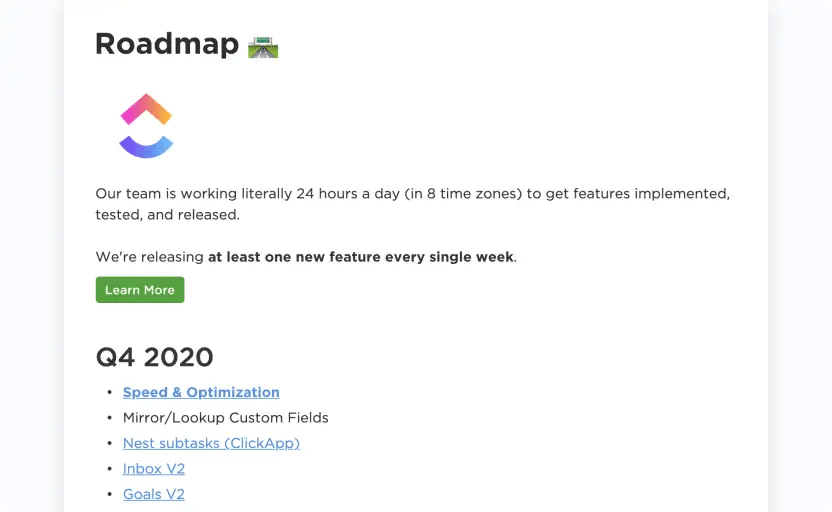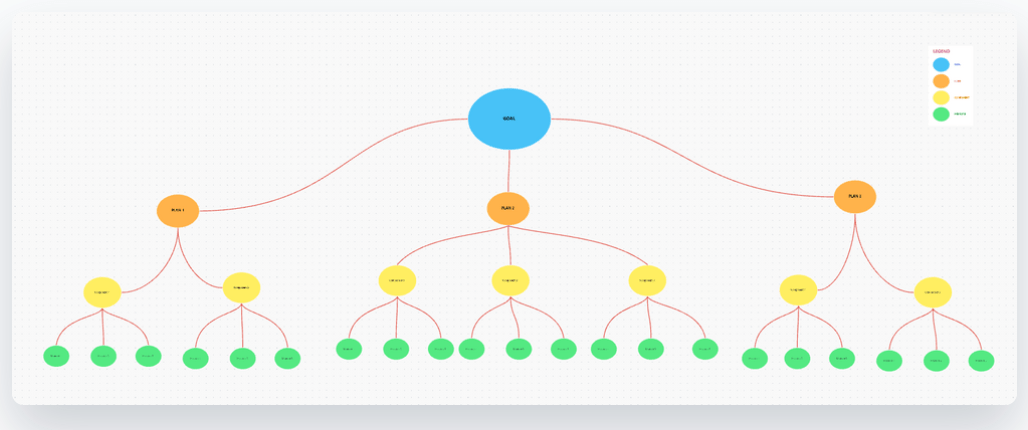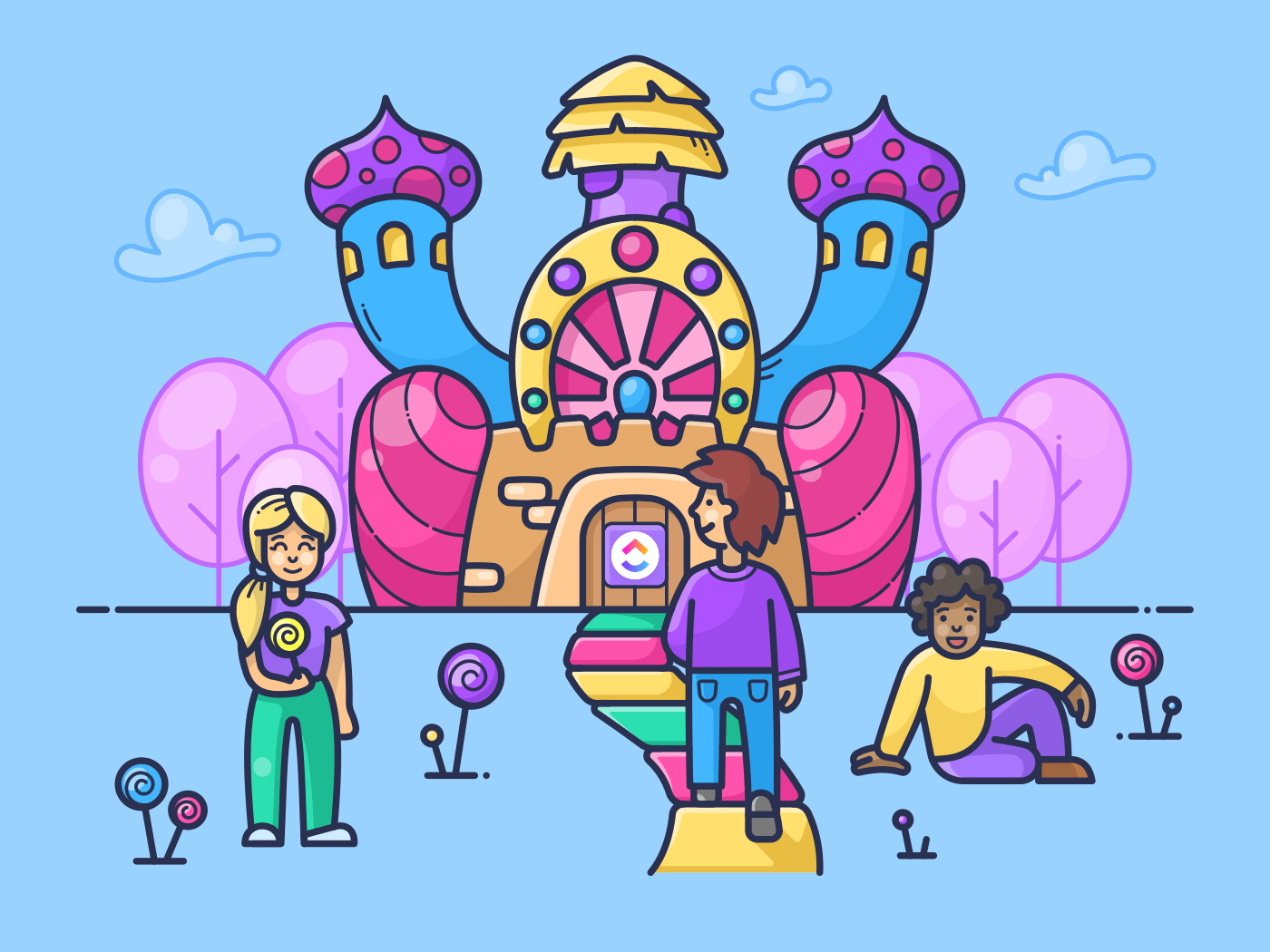
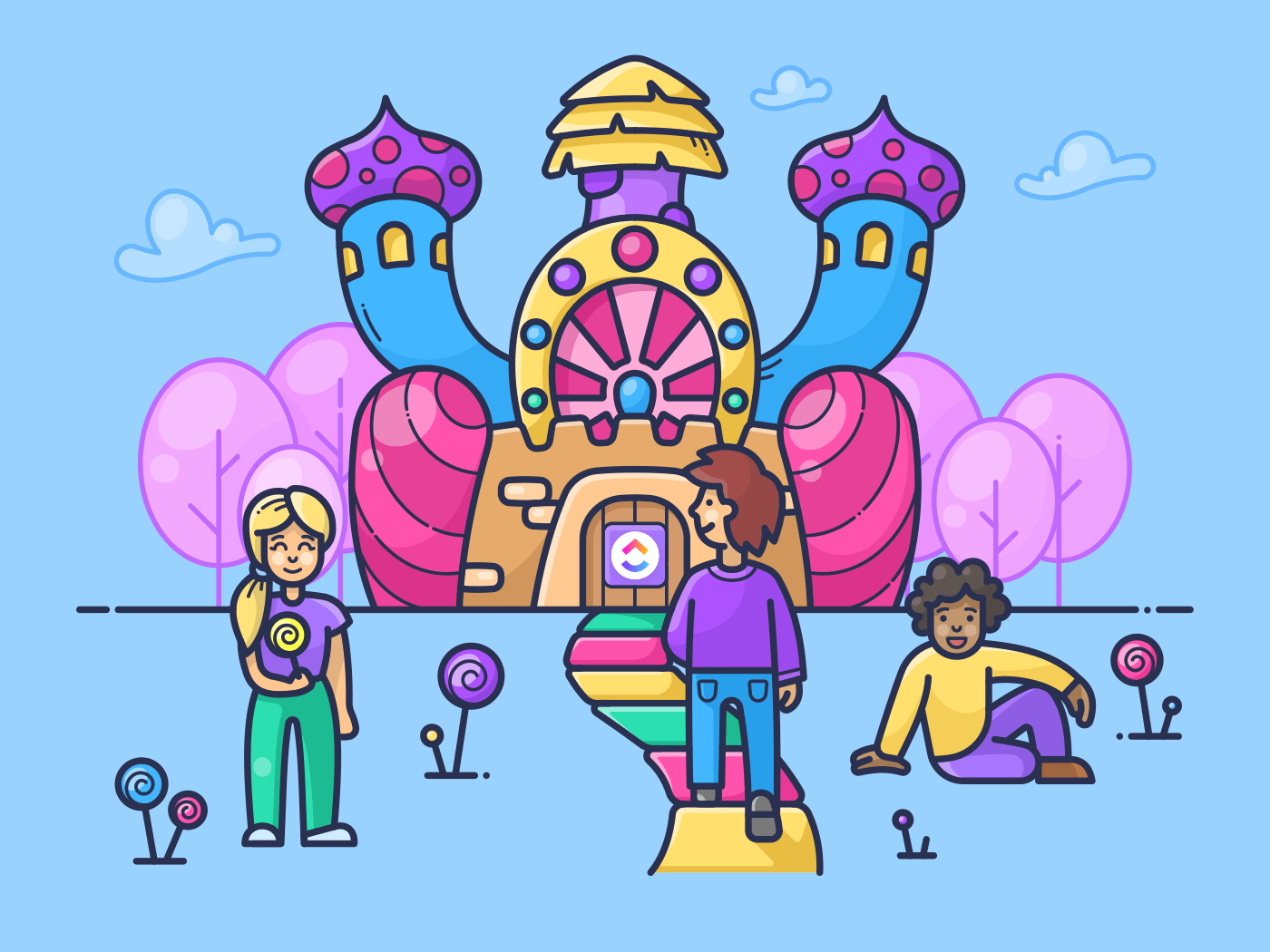
Welcome, tech trailblazers, project prodigies, and roadmap wranglers! Did you know that four in five CEOs believe technology will significantly change their business over the next five years? It’s not just evolution—it’s a revolution, and you need a roadmap to be a part of it!
A technology or IT roadmap is an essential tool for mapping out how your organization’s technical capabilities will evolve. It provides a complete picture of your current tech setup, processes, and upcoming enhancements.
Think of it as the blueprint that answers the “why,” “what,” and “when” before diving into the “how” of tech development and implementation—for both external and internal teams.
Let’s help you build the perfect plan to upscale your technical infrastructure to enhance your business strategy. We’ve cleared the path with 10 expert-crafted technology roadmap templates for high-level strategizing! 🤔
- What are Technology Roadmaps?
- 10 Free Technology Roadmap Templates for Smooth Transitions
- 1. ClickUp Technology Roadmap Template
- 2. ClickUp IT Roadmap Template
- 3. ClickUp Agile Team Roadmap Template
- 4. ClickUp NFT Roadmap Template
- 5. ClickUp Roadmap Template
- 6. ClickUp Simple Roadmap Template
- 7. ClickUp Strategic Plan Whiteboard Template
- 8. Canva Technology Roadmap Template
- 9. PowerPoint Technology Roadmap Template by 24Slides
- 10. Google Sheet Technology Roadmap Template by LogRocket
- Harness the Power of IT Roadmap Templates
What are Technology Roadmaps?
A technology roadmap template is a document that outlines your strategy for developing and deploying tech initiatives over a specific timeframe. It serves as a visual tool to communicate how technology will evolve within your organization in terms of software systems, tools, and processes.
A well-designed agile roadmap template comes with a preset framework that adapts to versatile business needs, whether it’s concentrating on software development, infrastructure improvements, product launches, or process optimization. Most templates offer dedicated sections for:
- Key tech strategy and initiatives
- Deployment timelines
- Task ownership or responsibility
- Milestones
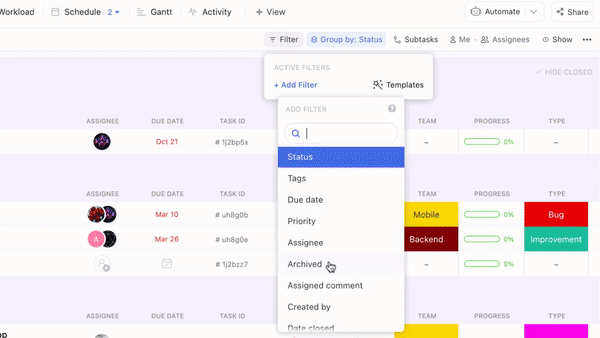
The idea behind using these templates is better team alignment, resource allocation, and seamless coordination of technological initiatives with overarching business goals.
The template is also a great tool to reduce technical debt. By systematically addressing deployment tasks through the roadmap template, organizations can reduce the long-term costs and risks associated with hastily implemented solutions.
What makes a good IT roadmap template?
Good technology strategy roadmap templates promote effective planning and execution of proposed projects. It helps coordinate tech developments with qualities like:
- Clear objectives: Should specify the main objectives behind the planned changes and how they will affect current workflows
- Visual clarity: Must have a visually appealing, organized format with charts and diagrams, ensuring even non-tech teammates can follow the roadmap
- Flexible timeline: Support mapping out the IT roadmap along a flexible, realistic timeline, defining the roles and responsibilities of team members across deployment phases
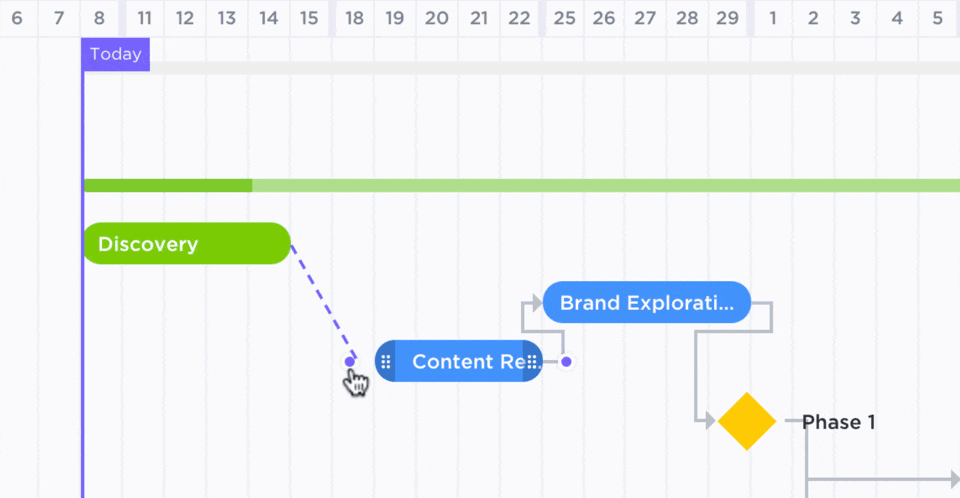
- Dependencies and relationships: Identify dependencies in an initiative to illustrate the flow of tasks and enhance collaboration between cross-functional departments
- Resource allocation support: Include information on required resources, such as budgets and personnel, for each initiative
- Collaborative tools: Include built-in whiteboards, cloud document sharing, and integration with communication platforms that allow teams to brainstorm, plan, and track progress together in real time
10 Free Technology Roadmap Templates for Smooth Transitions
We bring you 10 practical technology roadmap templates catering to different IT needs, designed by ClickUp, Canva, 24Slides, and Google Sheets. What makes these templates truly exceptional is that they come at absolutely no cost! 🆓
1. ClickUp Technology Roadmap Template
The ClickUp Technology Roadmap Template offers a comprehensive suite of features to identify and visualize critical tech initiatives. It’s the all-in-one solution for designing a blueprint for technology investments and maximizing your ROI. 💸
By default, the template supports quarterly roadmaps, making it easy to plan and deploy your technology projects in phases. You’ll love its visual-oriented design with color-coding and impact-effort matrices. You can see how each task is progressing within the template, allowing you to pinpoint any areas needing attention.
What’s even better is the variety of views (layouts) tailored to different roles. Team leaders can get a big-picture view of technology initiatives, while project managers can dive deep into strategic planning.
For instance, you can use the Project Panel view to monitor overall project progress and manage workloads. The Roadmap for Managers and Project Managers views are great for planning focused goals and tasks on the team level.
And here’s the icing on the cake: ClickUp Automations. With a few simple configurations, you can set up automatic notifications to keep your team in the loop about roadmap changes, helping everyone stay aligned and informed.
We recommend leveraging ClickUp’s powerful Gantt Charts to craft clear timelines and track progress with precision. You can also use the Board View to allocate and reallocate resources in real time. This feature optimizes the assignment of budget and personnel to tasks, keeping your tech initiative resource-efficient.
2. ClickUp IT Roadmap Template
Being an IT pro means recognizing the vital significance of a well-structured roadmap for your projects and processes. The ClickUp IT Roadmap Template is your go-to tool for not just keeping IT projects on track but also ensuring they’re cost-effective and stress-free.
This template lets you plan and prioritize tasks by assessing their impact and effort using built-in Gantt charts. Say farewell to guesswork and usher in the era of data-driven decision-making! 💡
Leverage the view types within the template to manage any IT project effectively. You can try the following:
- Project Lobby view: An organized space to manage and prioritize different tech efforts
- Priority Initiatives view: Throws the spotlight on high-priority tasks
- Team Bandwidth view: Displays team availability to support workload allocation
- Project Schedule view: Presents a clear timeline of deliverables alongside deadlines
- Project Itinerary view: Compiles a single-window view of all tasks and their statuses
Simplify the scope of your tech endeavor by outlining project details using the ClickUp Docs feature. It lets you map your IT infrastructure, record milestones, and add other core knowledge base items to your database. You control who has access to view and edit your documents.
Like all ClickUp templates, this one also streamlines stakeholder communication through email integration, ensuring everyone stays informed and engaged as they work with fast-paced changes.
3. ClickUp Agile Team Roadmap Template
The ClickUp Agile Team Roadmap Template is a dynamic tool that empowers agile teams to streamline their project management process across sprint cycles—all within one unified tool.
It helps you:
- Establish a strategic roadmap timeline, making it easy to track milestones and deadlines
- Strategically plan out sprints by estimating effort and complexity
- Make quick adjustments to accommodate minor or major modifications
The template gives you ready-made Custom Fields to add structure to your roadmapping process. For example, the Impact field can be used to define the proposed changes for the next sprint. Use the Strategic Importance field to tag the priority status of each task.
Meanwhile, Duration (Days) lets you figure out realistic time estimates to prevent roadblocks and delays. The template’s Progress section serves as your real-time dashboard, providing a clear view of task developments.
You can break down your tech roadmap into manageable steps using the Sprints view. Other handy layouts include the Strategic Goals and Agile Product Roadmap views. They offer unique perspectives into your long-term IT objectives and tasks, facilitating seamless sprint planning and monitoring throughout the release phases.
4. ClickUp NFT Roadmap Template
The ClickUp NFT Roadmap Template is your ultimate companion for navigating the world of Non-Fungible Tokens (NFTs). With this template, you can structure your long-term vision for NFT initiatives, align teams on common objectives, and gain clarity on the highest-priority ideas to drive forward. 🔝
This template offers numerous views to streamline your NFT project management process. Take a look at the Project Timeline view for precise task scheduling, break down workloads with the Task List by Phases view, and monitor task progress within the project timeline using the NFT Roadmap Gantt view. Plus, you can efficiently track task statuses, from “Complete” to “To Do,” and keep stakeholders informed every step of the way.
If you’re new to NFT roadmapping, you can design one for your project using these five default phases within the template:
- Phase I, Launching of the Collection: Focus on setting up the minting process, creating captivating artwork, and implementing marketing strategies
- Phase II, Community Building: Engage with audience on social media and manage a growing community
- Phase III, Public Service: Organize charitable NFT auctions, participate in philanthropic activities, and initiate community-driven projects
- Phase IV, NFT Town: Venture into the virtual metaverse, develop interactive experiences, and secure strategic partnerships
- Phase V, Next Generation: Brainstorm developing a new NFT collection, embrace the latest advancements, and expand presence across different platforms
5. ClickUp Roadmap Template
The ClickUp Roadmap Template is a game-changer for project and product managers looking for an all-in-one platform to plan, track, and manage new product features, backlogs, tech updates, and more.
This template can help you:
- Track the progress of release plans for every development phase with customizable Dashboards in ClickUp
- Identify potential blockers and brainstorm solutions
- Collaborate seamlessly with your teams and clients, enhancing communication and streamlining workflows
With this template, you can clarify any development process by visualizing tasks alongside assignee(s), department, task type, and progress rate. For example, suppose you’re working on adding features to your product or website. In that case, you can categorize tasks as Fixing Bugs or Website Feature Improvement and assign them to specialized teams for Product, Website, or Backend activities.
The template boasts various distinct views, such as the List, Workload, and Calendar, as well as handy Custom Fields and Statuses to handle production stages.
If you’re into Kanban layouts, try the template’s Board view (equipped with a drag-and-drop feature) to effortlessly track and adjust your workflows. And if you require a comprehensive overview of project milestones and dependencies, the Gantt view is always available.
6. ClickUp Simple Roadmap Template
The ClickUp Simple Roadmap Template allows you to craft a fully functional project roadmap in a simple yet effective setup. Easily share it with your team and link it to tasks, goals, and other essentials. 🔗
It’s a beginner-friendly Doc template with preset sections that serve as guides for creating your technology roadmap. Everything’s scalable, so you don’t have to worry about your project evolving or requiring more detail.
Using this template couldn’t be easier! Imagine you’re overseeing the development of a new e-learning platform. With the Gantt view, you can create a visual timeline that outlines every critical step, such as curriculum design, video production, and website integration.
Now you can move to the Calendar view to schedule these tasks efficiently. Let’s say you assign content creation to the team in the first week, video production in the second, and website integration in the third. With the workload set, you can filter tasks by team members, track progress, and keep everyone aligned with deadlines.
Lastly, you can jump on the Board view to customize task statuses like In Progress for content creation or Testing for quality checks with effortless drag-and-drop actions. Everything’s in easy mode!
Incorporate links, images, videos, and other media types into your systems roadmap. You’re in complete control of editing, sharing, and viewing permissions, ensuring your sensitive tech plans stay protected, consistent, and up-to-date. 🗓️
7. ClickUp Strategic Plan Whiteboard Template
The ClickUp Strategic Plan Whiteboard Template is a must-have tool for crafting a visual and living roadmap to coordinate comprehensive project steps for problem-solving.
This versatile template, hosted within ClickUp Whiteboards, is for meticulous planners. It flaunts an organized, functional, and aesthetically pleasing canvas to outline your tech plans and brainstorm deployment techniques with your team.
Once you open the template, you’ll discover a Whiteboard with a customizable flowcharting format for roadmapping. Work on it independently, or ask your team to join in and collaborate in real time. Everyone gets a large display to freely write, draw, and connect ideas. With its editing toolbar, you can easily design diagrams outlining key business objectives like launching new tech modules or phasing out old IT infrastructure. Establish relationships between elements with built-in connectors to figure out solutions in complex or conflicting scenarios.
The Whiteboard has convenient zoom-in and zoom-out options to shift your perspective to different components. By default, the template follows these color-coding options for roadmaps:
- Blue for Goal 🔵
- Orange for Plan 🟠
- Yellow for Component 🟡
- Green for Measure 🟢
8. Canva Technology Roadmap Template
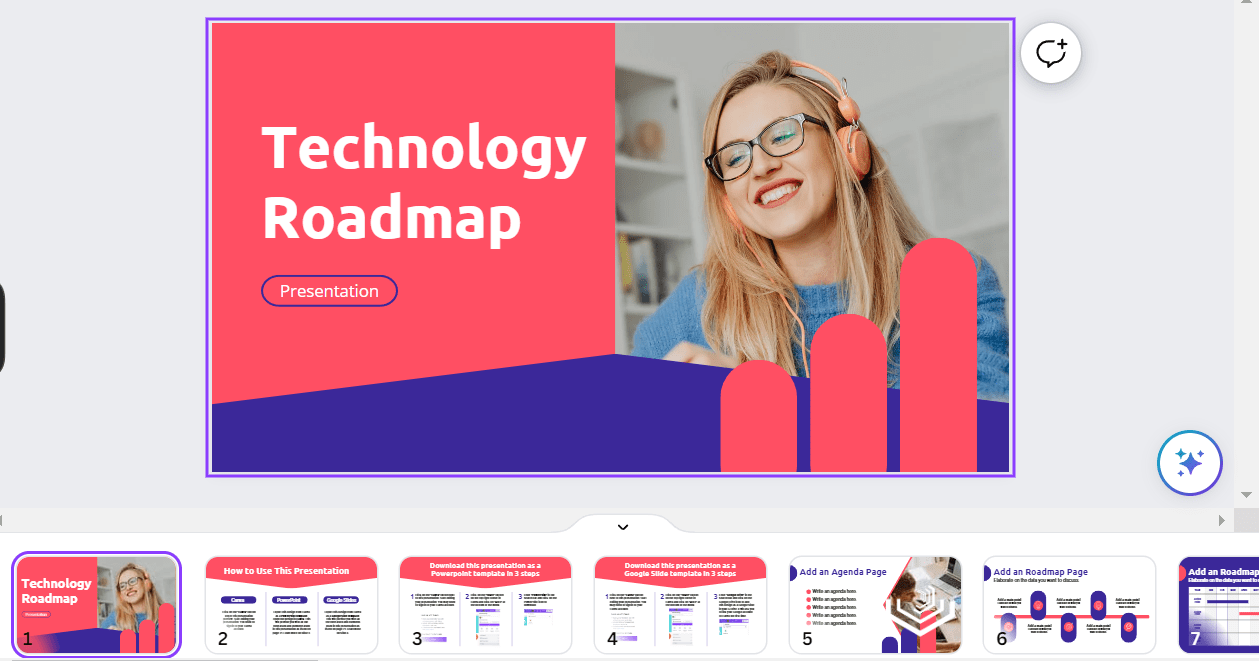
The Canva template for Technology Roadmaps allows you to visually represent a tech project’s strategic goals. The template includes dedicated sections for agenda and roadmap pages. This enables you to structure your presentation efficiently, offering a clear outline of what you’ll cover before nailing the specifics of your roadmap.
The IT roadmap supports SWOT (Strengths, Weaknesses, Opportunities, Threats) analysis, which could be valuable for objectively assessing your technology roadmap based on internal and external factors.
Take your roadmap design created in Canva and export it directly as a PowerPoint or Google Slides document. This makes it easy to incorporate your roadmap into presentations, reports, or meetings.
9. PowerPoint Technology Roadmap Template by 24Slides

With the PowerPoint technology roadmaps template by 24Slides, you’ll have a multi-design toolkit to streamline technology projects. It helps present your technology roadmap in a clear, organized, and visually engaging manner, fostering collaboration and ensuring everyone is on the same page for successful project execution.
With a Six-Stage Vertical Roadmap section, you can create a clear blueprint of your tech project from start to finish. Break down each step and give your team concise descriptions of their roles, ensuring everyone pulls their weight.
The template also offers a Zig-Zag view of your technology roadmaps to map out tasks according to IT teams. Another great option is the Horizontal Roadmap, which is perfect for highlighting milestones and goals for each initiative.
10. Google Sheet Technology Roadmap Template by LogRocket
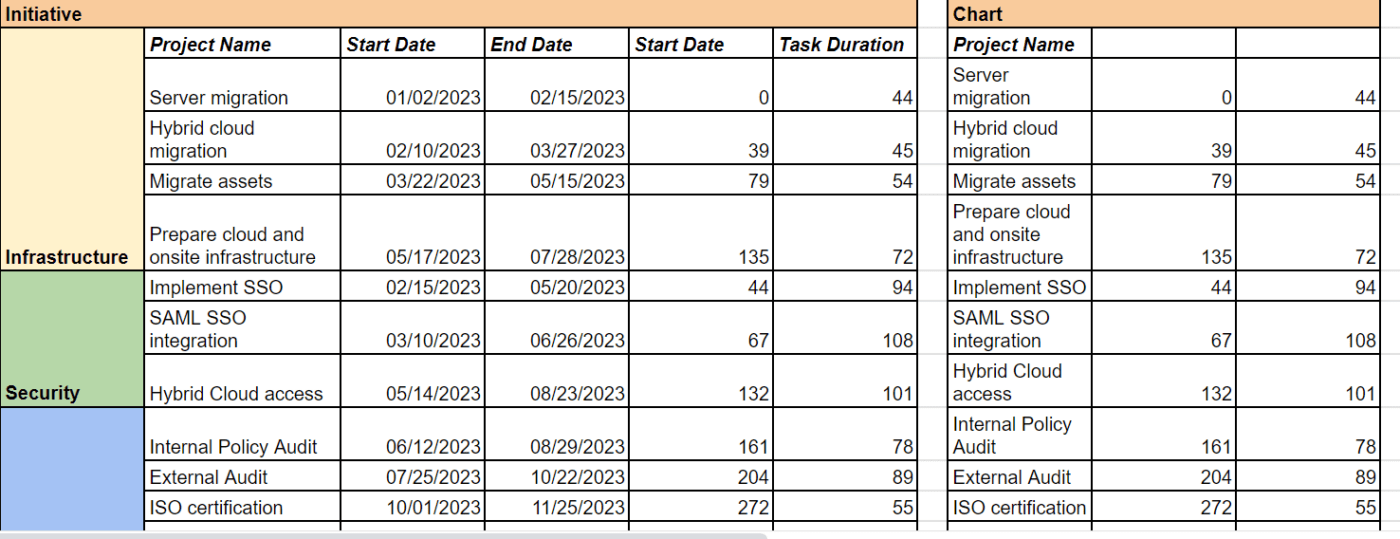
The Google Sheet product roadmap template by LogRocket brings the power of Google Sheets to your roadmapping process. This template is well-suited for those who prefer a quarterly roadmap format in trackable spreadsheets.
You can easily display your roadmap items on a timeline, grouped by various categories such as teams or projects. The pivot tables and advanced formulas enable organized roadmap presentations, making the template adaptable to your specific needs. 🛠️
The template’s user-friendly interface makes formatting easy, especially if you’re already familiar with spreadsheet features like conditional formatting for enhanced data visualization. With version history tracking and easy version retrieval, you can stay on top of changes at all times!
Harness the Power of IT Roadmap Templates
It is impossible to overstate the importance of technology roadmap templates at a time when the winds favor accelerated technological development.
The templates we’ve discussed today will be priceless resources for your team, helping you holistically manage your tech goals and ensure you stay aligned with your grand tech vision!
You can access a host of other professional tools with ClickUp—check out the ClickUp Template Gallery to find solutions to support all kinds of business and personal goals! 🕺