10 Best Project Management Software in Canada

Sorry, there were no results found for “”
Sorry, there were no results found for “”
Sorry, there were no results found for “”
Managing projects efficiently is challenging, especially when there are countless tasks, tight deadlines, and team coordination challenges.
I’ve been there, juggling complex projects with multiple responsibilities and wishing for a better way to handle it all.
Fortunately, I found some incredible project management software that truly transformed how I handle projects from start to finish. Whether you’re leading a small team or managing large-scale projects, the right project management tool or software solutions can make all the difference.
Based on my experiences and thorough research and testing done by the ClickUp team, I’ve compiled a list of Canada’s best project management software.
These tools will help you manage projects more efficiently and make your project management journey more enjoyable.
Let’s explore and find the perfect fit for your needs! ?
Not all project management software fits the unique needs of Canadian businesses.
Based on my experience, here’s a straightforward checklist of essential features and considerations when evaluating project management software in Canada:
No project manager wants to juggle multiple apps. I prioritize software that integrates effortlessly with my existing tools, such as accounting software, CRM, and communication platforms.
Given the need for various permits, licenses, and legal requirements to run your business in Canada, it is best to have a seamless experience across all project-related tools.
The smoother the connections, the less time I waste on manual data entry and app switching.
Budgets are real, even for ambitious projects. Always weigh the features and benefits against the cost, and choose software that offers value without draining resources.
If you’re considering costs, you may want to review our list of free project management tools. But if you want to invest, you can try the free trials and demos to test-drive the software before committing.
A powerful tool is only helpful if it’s simple enough to use. I prefer software with clean interfaces, intuitive navigation, and features that are easy to understand and implement.
The quicker my team can get up to speed, the sooner we can start making progress.
This is why I opt for ClickUp Project Management Software. It is an all-in-one platform with an intuitive and easily customizable dashboard interface.

ClickUp project management software helps me to:
Protecting sensitive project data is non-negotiable. I look for software with robust security measures like encryption, two-factor authentication, and regular backups. A data breach is the last thing I need to derail my project’s progress.
We’re not always at our desks. Choose the best type of project management tool and software that works seamlessly on phones and tablets. This allows you to stay connected and make decisions on the go, whether on a site visit or stuck in Toronto traffic.
Study these ten carefully and choose the one that best fits your team structure:
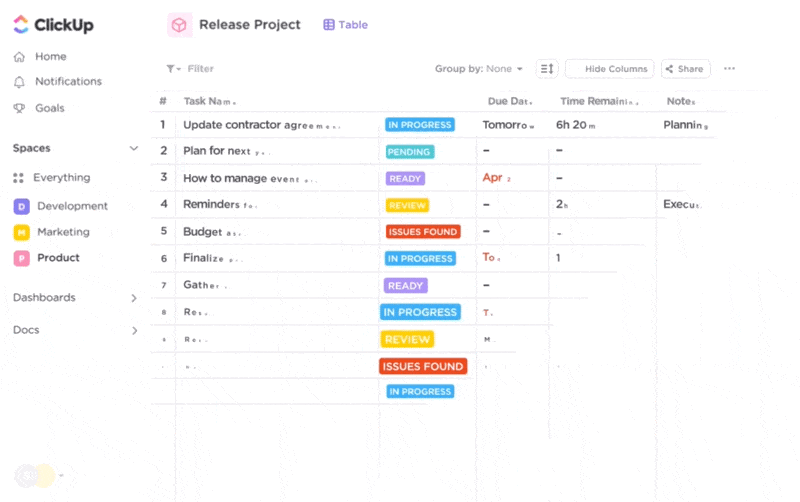
ClickUp is an all-in-one project management tool with an intuitive interface and flexible hierarchy framework. It effortlessly organizes complex projects into tasks and subtasks, offering multiple views without leaving the workspace.
Customizable features transform ideas into action, while visual roadmaps and milestone tracking keep everyone on track. Integrating with over 1,000 tools, such as Slack and Google Drive, ClickUp enhances productivity and streamlines workflows.
Your team will have access to the right documents when meeting local compliance and regulatory requirements in Canada. You can also set reminders for yourself and your team to ensure you never miss renewing local permits, insurance, and other paperwork.
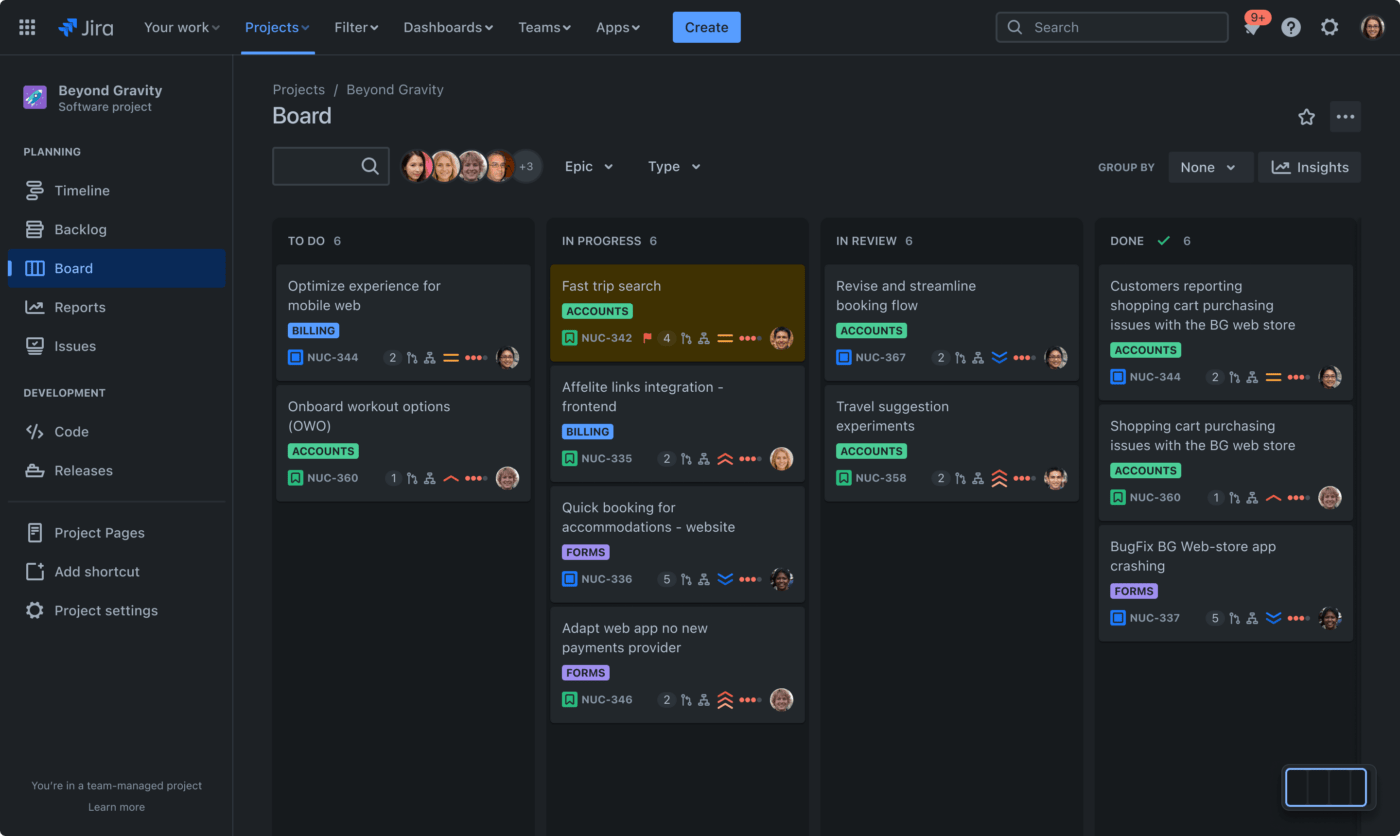
Jira is built for agile software development teams to streamline sprint planning, issue tracking, and release management. It offers customizable workflows and robust reporting to ensure timely delivery.
Jira’s highly customizable workflow and issue-tracking capabilities allow for precise adaptation to your team’s unique development process.
With powerful reporting and analytics, Jira provides deep insights into your project progress and team performance. The extensive integration ecosystem further enhances its capabilities, connecting seamlessly with other development tools.
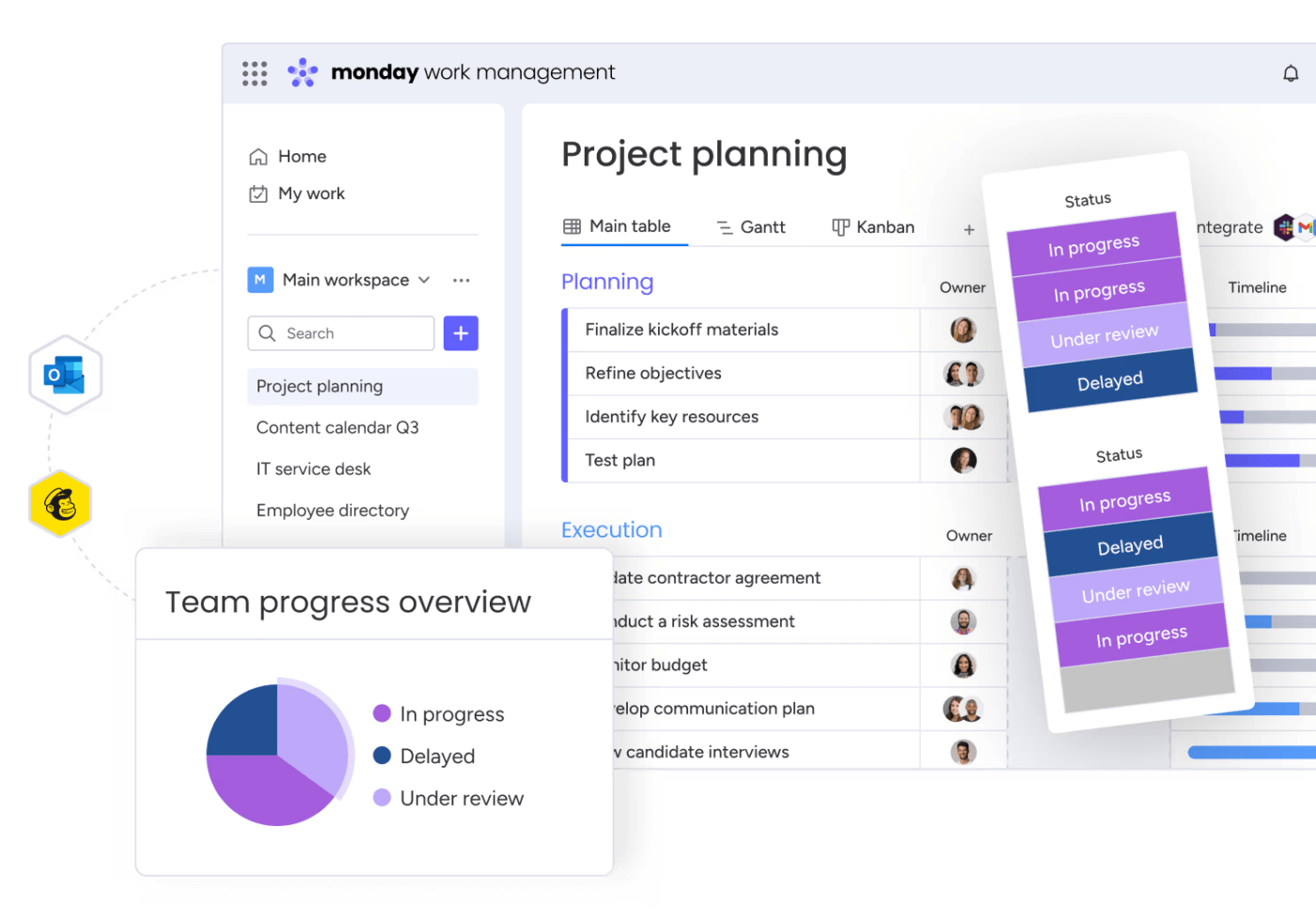
Monday.com’s intuitive visual interface, with its colorful boards and drag-and-drop functionality, revolutionizes project management by making it accessible and engaging for all team members.
Its flexible workflows cater to various project methodologies and ensure adaptability for any project style.
The platform’s automation capabilities streamline repetitive tasks, boosting efficiency and freeing up valuable time for strategic work. Monday integrates with other project management tools in your tech stack, creating a centralized hub for all your work.
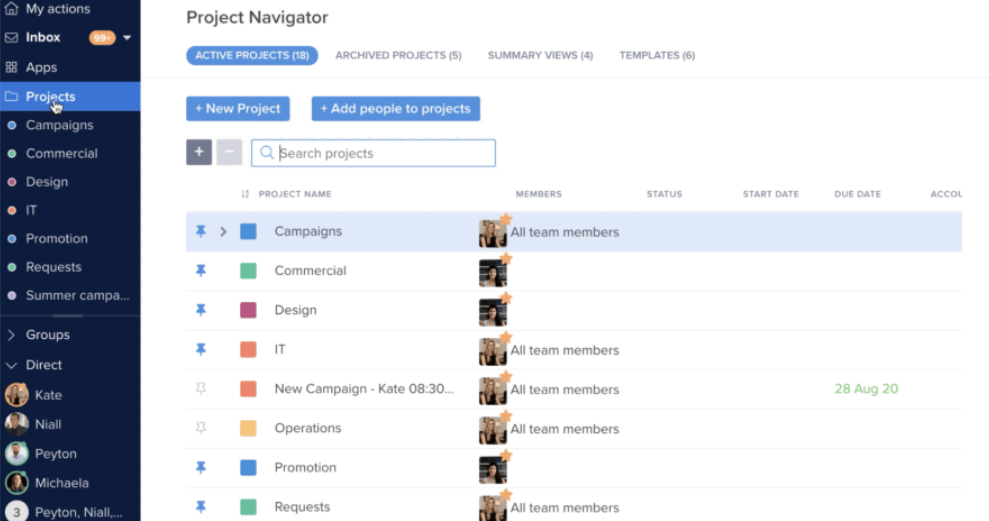
Hive simplifies how you manage agile projects with flexible project views that adapt to your unique workflow.
With multiple project views (Gantt, Kanban, Calendar), you can visualize progress in the project boards and assign tasks for multiple projects in the way that suits your team best.
Its native time-tracking and resource management tools ensure efficient project delivery, while built-in email and chat keep communication centralized.
Hive’s comprehensive suite of features streamlines Agile processes if you’re working with Agile methodologies.
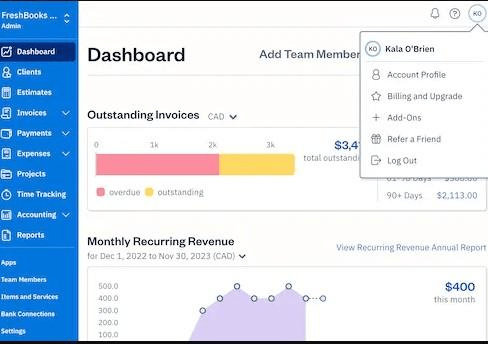
FreshBooks seamlessly merges project management with essential accounting functions. Track project progress while effortlessly generating invoices, managing expenses, and monitoring billable hours.
Its intuitive interface and automated features simplify financial and project management tasks. It’s an asset for freelancers and small businesses that want to organize their financial management and project tracking in one place.
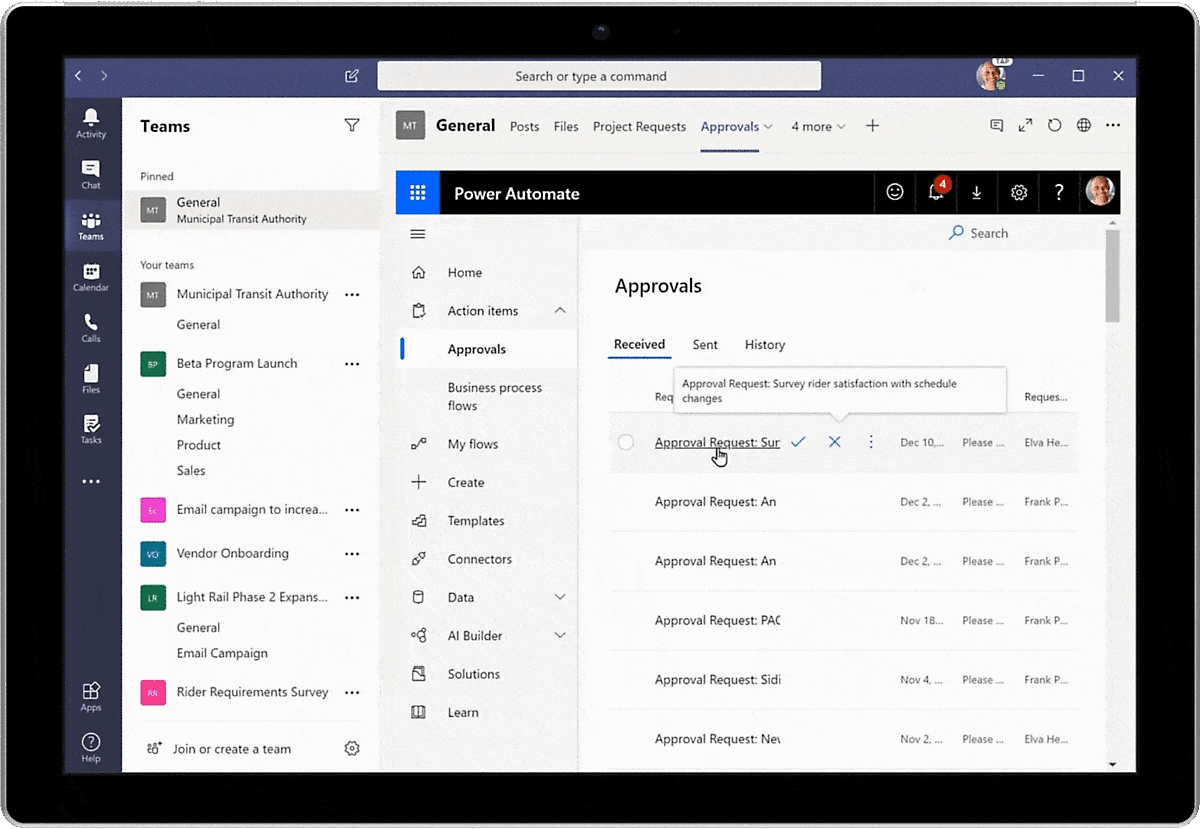
Microsoft Project effectively manages complex projects. Its advanced scheduling capabilities, including resource leveling and critical path analysis, ensure optimal resource allocation and timely project completion.
Integration with the Microsoft ecosystem streamlines collaboration and data sharing. Its detailed reporting and customizable dashboards provide in-depth insights into any project’s performance.
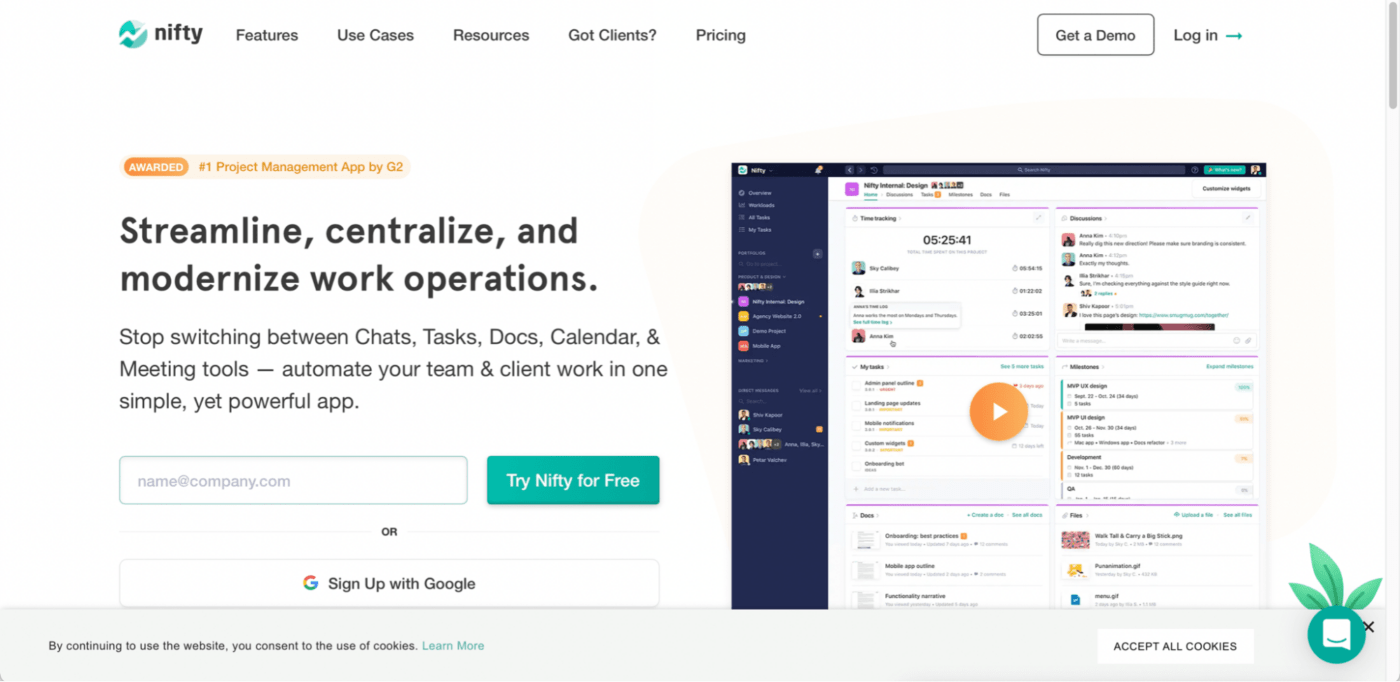
Nifty brings your project team together in a collaborative platform. Project roadmaps, milestones, and team discussions are neatly organized for easy access.
Nifty provides seamless communication functions for clear project breakdowns and swift feedback. And with its built-in time tracking and reporting, you can monitor progress and identify potential roadblocks.
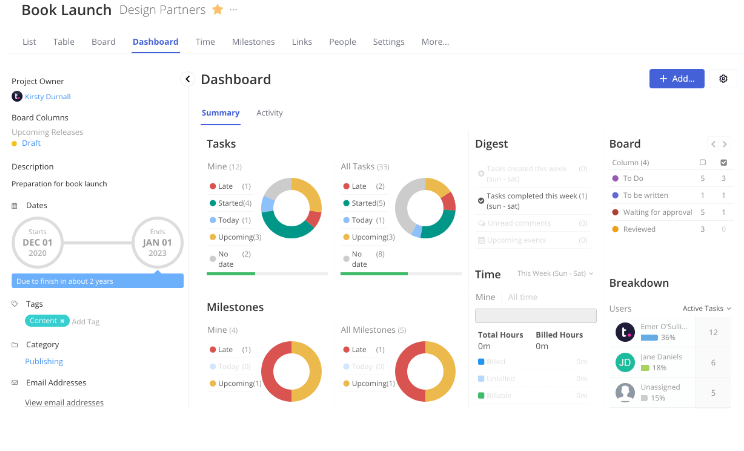
Need client collaboration? Teamwork provides dedicated client user access, customizable project management templates, and seamless communication channels. You can effortlessly track billable hours, generate invoices, and manage client feedback.
Whether you’re an agency or a client-facing team, Teamwork’s comprehensive portfolio management features simplify project planning and delivery and foster strong client relationships.
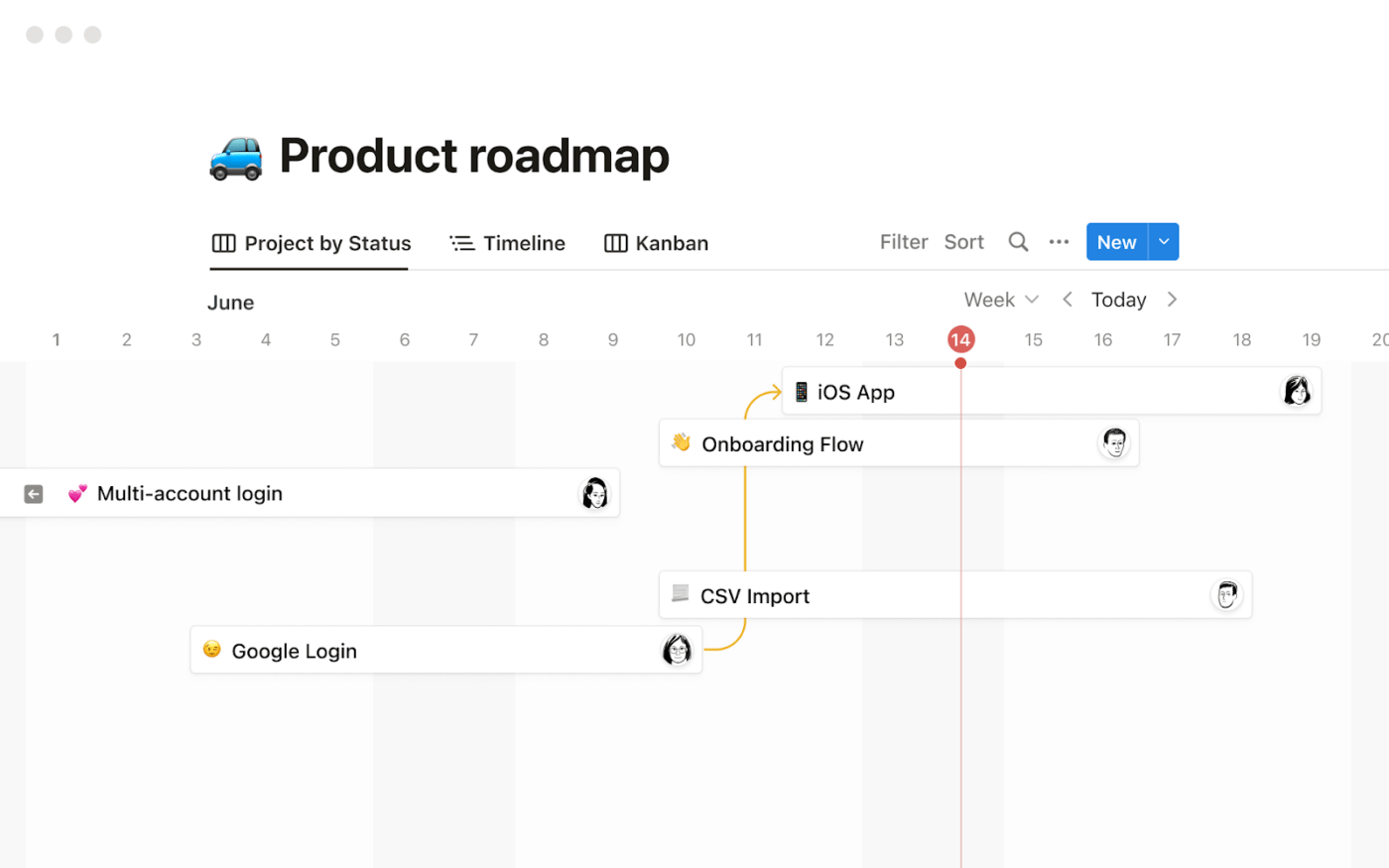
Notion is a versatile tool that goes beyond traditional project management. It’s a customizable workspace where teams can collaborate on notes, documents, tasks, and projects according to their unique needs.
With its flexible database structure and a wide array of templates, Notion adapts to any workflow. It is a valuable asset for teams seeking a highly adaptable and all-in-one solution.
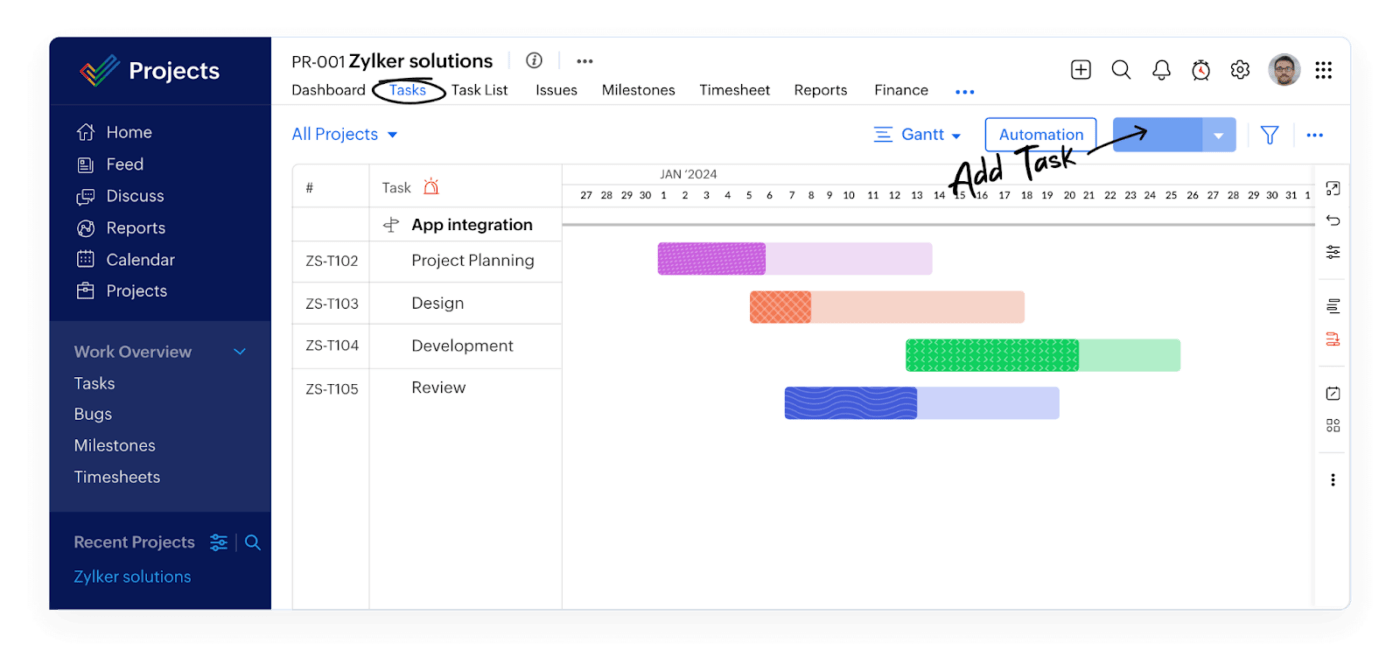
For businesses already invested in the Zoho ecosystem, Zoho Projects is a natural fit. It seamlessly integrates with other Zoho products, creating a unified platform for managing projects, tasks, customer relationships, and more.
When you set it up, Zoho Projects notifies you of critical tasks and their dependencies. It immediately shows any deviations between your planned and actual progress.
In the life of a project manager, finding the right tools can make all the difference.
Countless project management hacks can be implemented with the right software to streamline processes and boost productivity.
The key is selecting a tool that fits your team’s needs and priorities. This tool should help you track, organize, and allocate resources, assign tasks, make project budgets, and plan projects effectively.
When comparing options, look for software that offers advanced reporting features at a comparable price. The best project planning and management tool should simplify your work, not complicate it. It should be easy to implement and enjoyable to use.
If you’re still unsure, consider ClickUp. ClickUp stands out for its wide range of features and customizable capabilities. It can also transform your workflow, making project management more efficient and your team more productive.
Sign up to ClickUp today to enhance your project management experience!
© 2026 ClickUp