

Kanban boards offer teams of any type a useful way to manage projects and capacity. If you’re already a Kanbanize user, you’re well aware of the power and effectiveness of this Agile-inspired approach for task management.
What you might be wondering is whether there’s a better alternative out there to this popular cloud-based SaaS tool. Whether you’re a current user or simply exploring your options, we believe there’s a better project management choice for Kanban board fans in 2024.
Read on to discover the best Kanbanize alternatives, so you can find the ideal match for your task and project planning needs. ✅
What is Kanbanize? How is Kanban Used for Project Management?
Kanbanize is a tool built for teams using Agile project management principles, with a focus on using Kanban boards to streamline workflows, organize tasks, and stay focused on priority tasks.
Kanban boards themselves are a useful way to visualize tasks in progress, so you know what to work on, what’s becoming a roadblock, and what’s already completed. Kanban boards take your traditional task or to-do list and turn it into a highly visual overview.
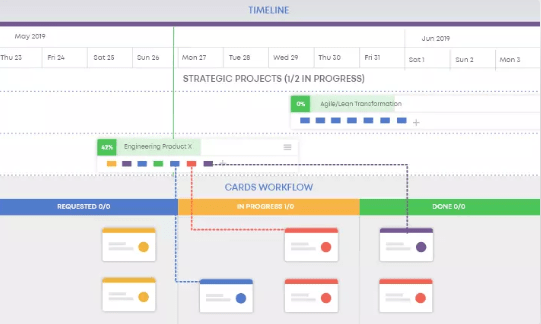
This popular agile project management tool comes complete with sections, tasks, assignees, priority flags, and other features that make the experience of organizing and completing tasks more effective.
Kanbanize users benefit from not only Kanban boards but also a range of other features, including workflow management, timelines, and reporting dashboards. A tool with an easy-to-use Kanban board system is a must-have for anyone looking for a Kanbanize alternative.
But these other features also play a role when considering which tool to manage projects is the best fit for you.
What to Look for in a Kanbanize Alternative
Kanbanize offers plenty for users looking to organize their workflows with Kanban boards, but it’s not the only tool with this functionality. There’s a huge range of Kanbanize alternatives available. You just need to find one that’s the right match for your needs.
When looking at Kanbanize alternatives, consider:
- Features: Does the app have all the features you need?
- User experience: Is the Kanban software tool easy to use and navigate? Can you onboard your entire team successfully? Is the user interface intuitive and user-friendly?
- Integrations: Can the app integrate with the rest of your software tools, including collaboration tools like Slack? Could it potentially replace some of them?
- Views: Can I only use a Kanban board view? Are there other view types, like Gantt charts or a calendar view?
- Pricing: Is the tool affordable? Is there a monthly or annual subscription cost?
Whether you need a tool to organize your Scrum team or want to use Kanban boards to help you visualize your personal to-do list, there’s a Kanbanize alternative that’ll do what you want it to.
Use these criteria to help you figure out exactly what you need and which is the best app for you.
The 10 Best Kanbanize Alternatives
So many software tools claim to offer amazing Kanban boards that will help you streamline your workflows and organize projects and resources more effectively. Only some of those live up to the hype.
Discover the 10 best Kanbanize alternatives to try in 2024.
1. ClickUp
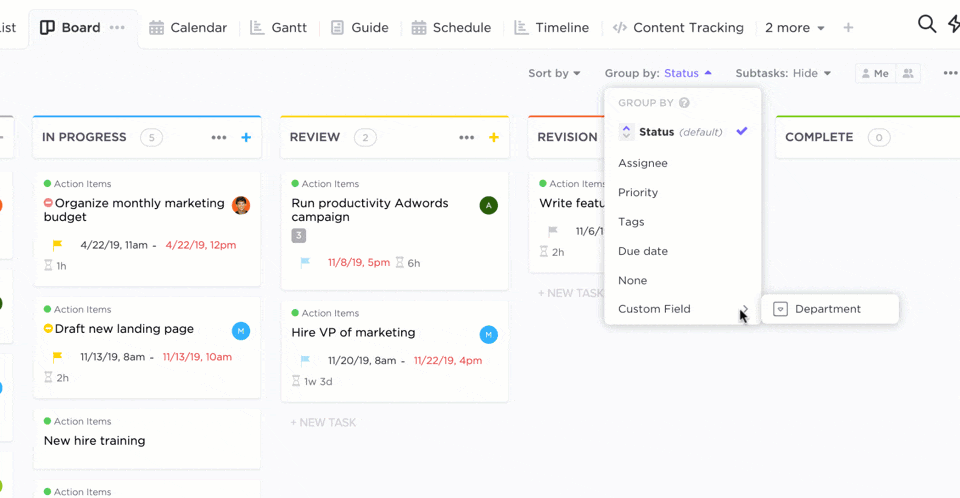
ClickUp is well-known as a productivity and project management platform, and this purpose is elegantly demonstrated in its approach to Kanban boards.
ClickUp’s Kanban boards offer teams a highly visual overview of tasks in progress, roadblocks, and completed tasks. Use the board system to drag and drop tasks from one column to another, sort and filter to view tasks, and organize your team’s workload with a fully customizable Kanban system.
Arrange columns to match your preferred way of working, and group tasks by status, assignee, priority, and more. Get an overview of every board you’re responsible for in one place to track your progress and responsibilities across projects.
Use custom statuses to personalize your experience and build a useful board for anything from sprints to multi-stage processes.
ClickUp doesn’t just offer free Kanban board software, but also it can become the entire powerhouse behind your Agile team. Manage your product roadmaps, backlogs, sprints, UX design, and more Agile workflows all in one place. Build dashboards to monitor lead time, velocity, and other insights into how your team works. ?
ClickUp best features
- Build workflow templates and manage capacity with highly customizable Kanban boards
- See every board at once within ClickUp
- Filter tasks and favorite filtered views for ease of use
- Create and update custom statuses for workflows
- Drag-and-drop tasks between columns to quickly change priorities
- Get inspiration from Kanban board examples and Kanban board templates
- Make changes to multiple tasks at once
- Save time on Agile planning and documentation with ClickUp AI
ClickUp limitations
- Some users may find the variety of features in ClickUp overwhelming at first
- ClickUp AI offers useful functionality for Agile teams, but it’s still in its early stages of development with even more features to come
ClickUp pricing
- Free Forever
- Unlimited: $7/month per user
- Business: $12/month per user
- Enterprise: Contact for pricing
- ClickUp AI is available on all paid plans for $5 per Workspace
ClickUp ratings and reviews
- G2: 4.7/5 (8,800+ reviews)
- Capterra: 4.7/5 (3,800+ reviews)
2. Monday.com
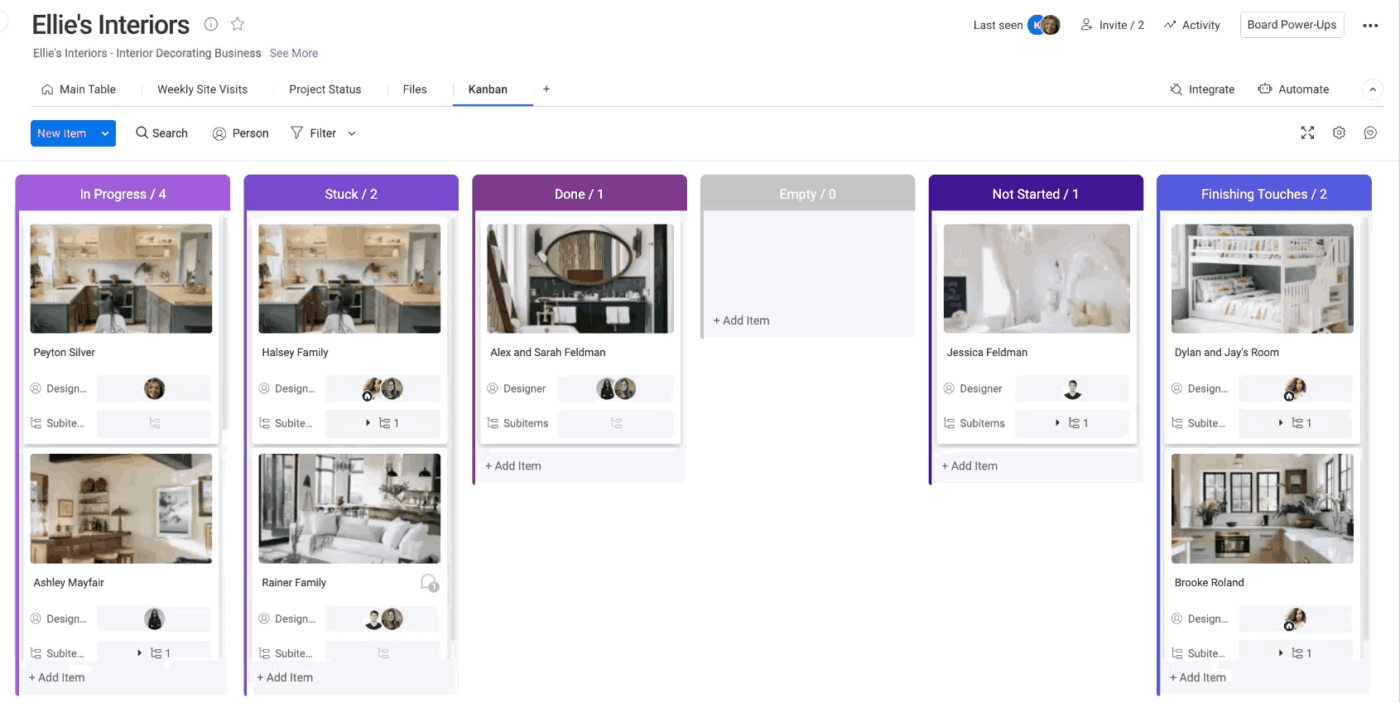
Monday describes itself as a “Work OS,” and its built-in Kanban boards offer users an alternative to Kanbanize. Users can use Kanban boards to manage initiatives and projects, organize processes, and centralize team communications. ?️
With project collaboration and resource management tools to help teams work better together, Monday is a solid option to consider amongst the top Kanbanize alternatives.
Monday best features
- Automatically move tasks from one board group to another—across multiple projects
- Get notifications and track tasks to know when everything is completed or overdue
- Use built-in templates to get started with your Kanban boards
- Customize the look and feel of your Kanban boards to manage task assignments and monitor progress how you want
Monday limitations
- Customization options for Kanban boards are more limited than other areas of the software, according to some users
- Some users report that Monday’s current way of organizing subtasks in checklists by status could be improved
Monday pricing
- Free
- Basic: $8/month per user
- Standard: $10/month per user
- Pro: $16/month per user
- Enterprise: Contact for pricing
Monday ratings and reviews
- G2: 4.7/5 (8,600+ reviews)
- Capterra: 4.6/5 (4,200+ reviews)
3. nTask
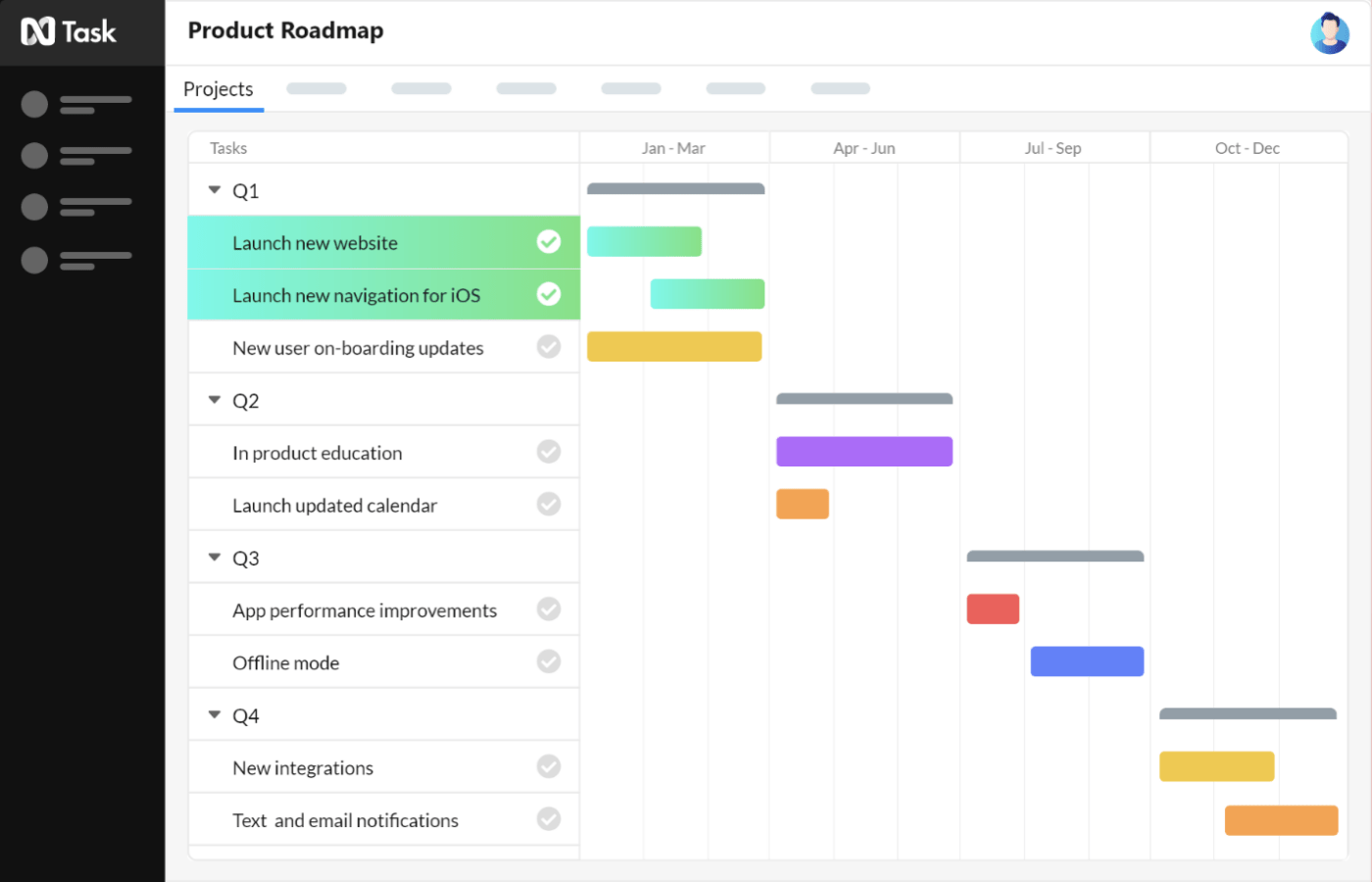
nTask is a project management software that you can use to plan, organize, and monitor projects. The platform includes Kanban boards designed to make it easy for users to manage workflows and increase transparency over projects. ?
nTask best features
- Link projects, assign tasks, and track your time
- Automatically send emails to create new tasks in your Kanban boards
- Set assignees and manage conversations in one place
- Customize your Kanban boards with status colors and background images
nTask limitations
- Some users report that the interface isn’t as intuitive as other competitors in this space
- There can be a steep learning curve for new users, according to some reviewers
nTask pricing
- Premium: $3/month per user
- Business: $8/month per user
- Enterprise: Contact for pricing
nTask ratings and reviews
- G2: 4.4/5 (10+ reviews)
- Capterra: 4.2/5 (100+ reviews)
4. Wrike

Wrike is a platform designed to help users streamline their processes and workflows in one place. Included in the platform is their take on Kanban boards for Agile project management. Wrike’s Kanban boards are designed to help teams stay focused, reduce check-ins, and streamline task queues. ?
Wrike best features
- Auto-assign tasks using request forms
- View a task’s entire history simply by clicking on it
- Use custom statuses to personalize your Kanban boards
- Use built-in templates to get started with your first board
Wrike limitations
- Users looking for dependency management might find Wrike’s approach more limited than other project management tools
- Some users suggest that other tools have more advanced automation features
Wrike pricing
- Free
- Team: $9.80/month per user
- Business: $24.80/month per user
- Enterprise: Contact for pricing
- Pinnacle: Contact for pricing
Wrike ratings and reviews
- G2: 4.2/5 (3,400+ reviews)
- Capterra: 4.3/5 (2,300+ reviews)
5. Adobe Workfront
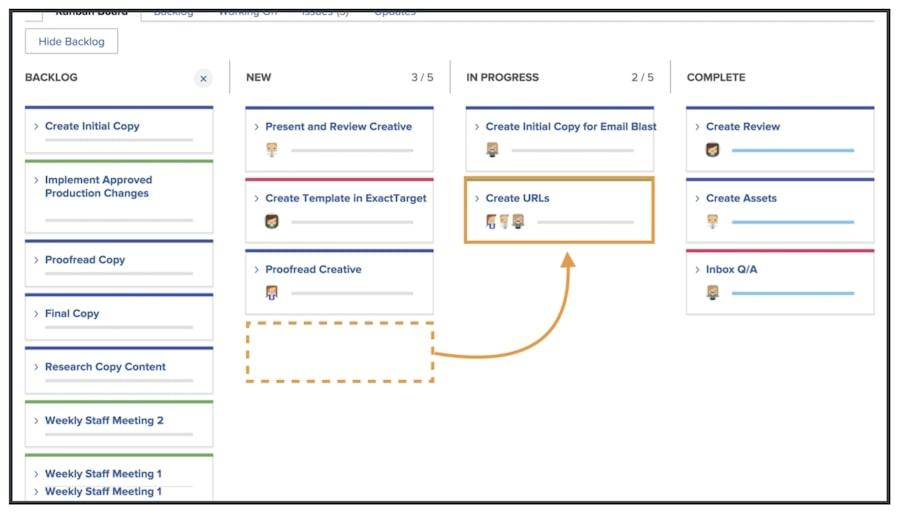
Adobe Workfront is a work management tool designed to help users stay out of their inbox and focus on being productive instead. The tool includes a Kanban board feature that introduces a better way for Agile teams to work together, visualize tasks, and hit targets. ?
Adobe Workfront best features
- Customize your Kanban boards and story cards with custom names and status fields
- Automatically add stories from your work backlog
- Determine how long cards display on your Kanban board for, so completed tasks automatically fall off
- Configure your work-in-progress limits to control the amount of work your team is focused on
Adobe Workfront limitations
- Some users suggest there can be a steep learning curve for new or non-technical users
- Notifications can become overwhelming unless you modify them individually, according to some reviewers
Adobe Workfront pricing
- Select: Contact for pricing
- Prime: Contact for pricing
- Ultimate: Contact for pricing
Adobe Workfront ratings and reviews
- G2: 4.1/5 (900+ reviews)
- Capterra: 4.4/5 (1,300+ reviews)
6. Jira
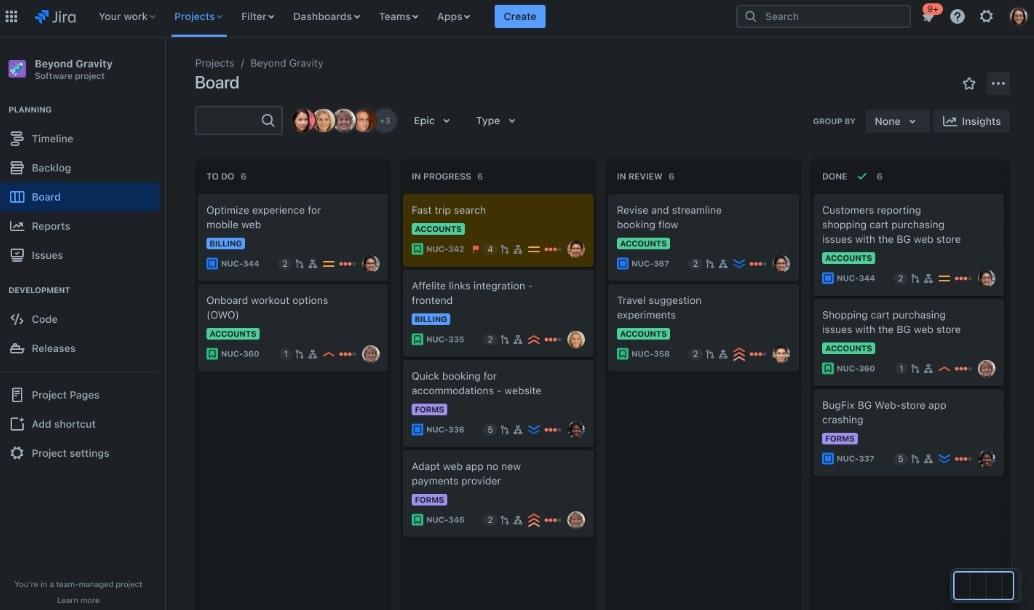
Jira is the top-rated Agile tool for software development teams, so it of course includes a robust Kanban board feature. Teams can use Jira’s Kanban or Scrum boards to visualize their workflows, maximize efficiency, and handle roadblocks before they become a problem. ?
Jira best features
- Get an overview of a project, and identify which tasks need attention
- Drive tasks toward completion, and limit work-in-progress tasks
- Quickly identify a task’s category, importance, and who it’s assigned to
- Use Jira’s Agile templates to get started; then customize them to match your team’s needs
Jira limitations
- Jira is built for software development teams, so teams in other departments may find some of the features aren’t relevant
- Some users wish the subtask view was more practical to use and understand
Jira pricing
- Free
- Standard: $7.75/month per user
- Premium: $15.25/month per user
- Enterprise: Contact for pricing
Jira ratings and reviews
- G2: 4.3/5 (5,500+ reviews)
- Capterra: 4.4/5 (13,300+ reviews)
7. Trello

Trello is a project management tool that’s built around the Kanban board principle. Teams can use Trello to organize tasks, team members, and apps all in one place. Trello offers a streamlined introduction to Kanban boards, making it a popular choice for those new to the concept. ⚒️
Trello best features
- Build Kanban boards to organize thoughts, projects, lists, and programs
- Customize your board cards to contain all the relevant information, files, and links
- Organize tasks into boards to create a more effective to-do list
- Assign tasks to team members and visualize their progress
Trello limitations
- Some users may find Trello’s minimal reporting and analytics features a limitation
- Moving tasks between boards can be tricky if you’re using the mobile app, according to some reviewers
Trello pricing
- Free
- Standard: $5/month per user
- Premium: $10/month per user
- Enterprise: From $17.50/month per user
Trello ratings and reviews
- G2: 4.4/5 (13,300+ reviews)
- Capterra: 4.5/5 (22,800+ reviews)
8. Kanban Tool
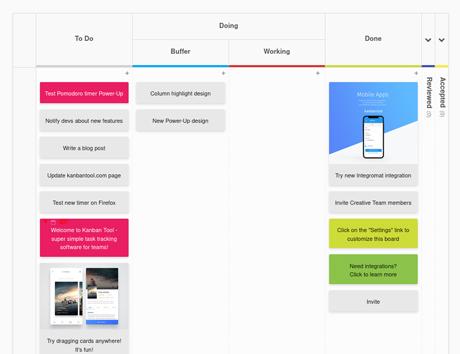
Kanban Tool is a dedicated Kanban project management system. The tool includes not only Kanban boards but built-in time tracking, designed to help teams work more effectively together. Kanban Tool’s boards encourage visual management, team collaboration, and real-time updates. ?
Kanban Tool best features
- Visualize tasks in a more efficient way with customizable boards
- Get an overview of current work status so you can prioritize tasks
- Collaborate with team members and clients in real-time
- Get insights into how you work with built-in analytics and metrics
Kanban Tool limitations
- Some users report that the interface and user experience feel more dated than some other project management tools in this list
- It’s difficult to see a task’s dependencies from the main view, according to some reviewers
Kanban Tool pricing
- Free
- Team: $6/month per user
- Enterprise: $11/month per user
Kanban Tool ratings and reviews
- G2: 4.7/5 (30+ reviews)
- Capterra: 4.7/5 (100+ reviews)
9. Kanboard
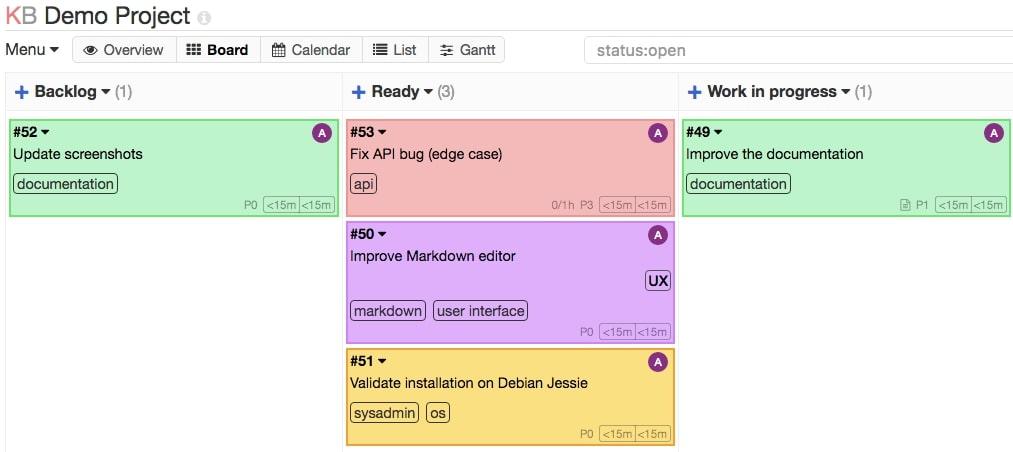
Kanboard is a highly minimalist approach to Kanban boards. This open-source agile project management tool is free to use and gives tech-aware users the opportunity to build and host their own Kanban system from scratch. The software allows users to visualize tasks, drag and drop them, and customize the way the board looks. ?
Kanboard best features
- Manage tasks in a simple and minimalist way
- Stay focused on to-do lists and upcoming tasks without distractions
- Drag and drop tasks between columns to update your board
- Automatically highlight when your work-in-progress has reached capacity, so you can focus on completing tasks
Kanboard limitations
- Kanboard requires users to know how to install, host, and maintain their own software, so it’s best suited to expert users
- Some users may find the style and simplicity of Kanboard off-putting compared to other highly visual project management solutions
Kanboard pricing
- Free
Kanboard ratings and reviews
- G2: 2.5/5 (1 review)
- Capterra: 4/5 (4+ reviews)
10. Asana
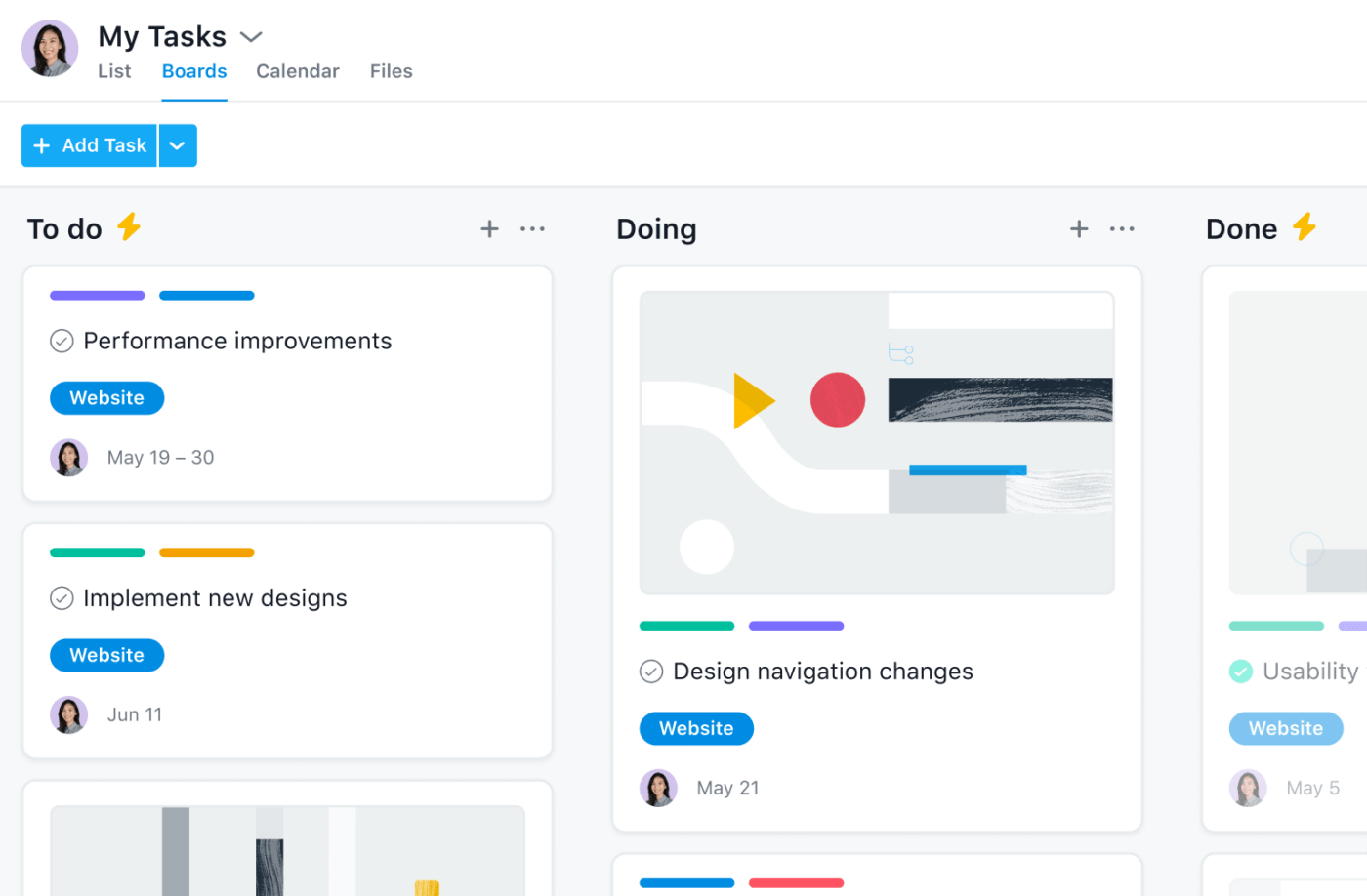
Asana is a project management tool that includes Kanban boards within its feature set. Asana’s Kanban boards promote team collaboration and transparency. Users can organize tasks, work in an Agile way, and identify roadblocks before they become real issues. ?
Asana has other features to easily track progress across multiple tasks. As a collaboration tool, Asana does well with mentions and notifications in tasks.
Asana best features
- Streamline task management with an easy drag-and-drop system
- Label columns to match them to your workflow exactly
- Customize your work-in-progress column to only display a certain number of tasks so your team can focus on achieving certain tasks before starting new ones
- Make routine task management more effective with built-in automation
Asana limitations:
- Organizing subtasks and projects by tag in a single view can be challenging, according to some reviewers
- Some users find the Kanban board feature less intuitive than other Kanbanize alternatives
Asana pricing
- Free
- Premium: $10.99/month per user
- Business: $24.99/month per user
Asana ratings and reviews
- G2: 4.3/5 (9,400+ reviews)
- Capterra: 4.5/5 (12,100+ reviews)
Find the Best Kanbanize Alternative for You
Kanbanize isn’t the only Kanban board tool out there. There are hundreds of project management tools you could use to recreate a similar experience, but we’ve shared the best of the best with you here.
Consider these options, figure out which one is right for you, and choose the Kanbanize alternative for your needs.
If you’re looking for a tool that does Kanban boards and so much more, try ClickUp for free. ClickUp not only offers you a robust and fully featured approach to Kanban boards and project management.
ClickUp also can become your entire digital workplace and collaboration tool for productivity, time tracking, Gantt charts, and so much more. ✨



