

This quote perfectly captures the importance of improving project management skills.
After all, it’s not just about making spreadsheets; it’s about strategically planning, organizing, and guiding resources to reach specific goals while staying on course with deadlines and budgets.
Project management skills are not merely a set of technical abilities; they include a range of capabilities that allow professionals to lead teams, communicate effectively, and navigate challenges.
They directly impact each project’s success and, by extension, a business’s overall performance. Whether you are a seasoned project manager or just starting out, there is always room for growth and improvement in this dynamic field.
This article will explore the significance of project management skills and their important role in business operations. We will also explore project management tools that will ramp up your productivity and boost your current project management methodologies.
- Essential Project Management Skills
- How to Improve Project Management Skills
- 1. Invest in practical tools for effective project management
- 2. Set realistic expectations
- 3. Improve communication and teamwork
- 4. Use a Gantt chart
- 5. Run effective project kickoff meetings
- 6. Focus on constant learning and skill improvement
- 7. Spend time on careful project planning for tasks and resource allocation
- 8. Leverage AI for enhanced project management
- 9. Deploy workflow automation for effortless management
- 10. Embrace the Agile methodology
- 11. Ensure continuous monitoring and improvement
- 12. Create feedback loops
- 13. Define objectives clearly
- 14. Practice project management
- 15. Learn from mistakes
Essential Project Management Skills
The success of any project depends largely on the project manager’s skillset. A healthy mix of soft and technical project management skills is what makes a good project manager a successful project manager—someone who consistently delivers results.
A strong understanding of key project management principles, along with key competencies, helps a project manager to navigate business complexities effectively, make the best use of available resources, and consistently deliver outcomes.
Let’s explore the essential project management skills crucial for driving success:
🎯 Critical thinking and problem-solving
Problem-solving is the process of identifying and addressing issues that arise during a project. Since projects rarely go as planned, critical thinking becomes a must-have skill. It helps you identify potential issues and develop practical solutions on the go, ensuring your project stays on track.
🎯 Leadership and teamwork
Strong leadership is key to motivating and guiding your team. By promoting collaboration and building trust, you can be assured that the project team is aligned and working toward the project’s success.
🎯 Decision making
Project managers need to make quick decisions. Making informed and timely choices is essential for keeping projects going, especially under stakeholder pressure and possibly a looming deadline.
🎯 Budgeting and financial management
You’ll need to create and monitor budgets, control costs, and make sure that resources are used efficiently to keep the project within financial limits.
🎯 Knowledge of project management frameworks
Familiarity with frameworks like Agile or Waterfall allows you to tailor your approach to each project, ensuring you can effectively manage timelines and deliverables.
🎯 Documentation and reporting
Clear documentation and regular reporting are vital for keeping stakeholders informed and ensuring everyone is on the same page throughout the project.
🎯 Time management
Meeting deadlines is non-negotiable. Effective time management helps you prioritize tasks and keep the project on schedule.
🎯 Risk management
Every project has risks. Identifying and mitigating them early on helps minimize their impact and keeps the project on course.
🎯 Resource management
Efficiently managing resources—people, materials, and budget—is essential to ensuring optimal resource use and achieving project goals.
🎯 Team building and motivation
A strong team is the backbone of any project. Building trust, encouraging communication, and recognizing achievements are key to motivating your team.
🎯 Negotiation and conflict resolution
Negotiation and resolving conflicts are part of the job. Strong skills in these areas help maintain positive relationships and keep the project moving smoothly.
🎯 Tracking and monitoring
Continuous monitoring ensures the project stays on track. By regularly reviewing progress, you can make adjustments as needed to achieve project success.
🎯 Understanding the project lifecycle
A solid grasp of the project lifecycle—from initiation to closure—allows you to manage each phase effectively and ensure the project meets its objectives.
Once you understand essential project management skills, enhancing these capabilities is next. Mastering these skills will not happen overnight; it requires ongoing effort and intentional learning strategies.
How to Improve Project Management Skills
Taking projects from a mere draft to an outcome requires more than a plan—it demands a strategic and proactive mindset.
Let’s explore 15 proven strategies that will transform your project management skills. It will not only help you navigate your projects with greater ease but also drive your organization toward greater success.
1. Invest in practical tools for effective project management
Modern project management tools offer a range of features designed to facilitate workflows, enhance collaboration, and ensure project delivery on time and within budget.

ClickUp, a comprehensive project management software, comes in handy here. ClickUp’s Project Management platform goes beyond simple task management, offering a robust suite of features catering to every project lifecycle stage.
This platform is designed to accommodate the diverse needs of project managers, making it an ideal choice for teams of all sizes. With a rich feature set that includes Goals, Tasks, Automation, Views, AI, and Dashboards, ClickUp enables project managers to manage every aspect of their projects effectively.
2. Set realistic expectations
Setting realistic project management goals is key to success and risk reduction. It’s all about balancing optimism with practical goals. By anticipating challenges and planning for contingencies, you can avoid project derailment and manage expectations.
Clear goals help prevent delays, budget overruns, and strained relationships. ClickUp’s Goals feature provides the tools to set realistic objectives and break them into actionable tasks.

Here’s how it can help:
- Real-time progress tracking: Helps you understand the actual pace of work and adjust expectations accordingly
- Data-driven decision-making: Allows you to make informed decisions based on actual performance rather than assumptions
- Risk assessment and mitigation: Helps you identify and address potential challenges before they become significant issues
- Transparent communication: Ensures everyone is aligned on goals and expectations, reducing misunderstandings
- Continuous improvement: Enables you to learn from past experiences and adjust future expectations
3. Improve communication and teamwork
A robust and collaborative team environment boosts individual performance and helps tackle challenges. Open communication and transparency are crucial for smooth project execution. This is where ClickUp Chat View can be your go-to tool.
ClickUp Chat View
ClickUp’s Chat View enables real-time conversations directly within tasks, making it easy to discuss ideas, share updates, and collaborate on solutions without leaving the platform.

With features like file sharing, ClickUp @mentions, and comment reactions, Chat View creates a dynamic and engaging communication environment within your team.
Wait, there’s more. If you are tired of jumping from your inbox to a communication tool to a project management tool, ClickUp brings it all together under one roof.
ClickUp Inbox
ClickUp’s Inbox centralizes all project-related messages, comments, and notifications in one place. This ensures no important information gets lost and helps team members stay organized and informed.

With customizable filters and the ability to assign and track messages, the Inbox simplifies communication and improves responsiveness.
Another cool feature that elevates team brainstorming and communication is ClickUp Whiteboards.
Also Read: 10 Benefits of a Project Management Software
ClickUp Whiteboards
Enhance your team’s creativity and collaboration with ClickUp’s Whiteboards. The virtual canvas allows teams to creatively brainstorm, visualize ideas, and map out project plans together.

With features like sticky notes, shapes, lines, and image uploads, Whiteboards provide a flexible and engaging space for collaborative problem-solving and idea generation.
4. Use a Gantt chart
Gantt charts transform project management with visual timelines and task dependencies, boosting efficiency. They clarify how each task fits into the bigger picture, enhancing engagement and accountability.

ClickUp’s Gantt Charts make planning and meeting deadlines simpler than ever. Here’s how:
- Visual timeline: It provides a visual representation of the project schedule, showing tasks, their durations, and dependencies
- Task management: You can list all project tasks, assign them to team members, and set start and end dates
- Resource allocation: Gantt charts help in allocating resources efficiently by showing who is responsible for each task and when they are needed
- Progress tracking: By comparing planned progress with actual progress, you can easily track the project’s status and identify any delays or issues
- Communication: It serves as a communication tool, keeping all stakeholders informed about the project status, deadlines, and any changes in the schedule
- Dependency management: Gantt charts illustrate task dependencies, helping you understand how delays in one task can affect the overall project
5. Run effective project kickoff meetings
Project kickoff meetings create a clear vision, align stakeholders, and build team cohesion. By defining goals and deliverables, these meetings reduce confusion and promote teamwork. They also introduce new team members, clarify roles, and boost accountability.
To make the most of your kickoff meeting, follow these best practices:
- Schedule follow-up actions: Clearly define the next steps and assign action items with deadlines
- Clearly define objectives: Set a clear agenda with specific goals for the meeting
- Invite the right people: Ensure only key stakeholders and team members are present
- Start with introductions: Break the ice and foster interaction with team introductions
- Present a compelling overview: Clearly articulate the project vision, goals, and deliverables
- Outline roles and responsibilities: Clearly define individual and team roles, ensuring everyone understands their contributions
- Establish communication channels: Define communication protocols and preferred communication channels for smooth project collaboration
ClickUp Project Kick-Off Meeting Template
The ClickUp Project Kick-Off Meeting Template assists in preparing for your kickoff meeting by ensuring everyone is aligned and working toward a common goal.
It provides a detailed outline to establish timelines, define roles and responsibilities, clarify project objectives, and document key decisions.
Here’s how you can use this template:
- Set expectations before the meeting: Ensure everyone knows what to expect. Distribute a meeting agenda and a list of discussion topics in advance
- Introduce everyone: Begin the meeting by introducing all participants and allowing each person to introduce themselves. This encourages a sense of unity and sets a positive tone for the meeting
- Outline the project: Provide an overview of the project. Discuss the goals, objectives, timelines, and any necessary resources
- Schedule follow-up meetings: Conclude by scheduling follow-up meetings. Determine the date and agenda for the next meeting and establish the frequency of meetings throughout the project
6. Focus on constant learning and skill improvement
Continuous learning is key to staying effective and achieving success. Engaging with resources like the Project Management Institute (PMI) and pursuing certifications like the Project Management Professional (PMP) helps you stay current and relevant in the industry.
ClickUp supports this journey with various features to help your team evolve and succeed:
- Actionable learning management: Develop a structured learning plan within ClickUp’s Tasks. Create individual tasks for each skill you want to acquire, set priorities, and assign resources like specific courses or tutorials
- Collaborative learning environment: ClickUp provides a collaborative learning environment. Take notes, document your learnings, and share them with colleagues using ClickUp Docs and ClickUp Mind Maps
- Optimize your learning time: Track the time you invest in skill development using ClickUp’s Time Tracking. Analyze your learning efficiency and optimize your learning process by identifying areas where you can simplify your time investment
Apart from these features, ClickUp also offers a bunch of project management templates to aid in constant learning and skill development.
ClickUp Skills Gap Analysis Template
For instance, use the ClickUp Skills Gap Analysis Template to assess and analyze your team’s skills, identify areas where your team needs to upskill, and develop a plan to bridge the knowledge gap.
Here’s how you can use this template:
- Evaluate current skillsets: Begin by assessing your abilities and performance, including qualifications, experience, knowledge, and existing training. Consider industry trends and technological advancements that may necessitate new or additional skills
- Identify gaps: Compare the skills in your current skillset with those needed to achieve your goals. Identify any discrepancies or gaps and create a plan to address them
- Create strategies: Develop workforce planning strategies to upskill existing personnel or recruit externally for specialized roles
- Implement changes: Communicate any changes to recruitment processes or training clearly to staff, ensuring they have the resources and support needed to develop new skills
- Monitor progress: Regularly evaluate the effectiveness of your strategies by monitoring employee performance reviews and adjusting plans as necessary
- Embrace technology: Use technology to bridge skill gaps, such as online learning platforms or AI-powered tools to identify talent
- Recognize and reward: Recognize and reward employees for mastering new skills or taking on additional responsibilities to incentivize further learning and growth
Bonus: The ClickUp Technical Skills Matrix Template helps you map out your technical skills, allowing for easy identification of strengths and weaknesses. It will help you gain a clear picture of your technical expertise and identify areas for targeted training.
7. Spend time on careful project planning for tasks and resource allocation
Effective project planning starts with a thorough analysis, breaking the project into manageable phases, deliverables, tasks, and milestones.
This structured approach enables optimal task allocation, ensuring the right people are assigned to the right tasks and maximizing productivity and resource efficiency.
ClickUp Tasks provides a centralized hub for creating, organizing, and managing all project tasks.
- Task creation: Define individual tasks with clear descriptions, due dates, and priorities
- Assignees: Assign tasks to specific team members based on their skills, expertise, and workload. ClickUp allows assigning multiple team members for collaborative tasks
- Subtasks: Break down complex tasks into smaller, more manageable subtasks, ensuring clarity and facilitating progress tracking
- Workload management: View individual and team workloads to ensure fair allocation and avoid overloading team members
- Custom fields: Create custom fields to capture specific details essential for effective task allocation, such as the required skill set or estimated time commitment
8. Leverage AI for enhanced project management
Leveraging the power of AI can significantly elevate your project management capabilities.
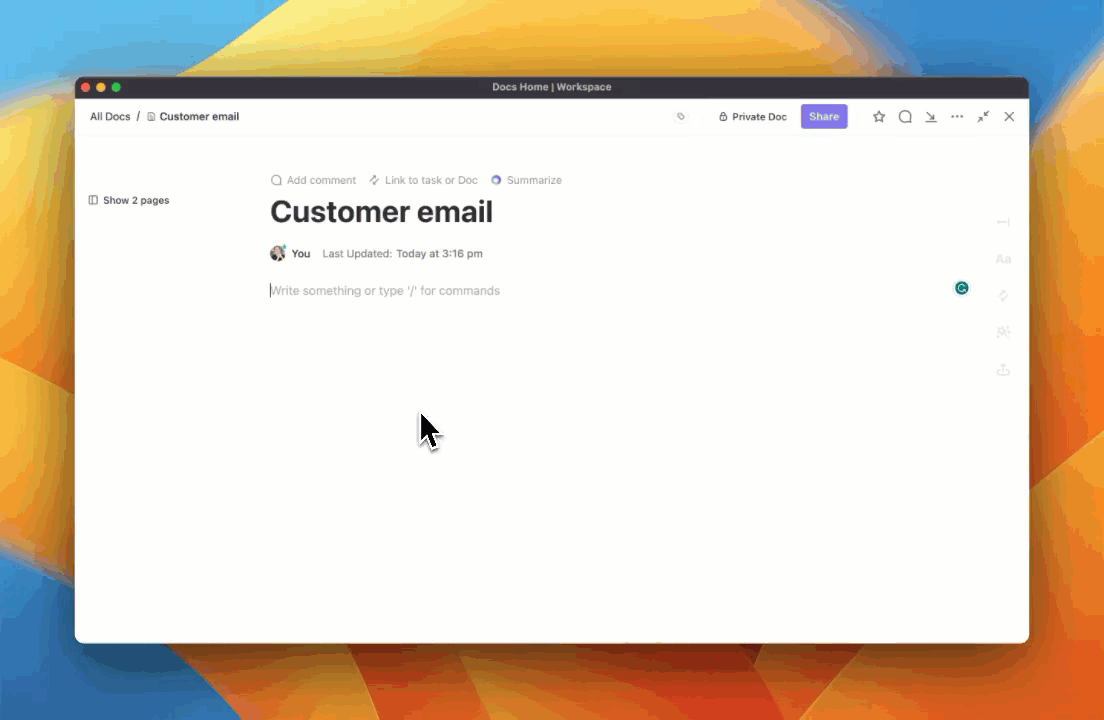
ClickUp Brain, an AI assistant, facilitates your project workflows and improves decision-making.
Here’s how:
- Automatically generate subtasks from detailed task descriptions, transform lengthy comment threads into concise summaries, and let Brain craft informative project updates
- Ask questions about tasks, project status, or team member availability, and receive instant, relevant information
- Effortlessly generate product ideas, roadmaps, and more using AI-powered tools specifically designed for software teams, all within the ClickUp platform
9. Deploy workflow automation for effortless management
Integrating automation into your project management approach reduces manual workload, minimizes errors, and enhances collaboration.
Automation allows teams to focus on strategic tasks, improving efficiency and project outcomes.

ClickUp Automations allows you to automate a wide range of project management tasks, including:
- Automatically generate tasks based on pre-defined triggers, like email notifications or form submissions
- Simplify task allocation by automatically assigning tasks based on criteria like skill sets or availability, ensuring the right people are working on the right tasks
- Set up automated notifications to inform team members about task updates, deadlines, or assigned projects
- Populate data fields like due dates, assignees, and labels, reducing manual data entry and minimizing errors. Automate communication by sending personalized messages or project updates based on triggers
- Use triggers, conditions, and actions to build robust automation workflows that perfectly align with your project management processes
10. Embrace the Agile methodology
The dynamic nature of modern projects demands flexible, adaptable approaches.
Agile Project Management offers the perfect balance of structure and adaptability, allowing continuous improvement and quick responses to evolving business needs.

ClickUp’s Sprints feature transforms project delivery into targeted sprints, each with a clear goal and defined timeframe. Think of sprints as intense bursts where your team rallies around a specific objective.
- Customize sprint settings for individual projects or use pre-configured templates to accelerate setup. Prioritize tasks within each sprint, ensuring the most critical work gets done first
- ClickUp’s Kanban boards represent your sprint workflow. Move tasks through stages like ‘To Do,’ ‘In Progress,’ and ‘Done,’ offering real-time visibility into progress and ensuring everyone stays on track
- Visual roadmaps in ClickUp bring teams together, fostering alignment and clarity
- Capture incoming bug reports, prioritize them alongside feature requests, and track progress efficiently. With custom fields, statuses, and rollups, you have complete control over your backlog, ensuring nothing falls through the cracks
11. Ensure continuous monitoring and improvement
Continuous improvement is the backbone of high-performing teams. By tracking key metrics and analyzing project performance, you can identify areas for enhancement and optimize your workflows.

ClickUp’s Dashboards feature allows you to monitor and refine your projects with powerful dashboards and reporting capabilities. Here’s how:
- Create custom dashboards to track essential metrics like project progress, team velocity, and resource use
- Uncover areas where your team faces challenges by analyzing workload distribution and task completion rates
- Set key performance indicators (KPIs) and track them over time to assess project health and identify improvement opportunities
- Use insights from your dashboards to make informed decisions about resource allocation, task prioritization, and process optimization
- Share dashboards with your team to ensure transparency and encourage a culture of continuous learning and improvement
12. Create feedback loops
Effective feedback loops are essential for continuous improvement. ClickUp Forms allows teams to gather, organize, and act upon feedback efficiently.

By centralizing feedback collection, you can identify trends, prioritize improvements, and make data-driven decisions.
13. Define objectives clearly
When objectives are well-defined and everyone aligns toward a common goal, it leads to purposeful meaningful contributions from the whole team.

ClickUp Portfolios allow teams to align their efforts and measure progress effectively. They provide a centralized hub for managing and visualizing your team’s goals.
14. Practice project management
To gain practical experience and hone your project management skills, actively seek opportunities to volunteer for projects or manage small initiatives.
This could involve taking on leadership roles in community organizations, clubs, or personal projects. By managing smaller-scale endeavors, you’ll have the chance to apply project management principles, learn from your experiences, and build a portfolio of accomplishments.
Additionally, consider joining project management communities or organizations on Reddit, Linkedln, and elsewhere. These groups provide valuable networking opportunities, access to resources, and the chance to learn from experienced professionals.
15. Learn from mistakes
Reflecting on past projects is a powerful tool for professional growth. By analyzing your successes and failures, you can identify areas for improvement in your project management skills. Look for patterns in your mistakes, such as recurring challenges or missed opportunities.
Once you’ve pinpointed these areas, take the time to understand the underlying causes and develop strategies to avoid similar pitfalls in the future. Learning from your mistakes is a crucial step in becoming a more effective and efficient project manager.
Ramp Up Your Project Management Skills with ClickUp
Effective project management requires a diverse skillset encompassing planning, organization, communication, leadership, and technical proficiency. Needless to say, the field of project management is constantly evolving.
To stay relevant, it’s essential to continuously develop your skills. This includes staying updated on industry trends, learning new techniques, and seeking opportunities for professional development.
Sometimes, project management can feel like navigating a maze without a map—unless you have the right tools. ClickUp provides the features to guide your team from start to finish with a strategic approach, clear goals, and simplified execution.
Whether setting ambitious objectives, tracking every milestone, or encouraging seamless collaboration, ClickUp equips you to tackle the most complex projects with confidence.
With ClickUp, it’s not just about completing projects—it’s about surpassing expectations and achieving success beyond what you imagined.
Sign up to ClickUp today!






