Data Migration Plan Templates That Make Transferring Data Actually Easy
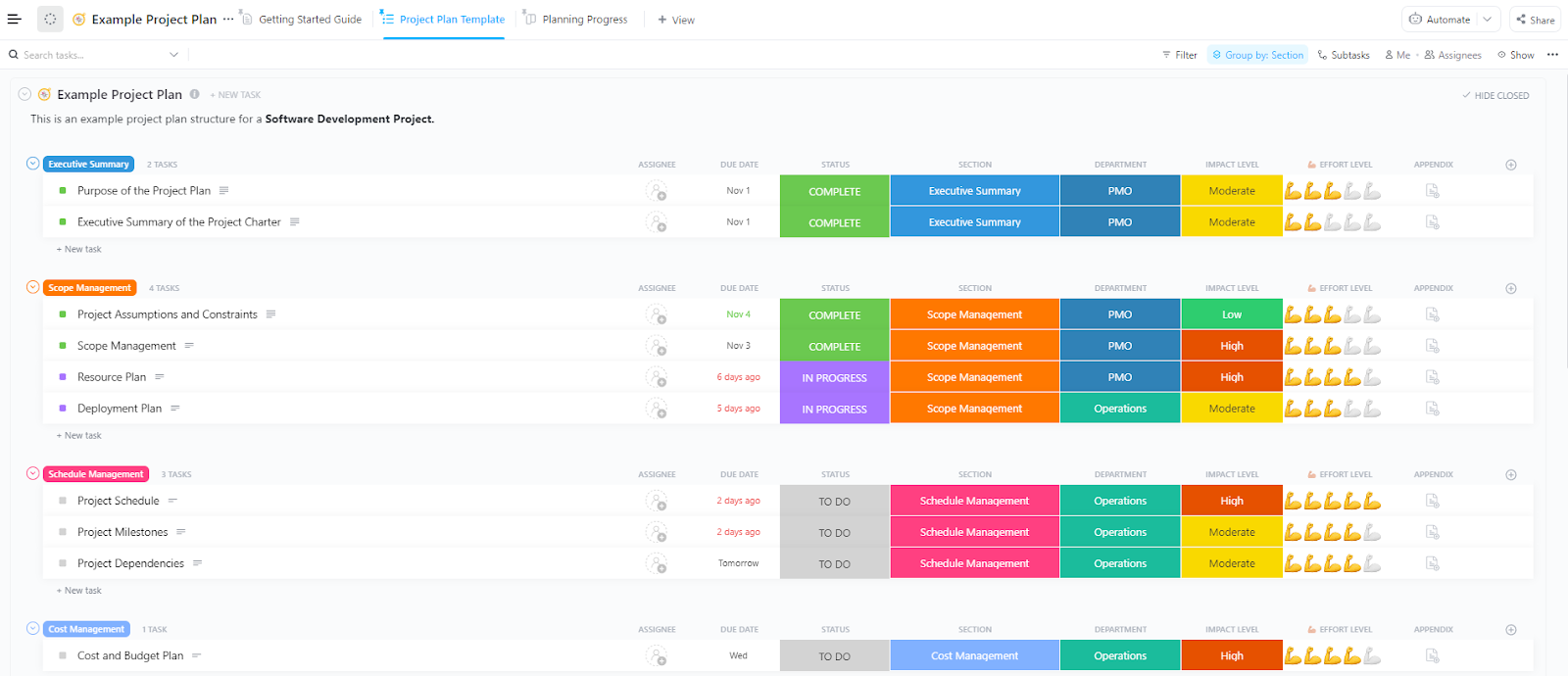
Sorry, there were no results found for “”
Sorry, there were no results found for “”
Sorry, there were no results found for “”
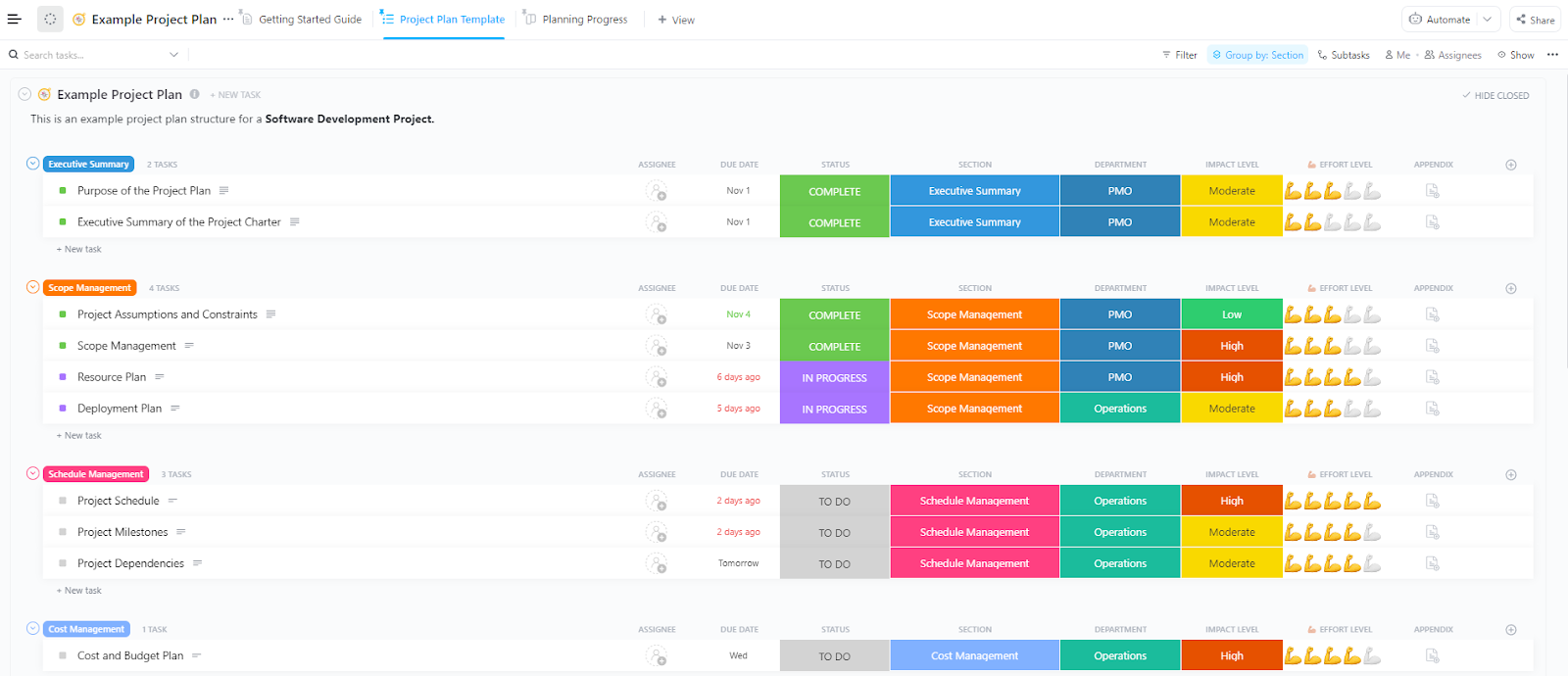
Most data projects don’t fail because of bad tech. They fail because of bad planning.
Data migration is one of those high-stakes tasks that looks straightforward until you’re knee-deep in broken integrations, mismatched fields, and missing records. In fact, poor planning is a top reason why data migrations run over budget or fall apart entirely.
Cutting it short: Without a solid data migration checklist, it’s chaos.
That’s why having a clear, well-structured migration plan is critical. With the right free data migration plan templates, you can streamline every step, reduce risk, and keep your project on track from day one.
We’ve curated the best free templates to help you confidently plan, manage, and execute your next data migration.
A data migration plan template is a predefined structure or framework designed to streamline and manage data transfer from one system, application, or storage format to another.
These templates standardize planning, executing, and validating data mapping and migration activities.
A good template typically includes tasks for pre-migration assessments, data cleansing, risk analysis, execution, validation, and rollback procedures. They are especially critical for maintaining data integrity, ensuring data security, and minimizing disruption and downtime during the phased migration journey.
| Template | Download template | Ideal for | Best features | Visual format |
| ClickUp Project Plan Template | Get free template | Project managers orchestrating multi-phase data migration projects involving cross-functional teams | Step-by-step structure, timeline with milestones, task dependencies, stakeholder alignment | ClickUp List |
| ClickUp Data Flow Diagram Template | Get free template | Business analysts and data engineers needing visual clarity before migration | Visualizes data flows, identifies bottlenecks, simplifies troubleshooting | ClickUp Whiteboard |
| ClickUp IT Project List Template | Get free template | IT professionals managing multiple data migration projects | Customizable columns, progress tracking, resource allocation | ClickUp List |
| ClickUp Risk Analysis Template | Get free template | Risk analysts and IT leads flagging data quality threats | Risk identification, mitigation steps, prioritization, issue tracking | ClickUp List |
| ClickUp Server Upgrade Project Plan Template | Get free template | IT project managers and system admins leading server upgrades | Gantt charts, phase tracking, stakeholder visibility, milestone tracking | ClickUp List |
| ClickUp Data Center Project Plan Template | Get free template | Data center ops managers or tech leads planning builds or migrations | Resource allocation, milestone tracking, stakeholder coordination | ClickUp List |
| ClickUp Project Charter Template | Get free template | Project managers needing unified kickoff frameworks | Goal definition, stakeholder alignment, accountability tracking | ClickUp Doc |
| ClickUp Communication Plan Template | Get free template | PMs and comms leads managing stakeholder updates | Messaging strategy, channel selection, performance tracking | ClickUp Doc |
| ClickUp RACI Planning Template | Get free template | Teams managing cross-functional projects | Role clarity, responsibility alignment, accountability | ClickUp List |
| ClickUp Project Roadmap Template | Get free template | Project/product managers needing strategic timelines | Timeline visualization, milestone tracking, team coordination | ClickUp List |
| ClickUp Internal Audit Checklist Template | Get free template | Internal auditors, compliance officers, ops teams | Standardized audits, error reduction, risk flagging | ClickUp List |
| ClickUp Compliance Project Plan Template | Get free template | Compliance teams and risk managers | Regulation tracking, role assignment, progress monitoring | ClickUp List |
| Venngage Data Migration Plan Template | Download this template | Project managers presenting migration progress to non-technical stakeholders | Visual timelines, progress bars, legacy system mapping | PowerPoint |
A strong template includes tasks for pre-migration assessments, data cleansing, risk analysis, execution, validation, and rollback procedures. It ensures that no detail is overlooked, especially when data volume, data integrity, security, and downtime are at stake.
The global data migration market is projected to grow from $10.55 billion in 2025 to $30.70 billion by 2034, exhibiting a CAGR of 12.59% during the forecast period.
Yet, despite the investment, many migrations still stumble.
As Nigel Kersten, Field CTO at Puppet, puts it:
Most cloud migration projects fail for the same reason most IT projects fail… Unclear goals, insufficient scope definition, and inconsistent commitments by management are all common causes for failure.
This is why a well-built template proves invaluable.
So, what does a solid template actually look like? Start with a checklist like this:
It must account for the specific needs of the data mapping and actual migration process, including data volume, data types, business processes, and integration complexity.
🧠 Fun Fact: Even a tech giant like Netflix took approximately eight years to fully migrate to AWS. That’s not a critique; it just shows how intricate and high-risk data migrations can be, even for the best in the business. But with the right data migration plan templates, you can avoid time-intensive pitfalls and significant challenges.
If we’re being real, no one wants to build a migration plan from scratch during crunch time. Luckily, you don’t have to. These templates do the heavy lifting so your data doesn’t go rogue mid-transfer.
Data migration is rarely just about moving data. It’s about managing expectations, dependencies, delays, and the occasional existential crisis. When multiple teams are involved, even simple tasks can become painfully complex.
The ClickUp Project Plan Template helps IT and project teams cut through the mess with a clear, step-by-step structure that keeps everyone aligned and everything on schedule.
✨ Ideal For: Project managers orchestrating multi-phase data migration projects involving cross-functional teams
Your dev team is using one data source, your ops team is using another, and your reports are showing numbers no one can agree on. Sounds familiar? This kind of confusion happens when there’s no clear plan guiding how data is moved, mapped, and managed.
The ClickUp Data Flow Diagram Template is an essential planning tool that helps teams identify how data moves across target systems, users, and applications.
✨ Ideal For: Business analysts and data engineers who need visual clarity before migrating their data
👀 Did You Know? According to Oracle research, over 80% of data migration projects run over time or budget, and 83% fail or exceed their schedules or costs.
Juggling multiple initiatives at once? The ClickUp IT Project List Template makes it easier to prioritize and stay on top of every data migration project. With ready-to-use views and fully customizable columns, you can track timelines, assigned roles, progress, and key details, all in one place.
✨Ideal For: IT professionals managing simultaneous data migration efforts across IT project management departments or business units
📚 Also Read: See how managing your IT systems across their lifecycle supports smarter, more sustainable data migration projects.
A data migration plan is incomplete without a backup plan for your backup plan. The ClickUp Risk Analysis Template helps you spot, sort, and size up potential risks before they throw your project off course, so you’re ready for the “what ifs” before they happen.
✨Ideal For: Risk analysts and IT leads looking to flag data quality threats and proactively transfer timelines
💡 Pro Tip: Thinking of moving to the cloud? Your data migration strategies won’t survive without a game plan. Use a Cloud Data Migration Checklist to cover all your bases—security, timelines, and validation—so your data is transferred correctly.
Managing multiple internal system upgrades can quickly spiral into a logistical headache due to missed steps, unclear timelines, and poor stakeholder communication. That’s where the ClickUp Server Upgrade Project Plan Template steps in.
It equips IT teams with a framework for planning, tracking, and executing server upgrades through clearly defined phases, Gantt charts, and custom workflows.
✨ Ideal for: IT project managers and system administrators leading server upgrade initiatives who need clarity, control, and stakeholder coordination
📚 Also Read: Explore the best tools for managing physical and virtual data environments before, during, and after a comprehensive data migration process.
🧠 Fun Fact: Facebook uses zero‑downtime release methods such as multi‑phase sync and clustered replication to upgrade databases and services with minimal disruptions for end users.
Coordinating a data center launch is like conducting an orchestra with half the sheet music missing. There are multiple teams, tight timelines, and zero room for error.
The ClickUp Data Center Project Plan Template brings structure to the chaos, helping you lay out each phase, track resources precisely, and keep every stakeholder aligned so your project hits its deadlines without hitting the panic button.
✨ Ideal for: Data center operations managers or technical leads planning builds, migrations, or expansions
Starting a project without a clear plan is a fast track to confusion. Teams end up chasing deadlines, misaligned on goals, and unsure who’s supposed to do what. The ClickUp Project Charter Template cuts through the chaos by helping you lock down the essentials like goals, scope, stakeholders, risks, budget, and timelines before anyone writes a single task description.
✨ Ideal for: Project managers who want a unified kickoff framework that aligns teams and sponsors
📚Also Read: Learn how to approach CRM migrations with structured planning and clear ownership to prevent customer data loss during transfers.
Ever sent an update that got ignored, or worse, contradicted by another team’s message? Misaligned communication can derail even the best projects, especially something as expansive and complex as a data migration. The ClickUp Communication Plan Template helps you avoid that by laying out exactly who needs to know what, when, and how.
With built-in roles, cadences, channels, and feedback loops, your team stays in sync while also being able to access existing data.
✨ Ideal for: PMs and communications leads orchestrating project-wide stakeholder updates
Too many people ‘in the loop’ and not enough are actually in charge? The ClickUp RACI Planning Template clears that up fast. It spells out who’s responsible, accountable, consulted, and informed for every task, so you can stop the finger-pointing and start getting work done (with fewer “Was I supposed to do that?” moments).
✨ Ideal for: Teams managing cross-functional projects with shared responsibilities
Chasing milestones, shifting deadlines, and “just-one-more” requests from every direction? That’s how project chaos starts, especially when your so-called roadmap is buried in a 12-tab spreadsheet nightmare. Here’s the ClickUp Project Roadmap Template: your high-level, low-stress way to track deliverables across Lists, Boards, and Gantt charts. It’s like finally giving your project the GPS that steers it right.
✨ Ideal for: Project or product managers who need a strategic timeline to guide execution.
💡 Pro Tip: Planning a successful transition? Don’t wing it—structure it using an implementation plan guide. It walks you through building precise, actionable blueprints that align your IT goals with execution. Combine it with a successful data migration plan to ensure your migration isn’t just a data dump, but a strategic upgrade.
When audit season rolls around, it’s less “controlled process” and more “every team for themselves.” Spreadsheets go missing, checklists live on someone’s desktop, and no one’s quite sure who’s doing what or if it’s even been done.
The ClickUp Internal Audit Checklist Template steps in as your audit-saving sidekick, bringing order to the mess with clearly defined areas, objectives, tasks, roles, and review steps. So every audit feels less like a fire drill and more like clockwork.
✨ Ideal for: Internal auditors, compliance officers, and business operations teams
Staying audit-ready shouldn’t mean scrambling through spreadsheets the night before. The ClickUp Compliance Project Plan Template organizes regulation identification, role assignments, timelines, monitoring, and documentation, driving audit-ready execution every time.
✨ Ideal for: Compliance teams and risk managers overseeing regulatory or audit-related projects
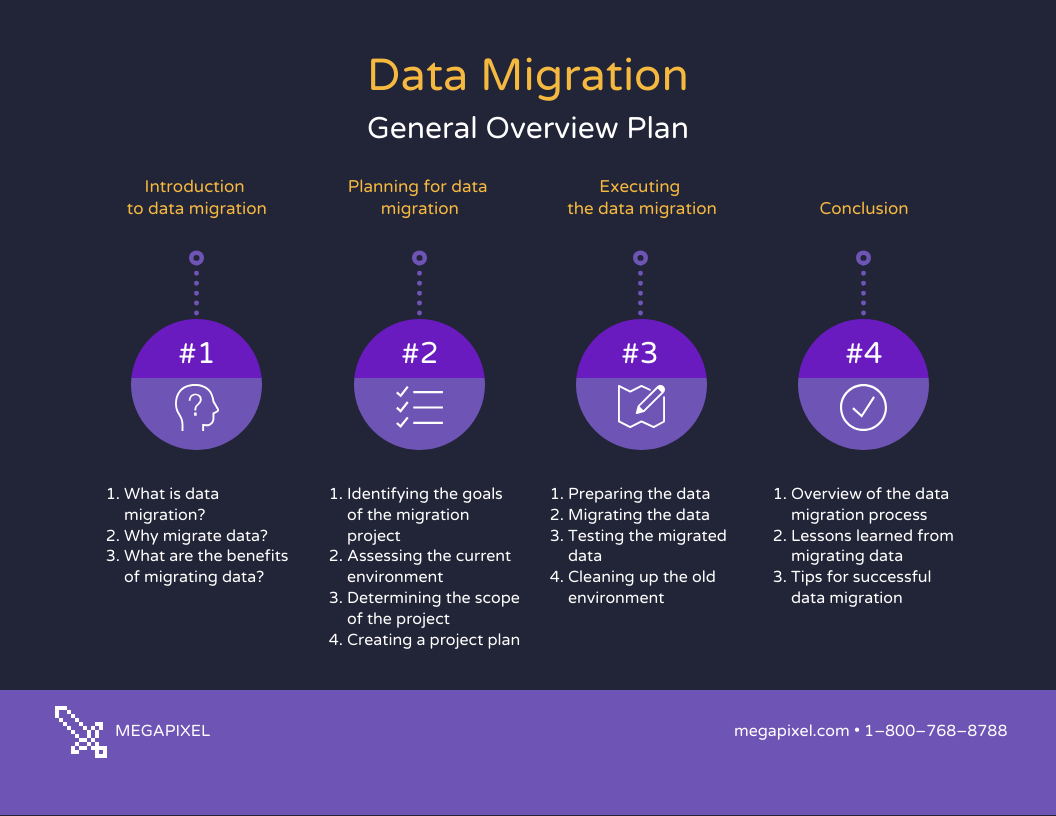
The PowerPoint Data Migration Plan Template by Venngage turns dense project planning into digestible visuals, making communication easier across technical and non-technical teams.
✨Ideal For: Project managers presenting migration progress to non-technical stakeholders.
💡 Pro Tip: Migrating data is the perfect time to declutter your digital tool stack. Pair your migration plan with a tool consolidation strategy to streamline your apps, save money, and boost productivity post-migration.
This is what Tom Schroeder, Vice President of Global Professional Services at Pure Storage, is saying about data migration.
One of the biggest problems that we often see [with data migrations] is that the organization responsible for the data often doesn’t understand who the business owners are for that data, or even what applications are connected to it.
However, your data migration journey doesn’t have to be messy, risky, or wildly inefficient, especially when the stakes include lost data, compromised security, complex processes, or costly downtime.
That’s why using purpose-built templates is essential. With the ClickUp Project Plan Template, you can bring structure, visibility, and control to every phase of a successful migration process.
Compared to other data migration tools, ClickUp lets you plan, visualize, and execute your entire data transfer process in one place, from pre-migration approach and validation tasks to stakeholder tracking and rollback protocols. It’s customizable, collaborative, and designed for real-world IT workflows.
Sign up for ClickUp today and turn tangled transfers into smooth transitions.
© 2026 ClickUp