12 Time Management Hacks to Boost Your Productivity
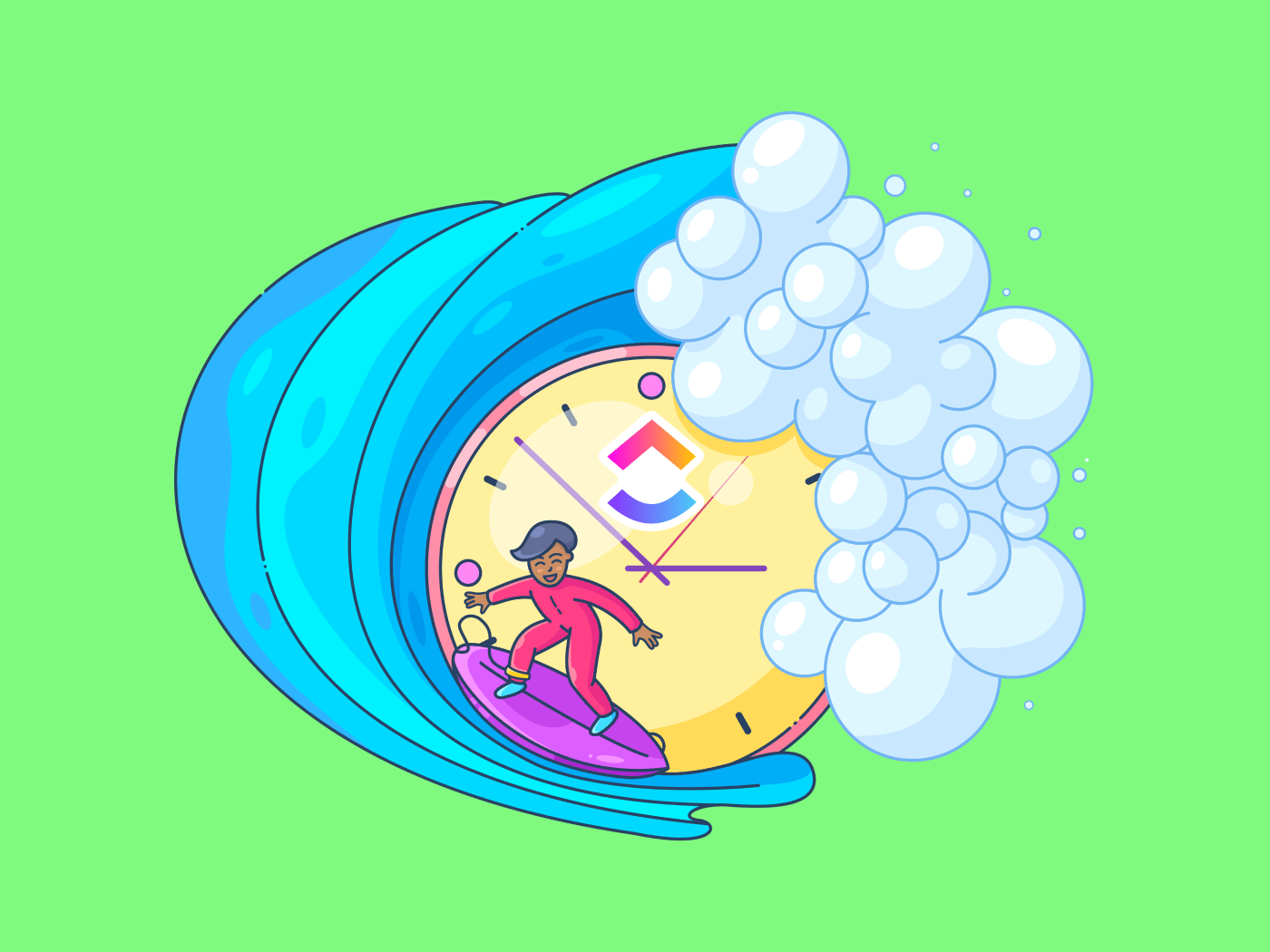
Sorry, there were no results found for “”
Sorry, there were no results found for “”
Sorry, there were no results found for “”
The ultimate testimony to time management is a tortoise.
And it’s not just any tortoise—it’s the one from the famous children’s story between a tortoise and a rabbit running to see who’s the fastest.
Quick recap: The rabbit, too smug about his speed, wastes valuable time getting distracted mid-race. Meanwhile, the slow but steady turtle stays focused and crosses the finish line first.
What’s the takeaway here, you might ask.
According to PWC’s Future of Work and Skills Survey, over 4,000 business and HR leaders reported one of their biggest challenges was identifying future skills in a world where technology evolves faster than morning coffee brews.
The workforce is changing, competition is fierce, and suddenly, everyone has the same certifications. But there’s one underrated skill that isn’t taught in school: time management.
Mastering it gives you a foolproof plan to tackle critical tasks, hit deadlines early, and still have time to upskill. Let’s look into some effective time management techniques and hacks to help you ace your productivity goals (along with some useful features from ClickUp!).
Time management hacks to come out winning:
When you start seeing results, you will soon realize that time management is immensely important in a professional setting.
It lets you achieve more quickly, reduces stress, and helps you strike that elusive balance between work and personal life.
However, to give you some real perspective on how much your life improves with time management, put yourself in Jenna’s shoes.
Like many others, Jenna is a corporate professional with a dream. She aims for a promotion to project manager in London, where her sister recently relocated. To qualify, she must complete a professional course; the only available slots are on weekends.
Without time management hacks, Jenna’s to-do list might feel overwhelming. But, with some effort and the magic of time management, the transformation is unbelievable:
Like Jenna, you, too, can take charge of your time—with a little planning, a little consideration, and a little help from some simple tools and techniques which we have covered below.
The 80/20 rule, coined by economist Vilfredo Pareto, helps you prioritize the tasks that deliver the biggest impact. By focusing on the 20% of tasks responsible for 80% of your outcomes, you can ditch the noise and get straight to the point.
🤔 How it works: Identify the root causes of your challenges, group them, and focus on solving the most critical issues first. For example, if low productivity stems from social media distractions, address that head-on.
🤝🏻 Who it’s for: Problem solvers and analytical thinkers who love breaking down complex issues into actionable solution steps.
The Pomodoro technique, created by Francesco Cirillo, involves working in timed intervals (Pomodoros) with regular breaks. It’s the perfect method for tackling tasks without feeling overwhelmed, while giving yourself breaks and rewards for a job well done.
🤔 How it works: Work for 25 minutes, take a 5-minute break, and repeat. After four Pomodoros, enjoy a longer break to recharge your brain.
🤝🏻 Who it’s for: Creative thinkers and anyone struggling with burnout or procrastination who want to use time effectively and make the most out of peak productivity times.
⚡️How ClickUp helps: Use ClickUp’s free Pomodoro Timer to monitor your Pomodoro intervals and set alerts for breaks, ensuring you stay on schedule.
Tesla founder Elon Musk’s productivity secret, time blocking, involves assigning tasks to specific time slots in your day, so they don’t keep piling up for a tomorrow that never comes. It’s all about structuring your time to maximize efficiency and reduce decision fatigue.
🤔 How it works: Divide your day into chunks, assign tasks to each block, and leave buffer time for adjustments. This will ensure that every minute counts.
🤝🏻 Who it’s for: Busy professionals, working parents, or students who must juggle multiple priorities while keeping their sanity intact.
David Allen’s GTD method simplifies your workflow by capturing tasks, breaking them into actionable steps, and keeping them organized. It’s a brain-decluttering system for ultimate productivity.
🤔 How it works: Write down everything on your mind, decide what’s actionable, and prioritize based on urgency. Reflect often and engage with the tasks you can complete now.
🤝🏻 Who it’s for: People who feel overwhelmed by their to-do lists and need a structured approach to stay focused and productive.
👀 Did You Know? Employees spend about 60% of their day on “work about work”—chasing status updates, managing shifting priorities, and searching for information. This adds up to over five wasted hours a week or six working weeks a year.
Clearly, something needs to change. Here are 12 actionable time management hacks to help cut the clutter and boost productivity.
🍪 Bonus: We will also recommend some of our favorite ClickUp features that’ll go along perfectly with some time management hacks. You’ll thank us later!
When your goals are vague, so are your results. SMART (Specific, Measurable, Achievable, Relevant, and Time-bound) goals help you define exactly what success looks like and how to achieve it.
🎯 Why it works: SMART goals provide clarity, trackability, and a realistic pathway to achievement. For instance, if you aim to improve team collaboration, a SMART goal could be: “Increase team meeting attendance by 20% in Q1 using weekly reminders.”
⚡️ How ClickUp helps: Add due dates, assign tasks, and visualize real-time progress with ClickUp’s all-in-one productivity platform. ClickUp helps you communicate and collaborate with your team in real time and helps you achieve your goals. ClickUp Goals, in particular, makes creating and tracking SMART goals seamless.

ClickUp is the best thing to ever happen to me. I am the Art Director at Kredo Inc., the parent company of 3 subsidiaries. I manage a team of designers, so ClickUp helps me project manage, time manage, delegate work, and much more!
Not all tasks are created equal. The Eisenhower Matrix helps you sort them into four categories—urgent and important, important but not urgent, urgent but not important, and neither urgent nor important tasks.
🎯 Why it works: By knowing what truly matters, you can focus on the tasks that make the biggest impact while delegating or eliminating the rest. For example, answering emails might feel urgent but isn’t always critical.
⚡️How ClickUp helps: Use ClickUp’s Task Priorities to flag urgent tasks and identify dependencies.
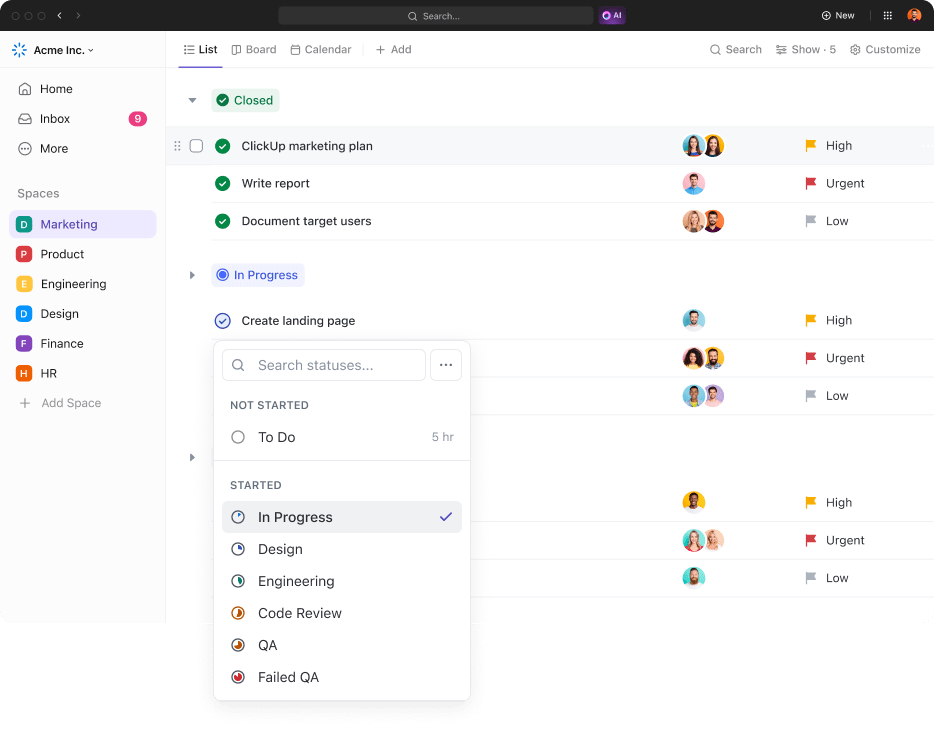
You can even filter tasks by priority or due dates and share customized views with your team for crystal-clear next steps.
Time blocking helps you dedicate specific chunks of your day to specific tasks, reducing distractions and decision fatigue.
🎯 Why it works: This method helps you control your day instead of reacting to it. Imagine setting aside 9–11 a.m. to tackle reports, 11–12 for meetings, and afternoons for creative work.
⚡️How ClickUp helps: Many individuals face the challenge of managing multiple responsibilities without knowing where to start. This often leads to wasted time and important deadlines slipping through the cracks.
With ClickUp’s Personal Time Management Sheet Template, you can categorize tasks based on importance and urgency, ensuring the critical ones receive first attention.
Annoyed by all the tiny tasks piling up? The 2-minute rule is simple: Do it immediately if it takes less than two minutes.
🎯 Why it works: It’s faster to tackle these small tasks on the spot than to schedule or revisit them later. For instance, responding to a quick Slack message or filing an expense in an expense report can be done in a snap.
⚡️How ClickUp helps: As Shopmonkey’s marketing team discovered, ClickUp Whiteboards are a lifesaver for documenting processes and making quick decisions.

In meetings, for example, I just share my ClickUp whiteboard on Zoom. Colleagues see the platform in action, and this passive learning helps people feel like ClickUp is where our team is living. It’s not always easy to get a team invested in new software. What helps me is integrating ClickUp into the simple things.
Switching between tasks might feel productive but often leads to wasted time and decreased focus.
🎯 Why it works: Grouping similar tasks—like replying to emails or scheduling calls—helps maintain momentum. For instance, a marketing manager can batch all client communications for the afternoon instead of scattering them throughout the day.
⚡️How ClickUp helps: As the everything app for work, ClickUp integrates various tools, allowing you to manage emails, calendars, and projects within a single platform. This reduces the need to switch between different applications, which can disrupt workflow.
Finally, ClickUp Chat brings your conversations right where your tasks are, so you don’t have to rely on external apps for smoother communication. (More on this later!)
Kanban boards visually organize tasks into categories like “To Do,” “In Progress,” and “Completed,” making it easier to track where things stand.
🎯 Why it works: A clear overview helps teams avoid bottlenecks and ensures nothing slips through the cracks. For example, a product team can instantly see which features are ready for QA and which need design tweaks.
⚡️How ClickUp helps: ClickUp’s drag-and-drop Kanban boards visually organize tasks into categories like “To Do,” “In Progress,” and “Completed,” making it easier to track where things stand.

A clear overview helps teams avoid bottlenecks. For instance, Cartoon Network uses ClickUp’s Table View to manage social media campaigns.
ClickUp is so customizable that no matter what someone needs, you can figure out how to do it in a way that doesn’t impact the whole system.
This time-tested method involves working in focused intervals (usually 25 minutes) with short breaks.
🎯 Why it works: It helps maintain focus, avoid burnout, and even make daunting tasks feel manageable. For instance, a writer can draft blog sections in Pomodoro sprints to stay productive without feeling overwhelmed.
⚡️How ClickUp helps: Use ClickUp’s Time Tracking feature and ClickUp Time Estimates to monitor your Pomodoro intervals and set alerts for breaks, ensuring you stay on schedule.
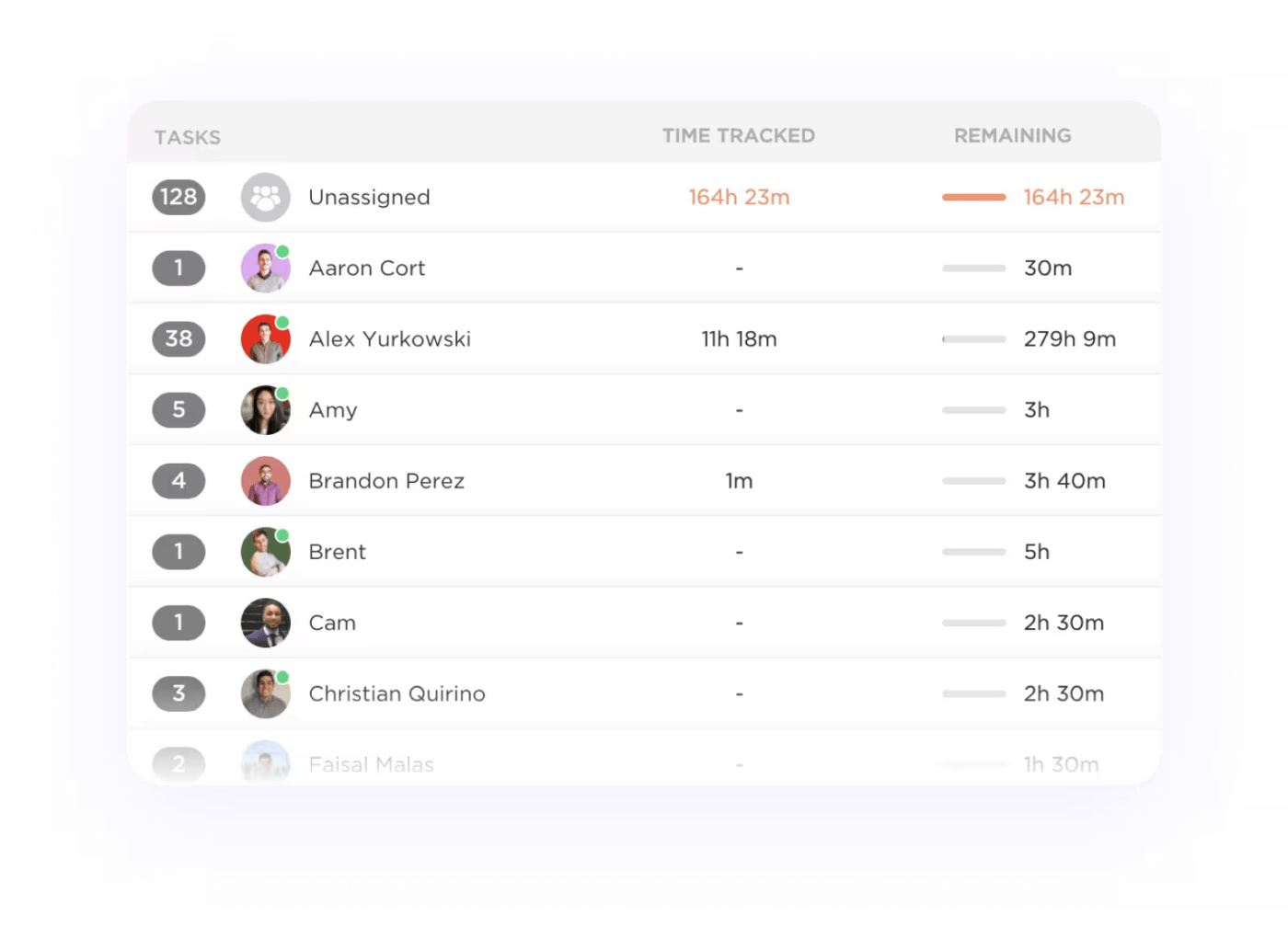
Batching similar tasks—like returning calls or processing invoices—reduces the mental toll of jumping between unrelated activities.
🎯 Why it works: It’s like meal-prepping your workday. For example, a salesperson can dedicate mornings to outreach calls and afternoons to follow-ups.
⚡️How ClickUp helps: ClickUp’s List View lets you create lists of similar tasks and allocate dedicated time slots for them, ensuring that you remain focused on one type of work at a time. Further, use ClickUp’s Custom Fields to categorize tasks and batch them together for smoother workflows.

David Allen’s GTD method focuses on capturing tasks, organizing them into actionable steps, and systematically tackling them.
🎯 Why it works: It helps you declutter your mind, prioritize effectively, and stay on track. A busy project manager, for instance, can use GTD to break large deliverables into smaller, actionable tasks.
⚡️How ClickUp helps: ClickUp Tasks and GTD templates let you organize tasks and subtasks, prioritize them, and track progress—all in one place.

Automation is your friend when it comes to repetitive tasks. AI tools can automate progress updates and reports, handle emails, summarize meetings, or even generate content ideas.
🎯 Why it works: It frees up your time for high-impact activities. For example, a team lead can use AI to draft meeting agendas while focusing on strategic planning.
⚡️How ClickUp helps: ClickUp Brain simplifies everything from creating tasks for your project to drafting content, letting you focus on what matters most. These actions can include:
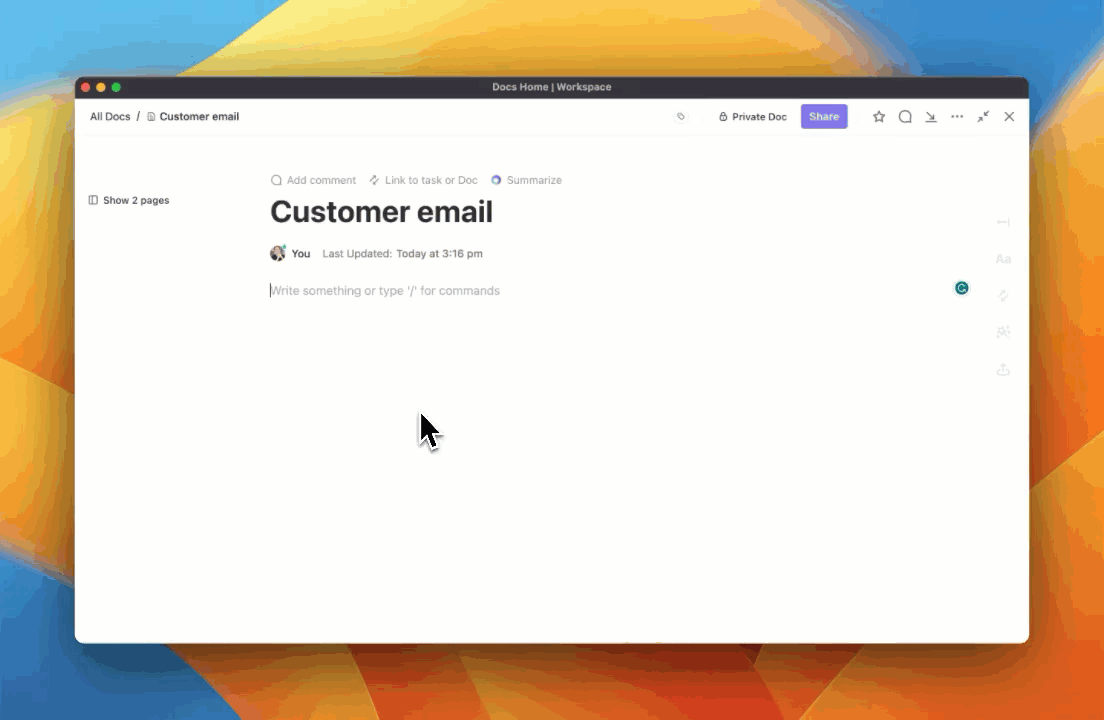
Notifications and interruptions are the enemies of productivity. A clean, focused environment can do wonders.
🎯 Why it works: Reducing distractions improves your ability to focus deeply. For example, muting Slack notifications during creative hours can skyrocket output.
⚡️How ClickUp helps: Deanna Connolly of Foundry Commercial shares:
ClickUp allows us to pass projects to each other QUICKLY, EASILY check the status of projects and gives our supervisor a window into our workload at any time without her having to interrupt us. We have saved one day per week using ClickUp, if not more.

Moreover, ClickUp Chat helps reduce distractions by organizing conversations into focused sections. This allows users to prioritize critical discussions and minimize unnecessary back-and-forth. Each chat thread can be linked directly to tasks, documents, and projects within the ClickUp platform. This integration ensures that conversations remain contextually relevant, allowing users to quickly reference the work being discussed without needing to switch application.
The best part?

ClickUp provides extensive options for customizing notifications. Tailor alerts based on your preferences, ensuring you only receive relevant and critical updates, preventing notification overload.
Sharing your calendar with colleagues prevents scheduling conflicts and ensures deadlines are visible to everyone.
🎯 Why it works: Transparency and collaboration reduce the need for back-and-forth emails. For example, a remote team can plan meetings around everyone’s availability.
⚡️How ClickUp helps: ClickUp’s Calendar View lets you assign tasks, set deadlines, and share schedules seamlessly—all while color-coding activities for visual clarity.

Hey, feeling overwhelmed after reading through those 12 hacks? Understandable.
Applying new strategies from scratch can be daunting—that’s why ClickUp’s time-tracking features can help make a difference.
We have already discussed how ClickUp lets you track your time on specific tasks; however, the platform also has tracking tools.
ClickUp Dashboards and List View make scanning task progress and deadlines super easy.
ClickUp Custom Views like Gantt, Board, Calendar, and Table allow you to visualize tasks in a way that makes sense. Add real-time notifications; you’ll always know when a task is completed or updated.

Speaking of notifications—while ClickUp Goals help you track timelines and targets, ClickUp Reminders help you conquer deadlines without breaking a sweat. Access features like:

Lastly, and this one is a must—automate to save time. ClickUp Automations simplify repetitive tasks with if-then logic. For instance, if a task status changes to “In Progress,” you can trigger an action to assign it to a teammate automatically.

💡 Pro Tip: ClickUp offers over 50 pre-built automation templates to help you create workflows that save time and let you focus on the work that matters most.
Let’s talk about a very common time management problem professionals face when starting—prioritizing goals.
It’s easy to lose sight of long-term goals and track of time amidst the chaos of daily tasks.
ClickUp’s Time Management Schedule Template solves this by offering a clear view of your progress with timelines and goal-tracking features.
🔮 How it works: It keeps you aligned with your objectives, helping you see what’s been accomplished and needs immediate attention.
William Penn once said, “Time is what we want most, but what we use worst.” And honestly, he nailed it.
We all waste time here and there—though calling it “unwinding” or “recharging” feels less guilt-inducing (and hey, it’s necessary). But let’s be real: earning that guilt-free downtime takes some serious time management skills.
That’s where ClickUp comes in. With features like goal tracking to monitor progress, Kanban Boards for visual task management, and AI-powered tools to draft content and summarize meetings, ClickUp helps you tackle your to-do list efficiently. Add time-blocking templates to the mix; you’ve got everything you need to stay ahead of the game.
Don’t just manage time—master it. Sign up for ClickUp today and reclaim your day!
© 2026 ClickUp