Free Circle Map Templates for Brainstorming
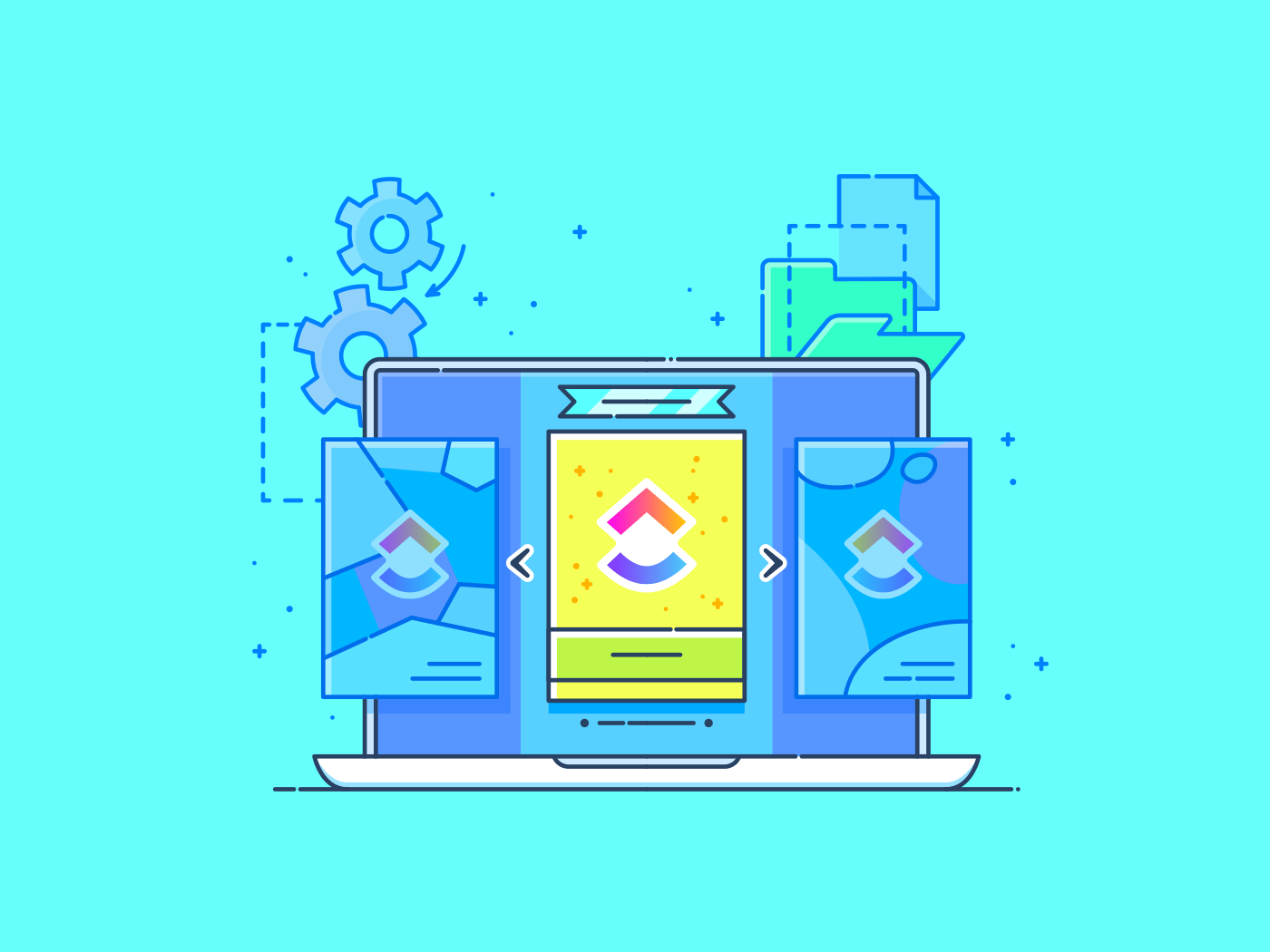
Sorry, there were no results found for “”
Sorry, there were no results found for “”
Sorry, there were no results found for “”
Consider this: a group of individuals trained to use creativity tools generates 350% more ideas than an untrained group.
Clearly, the right models and tools play an outsized role in creating ground-breaking ideas and unlocking creativity. An effective visualization framework for brainstorming ideas is the circle map method—a thinking map that helps you organize your thoughts and explore associated connections.
One of the best ways to get started with this method is to use pre-designed frameworks, aka circle map templates.
This article will cover all you need to know about circle map templates. We’ll also share five easy-to-use templates to kick off your creative endeavors.
Circle maps consist of a central circle containing the primary intent, idea, or goal and an outer circle with related concepts or details. This structure helps users focus on the main topic while exploring the other, associated aspects.
Circle map templates can be digital or printable, making them versatile for different brainstorming settings. Circle maps are also one of the best ideation techniques available to businesses.
Here’s why circle map templates are perfect for teams engaging in brainstorming sessions:
Here are the key attributes of a good circle map template:
ClickUp’s ideation tools and project-tracking features help with brainstorming and ideation right from the get-go. Here are some of its top circle map templates.
Say goodbye to brainstorming roadblocks with the ClickUp Circle Map Template. From identifying relationships between ideas and concepts to creating tasks, this user-friendly template is perfect for those who are new to circle maps.
The template contains ample space for you and your team to focus on each idea and elaborate on your concepts. You can also group ideas together to draw connections and visualize new concepts.
The ClickUp Circle Map Template features custom views and fields to get started, so you can adapt the circle map to your unique needs. Moreover, use instant tagging, task delegation, nested subtasks, and priority labels for an outcome-driven brainstorming process.
You can integrate the template with ClickUp Chat View to help your team share updates and suggestions through instant messaging. You can also link the template with ClickUp Goals, a goal-management feature, to ensure your ideas are executed after the brainstorming session.
As an advanced project management platform, ClickUp allows you to introduce AI into brainstorming with its dedicated tool, ClickUp Brain.
ClickUp Brain is the perfect AI partner to get those creative juices flowing. As an AI knowledge assistant, Brain also provides instant summaries, the latest progress updates, and even unique idea prompts.
This template is excellent for beginners and people who are new to circle maps. Use it as a starting point for an individual or a small group brainstorming session.
Use the ClickUp Blank Whiteboard Template if your team needs a fresh, mind-clearing space for quality brainstorming.
This template transforms into a robust circle map canvas with just a few clicks, allowing you to visualize your ideas with stunning clarity. Once you’ve placed your central topic at the center, branch outward to capture related concepts.
This Clickup Whiteboard template removes the limitations of traditional brainstorming and its dynamic circle map lets you freely explore and organize your ideas. You can also track your ideas under two statuses: open and complete.
As a template that focuses on flexibility, this ClickUp template makes it easy to break down complex thoughts into a clear and interconnected visual map.
Whether it’s a marketing campaign, navigating a project roadmap, or simply organizing your thoughts, this template’s open, flexible format fosters collaboration and innovation, making it ideal for a large group brainstorming session.
With the ClickUp Bubble Map Template, generate, simplify, and connect even the most complex ideas effortlessly.
The framework centers the main idea and links it to others through interconnected bubbles. The branching structure helps make the ideation process clear and lets you quickly trace relationships. ClickUp’s Bubble Map Template also allows you to modify each bubble according to its importance, making prioritization easy.
The template’s visualization features help you identify patterns and trends. Zooming out and grasping the bigger picture becomes effortless when you use bubble map templates like this one as you create your circle map.
Finally, because it lets you break the circle into sections to represent different properties or characteristics, you can include multiple levels of information on one page.
This template is especially helpful for idea prioritization and trend identification.
For those who need a collaboration-focused brainstorming session, the ClickUp Squad Brainstorming Template is the ideal framework.
This whiteboard template has a pre-designed, circle map-inspired framework that makes it easy to process ideas and document discussions transparently.
This circle map template can be easily customized to view individual contributions so that no one feels left out during the session. Your team can customize task statuses, making it easier to track progress and turn ideas into action.
With built-in real-time tracking and instant task generation, this brainstorming template makes idea management seamless.
This template is excellent for a mid-sized team, especially when there is a flood of ideas and varied themes under a larger umbrella topic.
If you’re looking for a structured template to combine with the circle map visualization, the ClickUp Brainstorming Template hits that sweet spot.
The real-time updates help your team bounce ideas off each other instantly. Quickly jot down your ideas in the template’s tabular spaces before you map them to your business targets. The template also helps you draw actions and action ideas by connecting keywords and concepts to tasks.
It perfectly complements the circle map method, so you can tailor your brainstorming session in a way that works for you. Use it to import existing tasks, document files, or infographics to reduce the effort required to develop new brainstorming techniques.
This template is the perfect complement to the circle map approach, allowing individuals or small groups to explore ideas organically.
When armed with the right tools and techniques, your brainstorming sessions can fuel team creativity, business process improvements, and overall business growth.
A circle map provides a clear and structured brainstorming approach to visualize, create, and implement your ideas. Try using the five Clickup templates described above to instantly improve the quality of your creative output.
And don’t stop there. Sign up on ClickUp today to unleash innovation and drive productivity.
© 2025 ClickUp