Technical Resume Templates to Stand Out to Recruiters in 2025

Sorry, there were no results found for “”
Sorry, there were no results found for “”
Sorry, there were no results found for “”

Your resume is often the first thing an employer notices about you. This first impression often can make or break the deal.
But how can you make your resume stand out, especially when hiring managers deal with hundreds of them daily?
A resume that’s to the point, highlights strengths and experiences relevant to the role, and gives a clear overview of your educational and professional background is the best way to go.
It’s not as complicated as it sounds. Moreover, there are hundreds of technical resume templates on the internet to make building a compelling resume easier.
If you’re unsure about which template works best, we’re here to help. In this article, we’ve compiled a list of the best technical resume templates that will distinguish you from other applicants.
Gear up to land the best technical jobs!
A good technical resume has a neat layout, includes relevant tech skills and experience, uses bullet points for better readability, and explains the candidate’s fitness for the role.
These are the key markers of an effective technical resume template:
The templates must be customizable to ensure you create the most suitable resume for the technical role you’re applying for.
The star of any resume should be your skills and achievements. Follow these tips to present them impressively in your resume:
Go through job listings carefully, identify the main keywords, and make a note of which tech skills the employer is looking for in their next hire. Include those keywords in your technical resume.
For instance, if you’re applying for the role of a technical project manager, the job description might include keywords like “agile methodology,” “stakeholder communication,” “requirement management planning,” or “risk management.” Optimizing your resume with these keywords will make hiring managers notice you.
Bonus: Project Manager Resume Templates!
You may have worn many hats in your previous jobs, but not all of them will be relevant to the role you’re applying for. Only include the information related to that specific role, highlighting relevant projects and experiences, and marketing yourself as a suitable candidate.
Before crafting your resume, look at tech resume examples from your peers in the industry or use customizable tech resume templates from the internet. This can help you professionally structure your resume.
Instead of writing descriptive sentences, use action words to make your statements short and impactful. Words such as “Led,” “Managed,” “Achieved,” “Designed,” “Created,” or “Accomplished” show that your efforts brought in results.
Your resume doesn’t have to look like everyone else’s. Take ideas from these technical resume examples, and craft a CV that aptly captures your unique abilities and experiences.
If you’re looking for a generalized technical resume sample, ClickUp’s Technical Resume Template is for you!
It features dedicated sections for your career summary, technical skills, work experience, education, and more. Whether you’re an experienced IT specialist or a budding tech intern, you can easily tailor this template to align with your career trajectory and specific job roles.
Another fascinating feature is its real-time editing functionality. With ClickUp, you can draft your resume collaboratively, gather immediate feedback from mentors or peers, and make instantaneous revisions. You can also link your resume to tasks or projects in ClickUp, keeping your job search organized and efficient.

Designed for software engineers, coders, and developers, this Traditional Technical Resume Template by Enhancv is great when you want to share a detailed overview of your career milestones.
The tech resume template is divided into two sections: one side comes with a summary of the candidate’s career, experience, and languages, and the other side highlights education, tech stack, open-source projects, certification, and passions. It makes ample use of colors but does so while maintaining a neat, professional layout.
A notable feature is the section on Tech Stack, where you can list down all the software and programming languages you’ve mastered.
This comprehensive template gives a hiring manager a clear picture of the candidate—from their educational background and career progression to hobbies.

Looking for no-fuss tech resume templates? These templates by UNC might be a good fit.
The resume examples are surprisingly minimal, but they mention all the necessary information an employer would want to know about an applicant.
Suitable for technical professionals in the early days of their careers, these templates put a limelight on projects and leadership experiences. These aspects reflect a candidate’s ability to work in a team, hands-on technical knowledge, and interests.
The use of action words, short and informative sentences, and a clean outline make this template ATS-friendly.

This template by Zety makes optimal use of color contrast to draw the attention of hiring managers.
The one-page resume comes with two distinct column-like sections. On the top left, it mentions the name and designation of the candidate and lists other headings below it, such as Personal Info, Skills, Languages, Awards, and Interests.
The right column of the template focuses more on the candidate’s career. It includes a short career bio, work history, education, membership, and certificates.
This would be the right choice if you’re looking for a comprehensive, minimal, yet visually appealing CV template.
The template gives you a framework to follow. Use it as a guide, make edits, and add sections as required to suit the role you’re applying for.

Minimal, organized, and aesthetically pleasing, this resume template by Resumegenius is suitable for both technical and creative roles.
It uses the right amount of white space, allowing hiring managers to scan the content quickly and seamlessly.
Candidates can add a short bio at the top to introduce themselves and then list their experience and education.

Want to make your resume more personal and visually engaging? Take a look at this tech resume example by Goodocs.
It features a photo of the candidate on the right, and the left side contains a highlighted section for projects.
The tech template also includes the option to add a portfolio link at the bottom, which is a great way to showcase your live work.
A one-page CV with a unique style, structure, and formatting, this template makes wise use of colors without taking away the professional look and feel.

Designed for freshers or entry-level data scientist roles, this template focuses on a candidate’s educational background, university projects, and activities. For the work experience section, candidates can include relevant internship experiences.
The layout is straightforward, which makes the content easily scannable. It uses clean fonts, lists details using bullet points, and keeps the information precise.
The template includes a section called ‘Additional’ at the bottom, where applicants can add their technical skills, certifications, awards, languages, or any other relevant information.
If you’re applying for a similar role, you can download and edit this technical resume template to suit your requirements.

Applying for the role of a tech writer? Here’s a stunning template from Enhancv that you can use to create your resume.
This resume template divides your career history into two distinct column-like sections, with your experience and education on one side, and industry expertise, certification, strengths, and skills on the other. The subtle use of color makes this template eye-catching and highlights important information.
It uses horizontal bar graphs to represent the points under the Industry Experience headline. It’s a creative way to help hiring managers gauge the candidate’s technical proficiency.
Even though it’s a one-pager template, it offers enough room to include details related to your career and strengths.
Create your live resume on ClickUp Docs and edit it anytime to suit the requirements of different technical roles. Update information seamlessly as you gain more experience. Give a professional touch to your technical resume—choose a suitable format and font, and highlight important parts with color-coded banners.
You can also save your resume doc as a custom template and change the relevant details each time you apply for a new job. This will help you save time and perfect a format that best represents your career history, experience, and achievements.

And if you find it challenging to come up with the best words to showcase your career milestones, get help from ClickUp’s AI Writer for Work. Simply prompt the details to the smart writing assistant and have it write your professional, polished resume quickly. You can also scan for spelling errors with its built-in spell-check.
Applying to technical roles at multiple companies? Use the ClickUp Job Search Template to track job applications, new openings, company ratings, and other relevant details in one place.
Make the most of this feature-packed project management tool and get a step closer to your professional goals.
As a tech professional, you must often deal with complex technical documentation, projects, and assets.
Having the right tools at your disposal can help you keep these organized and develop productive work habits.
One such business tool is ClickUp.
ClickUp lets you seamlessly manage different aspects of your tech career—from exploring job opportunities and creating tech resumes to managing your everyday workflow.
ClickUp Docs is a built-in feature within the ClickUp project management platform that allows you to create, edit, and collaborate on documents directly alongside your tasks. This streamlines your workflow by eliminating the need to switch between separate apps for managing both your projects and their related documentation.


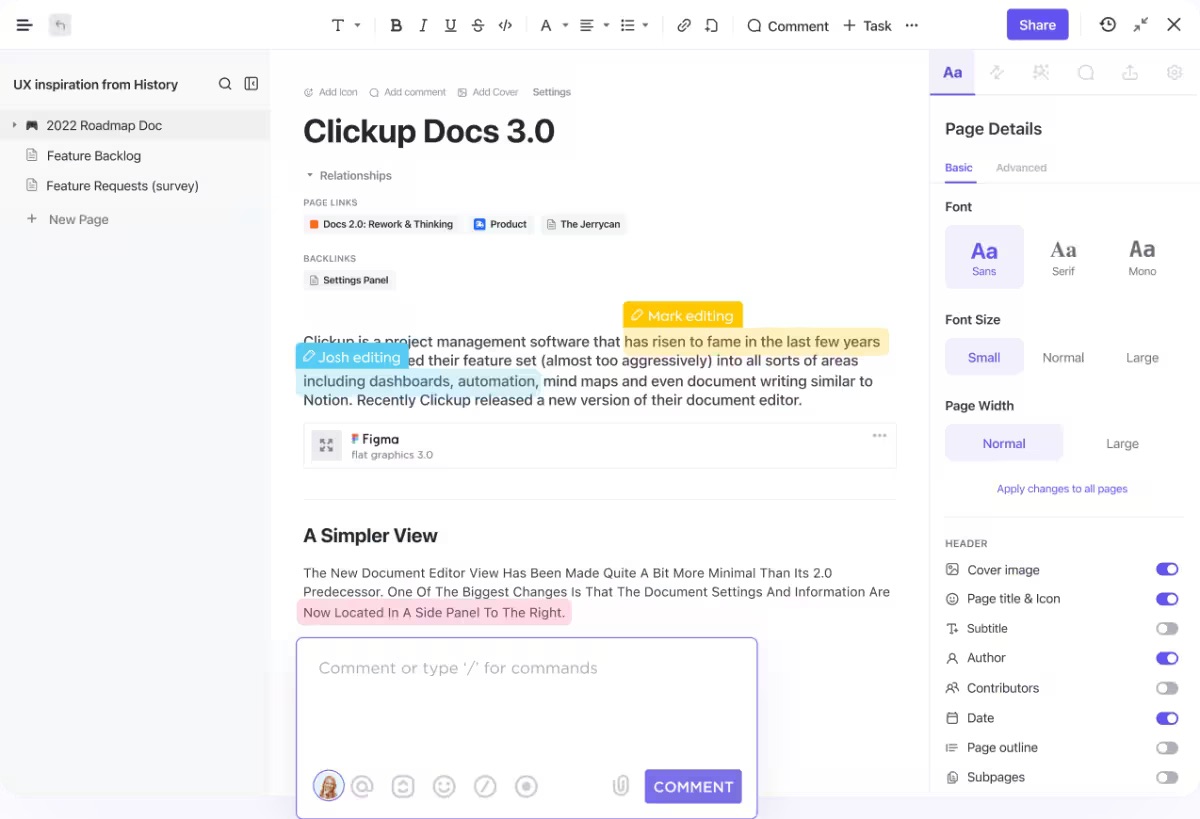




By taking inspiration from the technical resume templates mentioned in this article and using ClickUp to draft a professional technical resume, you can start applying to your dream roles easily!
And once you bag that role, you’ll have ClickUp to help you every step of the way. This tool helps you manage your tasks, stay organized, or draft your resume and doubles up as technical documentation software to make your job a little easier.
A brighter career in tech awaits you—get started with ClickUp today.
© 2025 ClickUp