12 Free Theory of Change Templates for Impact Planning
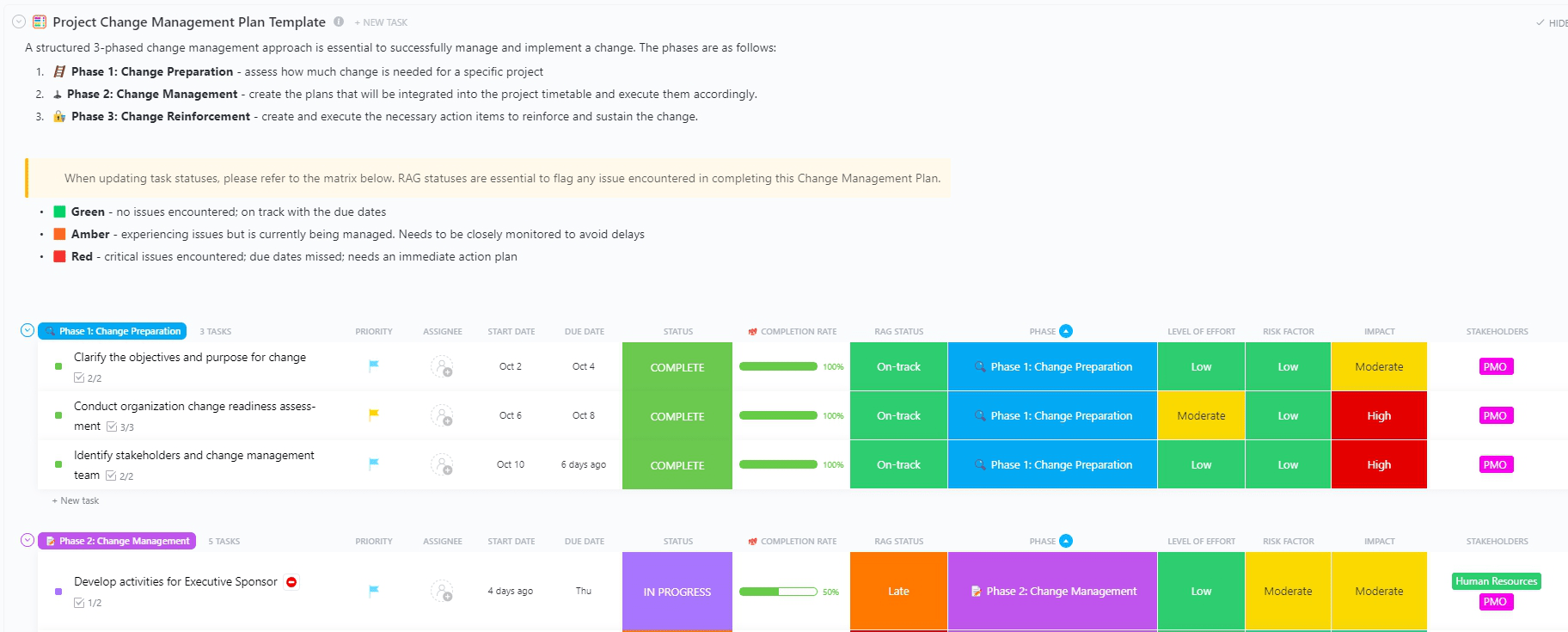
Sorry, there were no results found for “”
Sorry, there were no results found for “”
Sorry, there were no results found for “”
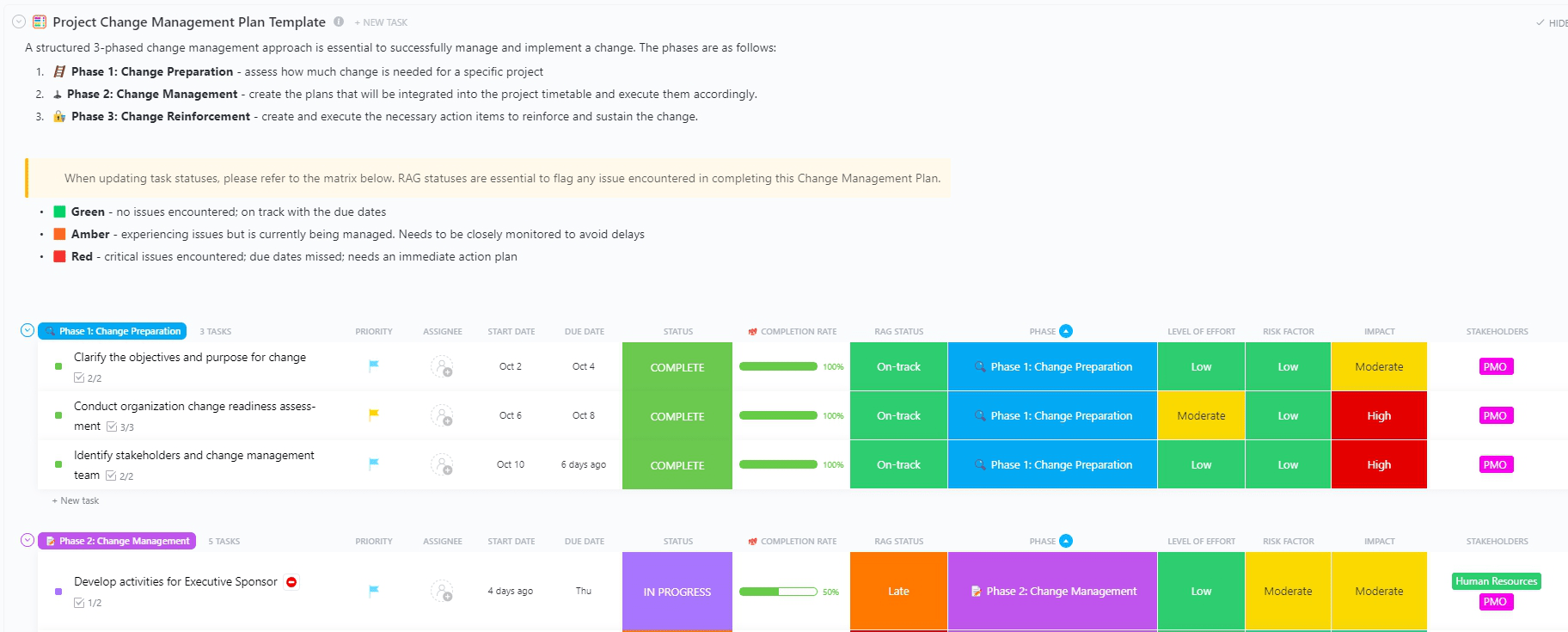
You’ve got a mission, a plan, and a team ready to act—but explaining how change actually happens can feel like connecting dots in the dark.
That’s where a Theory of Change (ToC) template becomes your guide. It helps you map every step—from the resources you invest to the results you aim for—so everyone understands not just what you’re doing, but why it matters.
Whether you’re building a new model or refining an existing one, the right ToC template adds structure, clarity, and focus.
Here are 12 free templates to help you visualize outcomes, test assumptions, and measure long-term impact.
Ever wonder how your hard work leads to the changes you hope for? The Theory of Change is essentially your detailed map, showing exactly how and why a desired shift is expected to happen to achieve your long-term goals.
🧠 Fun Fact: The popularization of the term ‘theory of change’ is attributed to the late American scholar of policy analysis and education, Carol Hirschon Weiss.
Here’s the simplest way to think about it:
Start with your big goal—say, building a thriving rural community—and then work backward. What smaller outcomes need to happen along the way to reach that goal? How do these outcomes connect, overlap, or depend on one another?
This backward mapping is what makes the Theory of Change so powerful. It helps teams uncover the logic behind their work, measure progress at every stage, and make smarter decisions about where to focus effort.
A Theory of Change Template gives that process structure. It turns complex ideas into clear, traceable steps—from activities to outcomes—and helps ensure that no part of the change journey is left to chance.
A well-structured Theory of Change helps you build an effective theory grounded in logic and evidence—making it easier to measure success and adapt your strategy over time.
Most templates include these key elements:
📚 Also Read: How to Make a Decision Effectively and Quickly
A good theory of change template offers structure that guides thinking without locking you into rigid formats. It should clarify logic, outcomes, and strategy. Here are some of the key features to look for:
🎥 Turning outcomes into milestones? This short guide shows how to sequence phases, set checkpoints, and assign owners so your ToC survives first contact with reality.
| Template Name | Download Template | Ideal For | Best Features | Visual Format |
| ClickUp Impact Effort Matrix Template | Get free template | Change leaders, teams prioritizing interventions | Visual matrix, drag-and-drop, color-coded quadrants, collaboration | ClickUp Whiteboard |
| ClickUp Effort Impact Matrix Template | Get free template | Nonprofits, transformation leaders | Numeric scoring, live matrix, custom views, progress tracking | ClickUp List, Board |
| ClickUp Change Management Simple Plan Template | Get free template | Orgs rolling out change programs | Custom Fields, dashboards, review workflows | ClickUp List, Gantt, Timeline |
| ClickUp Change Management Plan Document Template | Get free template | Teams formalizing ToC | Structured doc, stakeholder mapping, risk/comm plans | ClickUp Doc, List |
| ClickUp Change Request Template | Get free template | Teams tracking change inputs | Checklist by category, Custom Fields, multi-view tracking | ClickUp List, Board |
| ClickUp Change Management Checklist Template | Get free template | Change managers, project teams | Checklist by category, custom fields, multi-view tracking | ClickUp List, Gantt, Calendar, Board |
| ClickUp Change Management Plan Template | Get free template | Cross-functional teams | Stakeholder engagement, feedback loops, Gantt/calendar | ClickUp Folder, Gantt, Calendar |
| ClickUp Comprehensive Change Management Plan Template | Get free template | Senior leadership, transformation teams | Automations, custom statuses, impact assessments | ClickUp List, Board, Timeline |
| ClickUp Example Project Plan Template | Get free template | Teams mapping actions to outcomes | Impact categorization, multi-view, custom fields | ClickUp List, Board, Timeline |
| ClickUp Transition Plan Template | Get free template | Orgs managing handovers | Readiness, role mapping, dependencies, handoff docs | ClickUp List, Doc |
| ClickUp Value Proposition Template | Get free template | Nonprofits, mission-driven orgs | Problem/solution mapping, outcome linkage, editable doc | ClickUp Doc |
| Theory of Change Word & PDF Template by Change the Game Academy | Download this template | Nonprofits, social enterprises | Logic model, cause/effect mapping, printable, editable | Word, PDF |
Looking for a theory of change template that won’t waste your time or derail your strategy? These free options, mostly from ClickUp, the everything app for work, are ready to go, flexible to use, and designed to help you visualize, test, and communicate outcomes more clearly.
Let’s get into it:
The ClickUp Impact Effort Matrix template cuts through the noise when your team is buried in too many ideas. You’re not just listing tasks—you’re organizing them by how much they’ll move the needle. This enables change leaders to prioritize interventions, allocate resources effectively, and communicate decisions with confidence.
It’s visual, editable, and built to prompt tough but necessary decisions about your program implementation. That makes it so effective at shaping the front end of a theory of change—you’re building with intent, not guesswork.
Ideal for: Teams looking to refine their activities during the early stages of change planning before committing to a complete change model.
💡 Pro Tip: Adapt templates by adding Custom Statuses (e.g., “Inputs,” “Activities,” “Outputs,” “Outcomes”) and Custom Fields for tracking metrics, stakeholders, or milestones.
Change initiatives often suffer from misaligned priorities and unrealistic workloads. The ClickUp Effort Impact Matrix template is built for teams that need structure behind their decisions. It’s more than a grid—it’s a comprehensive project prioritization system with built-in views, Custom Fields, and real-time progress tracking.
You assign numeric effort and impact scores, drop tasks onto a quadrant, and immediately see where to focus your time. With four custom views, this template helps you move fast without losing clarity or alignment. Additionally, it extends beyond static spreadsheets, allowing for sorting, filtering, and tagging of change initiatives by department, complexity, or phase, enabling leaders to adjust in real-time.
Ideal for: Nonprofit teams, change strategists, and transformation leaders balancing innovation with operational feasibility for ongoing projects.
➡️ Read More: Free Change Impact Assessment Templates
The ClickUp Change Management Simple Plan offers a preset structure with 10 customizable fields, enabling you to easily plug in critical details without having to create a system from scratch. This will allow you to focus directly on aligning stakeholders, clarifying timelines, and preparing for resistance before it derails progress.
Built around key change phases—assessment, design, implementation, reinforcement—this template supports collaboration through timelines, Gantt charts, and status indicators, keeping everyone aligned from start to finish.
Ideal for: Organizations rolling out cross-functional change programs with clear deliverables and timelines.
📚 Also Read: How to Conduct an Impact Analysis
📮ClickUp Insight: 88% of our survey respondents use AI for personal tasks, yet over 50% shy away from using it at work. The three main barriers are a lack of seamless integration, knowledge gaps, and security concerns.
But what if AI is built into your workspace and is already secure? ClickUp Brain, ClickUp’s built-in AI assistant, makes this a reality. It understands prompts in plain language, solving all three AI adoption concerns while connecting your chat, tasks, docs, and knowledge across the workspace. Find answers and insights with a single click!
The ClickUp Change Management Plan Document template is ideal when you need to define assumptions, desired outcomes, and steps in writing before you visualize them. It guides you through documenting a complete change plan—from scoping and stakeholder mapping to timelines and review cycles—without forcing a rigid structure.
This document template includes predefined sections for background, goals, change rationale, stakeholder engagement, timelines, risk mitigation, and communication strategies—all of which are easily editable and shareable. This makes it easier to tie strategy to execution while keeping everyone aligned on personal goals, risks, and responsibilities throughout the change process.
Ideal for: Teams developing or formalizing their theory of change using structured documentation before turning it into a visual model.
🔎 Did You Know? RevPartners achieved 64% faster service delivery by using client delivery playbooks built with ClickUp Templates, significantly reducing the time spent organizing and operationalizing work.
Not all change begins at the top—sometimes employees or departments request a change. The ClickUp Change Request Template is specifically designed to manage multiple incoming changes efficiently. You’re not guessing—you’re documenting the reasoning, scope impact, and timelines behind each request, making your change model more responsive and data-informed.
With 14 Custom Fields and six unique views, it offers a comprehensive system for logging, evaluating, prioritizing, and implementing changes in real time. Every submission is automatically converted into a trackable task, complete with a priority level, justification, expected outcomes, and required resources.
Ideal for: Teams who need to track frequent or high-volume change inputs while protecting their existing theory of change structure.
💡 Pro Tip: Use your theory of change to say no. A clearly defined theory of change is also a filter. When change fatigue sets in, it’s often because too many disconnected initiatives happen simultaneously. Use your ToC to push back on new efforts that don’t align with your core outcomes or strategy. Every “yes” should earn its place.
Change management often involves dozens of small but critical steps—miss one, and momentum stalls. The ClickUp Change Management Checklist template provides a practical system for moving from plan to process. The range of views sets it apart: Gantt, Calendar, Board, and Timeline, so you’re not just checking boxes—you’re aligning implementation with expected outcomes.
Moreover, checklist categories span communication, training, stakeholder engagement, risk tracking, and follow-up. This makes the template comprehensive and adaptable to varying-sized change initiatives.
Ideal for: Change managers and teams translating a theory of change into a repeatable, trackable implementation workflow.
📚 Also Read: How to Create a Change Management Checklist
The ClickUp Change Management Template establishes your entire change model, encompassing goals, stakeholder engagement, timelines, risks, and measurable outcomes. Built as a folder-level template, it functions as a control center where everything, from desired outcomes to related resources required, is planned and tracked.
Use it to map your current state, define the ultimate goals, and create a step-by-step path that supports the theory you’re trying to implement. The template supports phased rollouts, linking each initiative to the broader vision while keeping execution grounded in real-world constraints.
Ideal for: Cross-functional teams turning their theory of change into an actionable plan that needs to stay visible, dynamic, and measurable from start to finish.
This ClickUp Comprehensive Change Management Plan Template is a workspace setup designed for complex transitions where every moving part needs to be monitored. With 19 built-in automations, 12 custom statuses, and four flexible views, this template is engineered for high-volume programs where your theory of change involves multiple stakeholders, outcomes, and dependencies.
It covers impact assessments, training rollout schedules, resistance management, KPIs, and change sustainability mechanisms. All components are mapped visually, making it easy to monitor adoption and course-correct when needed.
Ideal for: Senior leadership and transformation teams managing multi-department or enterprise-scale change programs.
The ClickUp Example Project Plan Template is your go-to resource for transforming abstract strategies into actionable, trackable plans. It’s beneficial when building a theory of change and needing a tool to map specific actions to measurable outcomes.
What makes it stand out is the way it links visual planning with detailed task breakdowns—no fluff, just practical theory structure. With three built-in views and five Custom Fields, you can organize every phase, from initial objectives to implementation, while staying aligned with your change framework.
Ideal for: Teams that need a flexible project planning tool to map and monitor change-related actions in line with their strategic framework.
The ClickUp Transition Plan Template is made for those critical moments where leadership shifts, program leads change, or project responsibilities are handed over. If your theory of change relies on continuity across individuals and time, this is the piece that holds it together.
Sections include readiness assessments, role changes, system migrations, and stakeholder alignment strategies. The template focuses on clarity and handover efficiency, crucial when your outcomes depend on seamless transitions. It also helps plan knowledge transfer and post-change support.
Ideal for: Organizations managing staff turnover, project handovers, or leadership transitions that impact progress toward long-term outcomes.
➡️ Read More: Free Transition Plan Templates & Examples
The ClickUp Value Proposition template is a useful thinking tool for nonprofits and mission-driven groups refining their theory of change.
This document clearly outlines the problem you solve, who it matters to, and how your intervention creates value. It helps connect your day-to-day activities with your desired outcomes. It’s especially helpful for teams trying to secure funding, align stakeholders, or evaluate whether their approach still addresses the right need.
Ideal for: Teams shaping or reassessing the front end of their theory of change, especially those focused on problem-solution alignment.
➡️ Read More: Free Nonprofit Templates in Excel & ClickUp
This no-frills theory of change template is perfect if you want something you can edit, print, or share without relying on software. Available in both Word and PDF formats, it gives you a foundational structure to document your assumptions, desired outcomes, key actions, and the links between them.
It’s stripped-down, but effective—ideal for workshops, early-stage program planning, or when you need a static version of your change model for funders or boards. It walks users through defining outcomes, mapping preconditions, identifying assumptions, and listing interventions.
Ideal for: Nonprofits, social enterprises, or community-based organizations building outcome-driven strategies.
➡️ Read More: Top Free Impact Report Templates for Teams in ClickUp
Building a solid theory of change is only half the battle—executing it is where most plans unravel.
Whether you’re managing a staff transition or mapping out a multi-phase strategy, ClickUp gives you the structure and flexibility to stay on track with your theory of change plan. It’s not just a planning tool—it’s a productivity engine designed to help you implement change that actually sticks.
Get started for free with ClickUp today and work wonders with your theory of change process!
© 2026 ClickUp