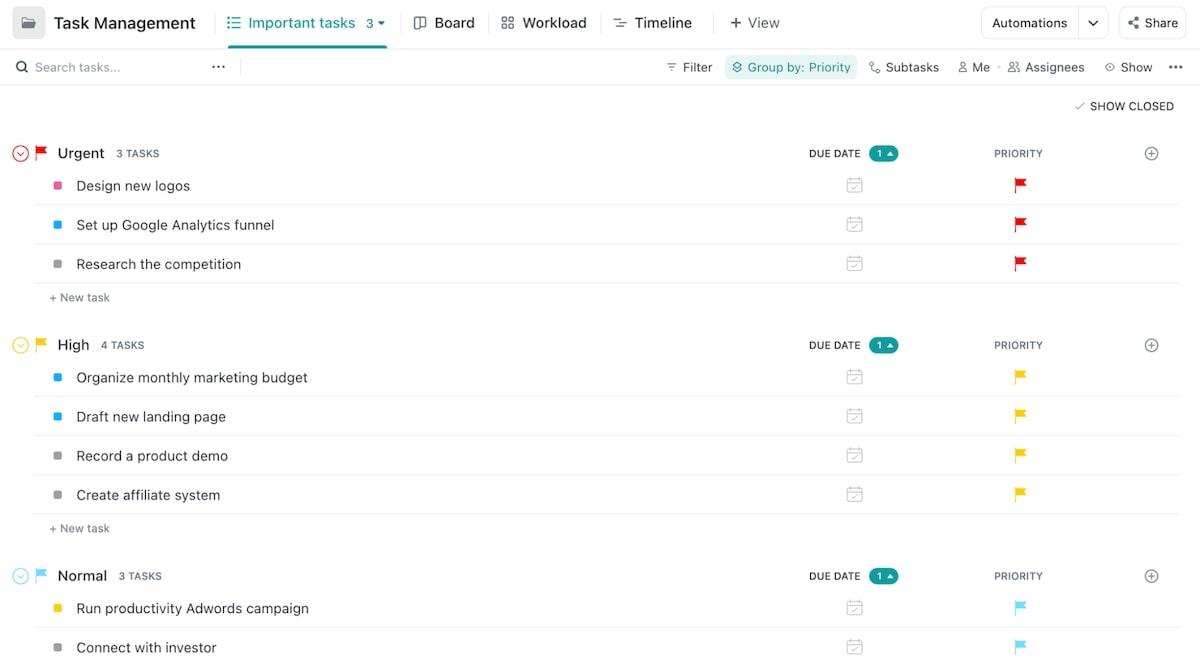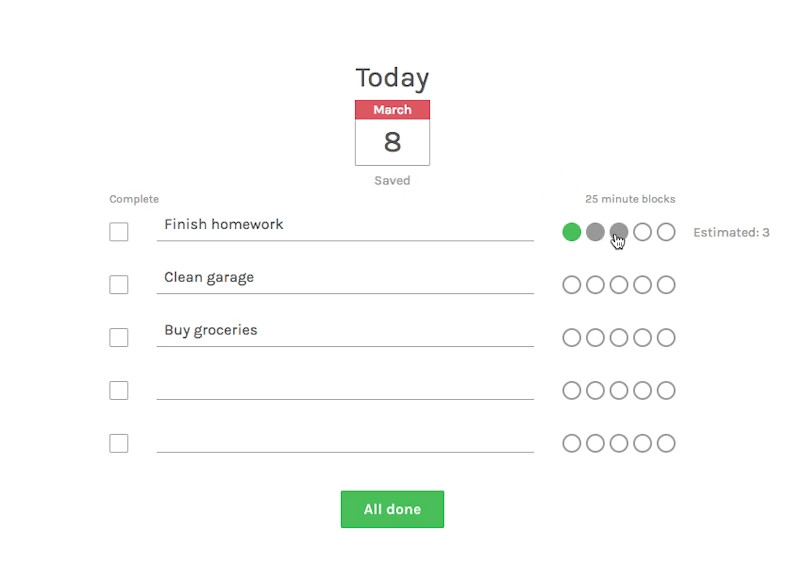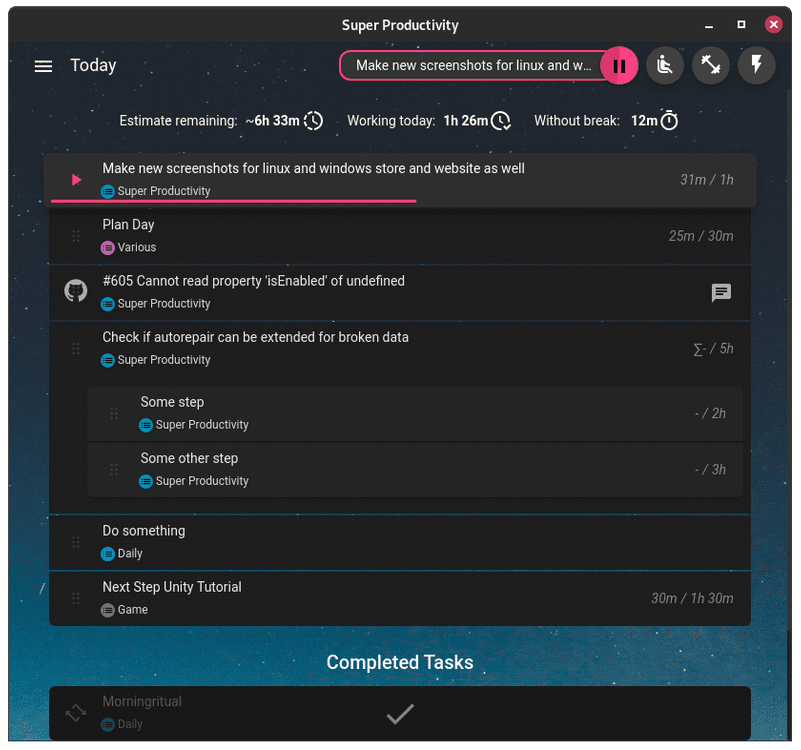It is no secret that mastering task management skills is the secret sauce to productivity. Much like how a well-optimized website is essential for capturing leads, task management software is crucial in helping organizations achieve project completion and operational efficiency.
The right tool can help you keep track of tasks more effectively and streamline your workflow.
For those already familiar with Remember The Milk, the web-based task and time management app, you know the value of having a reliable system to manage your daily to-dos.
However, as our needs evolve, so does our hunt for software that meets the basic requirements of task list templates and allows us to manage workloads with finesse.
Looking for Remember The Milk alternatives doesn’t imply replacing a reliable tool. Instead, we aim to enhance your toolkit with additional features, customization options, and better integration capabilities.
What Should You Look for in Remember The Milk Alternatives?
When looking for Remember The Milk alternatives, it’s essential to consider several key features that enhance your task management capabilities. The right tool should help organize daily tasks and improve overall productivity. And for users looking for ADHD productivity tools, finding apps with great to-do list features is a great starting point.
- Task management features: Look for alternatives that offer robust task and project management capabilities, such as creating, organizing, prioritizing, and scheduling tasks
- Cross-platform compatibility: Choose options that work seamlessly across various devices and operating systems, including desktop computers, smartphones, and tablets
- Customization options: Seek a tool that allows you to customize task lists, tags, priorities, due dates, and other aspects to suit your workflow preferences
- Integration features: Consider alternatives that integrate with other productivity tools and platforms you use, such as calendars, email clients, project management software, or collaboration tools
- User interface and User experience (UI/UX): Choose alternatives with intuitive interfaces and user-friendly experiences to make work efficient and enjoyable
- Offline access: If you frequently work offline or in areas with limited connectivity, consider project management platforms that offer offline access and synchronization capabilities
- Security and privacy: Look for Remember the Milk alternatives prioritizing the security and confidentiality of your task and personal data. They must offer encryption, data protection measures, and transparent privacy policies
The 10 Best Remember The Milk Alternatives to Use
Simplify your search with our curated list of the 10 best alternatives to Remember The Milk, tailored to diverse user needs and preferences.
Dive in and discover the one that is truly right for you!
1. ClickUp
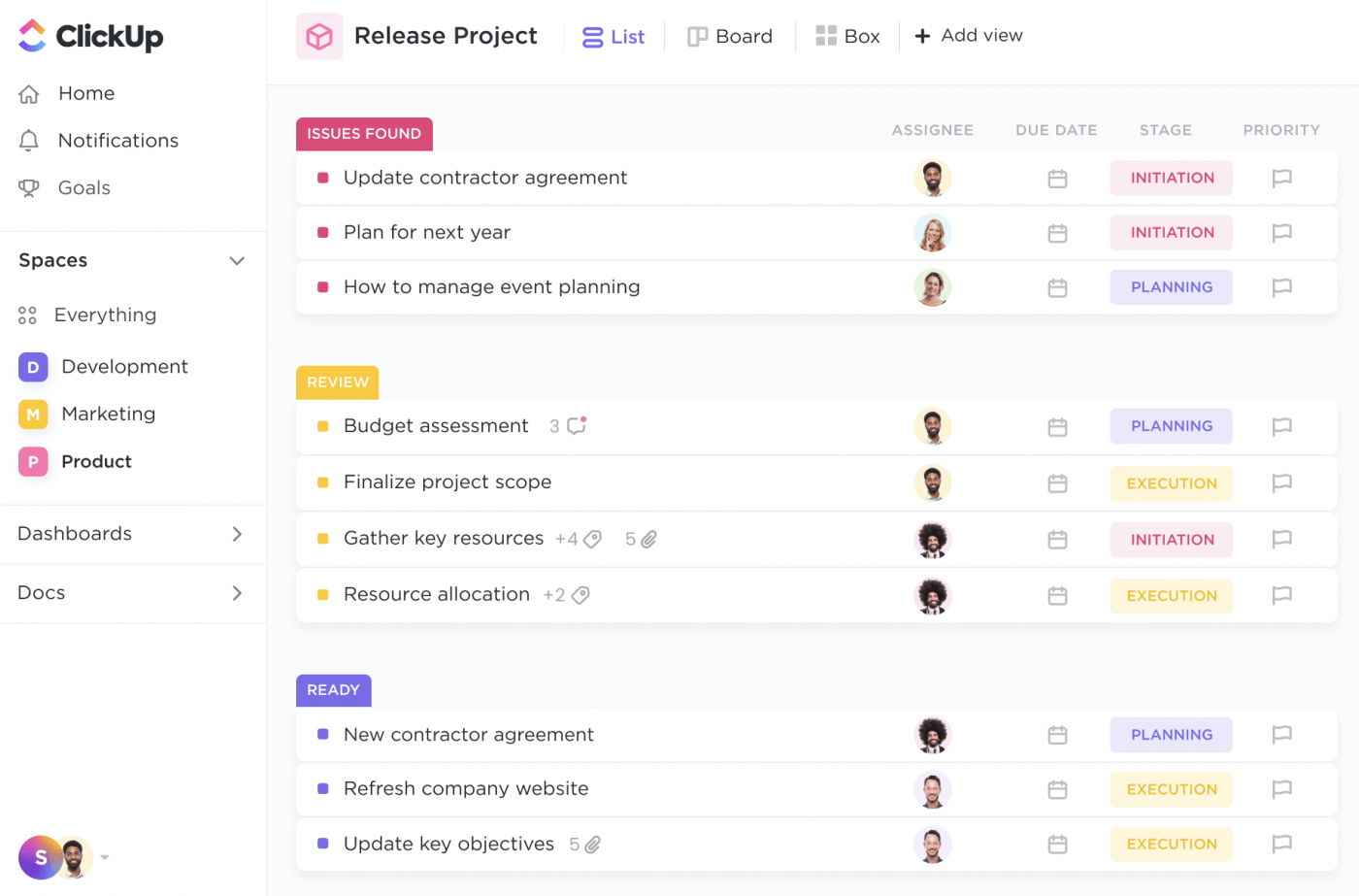
ClickUp offers a comprehensive solution for teams looking to handle task and project management effectively. The ClickUp to-do list provides the tools to manage personal and complex projects, making it a popular application of choice among professionals in different fields.
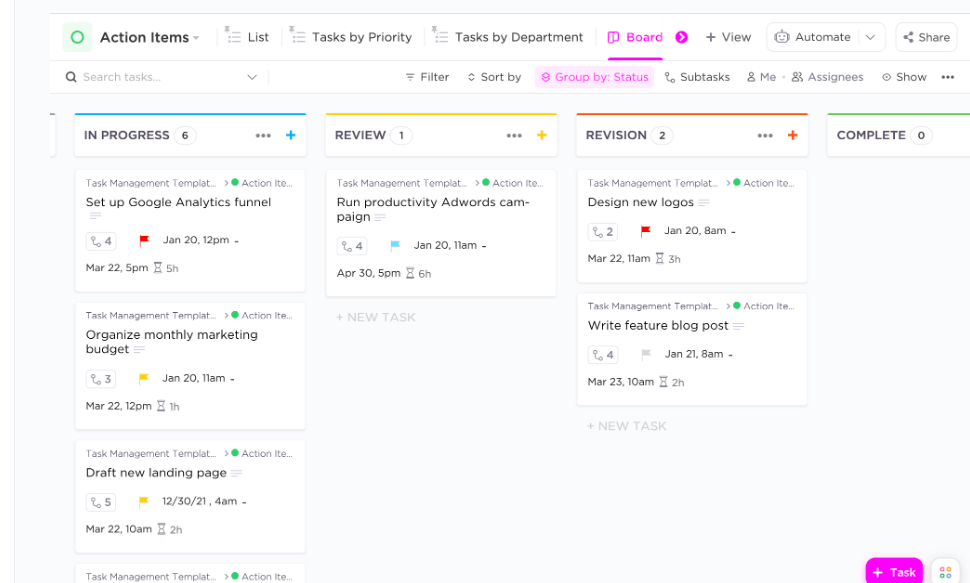
Multiple Views
The platform is designed to cater to various workflows through its multiple view options, including List, Board, and Calendar views, making it versatile for different projects and team preferences. For example,
- List View: Offers a straightforward, linear list of tasks, preferred by those who appreciate a simple and direct approach to work
- Board View: Mimics Kanban boards, allowing for a visual representation of workflows with tasks moved across stages, ideal for visual-centric project management
- Calendar View: Useful for managing deadlines and scheduling, this view places tasks on a calendar, aiding in visualizing time-sensitive responsibilities
- Gantt Chart View: For projects requiring detailed planning and tracking of task dependencies, the Gantt chart view provides a comprehensive timeline visualization
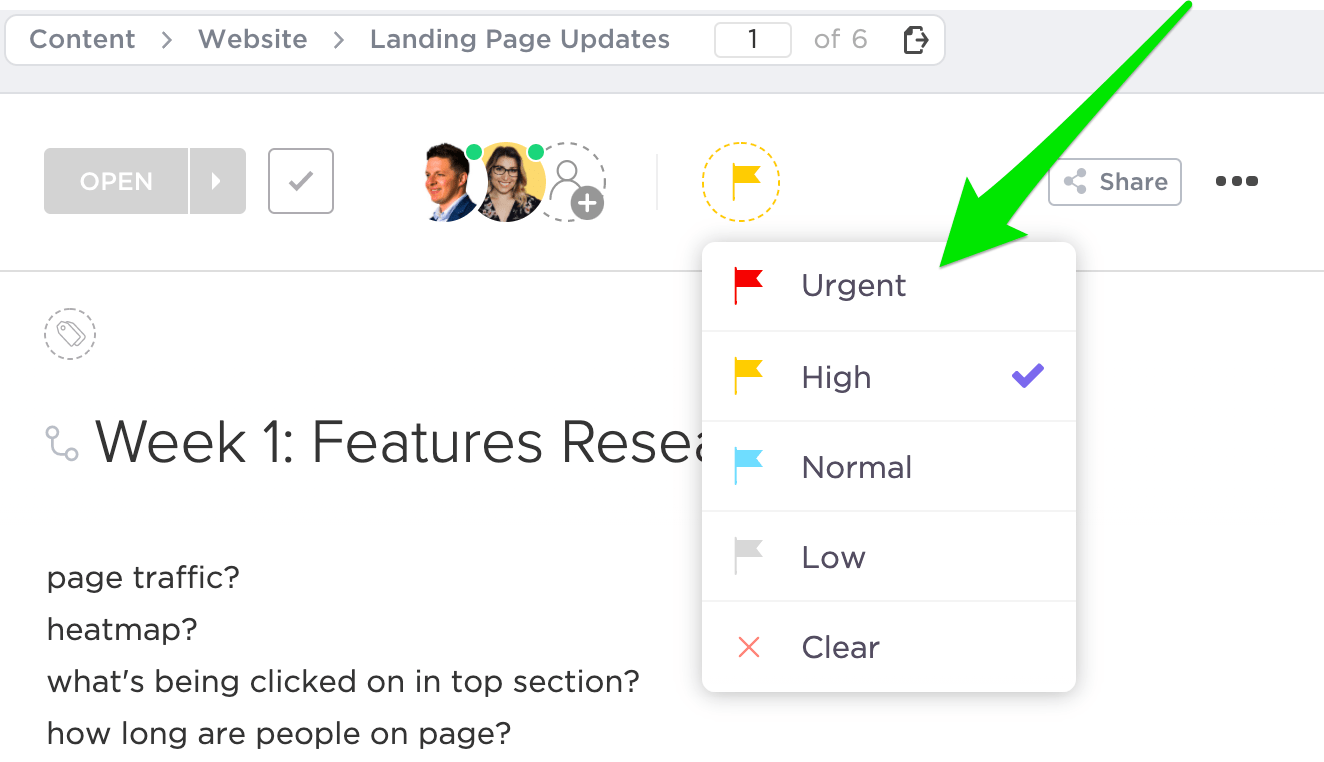
Priority Setting
ClickUp’s emphasis on priority setting and reminders ensures you can effectively stay on top of your tasks.
For example, ClickUp’s priority settings enable you to categorize tasks based on their urgency, helping you focus on what needs immediate attention. Priorities can be customized but generally follow the structure of Urgent, High, Normal, and Low.
This feature is crucial to maintain efficiency, as it directs your attention to the most critical tasks first, ensuring that the project timelines are met.
ClickUp Tasks
Leveraging ClickUp’s Tasks feature and the ClickUp Task Management template, you can streamline your workflow, enhance productivity, and ensure nothing falls through the cracks.
The template suits all kinds of projects and workflows, with six different views and custom fields for personalization. For better focus, it divides all to-dos into three lists of Action Items, Ideas, and Backlog.
Tasks are the fundamental units within ClickUp, representing individual items that must be completed. These can range from simple personal to-dos to complex parts of a larger project. Each task in ClickUp can be detailed with descriptions, assigned to team members, given due dates, and tagged with priorities.
This level of detail allows you to manage your workload effectively and ensures every team member knows what to do.
- Custom Fields: ClickUp allows for the addition of custom fields to tasks so that you can tailor task details to the specific requirements of projects, such as budget tracking, time allocation, or other critical metrics
- Subtasks and Checklists: Complex tasks can be broken down into more manageable subtasks or checklists for easier completion and tracking of progress
- Comments and Attachments: Tasks support comments for in-task communication and the attachment of relevant files, centralizing all necessary information and discussions
ClickUp’s Project Management Tasks Plan template helps you organize tasks for your project. You can create subtasks and assign them to team members with precise access controls.
You can also use timelines and Gantt charts to track the project’s progress, see task schedules, and ensure everything is ready for launch day!
ClickUp best features
- Get access to List, Board, Calendar, and Gantt chart views to suit different workflow preferences
- Set priorities for tasks, helping to focus on what matters most
- Be informed about deadlines and important tasks to ensure timely completion
- Create custom statuses to match the specific workflow of your team
- Work collaboratively with your team on projects with comments, collaborative editing in ClickUp Docs, and chat
- Save time with ClickUp’s AI-powered project management that creates subtasks, generates summaries of meeting notes, sets up project updates, and more
- Integrate ClickUp with a wide range of other tools, enhancing workflow efficiency
ClickUp limitations
- New users may find ClickUp’s wide array of features overwhelming, requiring some time to utilize its capabilities fully
- Some users have mentioned that the notification system can be overly complex or difficult to fine-tune to their preferences
ClickUp pricing
- Free Forever
- Unlimited: $7/month per user
- Business: $12/month per user
- Enterprise: Contact for pricing
ClickUp ratings & reviews
- G2: 4.7/5 (9,000+ reviews)
- Capterra: 4.7/5 (4,000+ reviews)
2. Todoist
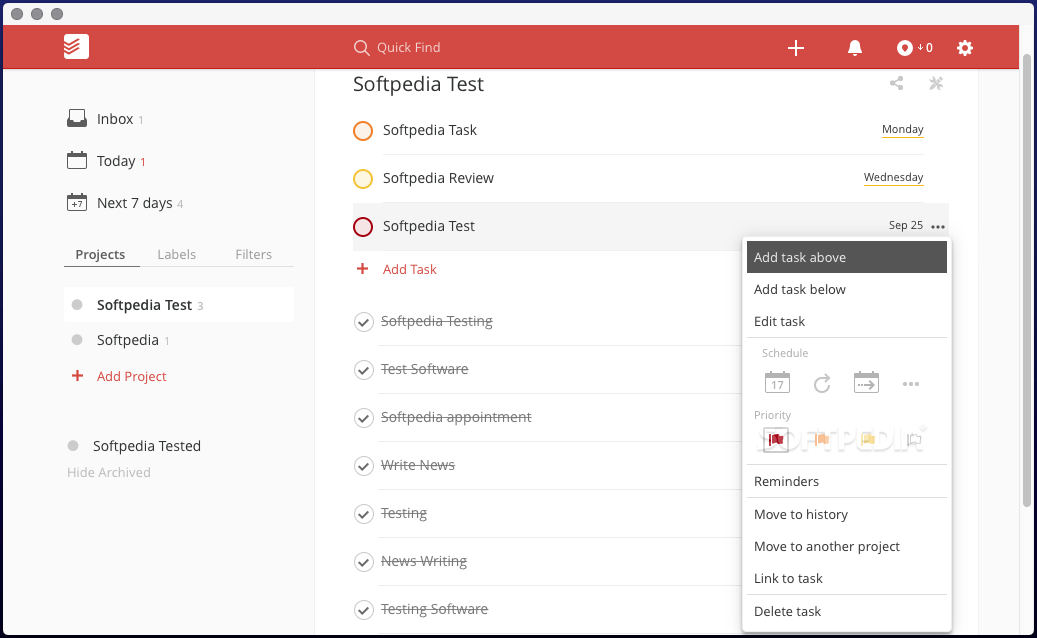
Todoist is one of the most popular task managers and to-do list apps in the market, and it is used by millions of individuals and businesses worldwide. It counts among the most well-known Remember the Milk alternatives.
Known for its simplicity and powerful task management capabilities, Todoist offers a streamlined approach to organizing tasks and projects.
Thanks to its intuitive interface, flexible task organization, and robust reminder system, it supports individuals and teams in managing their workloads with ease.
Unfortunately, the free version does not support many of these features.
Todoist best features
- Organize tasks by projects, due dates, and priority levels, and customize your workflow
- Stay on track with your deadlines and priorities with timely reminders and notifications
- Collaborate with your team by assigning tasks, sharing projects, and commenting on tasks
- Manage your tasks from anywhere, on any device
Todoist limitations
- The free version of Todoist is somewhat restricted, with limitations on the number of projects, tasks, and reminders
- Some of the more advanced features, including labels, reminders, and detailed reports, are only available in the premium versions
Todoist pricing
- Free Forever
- Pro: $5/month per user
- Business: $8/month per user
Todoist ratings & reviews
- G2: 4.4/5 (770+ reviews)
- Capterra: 4.7/5 (2,200+ reviews)
Compare Notion Vs Todoist!
3. Volition
Volition is a new entrant in the task management tool category, positioning itself as a great alternative to Remember The Milk.
It distinguishes itself from other GTD apps and Remember the Milk alternatives by focusing on self-motivation and the psychology behind productivity, blending traditional task management features with innovative approaches to help you achieve your daily and long-term goals.
For example, Volition offers a lightweight Pomodoro estimation feature, allowing you to estimate the time needed for tasks in 25-minute increments easily. Its task list seamlessly integrates with time estimates, providing you with a clear understanding of how much time each task will require.
Volition best features
- Simplify time estimation with Volition’s lightweight Pomodoro estimates
- Link tasks to time estimates for seamless planning and execution
- Facilitate reflection with Volition’s integrated daily journal feature
Volition limitations
- The biggest challenge for Volition is an odd one—its consumers are ready to pay for advanced features, but the developer is reticent to build and charge for those
Volition pricing
- Free Forever
Volition ratings & reviews
- G2: Not enough ratings
- Capterra: Not enough ratings
4. Trello
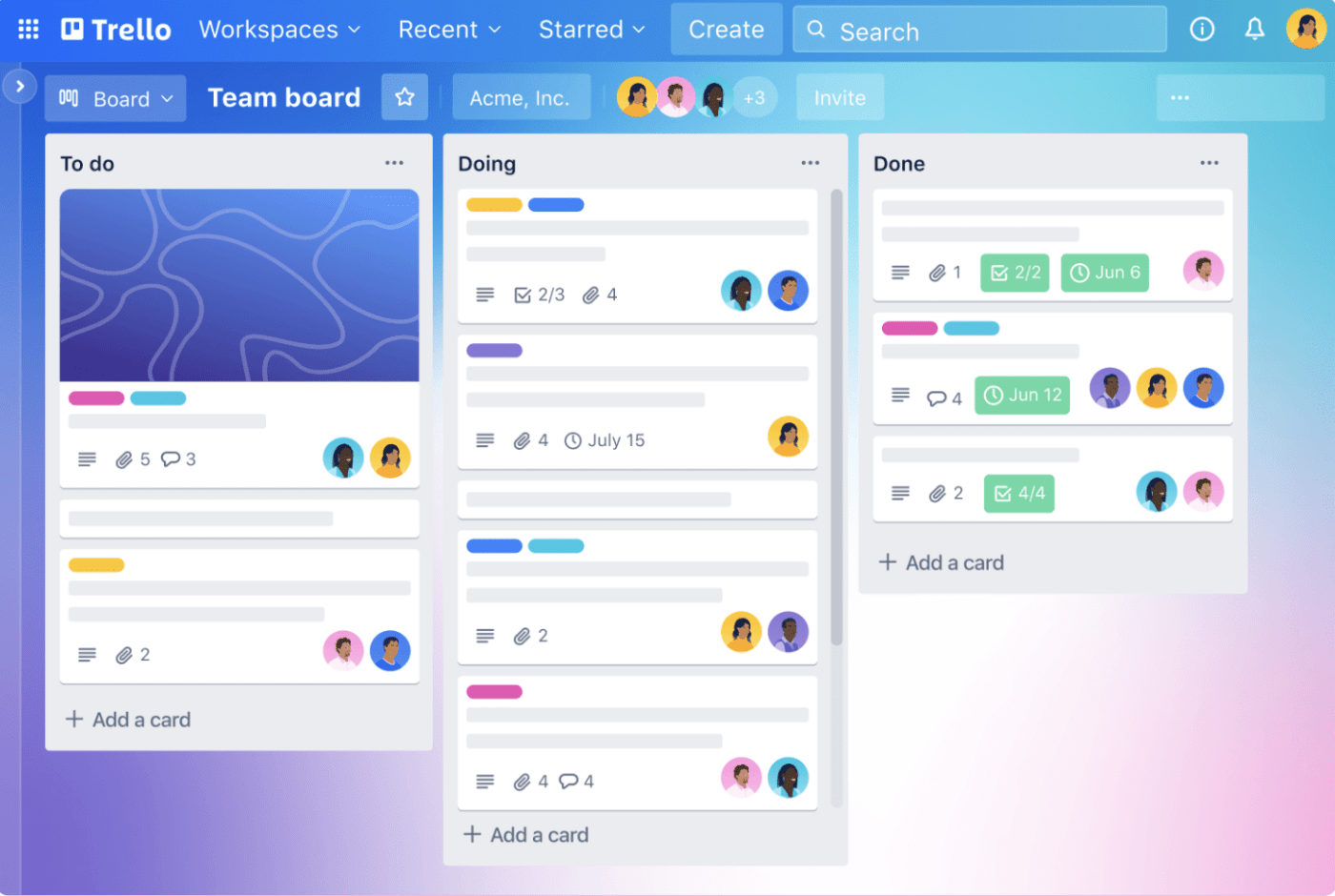
Trello and Kanban have almost become synonymous. It is one of the most prominent Kanban task management tools available online. Renowned for its simple, card-based layout, Trello allows you to visually manage tasks, projects, and workflows through customizable boards, lists, and cards.
This flexibility makes it ideal for individuals, teams, and businesses looking to streamline collaboration and enhance productivity across various projects.
The platform’s strength lies in its ability to adapt to multiple use cases, from simple to-do lists to complex project management scenarios. With a vast array of Power-Ups (Trello’s term for integrations), you can connect Trello to other apps and services, such as Slack, Google Drive, and Dropbox.
Moreover, Trello’s built-in automation tool, Butler, automates everyday tasks and processes, saving time and reducing manual effort by setting up rules, commands, and scheduled operations.
Trello best features
- Organize tasks and projects visually with Trello’s card-based system, providing instant insight into project statuses
- Customize boards to fit your workflow by creating lists and cards for different projects,
- Foster teamwork and transparency with collaboration tools that enable task assignment, commenting, file attachment, and deadline setting directly on cards so team members are aligned
- Enhance productivity and workflow by connecting Trello to other apps and services
- Automate recurring tasks and processes with Trello’s built-in automation tool, Butler
Trello limitations
- While Trello is excellent for small to medium-sized projects, larger teams or projects with complex needs might find it challenging to manage everything efficiently, given its extensive array of features
- Trello’s basic plan offers limited reporting and analytics features
Trello pricing
- Free Forever
- Standard: $6/month per user
- Premium: $12.50/ month per user
- Enterprise Plan: $17.50/month per user (billed annually)
Trello ratings & reviews
- G2: 4.4/5 (13,400+ reviews)
- Capterra: 4.5/5 (23,000+ reviews)
5. Super Productivity
Super Productivity offers a unique blend of task management features designed for developers, freelancers, and anyone looking to maximize their productivity with a focus on simplicity and efficiency.
Unlike a traditional task management tool, Super Productivity integrates time tracking and project management directly into your workflow, making it an intriguing alternative to Remember The Milk in 2024.
Firstly, Super Productivity integrates time tracking seamlessly into task management so that you can monitor the time spent on each task effectively. Additionally, it provides detailed task organization with sub-tasks, notes, and attachments, facilitating comprehensive project handling.
You can also review your work history through the Worklog feature, which aids in analyzing productivity patterns and making necessary adjustments. The tool integrates with popular services like GitHub, GitLab, and Jira.
Super Productivity’s best features
- Integrate time tracking seamlessly into task management
- Organize tasks meticulously with sub-tasks, notes, and attachments
- Review work history conveniently through the Worklog feature
- Streamline workflow by integrating with popular services
- Boost productivity with a built-in Pomodoro timer
Super Productivity limitations
- Some users may find the array of features and customization options overwhelming at first
- While there is a mobile app, the experience and feature set are more limited compared to the desktop version
- Its design is more focused on individual productivity, which may limit its effectiveness for larger team collaborations
Super Productivity pricing
- Free Forever
Super Productivity ratings & reviews
- G2: Not enough ratings
- Capterra: Not enough ratings
6. Things
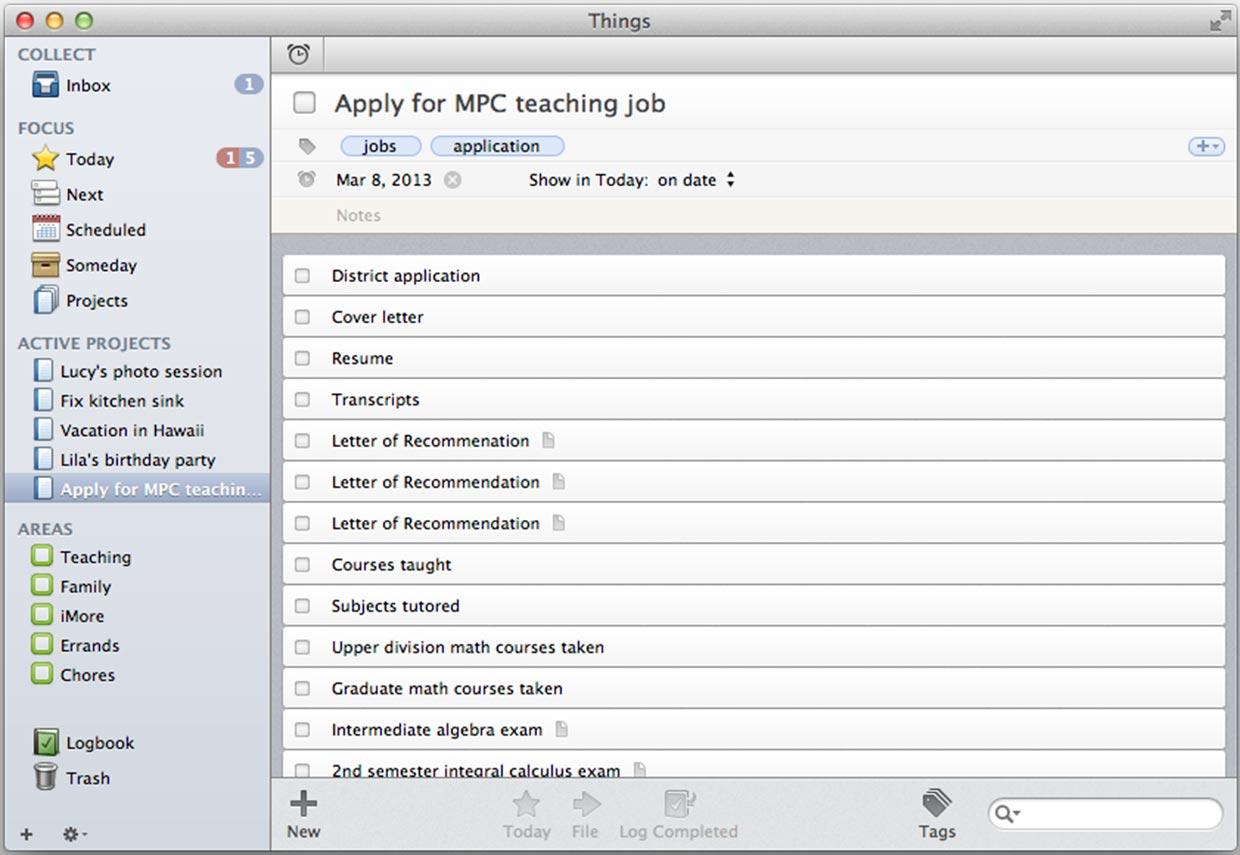
Things is a sleek and powerful project management platform that offers an elegant solution for managing tasks, projects, and deadlines. Designed to focus on simplicity and ease of use, Things provides an intuitive interface that helps users organize their lives with minimal effort.
Its unique blend of app design and functionality includes it in our list of Remember The Milk alternatives, particularly for users within the Apple ecosystem. It lets you manage tasks across devices with iCloud syncing.
With features like natural language input, project planning, and the Today view, Things encourages you to focus on what’s important without getting overwhelmed by the clutter of everyday tasks.
Things best features
- Simplify task management with a clean, user-friendly interface
- Work more efficiently with the ability to add tasks using natural language input quickly
- Create detailed project plans by breaking large goals into manageable tasks and incorporating milestones
- Focus on daily tasks with the Today View feature
- Manage tasks across all Apple devices through iCloud syncing
Things limitations
- Things are available exclusively for iOS, macOS, and watchOS, limiting its use to users of Apple products
- Compared to other task management tools, Things carries a premium price tag, with separate purchases required for each platform (iPhone, iPad, and Mac)
Things pricing
- iPhone & Apple Watch: $9.99, one-time fee
- iPad: $19.99, one-time fee
- Vision Pro: $29.99, one-time fee
- Mac: $49.99, one-time fee
Things ratings & reviews
- G2: 4.4/5 (25+ reviews)
- Capterra: 4.8/5 (140+ reviews)
7. Quire
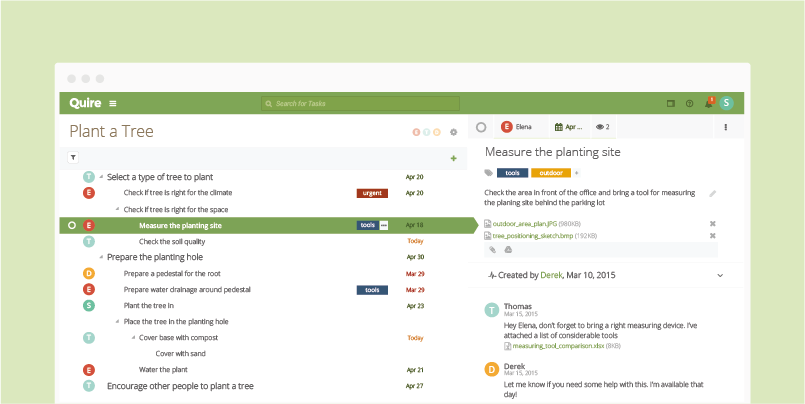
Quire is a dynamic and user-friendly task and project management tool that offers a fresh perspective on organizing tasks and projects. Its innovative approach to task management utilizes a nested task list and allows for breaking down projects into manageable sub-tasks.
The platform promotes teamwork through its collaborative workspace, where members can share tasks, engage in discussions, and receive updates. With an integrated Kanban board view, you can visualize task progress and workflow dynamically, facilitating efficient task tracking and management.
Quire further streamlines workflows by integrating with popular tools like Slack, Google Calendar, and GitHub.
Quire best features
- Manage work better with tasks and sub-tasks in a hierarchical structure
- Work collaboratively in a shared workspace where members can share tasks, discuss in comments, and receive updates
- Visualize task progress and workflow dynamically with the integrated Kanban board view
- Streamline workflows and connectivity by integrating with popular tools
- Maintain productivity on the go with mobile accessibility
Quire limitations
- A slow learning curve, given the extensive array of features
- Some users may find the customization options for task views and notifications to be less nuanced compared to other platforms
Quire pricing
- Free forever
- Professional: $10.95/month per user
- Premium: $18.95/month per user
- Enterprise: $24.95/month per user
Quire ratings & reviews
- G2: 4.6/5 (70+ reviews)
- Capterra: 4.7/5 (220+ reviews)
8. TickTick
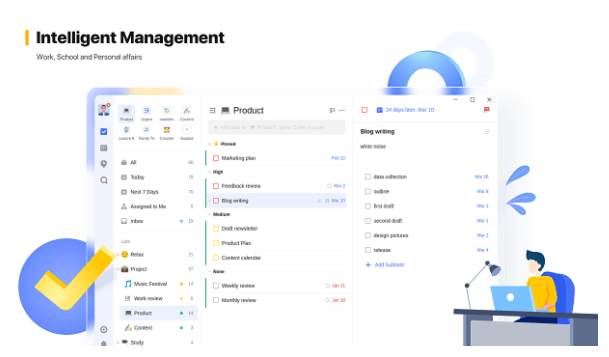
TickTick is a versatile and feature-rich task management tool. It is a compelling alternative to Remember The Milk for individuals and teams seeking to drive productivity. With its emphasis on intuitive design and a wide array of features, TickTick caters to a broad spectrum of task management needs, from simple to-do lists to complex project tracking.
It integrates seamlessly into daily life with reminders, calendars, and habit-tracking features.
TickTick’s adaptability across devices and platforms, customization options, and productivity tools make it a robust solution to streamline the task management process, improve organization, and boost efficiency.
TickTick best features
- Access tasks from anywhere with TickTick’s cross-platform availability
- Manage tasks comprehensively with support for tasks, sub-tasks, recurring tasks, and priority levels
- Improve productivity with built-in calendar integration for scheduling tasks and a Pomodoro timer to enhance focus during work sessions
- Foster positive habits with the inclusion of a habit tracker
- Facilitate teamwork and family organization with task and list-sharing
TickTick limitations
- Some users may find the wide range of features overwhelming, especially if they are looking for a simple task management solution
- Advanced features require a subscription
TickTick pricing
- Free forever
- Premium: $35.99/year
TickTick ratings & reviews
- G2: 4.5/5 (90+ reviews)
- Capterra: 4.8/5 (100+ reviews)
9. Any.do
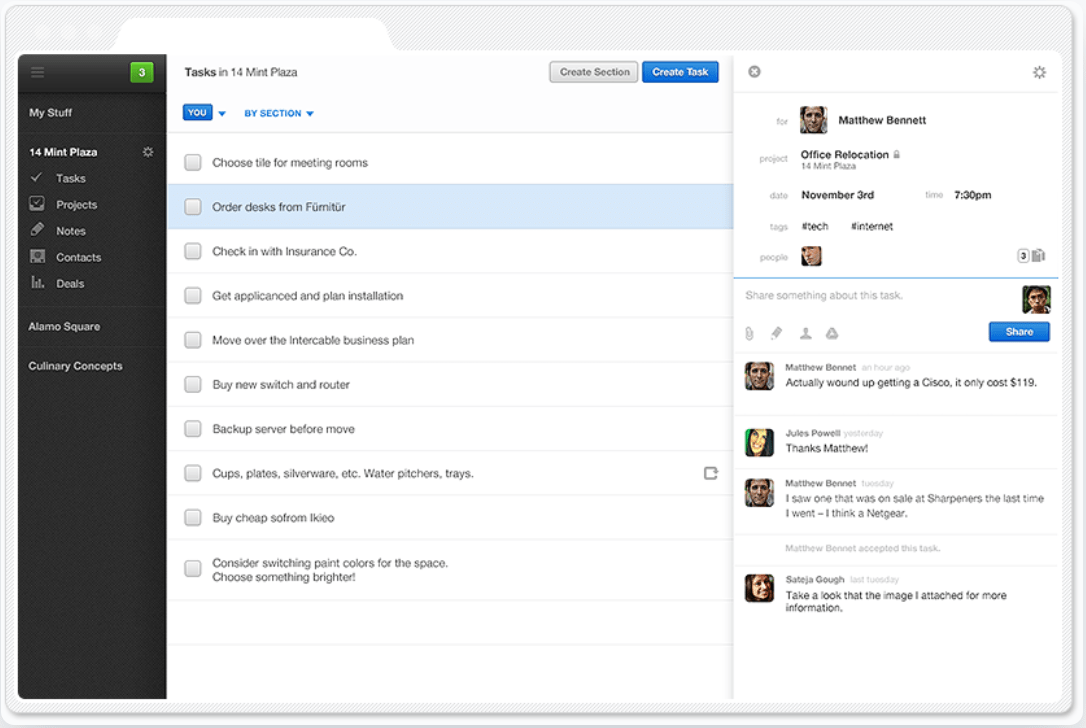
With Any.do, staying organized and productive is easier than ever. With a focus on clean design and user-friendly features, Any.do provide an intuitive platform for managing tasks, setting reminders, and planning events.
Its integration capabilities help you stay on top of your tasks effortlessly, enhancing productivity and reducing stress. Moreover, the voice entry feature allows for quick and hands-free task addition. Collaborative work is made easy with shared tasks and lists, promoting teamwork and coordination among friends, family, or team members.
Additionally, the daily planner feature prompts you to review and plan your day each morning, assisting in task prioritization and effective time management.
Any.do best features
- Manage tasks seamlessly across iOS, Android, web, and desktop platforms
- Collaborate effectively with team members using shared tasks and lists
- Get a comprehensive overview of daily obligations
- Prioritize tasks and manage time effectively
Any.do limitations
- Some users may find the customization options for task management and the interface to be limited compared to other tools
Any.do pricing
- Free forever
- Premium: $5/month per user (billed annually)
- Family: $8/month per 4 users (billed annually)
- Teams: $8/month per user (billed annually)
Any.do ratings & reviews
- G2: 4.2/5 (193 reviews)
- Capterra: 4.4/5 (169 reviews)
10. Sorted
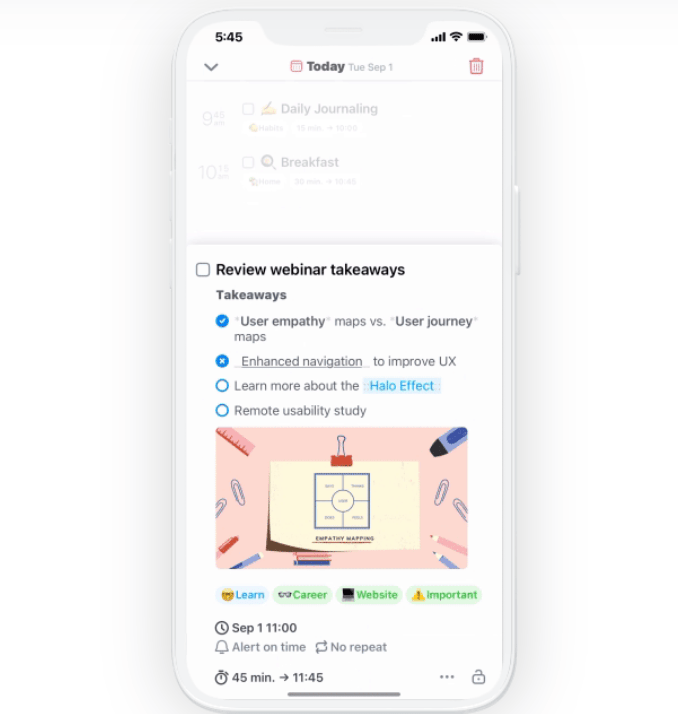
Sorted stands out as an innovative task management tool, combining the best of calendar and task management into a singular, streamlined experience. With Sorted’s powerful features, task and schedule management becomes seamless and intuitive.
For example, the Hyper-scheduling feature automatically arranges tasks around your events, optimizing your day for peak productivity. The Unified Timeline feature consolidates tasks, events, and notes into a cohesive view, offering a comprehensive snapshot of your day’s activities.
Similarly, Magic Select helps you easily organize tasks and events through intuitive gestures, enhancing the overall user experience.
Sorted also offers customizable views to accommodate diverse planning needs, including list, day, and 3-day views. The platform’s Seamless Syncing feature also ensures that your tasks and schedule remain synchronized across all Apple devices, providing a cohesive planning experience.
Sorted best features
- Automatically schedule tasks around your events with Hyper-Scheduling
- Combine tasks, events, and notes in a cohesive timeline with Unified Timeline
- Easily organize and adjust tasks and events with simple gestures using Magic Select
- Access various views to cater to different planning needs, including list, day, and 3-day views, with Customizable Views
- Synchronize tasks and schedules across all Apple devices with Seamless Syncing
Sorted limitations
- Sorted is currently available only for iOS and macOS
- The unique features and interface of Sorted may require a period of adjustment for new users to capitalize on its capabilities fully
Sorted pricing
- Free forever
- iOS Pro: $14.99/year per user
- macOS Pro: $24.99/year per user
Sorted ratings & reviews
- G2: Not enough ratings
- Capterra: Not enough ratings
Improve Your Task Management Skills With the Right Alternative to Remember The Milk
Finding the right task management tool can significantly impact your workflow, efficiency, and overall success in managing your projects and daily tasks.
As we explore Remember The Milk alternatives, selecting a tool that aligns with your personal or team’s needs is crucial, whether it’s for task batching or managing a priority list.
Each alternative mentioned offers unique features and capabilities, from intuitive design and cross-platform compatibility to advanced task management and collaboration tools. Choose one that suits your needs best.
With its versatile features and intuitive interface, ClickUp has all the tools to perfect your workflow and boost your project management efficiency.
Sign up with ClickUp today for free!