

Curious about project integration management?
While it might sound complicated, project integration management is simply tying together the various parts of your project work.
It’s like assembling Ikea furniture.
Except that project integration management is far easier than it looks, not the other way around.
In this article, we’ll cover what project integration management is, why you need it, the steps that go into it, and its key benefits.
We’ll also highlight how a project management tool makes integrated project management a breeze.
Let’s roll.
What Is Project Integration Management?
Project integration management refers to the processes and activities that coordinate all elements of your project. It’s particularly useful when your project involves cross-functional teams and would benefit from a more unified approach to project management.
In other words, integrated project management (IPM) is everything you do to make sure that the bits and parts of your project work together.
Sort of like what Nick Fury did for the Avengers!
Under IPM, you identify, define, integrate, and coordinate an organization’s set of individual processes like work divisions, procurements, deliverables, and so on.
And sometimes, this means making trade-offs between any competing objective and process group within your organization.
What Is The Purpose Of Integrated Project Management?
In conventional projects, it’s pretty standard for teams from various departments to work together. And you might expect a pretty consistent and integrated approach to project management across these teams as they all work towards a shared goal.
Nope!
Most teams function in silos of their own making.
It’s like they’re on separate islands, isolated by radio silence.
Yep, terrible news for your project and organization.
Luckily, this is precisely what project integration management helps put an end to.
No more working in silos or islands.
With an integrated project management approach, you can add stability and unity to:
- Resource management
- Overlying schedules
- Open communication
- Cost control
- Quality management
- Stakeholder engagement
Let’s go into how you can set that up:
What Are The Six Project Integration Management Processes?
There are six crucial steps in project integration management:
- Create a project charter
- Develop a project plan
- Manage project execution
- Monitor project work
- Perform change control
- Close the project
Here’s a better look at each of those project integration management processes:
1. Create a project charter
Defining the project charter is usually the first step in your project integration journey.
A charter is a short document listing the scope, project deliverables, information on the stakeholder and project sponsor, and other necessary knowledge like the budget and risks.
It’s a critical organizational process asset that formally recognizes the existence of a project and authorizes the project manager’s use of company resources for project activities. It’s the easiest way to get everyone on the same page about the project from the start.
Think that the project charter as a contract of sorts, one that’s binding throughout the project life cycle.
Or as it’s said on Game of Thrones:
“In the sight of the Seven, I hereby seal these two entities: the project and project manager.
From this day, until the end of the project, you belong to each other.”
At least that’s what we think they said.
To create a project charter, you must first have enough knowledge of the:
- Project background and business case details
- Description of project scope and purpose
- Project risks, assumptions, constraints, and dependencies
- Deliverables
- Project requirements
- Project success criteria
- Project milestones and timelines
- Relevant stakeholders and project team roles
- Project budget
Once everything you need is available, you can create a project charter.
But where do you create one?
Sure, you can do it the really hard way with tools like Excel or Word.
Or you can take the easy (and smart) route and create the charter using ClickUp Docs.
Wait, what’s ClickUp?
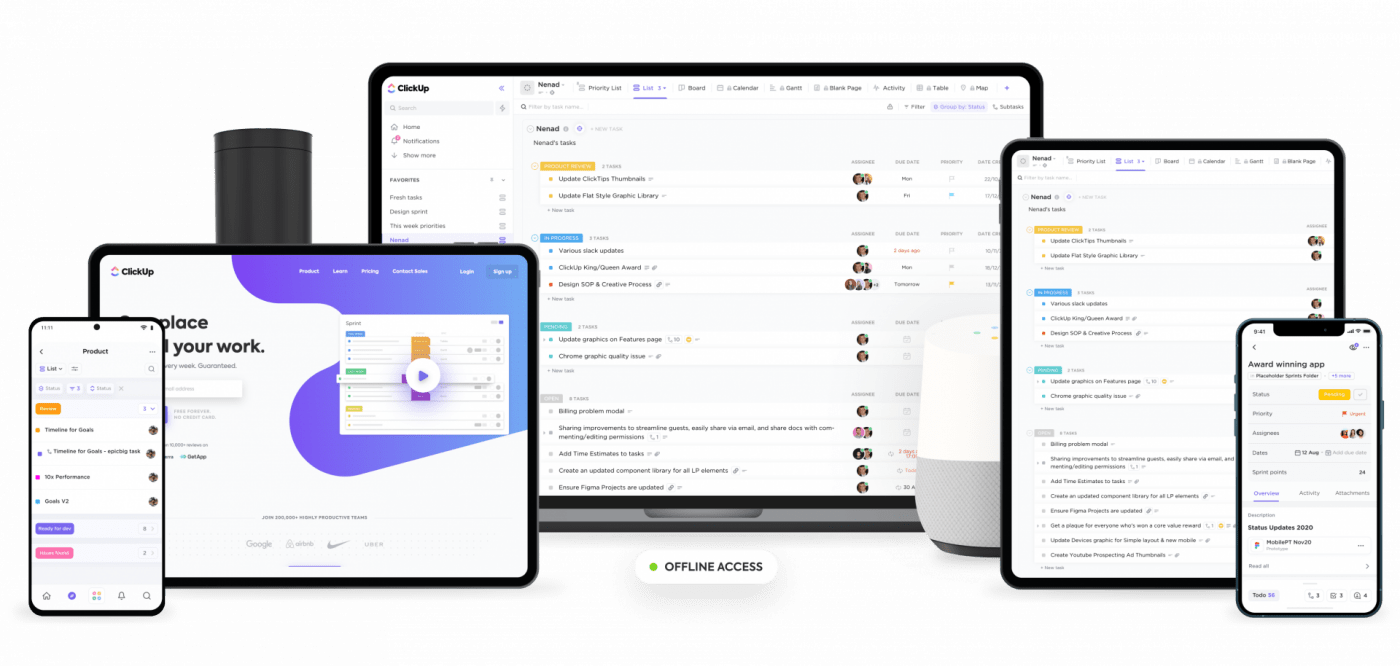
ClickUp is one of the world’s highest-rated project management software used by high-performing teams to manage projects effectively.
Did we mention that it’s also free?
Cha-ching!
How to create a project charter with ClickUp
Use ClickUp Docs to build internal and external documents, wikis, knowledge bases, and so much more.
Creating a project charter with Docs is a breeze.
And once you’ve typed in all necessary information into a document, you can easily:
- Customize its appearance
- Perform rich text editing
- Embed URLs
- Regulate access rights
- Nest pages for better categorization
- Add comments for making edits
For more information about project charters, check out these articles:
2. Develop a project management plan
Developing an integrated plan is probably the most crucial step of all in the project management process.
Without a proper project management plan, you could end up in absolute chaos.
Unclear goals, missed deadlines, inaccurate budget estimates… the list is endless.
On the other hand, a well-curated project plan will help you breeze past your deadlines with ease. It’ll give all your project departments an idea of what to follow and how to coordinate together over work.
But what’s a project management plan?
The project management plan is a comprehensive list of all the project processes and steps to guide you to project completion.
Think of it as a plan for plans.
A project management plan can include any knowledge area like a:
- Scope management plan
- Process improvement plan
- Human resource plan
- Communication plan
- Quality management plan
- Procurement plan
Compared to the project charter, a project plan is a far more detailed project document since it covers all aspects of the project delivery.
The project management plan describes the elements of your project charter, such as the:
- Goals and objectives
- Schedule
- Standard processes
- Roles and responsibilities
But unless you’re Dr. Strange, creating plans within plans within plans on your own isn’t going to be easy.
Making a project management plan is fairly complicated, but it doesn’t have to be outright nerve-racking.
With project management software like ClickUp, project planning might just become your favorite pastime.
With ClickUp, you can:
- Define and assign tasks, subtasks, and checklists: create tasks and subtasks for different project parts and assign a team member to each task. Break the tasks into smaller project management activities within a checklist, and cross them off as you go.
- Set up Goals: ClickUp auto-updates the overall project progress percentage when you’ve completed specific project objectives and project activities. Setting Goals in advance will help you keep track of project progress later on.
- Place Milestones: break down projects into several phases with milestones separating each project phase. Such progress markers can be used to mark significant headways made by your project team or the end of an essential phase in your project.
3. Manage project execution
Project execution is inarguably the I-want-to-pull-out-my-hair stage. It’s often the longest and most complex stage in your project life cycle where you execute your perfectly made plan.
And most teams invariably find themselves feeling like this:
Once your project plan is ready, remain proactive to ensure that your project execution actually goes according to plan. Actively keep track of things to ensure that all your project teams and departments have everything they need to collaborate effectively.
Remember, as a project manager, you’re the one calling shots during the project execution stage.
And the execution stage of the project integration management process usually involves:
- Tackling several project tasks and deliverables
- Managing project team collaboration
- Ensuring that milestones are achieved
- Recommending changes along with preventive and corrective actions
- Reporting project status to relevant stakeholders
- Scheduling meetings with the leadership team to address updates and roadblocks
Feels like a drag?
No problem!
With ClickUp, executing a project master plan has never been easier:
- Choose from multiple views like Board, Box, List, Calendar, and more to manage the workflow from different angles. For example, if you’re a Kanban fan, use the Board view to visualize tasks in a Kanban board, according to status, date, priority, assignee, etc.
- Use the Workload View to plan, visualize, monitor your team’s capacity. This helps you utilize resources perfectly.
- Create Custom Statuses for different stages in a defined process or workflow. For example, an Agile software development workflow can have an “Update Requested” stage while a content marketing agency can use something like “Content Ideas.”
Get as detailed and creative as you wish!
4. Monitor project work
When you’re neck-deep in work, it’s easy to lose sight of how far you’ve come, or how much needs to be accomplished.
For effective project management, you must regularly monitor the project performance and compare it to an established project baseline. It’s also important to monitor how well everyone is working together and if your project departments are as unified as you wanted them to be.
Ask questions like:
- Are we on schedule?
- Is everyone able to collaborate effectively?
- Which task is blocking progress?
- How much faster do we need to go to meet deadlines?
- What’s the work division across the project team?
Without the right tool, answering such questions and acting on them is impossible.
But with the right tool like ClickUp, it’s a piece of cake.
This project management tool allows you to:
- Create interactive Gantt charts to keep up with project progress, manage deadlines, and handle bottlenecks. Read more on Gantt charts here.
- Visualize your team’s work activity with the Pulse feature
- Use the Dashboards feature to stay on top of your projects with various graphs like Burnup, Burndown, Velocity, and Cumulative charts
These project monitoring features help you quickly identify possible issues, give a heads-up to your project team, and modify the project plan accordingly.
5. Perform change control
With any project, you’ll have to deal with unexpected unknowns.
These are things that are beyond immediate project control and can derail project progress.
Don’t worry. It’s all part of the game.
You just need a system within your integration management strategy to address things like a stakeholder requesting additional modifications, and resource unavailability.
An integrated change control process that can conveniently process and approve a change request is essential. It’s one of the smartest ways to ensure that your processes remain unified and connected, irrespective of any project hiccups along the way.
But how do you do that?
While having a document stating the change request can help you, it can’t handle the magnitude and frequency of most impromptu changes that can arise.
Alternatively, you can simply send emails back and forth over approved changes.
However, not only is this super slow, but it’ll be hard to maintain accountability for integrated change control.
ClickUp solves this dilemma in change management through its:
- Proofing feature that works with PDF, PNG, GIF, JPEG, WEBP files. It allows you to centralize feedback and accelerate the approval process for a change request and more.
- Clip feature that allows you to record videos (with audio) and share it with your team for quick suggestions on aspects you’d like to change
6. Close the project
After all your hard work, your project’s finally complete, and it’s time to say the magic words, “Close project!”
But hang on, there are still things you may want to review:
- How successful were the processes adopted in the project?
- Did we follow the right project management approach?
- Are there any project goals we couldn’t accomplish?
- Could we have improved some aspects of the project?
Kick back. Have a cup of coffee in hand. And reflect.
Now, you need to take the time to talk to your project team members and the relevant stakeholders. Give them a tour of the tasks tackled and milestones achieved. It’s a great way to get unified feedback on what you can improve on for future projects.
You’ll also need to forward project completion documents to your client, including any important attachments, billing details, user-manuals, etc.
ClickUp’s perfect for all these use cases:
- Custom Permissions allow you invite clients into your project space without compromising on privacy
- Public Sharing helps you share almost anything in ClickUp with others. Timeline, Mind Map, specific tasks… you name it.
- Use the Chat view to discuss accomplishments with your project team, plan success parties, and more
There you go, all six steps in doing a great job with project integration management.
What Are The Benefits Of Implementing Project Integration Management?
We’ve talked about everything regarding integrated project management except for one thing.
What’s in it for you?
The key benefits of implementing integrated project management are:
- Better coordination: listing down all processes and tasks, dividing roles and responsibilities, monitoring how project performance, etc. give projects a purpose and direction
- Time savings: by proactively dealing with shared resources and overlapping schedules, project integration management can improve work efficiency within teams and reduce idle time
- Accountability: the project manager, project team members, and relevant stakeholders maintain consistent communication. This helps manage expectations better and creates a sense of accountability.
Conclusion
From creating a project charter to closing the project successfully, integrated project management helps you coordinate the different parts of a project efficiently.
But you can’t integrate all the parts of a project on your own.
For successful project integration management, you need free project management software like ClickUp.
With tons of features, from capacity planning to remote project management, ClickUp can help you on all fronts of integrated project delivery.
Get ClickUp for free today and connect everything in your project space in no time!



