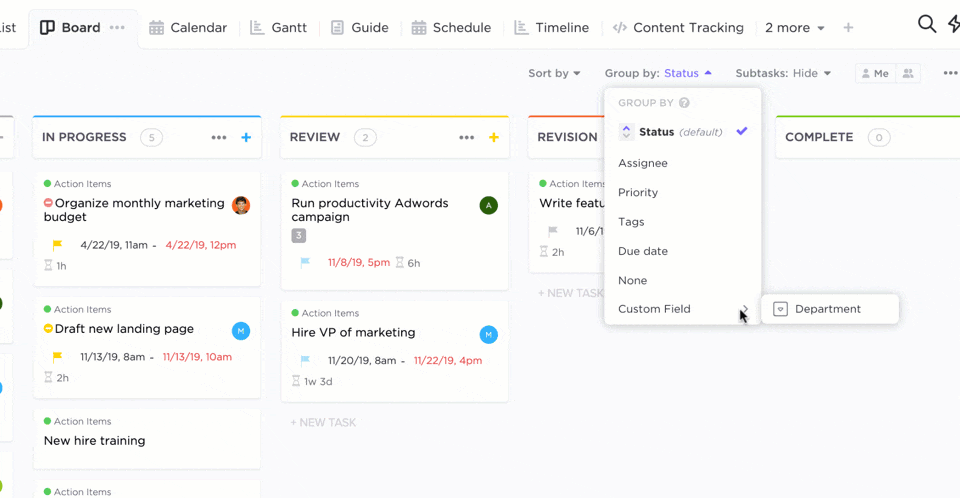Ever feel like your day is a chaotic pickle jar, overflowing with tasks and to-dos? Emails keep popping up like frantic minnows, important meetings loom large like hefty pickles, and your to-do list keeps growing like a mountain of slippery cucumbers.
According to Reclaim AI’s Prioritization Trends Report, 98.2% of people have trouble prioritizing tasks. In a typical workplace, employees lose 4 hours and 32 minutes each week to reprioritize to accommodate tasks they didn’t accomplish earlier in the week!
The Pickle Jar Theory is a delightfully simple way to overcome this, tame that to-do list, and conquer your day.
This blog post explores how the Pickle Jar Theory works and how you can implement it in your work and private life.
What Is the Pickle Jar Theory?
The Pickle Jar Theory, also known as the Bucket of Rocks Theory or Jar of Life Theory, is a time management technique that uses a metaphor to depict how we should prioritize our tasks.
The jar represents our limited time in a day, while the contents represent the tasks and activities that fill it.
Components of a pickle jar
These are the different-sized objects you can put into the jar before it fills up completely:
- Rocks: They represent the big and crucial tasks in your life, like working on a major project, spending quality time with family, or attending a doctor’s appointment
- Pebbles: They are medium-sized tasks that are important but not urgent, such as grocery shopping, cleaning the house, or catching up on emails
- Sand: This represents the small, trivial tasks and distractions that can eat up your time, like social media browsing, checking the news constantly, or getting unplanned phone calls
- Water: Some variations include water to represent leisure activities, personal life, and downtime. Water tasks are usually less flexible. For example, exercise and sleep. You cannot reduce their duration, delegate them, or avoid them because they are essential to your well-being. Water tasks are essentially non-work-related
Interestingly, there can be some overlap between sand and water tasks. The key difference depends on their urgency/priority. For example, unplanned phone calls can be both sand and water.
The way to distinguish them is to check their importance. If the call is from a telemarketer, it would be sand (a low-priority distraction), but if it’s from a family member in need, it will be water (a high-priority event).
The key idea behind the Pickle Jar Theory is to learn how to prioritize the most important and urgent tasks. If you fill in water and sand into the jar first, you’ll have difficulty adding rocks and pebbles later on.
But by strategically placing larger items (important tasks) first, just like putting big rocks in the jar first, we ensure there’s room for the smaller, less crucial things (sand) as well.
⭐ Featured Template
Tackle the big rocks first with ClickUp’s Prioritization Matrix Template. It’s a smarter way to put Pickle Jar Theory into action and make space for what really counts.
History of the Pickle Jar Theory
Developed by Jeremy Wright in 2002, the Pickle Jar Life Theory emerged as a contemporary response to the challenges of managing time in an increasingly busy world.
The core idea of the theory is that time is finite and needs strategic allocation if we want to make the most of it. This idea resonates with modern struggles of juggling work, personal life, and various commitments.
The Pickle Jar Theory uses an easy-to-understand analogy (a jar and its contents) to explain a complex concept (prioritizing tasks within a limited time) and likely gained traction due to its accessibility in a world bombarded with information.
We can understand its popularity better by considering the following:
- The early 2000s saw a continued emphasis on time management techniques in the business world. The concept of time as a finite resource gained traction, with people seeking time management techniques to optimize their schedules for a healthy work-life balance
- The rise of knowledge work and the increasing pace of business may have contributed to the need for better time management tools. People juggled more responsibilities, and information overload became a growing concern
Pickle Jar Theory Examples
Here are some real-life examples for you to get started with creating your pickle jar:
Scenario 1
Let’s say you are a software developer. Your typical working day schedule may look something like this:
| Time | Activity |
| 8:00 a.m. | Pebbles: Checking emails |
| 8:30 a.m. | Sand: Browsing tech news |
| 9:00 a.m. | Sand: Coffee break and chatting with colleagues |
| 9:30 a.m. | Pebbles: Team stand-up meeting |
| 10:00 a.m. | Rock number 1: Coding a new feature |
| 11:30 a.m. | Water: Social media |
| 12:00 p.m. | Lunch |
| 1:00 p.m. | Pebbles: Code review requests from colleagues |
| 2:00 p.m. | Rock number 2: Debugging a critical issue |
| 3:00 p.m. | Sand: Browsing tech forums |
| 3:30 p.m. | Pebbles: Responding to emails |
| 4:00 p.m. | Water: Planning evening activities and making phone calls |
| 4:30 p.m. | Water: Tidying up the desk |
| 4:45 p.m. | Time to go home! |
The problem with this schedule is starting your day with minor tasks. Doing so causes delays in tackling important tasks. Frequent interruptions and breaks (coffee, social media) decrease focus and productivity.
Then, critical tasks (coding, debugging) are squeezed between less important tasks, with too few hours, limiting the time and attention they receive. Overall, the schedule is fragmented, with significant time lost to distractions (sand).
However, after you apply the pickle jar theory, this is how your time management technique may improve:
| Time | Activity |
| 8:00 a.m. | Rock number 1: Coding a new feature |
| 10:00 a.m. | Pebbles: Responding to emails |
| 10:30 a.m. | Rock number 2: Debugging a critical issue |
| 12:30 p.m. | Lunch |
| 1:30 p.m. | Rock number 3: Code review requests from colleagues |
| 3:00 p.m. | Pebbles and sand: Team stand-up meeting, chatting with colleagues |
| 3:30 p.m. | Water: Social networking, planning evening activities |
The new schedule prioritizes the important tasks to ensure they are tackled during peak hours. Pebbles (emails, meetings) are grouped together, reducing context switching and helping maintain greater focus.
Similarly, sand activities (social media, chatting) are scheduled for the end of the day, ensuring they don’t interfere with critical work. Overall, the pickle jar schedule is more structured, with clear blocks for deep work and minor tasks, enhancing overall productivity.
Scenario 2
You’re a marketing manager. As a marketing manager, your responsibilities will significantly differ from those of a software developer.
Here’s how your day-to-day may unfold:
| Time | Activity |
| 8:00 a.m. | Pebbles: Checking emails |
| 8:30 a.m. | Pebbles: Social media updates |
| 9:00 a.m. | Sand: Coffee break and informal meetings |
| 9:30 a.m. | Pebbles: Reviewing team performance reports |
| 10:00 a.m. | Rock number 1: Developing a new marketing strategy |
| 11:00 a.m. | Sand: Browsing industry news |
| 12:00 p.m. | Lunch |
| 1:00 p.m. | Pebbles: Team meeting |
| 2:00 p.m. | Rock number 2: Analyzing campaign performance data |
| 3:00 p.m. | Pebbles: Responding to emails |
| 3:30 p.m. | Pebbles: Planning social media posts |
| 4:00 p.m. | Pebbles: Handling unexpected tasks |
| 4:30 p.m. | Water: Reading a favorite blog, checking personal messages |
| 4:45 p.m. | Time to go home! |
Here are some of the issues with this time management schedule:
- The day starts with minor tasks (emails, social media), delaying the start of important work
- Frequent interruptions (coffee breaks, informal meetings) reduce focus and efficiency
- Critical tasks (marketing strategy, campaign analysis) are interspersed with less important activities, limiting their impact
- The schedule is disrupted by unplanned tasks, making it hard to maintain a steady workflow
You can resolve these issues by implementing the pickle jar theory. Here’s how:
| Time | Activity |
| 8:00 a.m. | Rock number 1: Developing a new marketing strategy |
| 10:00 a.m. | Pebbles: Responding to emails and planning social media posts |
| 10:30 a.m. | Rock number 2: Analyzing campaign performance data |
| 12:30 p.m. | Lunch |
| 1:30 p.m. | Rock number 3: Reviewing team performance reports |
| 3:00 p.m. | Sand: Team meetings, industry news, chatting with colleagues |
| 3:30 p.m. | Water: Reading a favorite blog, checking personal messages |
Like in the previous example, the new schedule allows you to get more done in less time. The day is structured to focus on high-impact activities, leading to better productivity and more meaningful outcomes.
Suggested Reading: Atomic Habits

Atomic Habits by James Clear is an influential book on the power of small habits and incremental improvements. It provides practical advice on how to build good habits, break bad ones, and make meaningful changes in life.
This book can significantly enhance your time management skills, especially when viewed through the lens of the pickle jar theory.
Key takeaways
1. Atomic Habits emphasizes the importance of identifying key habits that have a significant impact on your life. This aligns with the ‘rocks’ in the pickle jar theory, where you focus on the most critical tasks first.
By creating and sticking to key habits, you ensure that your major goals and priorities are consistently addressed
2. Clear advises breaking down large tasks into smaller, manageable actions. This approach turns ‘rocks’ into ‘pebbles,’ making it easier to tackle significant projects step-by-step.
This incremental approach helps you make steady progress without feeling overwhelmed
3. The concept of habit stacking in Atomic Habits involves adding new habits onto existing ones. This can be compared to fitting in ‘sand’ around the ‘pebbles’ and ‘rocks.’
By effectively using small pockets of time to build productive habits, you maximize your efficiency and make the most of every moment
4. Clear also discusses the importance of minimizing distractions and bad habits that can eat up your time. This is akin to controlling the amount of ‘sand’ in your jar.
By reducing these low-value activities, you ensure that more of your time is devoted to meaningful tasks.
5. One of the key principles in Atomic Habits is making habits automatic through repetition and consistency. When an important task becomes an ingrained habit, it requires less conscious effort and is more likely to be completed regularly.
Clear says:
This aligns with the pickle jar theory’s focus on prioritizing and consistently working on significant tasks.
6. Clear advocates for regular reflection and adjustment of your habits to ensure they align with your goals.
This reflective practice helps you reassess the contents of your pickle jar, ensuring that your daily activities are still in line with your long-term objectives
By integrating the principles from Atomic Habits with the pickle jar theory, you can create a structured, effective time management strategy that prioritizes your most important tasks, breaks down larger projects into manageable steps, and eliminates distractions.
This holistic approach ensures that you make consistent progress toward your goals while maintaining balance and efficiency in your professional and private life.
Popular Usage of the Pickle Jar Theory
While the Pickle Jar Theory is a helpful visualization tool, it doesn’t account for the complexity of tasks. Not all important tasks (rocks) are equal in terms of time commitment. A complex project might take much longer than a doctor’s appointment, even though they’re both big rocks.
The theory doesn’t address urgent tasks, too. A small but urgent task (like a last-minute work request) might be like a pebble that unexpectedly takes priority over some scheduled pebbles due to its urgency.
Despite these limitations, the Pickle Jar Theory helps us prioritize our most important tasks and avoid getting caught up in the small stuff.
Several prioritization techniques incorporate the best of pickle jar principles, such as Warren Buffett’s 20-slot rule. Buffett advises writing down 25 career goals and then focusing intensely on the top 5 (big rocks) while avoiding the remaining 20 (pebbles and sand). This ensures that he allocates his time and resources efficiently to the most impactful activities.
Similarly, Google uses OKRs (Objectives and Key Results) to ensure teams focus on high-priority goals (big rocks). For example, a product team might prioritize the development of a new feature over minor bug fixes.
Here are some popular use cases for the Pickle Jar Theory:
At work
Let’s say you’re struggling with project overload. Use the pickle jar to identify the building blocks of your project, like coding that core functionality or finalizing the design layout. Schedule these first and delegate or defer less critical tasks (pebbles) like image sourcing or beta testing
In personal life
Does planning a vacation always get pushed aside by daily errands? The pickle jar comes to the rescue! Your ‘rocks’ could be researching flights and accommodation or booking must-see attractions. Schedule dedicated time for these upfront, treating them like important appointments.
The ‘pebbles’ might be packing lists or researching restaurants—these can be tackled during commutes or while watching TV. Finally, ‘sand’ tasks like pre-downloading movies or making restaurant reservations can be done in stolen moments throughout the week.
Make room for ‘water’ by planning your itinerary in a way that allows sufficient relaxation and leisure
Similar to managing your day, the Pickle Jar Theory can be applied to project time management. Identify the critical tasks that are essential for project completion. Schedule these first and delegate or defer less critical tasks.
The beauty of the Pickle Jar Theory lies in its adaptability. You can use it in any scenario that requires prioritizing tasks and making the most of your time.
📮 ClickUp Insight: 74% of employees use two or more tools just to find the information they need—while jumping between emails, chat, notes, project management tools, and documentation. This constant context-switching wastes time and slows down productivity. As the everything app for work, ClickUp unifies all your work—email, chat, docs, tasks, and notes—into a single, searchable workspace, so everything is exactly where you need it.
How to Implement the Pickle Jar Theory
Simple pen and paper journaling can help you start identifying your pickle jar’s contents. You can even use blank sheets to draw a pickle jar and doodle around it for better visualization.
Alternatively, using prebuilt prioritization templates and project management platforms like ClickUp can make it smoother to implement the Pickle Jar Theory in your regular work week. ClickUp’s versatility is a godsend here!
Follow these steps to get started:
Step 1: Create a daily work pickle jar
Think of your pickle jar as your workday. Start by identifying the ‘rocks’—deadlines, meetings, or important projects. Once you schedule those rocks in your day, use the remaining time for ‘pebbles’—less urgent but still important tasks—and finally, ‘sand’—the low-priority tasks and distractions that can fill any leftover gaps.
You can use ClickUp Tasks, to list and manage all your tasks in one place. Quickly create tasks and subtasks for everything you need to accomplish, capturing all details and breaking down larger projects into manageable pieces.
Add custom fields and tags to categorize tasks as rocks, pebbles, sand, or water directly within each task, making it easy to identify the type and priority of each task at a glance.
Leverage ClickUp’s Prioritization Matrix Template, which provides a time management matrix to categorize tasks by significance and attainability.
Use this matrix to visualize which tasks need immediate attention (rocks), which ones can be scheduled for later (pebbles), which can be quickly addressed (sand), and which can be done if time permits (water).
| Significance/Importance | |||
Attainability/Urgency | Low | High | |
| Low | Water | Pebbles | |
| High | Sand | Rocks | |
Quick tips for using the template:
- Start by listing all your tasks and categorizing them into the four quadrants based on their urgency and importance. ClickUp allows you to create custom fields and views to organize your tasks efficiently
- Use ClickUp’s Board View or List View to create sections for each quadrant. This visual layout helps you quickly see which tasks belong to which category, making it easier to prioritize and manage your workload
- Use tags and labels to highlight the urgency and importance of tasks. ClickUp’s color-coding feature can help you differentiate between Rocks, Pebbles, Sand, and Water at a glance
- For tasks in the Rocks and Pebbles quadrants, set dependencies to ensure that prerequisite tasks are completed first. This ensures a smooth workflow and prevents bottlenecks
- Use ClickUp’s scheduling and reminder features to allocate specific time slots for Pebbles and Sand tasks. Set due dates and reminders to keep track of deadlines and ensure timely completion
- Collaborate with your team by assigning tasks in the Sand quadrant to others. ClickUp’s collaboration tools, like Task Assignments, make it easy to delegate and track the progress of these tasks
- Regularly review and update your prioritization matrix. As new tasks come in and priorities change, adjust the categorization to ensure that you’re always focusing on what’s most important
Step 2: Schedule important tasks
Once you have categorized the tasks, start by scheduling your rocks. These are your top priorities that need dedicated time blocks in your calendar. Ensure you allocate sufficient, uninterrupted time for these tasks to progress significantly.
ClickUp Task Priorities allows you to assign a priority level to each task, which is crucial for effectively scheduling your most important tasks. Here’s how this feature enhances this step:
- ClickUp provides several priority levels (Urgent, High, Normal, Low), which can be assigned to each task based on its importance and urgency
- Sort tasks by priority, ensuring that the most critical tasks (rocks) are easily identifiable and scheduled first
- Use various views (List, Board, Calendar) to focus on high-priority tasks and ensure they are allocated time blocks in your schedule
- Use filters to display only high-priority tasks, simplifying the process of identifying which tasks to schedule first

You can also use the ClickUp Time Blocking Template, which allows you to set aside specific chunks of time for different activities. This helps ensure that your most important tasks are given priority in your daily or weekly schedule.
This template also allows you to:
- Allocate time blocks for your most important tasks. Identify your peak productivity hours and tackle crucial work during those periods
- Use a clear structure to manage your tasks. Set aside specific time slots for focused work, reflection, and handling lower-priority tasks. This helps avoid distractions
- Apply time estimates to each task. Understand what can realistically be accomplished each day to prevent burnout
Using time blocks, you can prevent distractions and focus entirely on your highest-priority tasks (rocks), ensuring they’re completed effectively and efficiently.
Step 3: Plan medium-priority tasks
Next, plan your medium-priority tasks (a few pebbles) around the rocks. These tasks are important but not as pressing, so you can schedule them in the remaining time slots on your calendar. Make sure to distribute these tasks throughout the week to maintain steady progress.
ClickUp Calendar To Do List Template integrates your to-do list with a calendar, providing a visual overview of your tasks and their deadlines.
Using a calendar to-do list, you can allocate appropriate time slots for medium-priority tasks (pebbles), fitting them around your more critical tasks (rocks) and ensuring a balanced schedule.
This template also allows you to:
- Schedule tasks effortlessly and ensure you never miss a deadline
- Organize your tasks into distinct buckets for improved clarity. This helps you stay focused and prioritize effectively
- Dive into the details of each task and monitor progress efficiently
Step 4: Fill in low-priority tasks
After scheduling your rocks and pebbles, use the remaining gaps in your calendar to fit in sand tasks. These are low-priority and can be scheduled in shorter, less critical time slots.
ClickUp Calendar To Do List Template will also help you at this step. By seeing all your tasks and their deadlines, you can strategically place less important tasks (sand) in the remaining gaps, ensuring you use every part of your schedule efficiently.
Step 5: Manage non-work activities
Finally, address the water tasks. Tackle these non-work-related everyday activities only during downtime or when all other tasks are complete. Don’t schedule them formally, but use them to fill in any leftover time.
The ClickUp Time Blocking Template can help you identify and set aside flexible time slots, allowing room for trivial activities if time permits.
Using time blocking for water tasks ensures that these informal activities do not interfere with your more critical tasks.
Step 6: Review and adjust
Review your schedule and task prioritization regularly. Assess your progress and make adjustments as necessary based on changes in your workload or priorities. This ensures you remain focused on the most important and urgent tasks.
You can use ClickUp’s Time Management features throughout this process.

Quick tips for using these time management tools:
- Use the time-blocking option to allocate specific time slots for different tasks or activities throughout your day. This helps prevent multitasking and ensures that you focus on one task at a time, enhancing productivity and reducing stress
- Seamlessly integrate your ClickUp Tasks with popular calendar apps such as Google Calendar, Outlook, and Apple Calendar. That way, you can synchronize all your tasks, deadlines, and meetings in one unified view
- Use ClickUp Goals to define your goals, break them down into manageable tasks, and monitor your progress over time
- Customize notifications to receive alerts via email, mobile app, or desktop, keeping you informed and on track
These tools help maintain a structured and balanced schedule, accommodating both high-priority and lower-priority tasks effectively.
Also, ClickUp Project Time Tracking allows you to monitor the actual time spent on tasks versus the estimated time, providing insights into your productivity. It also helps you identify areas where you might be overestimating or underestimating task durations.

Start, stop, and pause timers directly within tasks. This feature is ideal for tracking time spent on specific activities or tasks in real-time. It ensures precise recording of work hours and facilitates accurate billing or reporting.
By incorporating time tracking, you can make data-driven adjustments to your task prioritization and scheduling.
Quick tips:
- If you prefer not to use the task timers, you can also manually enter the time spent on tasks. This flexibility accommodates different work styles and allows users to log time retrospectively
- Use the reporting and analytics options to visualize time-tracking data across projects and tasks. You can generate detailed reports to analyze productivity trends, identify bottlenecks, and optimize resource allocation
- Time tracking seamlessly integrates with ClickUp’s task management features. You can link time entries to specific tasks, projects, or clients, ensuring comprehensive project tracking and accountability
- Time tracking functionality is available on both mobile (iOS and Android) and desktop (Windows, Mac, Linux) platforms, ensuring you can track time from anywhere and sync data across devices
Mastering Time with the Pickle Jar Theory
The Pickle Jar Theory offers a straightforward yet powerful framework for effective time management. By prioritizing tasks as ‘big rocks,’ ‘pebbles,’ ‘sand,’ and ‘water,’ you can accomplish essential activities without letting less important ones overshadow them.
Embracing this method can lead to greater productivity, reduced stress, and a more balanced approach to daily responsibilities.
By consistently applying the Pickle Jar Theory, you can master the art of time management and achieve both personal and professional goals more efficiently. ClickUp’s various features and templates can help ensure success with this method.
Try ClickUp today!