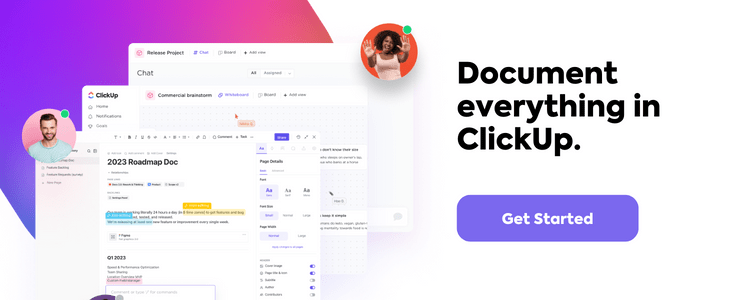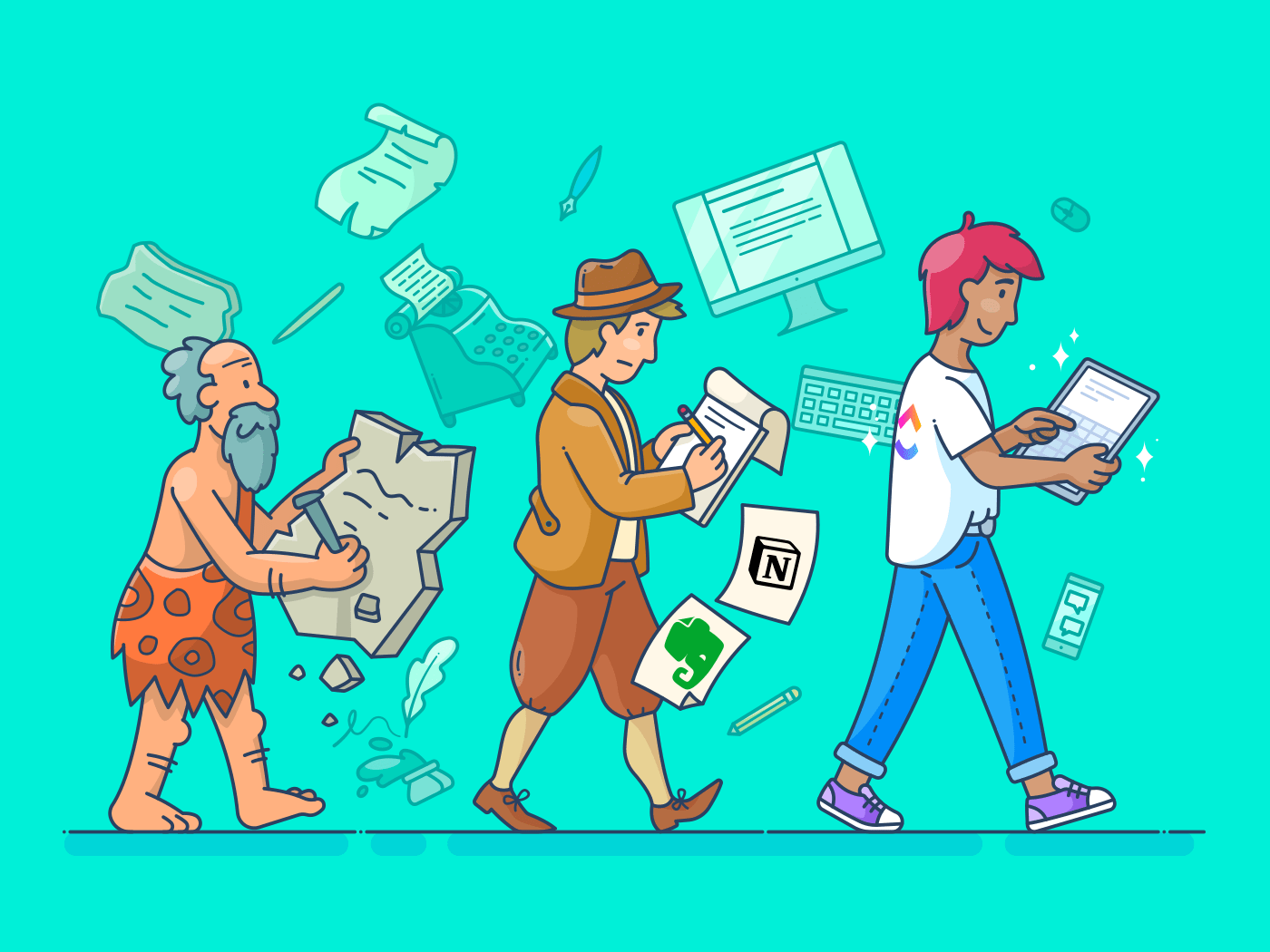
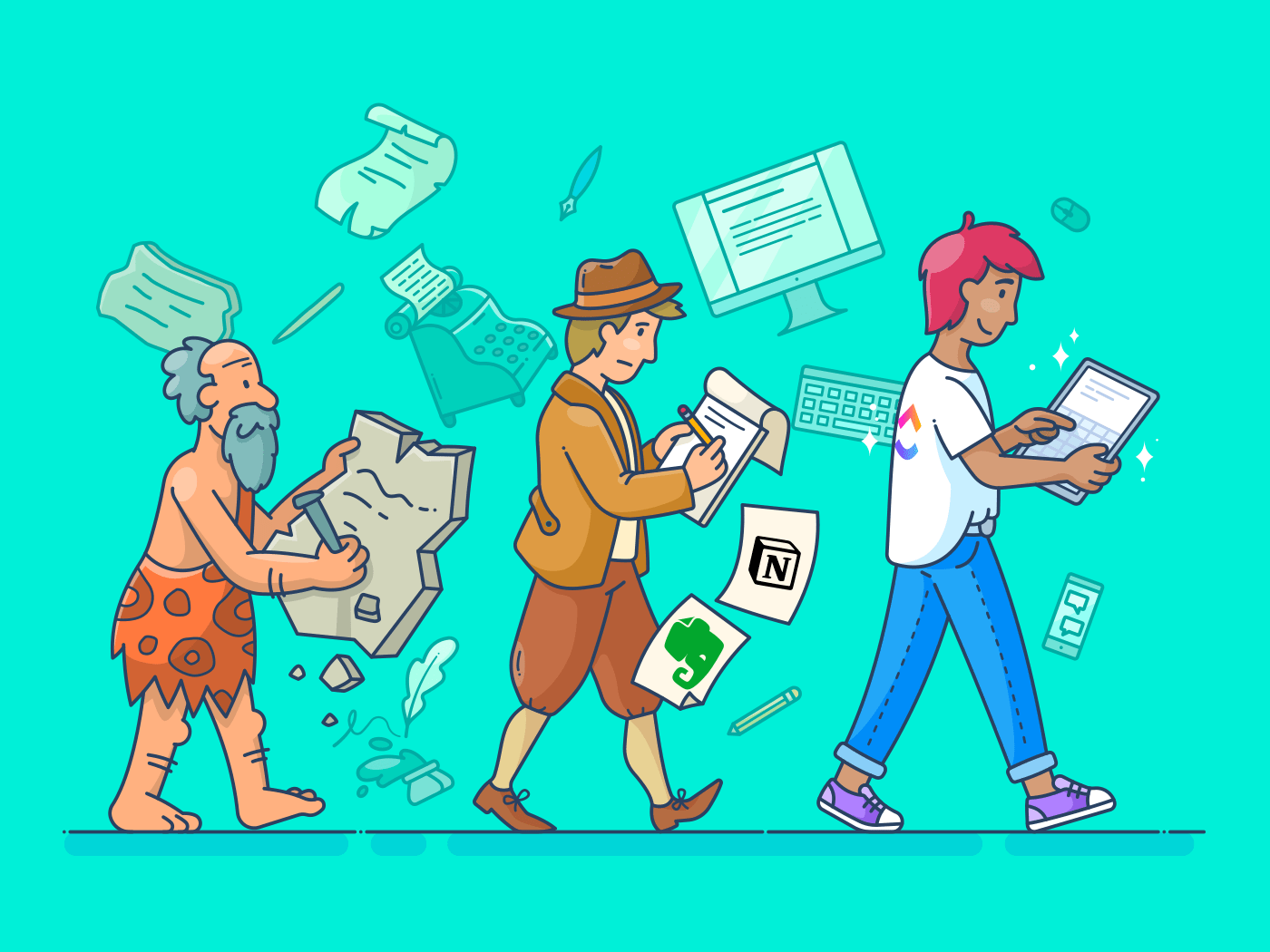
Notion vs Evernote, what’s your pick?
Whether it’s jotting down meeting notes, reminders, or a quick ramen recipe your colleague gave you, notes 🗒️ are a part of your everyday life.
And taking notes is easy!
What isn’t is discovering an excellent note taking app that fits you just right. 😒
No worries. We got you.
We’ll help you pick the right note-taking app as we compare Notion vs Evernote and even highlight a great alternative to both.
The main difference between Notion and Evernote is that Evernote is a note-taking tool that allows users to keep their files organized in one tool, whereas Notion is an all-in-one project management software that helps you keep your notes and work all in one space.
In this article, we’ll dive into all of the details that differentiate Notion and Evernote.
What is Notion?
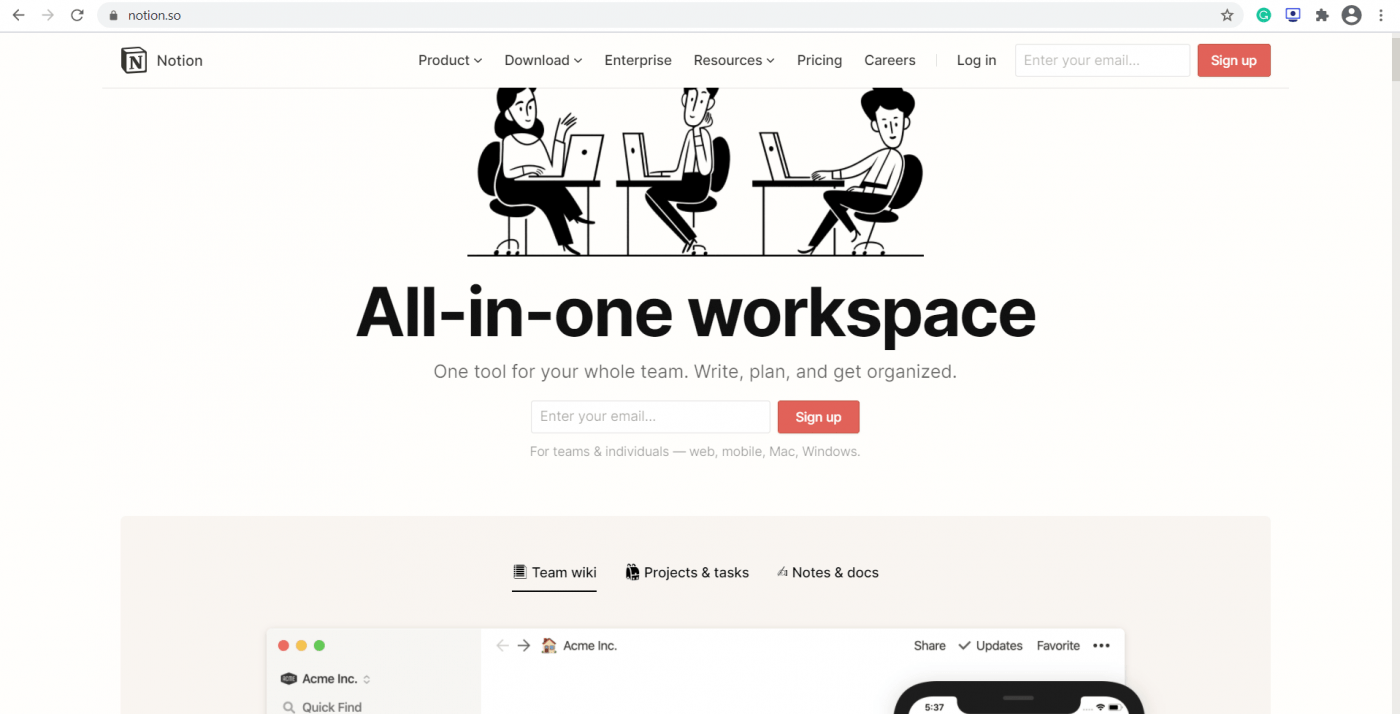
Notion is a note-taking app with a fairly simple user interface. Apart from helping you take digital notes like an ordinary notes app, you can also do a bit of project and task management.
Notion Key Features
- Templates
- Code blocks
- Boards
- Real-time collaboration
Notion Pricing
- Personal plan (free): device syncs, sharing up to five guests, and unlimited pages
- Personal pro ($4/month): unlimited guests and unlimited file uploads, and version history
- Team ($8/user per month): unlimited team members, advanced permissions, and collaborative workspace
What is Evernote?
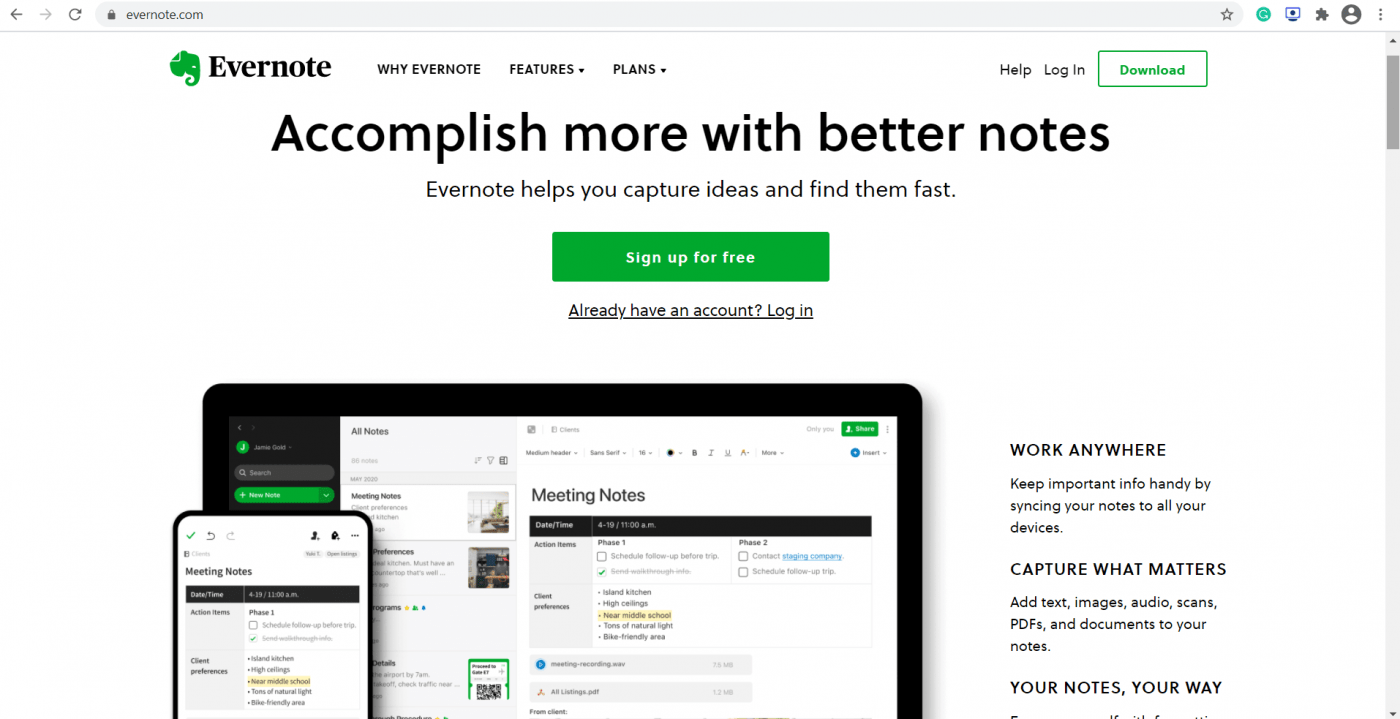
The Evernote app has been around forever and has constantly given newer note apps, like Apple Notes and Google Keep, a run for their money.
Not only is Evernote one of the top note taking apps, but it’s now also venturing into the task management world.
Your typical Evernote user uses the tool for various reasons, ranging from creating a daily note, a reminder, or even bullet journaling.
Evernote Key Features
- Web Clipper
- Text search in PDFs & documents
- Document scanning
- Audio notes
Evernote Pricing
- Basic (free): rich formatting, web clipper, and sync up to two devices
- Premium ($7.99/month): PDF annotations, offline notes, and create custom Evernote templates
- Business ($14.99/user per month): team activity history, collaboration in shared spaces, and team management
Evernote Vs Notion Features Compared
AI Capabilities
Notion
Notion’s AI capabilities are designed to enhance productivity and organization of its users. One of its most prominent features is its machine learning algorithms that can extract and tag information from images and documents.
When a user uploads an image or document, Notion’s AI can automatically identify important information such as dates, names, and locations, and then organize the data in a table format. This makes it easy to manage and keep track of complex information.
Evernote
Evernote’s AI Note Cleanup is a feature that uses machine learning to analyze and categorize notes in order to make them more organized and easier to find.
Evernote’s AI Note Cleanup feature will help users keep notes organized and stay on top of tasks.
Storage
Notion
Notion excels here.
None of their plans have a storage limit, except their team plan trials.
But they do have a file upload limit.
Evernote
Evernote, on the other hand, has a storage limit of 60MB uploads per month for their basic plan.
For more storage, you will have to pay up a ton of money.
File size
Notion
Notion has a 5MB file size limit on their free plan. That’s very little compared to other options in the market.
However, if you need more, you either have to upgrade to their paid plan or delete items to make space. One option takes your money, and the other wastes your time.
Evernote
Evernote is a bit more generous in this case. The app lets you include notes with a note size of up to 25MB for free.
But is it enough for you?
If your notes just contain plain text, then sure.
But including images and other multimedia?
It’s going to be a tight fit!
Integrations
The main difference between Notion and Evernote is their integration abilities. Evernote integrates with the majority of common tools such as Gmail, whereas Notion lacks most essential integrations.
Notion
Integration is sadly Notion’s biggest weakness.
You may have to rely on Zapier or Automate for your integrations because it lacks direct integrations with most other tools like Gmail, Microsoft Outlook, and Zoom.
This can be annoying because there are so many better alternatives that don’t need help to integrate with your preferred apps.
Evernote
Evernote is leaps and bounds ahead when it comes to integrations.
You can conveniently integrate some of the most popular tools with Evernote, such as:
- Gmail
- Google Drive
- Salesforce
- Slack
- Outlook
Search Functionality
Notion
In Notion, you can search notes using the quick find functionality. To do so, you must type in the keywords you’re looking for.
After that, you can sort your search as per your preference.
Some of the sorting options include:
- Created: news first
- Created: oldest first
- Best matches
Evernote
Evernote is a bit more advanced with its search functionality. There are many ways to find things quickly on this productivity app:
- Use the descriptive search and type in something like ‘notes with images’ or ‘notes with budgets’
- Search things in a specific notebook by typing notebook:*insert name of the notebook*
- Create a saved search for quick finds instead of using the search bar again and again
Evernote Vs Notion: Which Is Better?
Both Notion and Evernote are great options for managing notes, tasks, and projects. However, each comes with its own unique set of features that cater to different user needs.
Notion is a great option for those who prefer a customizable workspace with the ability to organize and manage different types of data in one place. This makes it great for project management, note-taking, and even personal journaling. Additionally, Notion’s templates feature makes it easy to get started and create different types of pages quickly.
On the other hand, Evernote is a great option for those who prioritize simplicity and ease of use. Evernote’s main focus is on creating and organizing notes and tasks. It has a powerful search feature that allows users to easily find notes based on keywords or tags. This makes it great for research and keeping track of ideas.
Ultimately, the decision between Notion and Evernote comes down to personal preference and the type of work you do.
If you value customization and flexibility, Notion may be the better option for you. If you prefer simplicity and ease of use, Evernote may be the better choice. Both are great options, and it’s worth trying out both to see which one works best for you.
Notion vs Evernote on Reddit
We took to Reddit to see where people land on Evernote vs Notion. When you search Notion vs Evernote on Reddit, many users agree that Notion has a wider and more useful selection of features:
“Notion does everything I wish Evernote did with its organization and layout of notes. It’s also much better at collaboration. My business uses it for our entire strategic planning across the core team.”
Other Reddit users note that Evernote is the better option if you’re looking for a digital filing cabinet:
“Evernote is still the better digital filing cabinet for universal archive and that has a place in a personal workflow.”
Need a Notion Vs Evernote Alternative? Meet ClickUp
The best app is the one that’ll fit you or your organization’s needs efficiently.
And that app is ClickUp.
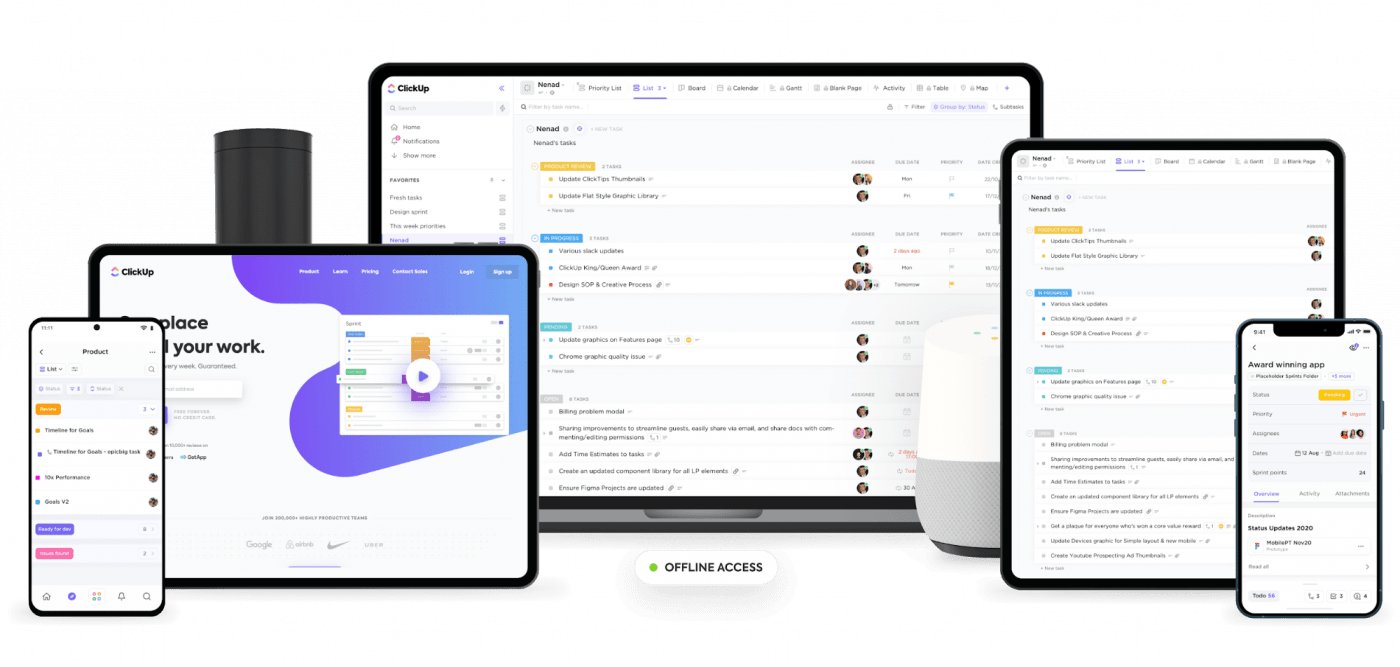
ClickUp is one of the world’s highest-rated project management tool.
It’s a project management tool that’s much more affordable than Evernote and has better note-taking features than Notion.
Here are some of its key features that are sure to impress you:
1. ClickUp Notepad
You can create as many notes as you want using ClickUp’s Notepad.
There’s no limiting your ideas.
ClickUp’s Rich Text Editing gives you the ability to add headers, italic font, numeric lists, code snippets and more.
But here’s the coolest of cool features of our Notepad:
You can convert any of your notes into actionable tasks.
All you have to do is:
- Click on + within a note or on the note options
- Choose a List to make adjustments

And that’s it. Your note is now a task that you and your team can work on!
2. ClickUp Docs
Sometimes notes don’t suffice.
That’s when you can turn to ClickUp’s Docs.
It’s where you go to create a knowledge base or wiki section. Share it with anyone you like, both privately and publicly, using a sharing link.
You can also protect your Docs from unwanted edits by simply turning on the Protect this page option and add context for your audience.
Your Docs can even be indexed by Google and other search engines.
In Docs, you can add as many pages as you want.
You can even create pages inside an existing page (parent page) by “nesting” them.
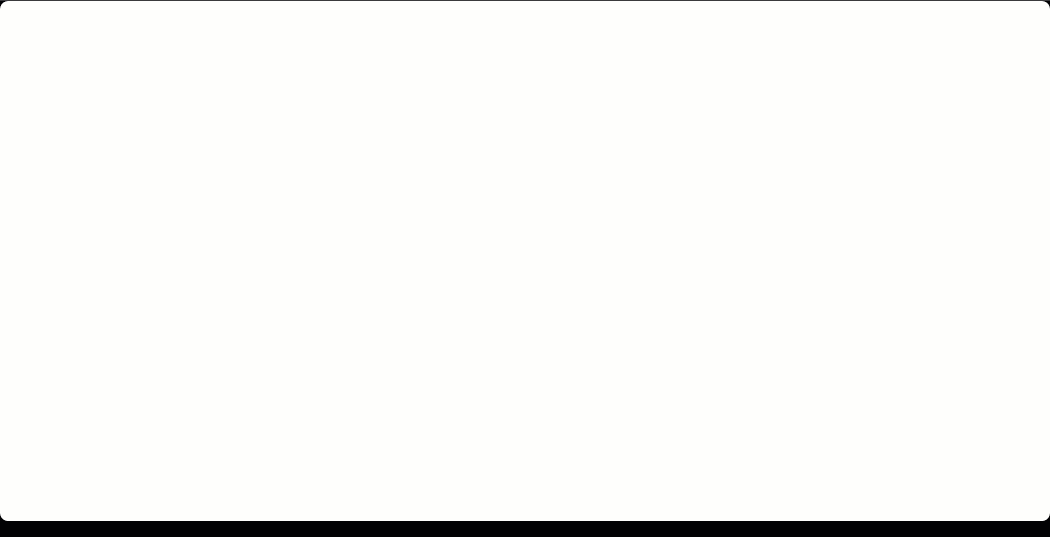
To make your work easy, ClickUp lets you also create Doc Templates. This way, you can save time instead of remaking the same Docs repeatedly.
And you can ensure your Doc has the perfect look and style with these formatting features:
- Doc Style: choose the style that best represents your document and work—Knowledge-based style, Classic, or Blog style
- Cover Image: add a cover image from the gallery, your desktop, a link, or the Unsplash library
- Subtitle: add a subtitle to include context for extra clarity for your audience
Don’t you go looking for annotation apps either, because ClickUp has PDF annotation too!
3. ClickUp AI
ClickUp’s AI-powered writing assistant is an AI tool used by numerous departments across various industries to create compelling content that drives businesses forward. The platform harnesses the power of artificial intelligence to help streamline and enhance the writing process, making it easier for teams to collaborate and produce high-quality content that resonates with their target audience.
With ClickUp’s writing assistant, users can:
- Summarize notes in seconds
- Generate actions items
- Format notes
4. ClickUp Mind Maps
Let your creative side shine because ClickUp has a place for your ideas with Mind Maps.
Create and organize projects, tasks, and concepts right here using the tasks mode. Or use the Blank mode to brainstorm without any connection with tasks.
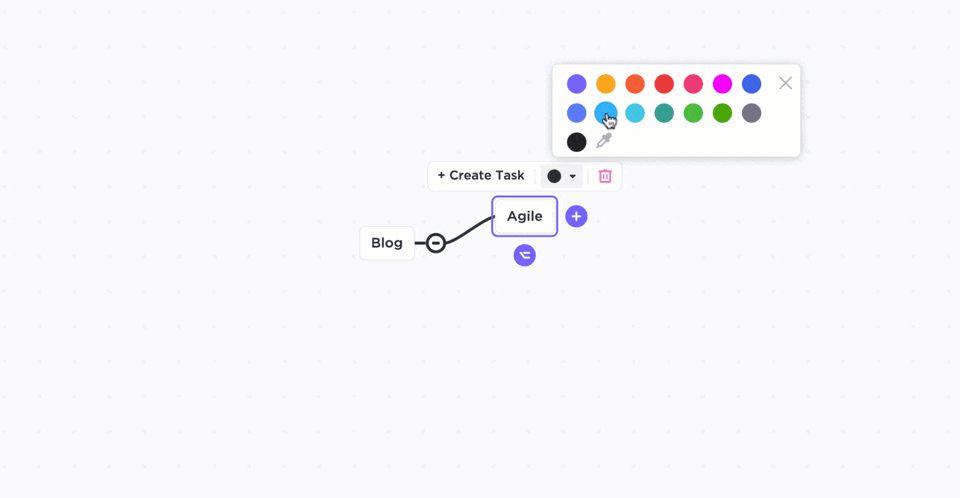
ClickUp: The Answer to the Evenote Vs Notion Debate
There’s no question that Notion and Evernote are some of the most well-known apps for standard note taking.
But they have limitations.
Whether it’s the pricing or limited storage, it’s a tough choice to make.
What you actually need is a tool that offers everything Evernote and Notion can and more.
Luckily, that’s exactly where ClickUp comes in.
It’s the ultimate productivity tool that can be your project manager, notes taker, task tracker, document manager, reminders tool, and so much more.
Sound like a complete package?
Then get ClickUp for free today and make note-taking easy, fun, and meaningful.
Related articles:
- Evernote vs. OneNote
- OneNote vs. Notion
- OnenNote Alternatives
- Evernote vs. Bear
- Evernote vs. Google Docs
- Notion vs. Obsidian
- Notion vs. Coda
- Notion vs. Todoist