

Have you ever wondered how some Insta pros effortlessly crack the Instagram algorithm? They pull in likes and followers like magnets.
Meanwhile, others keep putting in constant effort and waiting for their breakthrough. However, their online presence remains stuck, and those numbers won’t move.
Frustrating, right? How do you emulate the Instagram success of the pros?
If you want an Instagram genie that’ll elevate your brand, help you create a lasting online presence, and hit those Instagram marketing goals, you’re in the right place.
Here are the top 10 Instagram tools that will transform your Instagram marketing game in 2024 and beyond.
What Should You Look For in Instagram Tools?
- Scheduling and automation: Look for tools that allow you to schedule Instagram posts in advance and automate specific tasks to maintain a consistent posting schedule
- Analytics and reporting: Choose Instagram tools that provide detailed insights into your Instagram account and performance, including engagement metrics, follower growth, and content effectiveness
- Ease of use: Ensure your Instagram tools have a user-friendly interface. Whether you’re a beginner or an experienced user, the tool should be easy to navigate and operate along with the Instagram app
- Trial or demo options: Opt for tools that offer a free trial or a demo period. This allows you to test the tool’s features and determine if it meets your requirements before committing
- Affordability and scalability: Assess the pricing structure of the Instagram tool and ensure that it fits within your budget. Additionally, consider whether the tool will scale with the growing needs of your Instagram business
The 10 Best Instagram Tools to Use in 2024
1. Agorapulse

Agorapulse is an Instagram tool designed to handle social media, offering tools for inbox management, publishing, reporting, monitoring, and seamless team collaboration.
This Instagram marketing tool offers features such as a unified social inbox that consolidates all your media messages, comments, and reviews in one place. Plan and schedule content in advance, discover trends, insights, and analytics, and easily monitor marketing KPIs such as conversion rates.
Agorapulse best features
- Unified social inbox: Optimize your inbox with the inbox assistant to organize and collaborate efficiently by assigning conversations to your team. Manage Instagram and Facebook comments
- Social media ROI: Identify posts and conversations generating sales, leads, and traffic. Integrate with Google Analytics to collect and merge data to create reports about your social media campaigns and Instagram business
- Social publishing: Schedule, publish, and organize your Instagram posts visually with a publishing calendar and engage with your audience across multiple platforms, including Instagram, Facebook, TikTok, Twitter, LinkedIn, and more
Agorapulse limitations
- Pricing is on the higher end
- Frequent automatic logouts
Agorapulse pricing
- Free trial: Available
- Standard: $49 per user/month
- Professional: $79 per user/month
- Advanced: $119 per user/month
Agorapulse ratings and reviews
- G2: 4.5/5 (910+ reviews)
- Capterra: Not enough ratings
2. Iconosquare

Iconosquare is a social media management and analytics platform designed for Instagram, Facebook, Twitter, LinkedIn, and TikTok. It provides Instagram marketing tools for scheduling posts, analyzing performance metrics, managing interactions, and gaining insights into social media activities to enhance engagement and optimize strategies.
Iconosquare’s social media conversation feature simplifies comment management, allowing you to mark comments as read or unread on your desktop. Identify Instagram mentions in comments, captions, and tags to increase your community engagement.
Iconosquare best features
- Multi-profile management: Lets you manage multiple social profiles and Instagram accounts within a unified dashboard and create custom dashboards for a comprehensive overview of valuable metrics
- Competitors and industry tracking: Monitor selected competitors and evaluate your performance against industry benchmarks
- Easy reporting and in-depth analytics: Create, automate, and download reports in PDF or CSV formats for team, manager, or client presentations. Iconosquare also provides detailed insights into your social media accounts
Iconosquare limitations
- Auto-posting occasionally disconnects, leading to posts not going live without notification
- Conversations feature lacks support for additional social media networks like Twitter
Iconosquare pricing
- Free trial: Available
- Single: $10/per month (billed annually)
- Teams: $16/per 10 users per month (billed annually)
Iconosquare ratings and reviews
- G2: 4.5/5 (115+ reviews)
- Capterra: 4.4/5 (50+ reviews)
3. Hootsuite

Hootsuite is a comprehensive social media management platform that packs features like content scheduling, AI content generation to create click-worthy social media content. The unique social listening feature that lets you monitor what people say about your brand.
Hootsuite also expands your social reach by attracting new audiences and potential customers with its employee advocacy feature that simplifies content sharing for employees.
Hootsuite best features
- OwlyWriter AI: Generate captions, create engaging Instagram content, and Instagram post ideas based on simple prompts for your target audience with their AI writing assistant
- Hashtag generator: Increase Instagram posts’ visibility to your intended audience with relevant Instagram hashtags and keywords
- Canva templates: Access social media templates from the Composer or planner window to create attractive designs with Canva and simplify the content creation process
Hootsuite limitations
- Pricing is on the expensive side
- It lacks features to post Facebook and Instagram stories
Hootsuite pricing
- Free trial: Available
- Professional: $23 per month (one user and 10 social accounts)
- Team: $90 per month (three users and 20 social accounts)
- Enterprise: Custom pricing (starts at five users and 50 social accounts)
Hootsuite ratings and reviews
- G2: 4.1/5 (4100+ reviews)
- Capterra: 4.3/5 (3600+ reviews)
4. Sked

Sked is an AI-backed social media management tool. You can plan, schedule, and auto-post across major platforms like Instagram, Facebook, and Twitter. Collaborating seamlessly with unlimited users and utilizing AI for creative content ideas is easy.
Engage with your audience through quick responses using Sked Inbox and convert followers into customers with Sked Link. Gain actionable insights with advanced analytics for a data-driven approach. SKED is your key to a streamlined, impactful social media presence.
Sked best features
- Multi-platform publishing: Publish Instagram content seamlessly on Instagram and across other popular social media platforms such as Facebook, Twitter, LinkedIn, TikTok, and Pinterest to boost engagement with your audience and grow your online presence
- AI-assisted planning: Leverage AI tools for brainstorming content and campaign themes, generating high-converting captions, and obtaining creative post ideas
- All-inclusive tools: Replace multiple tools with Sked, as it integrates link-in-bio, social analytics, content collaboration, and a social inbox, eliminating the need for separate subscriptions
Sked limitations
- The post-creation options lack customization
- It is unable to perform product tagging and profile tagging simultaneously
Sked pricing
- Free trial: Available
- Fundamental: $30 per month (one user)
- Essentials: $89 per month (unlimited users)
- Professionals: $159 per month (unlimited users)
- Enterprise: Custom pricing (unlimited users)
Sked ratings and reviews
- G2: 4.1/5 (40+ reviews)
- Capterra: Not enough ratings
5. Later

Making your social media management is easy with Later. This Instagram tool helps business owners, creators, agencies, and social media teams grow their brands and businesses online.
Creating customizable links to direct traffic from Instagram to their business web pages with Later’s Linkin.bio feature is simple.
Offering a range of features, Later simplifies marketing, providing Instagram management tools for scheduling posts, generating hashtag suggestions, determining optimal posting times, and creating engaging Instagram posts.
Later best features
- Auto publish: Easily schedule and organize posts for various Instagram and other social media platforms, allowing for consistent and timely content publication
- Content creation tools: Explore creative tools for organizing and editing media, finding unique brand content, and integrating on-brand user-generated content
- Later Analytics: Maximize engagement, attract relevant followers, and drive traffic with Later’s user-friendly Instagram Analytics tools. Elevate your strategy and convert followers into customers with precision
Later limitations
- Limited ability to unschedule posts once scheduled
- Frequent need for reconnecting accounts
Later pricing
- Free trial: Available
- Starter: $16.67 per month
- Growth: $30 per month
- Advanced: $53.33 per month
Later ratings and reviews
- G2: 4.5/5 (300+ reviews)
- Capterra: 4.5/5 (375+ reviews)
6. TINT

TINT is a powerful community-powered marketing platform that taps into real user content and customer voices to strengthen your marketing. It helps spark brand advocacy, build loyalty, and increase conversions.
One notable feature is leveraging AI to identify, engage, and mobilize your consumers to create lasting UGC, reviews, loyalty, and sales through the community.
TINT helps drive awareness, engagement, conversions, and loyalty through influencers, publishing, social commerce, ratings, reviews, contests, and campaigns. TINT integrates seamlessly with your marketing stack, providing insights, analytics, and reporting to optimize ROI.
TINT best features
- Community engagement: Establish an online brand community with personalized interactions and campaigns. Get solutions for continuous engagement, incorporating data and insights to enhance social media walls and collect feedback through surveys and polls
- AI integration: Leverage AI to streamline the process of finding, curating, and maximizing the impact of authentic content created by fans and customers
- Enterprise UGC platform: Collect and organize engaging user-generated content (UGC) from various social channels using TINT and utilize UGC metrics to publish relevant content across marketing channels, both online and offline
TINT limitations
- A bit of a learning curve with user-interface
- Occasional glitches and platform breakdown
TINT pricing
- Custom pricing
TINT ratings and reviews
- G2: 4.4/5 (40+ reviews)
- Capterra: Not enough ratings
7. SocialInsider

Socialinsider makes it easy to enhance your social media strategy by leveraging features such as competitor analysis, social media analytics, and comprehensive listening insights.
Use AI-driven listening insights like content, engagement, and demographics insights to curate a data-backed Instagram strategy.
SocialInsider’s strength lies in giving you key performance indicators and insights across Instagram to elevate your social media approach.
SocialInsider best features
- In-depth Analytics: Analyzing competitors to discover their strategies and benchmarks is easy. Categorize and analyze social media content based on keywords or topics, identify gaps in your strategy, and understand elements that contribute to your Instagram posts’ success
- Influencer Identification: Identify influencers in your industry and use visual analysis to know their key performances, including follower count and engagement rate
- Comprehensive Instagram analysis, including Instagram Reels: Gain comprehensive analytics for your Reels, assess the performance of your top content, and uncover the strategies leading to viral reach
SocialInsider limitations
- PowerPoint exports may need some adjustments
- The process of resetting profiles after swapping takes a bit of time
Socialinsider pricing
- Free trial: Available
- Adapt: $82 per month (10 profiles)
- Optimize: $124 per month (15 profiles)
- Predict: $199 per month (20 profiles)
- Enterprise: Custom pricing
SocialInsider ratings and reviews
- G2: 4.6/5 (120+ reviews)
- Capterra: Not enough ratings
8. Shortstack

Shortstack provides Instagram marketing tools for creating and marketing various Instagram and other social media campaigns, such as viral contests and giveaways, in minutes.
The tool offers over 80 drag-and-drop templates you can choose from and tailor them to your preference. Initiating campaigns that boost engagement and generate leads is effortless.
This tool streamlines the user engagement process with quick interactive contests, making it versatile for creating interactive landing pages and driving effective lead-generation campaigns.
Shortstack best features
- Lead generation: Boost engagement with your audience through gamified giveaways and winner announcements. The platform also generates user-generated content, enabling you to create dynamic contests for your followers
- Customization: Simplify campaign tailoring with its user-friendly drag-and-drop builder and customize designs without HTML, using color, fonts, and hover effects. If/Then (IFTT) actions optimize the user experience and generate more followers
- Launch interactive contests: Swiftly initiate engaging contests using templates like instant win, scratch-and-win, spin-the-wheel, quizzes, and puzzles to gather thousands of entries. Collect user-generated content through a hashtag or comment-to-enter contests
Shortstack limitations
- Not compatible with certain CRM and email tools, requiring manual data retrieval
- May have a bit of a learning curve
Shortstack pricing
- Business: $99 per month
- Pro: $249 per month
- Enterprise: Custom pricing
Shortstack ratings and reviews
- G2: 4.5/5 (80+ reviews)
- Capterra: 4.5/5 (135+ reviews)
9. Sendible

Manage your social media with Sendible, an Instagram management platform designed for agencies seeking efficient social media management for their clients.
It serves as a centralized hub, making it easy to execute winning social media strategies for multiple brands at scale. With a focus on productivity, Sendlible saves your team valuable time by bringing all social networks together in one place.
Sendible best features
- Direct scheduling and customization: Scheduling month’s content with bulk importing and customizing your Instagram story and posts with tags, locations, and hashtags is quick and easy. Use the built-in image editor to enhance posts with visuals from GIPHY, Pexels, or Canva and tailor them whether you’re posting Instagram stories, posts, or reels
- Post ideas: Access an abundance of engaging content through the dashboard holiday calendar, automated RSS feeds, and Google Alerts
- Audience Engagement: Respond swiftly to audience comments, messages, and mentions in a centralized inbox to stay connected
Sendible limitations
- This tool doesn’t allow editing for scheduled posts in the mobile app
- Lacks features to link Instagram posts to other social media pages directly
Sendible pricing
- Free trial: Available
- Creator: $29 per month (1 user)
- Tracktion: $89 per month (4 users)
- White Label: $180 per month (10 users)
- White Label+: $750 per month (100 users)
Sendible ratings and reviews
- G2: 4.5/5 (860+ reviews)
- Capterra: 4.5/5 (125+ reviews)
10. Loomly

With Loomly, you get post ideas fuelled by RSS feeds, Twitter trends, events, holidays, and date-related celebrations. It simplifies managing, collaborating, and enhancing your social media presence.
With a user-friendly interface, Loomly streamlines your workflows, saving time and optimizing content for better results.
Loomly best features
- Post assistance: Create outstanding posts with Loomly’s step-by-step guidance. Integrations with Unsplash, Giphy, and Google Drive, and features like Hashtag Manager and UTM parameters generator let you craft posts and stories like an expert
- Asset management: Organize and use photos, videos, notes, links, and post templates in a central, intuitive library
- Audience targeting: Reach your target audience with Facebook and LinkedIn Audience Targeting for organic posts. Respond to messages, comments, and reactions across various platforms with the robust community management system and interaction
Loomly limitations
- Lacks review or collaboration notification
- Occasional glitches with analytics visibility
Loomly pricing
- Base: $32 per month (2 users)
- Standard: $64 per month (6 users)
- Advanced: $131 per month (14 users)
- Premium: $277 per month (30 users)
- Enterprise: Custom pricing (31+ users)
Loomly ratings and reviews
- G2: 4.6/5 (1000+ reviews)
- Capterra: 4.7/5 (480+ reviews)
Other Social Media Tools
Do we have more for you? Yes! Let’s look at ClickUp, a versatile tool that will help you run your best Instagram Ads and help you with other aspects of work.
ClickUp
ClickUp is a pro at task management but does a lot more—it’s also your secret weapon to boost your online presence. From content planning to collaboration, this versatile app makes every post a strategic move to draw in more audience.
The ClickUp marketing project management tool efficiently manages your campaigns, providing a flexible workspace and AI-powered features tailored for marketing teams.

Let’s see how to leverage ClickUp to elevate your brand through social media effortlessly.
ClickUp best features:
- Task management: Allocate specific responsibilities to team members with ClickUp Tasks and ensure everyone knows their role in the campaign. Maintain a cohesive content calendar, meet deadlines, and enhance collaboration with assigned tasks
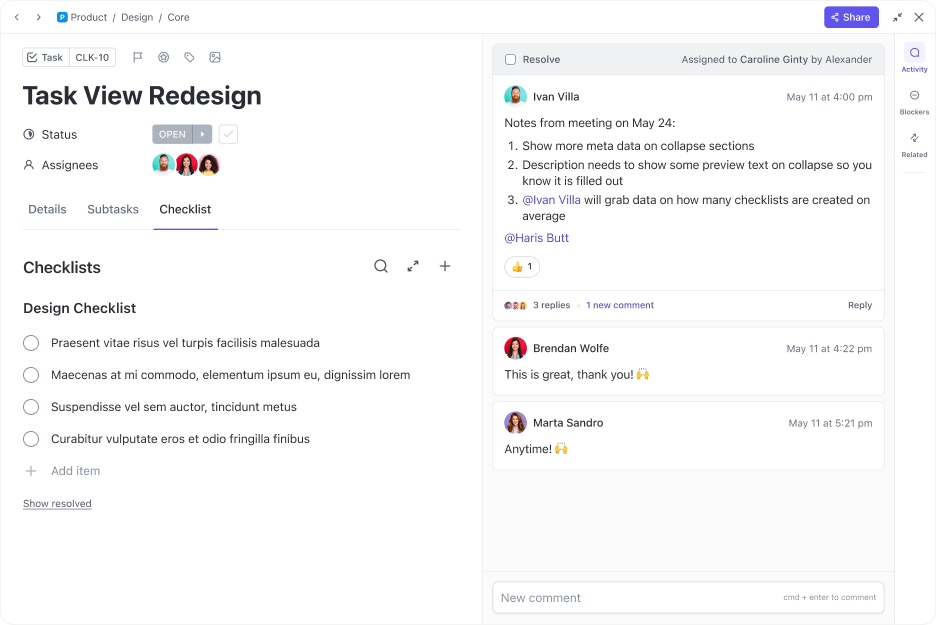
- Manage posts with templates: Plan your social media campaigns with ClickUp’s Social Media Campaign Template. Build, strategize, and schedule your Instagram posts and stories. This template helps you organize your content calendar, manage workloads for Instagram account consistency, analyze performance metrics and track campaigns
- Organize content: Get started with ClickUp Content Calendar and organize your content neatly on a calendar, list, or spreadsheet. It enables planning, staying organized, and keeping track of your awesome content all year round
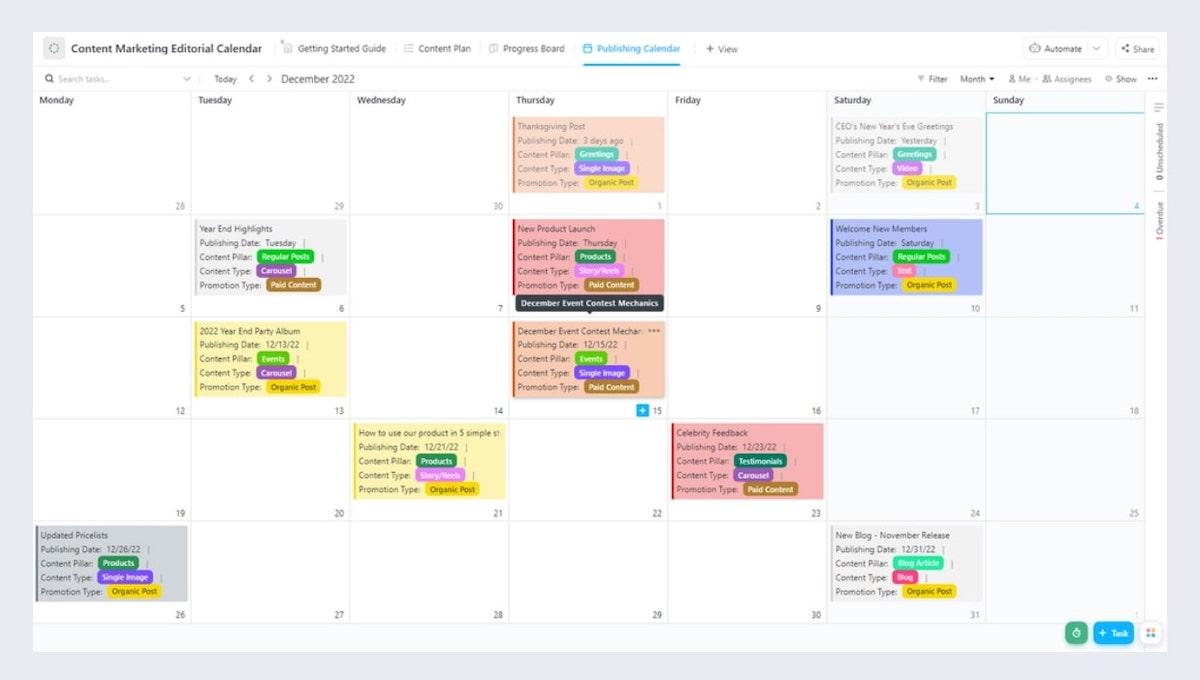
- AI writing assistant: Use ClickUp AI to fast-track your social media campaign and content creation, generating ideas, briefs, blogs, case studies, and emails with expert-crafted AI tools in just a few clicks. Generate catchy Instagram captions and video scripts based on your target audience and strategy
- Collaborate with your team: Leverage ClickUp Whiteboards for visual brainstorming of upcoming product launches and campaigns, facilitating quick idea implementation with your team members

- Centralized workspace: Keep the entire marketing synchronized from brainstorming to launch and collaborate seamlessly across marketing workstreams using ClickUp’s Docs
ClickUp limitations
- There is a slight learning curve at the beginning due to elaborate features and customization options
ClickUp pricing
- Free version: Available
- Unlimited: $7 per month/user
- Business: $12 per month/user
- Enterprise: Custom pricing
ClickUp ratings and reviews
- G2: 4.7/5 (8,000+ reviews)
- Capterra: 4.7/5 (3,000+ reviews)
Improve Your Social Media Presence with Instagram Tools
It’s crucial to recognize social media platforms like Instagram to boost your brand presence online. We hope this list of tools helps you pick one that best suits your Instagram marketing needs.
That being said, we urge you to try ClickUp. Marketing project management with ClickUp helps you rise above the rest with its versatile project management features that facilitate content creation with ClickUp AI and revolutionize collaboration through customizable workflows and shared calendars.
Leverage ClickUp’s user-friendly interface and multifaceted capabilities to amplify your online presence on Instagram and increase engagement!
Try ClickUp for free today and explore the features to up your Instagram game.



