How to Use a Digital Whiteboard for Effective Team Collaboration

Sorry, there were no results found for “”
Sorry, there were no results found for “”
Sorry, there were no results found for “”
You’ve brainstormed for hours, only to end up with a whiteboard full of messy scribbles and half-erased ideas. Frustrating, right?
The squeaky markers, ink-stained hands, and the constant struggle to keep things organized—traditional whiteboarding isn’t keeping up with modern collaboration needs.
Here’s the good news: digital whiteboards are changing how we work, and you’re not alone in making the switch. With the global digital whiteboard market projected to grow at a 7.2% CAGR from 2024 to 2030, businesses and educators alike are embracing more efficient ways to brainstorm, collaborate, and share ideas.
Let’s explore how to use a digital whiteboard effectively. 👇
Digital whiteboards transform collaboration by making brainstorming, planning, and teamwork more efficient. Here’s how to use them effectively:
ClickUp offers:
A digital whiteboard, also known as an interactive whiteboard, is a dynamic, touch-responsive platform enabling real-time collaboration, whether in a meeting room, classroom, or working remotely.
Unlike physical whiteboards, it offers advanced features that boost interaction and productivity without the hassle of markers and erasers.
🔍 Did You Know? The whiteboard was invented by photographer Martin Heit, who discovered that permanent marker ink could be easily wiped off a photographic negative, creating the dry-erase board.
Digital whiteboards combine key components to enhance collaboration, note-taking, and content sharing. Let’s take a look:
To better understand the benefits of digital whiteboards, let’s compare them with traditional whiteboards. 💭
| Feature | Digital whiteboard | Traditional whiteboard |
| Interactivity | Touch-responsive supports multimedia | Limited to writing with markers |
| Collaboration | Instant remote access, cloud sharing | In-person use only |
| Content storage | Automatically saves work to cloud | Must be erased after use |
| Customization | Infinite canvas, templates, and media integration | Fixed writing space |
| Connectivity | Wi-Fi, Bluetooth, and app integrations | No connectivity |
| Durability | Long-lasting with minimal maintenance | Can stain or wear over time |
Whiteboarding offers an interactive space for teaching, brainstorming, and managing hybrid teams, making it easier to share ideas and stay organized.
Here are some key benefits of using digital whiteboards:
🧠 Fun Fact: The first patent for an interactive whiteboard was filed in 1990.
Setting up a digital whiteboard involves configuring the hardware, installing the software, and managing user permissions.
Here’s a simple guide to get you started. 🚦
Decide which device you will use to interact with the whiteboard app. Depending on your preference and the digital whiteboard software’s compatibility, you can use a desktop, laptop, tablet, or mobile device.
Download the best-rated whiteboard software from its official website, Google Play Store, or Apple App Store, selecting the version compatible with your device.
Follow the on-screen instructions to complete the installation seamlessly.
Log into your device with administrator privileges to install the required software and configurations.
For collaborative use, set up user accounts with specific access levels—such as view, edit, or comment—to ensure correct permissions for every participant.
💡 Pro Tip: Test network connectivity and device compatibility before live sessions to prevent interruptions.
Follow these steps to integrate digital whiteboards effectively into your workflow. 🖥️
Picking the right whiteboard app can make all the difference in how ideas come to life and turn into actionable plans.
Many tools come with impressive features, but it’s crucial to choose one that looks good and functions seamlessly—without the frustration of clunky interfaces or disconnected workflows.

ClickUp is an all-in-one productivity platform designed to streamline work and collaboration.
ClickUp Whiteboards take this a step further by offering an intuitive space for brainstorming, planning, and executing tasks seamlessly with a bonus of AI generated images right within your whiteboard!
Unlike Miro, Jampad, and Microsoft Teams’ Whiteboard, ClickUp Whiteboards focus on real user needs—prioritizing usability, efficiency, and practicality within a single platform.
💡 Pro Tip: When choosing a digital whiteboard, prioritize one that offers real-time multi-user editing and seamless cloud integration.
Once you’ve picked the right tool, it’s time to prepare your board. Here’s how to set up Whiteboards in ClickUp:
Upon opening the whiteboard, you’ll be prompted to select from various pre-designed whiteboard templates for different use cases or opt for a blank canvas to start fresh.
Now that your whiteboard is set up, it can function as an interactive space. You can directly link ClickUp Docs within it, ensuring all supporting information is easily accessible in one centralized location.

Now that your board is set up, it’s time to start filling it in. You can use the toolbar to incorporate various content brainstorming elements:
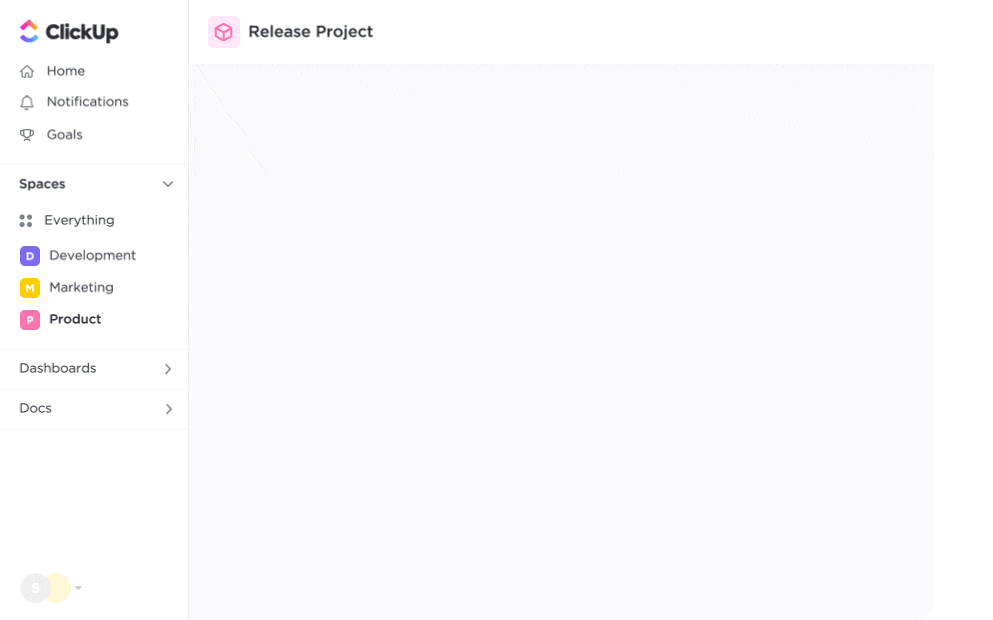
Share Whiteboards by inviting team members. They can join instantly to add comments and suggestions and make changes in sync.
ClickUp’s live cursors let you see updates as they happen, making it easier to stay aligned during real-time collaboration. Team members can also attach files, add sticky notes, and draw directly on the Whiteboard to bring ideas to life.
Effective collaboration in the workplace plays a crucial role in enhancing productivity, and using the right tools can streamline teamwork effortlessly.
Organize your Whiteboard efficiently by using layers and sections. Layers let you stack and arrange different elements, ensuring a clean and structured design. You can lock specific layers to prevent accidental changes or reorder them to highlight key details.
Sections are perfect for breaking down your Whiteboard into focused areas, like brainstorming, workflows, or timelines. Label each section clearly to guide team members through your ideas. This structure makes it easier to navigate and ensures everyone stays on the same page, even during complex projects.

💡 Pro Tip: Use whiteboard layering tools to isolate different stages of product design for clarity.
🔍 Did You Know? Many digital whiteboards support multi-touch gestures, allowing multiple users to interact simultaneously, which promotes collaboration and teamwork in educational and professional settings.
A whiteboard is a dynamic tool that requires ongoing attention and refinement. With ClickUp, you can monitor progress, update ideas, and adjust plans as circumstances change.
ClickUp has helped our team communicate on a remote team in different time zones and know what is going on in the project without having to have unnecessary meetings or ask people for information by email or Slack. The whiteboard feature helps us brainstorm processes and workflows and assign tasks in real-time.
One of the key features is ClickUp Brain, which allows you to automate workflows by transforming brainstormed ideas into fully developed projects with just a few clicks.

Regularly reviewing and updating your interactive displays ensures they remain valuable in your workflow, improving team alignment and productivity. This continuous improvement process helps refine initial concepts into actionable tasks, fostering a more efficient project management experience.
🧠 Fun Fact: Teachers have reported up to a 25% improvement in student attention spans when using interactive whiteboards in classrooms.
📖 Also Read: How Virtual Whiteboards Power Creative Agencies
Digital whiteboards are all about turning ideas into action. They make it easier to brainstorm, plan, and collaborate in real time, no matter where your team is. Here’s how you can put them to work and get the most out of their features.
ClickUp Whiteboards simplify collaborative brainstorming with interactive displays, allowing both on-site and remote team members to contribute simultaneously. With features like sticky notes, drag-and-drop organization, and voting tools, teams can structure ideas efficiently and turn them into actionable plans.
Whether mapping out office whiteboard ideas for work or streamlining workflows, these tools help ensure alignment and productivity using cutting-edge technology.
ClickUp has made asynchronous alignment simpler and more effective by providing a framework to outline and structure objectives and results. Remote teams can easily understand expectations and provide status updates fluidly. Brainstorming with whiteboards, reorganizing priorities, and adding reference images are all seamless.

📌 Example: During a strategy session, team members can brainstorm potential project ideas, vote on the most promising ones, and instantly convert them into actionable tasks without losing momentum.
Digital whiteboards make lessons more engaging by integrating videos, images, and quizzes, helping learners visualize complex concepts on a screen. Real-time annotation tools enable live problem-solving and discussions, fostering interactive learning through modern technology.
Educators can use interactive displays to organize lesson plans and group activities for the whole class, making tracking progress and enhancing the learning process easier.
For example, instructors can create interactive quizzes, embed many resources, and collaborate with students on a shared digital canvas, improving participation and understanding. These tools are especially valuable for remote learning, ensuring students stay engaged and connected no matter where they are.
ClickUp Whiteboards offer a dynamic way to structure meetings and presentations with visual task management, ensuring every session leads to clear, actionable outcomes.
They help break down projects visually, track progress, and embed related documents, keeping everyone aligned and focused.
The whiteboard feature? Obsessed. It became an essential tool during team meetings, helping us brainstorm ideas and elaborate on various initiatives.
📌 Example: In a project review meeting, stakeholders can visualize milestones, discuss bottlenecks, and assign follow-up tasks directly from the whiteboard.
Digital whiteboards help product teams collaborate by mapping user journeys, sketching prototypes, incorporating diagram examples, and linking designs to project tasks.
ClickUp Whiteboards streamline this process, ensuring ideas move smoothly from concept to execution while minimizing delays and miscommunication.

For instance, a product manager can outline a feature roadmap on the whiteboard, attach related development tasks, and keep stakeholders updated with real-time changes.
Digital whiteboards revolutionize collaboration by bringing ideas to life in real time.
Unlike traditional boards limited to physical spaces, a whiteboard app like ClickUp enables seamless team interaction.
With multi-user editing and real-time feedback, it’s easier than ever to brainstorm, organize thoughts, and turn them into actionable tasks. ClickUp ensures everyone stays aligned and productive, making it the go-to solution for modern teamwork.
Sign up to ClickUp today! ✅
© 2026 ClickUp