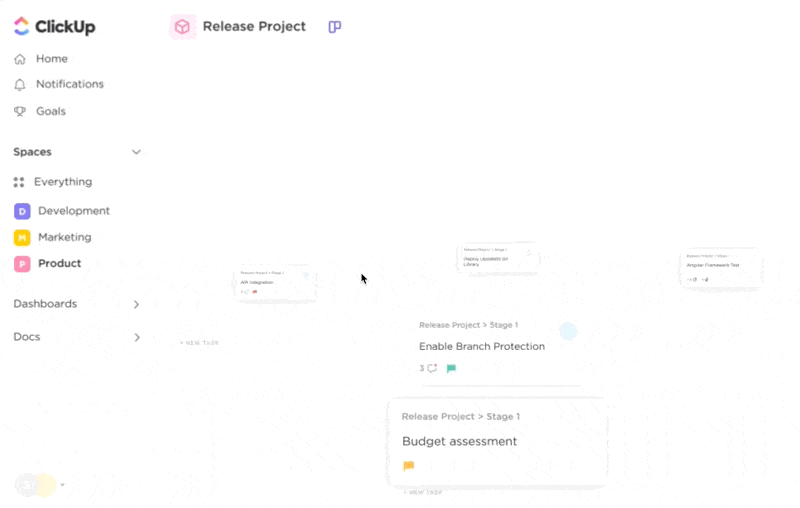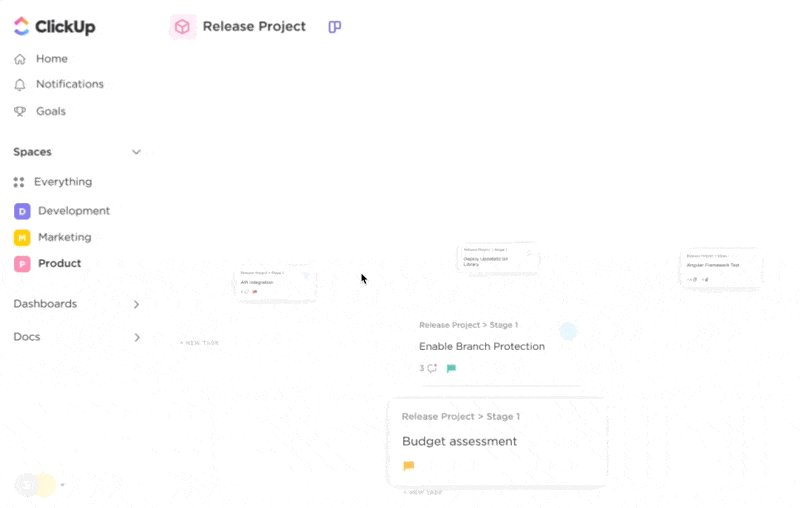Few things are as gratifying as replacing bad habits with good habits. It’s even more satisfying when completing tasks feels fun and easy.
Habitica is a game-based habit-tracking app that makes it easy to achieve goals by forming new habits. And it’s popular for a good reason. But does that mean it’s the perfect habit tracker for everyone? Not necessarily.
In this article, we’ll explore the best Habitica alternatives and how they could work for you. We’ll look at their best features, limitations, pricing, and product ratings so you can find the best habit tracker for you.
What is Habitica, and Why Does Gamified Productivity Work?
Habitica is a task management app that gamifies your to-do list. Instead of making your daily tasks feel like the list of chores you grew up with, you get to experience them as a role-playing game where you earn rewards and level up a character by completing those tasks in real life.
So instead of checking off a boring list of tasks, keeping track of them is more engaging and motivating. In turn, it’s easier to maintain good habits and monitor progress—gamified habit tracking for the win!
You don’t have to go it alone either. You can team up with your friends to complete challenges and quests, making task management feel entirely different.
And gamified productivity works.
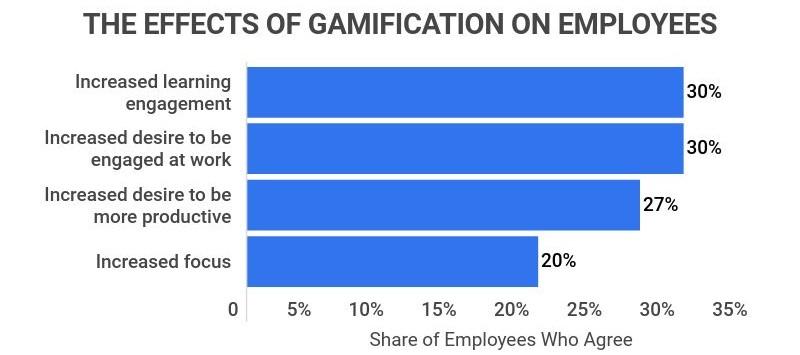
The idea of friendly competition and earning rewards is motivating and increases productivity. A survey conducted in 2022 found that 90% of employees reported gamification makes them more productive at work. Even more, it discovered companies that use gamification are seven times more profitable than those that don’t. ?
What to look for in a Habitica alternative
Sometimes choosing the right productivity app or personal habit tracker can feel overwhelming. And what if you aren’t sure you want to use Habitica, then what?
Rest assured, there are plenty of options to choose from. Here are some things to look for in a Habitica alternative:
- Integration with other tools: Consider whether or not you need your habit-tracking app to integrate with other tools, such as a calendar app or preferred project management tool
- User-friendly interface: An intuitive habit tracker can make it easy to schedule tasks and due dates, and tracking multiple habits can make it fun and enjoyable to build habits and measure progress ?
- In-depth analytics and insights: Are you curious about how your mental health affects your habits, or do you want to see trends and patterns develop over time? Then look for a habit-tracking app that gives you detailed data
- Community features: If it’s about more than just tracking habits and tracking progress, look for an app with community features. Interacting and collaborating with others can add a positive aspect to task management
- Privacy and security: Personal data is a sensitive issue, and if this is important, check out apps that are transparent with how your personal information is handled
10 Best Habitica Alternatives
There are dozens of habit-tracking apps to choose from, whether you’re looking for a free version or a premium paid option with plenty of customization and everything in between.
Check out our list of the best Habitica alternatives for achieving goals, task management, and more.
1. ClickUp

ClickUp is a highly versatile and robust tool you can use equally well for project management and habit tracking. Its customization makes it a great Habitica alternative and means you can tailor it to meet your needs, giving you a nuanced approach to habit tracking and helping you find opportunities to improve productivity.
If you need more than a basic to-do list app, ClickUp, with its easy-to-use interface, is a natural fit.
With ClickUp’s task feature, you can break down projects into subtasks, readily simplifying a complex project (or habit) into a more manageable size. With the Simple Task Management Template custom fields and the ability to schedule recurring tasks, you’ll easily stay on top of every detail with the utmost precision.
You can make the setup even easier with a ClickUp template, like the Simple Task Management Template or the Personal Habit Tracker Template. ?
The notepad features give you the ability to jot down any notes or ideas within ClickUp, so you can keep everything organized and streamlined in one place. Need more room to ideate? No problem.
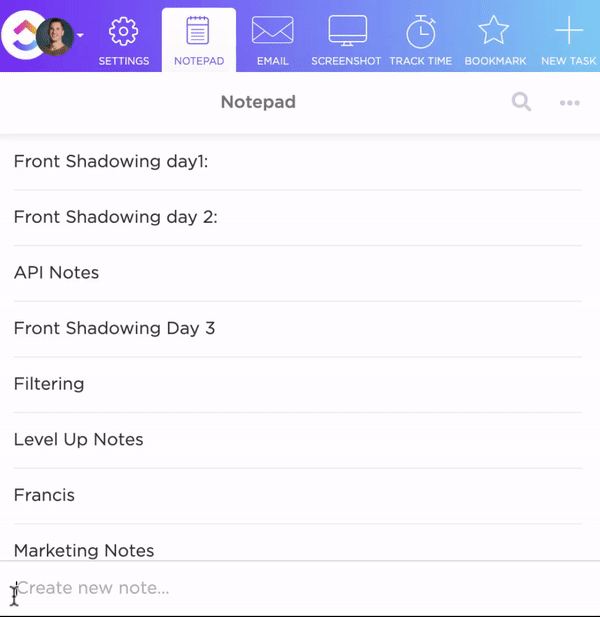
ClickUp Docs allow you to create the perfect doc or wiki where you can add tables, embed bookmarks, and collaborate with others. It’s easy to convert text into a trackable task, so you never miss a thing.
Once you’re finished creating tasks, you can use the ClickUp Goals feature. Set targets on a schedule that works for you, and stay organized with easy-to-use folders for each goal you have. As you work through completing tasks, you can easily visualize progress with percentages, even across multiple objectives, all in one view.
Ready for more? See real-time progress with ClickUp’s Dashboards. Think of this as mission control for any habit or project you’re developing. Track tasks and get rich insights on how things are progressing.
You can see where things are humming along smoothly or catch an inefficiency before it creates a bottleneck in a project or goal. Even more, over 50 widgets make it possible for you to create a dashboard that’s a perfect fit for you.
ClickUp best features
- ClickUp’s comprehensive task management means you have the freedom to go as basic or high level as you want. Keep it simple and add tasks as needed, or frame out an entire project and see how to build a desired habit step by step
- Prefer something more visual? ClickUp’s Whiteboards feature helps you see how to turn your idea into an action plan, making it easier to create and connect your ideas with ease
- With the introduction of bi-directional linking, you can easily create connections between different tasks and documents, which allows you to keep track of where things are and navigate quickly and efficiently
- Unlike other Habitica alternatives, the free version of ClickUp offers a wealth of features and offers unlimited users
- All of your tasks in ClickUp sync seamlessly with Google Calendar, Apple Calendar, Outlook Calendar, and other software such as Evernote and Calendly
ClickUp limitations
- With so many integrations, apps, and automations, there can be a bit of a learning curve for a new user
- Some features are only available through the desktop or browser app
ClickUp pricing
ClickUp ratings and reviews
- G2: 4.7/5 (8,000+ reviews)
- Capterra: 4.7 (3,000+ reviews)
2. Habitify
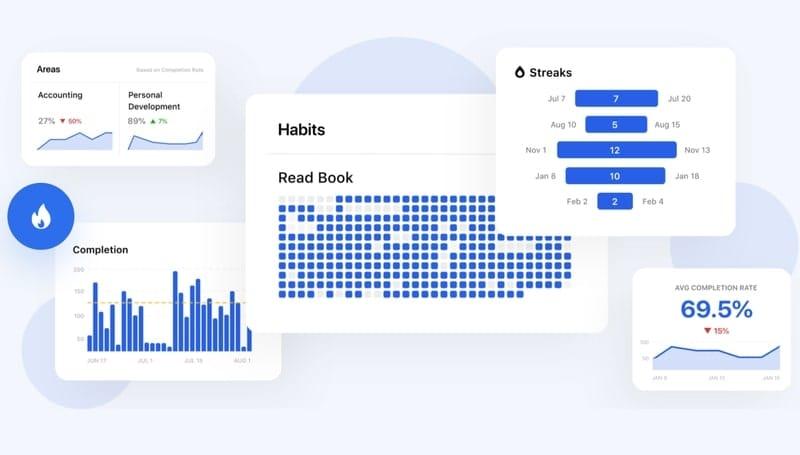
Habitify is another habit tracker app designed to help you create good habits and leave bad ones behind. This everyday habit tracker helps you keep track of all your habits as it allows you to divide up your day into morning, afternoon, and evening.
This task management app is available on multiple platforms, including iOS, MacOS, and Android. It also syncs with Apple Health and Google Fit. ?
One of the app’s features includes multiple ways to view and track your progress, so you can see habit streaks as well as weekly, monthly, or even yearly progression.
Habitify best features
- Detailed analytics show you how you’re progressing, so you can see concrete evidence of new habits taking shape and goal-tracking
- Community engagement offers you the opportunity to challenge your friends, climb the leaderboards in monthly challenges, or act as an accountability system
- With features like mood tracking, built-in notes, a built-in timer, and a privacy lock, you’re in complete control of how you want to track tasks
Habitify limitations
- Habit tracking is limited with the free version; the only way to enjoy unlimited habits and Dark Mode is with the Premium version
- Users have reported tracking several habits can be cumbersome, so this may be a better fit for someone intent on building fewer habits
- Habitify makes it easy to set up unlimited notifications, which can become overwhelming if not properly managed
Habitify pricing
- Free
- Premium: Starts at $4.99 per month
Habitify ratings and reviews
- G2: N/A
- Capterra: N/A
3. Trackabi
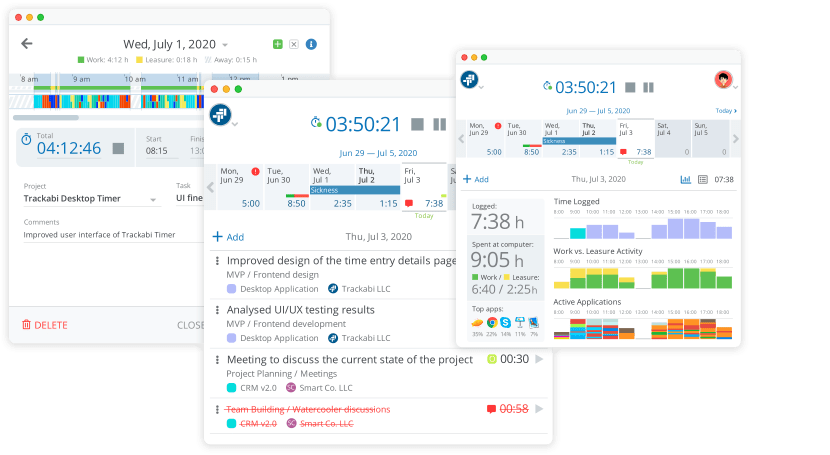
Trackabi may be one of the best Habitica alternatives if you’re looking for user-friendly time tracking and time reports in your habit tracking. This app prioritizes functionality and ease of use, which users report is one of its top features.
When you want to get things done and stay on task, Trackabi helps you do that in a straightforward way, as projects may be broken down into tasks and subtasks. This goes for habit tracking too, especially if you’re focused on devoting a specific amount of time to certain activities.
So whether you’re aiming for 15 minutes of meditation in the morning or spending 30 minutes learning a new language, Trackabi can help.
Trackabi best features
- Private and company dashboards give you detailed summaries by week and month
- It has a detailed overview of how time is spent (time logged vs. time activity vs. leisure)
- There is a free 30-day trial to explore all the features Trackabi offers
Trackabi limitations
- Mostly geared toward business rather than personal habit tracking
- Primary focus on time tracking compared to other habit-tracking apps
- Lacking some features other habit trackers offer
Trackabi pricing
- Starter: $0
- Business: $16/month
- Business Plus: $20/month
- Enterprise: Call for pricing
Trackabi ratings and reviews
- G2: 4.7 (40+ reviews)
- Capterra: 4.7 (50+ reviews)
4. Focus Bear

Focus Bear is a productivity and habit-tracking app that will guide a user through each of their habits and block access to websites and other apps during focus time blocks, including your phone. Plus, it’s built by a team with ADHD and backed by neuroscience principles. ?
You can create your own custom routines, allowing you to see what you accomplished that day to keep you motivated.
Focus Bear best features
- The app is available on Mac, Windows, Android, and iOS
- It securely syncs to the cloud so you can keep your settings on any device
- Focus Bear is smart enough to not pop up during video calls, so no awkward interruptions
Focus Bear limitations
- No free version
- Some users report notifications can be confused for system errors
Focus Bear pricing
- $4.99/month
Focus Bear ratings and reviews
- G2: N/A
- Capterra: N/A
5. Any.do
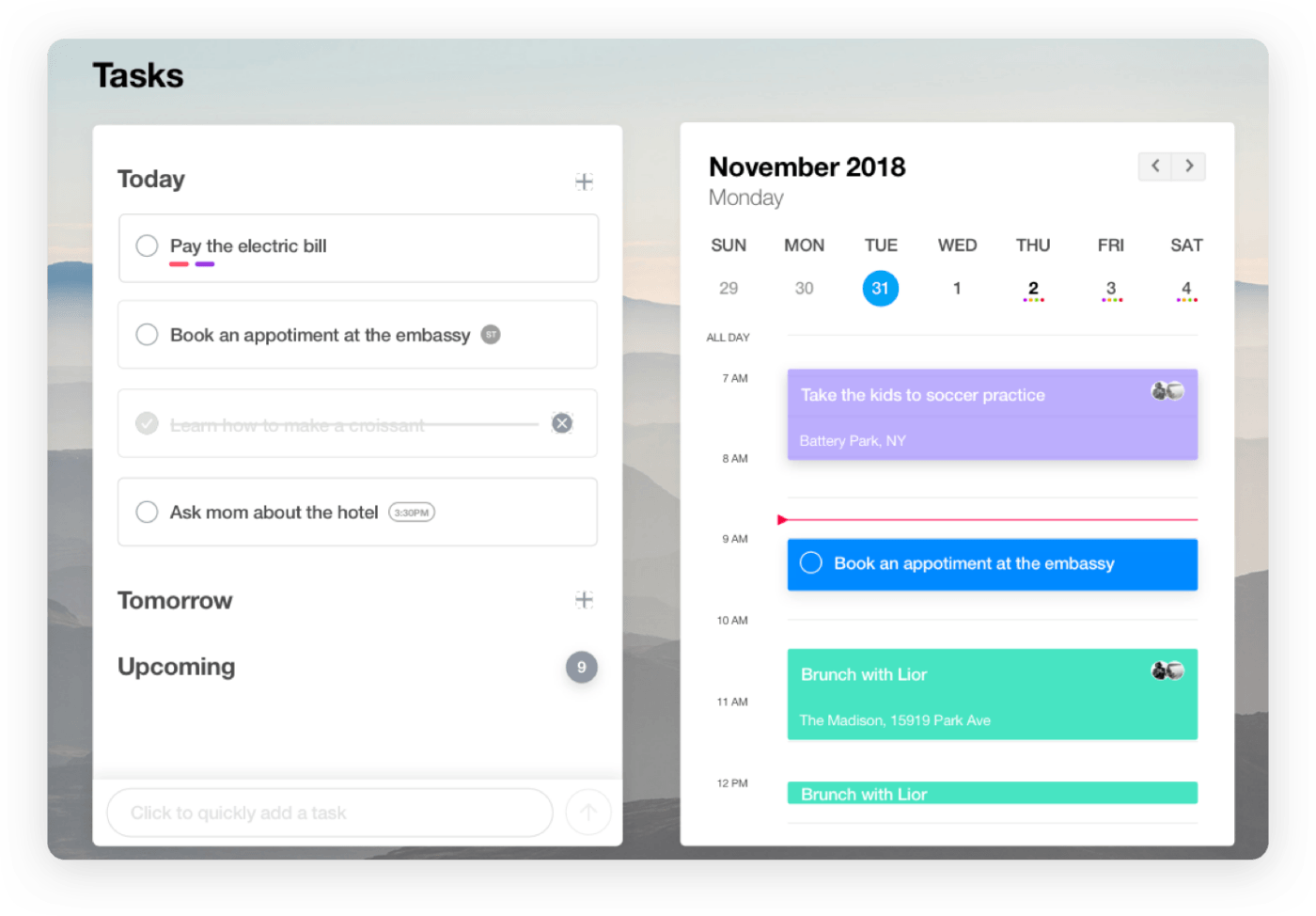
Any.do is a versatile task management and productivity app that makes it a cinch for users to keep their to-do lists, tasks, and reminders organized in one place. It offers calendar integration, collaborative features, and the ability to personalize your experience.
Any.do best features
- A library of templates gives users loads of options to choose from and manage any project or workflow
- Even if you’re using other apps, you can easily import all of your data into Any.do
- Managing your habit tracking and looking in on projects is available on any platform; seamlessly move from your desktop, iPad, iPhone, and even Apple Watch
Any.do limitations
- Some users feel it’s better suited to personal task management rather than a tool for project management in a business
- There is not enough customization for some users
Any.do pricing
- Personal: $0
- Premium: $3/month
- Teams: $5/month per user
Any.do ratings and reviews
- G2: 4.0 (190+ reviews)
- Capterra: 4.4 (160+ reviews)
6. DailyHabits
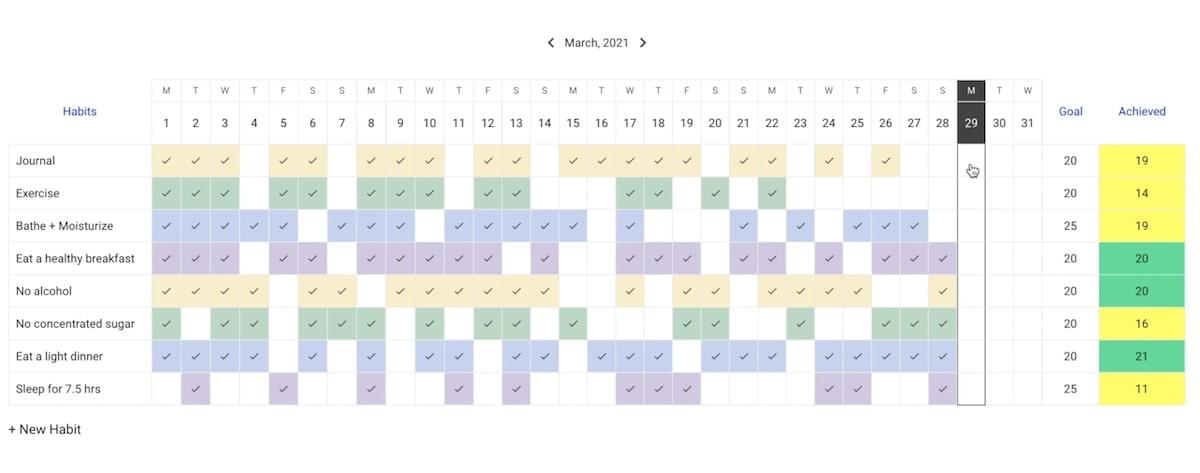
DailyHabits may be the most simple productivity app on our list for creating new habits. Effortlessly set goals and organize your daily routine. It’s simple and easy enough to jump right in when you’re ready to begin tracking, so you can achieve your goals with ease. ✨
DailyHabits best features
- Quickly look at a whole month’s worth of habits and see where you’d like to improve
- Instead of focusing on a streak, this app encourages consistency while allowing life to happen
- There’s an option for note-taking as a reminder or reflection on a task
DailyHabits limitations
- This is an extremely simple habit tracker app; if you’re looking for a lot of customization, this likely won’t be the best fit for you
- The app doesn’t include a community aspect for those looking to stay motivated with friendly competition
DailyHabits pricing
- Free
- $2.99/month or $17.99/year
DailyHabits ratings and reviews
- G2: N/A
- Capterra: N/A
7. Toggl
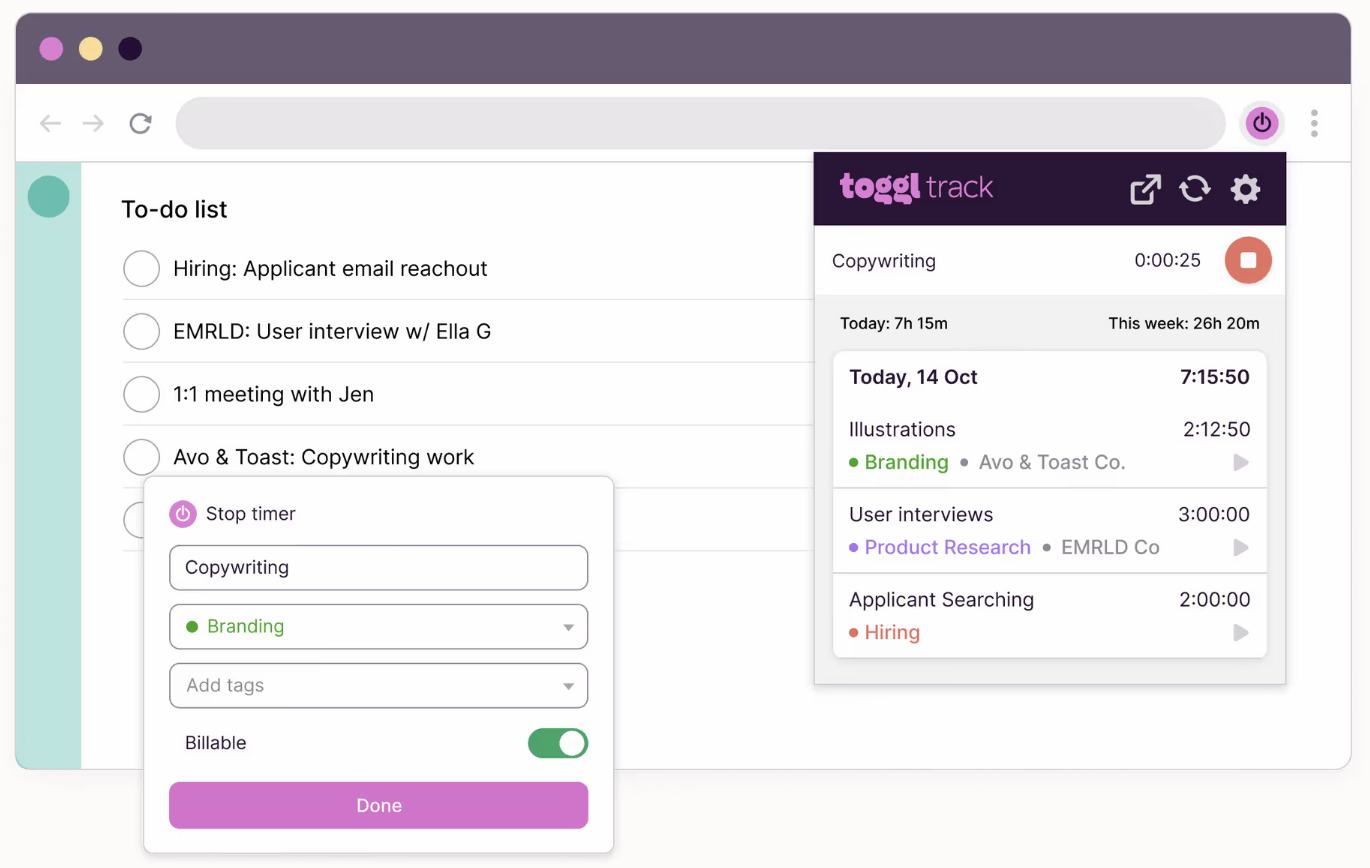
With excellent customer service and an easy-to-use interface, Toggl is a popular choice for time tracking and creating better habits. Complete with notifications and the ability to set reminders, Toggl makes it easy to stay focused and see where your time is going.
Toggl best features
- All plans come with a 30-day free trial with an option for a completely free plan
- The free habit tracker version offers plenty of features
- You can see exactly how you’re spending your time and where your focus is
Toggl limitations
- You can’t pause sessions, which means starting over every time
- Users report there can be issues syncing between the mobile app and other devices
Toggl pricing
- Free: $0 for up to five users
- Starter: $9/month per user
- Premium: $18/month per user
- Enterprise: Contact for pricing
Toggl ratings and reviews
- G2: 4.5 (1,500+ reviews)
- Capterra: 4.7 (2,200+ reviews)
8. Streaks
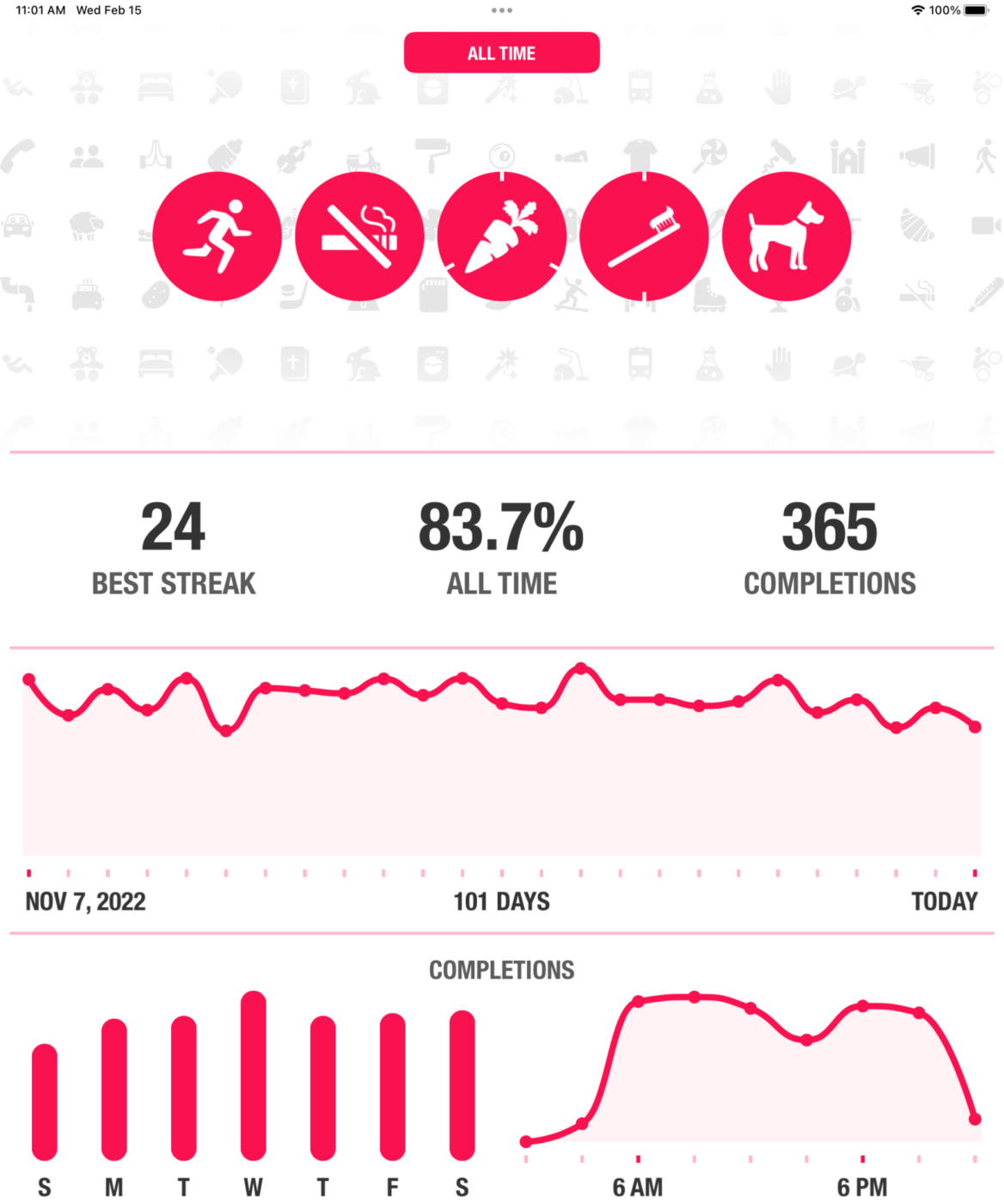
Another straightforward Habitica alternative, Streaks is a streak counter. Receive gentle nudges helping you remember to complete your task before your counter resets at zero. ?
Habit-building can be easy, and this app shows you how.
Streaks best features
- You can customize which habits are for every day and which ones aren’t
- Metrics show you which tasks have yet to be completed and how you’re progressing
- You can choose from 24 tasks or create your own
Streaks limitations
- It’s not robust enough for project management, so you’ll need to choose other app if that’s your goal
- There isn’t an in-game rewards system
- It’s limited in the type of tasks it can help you track
Streaks pricing
- $4.99 per month
Streaks ratings and reviews
- G2: N/A
- Capterra: N/A
9. Do It Now

Like Habitica, Do It Now is a gamified productivity app that will help with habit-building and tracking your daily habits. Earn experience points for performing real-life tasks. Once you get the hang of it, you’ll want to keep upgrading your life.
Do It Now best features
- Daily tasks are made more interesting with colorful themes and a reward system
- Different options for viewing your progress help you see where you’re killing it and where you could use a little extra help
- You can combine tasks in a group, keeping things neat and tidy
Do It Now limitations
- Some users find tasks aren’t as intuitive to set up as they may have thought
- Sorry iPhone users, this is only for Android
Do It Now pricing
- $2.49/month
Do It Now ratings and reviews
- G2: N/A
- Capterra: N/A
10. Level Up Life
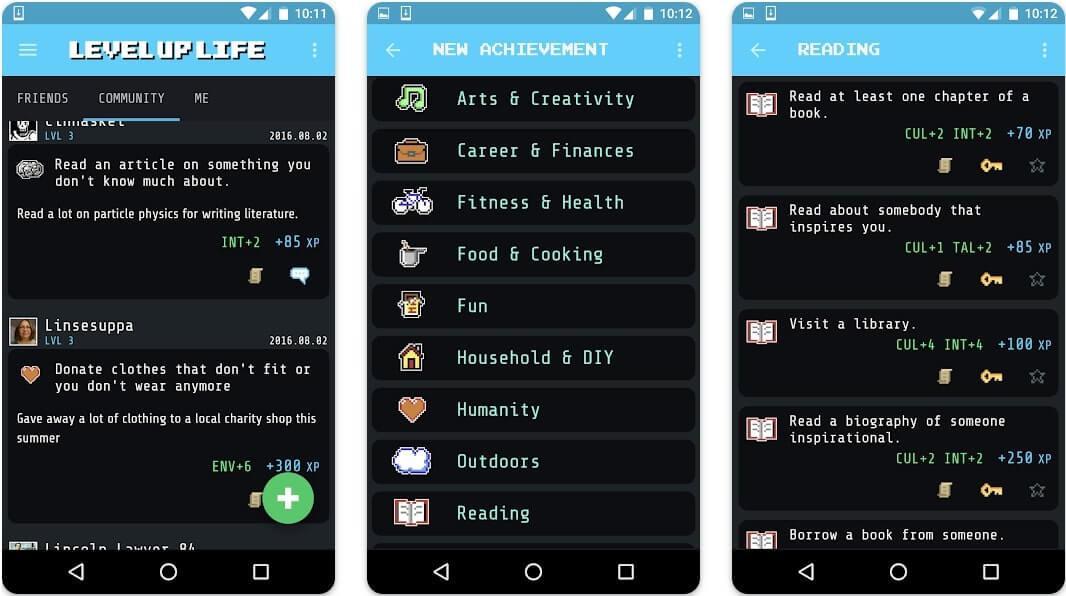
Building good habits has its own rewards, and a gamified productivity app really takes habit tracking and task management to a new level. And with a wide variety of goals, you’ll find more than a few to aim for.
Level Up Life best features
- A fun way to complete tasks, personally or professionally
- Personalize your goals and tasks
- Foster self-awareness by looking at your metrics and learning your own habit pattern
Level Up Life limitations
- Users sometimes feel navigation isn’t as intuitive as it could be
- Some users felt keeping track of all the available tasks is challenging
Level Up Life pricing
- Pricing unavailable
Level Up Life ratings and reviews
- G2: N/A
- Capterra: N/A
Find a Better Habitica Alternative
Sometimes it feels challenging creating healthy habits. But finding the right habit-tracking app (whether a paid app or free plan) can help you feel accomplished by checking off completed tasks or enjoying community support. ✅
It’s even better if it has an intuitive interface with plenty of customization for you to make it your own. Productivity hacks can make a difference, and if you still need help figuring out where to start, set some time aside to work on goal setting before creating your own world with gamified productivity.
If you’re ready to track your habits, keep your to-do lists in order, and manage all your projects, ClickUp is the best option. The ability to truly customize your experience makes building new habits easy peasy.