

A good customer service experience can go a long way toward earning your customers’ trust. However, a customer’s experience with your support team might vastly differ from one interaction to the next.
It depends on variable factors such as the criticality of the issue, the service rep handling the ticket, and whether resolution requires coordination with other teams like product and engineering.
That said, if the customer service workflow were to follow a standardized process, it would offset or minimize the impact of these variables and solve customer service challenges.
To make your job easier as a customer service manager, you can implement a customer service checklist.
In this blog, we’ll look at creating a customer service checklist that can help optimize your procedures and deliver flawless, consistent experiences.
What is a Customer Service Checklist
A customer service checklist specifies customer service standards with rules, guidelines, and best practices for the service team to deliver the ultimate customer experience. It lists all the resources you need, the steps you need to follow, and the sequence in which these steps should be followed.
Why is a customer service checklist necessary?
- The checklist becomes a template for everyone on the team, eliminating guesswork when helping customers or resolving queries
- With a repeatable process, you will minimize human error, deliver a more predictable customer experience, and achieve consistent customer satisfaction
- The checklist helps new members joining the team ramp up faster and handle customers more confidently, as there is a tried and tested process
- When everyone follows a standard workflow, the customer service manager can objectively evaluate the team’s performance using customer experience KPIs
The Complete Customer Service Checklist
A checklist can act as the guiding star to help your service team navigate their customer interactions with confidence and clarity. Here’s a 15-point customer service checklist that your team can get started with:
1. Make your support team easily accessible
When customers seek out your support team, they likely have a pressing issue that needs to be resolved immediately. A delay can lead to communication gaps and unnecessary confusion.
Let’s not forget that the primary objective of your customer service team is to solve customer problems. You can only do that when customers can reach you.
How can you make your customer service team more accessible?
- Publish your service team’s contact information (email, phone number) on your website, within the product, and on your social media handles
- Implement a chatbot on your website to help customers get answers to entry-level queries
- Route queries to the right customer service representatives for quicker resolutions
2. Set clear service expectations
Customer interactions can be mixed. Setting realistic customer expectations is necessary to ensure a high-quality customer service experience. Define a benchmark using a customer service checklist template and train your team to deliver accordingly.
How can you define clear service expectations?
- Be transparent about your availability, response times, and the kind of queries you commit to resolve via customer service
- Follow a customer service checklist to give your team clarity on protocols and responsibilities
3. Provide options for self-service
Several studies indicate that for most customers, the most important thing a company can do for them is value their time. Self-service helps your business do that like never before.
Not all customers like to wait for a response from the customer service team.
You can expect tech-savvy customers to go the DIY route and look to resolve their queries on their own.
This can be a win-win—customers get a quick resolution through self-service, which maintains customer satisfaction, while the customer service team can focus on solving critical issues.
How can you provide self-service options to customers?
- Build a comprehensive knowledge base on your website with an updated repository of help center articles
- Configure your chatbot to handle commonly asked customer queries
At ClickUp, we have a knowledge base repository for internal and customer-facing purposes.
Case in point: ClickUp’s Help Center covers the suite of features it offers, including templates, webinars, integrations, use cases, onboarding, getting started, etc. In short, everything you need to learn how to use ClickUp to its maximum potential.

4. Prepare canned responses for recurring queries
A McKinsey study found that 75% of customers expect “now” service within five minutes of contacting the brand online. Canned responses make it happen. Quick replies speed up the work of customer service teams and shorten the response time to seconds.
Some customers prefer to contact customer service for common queries. Such tickets can increase your team’s workload and stretch their bandwidth.
You can pre-empt such situations by documenting recurring queries and training your team on the appropriate canned response for each query. This can help your team address a high volume of tickets quickly.
How can you handle recurring queries?
- Document recurring customer concerns and canned responses to train your chatbot
- Publish this document in the resources repository on your customer service or ticketing platform
- Train new support reps on recurring queries as part of their onboarding
5. Know your product inside out
Customers will expect your customer service team to be the subject matter experts about your product or service.
Only if they have comprehensive knowledge about the product (right down to its nuts and bolts) will they be able to provide satisfactory answers to customer queries, building credibility and earning your customers’ trust.
Service reps who are well-versed in the product will be able to understand the customer’s problem accurately and resolve it quickly. On the contrary, service tickets can get dragged out for days if the rep does not have the right product or service knowledge, leaving the customer frustrated.
How can your customer service team build product expertise?
- Conduct regular training sessions on the product’s latest features and capabilities for your customer service team
- Build a knowledge base using ClickUp Docs with a repository of pre-recorded training sessions that service reps can use to get a refresher on the existing capabilities of the product
6. Listen more than you speak
If you do not investigate the issue’s core, any solution you implement will be like applying a band-aid to a deep cut. It will only cover the problem at the surface level without addressing the wound underneath.
Worse, a temporary fix might cause the issue to rear its head again, requiring another support conversation for the same or similar issue.
Solutions driven by a deep understanding of the problem will provide a lasting resolution, avoid back-and-forth with the customer, and ensure greater satisfaction with the customer service process.
Here are a few good tips to follow
- Ask the right questions during support conversations. This helps uncover minute details about the customers’ problems
- Take detailed notes to capture key details from support conversations. Customers appreciate it when reps demonstrate a deep understanding of their issues
7. Empathize with your customer’s needs
A key element of excellent customer service is making the customer feel ‘I’m in safe hands.’ Service reps need to demonstrate empathy and understanding of the customer’s predicament while managing client expectations.
Showing genuine concern instead of cold and robotic responses can turn support conversations into memorable customer experiences. This goes a long way toward building customer loyalty and cementing long-term relationships, turning more customers into your brand advocates.
Tips to express empathy in customer service interactions
- It could be as simple as acknowledging the issue the customer is contacting you about
- Be transparent about the timelines and let them know you’re taking serious steps to resolve their issue
- Set expectations clearly, early, and at multiple points throughout the customer interaction
- For proactive communication, set up a follow-up cadence and let them know if anything with their request changes
8. Minimize response time
One of the pillars of good customer service is responding to customers as quickly as possible.
It is crucial to have a reliable strategy to respond to customer inquiries in the shortest time possible. An unresolved issue could have stalled work at the customer’s end, and delayed responses can exacerbate customer frustrations.
In extreme cases, a pattern of delayed support responses can lead to customer churn.
How can you minimize response time?
- Use templates for customer service workflows wherever possible: email responses, task checklists, bug reporting, bug resolution, etc
- Measure the average response time to support tickets across your team and make it a KPI for service reps
- Use the industry average response time as a benchmark, and set a target to bring your team’s response time under the industry average over the next 1-2 quarters
- New-age e-commerce startups have set a high benchmark for customer service with 24×7 availability and lightning-fast responses. Customer expectations are higher than before. Invest in AI-powered chatbots that can instantly reply to customer queries
9. Maintain patience and composure
Customer interactions can often go sideways. The key to delivering good customer service is knowing how to keep a cool head. Instead of getting impatient, try to understand why your customers are upset—listen actively to what they’re saying.
Train customer support agents to be active listeners and encourage them to ask clarifying questions; this will reduce any chances of miscommunication and improve customer satisfaction.
Tips for handling customer interactions
- Listen to your customer without rushing to provide a solution, and ask questions to ensure you understand their concerns
- Keep your language professional and tone respectful; staying calm will keep the situation from escalating
- To boost your team’s productivity, consider using AI tools for customer service
💡Pro Tip: Use ClickUp Brain, an AI-powered writing assistant, to come up with tactful responses while dealing with a dissatisfied customer.

10. Keep your customers in the loop
Communication gaps can derail good customer service. Be transparent while speaking to customers, ensuring they understand the resolution and when it will be solved. Keep them informed at every stage of the resolution process. This approach can strengthen customer relationships, resulting in a great customer experience.
Tips for consistent communication with customers:
- Employ effective customer communication management techniques to ensure consistency and continuity at every step of the customer journey
- Use ClickUp Automation to create custom workflows for providing timely updates to customers on their status changes
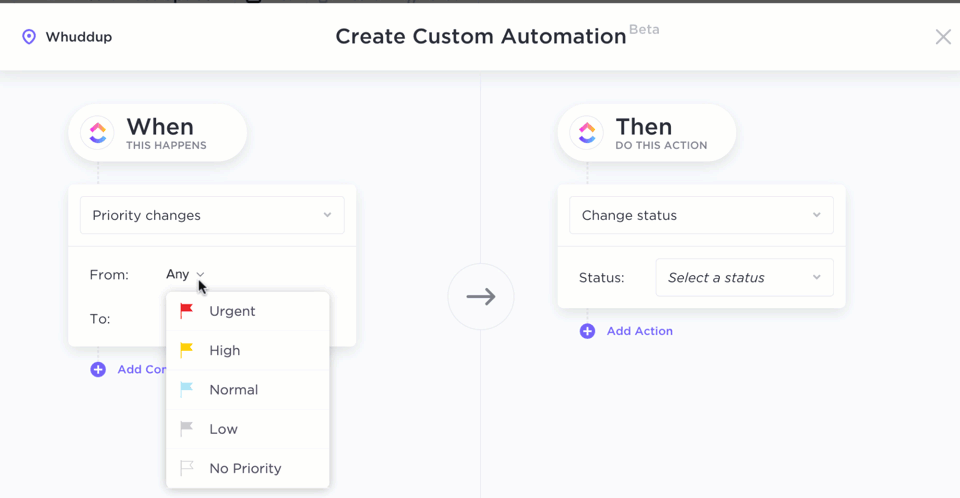
Here’s an example of custom automations for customer support teams:
- Create an issue in GitHub when the customer reports a feature bug in your product
- Apply ClickUp’s Bug Report Template to that task
11. Follow up on time every time
Responding fast to a customer query is important. But remember that this is not merely a one-time obligation when the ticket is raised. Treat every customer touchpoint as an opportunity to delight and impress. Timely follow-ups need to be your mantra right throughout the ticket resolution process.
Sometimes, after you resolve the issue, the communication with the customer can go cold. Even then, it is important to follow up with your customers to confirm that you’ve resolved the query to their satisfaction. Such situations provide opportunities to get valuable customer feedback.
How to follow up with customers?
- Send survey and feedback forms to your customers to gain insights into their experience with your product or service
- Leverage your knowledge base to send them product guides, best practices, and how-to guides for features you think will be helpful
- Provide proactive customer service and ask users if they need assistance after they have made a purchase
Consider using ClickUp’s Customer Contact Form Template to obtain information regarding the customer’s concerns and feedback on specific issues or bugs. With this template, you can:
- Create a workflow to gather customer information and store these details in an organized way
- Update the statuses as the queries are processed to keep stakeholders informed of the progress
- Monitor and analyze trends and areas of improvement for your customer service processes
12. Suggest product solutions for customer needs
When you work closely with a customer to fix an issue, strive to better understand their business use case and workflows. Combine your product knowledge and understanding of the customer’s business to pitch additional features and modules.
A collaborative customer service strategy will not only create upsell opportunities but will also be an opportunity to show that you go above and beyond. When you proactively suggest solutions that add more value to your customer’s business, you can turn customers into advocates for your brand.
How to better understand your customers and their needs?
- Create a centralized database of each customer’s industry, demographics, purchase intent, etc., to gain additional insights into their concerns
- Use AI-powered customer service tools to analyze interactions across channels and provide relevant information
Bonus: How to Create a Checklist in Excel!
13. Seek customer feedback regularly
Customer service is arguably the best avenue for a business to demonstrate its customer-centricity. Every customer interaction can be a goldmine of insights—feature suggestions, potential enhancements, user preferences, etc.
There’s perhaps no better way to grow a business continuously than to listen to and learn directly from your customers. When you ask your customers for feedback, they will know their voice matters and is valued.
How to gather customer feedback?
Collecting input from consumers, users, and partners is critical for enhancing your products and services. But getting that feedback can be challenging. ClickUp’s Feedback Form Template will help you streamline the process and make the most of each comment.
ClickUp’s Feedback Form Template can help you:
- Personalize your feedback collection and view all input in one location, allowing you to enhance your products and services
- Design surveys that are suited to your client’s individual needs and gain relevant information to steer product decisions
- Allow customers to express their thoughts and concerns and quickly evaluate responses to uncover trends and insights
- Assess the scope for improvement and design tailored strategies that address them
14. Focus on continuous improvement
Your customer service team is on the front lines of representing your business. As customers and customer needs evolve, your customer service team needs to constantly up their game as well.
Establish metrics to evaluate the customer service performance—the volume of tickets handled, ticket resolution time, average customer feedback, etc. This will remove subjectivity when giving feedback to your team members.
Tips for continuous service improvement:
- Use dedicated customer success software with customer journey mapping and advanced reporting and analytics tools
- Study the practices of your best reps, incorporate them into your training and onboarding program, and coach your team to improve their performance
Creating Checklists on ClickUp
If you want to know what tool to use to create your customer service checklist, look no further than ClickUp.
ClickUp’s CRM helps teams organize their work, enhance productivity, and achieve customer service goals efficiently. You can customize ClickUp for customer service workflows—enabling your customer service agents and reps to:
- Break down complex support tickets into manageable tasks and sub-tasks
- Assigning them to users across teams
- Discuss customer issues through comments
This helps your customer service team improve customer-centricity and deliver exceptional experiences when resolving customer queries.
The ease and simplicity of ClickUp Checklist Templates make them the obvious choice for customer service teams to manage tasks efficiently.

Let’s look at a step-by-step guide on how you can create a ClickUp Task Checklist:
Step 1: Open your task
Go to the existing task within your project space on ClickUp where you want to add your checklist.
Step 2: Start creating your checklist
Once you find the “Action items” tab near the task description or comments section, click the “+” icon to create your checklist.
Step 3: Add items to your checklist
To add items to your checklist, type in each action item or task you must complete. You can also directly paste a list of items/tasks, and ClickUp will automatically add a new item for each line to your checklist. ClickUp even allows you to drag and drop items between different checklists.
Step 4: Edit your checklist
By clicking on the ellipsis (…) next to the checklist’s name, you can add more items, remove existing items from the list, rename the checklist, or assign the entire checklist to another team member.

Step 5: Assign items to users on your team
You can assign users responsible for each item (or ‘owners’) on your checklist by clicking the ‘assign’ icon (usually depicted by a greyed-out silhouette) next to the item. This is an efficient way of distributing tasks within a team.

Step 6: Nest items
Nesting tasks under a main or ‘parent’ task allows you to break a larger, more complex task into smaller, manageable ‘subtasks.’ You can nest items up to five levels deep on ClickUp for detailed organization.
Step 7: Track the progress of your checklists
On ClickUp’s List view, tasks that have an associated checklist show an indicator of the checklist’s completion status next to the task name. This allows you to track the progress of different tasks and identify completed tasks at a glance.

Once your checklist is ready, you can easily streamline your customer communication through ClickUp’s Integrations with tools your customer support team uses, including Slack, Microsoft Teams, HubSpot, Google Drive, Microsoft Teams, Outlook, and more.
If you’re new to ClickUp and want to get started with setting up and managing your first project, here’s a checklist template created by ClickUp that you can simply plug and play:
ClickUp Project Checklist Template
The ClickUp Project Checklist Template is a beginner-friendly template that covers all the general requirements for a new project. You can set up a new project on ClickUp from scratch in minutes using the task-subtask structure.
Here’s how you can kickstart and execute a project:
- Invite your team members to the ClickUp project
- When the entire team is in the same workspace, you can assign tasks to your team members
- Make sure your team is executing tasks in the correct order, and discuss updates/feedback through chat and comments
- Monitor the overall progress of the project using Gantt Chart View
- Identify and resolve bottlenecks on time and ensure the project meets its deadlines
💡Pro Tip: To further enhance your productivity and efficiency as a customer service representative, you can leverage ClickUp’s ready-to-use customer service templates to streamline your customer support workflows.
Deliver exceptional customer service experiences using ClickUp CRM
A collaborative CRM can facilitate seamless communication and data sharing between multiple departments in your organization. With ClickUp’s Customer Service Project Management Software, you can collaborate with users from across teams, assign tasks, track deadlines, and resolve customer complaints on time.

The idea is to start with the right template, which will cut through the clutter of handling tickets, chats, and assistance simultaneously—and help you focus on your customers and their issues.
ClickUp Customer Service Management Template
ClickUp’s Customer Service Management Template is a great resource for your customer service team as it enables them to:
- Manage clients, feedback, and priorities with professional efficiency
- Keep track of your clients, partners, and satisfaction ratings in one location
- Collaborate with teams and departments on tickets, issues, and solutions
This template simplifies the customer support experience through its user-friendly views, forms, and customizable features such as:
- List view: Access each ticket by type and escalation in a configurable list
- Board view: Sort and monitor each ticket’s progress using a drag-and-drop Kanban board
- Form View: Keep your customer service request forms on hand and ready to be delivered in seconds
- Doc View: You can refer to the instructions for using this template view anytime
Efficient customer service management can be among the most effective client retention strategies. By addressing customer issues on time, you can become a valuable partner to your customers, earn their trust, and build long-term relationships.
Transform Your Customer Service Delivery with ClickUp
A strategic focus on customer service can turn it into a true differentiator for your business.
Standardizing your customer service processes can help you deliver a consistent experience to every customer. Following a customer service checklist is the perfect way to standardize your customer service processes.
A dedicated project management tool like ClickUp, with its depth of features and pre-built templates, can help your customer service reps deliver a delightful experience for each customer.
Sign up on ClickUp for free to experience the benefits.







