Grok vs. ChatGPT: A Deep Dive into AI Capabilities

Sorry, there were no results found for “”
Sorry, there were no results found for “”
Sorry, there were no results found for “”

AI is becoming a big business priority. McKinsey reports that 77% of companies are already using or exploring it.
With so many options, there’s an AI tool for everything. But figuring out which tool works best for you? That’s a whole other story.
Grok AI and ChatGPT are both popular AI systems with useful features. But which one best suits your needs?
In this blog post, we’ll discuss their strengths, pricing, and usability to help you decide.
| ChatGPT is best for | Grok AI is best for |
| Crafting high-quality, human-like text responses | Generating engaging text and image-based outputs |
| When you need responses based on re-trained data | Real-time data via internet access and integration capabilities |
| Generalized responses with limited customization | When you need a highly adaptable AI tool for various tools and industry needs |
| General business tasks and communication | Enterprise-level automation and integration |
Grok AI, developed by Elon Musk’s xAI, is a sophisticated language model designed to compete with the best AI apps like ChatGPT and Claude. It doesn’t just stop at crafting creative text and acing image-based tasks; it can also help in business process automation. Talk about multitasking!

Grok is built with enterprise users in mind and is now available to X [formerly Twitter] subscribers. With API integrations, it’s super customizable and scalable for various organizational needs.
Here is a breakdown of Grok AI’s key features.
Grok AI automates customer service, email management, and content creation tasks. Its chatbots manage routine inquiries with advanced data analysis, allowing teams to focus on more complex issues while ensuring customers get timely responses.
It can also prioritize emails and draft replies based on your preferred style. Additionally, Grok AI supports the creation of materials like marketing copy, product descriptions, and reports.
However, you might have to spend some time fine-tuning it.
Grok AI connects with CRMs [Salesforce, HubSpot] and ERPs [SAP, Oracle] to automate processes and improve efficiency. It also integrates with accounting software like QuickBooks, handling tasks like invoicing, expense tracking, and financial reporting.
Grok AI integrates with VS Code, making coding more accessible with its programming support feature. Use it to generate code snippets, debug, or get explanations for complex functions. It’s a handy way to use AI for productivity and experiment with new coding concepts within the interface.

🧠 Fun Fact: The word “grok,” meaning deep understanding, comes from a fictional Martian language [Heinlein’s 1961 science fiction novel Stranger in a Strange Land]—fitting for Elon Musk’s SpaceX mission to help us “grok” Mars!
Grok AI is accessible only to users with a paid X subscription, with pricing based on the subscription type:
ChatGPT, developed by OpenAI, is an advanced AI chatbot that can generate context-aware and human-like text, assist with various tasks, and adapt to different use cases. GPT [Generative Pre-trained Transformer] is the core technology behind ChatGPT.

Trained on vast datasets, GPT uses deep learning techniques to understand language patterns and provide accurate, coherent responses.
Types of ChatGPT subscriptions
ChatGPT provides a range of tools tailored for both professional and creative work. Here’s an overview of some of its standout features:
ChatGPT doesn’t just process data—it can analyze historical patterns and trends to offer forecasts that help you make more informed decisions. Examining past data from sales, customer behavior, or market shifts can predict future outcomes, such as upcoming demand or potential risks.
This enables businesses to stay ahead of the curve, allocate resources more effectively, and mitigate risks before they become problems.
ChatGPT can simulate a variety of business scenarios based on your input. This helps business leaders and project managers evaluate strategies, anticipate potential roadblocks, and make better-informed decisions.
💡Pro Tip: Run different “what-if” scenarios through ChatGPT to explore possible outcomes before finalizing a strategy. This can reveal hidden risks or unexpected opportunities, helping you fine-tune your plans and better prepare for surprises.
Need to communicate in another language? ChatGPT can help translate text or assist with multilingual tasks, all within a single user interface. Whether you’re writing a message in Spanish, translating a report into French, or simply learning new phrases, ChatGPT makes switching languages easy and accessible.

👀 Did You Know? ChatGPT once helped a user write a 300-page novel in just one day—talk about a speedy ghostwriter!
Also Read: How to Overcome Common AI Challenges
Grok AI and ChatGPT each bring distinct capabilities to conversational AI, with varying focuses on user interaction, human-like conversations, data access, and creative generation. Which AI system is best suited for your needs?
Here’s a breakdown comparing Grok AI and ChatGPT on key features.
| Feature | Grok AI | ChatGPT |
| Content generation | Specializes in image generation along with text-based answers for an engaging output through large language models | Excels in crafting high-quality, human-like responses, focusing primarily on natural language processing |
| Data access | Integrates real-time data access, providing up-to-date responses | Limited to pre-trained data (as of the latest model) and lacks live information access |
| User integration | Offers API access, ideal for companies integrating AI within larger platforms | Integration for businesses is available in the Enterprise plan but limited in API options compared to Grok AI |
| Customization | Designed for adaptability with different tools and industry needs | More generalized responses, less customizable conversation flow unless on higher subscription tiers |
| Pricing | Requires a paid X subscription, with options based on access levels | Available for free, with advanced features under paid plans starting from ChatGPT Plus |
Read on for a closer look at how Grok AI and ChatGPT compare across key features, which will help you decide which system is right for your needs.
ChatGPT supports seamless collaboration with tools for content creation and task management, ensuring quick updates and alignment for teams. Its simple interface helps teams stay focused on tasks without distractions.
Grok AI, however, excels in advanced collaboration with AI-driven project updates, task assignments, and integrations with tools like Asana and Jira. This is ideal for teams working on complex projects, as it centralizes communication and project management.
Winner 🏆: Grok AI
Grok AI offers superior collaboration for complex workflows, while ChatGPT shines in simple communication.
ChatGPT provides accurate responses based on its extensive training data but may occasionally struggle with maintaining context over longer conversations or highly specialized queries.
Grok AI, on the other hand, offers enhanced contextual understanding and is specifically tuned for in-depth, specialized knowledge, making it highly effective for tasks that demand precision and relevance.
Winner 🏆: Grok AI
Grok AI outperforms ChatGPT with specialized knowledge and enhanced understanding for tasks requiring precision and deep context.
ChatGPT’s data security approach prioritizes user safety and accuracy. Since recent upgrades to GPT-4, OpenAI has invested time in refining its security and alignment.
As a result, GPT-4 is now 82% less likely to respond to requests for restricted content and 40% more likely to provide accurate responses compared to GPT-3.5.
In contrast, Grok AI’s data security features are tailored to the X platform ecosystem, where they benefit from X’s general security policies. However, X recently changed its settings to use user posts and interactions to train Grok by default. Users who do not consent must manually opt out, which has sparked controversy.
Winner 🏆: ChatGPT
ChatGPT’s commitment to data safety and factual responses gives users peace of mind for secure and reliable AI interactions.
Also Read: How to Use AI Tools to Maximize Productivity
In the ongoing debate between ChatGPT and Grok AI, Reddit users have expressed varied opinions based on their experiences with both platforms.
One comment stood out:
I’d use Grok if it were free, but it’s not, and I don’t use Twitter/X.
This sentiment reflects a common hesitation among potential users reluctant to pay for an AI tool, especially if they don’t use X.
Another Redditor remarked on the fundamental differences between the two AIs, stating,
The real difference between GROK and ChatGPT: Grok does not treat you like a CHILD.
So Grok is for users looking for a more straightforward and mature interaction style.

Another post on Reddit highlighted an interesting use case:
I asked it to make some Unity3D code for me, and it did as well as the current GPT version. Then I asked it to update the code using an asset, and it looked on the internet—not only X—and properly updated it.
Now, let’s explore the best Grok AI competitors and ChatGPT alternatives.
Unlike standalone AI models like ChatGPT or Grok AI, ClickUp is the everything app for work that brings your tasks, knowledge, and conversations onto one platform. It combines AI-driven insights from your workspace with seamless project management, making it the ideal solution for managing the big picture and day-to-day tasks.
Here’s what Matthew Boulden, Manager of Asset Management and Performance at Aurecon, has to say about using ClickUp AI,
ClickUp ensures high levels of visibility for both team members and managers around what deliverables the project consists of and how these are progressing. It also utilizes AI in a way that reduces the levels of administration required for all aspects of the projects.
Here’s a deeper look at what makes ClickUp the ultimate AI solution for all your needs.
ClickUp Brain’s context-aware AI capabilities bridge the gap between your tools, tasks, and teams, making it a must-have for AI specialists, project managers, and business leaders.
Here’s what you get with Brain:




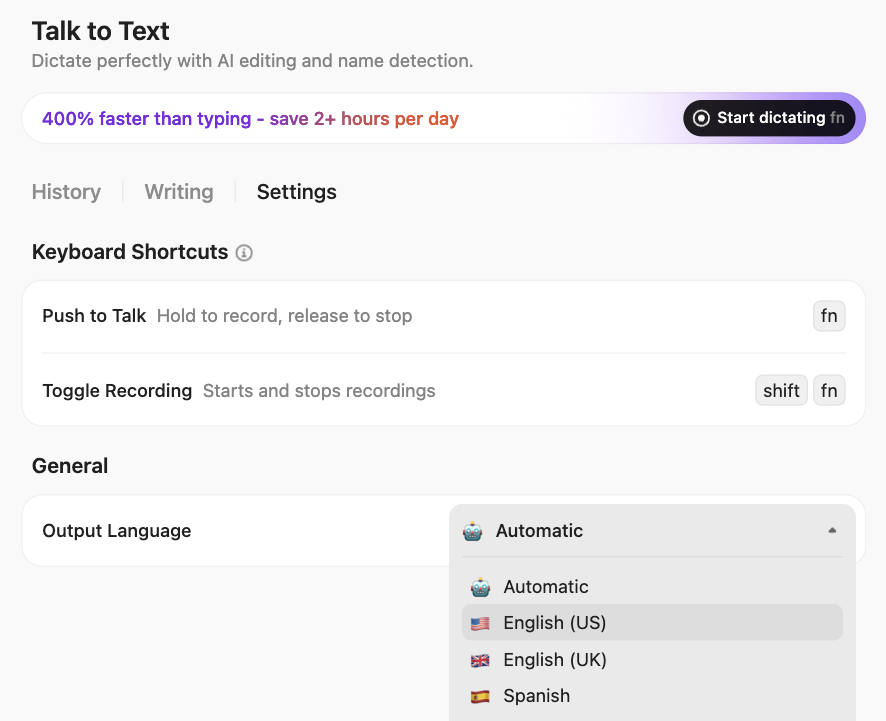
Where Grok focuses on real-time data and ChatGPT on polished text outputs, ClickUp Brain MAX goes further by connecting both worlds directly into your workflow. With Talk to Text, you can capture ideas, tasks, or entire docs by voice—and Brain MAX auto-formats, links, and turns them into actionable work instantly. Add universal AI search, project creation, and insights across connected apps like Google Drive or Salesforce, and you’ve got an AI that doesn’t just respond but drives execution in context.
ClickUp Docs redefine document management with powerful features that integrate AI and collaborative editing, outshining standalone tools like ChatGPT or Grok AI.

Here’s why it excels:

ClickUp’s AI tools can further assist in generating content ideas, optimizing language, and even formatting your documents.

Optimize your project management experience with ClickUp’s Project Management platform. ClickUp uses artificial intelligence to refine every project management phase, from planning to execution and monitoring. It also offers a wide range of automation workflows to further simplify this.
📮ClickUp Insight: 92% of knowledge workers risk losing important decisions scattered across chat, email, and spreadsheets. Without a unified system for capturing and tracking decisions, critical business insights get lost in the digital noise.
With ClickUp’s Task Management capabilities, you never have to worry about this. Create tasks from chat, task comments, docs, and emails with a single click!
Here’s how it helps:
ClickUp Chat combines communication and task management in a single platform, simplifying collaboration in remote teams.

Here’s what you can do with it:
By far, the greatest danger of Artificial Intelligence is that people conclude too early that they understand it.
He underscores users’ need to critically evaluate their chosen tools rather than assuming they completely grasp their functionalities and limitations.
Tools like Grok AI have their niche, and ChatGPT shines in versatility, but ClickUp takes it further. By combining task management, collaboration, and AI-powered features like ClickUp Chat and customizable workflows into one tool, ClickUp enhances your productivity like none other. It’s truly your everything app to get more done, effortlessly.
© 2025 ClickUp