10 AI Newsletter Generators to Boost Your Content Creation
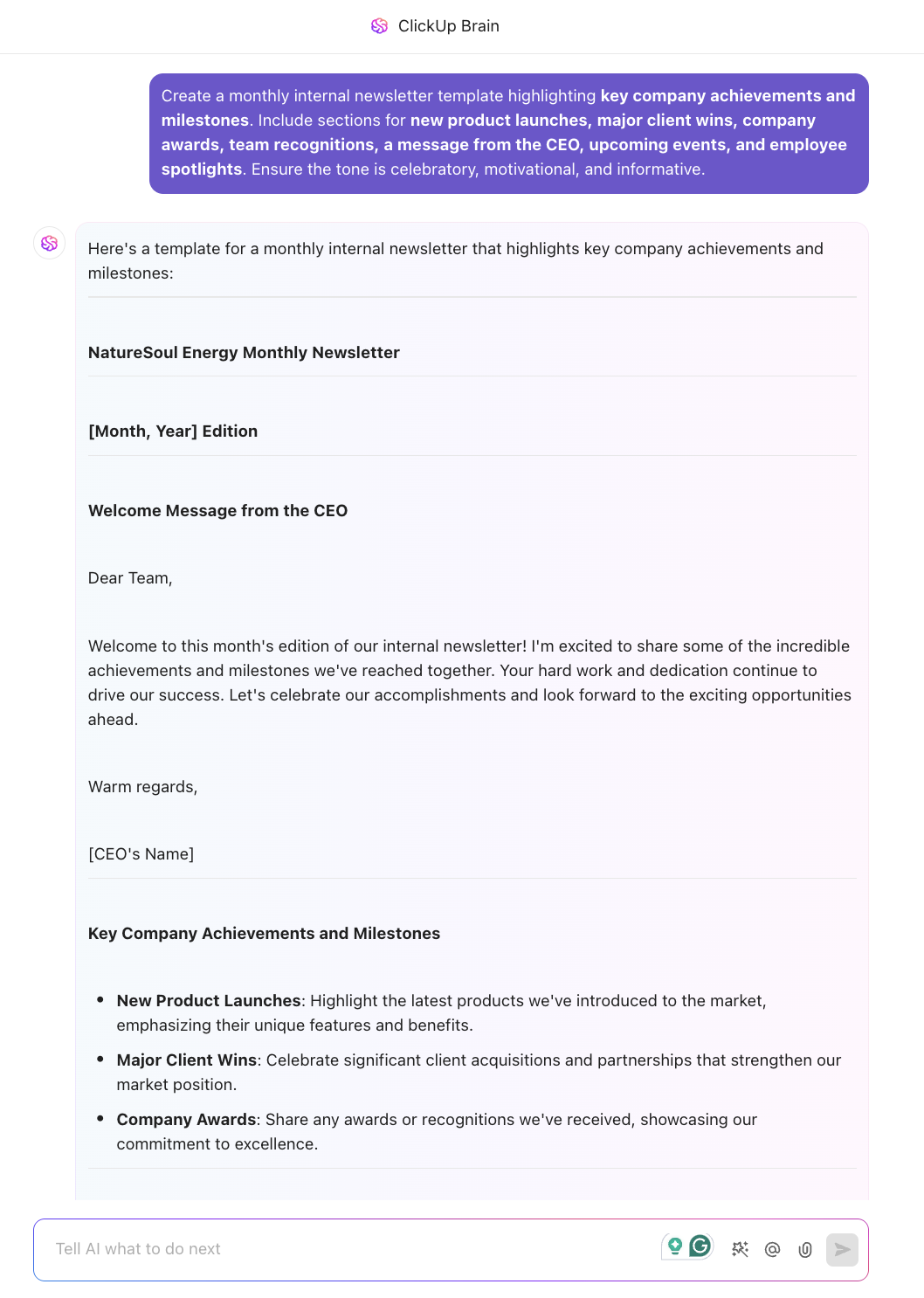
Sorry, there were no results found for “”
Sorry, there were no results found for “”
Sorry, there were no results found for “”
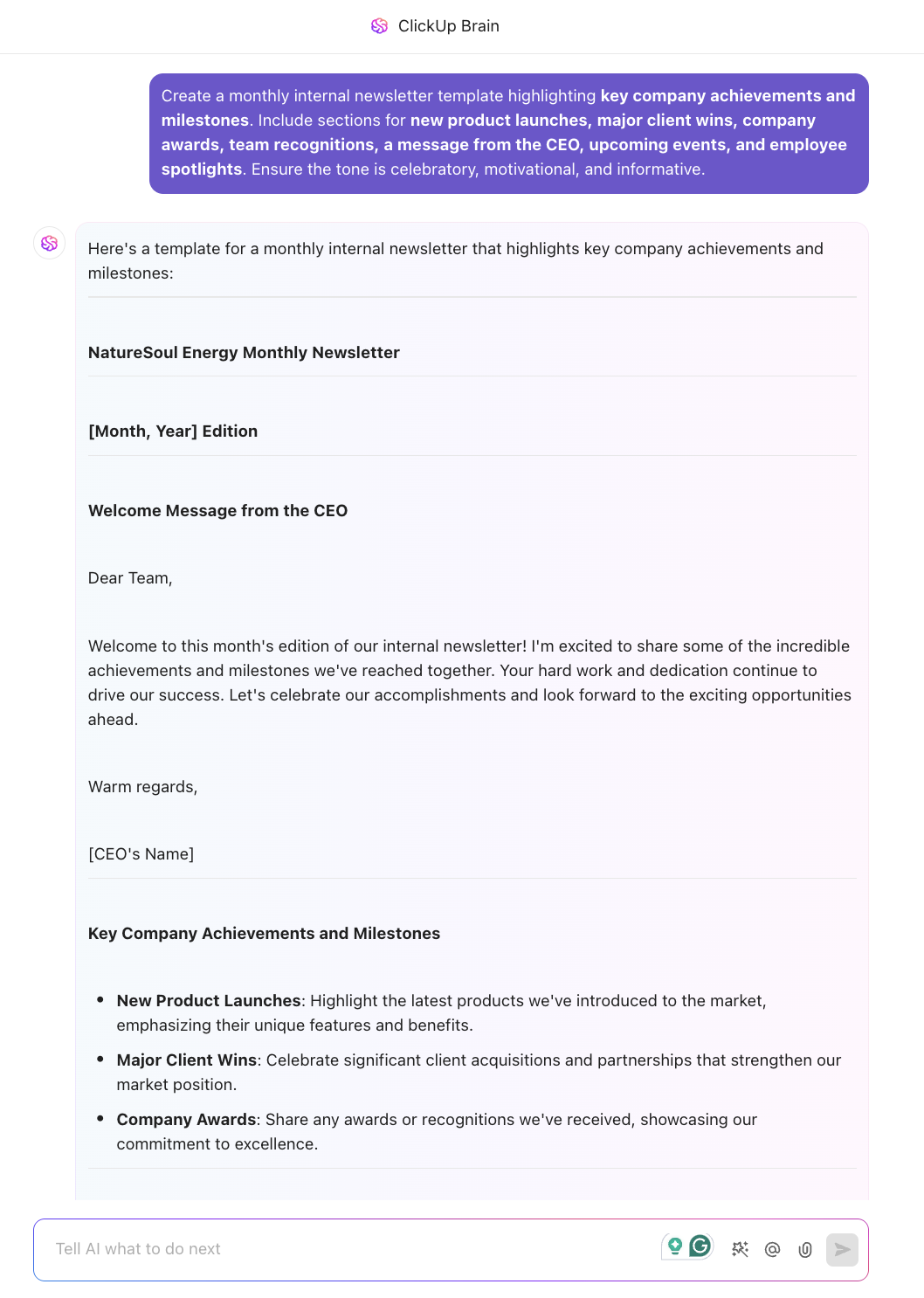
Newsletters are highly effective in connecting with your target audience, but creating them can be time-consuming.
That’s where an AI newsletter generator works wonders. It can automate content creation, optimize designs, and personalize messages, making the entire process faster and more efficient.
But with so many options available, how do you choose the right one? That’s exactly what we’re here to help you with! Let’s dive into what makes a great AI newsletter generator and discuss the top 10 AI newsletter generators.
Looking for an AI newsletter generator that truly fits your needs? Here’s what to consider so you get top-notch content, efficient automation, and features that align with your goals.
The newsletter software should let you personalize your newsletters to match your brand’s voice and style. Whether through drag-and-drop editors or flexible templates, you must have full control over how your content looks and feels.
Look for an AI tool that can help with personalized content creation. It should analyze previous campaigns and suggest content that resonates with your target audience based on their engagement patterns. It’s like having a mini-strategist at your fingertips!
You want more than just a bulk email sender? A good AI tool will trigger emails based on user behavior—like if someone makes a purchase or clicks a link—ensuring timely and personalized communication without you lifting a finger.
Real-time data is essential for optimizing newsletter performance. The best tools will show you exactly how your newsletters are performing so you can make quick adjustments to keep the subscribers engaged and improve future campaigns.
An effective AI newsletter generator should offer a variety of pre-formatted templates that are fully customizable. These templates help streamline the design process, allowing businesses to create visually appealing and on-brand newsletters quickly. Whether you’re targeting different industries or audiences, customizable templates ensure your content resonates and stands out.
Let’s see the top 10 AI tools to generate newsletters.
ClickUp is an all-in-one app for marketing needs. ClickUp’s Marketing features help create, manage, and publish newsletters—all from a single platform.
I draft, collaborate, and organize my newsletter content within the same platform. Using ClickUp Docs, I can create detailed layouts, structure each section of the newsletter, and embed images or videos into the document. It keeps everything in one place, from brainstorming ideas to making the final edits.
But here’s where things get even better—ClickUp Brain brings AI power to creating newsletters. It can analyze the content I’ve drafted in Docs, make suggestions, or even generate new content based on my initial ideas.
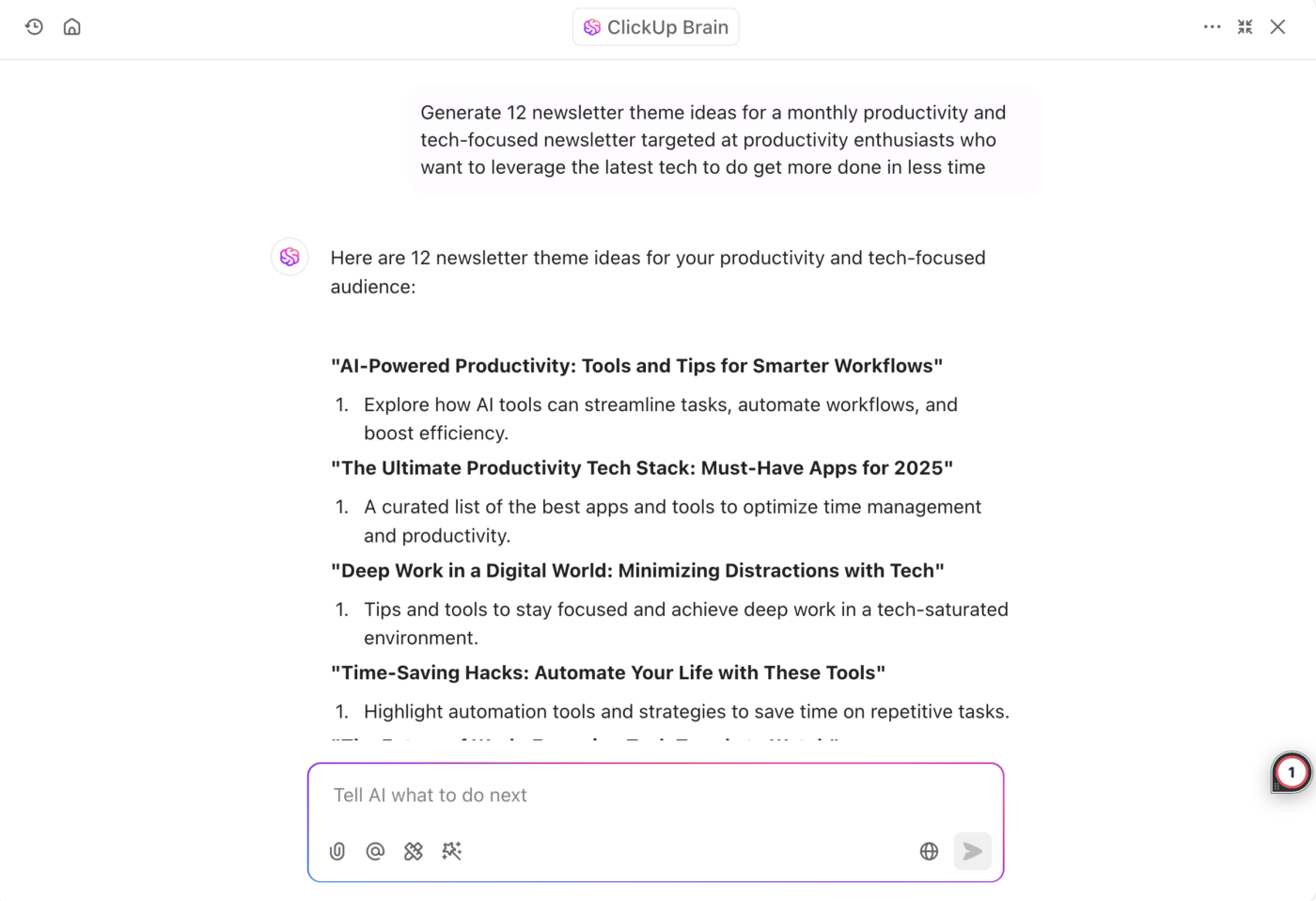
Whether I need help crafting engaging subject lines, recommending sections that resonate with my audience, or fine-tuning the tone, ClickUp Brain ensures my newsletter hits all the right marks.
Unlocking more with ClickUp Brain MAX
With ClickUp Brain MAX, the possibilities expand even further. Brain MAX offers advanced AI capabilities that go beyond content suggestions:
With ClickUp Brain MAX, you’re not just creating newsletters—you’re building smarter, more effective campaigns with less effort and more impact. Everything you need, from ideation to publication, is powered by AI and organized in one seamless platform.
Watch this video to know more about the AI super app, ClickUp Brain MAX👇
ClickUp even integrates with tools like Mailchimp and other email platforms, making it easy to sync email campaigns and send newsletters to make important announcements without leaving my workflow. This way, ClickUp offers resources for everything from content creation to distribution.
Read More: Looking for the best tools to boost team collaboration on documents? Discover the top document collaboration software options and find the perfect fit for your needs!
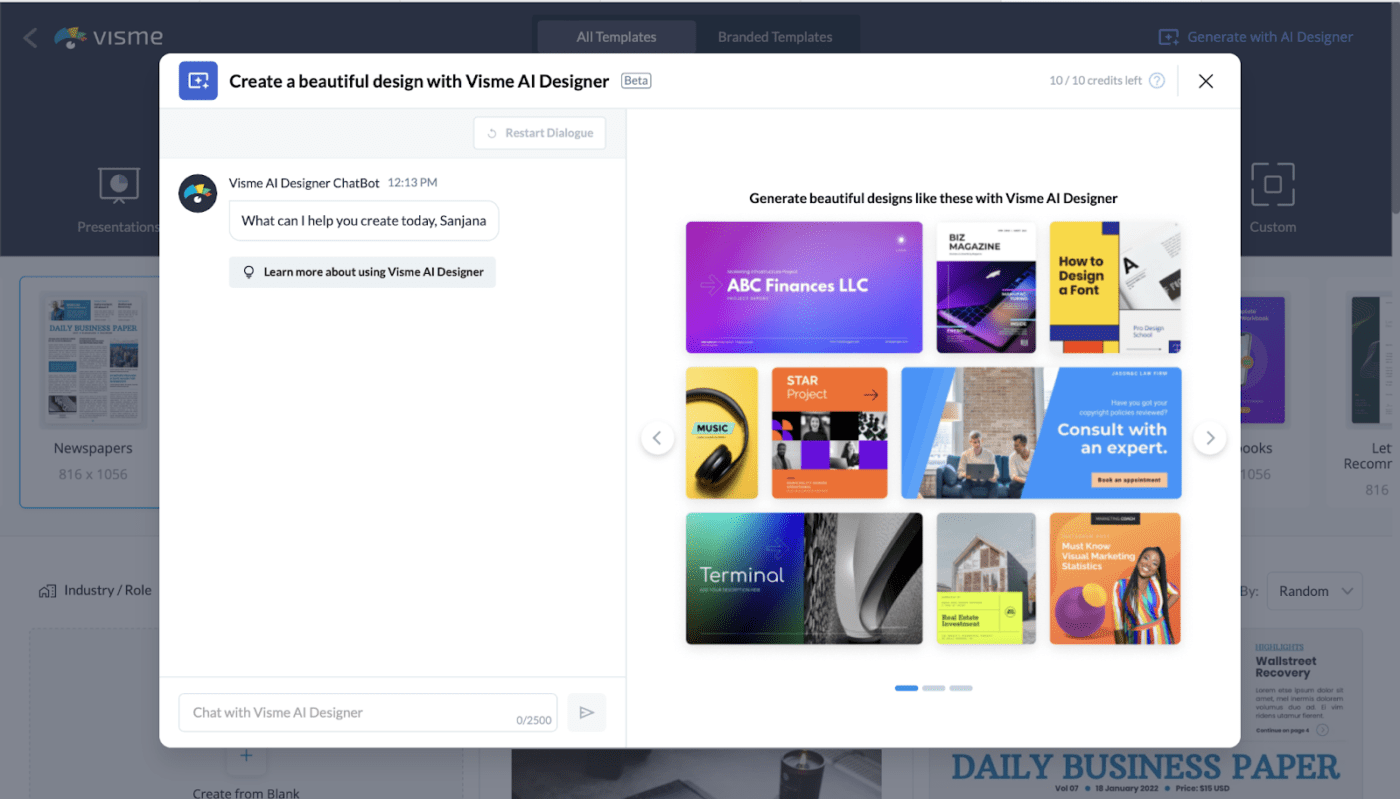
Visme is an AI-powered design tool that simplifies newsletter creation with customizable templates for various industries. It helps design engaging newsletters by suggesting design adjustments, like better color combinations or layout improvements.
It can save you time, especially when you need to create a personalized, visually appealing newsletter but don’t have the time to start from scratch. The AI-powered templates make design effortless, and the automated scheduling ensures everything goes out at the perfect time. Plus, it can analyze past engagement to help refine content and boost future performance.
Read More: The Best Substack Alternatives
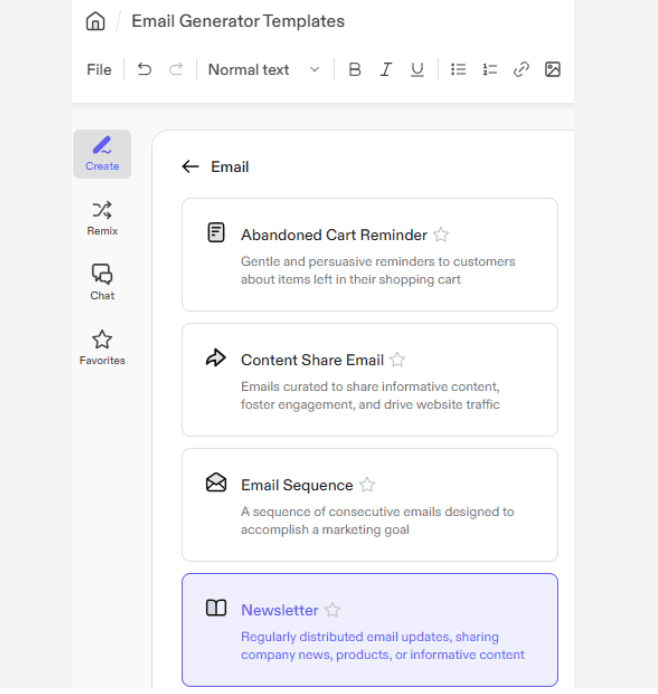
Jasper AI is a popular AI writing assistant and can assist you with generating content for newsletters. One of the standout features is its ability to craft engaging subject lines and newsletter intros. You don’t have to spend a lot of time brainstorming—Jasper provides options, and you can tweak them to fit your style. It also helps generate content for different sections of a newsletter, based on keywords or a brief outline.
Its Marketing Editor adjusts your AI-generated content to match your brand’s voice, style, and tone. You can also set formatting rules to include quotes and success stories that can help your business grow.
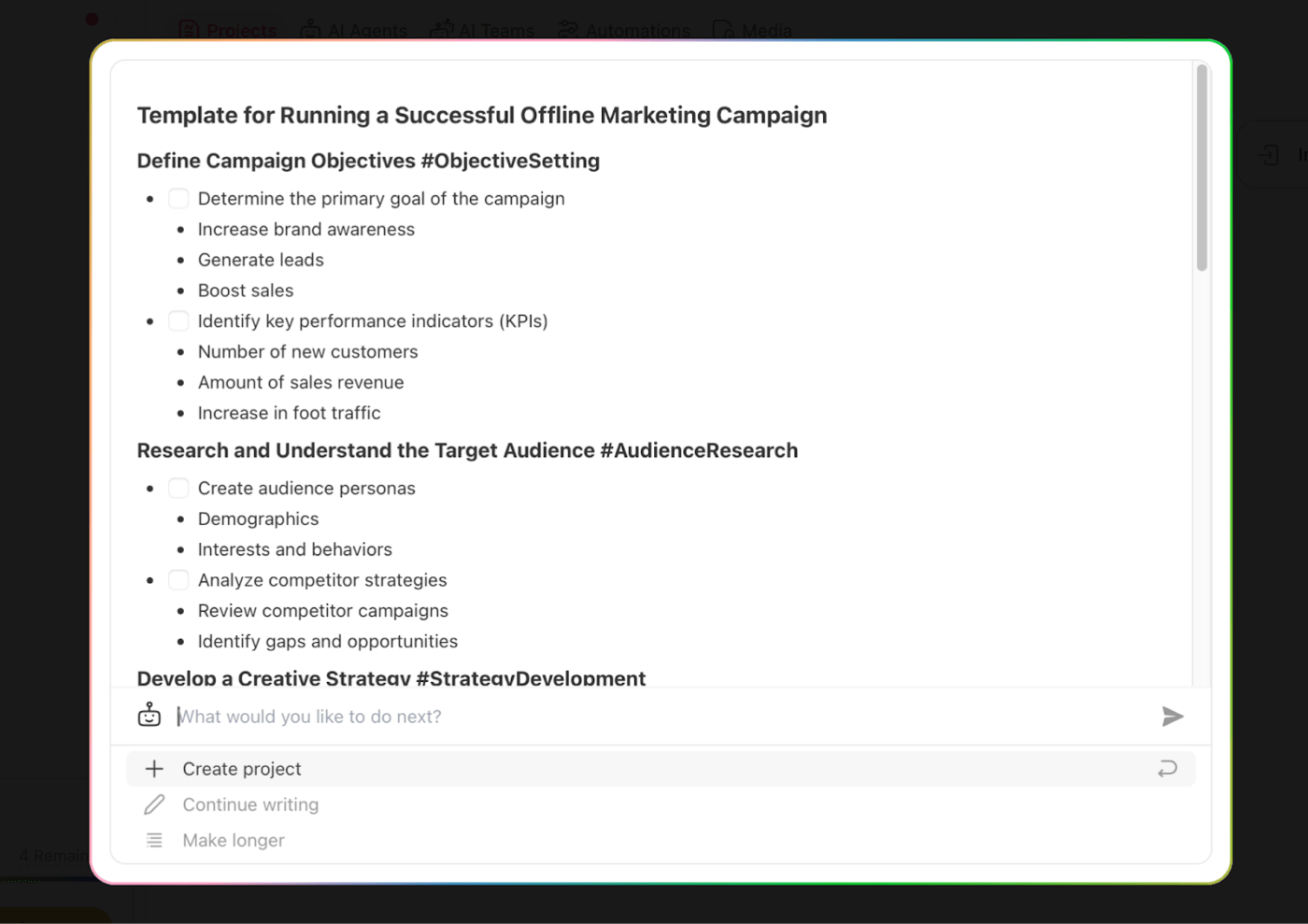
Taskade’s AI provides a unified workspace by offering a seamless way to plan and collaborate for newsletters. The newsletter generator uses intuitive templates that help you get started quickly, saving time and effort.
You can start by typing in prompts in the newsletter creator and easily generate professional newsletters with AI-powered content creation and editing tools. Plus, its seamless integration means you can handle everything—from brainstorming to final edits—without switching between multiple apps, keeping workflow smooth and efficient.
Read More: Free Project Communication Templates
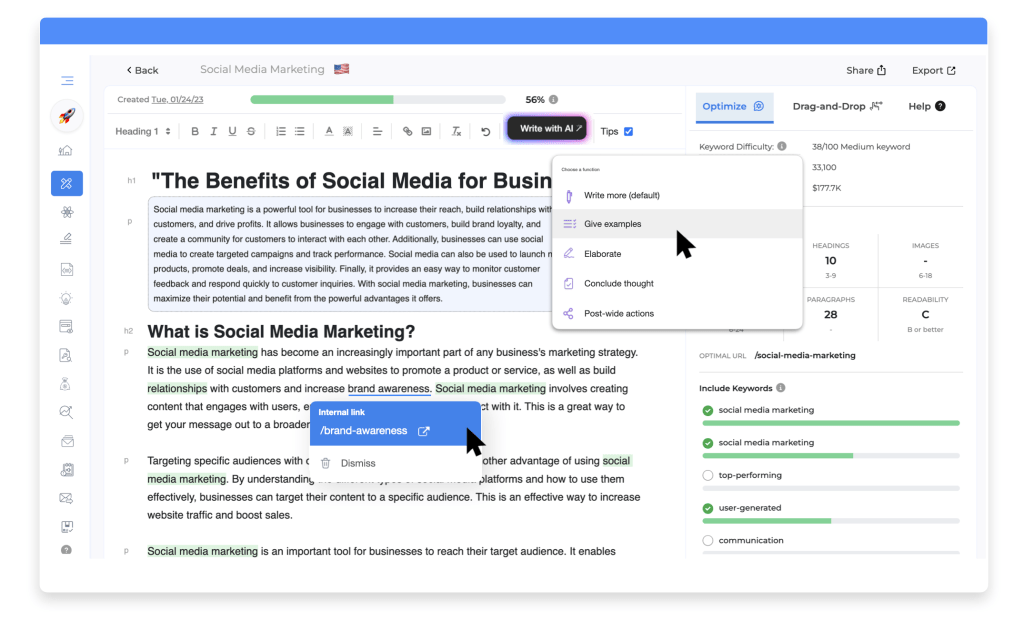
GrowthBar’s AI-powered writing assistant, primarily marketed for blog writing, is also great for crafting newsletters. The AI helps streamline content creation by generating high-quality, SEO-optimized content quickly, ensuring that your newsletters are well-structured, engaging, and optimized for search engines.
With the option to create content in 20+ languages, it’s great for businesses that engage with diverse audiences. Its AI tool also helps with quantitative research, allowing you to produce compelling newsletters without sacrificing quality or engagement.
Read More: The Best AI Newsletters to Stay Informed
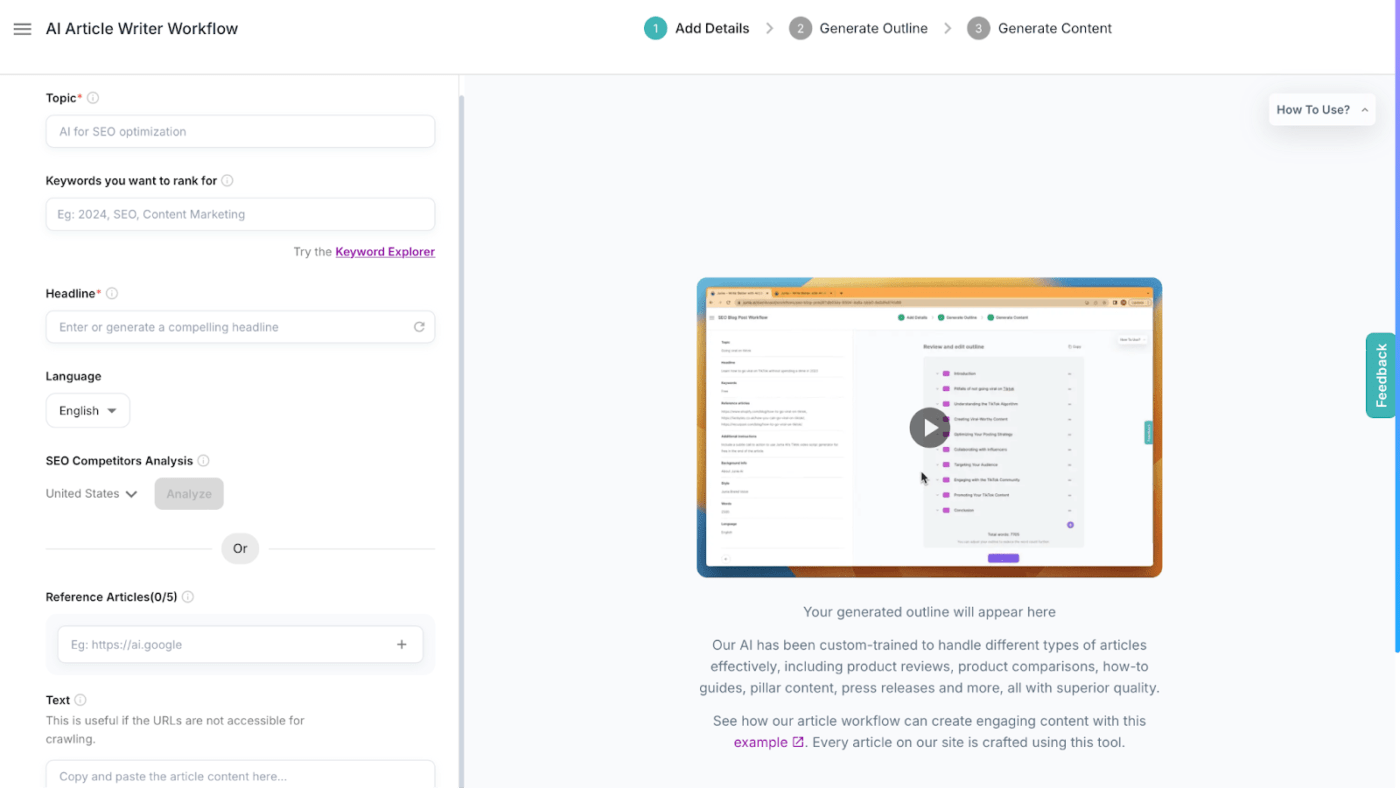
Junia AI might be marketed as a blog post writer, but it’s also a solid choice for generating long-form newsletters. Its deep customization and precision in handling prompts sets Junia AI apart from other AI newsletter generators..
Its AI writer handles prompts efficiently, turning ideas into cohesive sections. You can adjust the tone and style to match your brand’s unique identity with Brand Voice. It also offers advanced content formatting options to make your newsletters engaging.
Read More: Best Blogging Tools and Software
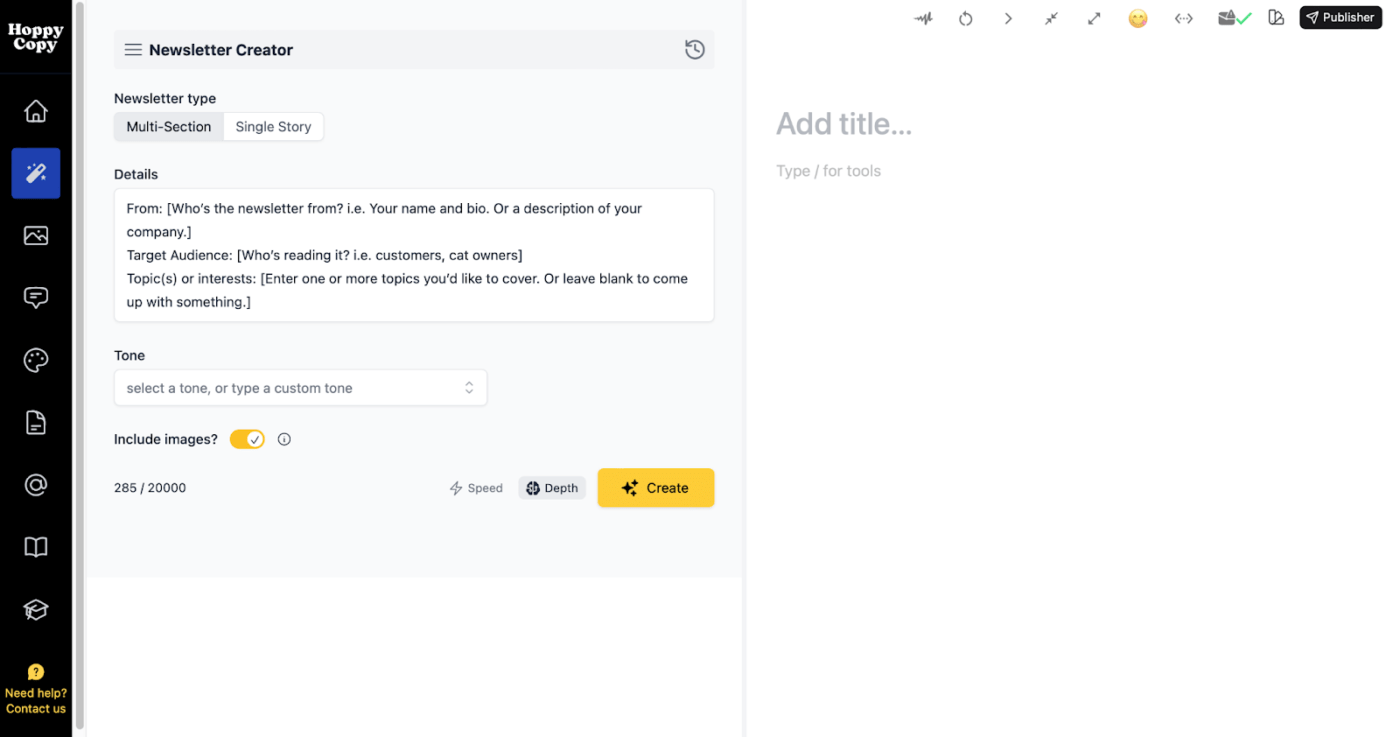
HoppyCopy stands out with its AI-powered ability to generate images and GIFs, making newsletters visually engaging and dynamic. Whether you need eye-catching visuals to break up text or GIFs to add a fun, interactive element, the AI handles it seamlessly.
You can enter your newsletter details, like the topic, the audience, and the tone, and HoppyCopy generates an editable outline with relevant content so you can easily structure the newsletter.
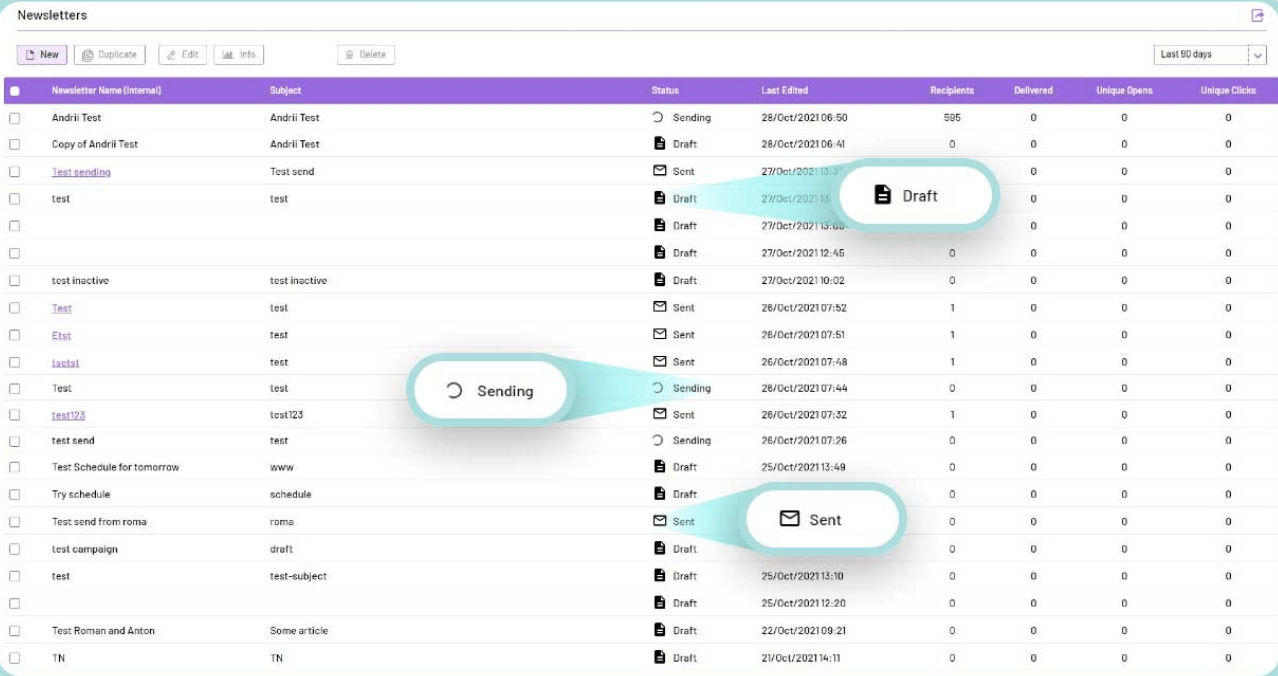
Caboodle AI newsletter generator makes newsletter creation feel effortless, especially when you are going through the writer’s block. It offers personalized content suggestions based on your audience’s preferences and schedules, optimizing newsletter campaigns.
It also supports document collaboration so you can brainstorm newsletter ideas and seek feedback from your team. I also like its ability to break down complex topics into easy-to-read sections. When you want to explain something detailed or technical, Caboodle’s newsletter writing helps organize the content and write about it in a way that’s digestible and keeps readers engaged.
Read More: Take control of your social media strategy with free, customizable content calendar templates in Excel and Google Sheets—perfect for planning and posting with ease!
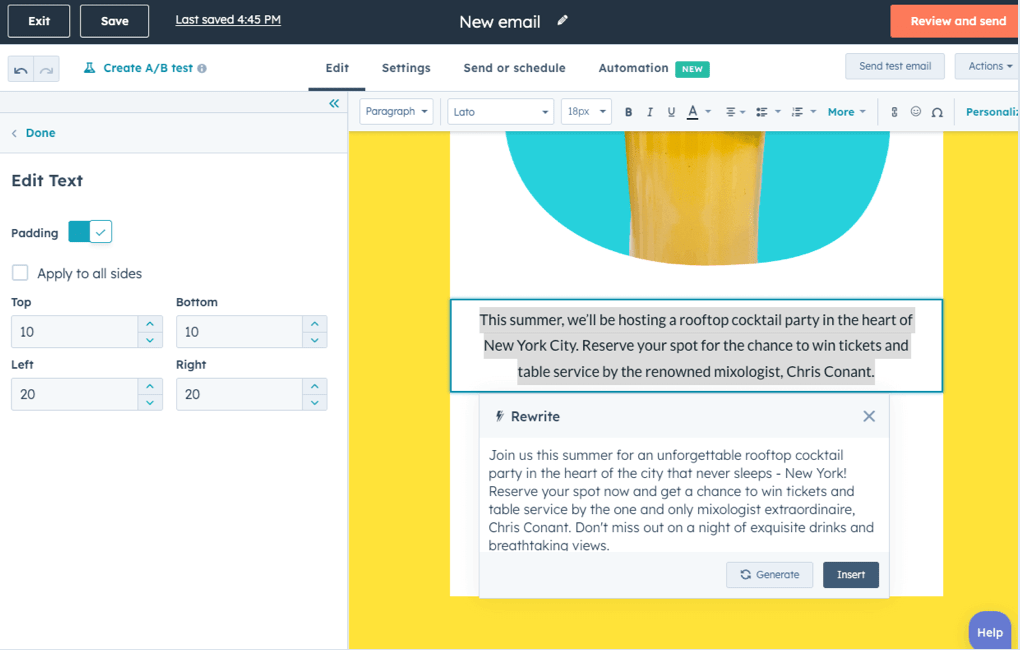
With HubSpot’s AI Newsletter Generator, you can easily create personalized newsletters by inputting a topic, email type, and a brief description. It uses CRM data to generate tailored content for better customer engagement.
It offers pre-designed newsletter templates and a drag-and-drop editor to scale your marketing campaigns. Plus, the real-time analytics give insights into engagement so you can refine your future newsletters.
📮ClickUp Insight: 37% of our respondents use AI for content creation, including writing, editing, and emails. However, this process usually involves switching between different tools, such as a content generation tool and your workspace. With ClickUp, you get AI-powered writing assistance across the workspace, including emails, comments, chats, Docs, and more—all while maintaining context from your entire workspace.
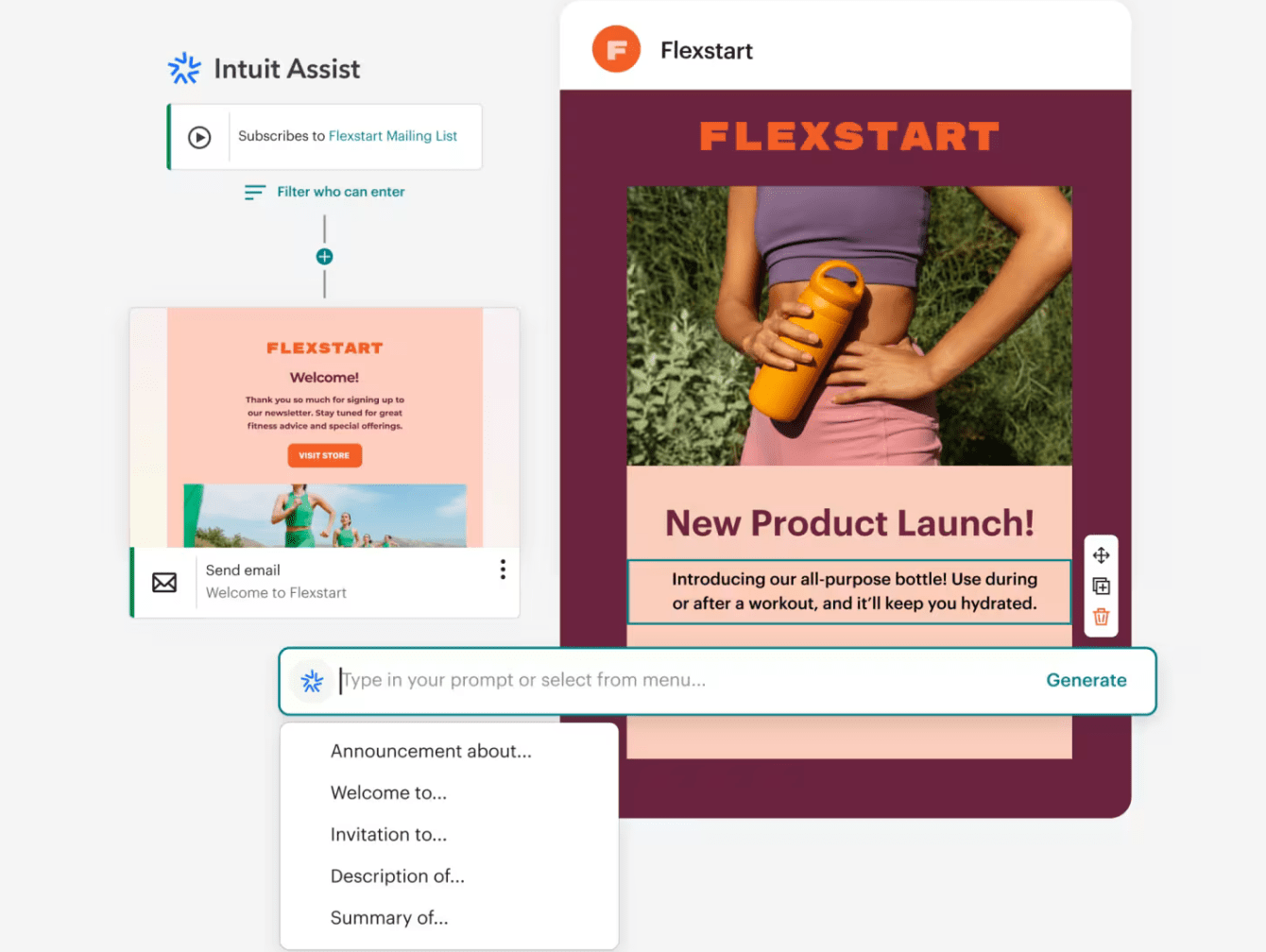
Mailchimp’s AI newsletter generator platform is designed to help you convert more customers with its ability to create personalized emails using behavior-based automation and precise audience segmentation.
For example, you can set up automated campaigns that trigger based on user actions like purchases or website visits, ensuring your messages are always relevant. Plus, the real-time reporting feature helps optimize campaigns as they run, so you can track what’s working and make adjustments on the fly.
Bonus: Google Docs Newsletter Templates!
Newsletters are a great way to maintain direct communication with your audience, keeping them informed and engaged while promoting your brand’s message.
Whether you want to share updates, upcoming events, special offers, or valuable insights, an effective artificial intelligence newsletter generator can significantly boost engagement, help drive conversions, and save time.
ClickUp is the all-in-one solution to help you successfully run your email marketing campaigns. With ClickUp Docs, you can streamline the entire process of creating engaging newsletters, while ClickUp Brain helps enhance your newsletters with AI-powered content suggestions.
Ready to simplify your email marketing with ClickUp? Sign up for ClickUp today and take your marketing content campaigns to the next level.
© 2025 ClickUp