

Over the last few years, Substack has built a reputation as a newsletter platform anyone can use to monetize their content through paid subscriptions. But it’s not the only content membership platform out there, and many Substack alternatives offer similar—if not better—features and services for you and your readers.
You probably already know about the plethora of content creation apps available. But what about a publishing platform specifically for creating paid subscriptions?
What Should You Look for In Substack Alternatives?
Alternatives to Substack have various forms, including a blogging platform, email marketing platform, and other business tools. The best Substack alternatives share some common characteristics:
- Ease of use: Whether it’s a minimalist interface or an easy onboarding process, successful Substack alternatives are easy to use and have advanced features
- Monetization options: Part of what makes Substack’s platform so successful is the ability to monetize paid content—something any membership platform should include
- Integration with other platforms: Your newsletter platform should integrate directly with your writing tools of choice or, even better, your website
- Relevant templates: Consider the benefits of an online platform having a template for your content marketing strategy or custom landing pages
- Custom themes: The more you can inject your brand into your exclusive content, the better your promotion and monetization rewards will be
- Flexible pricing: Different subscription tiers help you build your online presence on budget as your target audience grows
The most popular, top-rated Substack alternatives include most, if not all, of the above features.
The 9 Best Alternatives to Substack to Use
If you’re ready to find your perfect alternative to Substack, get started with this list of top business tools.
1. ClickUp

Why is a content management and productivity platform like ClickUp listed as the top Substack alternative? It’s simple: The writing and document management features, plus ready-to-use newsletter templates, are simply so good you can’t resist.
Unlike other Substack alternatives, ClickUp is more than just a newsletter or blogging platform. It’s the only platform on this list that enables teams to manage their entire workflow, including content creation for email subscribers and so much more.
It makes ClickUp a top newsletter platform and the best alternative to Substack available.
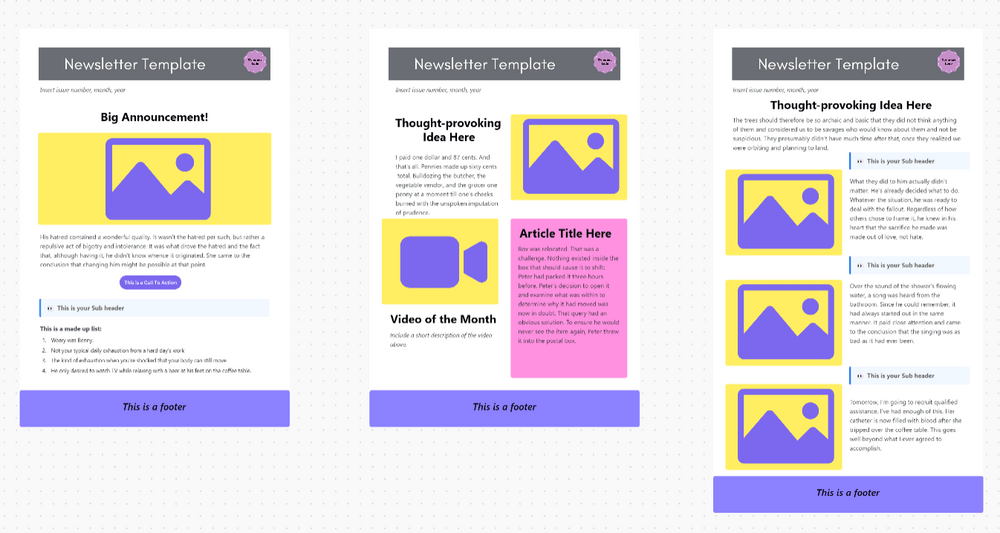
ClickUp best features:
- ClickUp Docs, a real-time document management solution with intuitive creation, filing, and collaboration features
- Intuitive dashboards and views, including a calendar view for planning your newsletter or blog content
- An extensive template library, including the ClickUp Newsletter Whiteboard Template, to visualize your emails before sending them out
- AI writing tools, such as the ClickUp AI Writing Assistant, for developing quality content quickly and efficiently
- A flexible permissions structure enables the creation and sending of public docs visible to any of your paying subscribers
- Automation workflows help you dynamically send emails to your audience at pre-set times and dates
ClickUp limitations:
- Unlike Substack, ClickUp is more than just a newsletter platform. Its host of other services can make the software more complex for new users
- There is no pre-built referral program to aid your audience expansion efforts over time
ClickUp pricing:
- Free Forever
- Unlimited: $7/month per user
- Business: $12/month per user
- Enterprise: Contact for pricing
- ClickUp AI: Available for purchase on all paid plans at the price of $5 per Workspace member and internal guest per month
ClickUp ratings and reviews:
- G2: 4.7/5 (8,700+ reviews)
- Capterra: 4.7/5 (3,800+ reviews)
2. Ghost
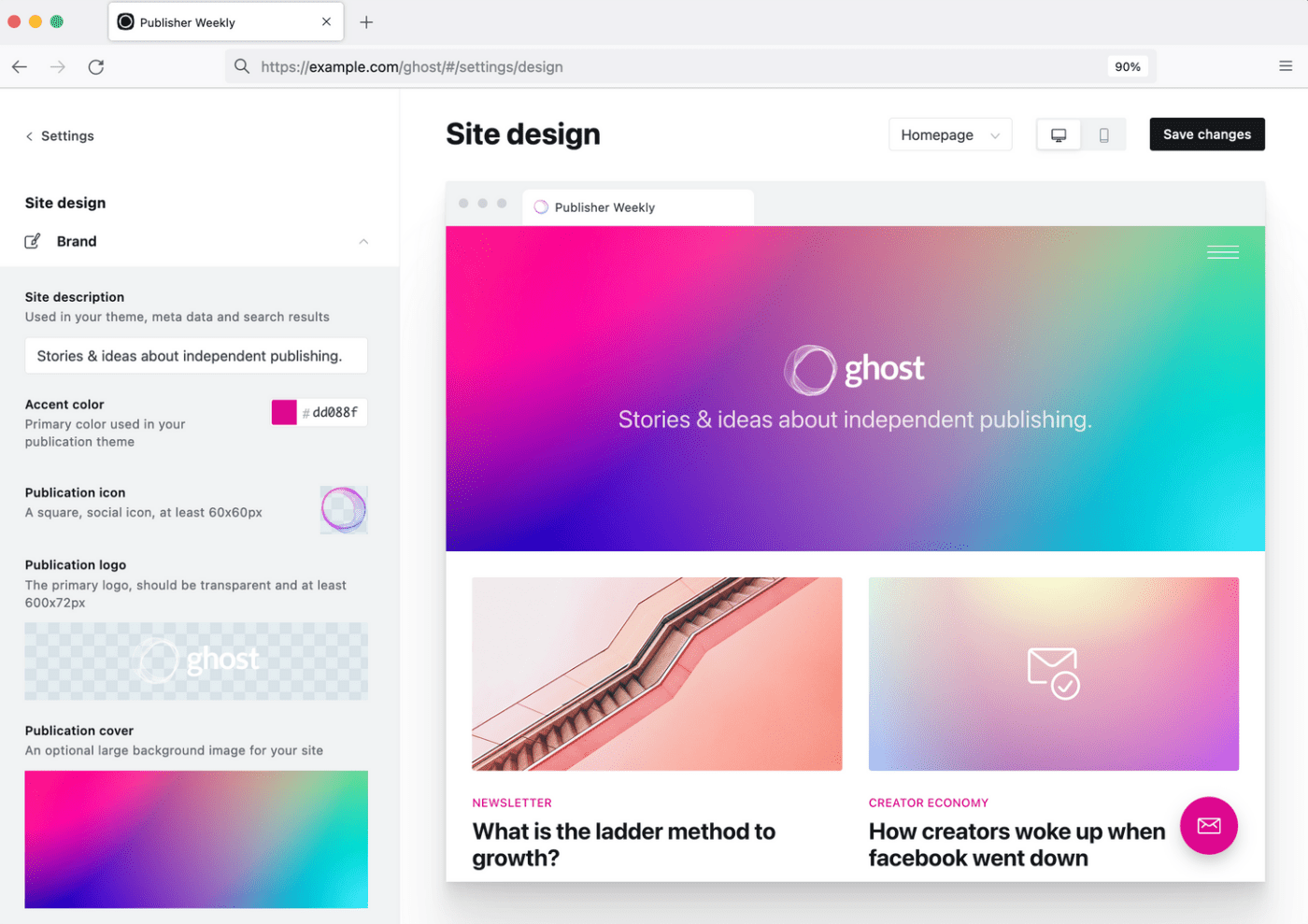
Ghost’s clean, user-friendly interface is one of the top reasons it’s among the best alternatives to Substack. Even its lower subscription tiers allow content creators to quickly create and manage paid newsletters and website content.
Ghost best features:
- Custom website builder for hosting your content on its own server
- Powerful publishing workflow for multiple users to draft, edit, and approve content for landing pages and email newsletters
- Straightforward paid plans don’t charge a percentage of your subscriptions
- Free trial allows new users to begin publishing content without a long-term commitment
Ghost limitations:
- Creators looking to use multiple subscription tiers need a Stripe account, as Ghost doesn’t support other payment platforms
- The starter plan only provides one user access to a few design templates
Ghost pricing:
- Starter: $9/month for up to 500 members
- Creator: $25/month for up to 500 members
- Team: $50/month for up to 500 members
- Business $199/month for up to 500 members
Ghost ratings and reviews:
- G2: 4.1/5 (30+ reviews)
- Capterra: 4.8/5 (40+ reviews)
3. Moosend
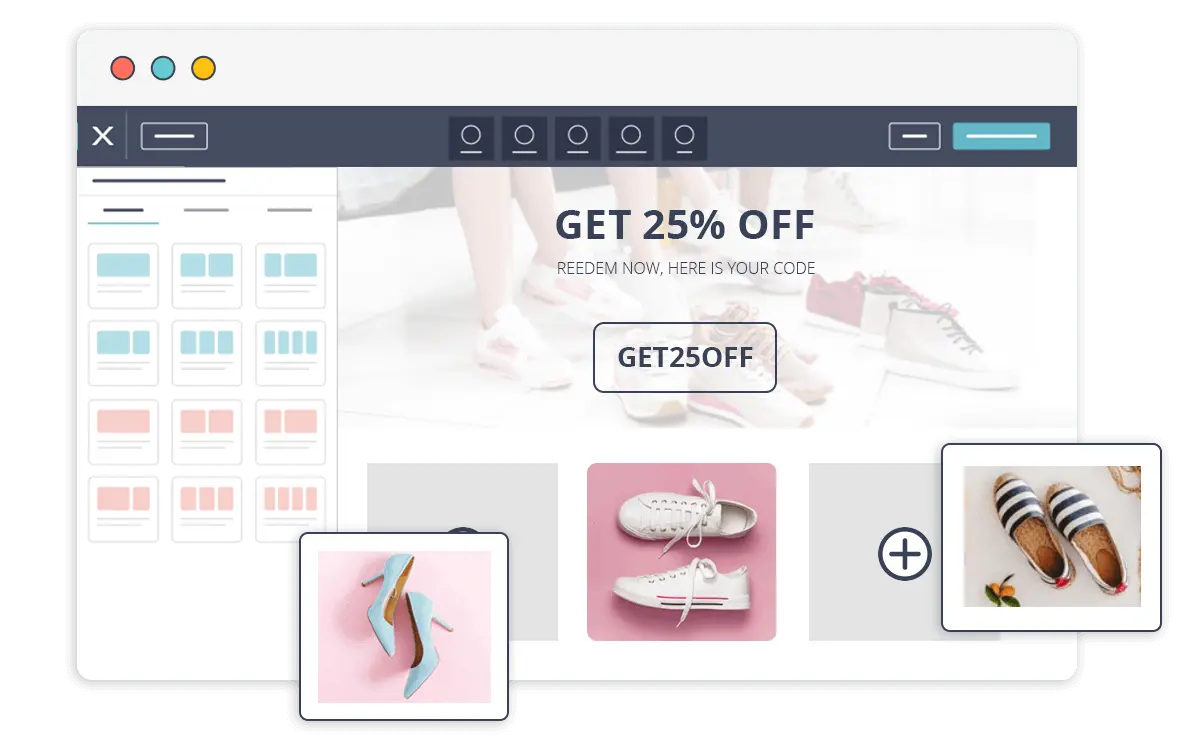
Moosend is an email marketing platform that prides itself on simplicity. Independent writers and businesses can use it for general email marketing and standalone newsletter subscriptions to build and engage audiences over time.
Moosend best features:
- Intuitive and streamlined subscription widget can live on any page or website as a pop-up, floating modal, in-line form, and more
- Extensive automation options to dynamically capture leads, build welcome sequences, and schedule email and newsletter sends
- Engaging courses for marketers looking to improve their email campaigns and newsletter expertise
- Comparatively long free trial allows for extensive testing, especially for independent writers working with budget constraints
Moosend limitations:
- No available website builders beyond basic landing pages to help generate a more comprehensive content program
- The lack of integrated monetization options makes this a non-viable alternative to Substack for earning membership revenue
Moosend pricing:
- Pro: $9/month for up to 500 members
- Enterprise: Contact for pricing
Moosend ratings and reviews:
- G2: 4.7/5 (500+ reviews)
- Capterra: 4.6/5 (180+ reviews)
4. Notion
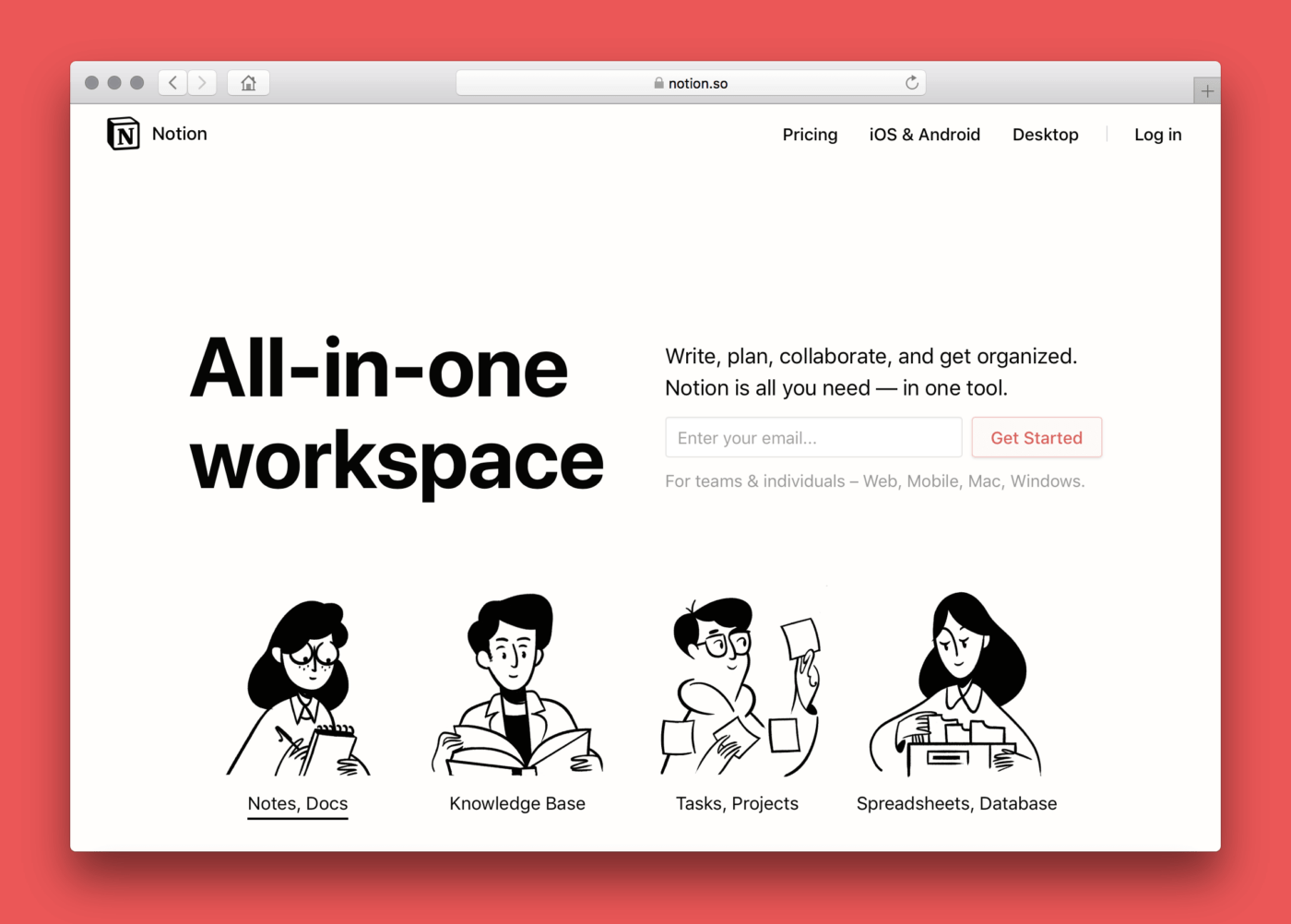
Notion is a comprehensive productivity platform for managing your work. Its newsletter operating system is an interesting feature rather than the entire business model. Unlike Substack, Notion focuses on efficiency, helping writers create paid newsletters almost effortlessly.
Notion best features:
- Newsletter operating system template provides comprehensive instructions and tools to build regular outreach to email subscribers
- Free version instead of a time-limited free trial allows writers to build efficiencies without straining their budget
- One of the best software options for document management allows users to effectively plan email and blog content before publication
- Intuitive and straightforward calendar interface for scheduling content and tasks according to individual content publication dates
Notion limitations:
- Some users have reported losing content to glitches and requiring recovery
- The lack of a recurring task feature might become cumbersome for regularly publishing paid newsletters, requiring repetitive work
Notion pricing:
- Free
- Plus: $8/month per user
- Pro: $15/month per user
- Enterprise: Contact for pricing
- One-time $49 cost for email newsletter OS template
Notion ratings and reviews:
- G2: 4.7/5 (4,700+ reviews)
- Capterra: 4.7/5 (1,800+ reviews)
5. ConvertKit
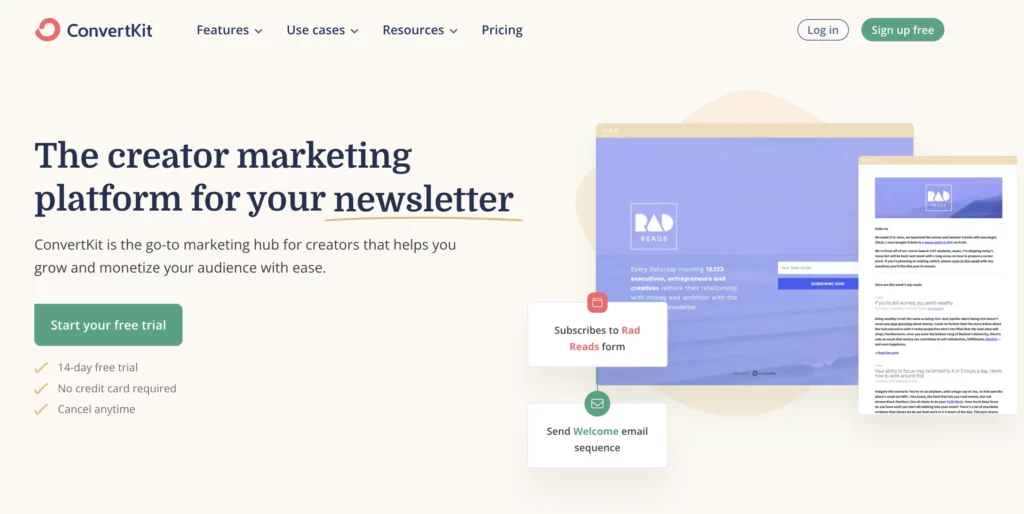
ConvertKit is a platform for content creators. Much like Substack, its entire business model focuses on generating email subscribers and planning and publishing premium content.
Its pricing options are in the middle range, making it perhaps the most direct competitor to Substack. While Substack takes a 10% cut of all subscriber revenue, ConvertKit bases its pricing on number of subscribers.
ConvertKit best features:
- Creator Network with 2,500+ creators collaborating in exciting forum conversations to grow their audiences
- Drag-and-drop editor for engaging landing and sales pages that deliver more audience sign-ups and subscriptions
- Sponsor Network for creating a partner program with advertisers looking to reach your audience
- Visual automation assists creators with customizing subscribers’ content paths. You can even include an optional handwritten letter for new subscribers
ConvertKit limitations:
- The membership, partner program, and sponsor options are extensive but have a larger learning curve than many other list options
- Automation can misfire at times, stranding users in the middle of email sequences
ConvertKit pricing:
- Free: plan for up to 1,000 subscribers
- Creator: $9/month for up to 300 subscribers
- Creator Pro: $25/month for up to 300 subscribers
ConvertKit ratings and reviews:
- G2: 4.4/5 (180+ reviews)
- Capterra: 4.7/5 (190+ reviews)
6. Memberful

Whether you publish podcasts and newsletters or host online communities, the next Substack alternative, Memberful, will help monetize your efforts. The platform allows you to create your website or hook directly into an existing CMS like WordPress. This simplifies back-end work, allowing you to focus on creating engaging content.
Memberful best features:
- Integrated in-content paywalls provide free previews with a natural way to build paid subscriptions
- Extensive integrations with other marketing tools even include other platforms on this list, such as ConvertKit and MailerLite
- One-click checkout options make paying easy for subscribers
- Different subscription tiers allow for various levels of content distribution
Memberful limitations:
- Some video content creators have reported complications with their content appearing in audio-only podcast feeds
- No affiliate program options to diversify revenue streams for content creators
Memberful pricing:
- Starter: Free plan with 10% transaction fees
- Pro: $25/month with 4.9% transaction fees
- Premium: $100/month with 4.9% transaction fees
Memberful ratings and reviews:
- G2: 4.5/5 (20+ reviews)
- Capterra: No reviews to date
7. MailerLite
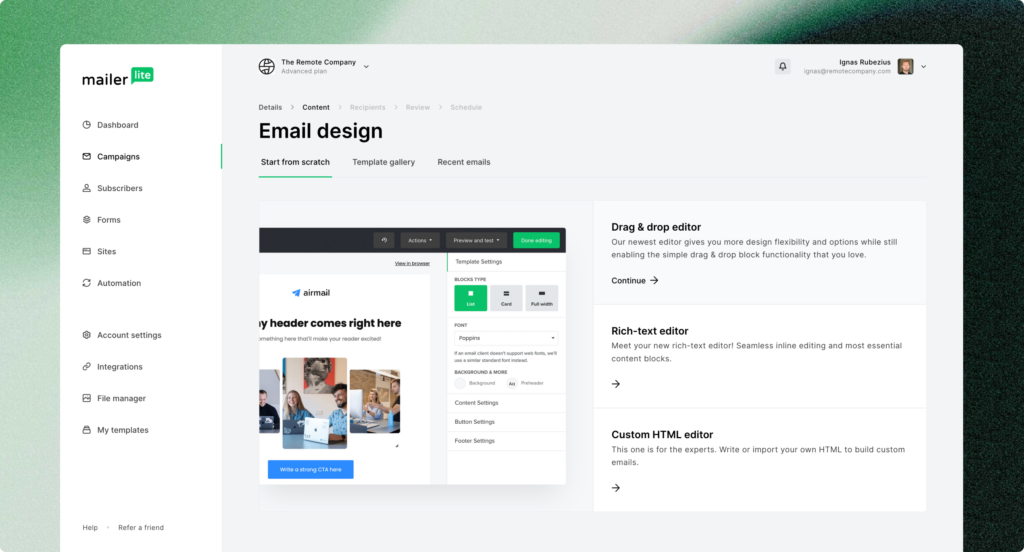
MailerLite’s platform goes above and beyond an email tool. The software’s email marketing tools allow users to set up paid newsletters to build a recurring subscription fee process easily. Landing page development and helpful automation give you a tool for building and engaging your paying audience.
MailerLite best features:
- AI-powered drag-and-drop email editor to create seamless, beautiful, and easy-to-follow newsletters
- Email list verifier ensures your delivery rates stay high and your email list is accurate
- Automated email workflows are able to transition your audience from initial awareness to paid subscriptions easily
- Integrated A/B testing to improve your content, messaging, and layouts over time
MailerLite limitations:
- Other tools on this list have greater analytics and more reporting options
- A lack of sales-page templates potentially makes building great pages time consuming
MailerLite pricing:
- Free: for up to 1,000 subscribers
- Growing Business: $9/month for up to 500 subscribers
- Advanced: $18/month for up to 500 subscribers
MailerLite ratings and reviews:
- G2: 4.7/5 (780+ reviews)
- Capterra: 4.7/5 (1,800+ reviews)
8. Patreon

Long a staple among membership platforms, Patreon shines in its versatility. Creators are able to use it to monetize almost every type of content, including written content, podcasts, art, music, education, and live streaming. Its core capabilities focus on membership, leaving content distribution to creators.
Patreon best features:
- Crowdcast, an integrated live-streaming feature, provides additional content and fosters connections with your audience
- Integrated autosave features for articles and other content prevent technical issue-related time losses
- Integrated private messaging options add value for high-level subscribers
- Wide range of payment and subscription options makes it easy for creators to build a global subscriber base
Patreon limitations:
- User interface has content-sharing limitations, leaving creators to rely on tools outside of Patreon
- Integrating with an existing web or online presence might be difficult
Patreon pricing:
- Free: plan for sharing free content
- Pro: 8% fee on any income earned through Patreon
- Premium: 12% fee on any income earned through Patreon
Patreon ratings and reviews:
- G2: 4.1/5 (60+ reviews)
- Capterra: 4.3/5 (10+ reviews)
9. Benchmark

Although not a membership platform, Benchmark is the rare email tool that might just integrate perfectly into your paid newsletter plans. Its editor allows you to create newsletters easily, while integrations, such as Shopify, help you promote your paid products, services, and content to your subscribers
Benchmark best features:
- Integrated email CRM to effectively manage and build relationships with your subscribers
- Smart Content, an advanced AI writing tool, to help you generate exciting and engaging content for every email you send
- A/B testing features with options ranging from subject lines to layout and even send time and date
- Integrated inbox checker to always know how your messages will appear to recipients
Benchmark limitations:
- Minimal automation abilities for email workflows and sequences
- Limited image storage capacity, especially on the lower-level plans
Benchmark pricing:
- Free: for up to 500 contacts and 3,500 email sends per month
- Pro: $8/month for 500 contacts and 7,500 per month, rising to $67/month for 10,000 subscribers
- Enterprise: Contact for pricing
Benchmark ratings and reviews:
- G2: 4.3/5 (80+ reviews)
- Capterra: 4.2/5 (170+ reviews)
Superstack Your Newsletter Platform With the Best Substack Alternative
If you’re looking for the best alternative to Substack, you’ve come to the right list. With features such as AI-supported writing, document management, and content calendar templates, you can’t go wrong.
And that’s before you add in comprehensive project management and automation features.
Remember, ClickUp is free for all users, allowing you to build your own newsletter and email campaigns before committing to any budget for your business model. It’s a great platform to start building your strategy for publishing content your audience will love.
Ready to get started? Create your free ClickUp account today and build your plan to earn recurring revenue!



