How to Become a Better Programmer

Sorry, there were no results found for “”
Sorry, there were no results found for “”
Sorry, there were no results found for “”
Programmers, or software developers, are the architects of the technological world. They wield code as their building blocks, crafting everything from the social media apps you scroll through daily to the complex software that powers businesses.
Like any skilled professional, programmers have a toolbox filled with languages and frameworks. They might use Python for data science, JavaScript for web development, or C++ for system software.
However, proficiency in these tools alone does not define good programming.
You need to develop problem-solving skills, creativity, and the ability to adapt and learn continuously. Good developers must also understand the nuances of their craft, foresee potential issues, and innovate solutions efficiently.
Think of Bill Gates and Paul Allen tinkering away in their garage, laying the foundation for Microsoft. Their relentless pursuit of innovation and improvement propelled them from hobbyists to tech titans.
The same principle applies to programmers.
When you actively improve programming skills, you gain a vast array of benefits. You’ll become more efficient, tackling problems with greater speed and accuracy. Your code will be cleaner and more readable, making collaboration with colleagues a breeze.
But the advantages extend beyond your individual contribution. As your expertise grows, so does your value to your team and organization. After all, well-written code is the cornerstone of stable, reliable software.
But what separates a good programmer from a great one?
We all want to write amazing code. However, becoming a top-notch programmer requires mastering a variety of skills.
Here are some essential skills and resources that’ll make you a pro at software development, even take your coding skills from good to great:
At the core of all excellent software developers lies a master problem-solver. Coding isn’t just about memorizing syntax or grasping data structure; it’s about creatively untangling challenges and crafting elegant solutions.
The ability to break down complex problems and code reviews into manageable steps and think critically allows programmers to tackle complex challenges faced by businesses today, leading to innovative solutions.
Example: When debugging a website rendering issue, don’t just fiddle with CSS. Analyze browser developer tools, network requests, and JavaScript errors to identify the root cause (e.g., a faulty image loading script).
As a programmer, you need to constantly evolve by learning new languages, frameworks, and tools, and building projects. Staying ahead of the curve can feel overwhelming. That’s where educational technology comes in!
Popular programming language courses, tutorials, programming certifications, and coding boot camps on the web offer a wealth of resources designed to keep you on top of your game.
Imagine having access to expert instruction, interactive exercises, and engaging learning communities—all at your fingertips. Platforms like Coursera and Udacity host courses from industry experts and renowned institutions, and these can help developers stay updated with the latest trends and technologies in programming.
While personal development can feel daunting, productivity platforms such as ClickUp are there to make it easier.
Use ClickUp’s Personal Development Plan Template to identify areas for improvement, set realistic expectations, track progress toward career goals, reflect on successes, and easily organize resources, tasks, and timelines in one place.
ClickUp’s Personal Development Plan Template allows you to
Recommended resources:
Each programming language has its own strengths and methodologies for writing code, making it ideal for specific applications. Mastering different programming languages allows programmers to solve various problems and choose the most suitable language for each task.
You can craft a sleek mobile app with Swift, wield Python’s power for data analysis, use Java to build robust enterprise applications and work with JavaScript for web development.
By learning different computer programming languages and having the ability to write clean, maintainable code, you become a programmer with a wider reach and the ability to tackle a broader range of coding challenges.
Pro tip: Don’t just learn syntax; grasp underlying paradigms (imperative, functional, object-oriented). This lets you choose the right language for the task and write more maintainable, efficient code.
Want to learn languages faster? Read Seven Languages in Seven Weeks by Bruce A. Tate. This book examines Clojure, Haskell, Io, Prolog, Scala, Erlang, and Ruby side-by-side to help you learn something new from each language.
No code is perfect, and even the most experienced programmers make mistakes. That’s where testing and debugging come in, essential parts of shipping good software.
Testing involves simulating real-world scenarios to unearth any glitches lurking in your code. Conversely, debugging is like detective work: You pinpoint the root cause of those errors and banish them for good.
Master the art of test-driven development (TDD). Write a unit test before coding to ensure core functionalities and catch errors early to, save yourself and your team frustration down the line.
Testing and debugging are critical for ensuring software quality and reliability, and ClickUp’s Bug & Issue Tracking Template helps manage and resolve issues better.
This handy template simplifies the bug-tracking process for your entire team: Log issues, assign them to team members, and track progress toward resolution with a ready-to-use workflow.
By embracing testing and debugging, you’ll write cleaner, more robust code, ensuring your programs function flawlessly—a crucial skill for good programmers.
The mobile app market is booming, with new applications constantly reshaping how we interact with the world. However, developing mobile applications requires understanding mobile-specific constraints and user experiences.
Imagine crafting the next must-have social media app or building a game that gets everyone hooked. Beyond the thrill of creation, mobile app development broadens your skillset and exposes you to cutting-edge technologies.
Pro tip: Explore cross-platform frameworks like Flutter or React Native to build mobile apps for both iOS and Android with a single codebase, saving time and resources.
ClickUp’s Mobile App Development Plan Template helps you organize your project, manage tasks, and achieve software development KPIs:
By using mobile app development tools, you not only become a more well-rounded programmer but also contribute to the ever-evolving mobile landscape.
Understanding the core principles of software design and architecture is fundamental, but learning advanced programming concepts, such as multithreading, recursion, distributed systems, design patterns, and functional programming, is essential for solving complex problems and optimizing performance.
Understanding DevOps practices and Continuous Integration/Continuous Deployment (CI/CD) pipelines will help you improve deployment efficiency and software quality.
Experience with multiple code editors, software development tools, and version control systems such as GitHub will help you manage code changes, track history, and facilitate collaboration with other developers.
Finally, contributing to and engaging in open-source projects will help improve functional programming skills and provide real-world coding experience.
Design patterns or reusable code structures offer elegant solutions to recurring software design challenges, promoting code efficiency and maintainability.
Mastering design patterns like Singleton, Factory, and Observer allows you to craft robust and adaptable applications. This simplifies and automates sections of your code.
For example, the Observer pattern is a design pattern that defines a one-to-many dependency between objects: When one object changes state, all its dependents are notified and updated automatically.
By incorporating design patterns into your development process, you’ll write cleaner, more maintainable code that can adapt and grow alongside your projects.
Think of coding competitions as boot camps that develop programming skills. Platforms like LeetCode, Codeforces, and HackerRank host regular contests designed to test and refine your coding skills under pressure.
These challenges present unique scenarios and require you to craft efficient and elegant solutions within a time constraint, much like hackathons.
By participating in these contests, you’ll develop a knack for breaking down complex problems into smaller, more manageable steps and hone your coding speed and accuracy—a valuable skill for interviews and real-world coding sessions.
Secure coding practices are no longer a luxury but an essential safeguard against vulnerabilities and cyberattacks.
Platforms that handle sensitive information—PayPal, for instance—prioritize secure coding practices. They enforce strict security protocols and conduct regular code audits to identify and address potential weaknesses in their systems.
By prioritizing secure coding practices, you can contribute to building applications that are not only functional but also trustworthy and resilient to malicious actors.
Software development thrives on collaboration and knowledge exchange. Engaging with the developer community opens a wealth of resources and opportunities to learn and grow.
Forums, conferences, and meetups like PyCon (for Python enthusiasts) provide a platform to connect with fellow programmers, industry experts, and thought leaders.
These events offer valuable insights into specific programming languages and frameworks while facilitating valuable networking connections.
By participating in the developer community, you’ll stay on top of trends, learn from peers, and gain exposure to diverse perspectives, all of which will contribute to your programming prowess.
To write good code, you need the right tools.
Did you know you can bring the entire development life cycle into ClickUp’s Software Team Project Management? It’s an all-in-one work hub that brings teamwork, tools, and knowledge into one place.

Plan, build, and ship software without having to juggle several platforms. Here’s how ClickUp can help:
ClickUp Views (for instance, ClickUp Lists, ClickUp Gantt Charts, and ClickUp Kanban boards) let you visualize your projects in a way that works for you. Track tasks, manage sprints, and plan your roadmap—all in one place.

Move faster with flexible workflows that adapt to your team’s needs—from Kanban to Scrum. With ClickUp, you can create the perfect process for any backlog, automate it, and focus more of your time on what matters.
ClickUp Tasks keep your team on track for every sprint. Create tasks, assign priorities, set deadlines, and track progress. Built-in time tracking helps you measure productivity, set priorities, and identify areas of improvement.

Pro-tip: ClickUp can help you save time. You can break down large tasks into smaller, manageable subtasks and automate routine activities to a daily, weekly, or monthly schedule with tools like Recurring Tasks, Reminders, and automated workflows.
Use ClickUp Goals for your projects and track progress visually. Stay on track to hit your objectives with clear timelines, measurable targets, and automatic progress tracking.
You can also connect your favorite time tracking apps, such as Toggl and Harvest, with ClickUp to sync time tracking to task completion. The native ClickUp Time Tracking feature can log the hours spent on each task, too. This can help you understand where most time is spent, which is great if you’d like to get better and faster at work.
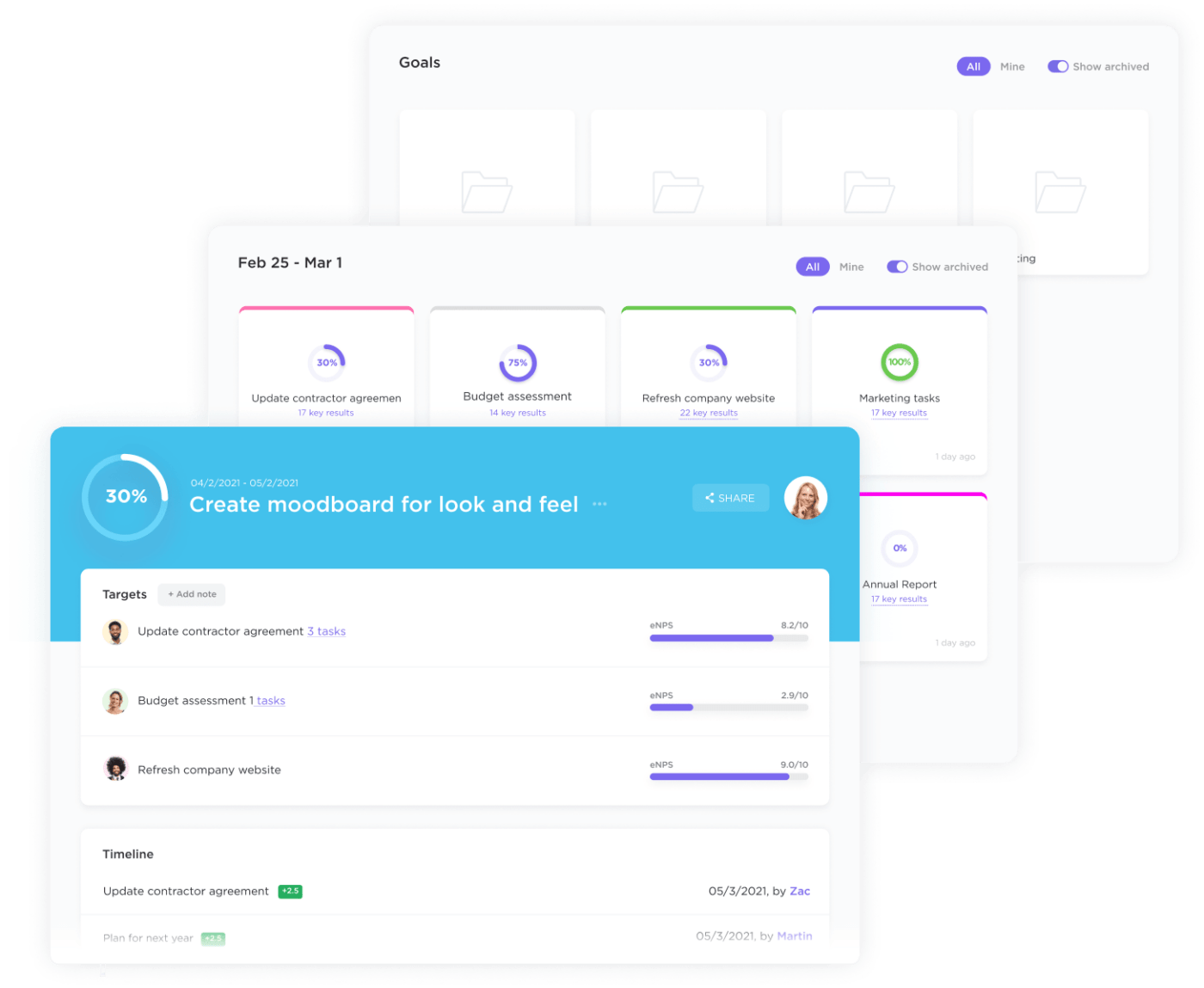
Consolidate your team’s knowledge with ClickUp Docs. Create and share documents, wikis, and code snippets—all accessible within your workspace. Increase collaboration and ensure everyone’s on the same page.
Create and store documentation within ClickUp. Share knowledge, document APIs, and maintain project notes. Multiple team members can edit documents simultaneously, promoting collaboration.
Simplify communication with ClickUp’s Chat view, threaded comments, and @ClickUp Mentions.
If you work within a team setup, try ClickUp’s Whiteboards as your virtual brainstorming space. This promotes creative problem-solving and can be used to brainstorm ideas, map processes, and plan projects visually.
ClickUp offers a lot more for programmers. Here are a few more excellent features that can make you a better programmer:

Use the free ClickUp Agile Project Management Template to automate sprint planning and streamline your Agile workflow. Build and automate sprints, manage tasks within each sprint, and stay focused on delivering value iteratively

Great programmers aren’t just coding wizards: They possess a unique blend of soft skills that elevate their work. Here’s how these skills can help you become better at what you do:
Pro tip: ClickUp’s Development Schedule Template helps you visualize your project timeline, track milestones, and ensure on-time delivery.
It is designed to track progress on product development projects. This template includes custom statuses for your tasks (Done, In Progress, Needs Input, Stuck, and To Do). You can also open five different views in different ClickUp configurations (Product Development Gantt, Timeline, Product Development Activities, Product Development Stage, and Getting Started Guide).
The road to becoming a better programmer is paved with continuous learning, honing your skills, and learning to use the right tools. Remember, with ClickUp in tow, your programming journey becomes a little bit easier.
© 2025 ClickUp