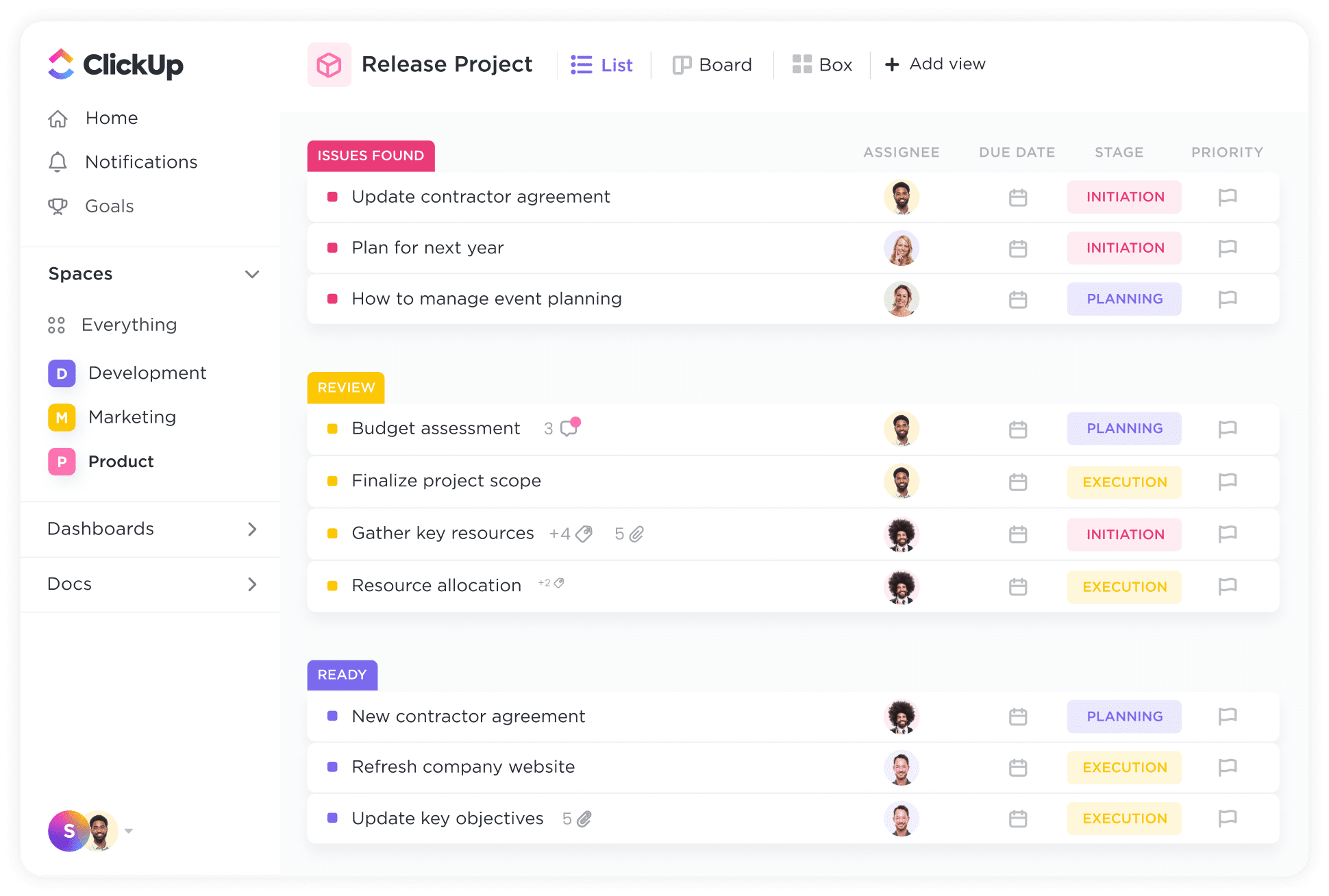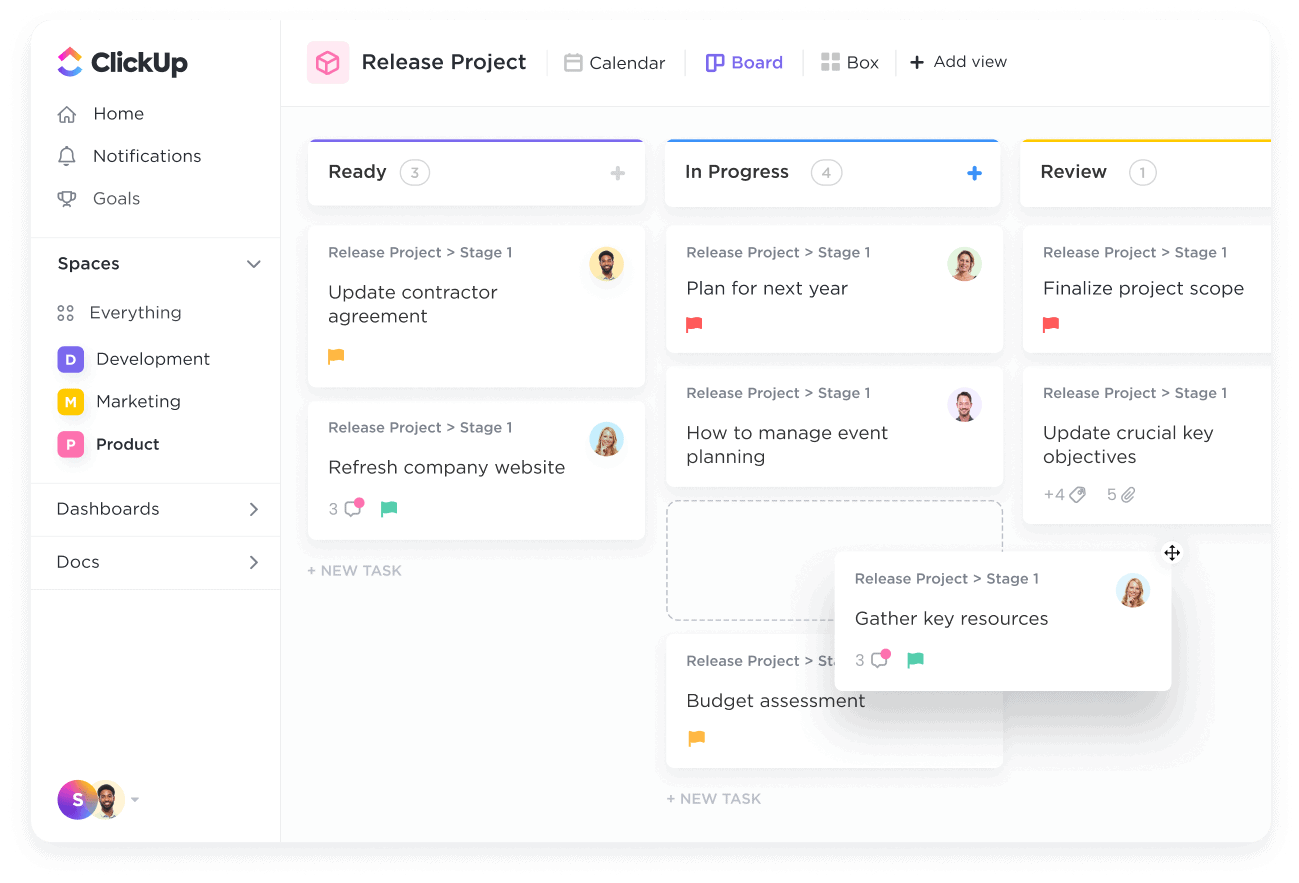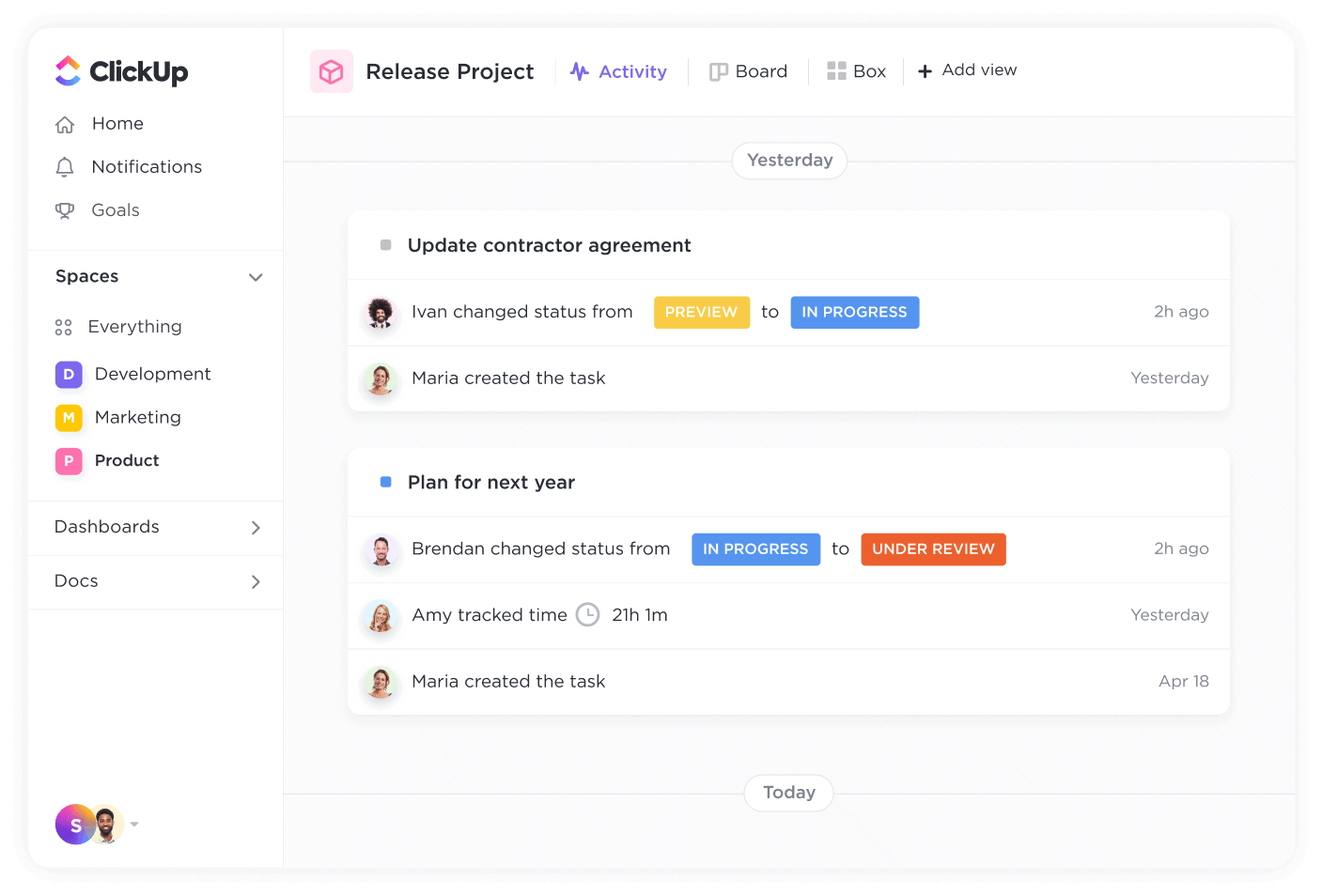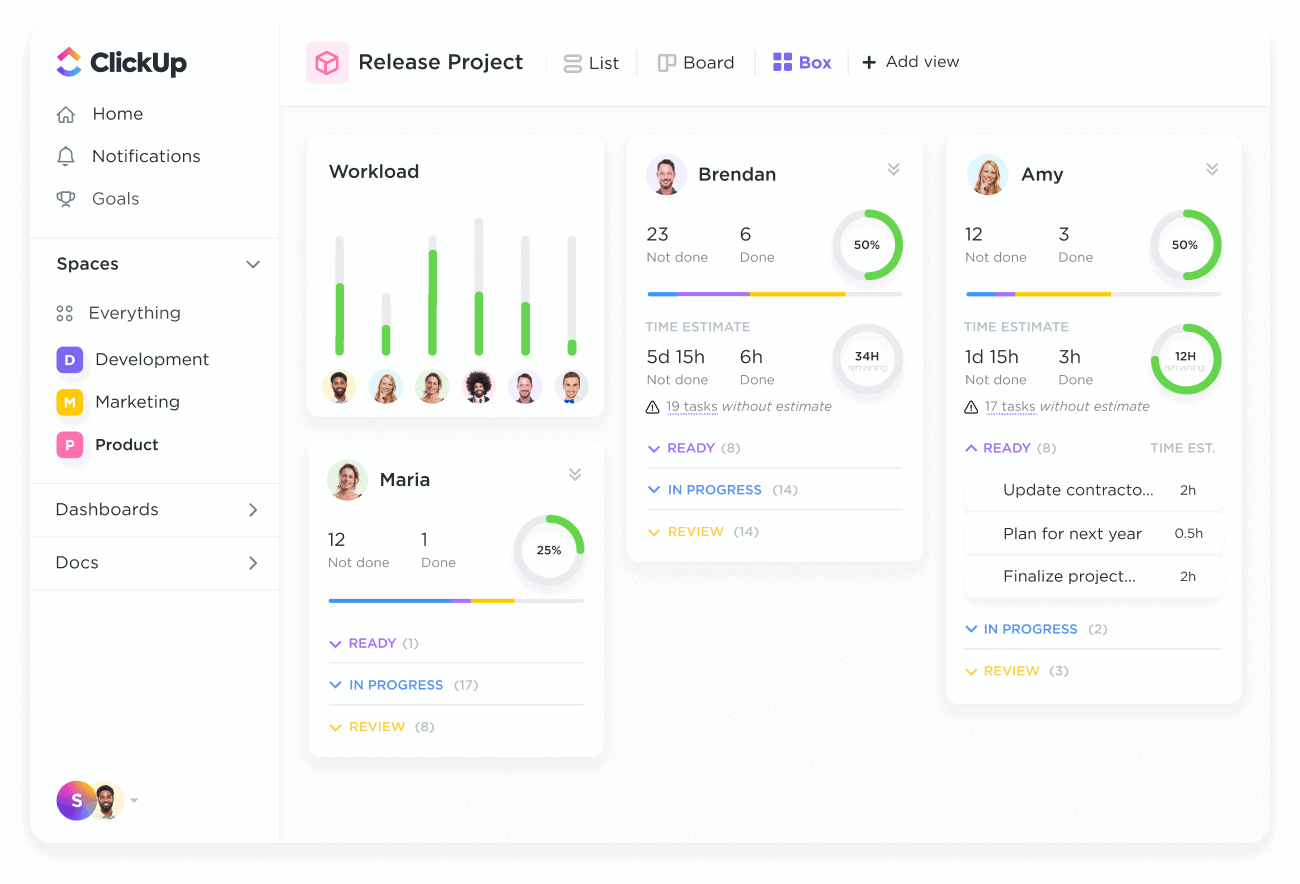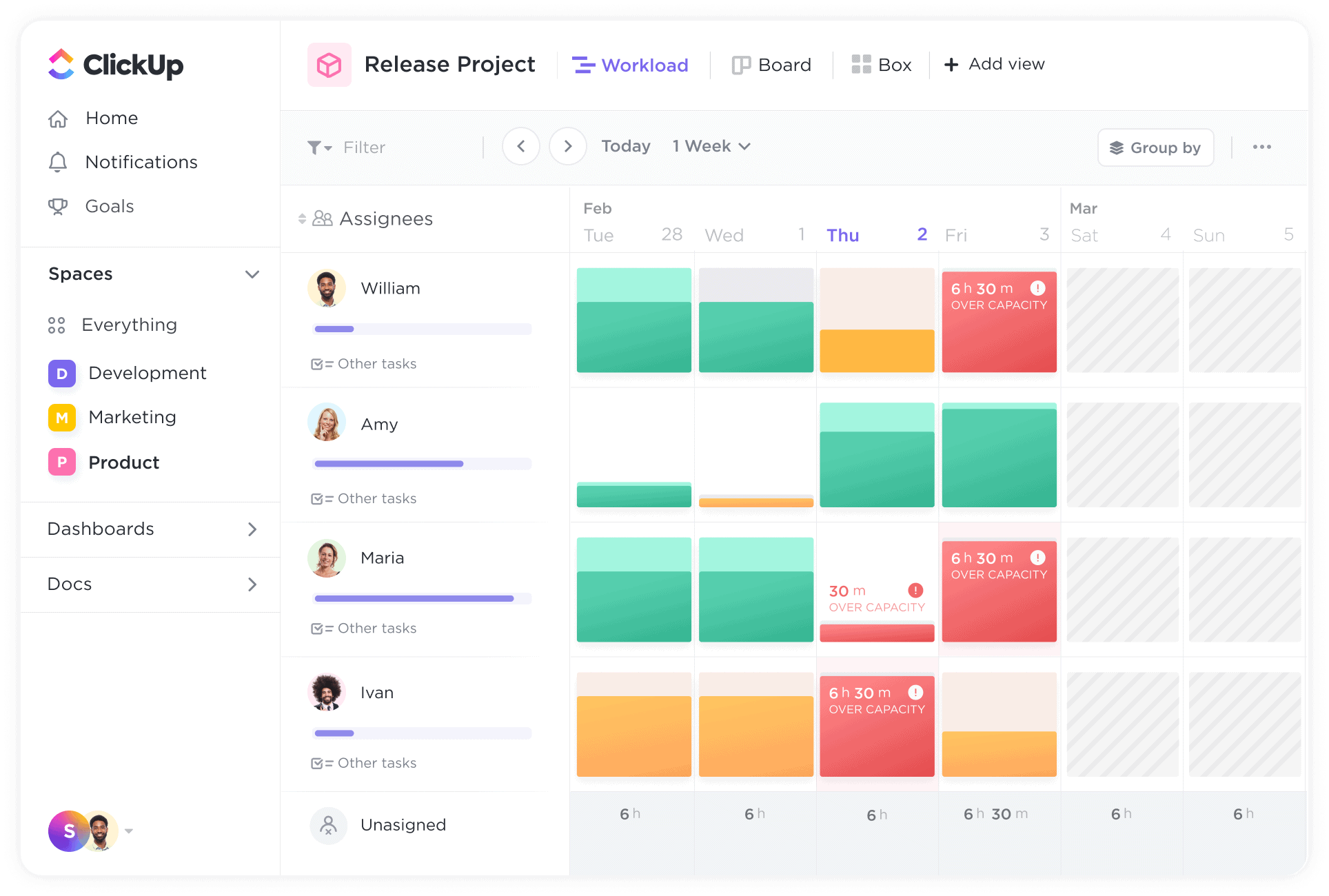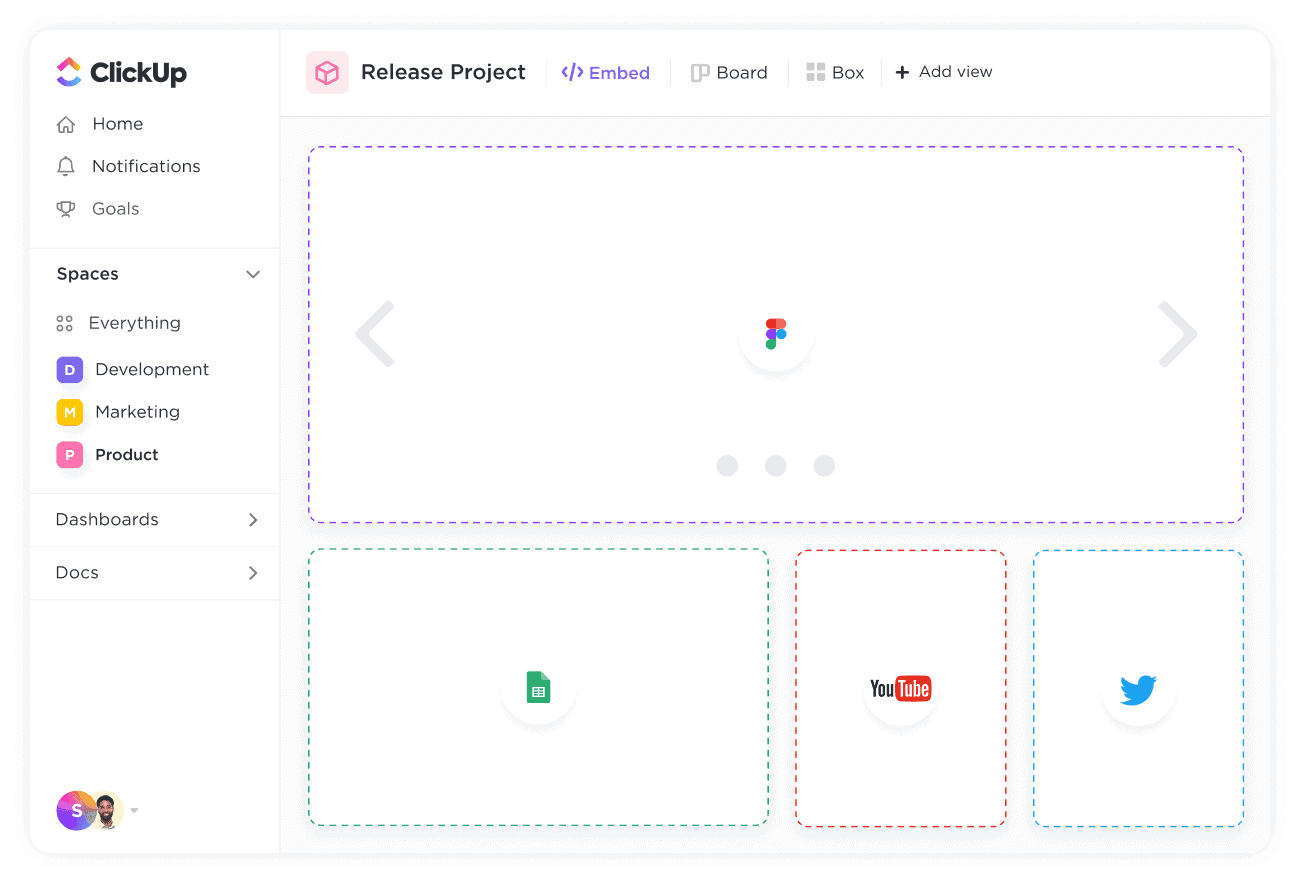Join 2 million Highly Productive Teams
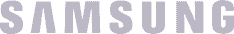

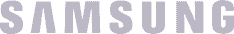

|
Compare
Get more features than Monday & Trello combined.
ClickUp gives you better collaboration tools, flexible views, detailed reports, and much more—all in one place.
|
paid
|
paid
|
free
|
|---|---|---|---|
| Clip Screen Capture |
|
|
|
| Custom Task Statuses |
|
|
|
| Custom Fields |
|
|
|
| Goals |
|
|
|
|
Dashboards with 50+ Widgets
|
|
|
|
| Native Docs & Notepad |
|
|
|
|
Coversations/ |
|
|
|
| Native Time Tracking & Estimates |
|
|
|
| Conditional Automations |
|
|
|
|
Embedded Email
|
|
|
|
|
Sprints
|
|
|
|
| Assigned Comments |
|
|
|
|
Kanban Boards with Custom Grouping
|
|
|
|
| Unlimited Members |
|
|
|
|
Embedded Spreadsheets
|
|
|
|
| Dependencies |
|
|
|
| Birds-eye Views | |||
|
Dynamic Recurring Tasks
|
|
|
|
| Tasks in Multiple Lists |
|
|
|
| Task Tray |
|
|
|
|
24/7 Free Support
|
|
|
|