10 Must-Have Tools in Your Sales Tech Stack

Sorry, there were no results found for “”
Sorry, there were no results found for “”
Sorry, there were no results found for “”
In my years of working with sales leaders and refining sales strategies, I’ve seen firsthand the transformation a well-assembled sales tech stack can bring.
Today, 90% of companies deploy at least two lead enrichment tools to deepen their understanding of prospects. Yet, 77% of sales reps believe organizations are not investing enough.
A modern sales tech stack isn’t about purchasing the best products. It is more about understanding your needs and approach and prioritizing features and tools accordingly. Smart investments in your sales tech stack will pay off big time, enhancing efficiency and boosting revenue.
In this piece, I’ll discuss the 10 indispensable tools every salesperson should have in their arsenal, drawing on my own experience.
A sales tech or sales technology stack is essentially your arsenal of software tools and platforms specifically chosen to streamline and supercharge the sales process. It equips go-to-market (GTM) teams with everything they need to:
Each tool within the sales tech stack serves a unique function and supports different stages of the buying cycle, from lead generation to closing deals.
However, simply having these tools isn’t enough; they must be strategically integrated to work seamlessly. This integration ensures that the sales process provides a smooth experience for both sellers and customers.
According to Salesforce’s State of the Sales Report, a staggering 66% of sales reps juggle around 10 different tools for their daily tasks. The redundancy of using multiple applications for the same functions can breed confusion and also hinder team alignment.
I advise asking yourself these six critical questions to ensure you select the right tools for your arsenal:
Review the tools your team is actively using versus those gathering virtual dust. Sometimes, less is more if it means keeping the tools that truly add value and are preferred by your team. Identify overlaps where different tools serve the same purpose and consolidate them to avoid unnecessary costs.
Pinpoint exactly where your sales process is stumbling. Is it lead generation, customer follow-ups, or deal closures? Choose tools that address these specific bottlenecks effectively.
Any new tool should align with your broader business goals. Whether it’s driving revenue growth or enhancing customer engagement, ensure the tool has a clear role in your strategy.
Integration capabilities can make or break a sales tool’s utility, especially if you want sales automation capabilities. Opt for tools that seamlessly fit into your existing ecosystem to enhance rather than disrupt workflows.
Consider the effort required to onboard and maintain new tools. Your aim should be to adopt solutions that are easy to integrate and manage without extensive IT involvement.
Look at your current needs and where you aim to be. Ensure that your chosen tools can scale and evolve as your business grows, potentially unlocking new capabilities as needed.
With a well-equipped tech stack, your team will possess all the necessary tools to thrive in the competitive market. Here are the top 10 essential sales software tools to help you there.
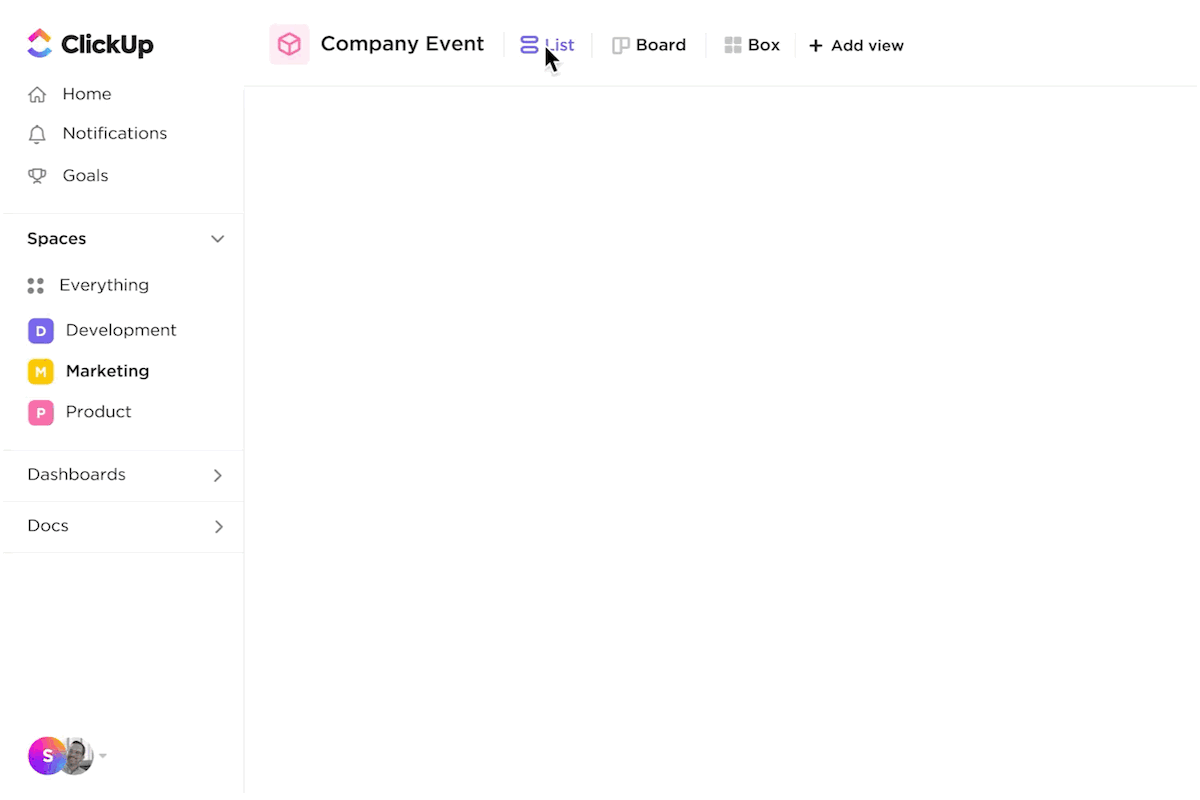
ClickUp for Sales Teams provides an all-in-one platform that centralizes every aspect of sales management into a cohesive environment. Whether tracking lead progress, managing customer relationships, or coordinating sales campaigns, ClickUp offers an integrated suite of features tailored to optimize and streamline your sales processes.
ClickUp CRM enables your teams to manage sales activities through customizable workflows. It lets you visualize your sales pipeline in a format that best suits your team’s style—ClickUp Gantt Charts, ClickUp Board Views, or any of ClickUp’s versatile viewing options.

First and foremost, ClickUp integrates effortlessly with your sales tools, ensuring you can connect your sales tools directly to your workflow without disruption. This ClickUp Integration capability is crucial for maintaining a seamless operational flow and enabling you to leverage each tool’s best features.
On the operations side, ClickUp Automations is a game-changer for sales teams. By automating routine tasks, the platform frees up your sales reps to focus on engaging more effectively with customers and closing deals.
This automation facilitates a smoother movement of leads through the sales pipeline and enables timely updates and task assignments—critical for fast-paced sales environments.
On top of that, ClickUp’s Brain eases your sales reps’ everyday work by infusing AI into everyday tasks. With Brain, you can automate routine updates, manage tasks, and free up your sales reps to focus on connecting with clients and closing deals.
With features like the AI Knowledge Manager, sales professionals can instantly access detailed insights on tasks, docs, and client interactions. Additionally, the ClickUp AI tool for sales CRM’s ability to generate real-time progress reports and summaries ensures that sales strategies align with current data.
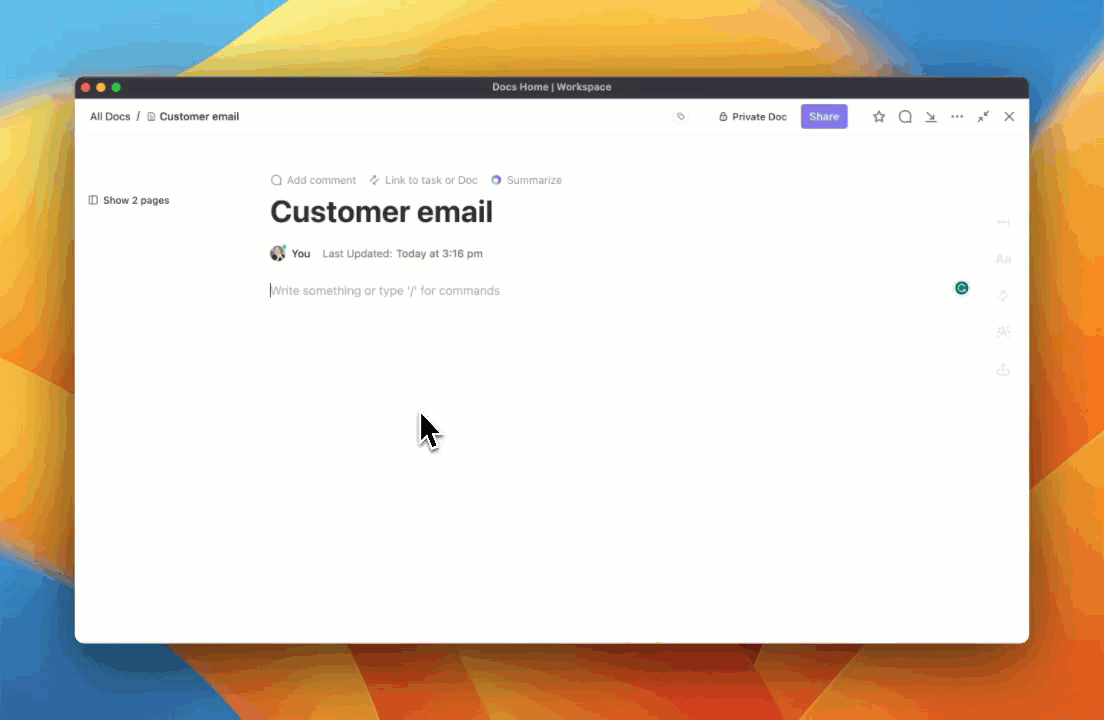
ClickUp’s advanced collaboration capabilities tie all these features together, including ClickUp Chat View, ClickUp Tasks and subtask creation, and ClickUp Docs sharing. These tools ensure that communication barriers are minimized and that every team member stays informed about the latest developments.
Besides these features, ClickUp offers a diverse range of sales productivity tools, including templates to simplify and optimize every aspect of the sales process for sales reps, from tracking calls and managing pipelines to generating detailed reports.
ClickUp’s Sales Calls Template is fully customizable and streamlines sales call management. It lets your team track interactions, organize sales data centrally, and promptly follow up with leads. With features such as custom statuses and fields, it offers detailed management of each sales opportunity, from initial contact to deal closure.
ClickUp’s Sales Report Template tracks and analyzes sales performance across different metrics and timeframes. It is perfect for sales teams that want to visualize trends, monitor achievements, and make data-driven decisions. With views tailored to annual, quarterly, and monthly reports, it simplifies performance tracking and aids in strategic planning.
ClickUp Sales Pipeline Template helps sales teams track and manage leads efficiently using a consistent deal qualification and process framework. With 14 custom statuses and various automation, this template provides a structured approach to nurturing leads and pushing deals toward closure. It is especially beneficial for sales managers and representatives looking to streamline their sales processes and increase overall sales efficiency.

HubSpot CRM centralizes and streamlines every aspect of sales management by offering tools designed to boost your sales teams’ productivity. At its core, HubSpot acts as a relationship mapping software.
Its CRM allows sales leaders to visualize their entire sales pipeline through an intuitive, real-time dashboard.
I find it to be a comprehensive tool that enables the tracking of sales activity, productivity, and individual performances. It helps leaders identify growth opportunities and efficiently manage quotas without the hassle of manual updates.
Hubspot is often a favorite among startups. Its free tier offers everything you need to manage a small-scale sales operation without spending too much upfront.

Outreach is a sales automation tool that allows you to easily track and analyze your sales activities in real-time, helping you understand what works and what doesn’t.
This platform also coaches your team on the spot, showing them how to make smarter decisions that lead to more revenue. You’ll manage deals more effectively and keep things moving smoothly toward closure. Plus, Outreach ensures you focus on the right tasks and communicate effectively, thus increasing your chances of setting up more meetings and closing more deals.
Personally, I like its prospect data and engagement metrics the most. This feature helps me determine ideal contact times and the best-performing email templates and even analyzes the sentiment of replies. These may be simple things, but they help me tailor my outreach messages for maximum impact.

With features like Cadence, SalesLoft enables teams to build and nurture their sales pipelines effectively. The conversations tool digs into interactions to find insights and opportunities for real-time coaching, enhancing rep performance and decision-making skills.
The deals and forecast modules streamline pipeline management and predict future sales outcomes, helping teams close more deals efficiently.
For me, SalesLoft’s Rhythm, an AI-powered engine, was valuable. It aligns buyer signals directly into the sales process, advising teams on the most effective actions at critical moments. This integration increases the speed and accuracy of sales activities, ultimately boosting conversion rates and revenue.

ZoomInfo equips teams with deep, actionable insights into their most valuable buyers, streamlining connecting with prospects.
By leveraging ZoomInfo’s comprehensive B2B data, sales professionals can pinpoint and engage with ideal customers more effectively than ever before, significantly enhancing their ability to close deals swiftly.
One of the original competitors of LinkedIn, this platform identifies potential leads. It provides rich context that empowers sales teams to approach each prospect with tailored strategies, greatly increasing the likelihood of success.
I can integrate its AI-driven tools like ZoomInfo Copilot into my tech stack—including CRM, email, and calendar—to guiding my team toward the most active and promising accounts and the right decision makers.

Highspot empowers sales teams by providing an AI-driven sales enablement platform that enhances every aspect of the sales process. Highspot ensures sales reps have the right resources at the right time to engage and convert buyers by managing sales content, executing effective sales plays, and offering robust training and coaching.
Its comprehensive analytics and integration capabilities allow teams to unlock valuable go-to-market insights, leading to increased win rates, faster onboarding, and higher sales quota attainment.
Its advanced content management features proved to be a game changer for me. With this sales enablement aspect, Highspot helps me centralize and search for all my sales materials—presentations, battle cards, competitor analysis—in one easily searchable location.

Tableau is a sales tracking software that transforms how sales teams interpret and act on data. Its intuitive, visual analytics make complex data accessible, enabling sales teams to gain deep insights quickly. By seamlessly integrating with Salesforce CRM, Tableau provides a comprehensive view of sales performance, pipeline management, and customer behavior.
The platform’s AI and machine learning capabilities provide predictive analytics, helping sales teams anticipate trends and make data-driven decisions. With Tableau, my sales team can easily create interactive, shareable dashboards that enhance collaboration and drive results.
I find the drill-down feature helpful when investigating specific data points. It can help diagnose issues, understand trends, and make targeted adjustments to the sales strategy.
It’s an indispensable tool for any sales team aiming to stay competitive and data-driven.

PandaDoc stands out as the premier document management tool for sales teams. It provides a streamlined and efficient way to handle proposals, contracts, and presentations in one space.
With the introduction of PandaDoc Rooms, sales processes are significantly accelerated, allowing teams to collaborate more effectively and close deals faster.
What stood out to me is the platform’s drag-and-drop editing, along with over 750 ready-to-use templates, enables quick document creation and customization.
Native CRM integrations ensure that all data remains consistent across your sales workflow. Additionally, PandaDoc enhances document security with legally binding e-signatures and allows instant payment collection directly through the documents, boosting overall productivity and reducing the time spent on administrative tasks.

Zoom provides a reliable and intuitive platform for virtual meetings that is critical in today’s digital sales environment. Its robust features, including high-quality audio and video, screen sharing, and recording options, ensure that sales meetings, client presentations, and webinars are conducted smoothly and effectively.
By integrating meetings, team chat, phone, mail, and calendars within a single platform, Zoom simplifies communication workflows for your sales teams.
It reduces the clutter of multiple apps and keeps sales teams organized and efficient. This unified approach ensures that every communication touchpoint is seamlessly connected, making it easier for sales professionals to manage their schedules and follow-ups.
While Zoom is not an all-out sales tool, I find the meeting transcripts feature helpful for identifying and acting on ‘micro-moments’ or unique insights from my client calls.

Zapier dramatically simplifies the sales process by automating repetitive tasks across various platforms. It allows sales teams to focus more on engaging with prospects and closing deals. By connecting over 7,000 apps, Zapier enables seamless data flow and communication between different tools. It ensures that your sales teams have access to the most up-to-date information.
This integration is a game changer in capturing leads from multiple sources, sending personalized emails, and scheduling follow-up tasks without manual intervention. As a result, sales teams can reduce the time spent on administrative tasks, improve response times, and ultimately increase their sales efficiency and productivity.
With Zapier, sales teams can set up custom workflows that trigger specific actions based on the data received, making it easier to manage the entire sales cycle from prospecting to closing.
Choosing the right sales tech stack starts with deeply understanding your sales process and specific needs. The tools you select should seamlessly integrate and enhance every stage of your sales cycle, from lead generation to closing deals.
ClickUp stands out as an all-in-one solution that centralizes all your sales activities, from lead management to renewal, in one place. Use it to automate routine tasks, enable better visibility into each stage of the sales pipeline and supercharge your collaboration. By leveraging ClickUp, you can streamline your sales operations and ensure your team remains productive and focused.
Ready to transform your sales process? Sign up for ClickUp today and take your sales ops to the next level.
© 2025 ClickUp