

Remote teams need a stable way to access files, stay connected, and work together. Remote connectivity tools like TeamViewer make this not only a possibility but a smooth process.
TeamViewer is highly rated, but it’s not the only remote access software out there.
In this guide, we’ll compare the key features, limitations, pricing, and reviews of 10 competitive remote desktop tools to help you find the best alternative to TeamViewer. No matter your team size or budget, we’re here to help you find the right solution so your team can communicate between multiple monitors and stay on track. 🤝
What Is TeamViewer and How Does It Work?
TeamViewer is a remote access software that enables people to use remote devices to connect to another server or device. This allows teams to quickly and easily access files, apps, and data from any device—without the need for a VPN.
Along with remote access to files, TeamViewer is used for remote support for IT teams. Support teams use TeamViewer to remotely take control of devices to troubleshoot, solve problems, and roll out apps and program updates.
Together, these features make TeamViewer an attractive option for remote-first companies with team members distributed across the country or the world. The software makes connectivity, teamwork, and keeping remote teams engaged easier. ✨
What to Look for in a TeamViewer Alternative
TeamViewer is a popular remote access solution for teams that need access to their files anywhere, but is it the best option for every team? We’ll let you be the judge of that! Follow along to find your ideal alternative to TeamViewer available today.
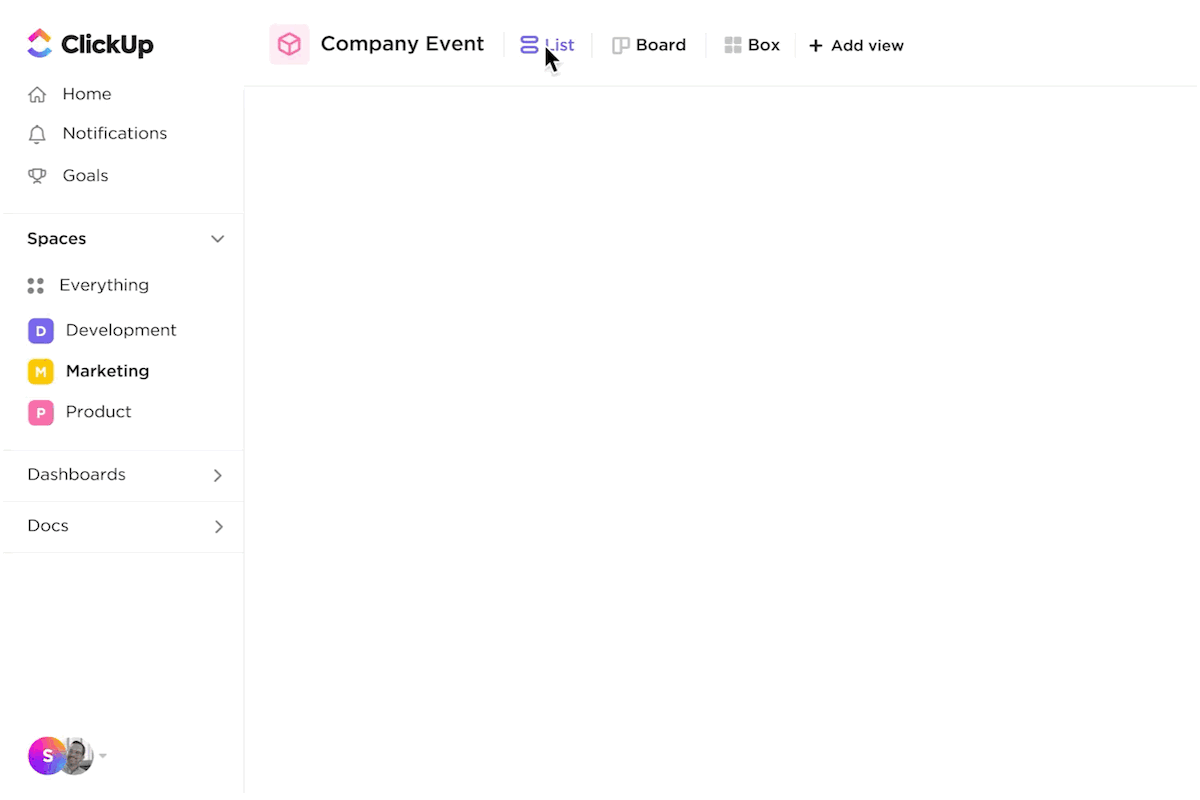
To help you find the best TeamViewer alternatives, here’s what to think about:
- Purpose: Do you need the app for remote IT or technical support, remote access, or team collaboration?
- Features: Does it have the features you need, like high-quality audio, data transfer, unattended access, or remote printing?
- Scale: Is the product built for solo users or can it scale for your entire team?
- Branding: Can you customize the branding so it feels like a white-labeled experience?
- Ease of use: Is the app user-friendly? Will all the end users be able to install and use it with confidence?
- Customer support: Can you reach support when you need to? Is there a help desk or live chat option?
Some remote desktop tools are designed for highly technical users while others work best for small teams. Decide what matters most to you and use this guide to build a shortlist of options for your needs.
10 Best TeamViewer Alternatives in 2024
While you can use TeamViewer to deliver remote support, this guide will focus on the teamwork and remote access aspects of the software. With this in mind, here are the best alternatives to TeamViewer to help you work more effectively from any location.
1. ClickUp
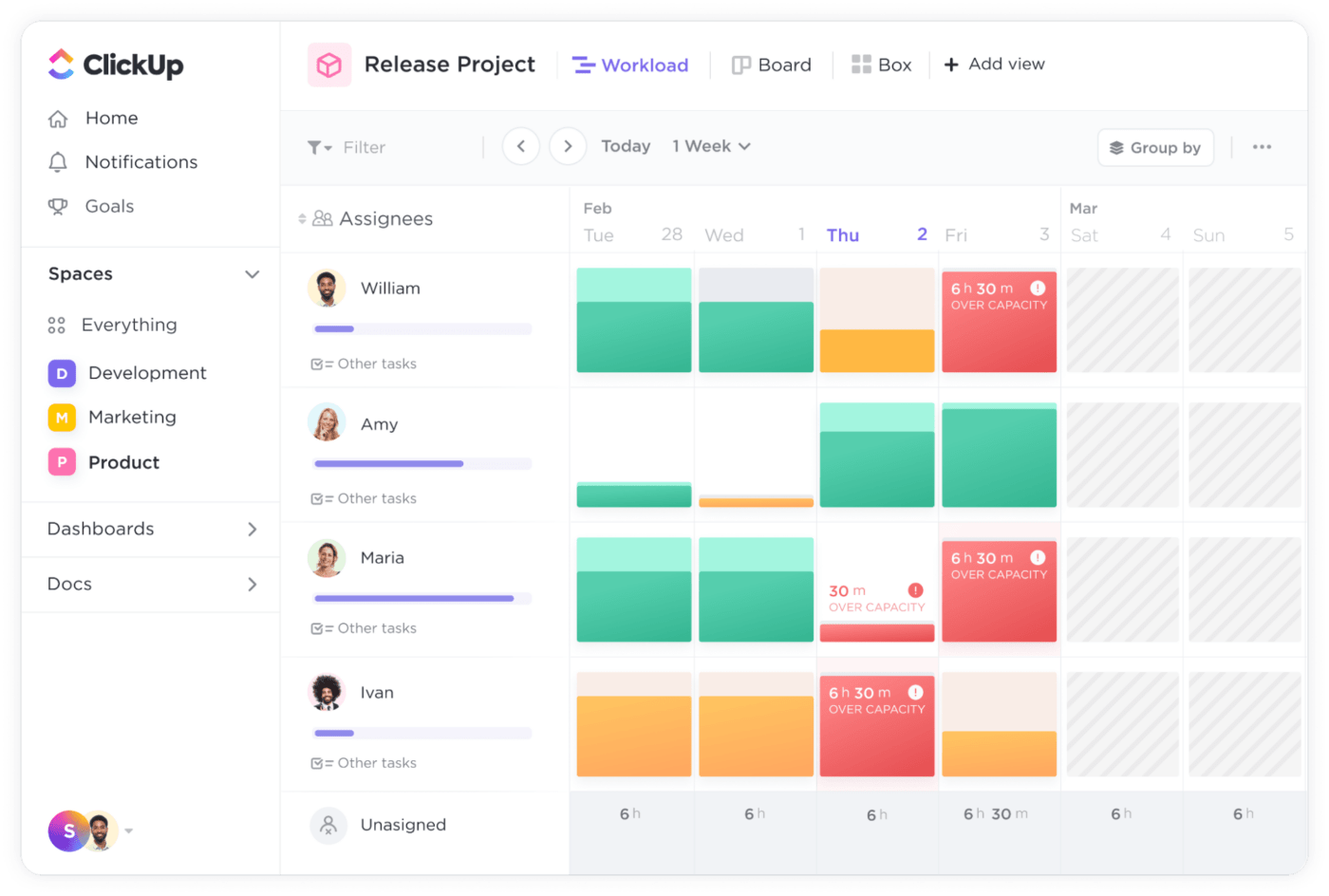
OK, we know ClickUp may not be the first tool you consider when looking for a TeamViewer alternative. But while this remote collaboration tool doesn’t enable remote desktop access, it does facilitate productivity and teamwork in other exciting (and incredibly efficient) ways.
ClickUp is designed for remote work and has plenty of features that empower teams to work better together—wherever they are. And because ClickUp is cloud-based, your team can collaborate and complete tasks from any device, with no need to remotely access their desktop or worry about reliable remote connections. ✨
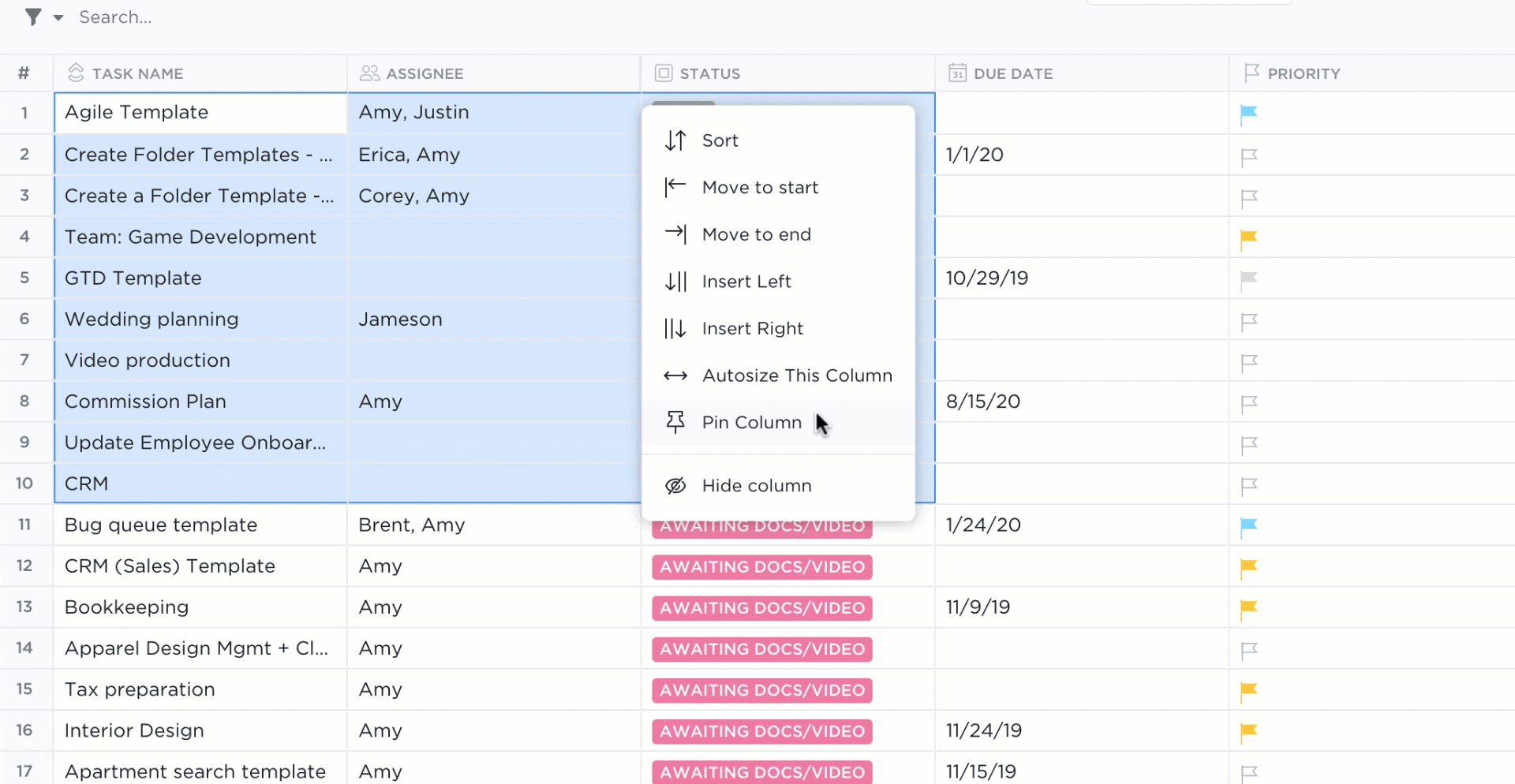
Use tasks in ClickUp to organize personal and team tasks and track their progress. Collaborate in ClickUp Docs on content, reports, wikis, and more. Get an overview of your individual and team progress with ClickUp Dashboards, then use one of ClickUp’s 15+ Views to personalize the way you work.
One of the strongest advantages of ClickUp is that it’s highly customizable. That means you can mold it to align with any team, department, or use case. Use the platform as a content collaboration tool for your marketing team, as project management software for your project teams, or as employee monitoring software for your HR or management teams.

Intrigued by how you can use ClickUp for remote work and collaboration? Watch this video to see how to use ClickUp for remote work. 🤩
ClickUp best features
- Build an entire ecosystem for project management and productivity in the cloud
- Monitor your progress in real time with ClickUp Goals
- Work alongside your team on video calls or share your screen during online meetings with the Zoom integration
- Remotely connect with your team and collaborate with ClickUp Whiteboards
- Connect ClickUp to your existing tools with over 1,000+ ClickUp integrations including online meeting tools
- Multiple plans and feature-rich pricing options even on ClickUp’s free version
ClickUp limitations
- ClickUp is primarily a project management tool, rather than a remote access tool
- Some users may experience a learning curve with its rich set of features
ClickUp pricing
- Free Forever
- Unlimited: $5/month per user
- Business: $12/month per user
- Enterprise: Contact for pricing
- ClickUp AI is available on all paid plans for $5 per Workspace member per month
ClickUp ratings and reviews
- G2: 4.7/5 (8,900+ reviews)
- Capterra: 4.7/5 (3,800+ reviews)
2. AnyDesk
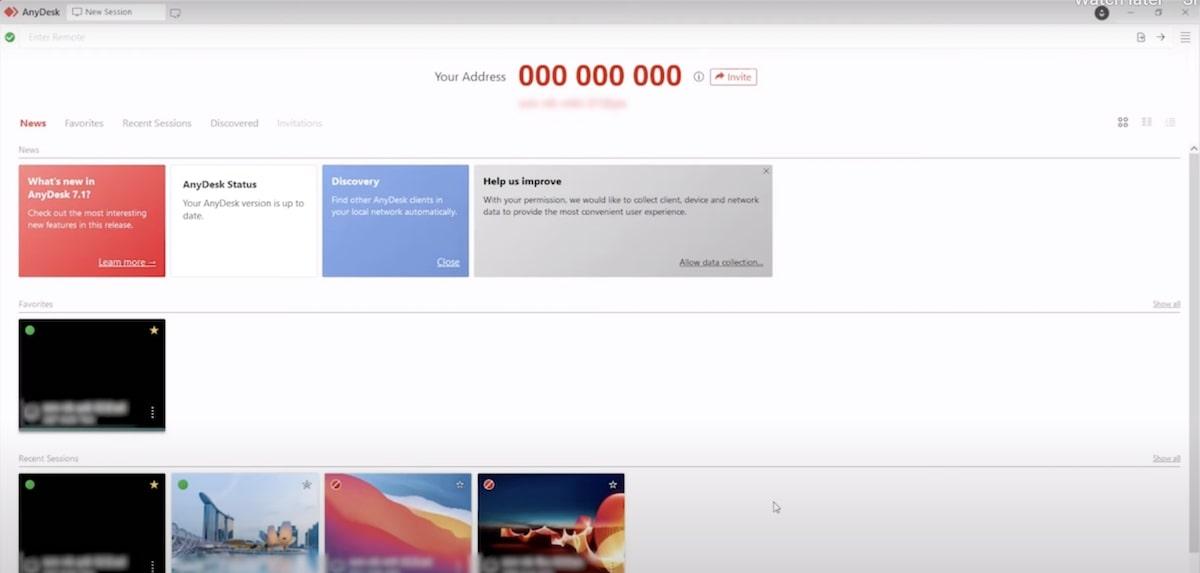
AnyDesk is a remote desktop software app that allows teams to stay connected to programs and transfer files, no matter where they are. Access any team member’s remote device via password, enable security features like privacy mode, and manage mobile devices at scale with this remote collaboration tool. 🔏
AnyDesk best features
- Install on your own premises or use AnyDesk’s cloud solution
- Allow team members to remotely control or access devices from anywhere
- Customize the experience with your own branding
- Benefit from military-grade encryption and secure access
AnyDesk limitations
- Some users report that the security settings can be confusing and overwhelming
- The user interface isn’t as streamlined as other competitors, some users say
AnyDesk pricing
- Free
- Solo: $14.90/month for 1 user
- Standard: $29.90/month for 20 users
- Advanced: $79.90/month for 100 users
AnyDesk ratings and reviews
- G2: 4.5/5 (900+ reviews)
- Capterra: 4.6/5 (1,500+ reviews)
3. Remmina
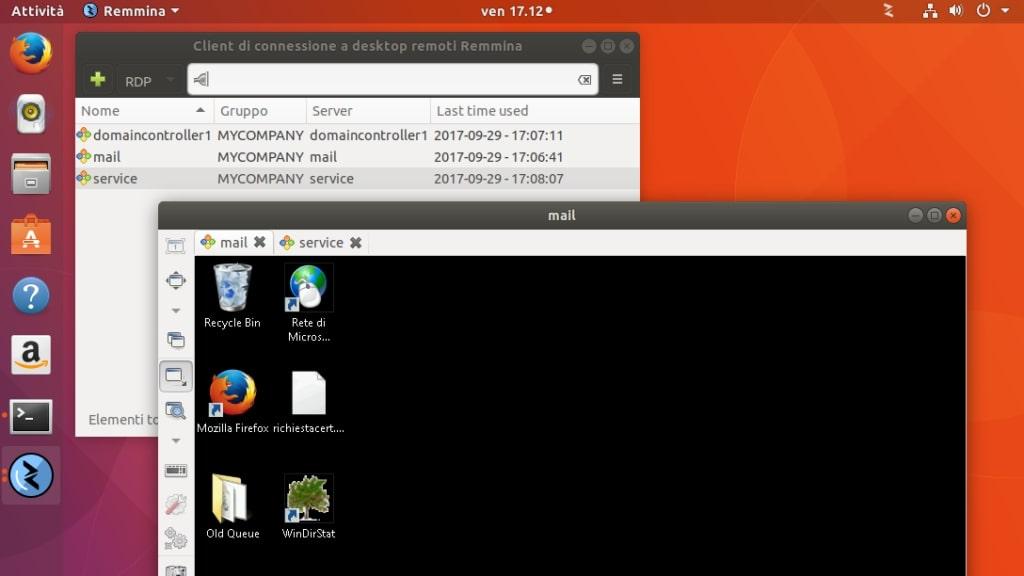
Remmina is a free, open-source remote access software for screen sharing and file sharing. It connects to your desktop from another device. This streamlined software tool for Linux desktop users is built with developers and IT professionals in mind. 💻
Remmina best features
- Remotely access your Linux desktop from anywhere
- Customize your experience with view options and hotkey configurations
- Use the software as a basis to create your own alternative
- Available in 60+ languages and across 50+ distributions
Remmina limitations
- Remmina only works on Linux distributions
- This free alternative to TeamViewer is best suited to solo IT professionals rather than novice teams
Remmina pricing
- Free
Remmina ratings and reviews
- G2: n/a
- Capterra: n/a
4. Chrome Remote Desktop
Chrome Remote Desktop is a great alternative for fast remote desktop access and screen sharing between multiple monitors. Use the tool to connect with others as a project management software tool, to give remote control support, or to access your remote computer while you’re working away. 🖥️
Chrome Remote Desktop best features
- All you need is your computer and an Android or iOS device
- Benefit from Google’s secure infrastructure
- Collaborate with team members or clients in real time from your Chrome browser
- Control a remote desktop, transfer files, utilize screen sharing, and access data from any device
Chrome Remote Desktop limitations
- Users report that the experience is extremely simple compared to alternative software options
- Some users suggest that the app is better suited to personal use than professional use
Chrome Remote Desktop pricing
- Free
Chrome Remote Desktop ratings and reviews
- G2: 4.1/5 (30+ reviews)
- Capterra: 4.5/5 (70+ reviews)
5. NoMachine
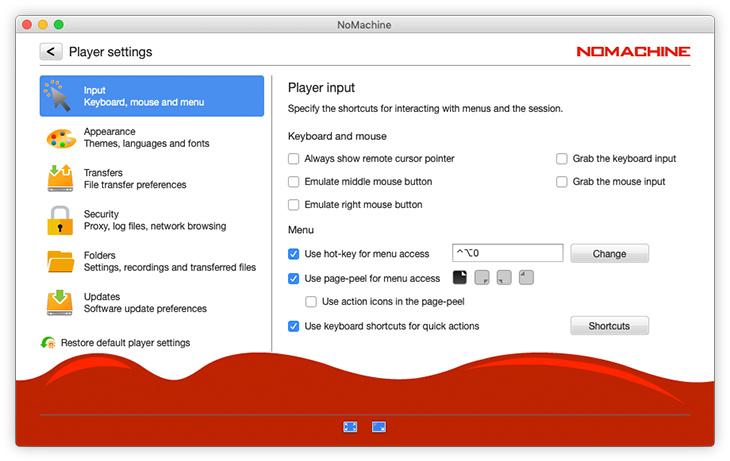
NoMachine is a remote desktop tool that helps people connect to their desktop from any location. The software makes it easy to work while away on business travel or working from a coworking space. Access files and programs and edit or print them wherever you are. 🖨️
NoMachine best features
- Access or transfer files from any location
- Offer fast and secure access to desktops for your team members
- Remotely control devices for team collaboration or remote IT support
- Roll out the software at scale to enable remote working for the whole company
NoMachine limitations
- Some users report that the software can be difficult to use if you have a slow connection
- Connectivity issues have been a problem for some users
NoMachine pricing
- Free
NoMachine ratings and reviews
- G2: 4.5/5 (10 reviews)
- Capterra: 4.3/5 (3 reviews)
6. Zoho Assist
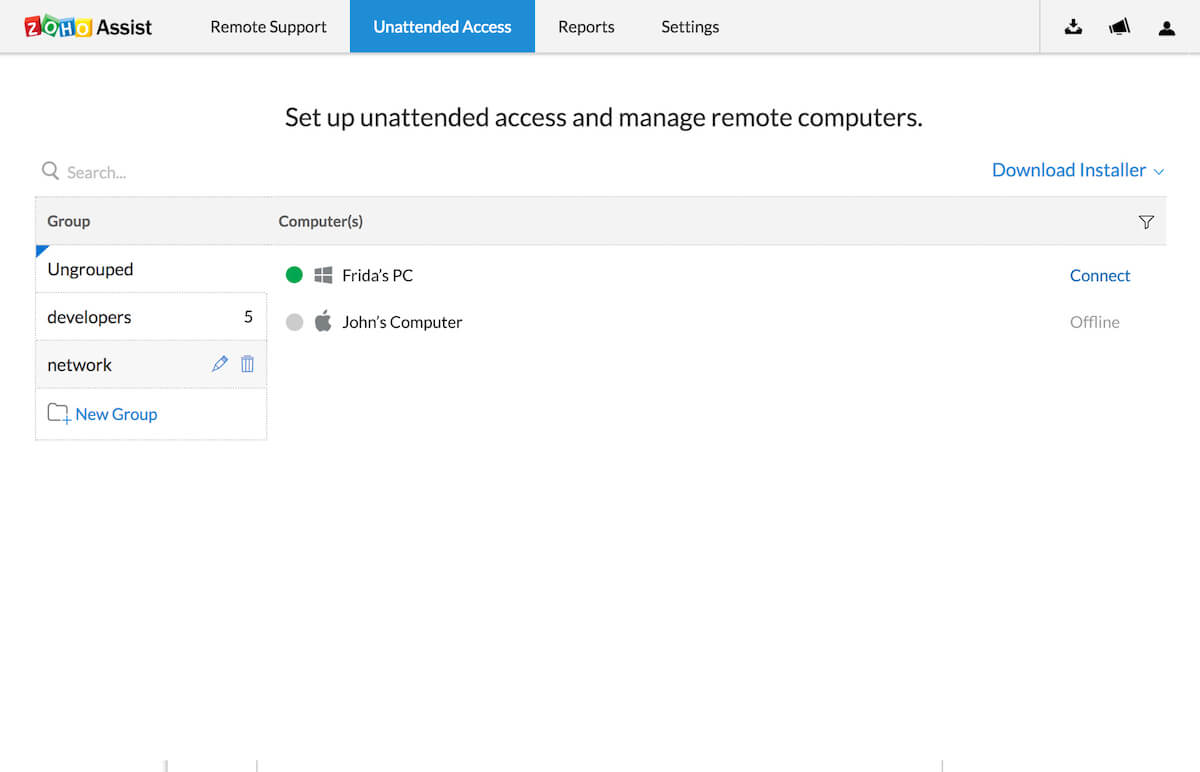
Zoho Assist is a remote IT support software tool that enables your team members to take control of remote devices to troubleshoot problems, roll out fixes, and support others. This is primarily for IT teams that offer support to others, but the software also allows you to access your own device remotely. ⚒️
Zoho Assist best features
- Establish a connection with a range of devices, including desktops, mobile devices, and servers
- Run on-demand remote support sessions with no pre-installation required
- Offer remote support and remote access, and share your screen
- Supported by enterprise-grade security
Zoho Assist limitations
- This software is designed for remote support, so another alternative is better if you wish to use the software to access your own remote desktop or for teamwork and collaboration
- Some users report that the software can be resource-intensive, especially on older devices
Zoho Assist pricing
- Standard: $10/month per user
- Professional: $15/month per user
- Enterprise: $24/month per user
Zoho Assist ratings and reviews
- G2: 4.6/5 (300+ reviews)
- Capterra: 4.7/5 (800+ reviews)
7. RemotePC
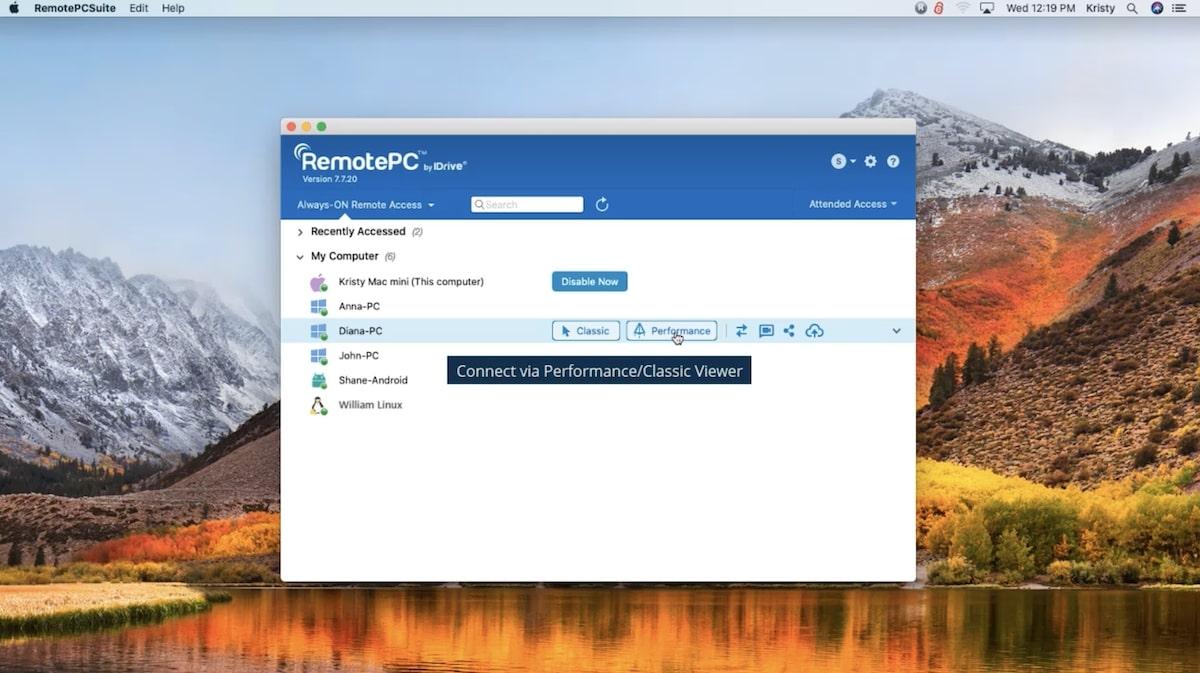
RemotePC is a remote desktop access tool designed for consumers and professional teams that want to access their main device or desktop 24/7 from any location. This TeamViewer alternative allows you to remotely access files, print, and collaborate with multiple users. 👀
RemotePC best features
- Invite team members to collaborate on presentations or troubleshoot an issue
- Save and record remote sessions and access tracking logs
- Enjoy cross-platform support for PC, Mac, Linux, iOS, and Android devices
- Access your device from your web browser without installing software
RemotePC limitations
- Some users report issues with the software freezing while they’re working
- The mobile version would benefit from upgrades to increase speed and functionality, according to some users
RemotePC pricing
- Consumer: From $18.38/year for 1 user
- SOHO: From $7.95/month or $59.62/year for unlimited users
- Team: From $29.95/month or $224.62/year for unlimited users
- Enterprise: From $59.95/month $449.62/year for unlimited users
RemotePC ratings and reviews
- G2: 4.7/5 (400+ reviews)
- Capterra: 4.7/5 (400+ reviews)
8. LogMeIn Pro
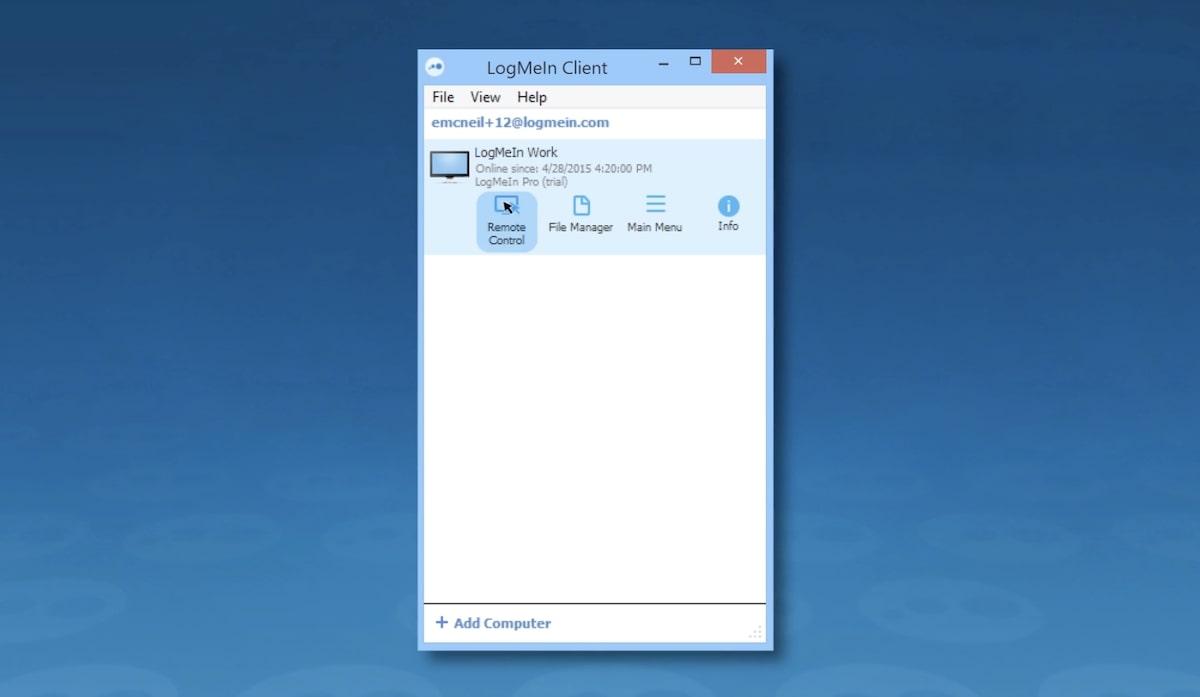
LogMeIn Pro is an alternative to TeamViewer that offers individuals and teams a way to stay connected to their files and each other from any device. Use the software to access files, applications, and bookmarks across a range of different devices and operating systems. 💾
LogMeIn Pro best features
- Take remote control of your desktop, wherever you are
- Print from a location close to you with remote printing
- Control your desktop on the move from your iPhone, iPad, or Android device
- Enjoy multi-monitor display options
LogMeIn Pro limitations
- Some users may find the pricing less affordable than other alternatives
- Connection to the servers may be slow at times
LogMeIn Pro pricing
- Individuals: $30/month for unlimited users
- Power users: $70/month for unlimited users
- Small business: $129/month for unlimited users
LogMeIn Pro ratings and reviews
- G2: n/a
- Capterra: n/a
9. GoToMyPC
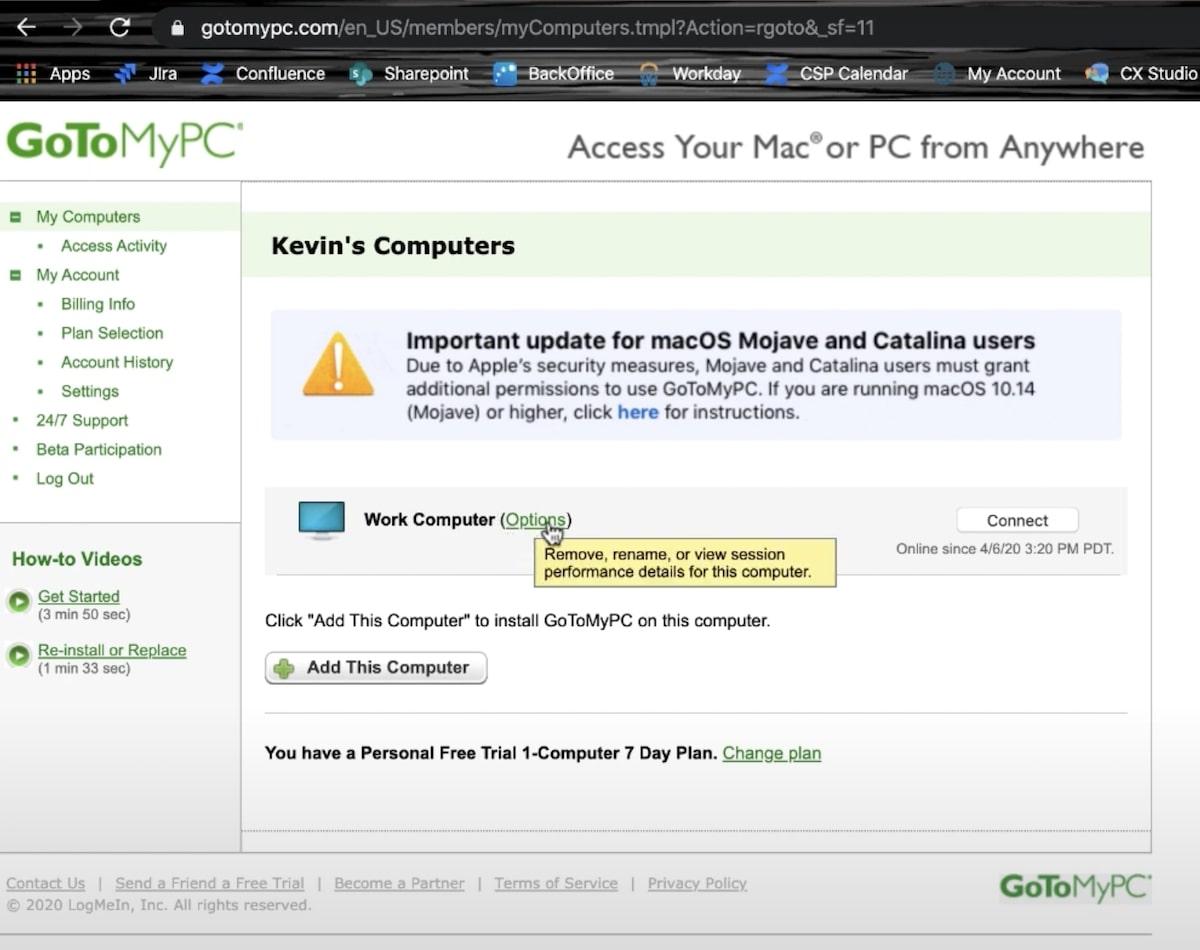
GoToMyPC is a remote desktop software that enables users to connect to files, applications, and data while they’re on the move. Features like remote printing and drag-and-drop file transfer help teams stay productive even if they can’t reach their main work device. 📱
GoToMyPC best features
- Get a quick view of your desktop from PC, Mac, iOS, and Android devices
- Benefit from banking-grade security and multi-factor authentication
- Use the screen-sharing viewer to collaborate with team members in real time
- Integrate with your existing network infrastructure
GoToMyPC limitations
- Some users report that you may run into issues if trying to use the app on legacy operating systems
- Some found a lag between moving the cursor and changes appearing on the screen
GoToMyPC pricing
- Personal: $44/month per computer
- Pro: $41.50/month per computer
- Corporate: $28/month per computer
GoToMyPC ratings and reviews
- G2: 4.1/5 (100+ reviews)
- Capterra: 4.8/5 (400+ reviews)
10. Splashtop
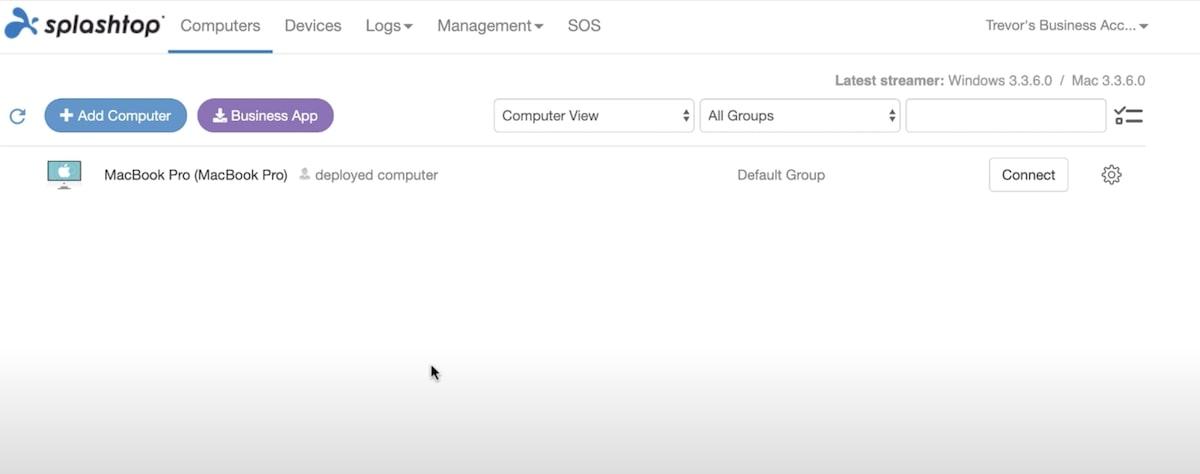
Splashtop is a remote access and remote support software tool that keeps team members connected to their files and each other. This TeamViewer alternative enables users to access their devices from anywhere, alongside features like remote printing, file transfer, and session recording. 🖨️
Splashtop best features
- Connect with a range of devices, including iOS, Android, Microsoft Windows, Mac, and Linux
- Set up controls to decide who can access which devices
- Arrange your local setup to mirror your main desktop with multi-monitor support
- Plug in USB controllers and use them as if they were plugged into your desktop with USB device redirection
Splashtop limitations
- Some users report that the variety of functions available is less exciting than other competitors
- The software is not as easy to deploy on Mac as it is on Windows, some users suggest
Splashtop pricing
- Business Access Solo: $5/month, billed annually
- Business Access Pro: $8.25/month per user
- Business Access Performance: $12/month per user
- Enterprise: Contact for pricing
Splashtop ratings and reviews
- G2: 4.8/5 (500+ reviews)
- Capterra: 4.7/5 (600+ reviews)
Stay Connected with These TeamViewer Alternatives
TeamViewer remains one of the world’s most popular remote desktop services, but this shortlist of alternatives proves that there may be a better remote access solution for your individual needs. Use this guide to help you find the best TeamViewer alternative for your team. 🙌
If you’re ready to revolutionize your approach to remote work, try ClickUp for free. Our all-in-one app is designed to enable users to create a digital workspace where teams can work together in real time or asynchronously on documents, tasks, projects, and more.



Questions? Comments? Visit our Help Center for support.