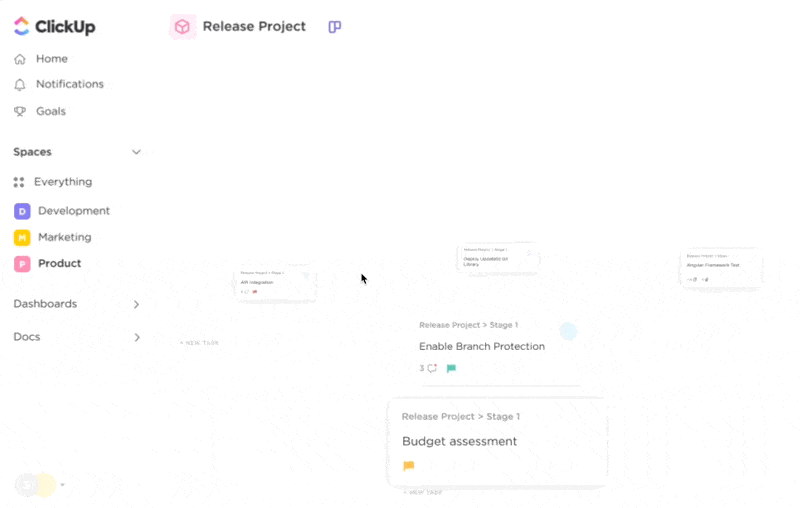On a regular workday, most of us spend hours switching between software platforms, checking different email inboxes and messaging apps, and juggling the diverse digital ecosystems we all live in. And while each app and platform you use may serve a purpose, logging in and logging out of numerous apps and inboxes is a waste of time and energy.
The Shift app aims to solve that problem, letting you streamline and organize your various apps, tools and accounts in one view. But it’s not the only productivity app out there for collaborating and streamlining all your processes and workflows.
These 10 best Shift alternatives and competitors will hone your focus, boost your productivity, and help organize the chaos of your digital workstation while addressing some of the most common complaints and pitfalls that Shift doesn’t address.
What is the Shift App?
Shift is a workstation management application that streamlines and consolidates different productivity tools, apps, and accounts—including Slack, Microsoft and Google accounts, WordPress, and more—under a single platform. It aims to boost efficiency and declutter workspaces by giving you easy access to all the tools you use, such as email clients, cloud-based apps, and project management utilities. Some of Shift’s notable features include:
- A unified inbox for multiple email accounts (you cannot view all your conversations from one inbox, however)
- Integration with popular apps like WhatsApp, Slack, Zoom, and Trello
- Streamlined browser workspaces for web app access
- Cross-platform support for Windows, Mac, and Linux
- An advanced search function for locating emails and files across different tools and accounts
What makes a good Shift alternative?
When looking for a Shift alternative, you should weigh the following factors:
- Features tailored to your needs: An advanced contact management app must meet your niche needs. For example, if your business primarily uses email, an alternative that lacks a team inbox may not be the best solution
- Ease of integration: The application should integrate effortlessly with the tools or apps you already use to maximize compatibility
- Cost-effectiveness: The pricing structure should fit your organization’s budget and provide good value for your money
- User experience: A user-friendly interface and easy-to-learn functionality are key to ensuring smooth adoption within your company, especially if you’re connecting it to multiple tools and platforms across various teams
- Scalability: A good alternative should scale with you to accommodate your evolving requirements like workflow automation as your business grows
- Security and data privacy: Because you’ll be sharing data between the Shift alternative and multiple accounts, the alternative you choose must adhere to industry-standard security measures and data privacy regulations
10 Best Shift Alternatives
Shift has proven popular for workstation management across the globe, bringing all your productivity tools together on one platform. As appealing as that might sound, Shift’s offerings don’t meet everyone’s requirements. These 10 top alternatives will help you manage multiple workflows and projects in just a click, and each provides unique benefits to help you stay organized and remove distractions.
1. ClickUp
ClickUp is an all-in-one productivity platform that unifies your work in a single hub. This versatile project management software has various features, including planning and organization workflows, team collaboration tools, task management, messaging inboxes, and resource management.
ClickUp facilitates smooth and efficient operations across all your business activities. Unlike Shift, which doesn’t have many built-in features and relies on integrations with other apps, ClickUp lets you retire many of the third-party software solutions you use and enjoy having all your workflows work together in one place.
Of course, as an alternative to Shift, ClickUp also integrates with all of your most-used work apps. You can choose from over 1,000 ClickUp integrations with various software platforms, including Slack, GitHub, Dropbox, Google Drive, and more!
ClickUp best features
- Create customizable dashboards to see all your reports, data, and insights in real time
- Numerous productivity templates boost your productivity across projects and workflows, including communication templates
- As a collaboration tool, share and work on projects and docs across teams without needing a third-party app
- Chats and comments replace the need for using multiple other communication tools
- Automations and ClickUp AI supercharge and streamline your workflows
- Connects with approximately the same number of third-party apps that Shift integrates with
ClickUp limitations
- Because of its extensive amount of features and integrations, some may find a slight learning curve when using ClickUp for the first time
- Mobile navigation continues to improve but needs some fine-tuning
ClickUp pricing
ClickUp ratings and reviews
- G2: 4.7/5 (10,000+ reviews)
- Capterra: 4.7/5 (4,000+ reviews)
2. Rambox
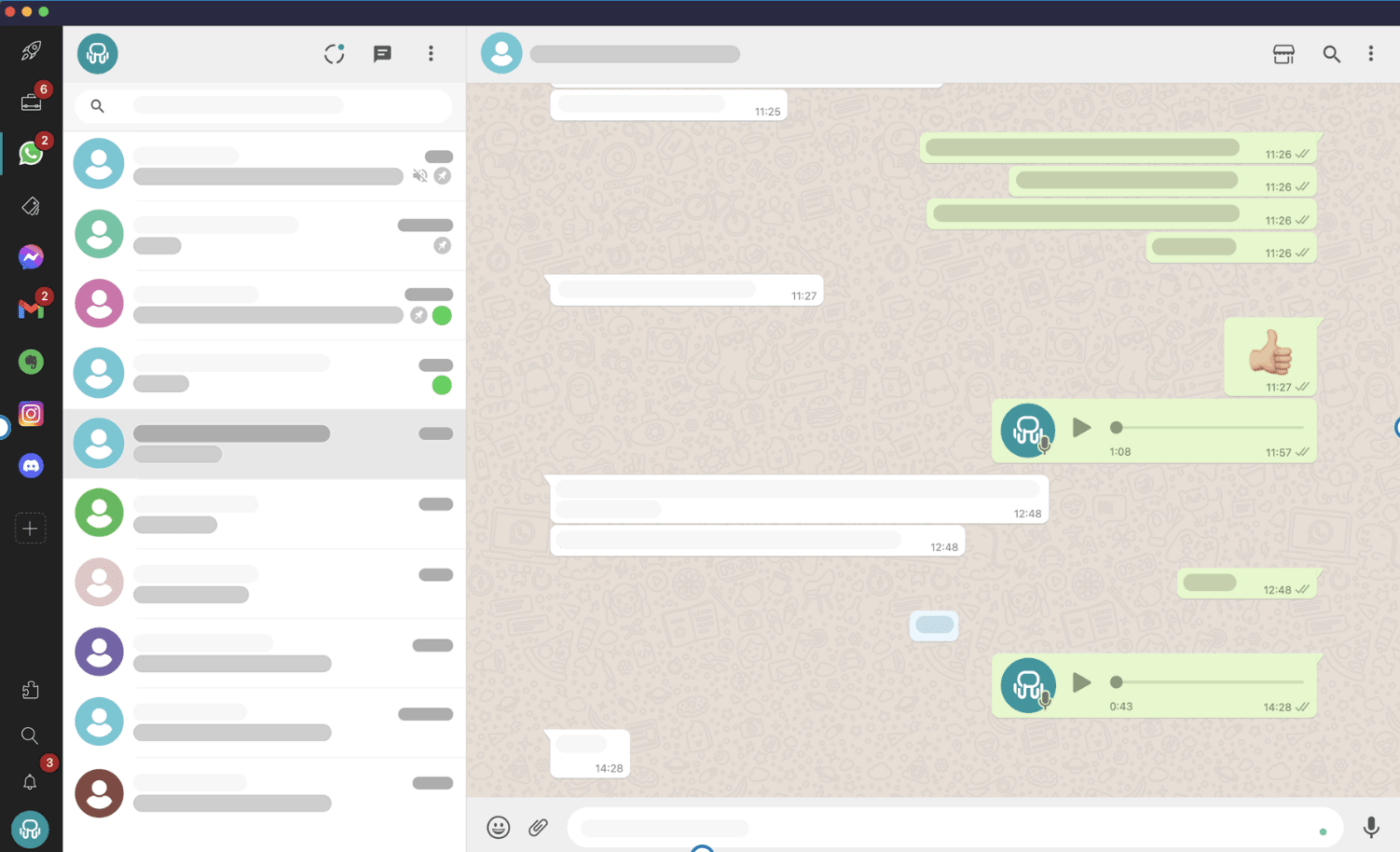
Rambox is a digital workspace organizer tailored to enhance productivity for professionals who rely extensively on web applications. It provides a centralized hub for streamlining tools like Gmail and iCloud, simplifying managing and accessing your most frequently used applications in a single, convenient location.
Rambox’s capabilities extend beyond mere organization and integration. It seamlessly synchronizes app configurations and allows you to deactivate notifications across all your devices from the user dashboard to cut out distractions.
There’s also a heavy emphasis on themes and visual customization. For example, you can turn on ad-blocking, choose dark mode for easier reading, and even fine-tune the design and performance of each third-party app using your own CSS styling and JS code.
Rambox best features
- Organize and configure your workspaces according to your needs and preferences
- Easily integrate more than 700 third-party add-ons, like grammar checkers and password manager
- Pause notifications and sounds across different apps to concentrate on your work without distraction
- Effortlessly switch between applications and access your desired content with a fast search function
Rambox limitations
- It offers fewer integrations than Shift, and the ability to use a custom integration can be tricky for some users
- It’s built on the open-source smart browser Chromium, which some find uses a lot of memory and may slow your computer down
- Some of the most-requested features are only available in pricier plans
Rambox pricing
- Free
- Pro Plan: $7/month per user
- Enterprise Plan: $14/month per user
Rambox ratings and reviews
- G2: 4.6/5 (10+ reviews)
- Capterra: 4.8/5 (20+ reviews)
3. Station
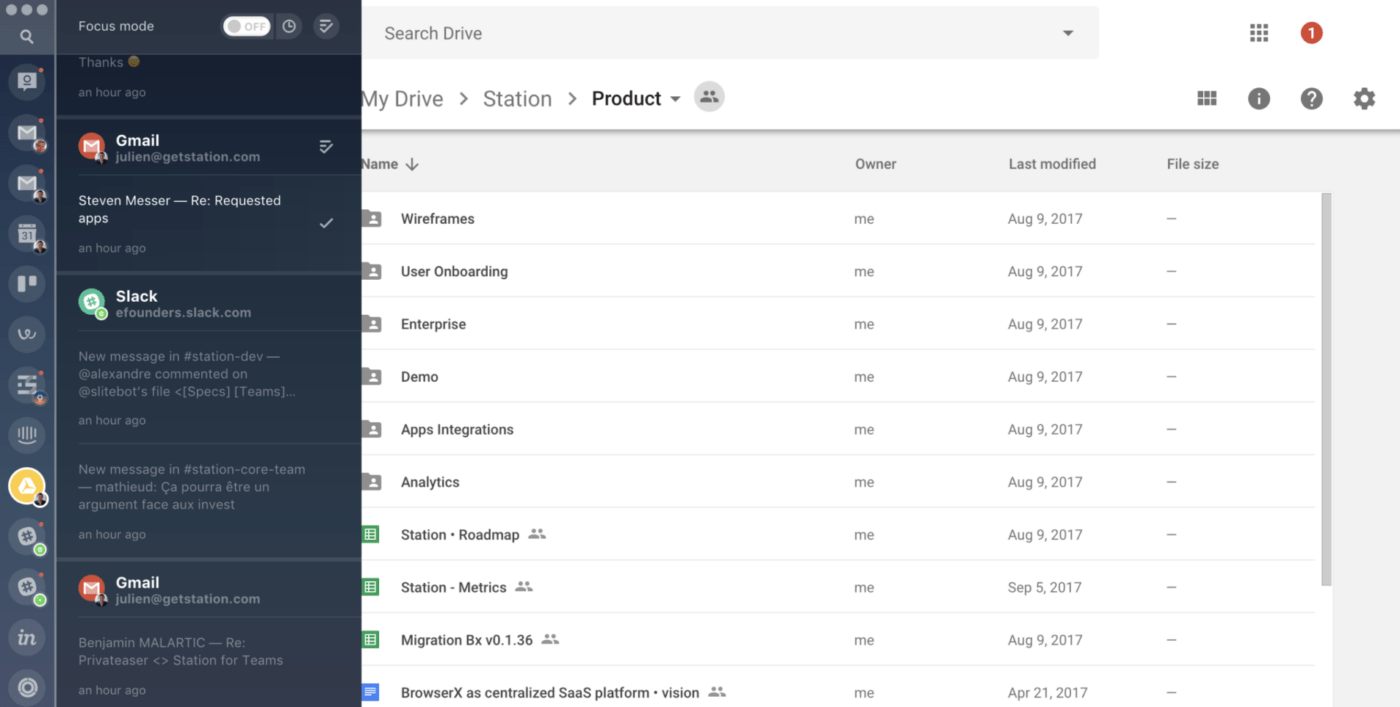
A relative newcomer on the scene, this collaboration tool is an open-source smart browser for busy professionals. You log in to your various accounts, such as your Slack account and your Gmail account, and it saves your logins and groups all your active apps under stacking tabs known as a Smart Dock.
From there, all of your notifications and alerts are centralized in one place. You can quickly jump between workflows and software tools to work faster and stay focused without context switching. It’s important to note that this is an open-source project and is no longer actively maintained by its developers, although a robust community of users continues to update its code.
Station best features
- Seamlessly navigate between numerous applications and swiftly find the information you need
- Customize how you organize your apps with a modular and handy sidebar
- Easily access different applications and documents using the quick switch function
- Foster a distraction-free work environment by silencing disruptive notifications
- Create specific groups of apps for different workflows and projects
Station limitations
- Some reports of Station being resource-intensive, potentially slowing down their devices
- Difficulty maintaining session persistence across different apps
- Because it’s an open-source project, users report long periods of time when specific integrations with third-party apps break and aren’t fixed, making it unusable if one of your key apps isn’t supported
Station pricing
- Free
Station ratings and reviews
- G2: 4.7/5 (30+ reviews)
- Capterra: 5/5 (2 reviews)
4. Wavebox
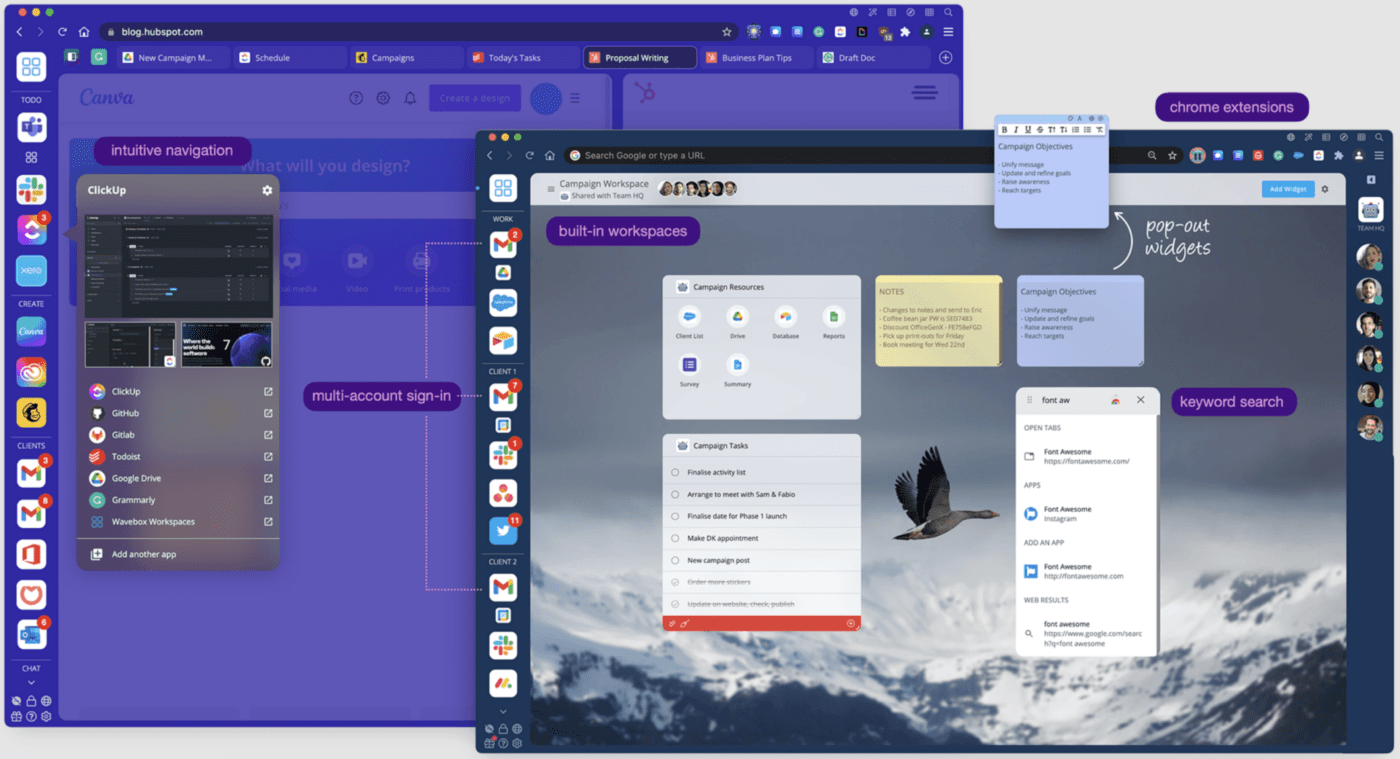
Wavebox is another smart browser designed to keep track of your logins and profiles for different websites and web-based SaaS apps in one unified space. It then lets you automate tasks seamlessly across multiple apps, streamlining your workflow as you work.
One of Wavebox’s standout features is its ability to optimize browser and CPU performance when actively using multiple software platforms. When apps aren’t in active use, Wavebox intuitively puts them to sleep, preserving system performance. You can take it further with customization options that tailor UI themes, notifications, and keyboard shortcuts.
Unlike many other Shift alternatives, the ability to create private and public workspaces makes this an option if you need a customer communication hub for a customer helpdesk. With a public workspace, you can organize projects and share them with a client right from the smart browser.
Wavebox best features
- Integrate with most web-based tools, including Discord, Salesforce, and Slack
- Eliminate the need for multiple browsers, desktop apps, and browser apps in a single browser window
- Search for keywords across all your tabs, widgets, pages, or windows and even all your Gmail and Google Drive accounts
- Set all apps and tabs to auto-sleep after 15 minutes of inactivity using this default setting to optimize performance
Wavebox limitations
- A steep learning curve for navigating and maximizing the tool’s capabilities effectively
- High memory consumption on certain devices
- An unwieldy user interface, such as links only opening in group-specific tabs, can confuse new users
Wavebox pricing
- Free Basic Plan
- Pro Plan: $8.33/month
- Teams Plan: $12.50/month
Wavebox ratings and reviews
- G2: 4.4/5 (9 reviews)
- Capterra: 4.9/5 (50+ reviews)
📮 ClickUp Insight: 31% of managers prefer visual boards, while others rely on Gantt charts, dashboards, or resource views. But most tools force you to pick one. If the view doesn’t match the way you think, it just becomes another layer of friction.
With ClickUp, you don’t have to choose. Switch between AI-powered Gantt charts, Kanban Boards, Dashboards, or Workload View in a single click. And with ClickUp AI, you can auto-generate tailored views or summaries based on who’s looking—whether it’s you, an exec, or your designer.
💫 Real Results: CEMEX sped up product launches by 15% and cut communication delays from 24 hours to seconds using ClickUp.
5. Front
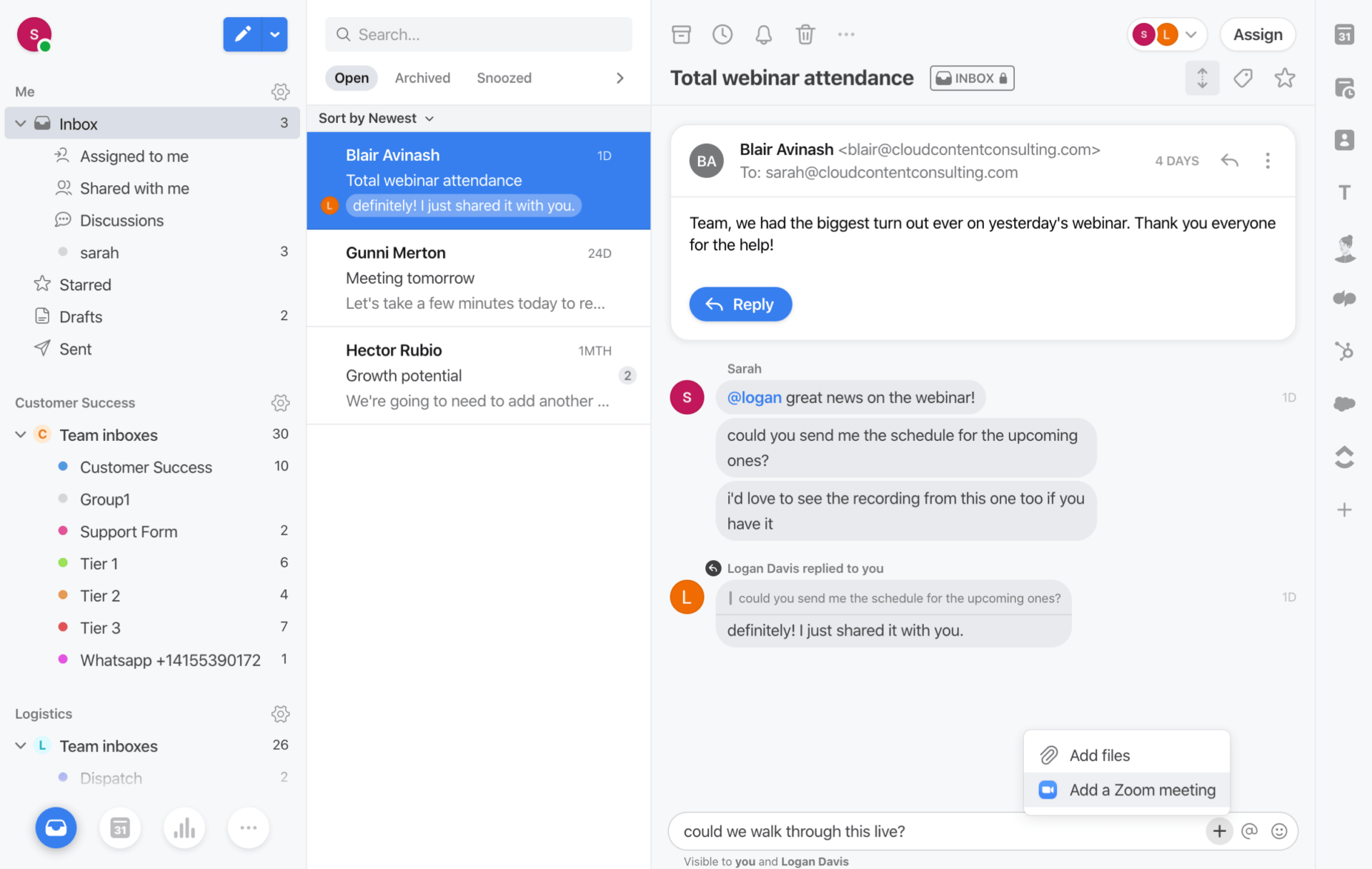
Front is one of the best Shift alternatives for a communications-specific tool. It is a collaborative email platform that brings shared inboxes and other communication channels together in a streamlined interface.
The goal is centralizing your inbound messages, whether phone calls, email, social media, or even text messages. Then, Front lets you tag specific team members to route these messages to and track responses and threads to optimize your customer service and customer communications.
Front best features
- Shared inboxes foster collaboration among other team members using emails from shared addresses, like contact@ or support@
- Over 50 Front integrations connect with popular apps, including Slack, HubSpot, and Asana
- Automate repetitive tasks and create custom workflows to save time
- Work seamlessly with every single team member by centralizing communication channels and enabling real-time collaboration on emails, messages, and tasks
- Track key metrics, measure performance, and gain valuable insights from customer interactions using Front’s insights
Front limitations
- The app may run slowly when handling a high volume of conversations due to its API limitations
- Mobile app can occasionally have bugs and glitches
- Starter plan lacks many integrations critical for most businesses, such as connections to CRMs or project management platforms
Front pricing
- Starter: $19/seat/month (annual payments that cover 2 to 10 seats)
- Growth: $59/seat/month (annual payments with a minimum of five seats)
- Scale: $99/seat/month (annual payments with a minimum of 20 seats)
- Premier: $229/seat/month (annual payments with a minimum of 50 seats)
- Add-ons: All the above plans are customizable with add-ons, such as a Dialpad short-message service feature for $100 per month
Front ratings and reviews
- G2: 4.7/5 (1,000+ reviews)
- Capterra: 4.5/5 (200+ reviews)
6. Sidekick
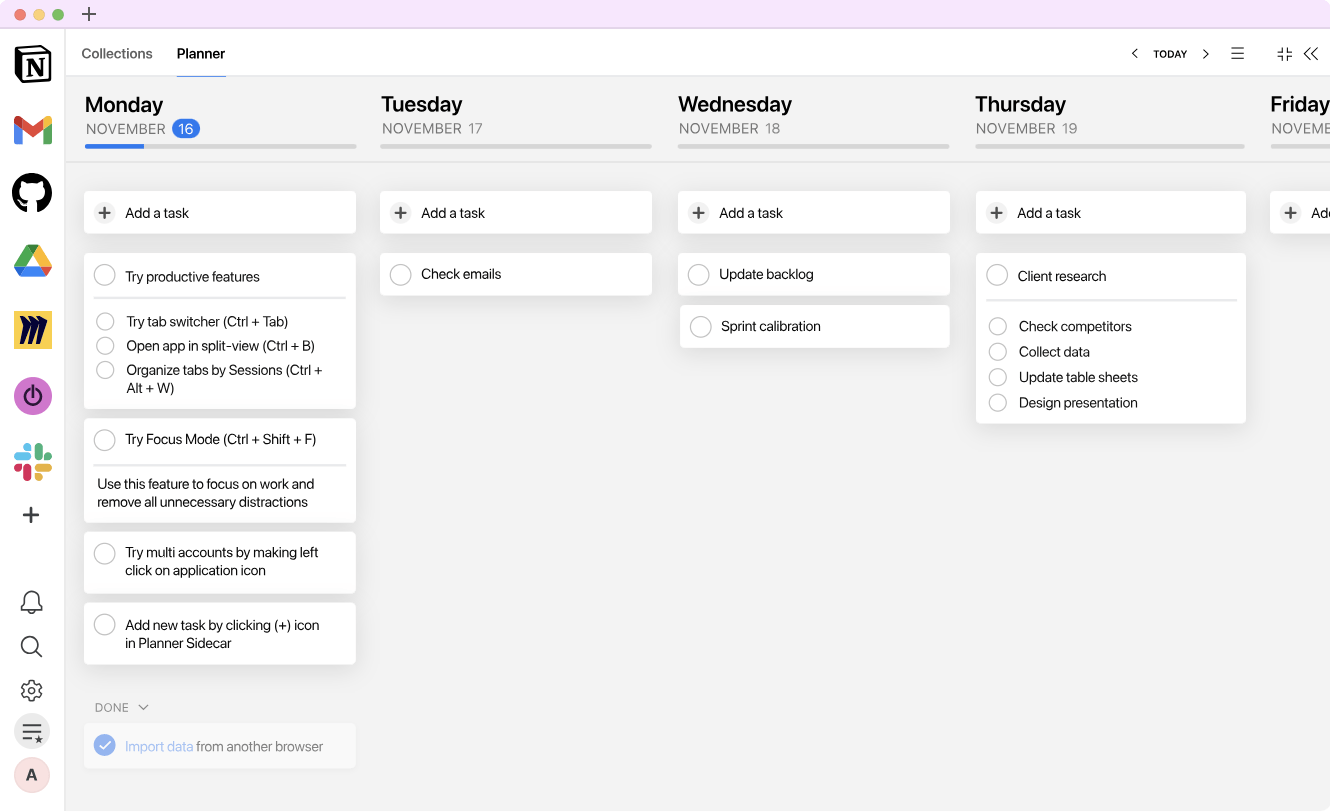
Sidekick is a powerful browser that streamlines your daily work by unifying all your apps, tools, and tasks in one place—all emphasizing security. All your activity is encrypted, with additional features like cooking blocking, private browsing, pop-up blockers, protection against phishing and malware, and additional add-ons for more security against malicious code and vulnerabilities.
The browser integrates with popular web apps, such as Gmail and Notion. You can search across the integrated Sidekick ecosystem, finding files, chats, or emails in every app or browser tab.
Sidekick best features
- Navigate between different apps and services efficiently through an intuitive interface
- Reduce clutter and memory usage by snoozing tabs not currently in use
- Create and customize different workspaces according to their workflow
- Built-in task manager and focus blocker keep you focused on projects
Sidekick limitations
- Occasional issues with Chrome extension compatibility and performance
- Problematic memory use when many tabs are open
Sidekick pricing
- Free
- Pro: $10/month
- ProTeam: Contact for pricing
Sidekick ratings and reviews
- G2: Not available
- Capterra: 4.2/5 (8 reviews)
7. Mailbird

Mailbird is a Windows-based desktop email client that unifies multiple email accounts and integrates apps into one accessible platform. It’s the best alternative for busy people who want to tame their inboxes and enhance email productivity, although its features don’t extend far beyond email management.
Build a workspace by integrating Mailbird with your different email accounts, then read and respond to all your messages from one platform. There’s even built-in AI-powered email writing, which uses ChatGPT to help you create outbound messages faster and more accurately.
Mailbird best features
- Manage multiple email accounts within one seamless interface
- See when recipients open your emails using Mailbird’s tracking feature
- Adjust Mailbird’s look, feel, and organization to suit your personal preferences
- Connect your emails with popular services, including Google Calendar and Dropbox
- Easily locate emails, attachments, and contacts with Mailbird’s efficient search capability
Mailbird limitations
- Only compatible with Windows, although a Mac option is in the works
- Very limited app integrations, although they do include popular tools like Slack
- It can be fairly CPU resource-heavy, causing the app to crash or your computer to slow down
Mailbird pricing
- Basic version: Free to use
- Personal plan: $49.50 per user (one-time payment)
- Business plan: $99.75 per user (one-time payment)
- Personal plan: $3.25/month per user (annual payment)
- Business plan: $5.75 (annual payment)
Mailbird ratings and reviews
- G2: 4.0/5 (80+ reviews)
- Capterra: 4.4/5 (300+ reviews)
8. Franz
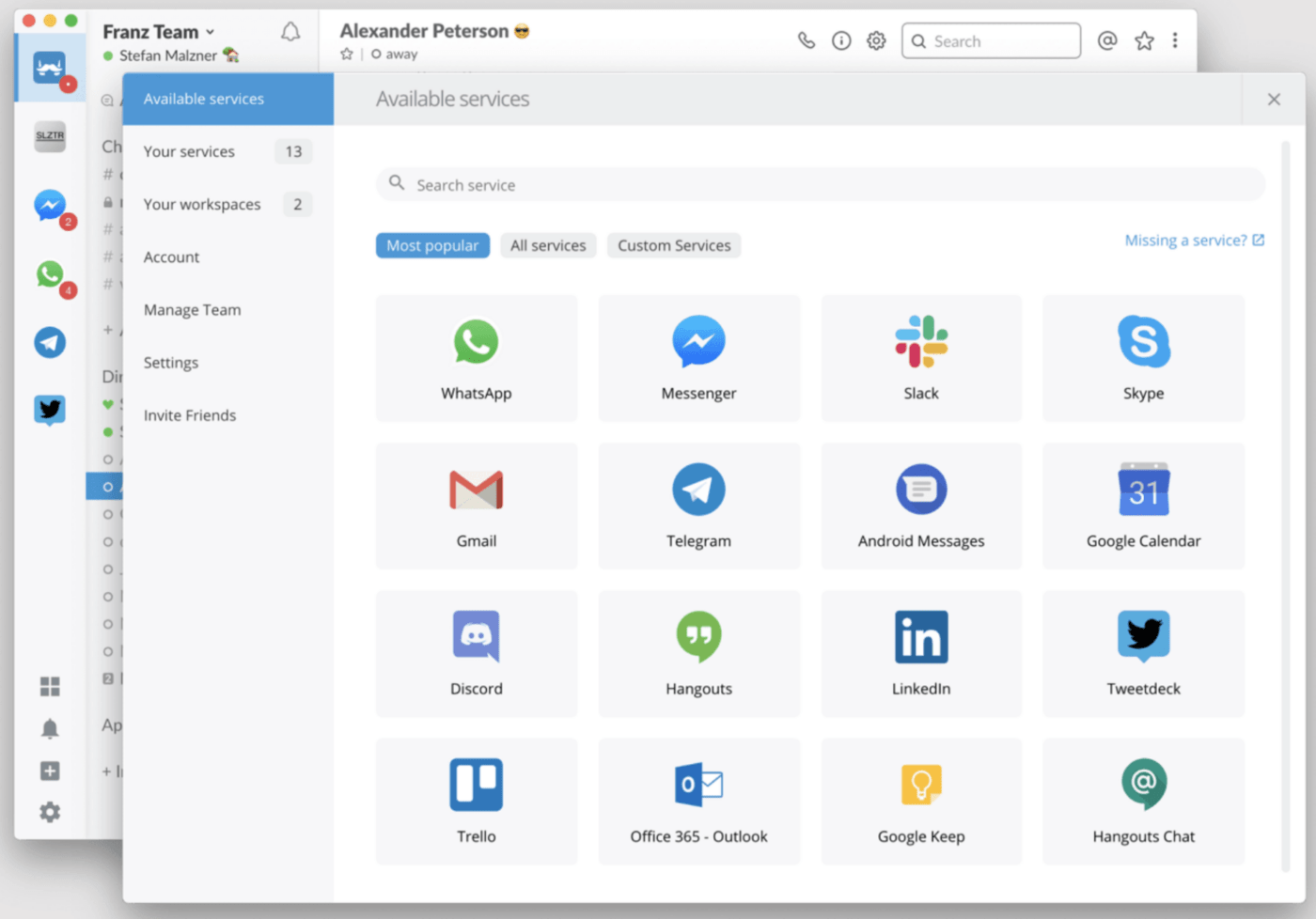
Franz is a messaging app consolidating popular messaging services, such as Trello and Facebook Messenger, into one platform. The service caters to all, including personal users and teams collaborating on a project.
One of its key benefits is that the same third-party app can be integrated into Franz multiple times, making it easy to see various personal and business accounts in the same dashboard. Once added to your workspace, you can turn individual messages into to-do items, track tasks, and assign messages and follow-up communications to different team members.
Franz best features
- Multiple service integrations support a range of popular messaging and chat services in a unified messaging platform
- Create workspaces for organized, distraction-free environments
- Convert a word or sentence in a message or email into a to-do list item to help structure your workflow
- Multilingual support enables major languages like English, German, French, and Spanish
Franz limitations
- Subar mobile experience can create problems when using the service on the go
- Users report occasional issues with reminders or crashing apps when using third-party services
Franz pricing
- Free
- Personal: $2.99/month
- Professional: $5.99/month
Franz ratings and reviews
- G2: Not available
- Capterra: Not available
9. Mailspring
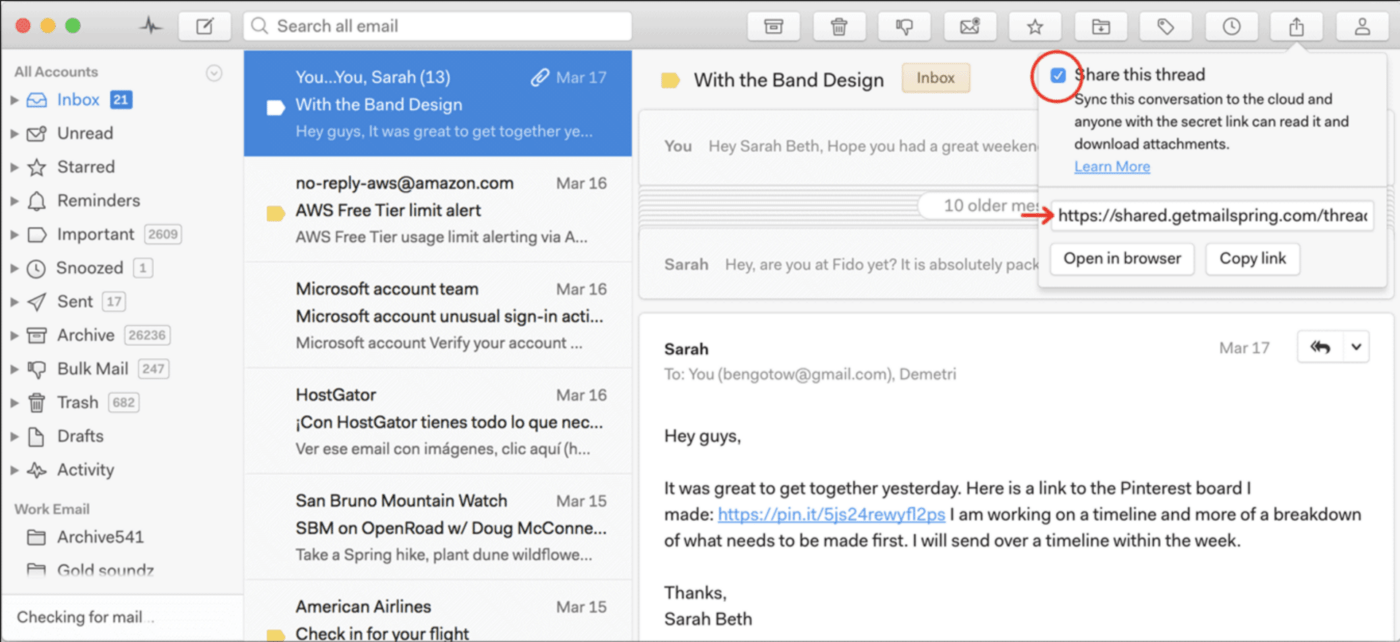
Mailspring is a fast and efficient open-source email client that manages multiple email addresses. It supports all IMAP and Office 365 accounts in a single place. For maximum collaboration among teams, you can access shortcuts, link tracking, read receipts, and more—even if the original account, such as Yahoo Mail, doesn’t support it natively.
Unlike other Shift alternatives, this app is focused solely on unifying your emails. But with that focus come add-ons and tools to level up your email management and productivity, such as quick reply templates and building enriched contact profiles based on who you’re communicating with.
Mailspring best features
- Very clean user experience makes staying on top of your emails fast and easy
- Control multiple email accounts and their associated inboxes in one place
- Search all correspondence with Mailspring’s fast and powerful search capabilities
- Improve your correspondence quality with auto-detecting spell check, localization for more than 60 languages, and automated translation
Mailspring limitations
- Frequent glitches when syncing accounts, such as a delay when trashing an email
- Users report occasional issues with connecting with certain email service providers
- Third-party integrations don’t extend far beyond apps focused on emails
Mailspring pricing
- Free
- Pro: $8/month
Mailspring ratings and reviews
- G2: 3.8/5 (18 reviews)
- Capterra: 5/5 (3 reviews)
10. Airmail
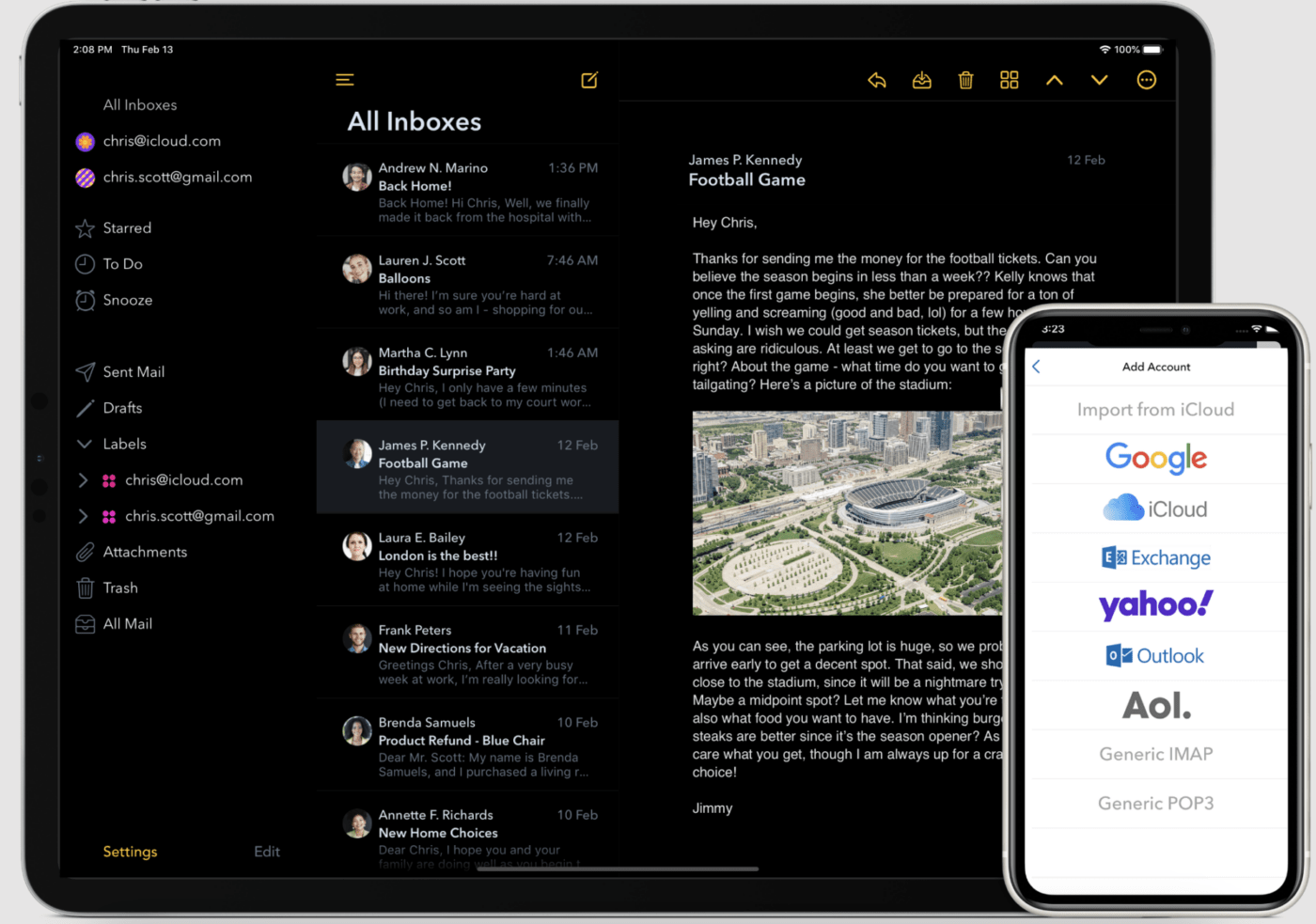
Airmail is a powerful Mac-only email client with a minimal design and intuitive interaction, unifying all your accounts on one platform. It supports the most popular email platforms, including Office 365, Gmail and other Google Workspace apps, Microsoft Outlook, and other accounts that utilize IMAP or POP3 protocols.
It’s ideal if Shift’s broader third-party integrations are too much and you want to better manage your email correspondence. Features like interactive notifications, which allow you to take action on an email right from the notification, give you more control of your emails and let you spend less time juggling your inboxes.
Airmail best features
- While its primary strength is emails, it has limited integrations with Dropbox, Google Drive, and a few other apps
- Built specifically for the Apple ecosystem, it takes advantage of Face ID, Touch ID, and all of the other features and security options of macOS and iOS
- A smart inbox lets you control spam messages and distractions while bulk actions and email templates boost your productivity and focus
- You can share emails to other third-party apps, including your calendar, OmniFocus, and Todoist
- Customizable layout allows you to change Airmail’s look and feel to suit your preferences
Airmail limitations
- Frequent glitches and syncing issues
- Availability for Mac, iPad, and iPhone users only
- The message threading and other “smart” features save time, but can make navigating very long message threads problematic
Airmail pricing
- Airmail Pro: $9.99 monthly or $29.99 yearly
- Airmail for Business: $49.99 (one-time purchase)
Airmail ratings and reviews
- G2: 3.6/5 (20+ reviews)
- Capterra: 4.6/5 (6 reviews)
Choose an Alternative to Shift That Shines
Each alternative to Shift offers impressive features, but very few tackle your workflow, project, process, and multiple accounts in detail. For instance, some alternatives are best at email management, while others are better at organizing incoming tickets with customers.
For the ultimate all-in-one alternative to Shift, choose ClickUp. With its unified interface, you can manage multiple tasks, integrate multiple accounts, and replace many third-party integrations with ClickUp’s secure, built-in tools like Whiteboards, in-app chats, and Docs.
Plus, with over 1,000 integrations available, workflow and app management means you spend time on your project and less time trying to get a custom integration to function immediately. Upgrade your productivity game by signing up for ClickUp today!