

Professional services are specialized offerings delivered by someone with knowledge and experience in the field, such as lawyers, architects, designers, or writers.
Professional services can be offered by individuals [freelancers], small businesses [like law firms], or large corporations [like McKinsey or Accenture]. Whatever the scale of operations, professional services are typically delivered as projects.
One of the key competitive advantages of a professional services organization is a great project management system. It helps demonstrate to clients that you have the structures, processes, systems, and monitoring mechanisms to run complex projects successfully.
Wondering how to choose one? We’ve brought help!
What Should You Look for in a Project Management Software for Professional Services?
Good project management software will help consultants and professional services firms demonstrate your operational competency. Here’s how.
Agile and holistic project management
Project management solutions build confidence that you can solve complex problems. To show this, look for:
- Task management features with deadlines, resources, and dependencies
- Visibility through list, board, timeline, Gantt chart, and other views
- Ability to assign users and supervisors
Documentation and knowledge management
Customers hire consultants for their expertise. A good project management tool should help you demonstrate that. Look for:
- Documentation features to present frameworks and templates
- Checklists to run repetitive processes
- AI tools for consulting to summarize your notes and automatically create tasks from them
Creativity and collaboration
To solve complex problems, teams need to come together and innovate. Your project management tool needs to have:
- Digital whiteboards
- Mindmaps
- Comment feed for all tasks
Process excellence
While solving problems, it is essential to communicate regularly and clearly with all stakeholders. Good consultant project management software will automate this with:
- Notifications
- Reminders
- Repeatable templates
Here are the ten best project management software with all these capabilities and more.
The 10 Best Project Management Software for Professional Services to Use
On the last count, there were 441 project management tools for you to choose from. Each of them has a unique combination of project management features and capabilities. So, it’s understandable if you’re overwhelmed with all the choices in front of you.
So, we’ve done the research for you. We’ve picked the ten best ones perfect for professional services.
1. ClickUp

ClickUp’s all-in-one project management software helps to plan, organize, and collaborate on work using tasks, document processes, goals, whiteboards, and more! It’s designed to be infinitely customizable, irrespective of the industry or scale of your operations.
You can set up custom workflows, upload proprietary templates, collect data through forms, and search for anything you need.
You can assign users as per the responsible, accountable, consulted, and informed [RACI] matrix to each task.
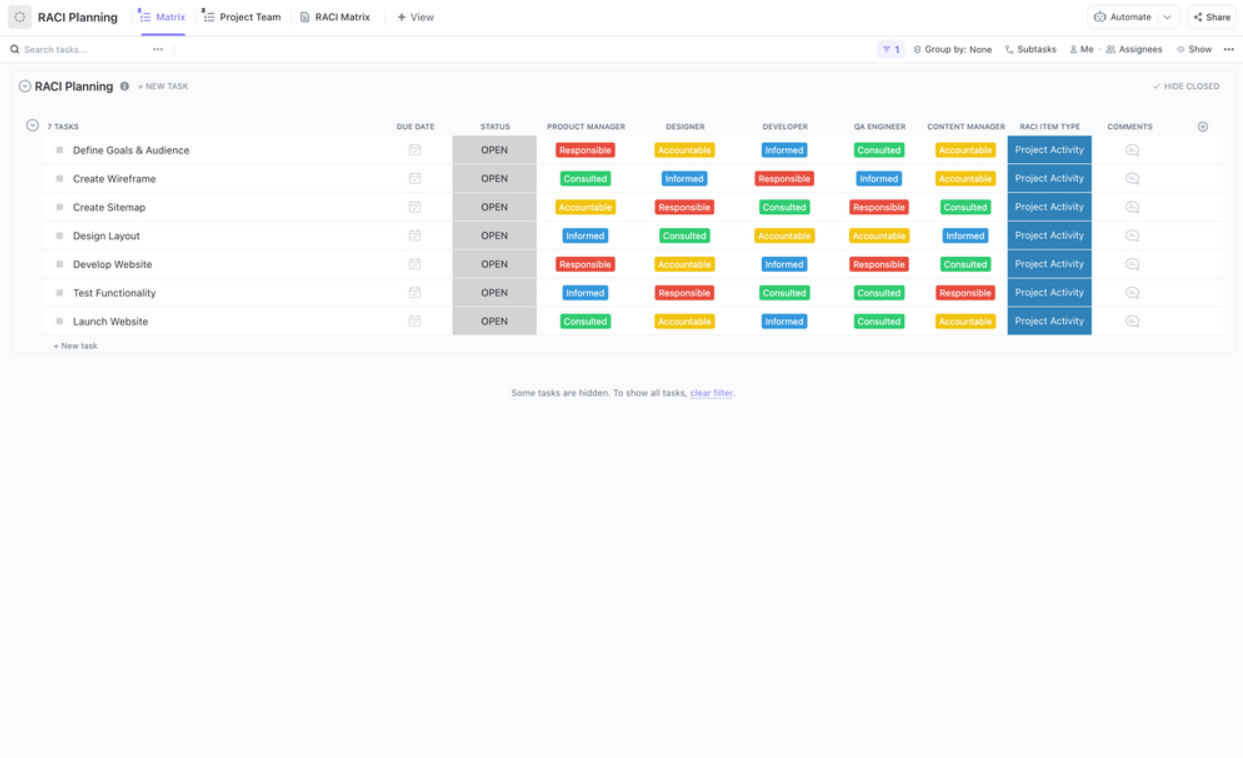
Customers across accounting firms, real estate businesses, and IT service providers use ClickUp to manage operations. With ClickUp, manage tasks, stay on budget, optimize processes, set reminders, and simplify reporting, all in one place.
ClickUp’s best features
Hierarchical project management: Break down your projects into Workspace > Space > Folder > Lists > tasks > sub-tasks. Include action items and checklists, too.
Priorities: Mark tasks as urgent, high, normal, or low priority, and manage them accordingly.

Whiteboard: Brainstorm, collaborate, and map your workflows on a shared digital whiteboard.
Docs: Document your processes or frameworks and share them effortlessly. You can also use Docs to make notes, write down minutes of meetings, and more.
15+ views: See your projects the way you want to—list view for all tasks, board view grouped by status, timeline view to track progress, or calendar view to look ahead.
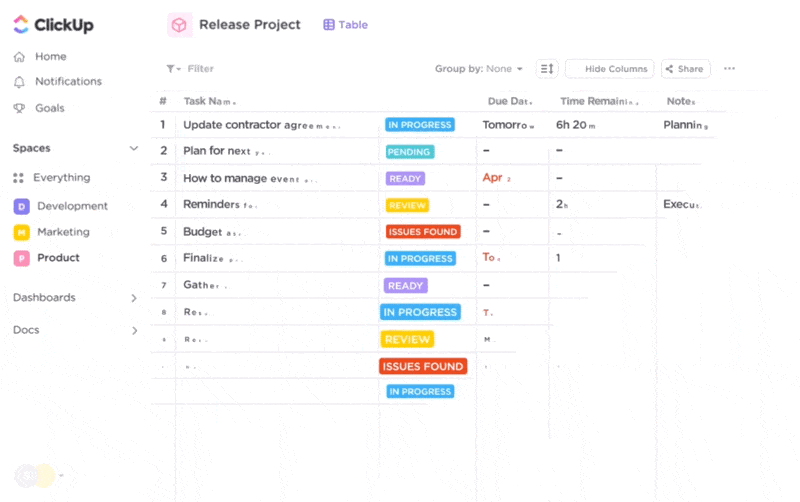
Time tracking: If you are a consultant charging by the hour, you can track time to the second with ClickUp’s timer. You can also add time logs manually later.
Customization: Customize task types, workflows, statuses, fields, and tags. Manage your project your way.
Consulting templates: Beat the project manager’s block with customizable templates for every use case you need!

ClickUp AI: Use AI to summarize meeting notes, automatically generate tasks, create reminders, and more!
ClickUp limitations
- First-time users might experience a steep learning curve
- External users such as contractors or customers might need ClickUp accounts to see projects/plans you’ve shared with them, depending on your settings
ClickUp pricing
ClickUp offers pricing plans fit for every consultant or team:
- Free forever
- Unlimited: $7/month per user
- Business: $12/month per user
- Enterprise: Custom pricing available. Speak to our sales team to find the best plan for you
ClickUp Brain: Available on all paid plans for $5/Workspace member/month
ClickUp ratings and reviews
- G2: 4.7/5 [2,000+ reviews]
- Capterra: 4.7/5 [2,000+ reviews]
2. Nifty

Nifty is a collaborative workspace that unites teams, goals, and processes. It allows you to manage projects by creating tasks and organizing them as lists, Kanban, timeline, calendar, and swimlane views.
It includes forms, docs, files, discussion, time tracking, and automated project reporting.
Collaborative workspaces can get too cluttered and overwhelming quickly. Nifty runs that risk, too.
Nifty’s best features
Structure: Projects are structured around milestones and then broken down into tasks. When you complete a task, the milestone progress is automatically updated.
Discussion board: Every project includes a discussion board and Zoom integration for deeper collaboration.
Documents: Nifty includes a lightweight document editor. However, if you have organizational knowledge on Google Docs, you can integrate that, too.
Time tracking: Nifty offers a simple way for consultants to log time spent on each task. You can also set billable rates for insights into team productivity.
Nifty limitations
- Might be overwhelming for first-time users to navigate this all-in-one tool
- The calendar view can be inadequate
- Limited flexibility in adding custom fields
- Inability to add the same project under multiple portfolios
Nifty pricing
- Free
- Plus: $10 per user per month
- Business: $18 per user per month
- Enterprise: Contact Nifty for pricing
Nifty ratings and reviews
- G2: 4.7/5 [5000+ reviews]
- Capterra: 4.8/5 [2000+ reviews]
3. Notion

Notion began as a clean note-taking tool with a simple Markdown interface to document things. If your professional services are in education, training, coaching, or knowledge management, Notion is a great option to showcase your content assets.
Even though it has now evolved into a comprehensive productivity workspace, including wikis, databases, and task management, it lags in some advanced features.
Notion’s best features
- Content publishing: Create clean and clutter-free web pages with a banner and Markdown text and publish them online for free
- Document hierarchy: Organize your documents in a hierarchy of folders, pages, and sub-pages
- Search: Quickly and accurately search for anything you need from the workspace
- Generative AI: Write or edit documents, including project plans, quickly
Notion can be used as a free project management software by independent consultants, as it does not have limits on blocks for individuals.
Notion’s limitations
- No in-built time tracking
- No custom reporting features and views
- Limited customizability on task types, filters, or fields
- Limitations on file sizes
Notion’s pricing
- Free
- Plus: $10 per user per month
- Business: $18 per user per month
- Enterprise: Contact Notion for pricing
Notion ratings and reviews
- G2: 4.7/5 [5000+ reviews]
- Capterra: 4.8/5 [2000+ reviews]
Bonus: Compare Notion vs ClickUp
4. Teamwork

Teamwork is an online project management platform with custom-designed modules for professional services organizations. With Teamwork, you can manage multiple complex project deliverables, tasks and sub-tasks, processes, and time.
As a new entrant to the landscape, Teamwork is still building many advanced features. For independent consultants and freelancers, Teamwork can seem complex, too.
Teamwork’s best features
- Intuitive task dashboard: See only your most recent tasks; also customizable to include your company’s name and logo
- Email integration: Reply to comments and notifications via email
- Invoicing: Track time on Teamwork, calculate billable hours, generate timesheets, and raise invoices all in one place
- Free client accounts: Enable access to multiple clients without paying extra
Teamwork’s limitations
- Can seem complicated to set up and onboard
- No checklists
- Limited integrations with other productivity tools
Teamwork’s pricing
- Free forever: $0
- Starter: $8.99
- Deliver: $13.99
- Grow: $25.99
- Scale: Contact Teamwork for pricing
Teamwork’s ratings and reviews
- G2: 4.4/5 [1050+ reviews]
- Capterra: 4.5/5 [800+ reviews]
5. Asana

Asana is one of the most popular cross-functional project management apps. It is built to support various teams such as marketing, operations, IT, product, and sales. It is especially popular among small businesses and founder-led organizations.
Despite its exceptional project planning features, it doesn’t meet the standards for an all-in-one tool. On several fronts, it’s lacking.
Asana’s best features
- Tasks in multiple lists: Reduce duplicating work by adding any task to multiple projects
- Goal-driven design: Align team with goals, track projects, and monitor status
- Integrations: Connect over 200 tools to Asana for a comprehensive and seamless view
- Visual interface: Drag and drop tasks across timelines and calendars for easy management
Asana’s limitations
- Limited features in the free version
- Only five views, limiting visibility for project managers
- No visual collaboration tools, such as mind maps
Asana’s pricing
- Free
- Plus: $10 per user per month
- Business: $18 per user per month
- Enterprise: Contact Asana for pricing
Asana’s ratings and reviews
- G2: 4.4/5 [1050+ reviews]
- Capterra: 4.5/5 [800+ reviews]
Bonus: Compare Asana vs ClickUp
6. Wrike

Wrike is an award-winning web-based application for enterprise project management. It is designed to be used by large teams in corporate setups demanding complex features and robust architecture.
As a corollary, Wrike can be overwhelming for small businesses and consultants.
Wrike’s best features
- Three-pane view: Intuitive interface geared towards accessibility and productivity
- Task priority: Mark important/urgent tasks so teams work on them first
- Reporting: Comprehensive reporting to monitor and track progress
- Newsfeed: Social media-like newsfeed to stay updated on what’s on with the team
Wrike’s limitations
- The built-in filter hides completed tasks by default, which needs to be manually removed to see all tasks at once
- Notifications from certain integrated external apps take as much as an hour
- No chat option
Wrike’s pricing
- Personal: $0
- Starter: $13.49 per user per month
- Advanced: $30.49 per user per month
- Enterprise: Contact Wrike for pricing
- Enterprise+: Contact Wrike for pricing
Wrike’s ratings and reviews
- G2: 4.4/5 [1050+ reviews]
- Capterra: 4.5/5 [800+ reviews]
7. Kintone

Kintone is a customizable workspace that brings together data, workflows, and collaboration. With Kintone, you can create custom database applications, workflows, and tasks.
You can also link conversations to data for better visibility. With flexibility in handling databases, it’s ideal to be your contact management software.
With such customizability also come complications and confusion.
Kintone’s best features
- Collaboration: Chat feature that keeps every conversation in context
- Professional Services Automation: Automated reminders and notifications save time wasted in follow-ups
- Customization: Custom workflows, tasks, reminders, approvals, and task handoffs
Kintone’s limitations
- Clunky UI means you need to call a customer service rep every time you’re stuck
- Limited integration options
- Lack of videos/documents to learn the tool
Kintones’ pricing
- $24 per user per month
Kintone ratings and reviews
- G2: 4.6/5 [200+ reviews]
- Capterra: 4.7/5 [140+ reviews]
8. Paymoapp

Paymo is a consulting project management tool for individual consultants and small businesses. It helps manage projects, tasks, resources, files, finances, etc. You can also track time and profitability with this tool.
As it’s designed for smaller teams, it has limited collaboration and workflow management features.
Paymoapp’s best features
- Time-tracking: Once set up, let it run in the background and capture your time logs
- Invoicing: Convert time logs to timesheets to invoices automatically
- Time budgets: Set time estimate for each task and compare against actuals
- Team scheduler: Understand workload for better resource management
- Recurring tasks: Automatically create recurring tasks on a daily, weekly, or monthly basis
Paymoapp’s limitations
- Limited number of views—only list, table, board, calendar, and Gantt chart
- Fewer integration options compared to other project management tools
- Lack of an intuitive UI, resulting in a steep learning curve
Paymoapp’s pricing
- Free
- Starter: $9.9 per user per month
- Small office: $15.9 per user per month
- Business: $23.9 per user per month
Paymoapp’s ratings and reviews
- G2: 4.6/5 [550+ reviews]
- Capterra: 4.8/5 [450+ reviews]
9. Hive

Hive is a project management software designed with hybrid teams in mind. It helps professional services teams improve visibility, collaboration, and goal orientation. With Hive, you can set project scope, assign tasks, track time, send automated updates, collect feedback, and monitor progress.
Despite its simple and easy-to-use features, the maturity and complexity of its project management capabilities leave us wanting.
Hive’s best features
- Task relationships: Easily link cards to tasks to show how they are related
- Master folders: Bring information together and request approvals, all in one place
- Project hierarchy: Main project > sub-projects > task > sub-tasks flow for easier tracking and management
- Proofing: Document and video proofing in-built
Hive’s limitations
- Task cards only take text and not images or any other media
- Limit of 500 automations irrespective of the plan
- Can not add partial rules to Kanban columns
Hive’s pricing
- Free
- Teams: $5 per user per month
- Enterprise: Contact Hive for pricing
Hive’s ratings and reviews
- G2: 4.6/5 [450+ reviews]
- Capterra: 4.5/5 [150+ reviews]
10. Zoho Projects

Zoho Projects is a multi-purpose, fully customizable project management tool. With Zoho projects, you can create tasks, automate workflows, and customize fields, layouts, and statuses.
It has custom-designed modules for industry-specific needs such as issue tracking and SLA, blueprints, etc.
Despite being a robust player, it lacks a few basic and user-intuitive features.
Zoho Projects’ best features
- Integrations: Connect all Google Workspace tools for a single-pane view. Also connect other tools, including Dropbox, Github, Slack, and the Google Apps Marketplace
- Customizability: Create custom layouts, fields, views, functions, project templates, tags, web tabs, and more
- Collaboration: Monitor conversations on the feed and communicate in real time through public/private chat rooms
- Task automation: Automate business rules, SLAs, webhooks, notifications, and workflow rules for better operational efficiency
Zoho Projects’ limitations
- Lack of comprehensive reporting features
- Taskbar search is limited to tasks within a particular project and not the entire workspace
Zoho Projects’ pricing
- Free
- Premium: $5 per user per month
- Enterprise: $10 per user per month
Zoho Projects’ ratings and reviews
- G2: 4.3/5 [350+ reviews]
- Capterra: 4.3/5 [400+ reviews]
Up Your Professional Services Game With the Right Project Management Software
There are hundreds of project management tools of all shapes and sizes. We’ve curated the top ten to give you a lay of the land. Take your pick from any of the above to show your customers you’re agile, process-oriented, and communicative.
Honestly, though, at the end of this research, we can confidently say that ClickUp stands out as the best in class comprehensive project management tool. Not convinced? Try it for free today.
Or you’re most welcome to contact our sales, who’ll walk you through how ClickUp can work for you.



