

As far as mnemonics go, MoSCoW prioritization is one of the most effective acronyms in agile scrum software development. The name briefly summarizes a critical and oft-repeated practice of prioritizing items during product planning.
So, what is it? Why do you need it? How to use it? Let’s find out.
What is MoSCoW Prioritization?
MoSCoW prioritization is a powerful technique used in agile project management for setting priorities for tasks and initiatives. MoSCoW is an acronym that stands for
- Must-have
- Should-have
- Could-have
- Won’t-have
Each of these is a category of prioritization, which guides what the team will develop in upcoming sprints. MoSCoW prioritization can be applied to anything within the agile framework, including requirements, test use cases, user stories, bugs/defects, acceptance criteria, or tasks.
Even beyond agile product development, the MoSCoW model can help prioritize work. Across industries, the MoSCoW method is included in operations management software to help project teams make better decisions.
When there are various other prioritization methods, including the most straightforward high-medium-low scale, why do we need another one? Let’s see how it originated and evolved.
Origins and History of MoSCoW Prioritization
The MoSCoW prioritization technique was developed by Dai Clegg of Oracle in 1994 to help his team sort project tasks into critical and non-critical ones in rapid application development (RAD) processes. He used it specifically in time-boxed projects to prioritize the project’s requirements.
Over the years, this method has become a staple in agile project management. It has been adopted and appreciated for its simplicity and direction on what a team needs to prioritize while running the entire project.
Benefits of the MoSCoW Prioritization Method
Despite being two decades old, the MoSCoW prioritization technique continues to be popular among teams using the Dynamic Systems Development Method (DSDM). Here’s why.
Simplicity
The MoSCoW technique is ridiculously simple to understand. It helps clarify the options available in front of them to eliminate distractions. (It is not as simple to use, as there can be differences of opinion about what’s must-have and what’s should-have, for instance. We’ll get to that a bit later.)
Clarity
The categories provide clarity and reduce confusion. If it’s not a must-have, it’s not going in the next sprint. This ensures the team is stress-free and can focus on doing their best work.
Focus
The MoSCoW method helps managers and teams see what is important and needs immediate attention. By classifying a high-priority task as a “must-have,” managers can ensure they have everything they need to finish it. They can also discuss competing priorities as a team.
Applicability
The MoSCoW method is nearly universally applicable. It can be used to prioritize anything. For example, a team lead can mark ten developers as must-have and three more as could-have to let their superiors know how many people they need.
Communication
Assigning priority levels in this method is a great starting point for conversations in project planning and sprint planning sessions. Defining something as must-have or won’t-have encourages people to agree or disagree specifically.
Boundaries
MoSCoW prioritization is very effective in preventing scope creep. The clear priorities ensure that any newly added feature goes through the prioritization process, helping project managers manage expectations.
Drawbacks of the MoSCoW Method
Despite its benefits, the MoSCoW Prioritization method is not without its challenges. We’ll discuss them below.
Ambiguity: Must-haves and won’t-haves are easy to agree on. But should-haves and could-haves might be more ambiguous. While the framework lays out clear definitions, it can turn complex in practice. Moreover, teams often disagree on the definition of won’t-haves—are they left out of this sprint or the entire product?
Oversimplification: This method risks oversimplifying complex agile projects, where tasks cannot be easily categorized into discrete buckets and might not adequately address the interdependencies between tasks.
Subjectivity: Like all methods, MoSCoW prioritization is also subjective. The team has to come together to make task prioritization decisions. Its drawback is that it doesn’t do much to bring objectivity into the process.
Demanding: To prioritize a task in the MoSCoW framework, each must have detailed descriptions and context. For example, a ‘tagging’ feature in an agile project management tool might be a must-have for specific use cases while appearing non-critical. Product owners need to invest time and energy into definitions to categorize accurately.
Single-level: Within the four categories, there is no way to prioritize items further. This assumes equal priority for all must-have items, making it ineffective in planning.
Categories of the MoSCoW Prioritization Method
The MoSCoW prioritization method has four categories: must-have, should-have, could-have, and won’t-have.
#1 Must-have
“Must-have” tasks are critical items for the duration of the current sprint. ‘Must’ in the must-have category is sometimes defined as ‘minimum usable subset.’ This ensures that the iteration enables a minimum level of usability of the features.
A must-have feature typically is critical for the customers, a compliance requirement, or a safety/accessibility prerogative. Without these features, the product itself would be pointless to take to market.
#2 Should-have
Tasks considered to be “should-have” are second in priority. These tasks are important but not critical for the current timebox and can be deferred if necessary.
A could-have feature is typically a minor bug fix or performance improvement, without which the product functions, even if not optimally. Teams often use some kind of temporary workaround to manage these items.
#3 Could-have
The third category is “could-have” tasks, i.e., desirable but unnecessary. The critical difference between should-have and could-have is that the former is important and can considerably impact product success (customer satisfaction, revenue, profitability, etc.), while the latter can be comfortably left out without much damage.
Teams prioritize could-have tasks only if they can be delivered without affecting the development team’s cost or effort. As the situation evolves, could-have items are often re-prioritized and developed.
#4 Won’t-have (this time)
“Won’t-have” tasks are recognized as not necessary for the project’s current scope. These tasks or features are of the lowest priority and omitted at the first sign of resistance.
Won’t-have features have a very low impact on the project’s success. They neither harm outcomes nor create additional value.
As helpful as this technique might be, it’s not universally effective. Here are the situations in which it works best.
When to Use the MoSCoW Prioritization Method
MoSCoW prioritization is a great decision-making tool for several personal and professional scenarios. When decluttering your home, instead of asking if an item “sparks joy,” you can ask if it is a “must-have.”
For an agile project manager, it can be a lot more valuable than that. Here’s how.
Time: The primary determinant of MoSCoW analysis is time. The categorization is for the current sprint or timebox. It is highly effective for time-sensitive projects with tight deadlines.
Resources: What if you have a limited team of developers? Use MoSCoW as it helps maximize deliverables within available resources.
Product initiation: Early in the project, you must decide what to focus on first and what makes your minimum viable product (MVP). MoSCoW prioritization can be incredibly useful in guiding these conversations.
However, it’s important to note that MoSCoW may not be suitable for all projects, especially those with complex interdependencies or where all tasks are equally critical.
How to Implement the MoSCoW Prioritization Method
Successful MoSCoW prioritization needs clear and effective processes. Here is an outline of a process and pointers on how to prioritize your work with any free project management software like ClickUp to get it right.
1. Create your product backlog
Before you prioritize tasks for the future release, it is essential to create a list of possibilities. Typically, this is outlined in the product backlog. Based on research and input from cross-functional teams, build a select few from the backlog.
On ClickUp, you can set these as tasks, milestones, features, defects, and more to facilitate better prioritization.

2. Add details to the product backlog
Like we mentioned earlier, one of the non-negotiable factors of MoSCoW prioritization is adequate information about the task. Without the what, why, how, when, and who, it would be impossible to prioritize right. So, add all the information you can gather. This could be:
- Description of the user story
- Business impact
- Engineering impact, such as time/effort estimate
- Measures of success
- Dependencies for other tasks
ClickUp tasks allow you to add sub-tasks, checklists, time estimates, users, tags, custom fields, and more. Use ClickUp’s hierarchy guide to organize information effectively.
3. Set definitions for priority categories
What does must-have mean? What parameters should a task have to be considered a must-have? Does the entire team have to agree to categorize something as won’t-have?
The most commonly used methodologies are weighted scoring, the Kano model, or buy-a-feature. If that feels like another layer of frameworks/models, here are a few project prioritization templates you can use.
Choose yours carefully. It is essential to set these definitions before getting into prioritizing tasks. This would help process standardization for proper priority management. Also, place an escalation matrix so that someone can make a decision in case of disagreements.
To ensure everyone understands and follows your priority definitions, document and publish them on ClickUp Docs. Collaborate on them to ensure the team agrees on them. You can also use ClickUp AI within Docs to summarize longer definitions for easy reference.
4. Collaboratively decide the priorities
With all the foundational work done, it’s time to prioritize. Bring the team together to evaluate every option and set priorities.
Choose from any of ClickUp’s views to see the information that suits your needs. For instance, most agile teams typically use the Kanban board view to have all the uncategorized items in one column and then drag-and-drop them into their relevant priorities. You can also filter items on the Kanban board based on what you’d like to see.

Discuss business requirements openly. Here are a few things to consider.
- Set all tasks as won’t-have and then debate about why you must have it
- For must-have requirements, ask, “Without this item, is the increment as good as canceled?”
- If there is a workaround, even if it’s manual, don’t categorize it as a must-have
- If a must-have has a dependency on anything other than another must-have, re-evaluate it
Remember that something you categorized as a could-have in the previous increment might become a must-have for the next. For example, while building the MVP, you might have categorized some items as could-have because they are not crucial for the current sprint. Once the MVP is launched, these features might become a must-have now.
5. Set priorities
Once you’ve agreed, set them up on your prioritization tools. ClickUp priorities give you four options: Urgent, high, normal, and low. You can make these MoSCoW priorities.
Alternatively, you can use the MoSCoW method with custom statuses. While setting task priorities on ClickUp, add a line or two in the comments about why you made the decision. This will help future prioritization sessions.

6. Validate feasibility
Priorities are not just about what’s important, they’re equally about what can be built within that timebox. You don’t want to overcommit and underdeliver just because you think everything is a must-have.
Before committing to a plan, look for each team member’s current workload and capacity. Use the time estimates for each task to simulate capacity. Use the Workload view to ensure no one is over-stacked.
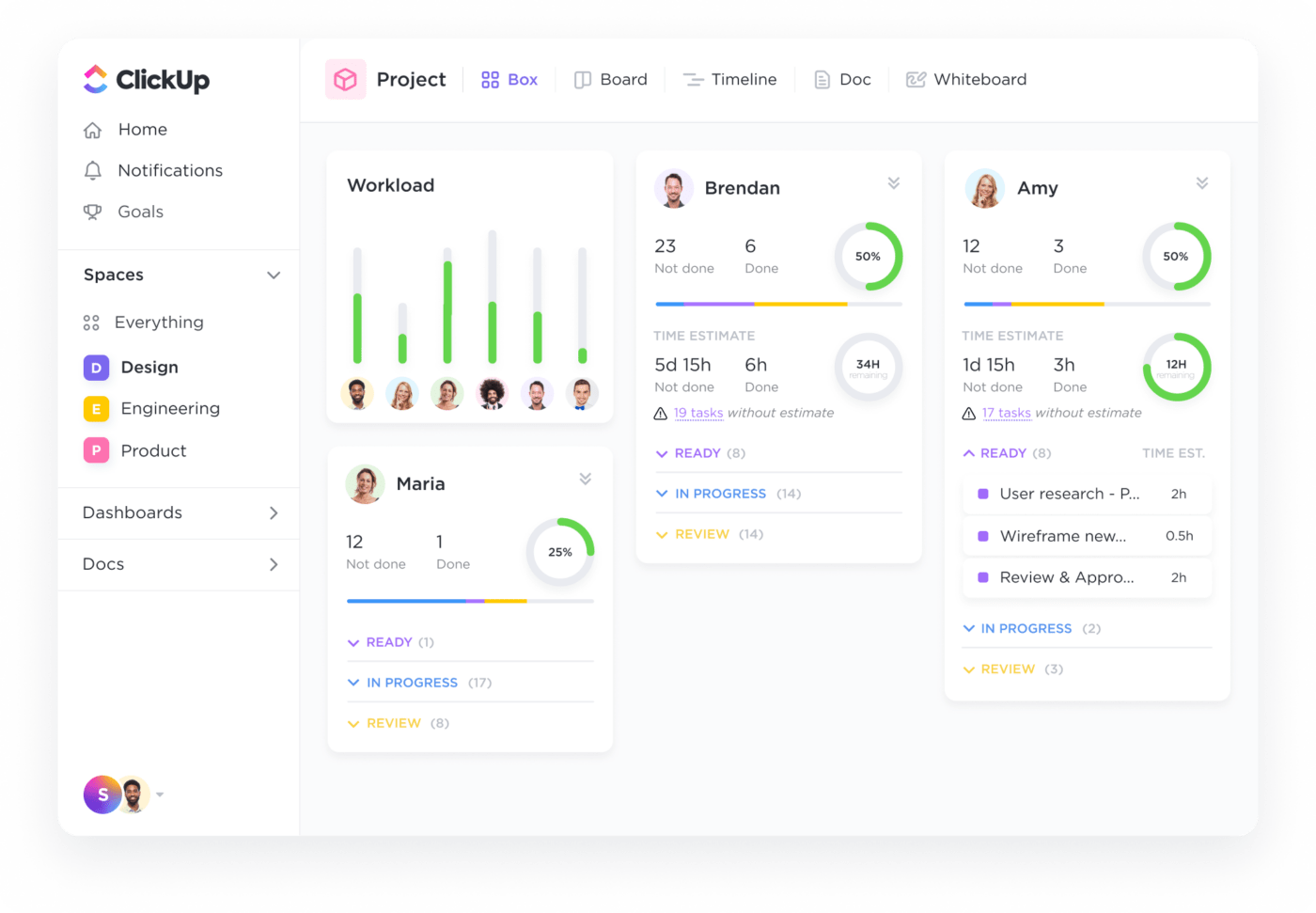
Prioritize The Right Things with ClickUp
Product teams must remain laser-focused on what’s good for the business and the customer. They need to eliminate distractions. So, project prioritization is a superpower. Good prioritization is as much a choice about what to do as it is about what not to.
ClickUp’s project management tool is designed to enable exactly this. The hierarchy, task management, priorities, and custom statuses help teams effectively understand and prioritize their work.
The Workload views help ensure the prioritized tasks are deliverable, and the ClickUp Dashboards help keep the priorities on track. Try ClickUp for free today and build the right thing.



