Free Google Docs Menu Templates
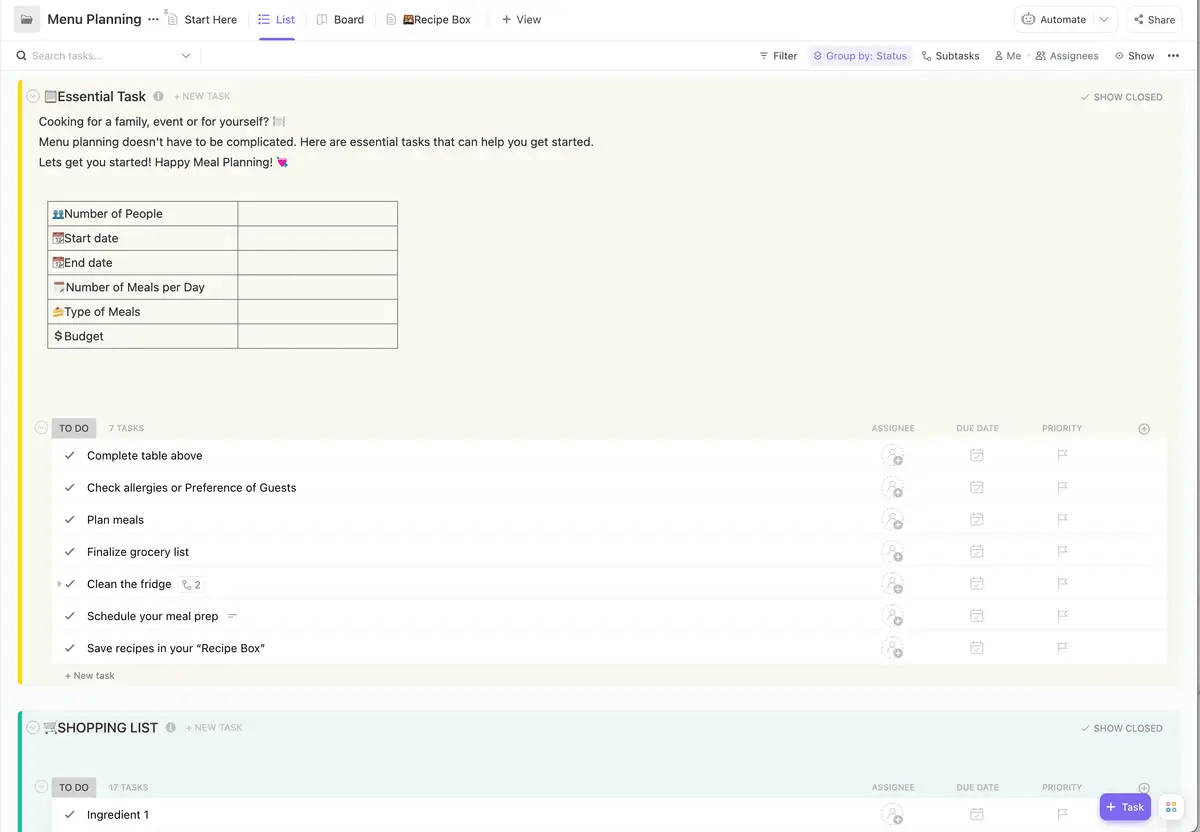
Sorry, there were no results found for “”
Sorry, there were no results found for “”
Sorry, there were no results found for “”
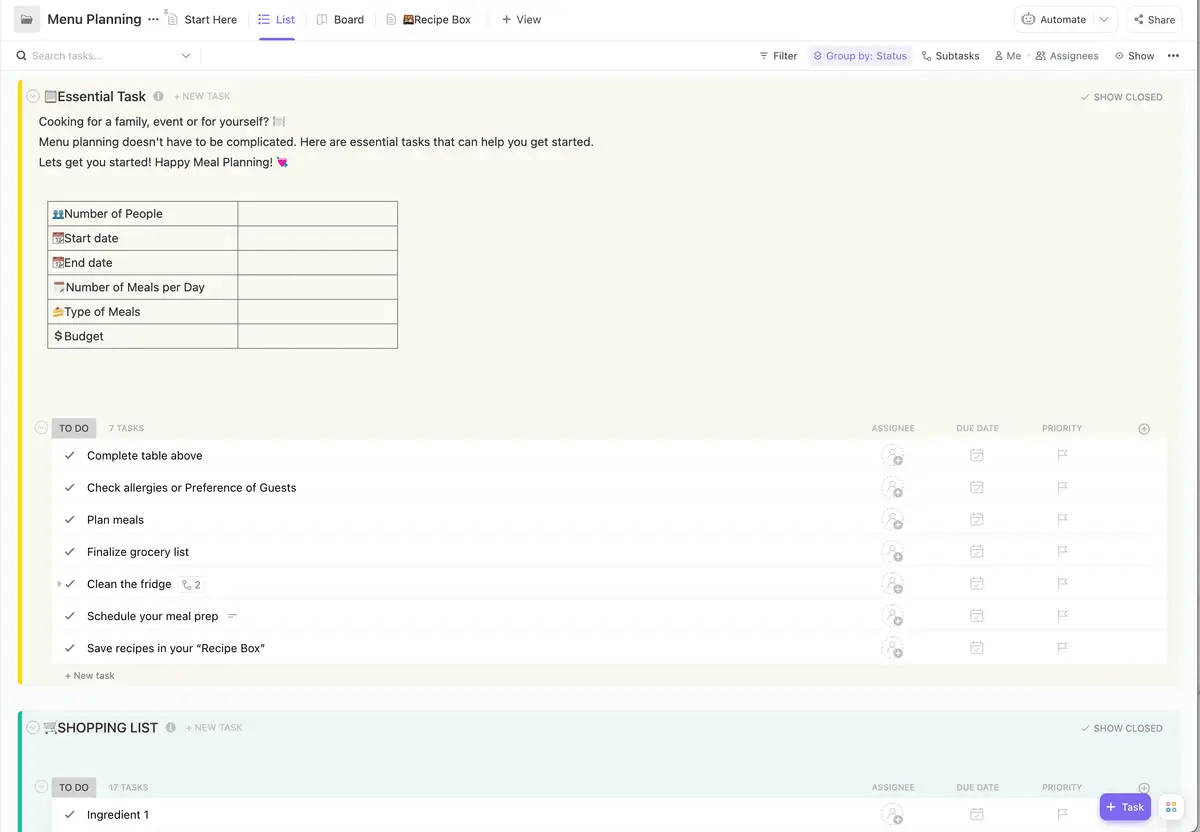
The right menu is more than just a list of dishes—it’s an invitation, a way to communicate the mood, style, and flavor of the culinary experience. It can set the tone for an unforgettable event.
Whether you’re hosting an intimate dinner party, organizing a wedding, or running a bustling coffee shop, a well-designed menu can elevate the dining experience and create a sense of anticipation before the first course is served.
Fortunately, with menu templates for Google Docs, you don’t need to be a graphic designer to create a menu that makes your guests salivate. This blog will explore some of the best free menu templates available to showcase your dishes with style and professionalism. 👩🏼🍳
A good menu template in Google Docs combines aesthetic appeal with practical functionality. Here are some things to remember while selecting one:
Here are some of the best menu templates in Google Docs:
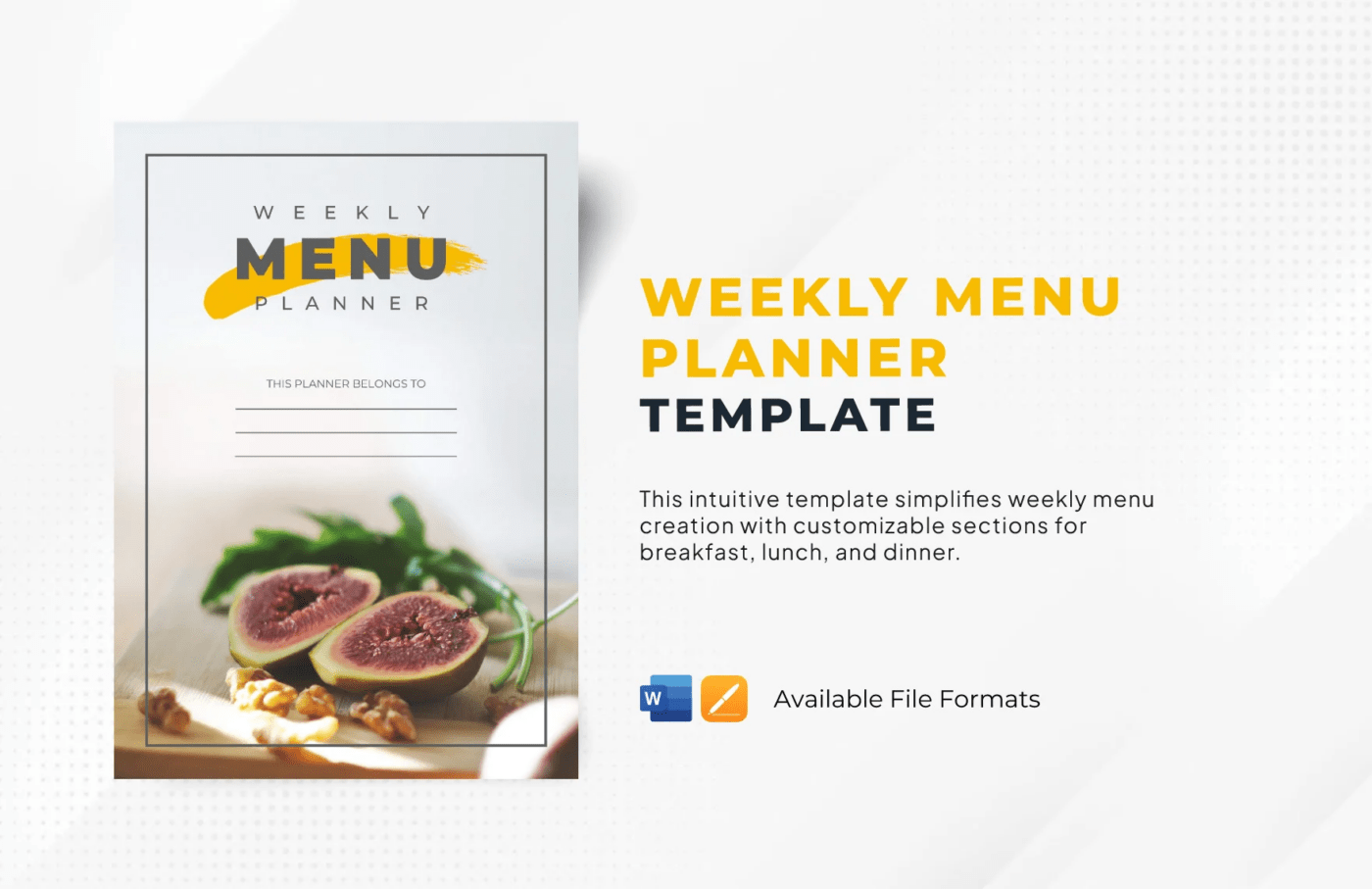
The Weekly Menu Planner Template from Template.net is a versatile and practical solution for organizing meals over the week. It also works well as a daily planner template for your meals. It has seven sections, one for each day of the week, and includes dedicated spaces for breakfast, lunch, and dinner, making meal planning simple and efficient.
This structure helps you plan your meals, reduces the stress of daily food preparation, and encourages healthier eating habits. Each template page lets you add a list of things you need to buy and any notes you may want to add. For example, list down your guests’ allergies, the names of brands you want to buy ingredients from, and more.
The menu design is simple and clean, enabling a clutter-free planning experience. It is also fully customizable within Google Docs, allowing you to tailor the planner to your specific needs. Adjust meal categories, add snacks, or modify the design to align with your personal preferences or business requirements.
The weekly menu template is printable, so you can stick it on your fridge or keep it in a folder for quick reference.

Another great template from Template.net, the Aesthetic Menu Template, is a visually striking solution for restaurants, cafés, or event planners aiming to make a lasting impression through their menu design.
Its sleek layout and stylish elements make it perfect for a high-end dining establishment, trendy venue, or any place that serves delicious food. This elegant template is fully customizable in Google Docs, Word, and Apple Pages. Adjust fonts, colors, and text to align with your branding or the event’s theme.
Its professional look helps elevate your brand. It offers a clear pricing section and precise culinary category segmentation, ensuring your menu feels as thoughtfully curated as the food you serve.
Like other Template.net templates, this one is also printable, providing a convenient digital and physical distribution solution.
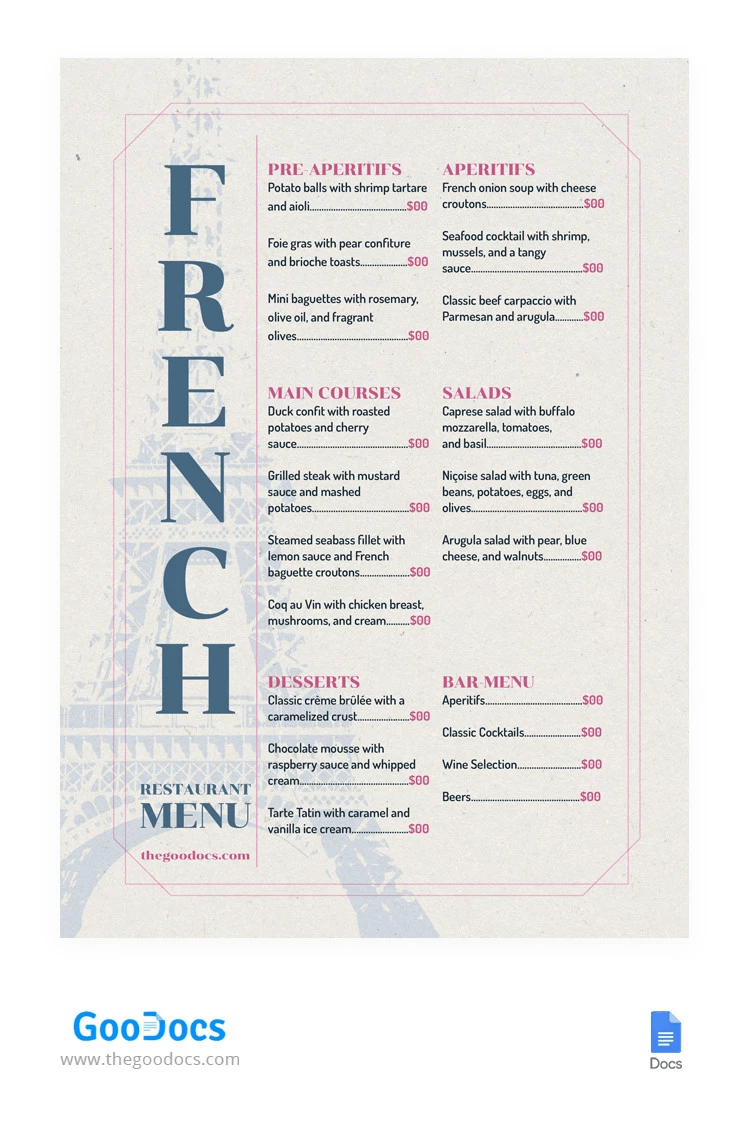
French cuisine is known for its innovative preparation styles, decadent ingredients, and refined presentation. If you’re looking for a suitable French restaurant menu template, the French Restaurant Menu Template from Goodocs works well. It has been designed elegantly and is ideal for fine-dining establishments that want to exude sophistication through their menu presentation.
This template’s vintage approach is perfect for showcasing your French culinary offerings and accommodates the many special characters and accents of the French language.
It features a minimalist layout with ample white space, allowing the items to stand out without distraction. It uses a clean and classic font that enhances readability.
You can edit this Google Docs template to align with your restaurant’s brand, including changing fonts and colors or adding your logo.
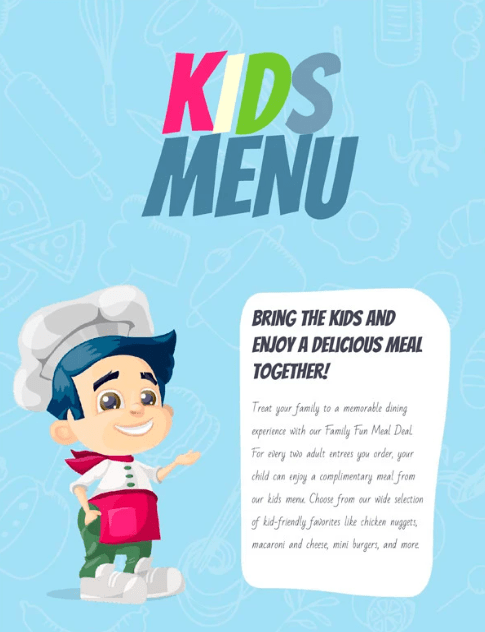
Are you planning a kids’ party or a fun kids’ menu for your restaurant? The My Kids Menu Template by GooDocs is a fantastic template designed for young diners. It features a vibrant, playful layout with colorful illustrations that capture children’s attention.
Add special offers to this menu to grab the attention of families scouting around for kid-friendly dining options. Organize the menu to highlight popular meals, snacks, and beverages for kids. Get creative with the design and menu items so that your little guests enjoy the dining experience as much as the adults.
Google Docs allows you to customize the text, colors, and design elements to match your restaurant’s branding or the theme of the event.

Dining out at a restaurant is a time-tested way to bring in a birthday. If you’re looking for a special menu for people celebrating their birthdays, the Birthday Restaurant Menu Template by GooDocs is the perfect match. It’s an illustrated template that offers a fun way to make your birthday boys and girls feel extra special. You can even populate it with the favorite dishes of the birthday guest.
The template offers a clean, well-organized layout with separate sections for mains, desserts, and drinks. There’s also space for a short description and an ingredient list of each item.
But what sets this menu template apart is its design. The illustrations of starbursts and candles against a dark background create a sense of joy and celebration, evoking a timeless aspect of any birthday celebration, no matter your age.
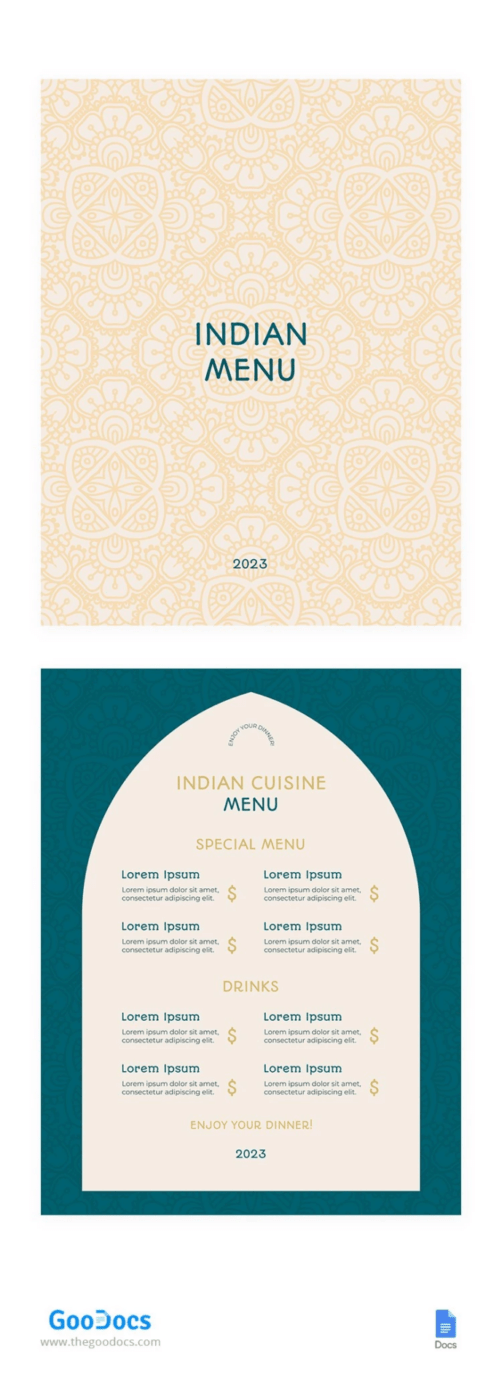
Indian cuisine is best known for its robust flavors, variety, and richness. Therefore, your Indian restaurant’s menu should reflect this. The Indian Restaurant Menu Template by GooDocs is a classy option for showcasing your Indian delicacies.
Its design elements and Indian motifs give it a classical Indian vibe, while its color combinations evoke the vivid hues of Indian cuisine. The template is fully customizable in Google Docs and Microsoft Word. So, feel free to change the template’s text, images, fonts, and colors to align with your brand.
Using Google Sheets or Google Docs for meal and menu planning is highly convenient. However, here are some of their limitations:
📮 ClickUp Insight: 30% of workers stick to set hours, but 27% regularly work overtime, and 19% don’t have a set schedule at all. When work is unpredictable, how do you ever truly clock out? 🕰️
Automated task scheduling in ClickUp Calendar can help bring more structure to even the most unpredictable schedules. Plan your week, set firm work hours, and automate reminders to log off—because your time should be yours to control!
💫 Real Results: Lulu Press saves 1 hour per day, per employee using ClickUp Automations—leading to a 12% increase in work efficiency.
Here are some alternative menu templates to transform the way you plan your meals:
A smarter and more comprehensive alternative to the Weekly Menu Planner Template above, ClickUp’s Menu Planning Template lets you plan your meals down to the finest detail. Include everything from ingredients and portions to preparation times and dietary preferences.
Add the number of people, start date, end date, number of meals per day, types of meals, and your weekly budget to the template. Start your meal prep once you have this information sorted!
It also offers a complete to-do list, including sections for allergies, grocery lists, and an option to save recipes in the ‘recipe box,’ ensuring you never forget a step.
This template helps you prioritize dishes by popularity and ensures smooth collaboration between the kitchen and dining room staff. Moreover, you can use it as an ingredient inventory app to save time and money and simplify grocery shopping.
Running a restaurant is never easy, but using the right tools can simplify the process and make it more fun. With ClickUp’s Restaurant SOP Template, streamline all aspects of your business and ensure quality at each step.
This template helps you establish standard operating procedures (SOP) related to health, hygiene, food prep, order management, and more, which serve as a guide for running your restaurant.
You can also use the template to set clear goals and expectations for each employee, document all the processes, and share SOPs across teams. Its robust collaboration features enable you to invite people to create procedures and regulations.
In addition, you can set up email notifications to ensure all the updates to the SOP are smoothly communicated to the staff, so that everyone is on the same page.
Read More: Best order management software
ClickUp’s Meal Planning Template is designed to streamline meal preparation. It offers an intuitive and customizable structure for organizing meals by type, day, or dietary need. It helps you eat healthy, balanced meals while reducing food waste and sticking to your budget.
The template doubles as a digital planner app for your meals and simplifies meal planning by providing sections to break down each meal, track ingredients, and even budget for groceries. Its drag-and-drop interface allows easy rearrangement of meals.
The template organizes recipes into folders for easy reference. It offers eight Custom Fields, including net calories, net carbs, net protein, etc., and four Custom Views, such as a meal type board, a meal plan calendar, and a weekly meal plan summary.
ClickUp’s Recipe Template is perfect for organizing and cataloging recipes efficiently, whether you’re a home cook, professional chef, or run a catering services business. It offers customizable fields for listing ingredients, cooking instructions, prep times, and nutritional information.
You can organize recipes by category, cuisine type, or difficulty and even link recipes to specific meal plans or grocery lists. The template’s collaborative features allow you to share recipes with family members or culinary teams and keep everything updated in real time.
Additionally, this user-friendly template allows you to track recipe modifications, making it useful for culinary experimentation and improvement.
ClickUp’s Restaurant Recipe Costing Template offers a comprehensive solution for restaurants to manage the financial side of their menu items. It includes fields to enter ingredient, labor, and overhead costs, helping you calculate the precise cost of producing each dish.
It is designed to track serving sizes, price menu items, and manage inventory effectively. Use it to calculate accurate portion sizes, measure food costs based on ingredient prices, and ensure your restaurant remains profitable.
With five Custom Fields, including recipe, main supplier, UOM (units of measure), recipe yield, and UOM per recipe, you get a comprehensive view of the cost of a single recipe.
The template is perfect for food service businesses of any size. It helps control expenses, monitor food costs, and make informed pricing decisions. It also supports regular updates based on changes in ingredient costs, labor rates, or menu offerings, allowing for dynamic financial planning.
ClickUp’s Weekly Planner Template is a flexible tool designed to help you organize your week effectively for personal or professional tasks. It’s great for people like restaurant owners and chefs working in a fast-paced and unpredictable work environment. But it’s equally effective for working professionals or busy parents who need a planning and productivity tool for daily planning!
This template includes customizable fields for tracking daily tasks, appointments, goals, and deadlines. It helps with capacity planning and prioritizing activities such as planning menus, sourcing ingredients, and ensuring food preparation aligns with service times.
You can assign Tasks to team members and set milestones for the week. The weekly view offers a clear overview of upcoming tasks, while progress tracking ensures you stay on top of your objectives.
The template’s time tracking and priority settings allow you to manage deadlines, and its collaborative features make it an excellent choice for teams or individuals needing to coordinate on shared projects.
Read more: 10 free team capacity planning templates
While Google Docs is a convenient and accessible tool for creating menus, it has limitations around design flexibility, functionality, and scalability. As your needs grow, you require more advanced tools to streamline operations and enhance creativity. This is where ClickUp and its wide range of templates come into play.
ClickUp offers powerful and customizable solutions for menu planning and overall productivity. Chefs, restaurant owners, event planners, and even regular folk can use it to create, manage, and update menus more precisely and efficiently.
From meal planning and recipe organization to costing and weekly task management, ClickUp’s templates are tailored to meet the food industry’s dynamic needs.
Its collaborative features ensure that kitchen teams and management are aligned, reducing errors and improving efficiency. Plus, with the ability to automate tasks, track progress, and integrate with other tools, ClickUp provides an all-around approach to restaurant management. Ready to take your menu planning to the next level? Sign up for free today!
© 2026 ClickUp