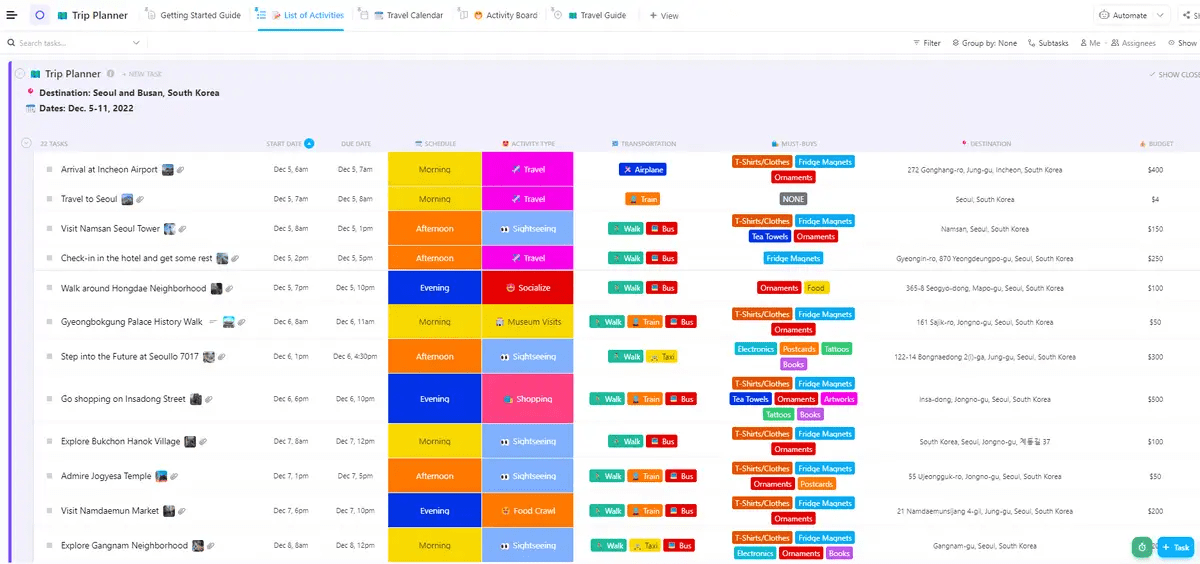Whether it’s a virtual or an in-person event, a conference can be pivotal for your professional growth. It’s an excellent opportunity to stay up to date on industry trends and form mutually beneficial relationships with like-minded individuals.
Attending a conference can be intimidating for first-timers, though. What if my awkwardness stifles every conversation? Or worse, what if I have a mustard stain on my shirt and nobody lets me know!? 😅
Although these concerns are common and legitimate, you mustn’t let them prevent you from networking. The truth is that you don’t need any special networking skills to make your conference experience fruitful—only preparation.
If you have a big event coming up, read our guide on how to network at a conference. You’ll learn the dos and don’ts of networking and discover some tools to help you get ready and extract as much value from the event as possible.
Preparing for Networking at a Conference
Before the event begins, there are many steps you can take to ensure a positive conference experience. Even a little preparation can go a long way, helping you make the most of the networking event. The more you prepare, the less stressful the conference days will be and the more confident you’ll feel. 💪
Pro tip: Think of conference networking as a professional development project. Treat it as you would any assignment, meticulously planning each step. A project management tool such as ClickUp can be an all-in-one database for your conference plans, notes, and new contacts. It makes preparation effortless and helps you stay on top of everything, wherever you are.
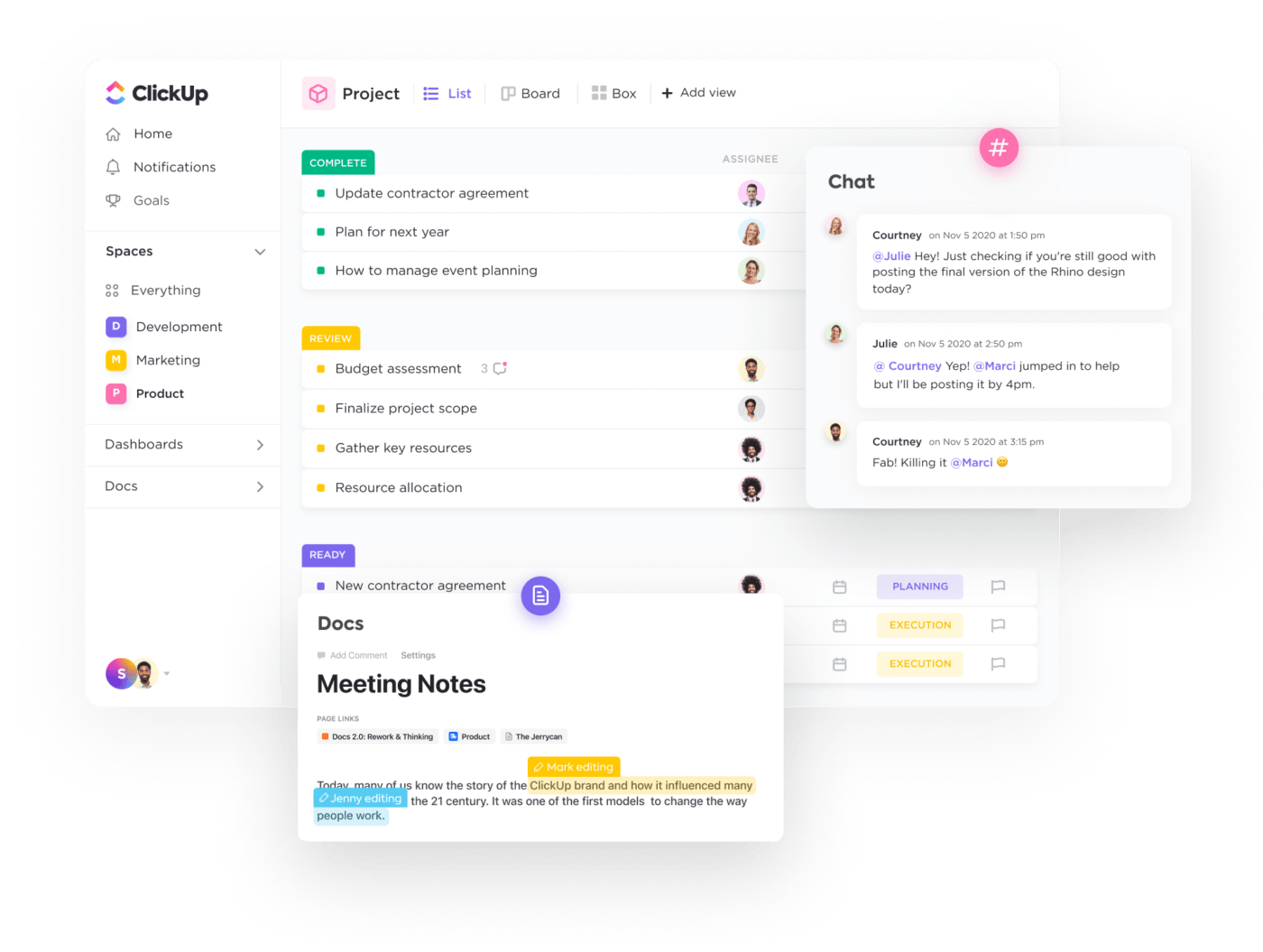
Follow the six strategies below to get ready for your conference and set yourself up for success.
1. Have clear goals
Think about why you’re attending the conference. Single out the most important benefits you’re hoping to get out of it. Make them your goals and use them to guide your planning and on-site activities. 🧭
Conferences are fast-paced and packed with social events. While you may want to attend all of them, that’s impossible. You’ll have to prioritize some activities over others—and setting goals will help you do so.
Pro tip: You can define your Goals in ClickUp and set measurable Targets for each one. Mark your progress as you complete tasks and ClickUp will automatically calculate your progress.

2. Stay at the conference hotel
Conferences typically leave plenty of room for networking (pun intended). You may meet fellow attendees during breaks, designated networking sessions, and parties.
To take it a step further, book your room at the conference hotel (if it’s a hotel). By doing so, you’ll get more networking opportunities and run into other attendees during your free time. If you’re staying at the same hotel, it will be easier to grab a quick coffee or lunch together and establish meaningful connections.
Pro tip: Devise your travel itinerary quickly with the ClickUp Trip Planner Template. Gather all the information about your trip, such as accommodation, transportation, and packing essentials, so you don’t get lost in various apps and notes.
3. Create a conference schedule
Check out the conference timetable on the official website. Study it carefully to determine the optimal timeline, making sure to include networking events. 📆
If you want to take full advantage of the conference’s program, there’s a high chance your schedule will be tightly packed, so it’s best to create a detailed agenda. Besides the time frames, jot down the locations of conference sessions.
When you arrive at the venue, familiarize yourself with it so you’re not frantically searching for lecture halls at the last minute. That way, you can spare your nerves and spend your breaks networking. Don’t forget to sign up for networking sessions, meetups, dinners, and other limited-capacity events as soon as possible.
Pro tip: Use ClickUp’s Calendar view, Gantt view, or Timeline view to visualize your conference schedule and simplify event tracking.

4. Practice your introduction
If it doesn’t come naturally to you, you must also prepare to communicate. At some point during the event, you’ll have to introduce yourself. Unless you’re used to doing so, you may stutter and mumble, which can be embarrassing. With some practice, you can overcome this roadblock.
This is not to say that you should prepare a lengthy TED talk about yourself. A simple elevator pitch is enough to make you seem sure of yourself and leave a positive first impression on other attendees. 🗣️
If you’re anxious about sparking up conversations, having some icebreaker questions prepared can be helpful. Here are some suggestions:
- Which part of the conference are you looking forward to the most?
- What’s your favorite part of the conference so far?
- Do you attend conferences often?
Make sure your business or virtual cards are up-to-date, and stock up on them before the event.
5. Dress for success
Clothes don’t make the individual, but they can make them feel nice. Instead of your usual tee and jeans combo, consider wearing something more formal to the conference for a confidence boost. The outfit should still be comfortable, though, as conferences can be exhausting. 👔
You can also wear a badge to represent your company. Badges can be excellent conversation starters, especially if the other party is familiar with your company.
6. Bring your confidence
Imposter syndrome and lack of confidence can sabotage you at networking events, preventing you from noticing your worth and sharing it with others. If you want to network at a conference and build meaningful connections, you have to muster the strength and put your self-doubts aside.
Yes, not everyone will like you—but some people might. By withdrawing into yourself, you’re not giving others a chance to get to know you and like you. Remember, you can always talk about the conference and your industry—you can’t go wrong with these topics.
By putting yourself out there and participating in conversations, you’ll open a whole world of opportunities. Who knows, you may even run into some hiring managers and secure your next great gig! 🤩
Purpose of Professional Networks and Business Cards
You don’t have to wait for the conference to meet fellow attendees. Find the event page on professional networks like LinkedIn or social media platforms like Facebook and see who’s talking about it. You may identify those with similar interests or even realize you know some of the attendees. If it feels right, you can add them or reach out to discuss the upcoming event.
To increase your visibility, you can take the following steps:
- Post about the conference: Be active on networks or social media and include relevant hashtags. That way, others can notice you and may even connect with you, laying the groundwork for in-person networking
- Update your profiles: Ensure your profiles accurately reflect your professional expertise and interests. They help you present yourself in the best light and attract the attention of like-minded colleagues 👥
- Install a conference app: If the app is available, install it before the event and join other online communities. The conference app can enhance your experience and typically has networking features, allowing attendees to create profiles
While exchanging socials is a common way to connect nowadays, don’t disregard the power of a business card. It facilitates post-event networking and makes you seem professional and goal-oriented, which is especially important when it comes to entrepreneurship conferences. On the card, include your job title, contact information, and social media profiles.
In case you’d prefer not to carry a stack of cards with you, you can create a digital business card using one of many available tools online. Digital business cards allow you to include more information that you can edit anytime.
6 Tips for Effective Networking During Conferences
Pre-event preparation is important, but the actual networking game takes place at the conference. Follow our tips below to make the most of networking opportunities.
1. Start off on the right foot
When you enter the venue, say hello to the group and shake hands with panel members and moderators. Doing so will make you seem friendly, leave a positive impression on others, and pave the way for future conversations. 👋
2. Initiate and participate in conversations
In some cases, other attendees may spark a conversation with you, but you should initiate as well. Take every opportunity you can to do so.
For example, while you’re waiting for a presentation to begin, you can get to know the person sitting beside you. Ask them how they’re doing and use the conversation starters you’ve prepared. Later on, you can share about your company, projects you’re working on, and even some anecdotes. 😁
When you’re having a conversation, make sure not to dominate it—it should be a two-way street, after all. Listen actively instead of preparing what you’re going to say next. Ask relevant questions and keep the conversation going. By doing so, you’ll show genuine interest, form meaningful relationships, and avoid those awkward silences.
3. Branch out for more connections
If you’ve clicked with someone, you may be inclined to stick with them throughout the conference. That’s fine, but it will limit your opportunities to form new connections and professional relationships. You can always stay in touch with them after the event, since conferences happen only once in a while.
Similarly, when you come to the event with colleagues or classmates, don’t limit your workplace communication only to them. Try to meet other conference attendees. You can also ask people you know to introduce you to their acquaintances and expand your network that way. 🔗
4. Have an exit strategy for conversations
Besides knowing how to maintain a conversation, you should know when and how to end it. Even if the encounter is engaging, limit it to 15 minutes or so to ensure both your and the other party’s time is used effectively. Here are some suggestions for your exit strategy:
- Wait for a pause in the conversation
- Excuse yourself with an upcoming session you have to get to
- Be honest and explain that you want to mingle, although you enjoyed meeting them
- Introduce them to another person and let them continue the conversation
- Ask to catch up later and maybe even schedule a meeting
Whatever you say, don’t forget to exchange business cards, end on a positive note, and thank the person for their time. 🙏
Besides business cards, you can use ClickUp to note down and track all your new contacts. ClickUp’s Hierarchy presents a simple way to organize contacts and make information about them accessible. Create a task for each contact, add images, files, and descriptions to them, and sort them into Lists and Spaces. With over 15 views, including the ClickUp Table view and Board view, you can customize your workspace in any way that works for you.

If you’re pressed for time, use the ClickUp Contact List Template and start networking right away! The template contains Custom Fields where you can input your contacts’:
- Job titles
- Locations
- Email addresses
- Social media profiles
The best part is that you can modify the template to your liking.
5. Take notes
With so much networking going on, you may forget what the conference was even about. That’s why you should note down key takeaways from presentations, panels, and workshops. You can do so efficiently with ClickUp Docs and their comprehensive formatting options.

Don’t feel like reading all the notes afterward? Ask ClickUp Brain, the app’s AI assistant, to summarize them for you so you can see the bigger picture. In case a colleague asks for your full notes because they couldn’t make it to the conference, get ClickUp AI to proofread the notes and get them sorted out before forwarding them. 🤖

As you would jot down the most valuable insights from a keynote speaker, take notes of the conversations you’ve had. Since you’ll make many new connections at the conference, you may forget some of them if you don’t document them.
Write down anything that will help you remember the person—where you met, what you talked about, and perhaps some funny moments. You can also take pictures to keep the memory.
Instead of taking notes on the back of business cards or in your phone’s notes app, use the contact list you’ve created in ClickUp to gather all the info and photos. It’ll make your job much easier later when you’re following up. 📓

6. Follow up
You should follow up with your connections after the conference to maintain professional relationships. Leave some time to rest, but reach out while they still have a fresh memory of you. Within two or so days of the event is ideal. You can set a reminder in ClickUp to make sure you don’t forget. ⏰
In case you’ve made any promises, make sure to follow up on those as well. That way, you can build trust and take advantage of potential business opportunities.
How to Network at a Virtual Conference
Virtual events may not allow for eye contact like in-person events do, but they can offer just as many networking opportunities if you have the right approach. 🧑💻
Most of the guidelines offered in this article apply to virtual events and conferences, but here are some networking tips specific to virtual communication:
- Post on social media before the business conference begins and after
- Create an attendee profile on the platform and connect your socials
- Introduce yourself when you enter and turn on your camera
- Don’t be afraid of asking questions and actively participating in discussions
- Join the group chat and message participants privately if you establish a connection
5 Common Networking Mistakes to Avoid
If you’re a rookie when it comes to conferences and networking, be careful not to make these five blunders:
- Forgetting to ask for contact information: Out of a desire to meet as many people as you can, you may forget to exit a conversation without exchanging business cards or contact details. Because of that, you may lose touch with some amazing professionals or even potential clients and employers
- Only connecting with people with more seniority: Individuals in higher-level positions are influential and can teach you a lot. You mustn’t underestimate everyone else, though. Who knows where your next job lead may lie
- Boasting about your achievements: While you should be proud of and share your work, be moderate about it so as not to appear self-centered. Give everyone an equal chance to share their accomplishments and receive praise
- Asking for job offers: Conferences connect individuals with a common genuine interest. They’re not job boards. While networking may lead to a job offer, don’t go around seeking it from people you’ve met minutes ago. You should establish a connection first and offer help before asking for it
- Being inapproachable: If you spend the conference staring at your phone in a corner, you likely won’t meet anyone. You’ll seem uninterested and closed off, limiting your opportunities for connection
Expand Your Professional Network with ClickUp
Whether you’re a big-shot leader or a small fish in the ocean, attending events and networking can be instrumental for your career development. It gets easier over time, but you can always turn to our guidelines for how to network at a conference when you’re unsure.
If you don’t make many connections your first time, don’t despair! Analyze what went wrong, keep trying, and use the knowledge for future conferences.
With a tool such as ClickUp, preparing for and navigating conferences is less intimidating. Sign up for free today and make your next conference a total success! ✨