5 Cornell Notes Templates in Google Docs, Word, & ClickUp

Sorry, there were no results found for “”
Sorry, there were no results found for “”
Sorry, there were no results found for “”

When you have to take in-depth and actionable notes, nothing beats the Cornell notes method. The Cornell notes format is helpful for students and professionals because of its attention to detail and ability to aid recall. An effective Cornell notes template can make learning and recall even easier.
Your search for the best Cornell notes templates for organizing and summarizing notes ends here. We’ve done the groundwork for you.
If you already know this, skip straight to the templates.
✨Fun Fact: Professor Walter Pauk of Cornell University invented the Cornell note-taking method in the 1940s. It is a simple and structured way of taking notes and organizing them during lectures or while reading something.
You can use the Cornell note-taking system to summarize lectures or meeting notes, keep track of a meeting agenda, and even revisit what you learned.
A Cornell notes template is a pre-built format that follows the Cornell notes system. There are three sections to it:
A typical Cornell note template example looks like this.
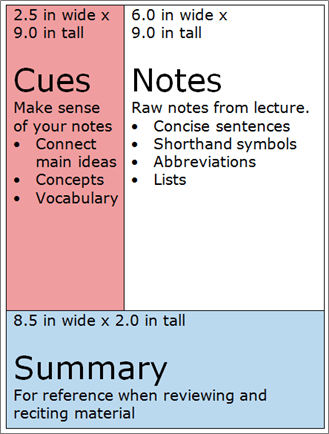
Also Read: Note Taking Apps for Android
While there are many free templates for Cornell notes, here are five of our best finds:
The ClickUp Cornell Note Template for beginners tops our list of Cornell notes templates.
This beginner-friendly template helps you organize notes in a structured manner. It lets you summarize and synthesize information quickly, and recall crucial information like main ideas and facts.
Convert each note from this Docs template into tasks in ClickUp and track progress. You can also add Custom Fields and attributes, such as date, topic, etc., to each task for better visualization.
Build your ClickUp workflow with this template and access custom views like Gantt, calendar, and list. Below the summary section, add cues like keywords, phrases, or diagrams to access critical aspects from your notes quickly.
Ideal for: Anybody trying out the Cornell note-taking system for the first time.
💡Pro Tip: Share these notes with others in one click by creating a secure link in ClickUp Docs. They can even add points and work on the document with you.
The ClickUp Cornell Notes Template for advanced users follows the Cornell note-taking format in the most non-complicated way possible.
Downloadable as a doc in ClickUp Docs, this template includes a simple table format for directly noting keywords, questions, notes, and summaries.
This free meeting minutes template is great for quick daily standup meetings and weekly catchups. Professional project managers and team leaders use this Cornell docs template format to plan action items for team members.
To save time, list the agenda items and discussion points and share them with attendees beforehand. During the meeting, log action items that need to be addressed. Later, add meeting recordings, tasks, and any other details and track the progress of action items.
Ideal for: Advanced users who wish to combine note-taking during meetings with task management
💡Pro Tip: ClickUp offers additional features to make your meetings more efficient. For example, use ClickUp Whiteboards to brainstorm strategies and ideas with other participants during virtual meetings. Then, use ClickUp Brain to summarize the notes, pull action items, and assign tasks to team members.
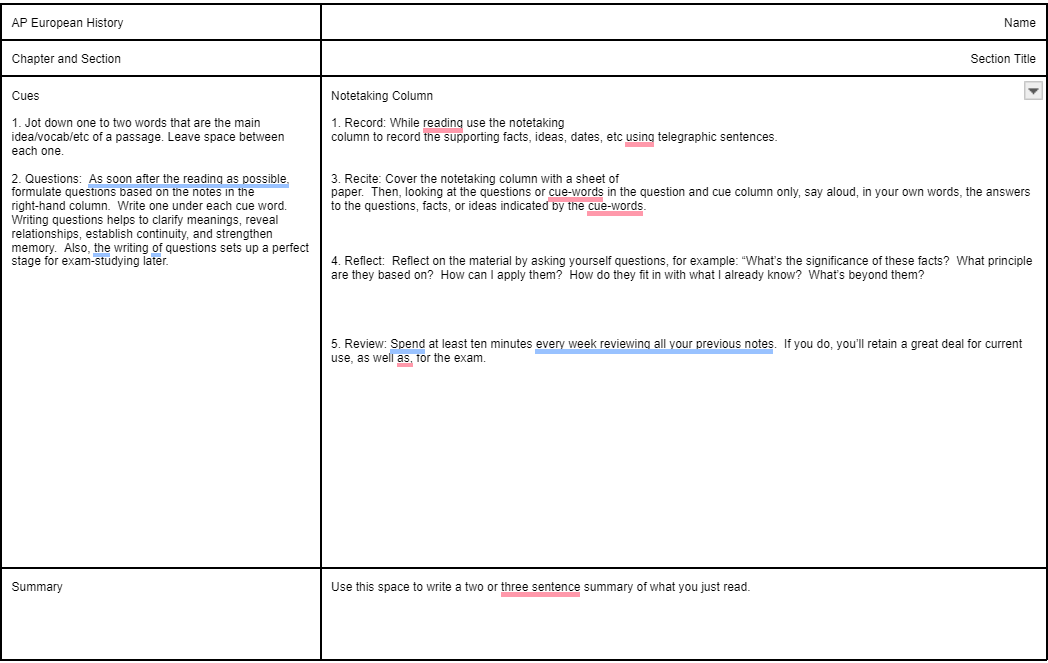
The Google Docs Cornell Notes Template helps you stay on top of your tasks. Simply make a copy or download it to start using it.
This straightforward template, designed for students and professionals, is editable in real time and can be shared with anyone on your team. The sections and columns come with sample points that’ll help you use it better.
Segregate the notes column into four categories: record, recite, reflect, and review
Ideal for: Students looking for a simple Google Docs template to make note-taking easier
👀 Did You Know: Telegraphic sentences are short sentences that list facts without adding articles or other extra words. They save time and effort in note-taking.
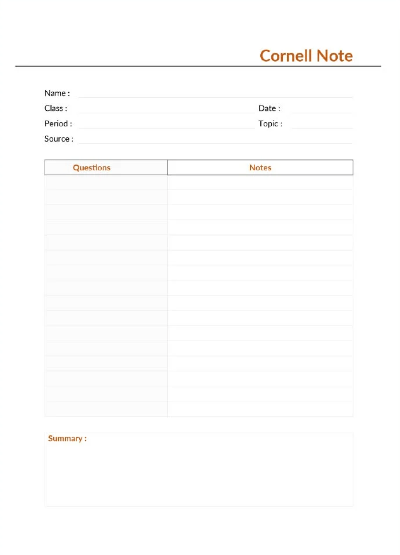
This Microsoft Word Cornell Notes Template is on our list because of its minimalistic design and simple structure—making it an excellent choice for students and professionals new to Cornell notes.
This Word template is customizable and comprehensive, covering all aspects of the Cornell note-taking system in a modern design format.
It allows effortless information capture and improves time management for students and academics. You can download it as a Microsoft Word document, edit it, and upload it to Sharepoint or your usual file-sharing system for easy sharing with classmates or team members.
Ideal for: Students and professionals who need a downloadable Word template for making and sharing notes
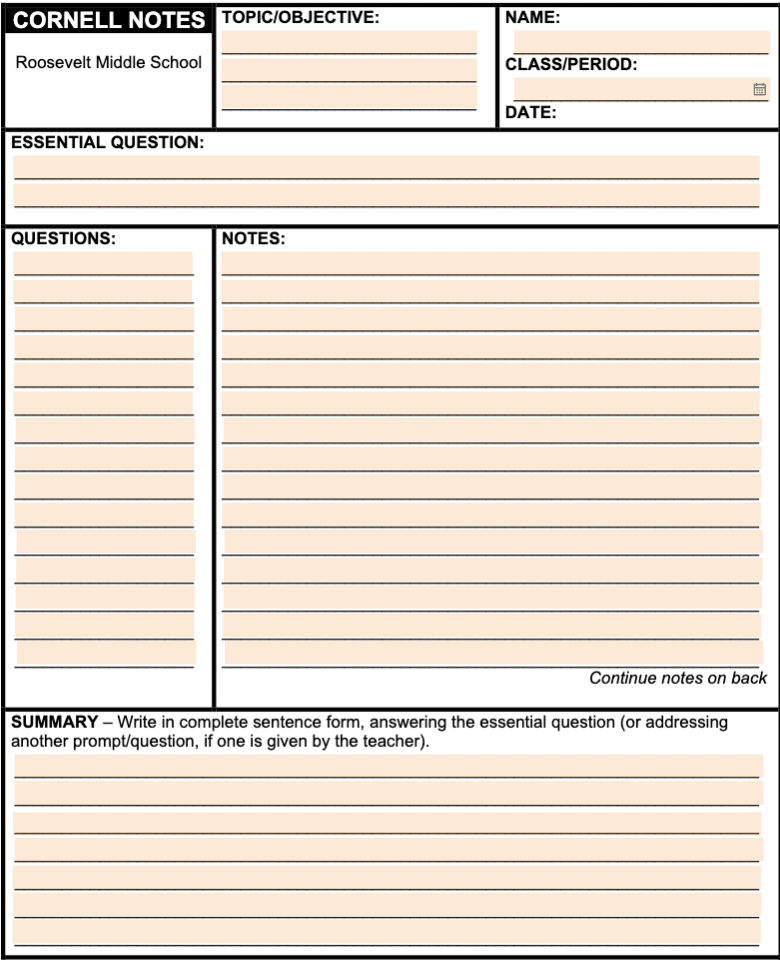
The Google Docs Cornell Notes Template by DocHub is appropriate for academic and professional note-taking.
You can access it online and edit the text to suit your needs. Apart from text editing, this Google Docs template allows users to add images, highlight sections, and add comments and suggestions for team members.
Once you are done making changes, download it, convert it into a PDF, and store it in Google Drive for easy accessibility.
Ideal for: Students who need a note-taking template they can edit online.
How do you choose the Cornell notes template most suitable to you? A good note-taking template based on the Cornell method must have the following features:
Note-taking doesn’t have to be boring. You don’t need to jot down notes manually or waste time sifting through the pages to find the critical information.
Instead, use a template from our list of Cornell notes templates to record relevant, actionable cues and notes from a session. Any of these templates will transform your note-taking from energy-draining to an efficient and streamlined process.
And if you’re looking for an all-in-one note-taking app that streamlines the note-taking process and enables you to convert these notes into action items, look no further than ClickUp.
© 2026 ClickUp