20 Best AI Tools for Students in 2026
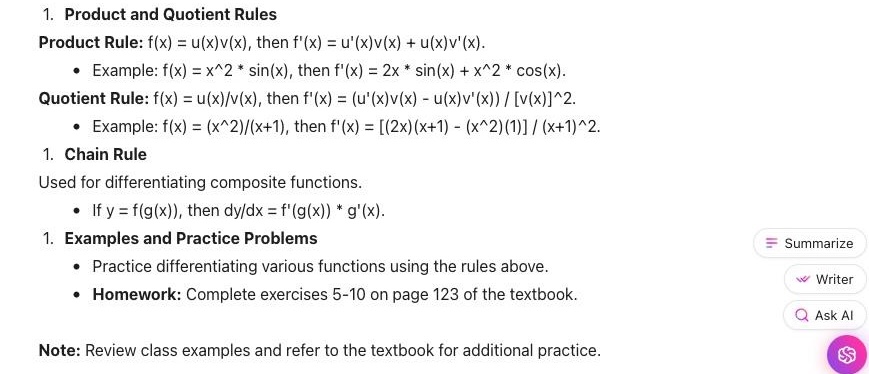
Sorry, there were no results found for “”
Sorry, there were no results found for “”
Sorry, there were no results found for “”
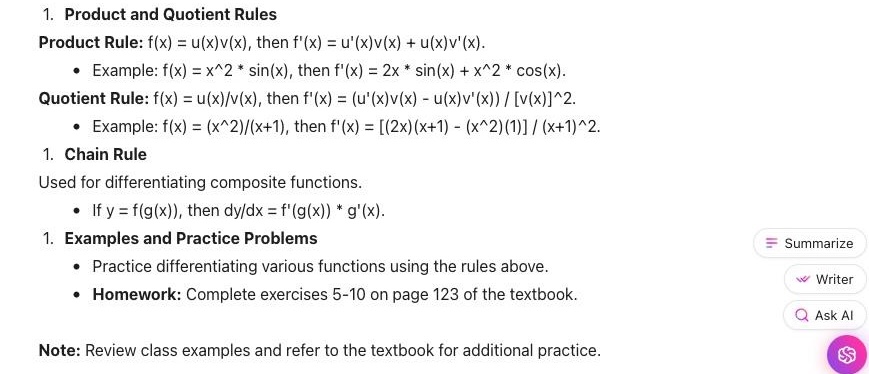
Artificial intelligence is not a substitute for human intelligence; it is a tool to amplify human creativity and ingenuity
🌎 Fact Check: Over 50% of students already use AI to study smarter and stay ahead. From solving complex problems to streamlining research and writing, AI tools for students are transforming the way we learn.
But the key isn’t just using artificial intelligence to speed up essay writing, but rather finding the right tools to boost productivity, make studying more efficient, and actually have a measurable impact on learning outcomes.
So let’s dive in and explore the 20 best AI tools for students. We’ll cover tools for studying, explaining concepts, digital tutors, and even image generators to jazz up the aesthetic quotient on your next class project.
| Tool | Best for | Key features | Pricing* |
| ClickUp | All-in-one AI-powered student productivity | • AI study assistant (ClickUp Brain) • Assignment & deadline tracking • Real-time Docs collaboration • Goal & progress dashboards • Calendar & time management | Free forever; Paid from $7/user/month |
| Grammarly | Grammar, clarity & plagiarism checking | • Real-time grammar & style edits • Plagiarism detection • Tone & vocabulary suggestions • Works across browsers & apps | Free; Pro from $12/month |
| Gradescope | AI-powered grading & assessment | • AI-assisted answer grouping • Detailed performance analytics • LMS integrations • Supports handwritten & coding work | Institution-based pricing |
| AI Tutor | Personalized AI tutoring | • Custom learning paths • Bite-sized lessons • Skill assessments & feedback | Free; Paid from $16/month |
| Otter.ai | Lecture & meeting transcription | • Real-time transcription • Automated summaries & action items • Zoom, Meet & Teams integration | Free; Pro from $8.33/user/month |
| Notion | Notes, docs & AI-assisted study organization | • Databases & note systems • Real-time collaboration • Academic templates • Notion AI summarization | Free; Paid from $12/user/month |
| DALL·E | Visual learning & creative projects | • Text-to-image generation • ChatGPT integration • High-resolution visuals • Full usage rights | Free; Paid usage-based |
| Mendeley | Research & citation management | • Reference library & PDFs • Citation generation • Academic networking • Cross-device syncing | Free; Paid storage plans |
| ChatGPT | AI tutoring, writing & problem solving | • Multi-subject Q&A • Writing & coding help • Voice & screen interaction • Multiple reasoning models | Free; Plus $20/month |
| Copyscape | Plagiarism detection | • Web duplicate detection • Copysentry alerts • Batch scans & API | Free; Paid by usage |
| QuillBot | Paraphrasing & summarization | • Paraphrasing modes • Grammar checker • Summarizer • Citation generator | Free; Paid from $19.95/month |
| Gemini | Google-native AI productivity | • Writing & planning help • Coding support • Image generation • Gmail & Docs integration | Free; Advanced $19.99/month |
| ElevenLabs | Text-to-speech & voice cloning | • Realistic speech synthesis • Voice cloning • Multilingual support • API access | Free; Paid from $5/month |
| Eduaide.AI | AI lesson planning & teaching support | • Lesson plan generation • Quiz & worksheet creation • Student feedback tools | Free; Pro $5.99/month |
| Duolingo | AI-powered language learning | • Gamified lessons • Mobile-first design • Adaptive learning paths | Free; Super $6.99/month |
| Plus AI | AI slide generation in PowerPoint & Slides | • Prompt-based decks • Slide rewriting & remixing • Custom branding | Free; Paid from $15/user/month |
| Brainly | Peer-based homework help | • Community answers • Multi-subject coverage • Mobile-friendly Q&A | Free; Paid from $24/year |
| AskCodi | AI coding & debugging support | • Code generation • Refactoring & bug fixing • Unit-test creation • Language translation | Paid from $14.99/month |
| Canva | Design & visual content creation | • Drag-and-drop editor • Templates & brand kits • Magic Write & AI images • Team collaboration | Free; Pro $120/year |
| Khanmigo | AI tutor for guided learning | • Socratic tutoring • Personal subject guidance • Teacher lesson support | Free for teachers; Paid for learners |
Artificial intelligence is transforming education, making learning more personalized, efficient, and accessible. With AI tools for students, studying no longer means sifting through dense textbooks or waiting for teacher assistance.
From AI-powered tools that simplify research to machine learning algorithms that adapt to individual learning styles, students can now leverage AI technologies to enhance their academic performance.
🌎 Fact Check: The global market for AI in education hit $6 billion in 2025.
AI doesn’t replace human teachers; rather, it enhances the quality of education by providing additional resources and valuable insights. With the right AI tools for students, learning becomes more interactive, personalized, and accessible, allowing students to study at their own pace while developing essential skills for the future.
Many students face AI Sprawl—using too many disconnected AI apps for writing, research, notes, and planning. This leads to context switching and wasted time. Similarly, Work Sprawl creeps in when assignments, files, and deadlines are scattered across platforms. The right tools reduce this chaos—not add to it.
Our editorial team follows a transparent, research-backed, and vendor-neutral process, so you can trust that our recommendations are based on real product value.
Here’s a detailed rundown of how we review software at ClickUp.
With so many AI tools available to students, finding the right one can feel overwhelming. Whether you need help with homework, research, writing, coding, or organization, AI-powered solutions can enhance your learning experience and make studying more efficient.
Managing academic responsibilities can be challenging, but ClickUp offers a comprehensive solution to streamline your tasks. Designed to enhance productivity, ClickUp integrates various features tailored for students.
a. AI-powered study assistant
ClickUp Brain enhances the way students manage their workload by automating reminders, note-taking, and deadline tracking, ensuring nothing gets overlooked.
It provides personalized study recommendations, analyzing coursework and deadlines to suggest the most efficient learning schedule. Beyond organization, ClickUp Brain also assists in content creation, helping students draft essays, reports, and project documentation with AI-powered insights.
See ClickUp Brain in action. 👇🏼
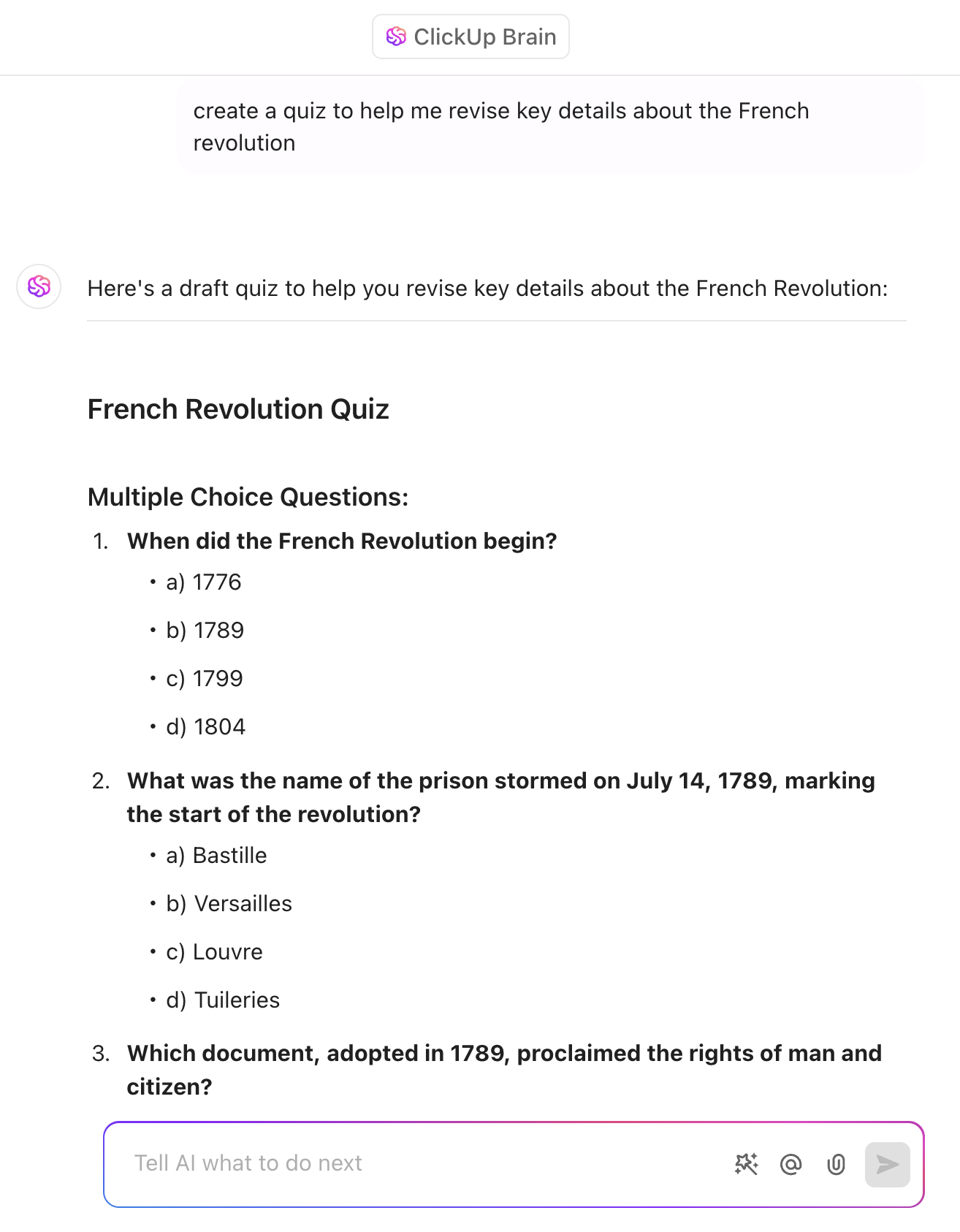
For students taking classes online, ClickUp’s AI Notetaker is a boon! Simply add it to your meetings, and it generates perfect transcriptions of each call, summarizes discussion points, and even helps create action items (read: homework and extra credit work) for students.
b. Assignment organization
ClickUp helps students stay on top of their coursework with structured task management tools. With ClickUp List View, students can organize assignments, projects, and deadlines in a clear, structured format, making it easier to break down workloads into manageable tasks.

The platform allows for priority setting, helping students focus on the most urgent assignments first while maintaining a steady workflow. With customizable views, students can track progress, monitor due dates, and adjust schedules to stay on track. Use the ClickUp Student Template to organize coursework efficiently.
c. Real-time document collaboration

ClickUp Docs makes group work seamless by enabling real-time editing and commenting, ensuring all team members stay aligned on shared projects. Whether working on research papers or organizing study notes, students can collaborate effortlessly without switching between multiple platforms.
Besides this, you can also leverage ClickUp’s education tools for better group collaboration.
d. Study tracking
ClickUp helps students stay on top of their academic progress with ClickUp Goals, allowing them to set clear study objectives and track milestones over time.

With ClickUp Dashboards, students get a visual overview of assignment completion rates, upcoming deadlines, and overall coursework progress. By consolidating all academic tasks in one place,
ClickUp ensures that students remain organized, meet deadlines efficiently, and stay focused on their learning objectives.
e. Time and schedule management
ClickUp Calendar View helps students stay on top of their academic schedules by organizing deadlines, exams, and revision plans in one centralized space.

With seamless task synchronization across devices, and the ability to integrate multiple calendars into one, students can view their academic, personal, and co-curricular schedules in one place, ensuring they never miss an important due date. The ClickUp Class Schedule & Time Study Template can also help you manage daily routines effectively.
💟 Bonus: Brain MAX is an AI-powered desktop companion designed to help students get more done with less stress. With deep integration across your assignments, notes, calendar, and study resources, Brain MAX keeps everything organized in one place—so you never miss a deadline or lose track of important materials.
Just use the talk-to-text feature to quickly capture ideas, set reminders for exams or projects, and even brainstorm essay topics out loud. Data shows users can save up to 1.1 days a week and dramatically cut down on busywork with Brain MAX’s smart automations and proactive suggestions.

Grammarly is an AI-powered writing assistant designed to enhance students’ writing skills by providing real-time grammar, punctuation, and style suggestions.
It integrates seamlessly with various platforms, including web browsers, word processors, and mobile devices, ensuring that students can write confidently across all applications.
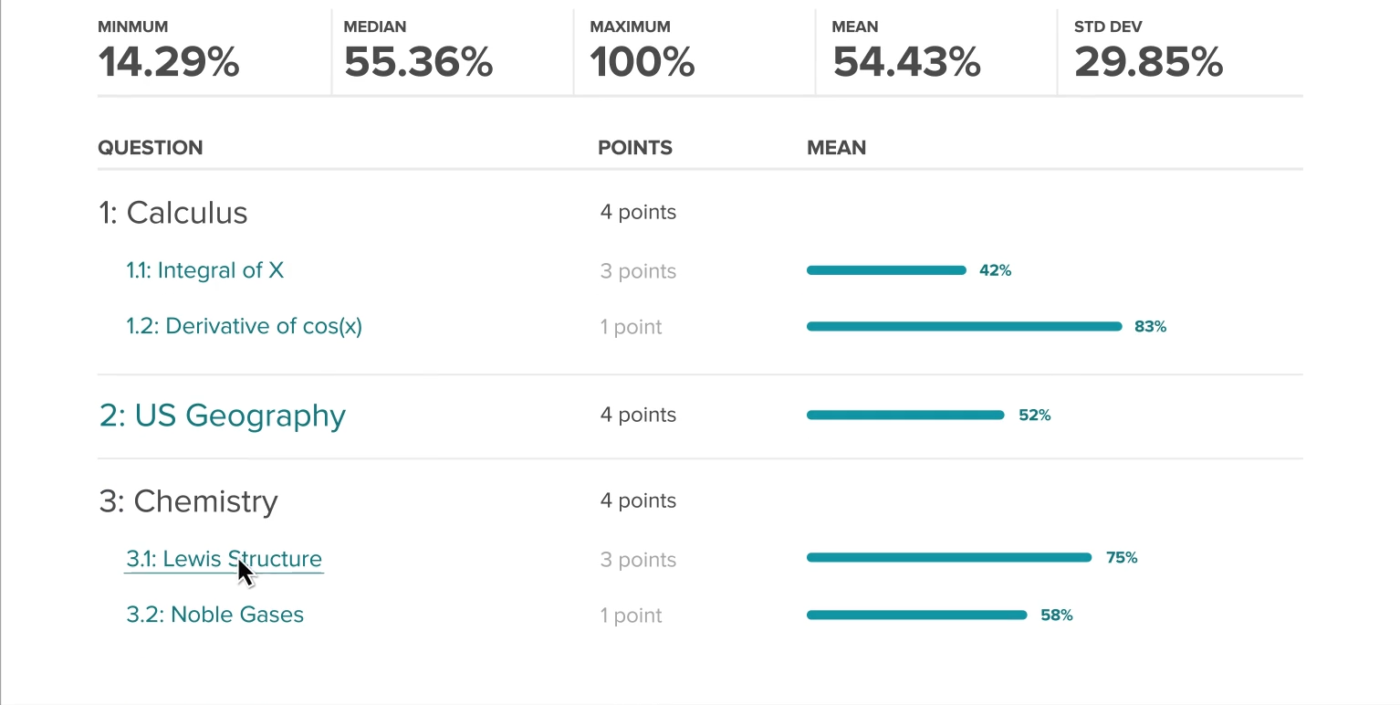
Gradescope simplifies the grading process with AI-assisted evaluation, detailed analytics, and seamless LMS integration. It supports various assignment types, including paper-based exams, coding projects, and bubble sheets, making grading faster and more consistent for educators.

AI Tutor is an AI-driven platform that provides customized tutoring across various subjects. It adapts to individual learning styles, creating a personalized educational experience.
With bite-sized lessons and real-world skill assessments, AI Tutor helps learners strengthen their knowledge effectively
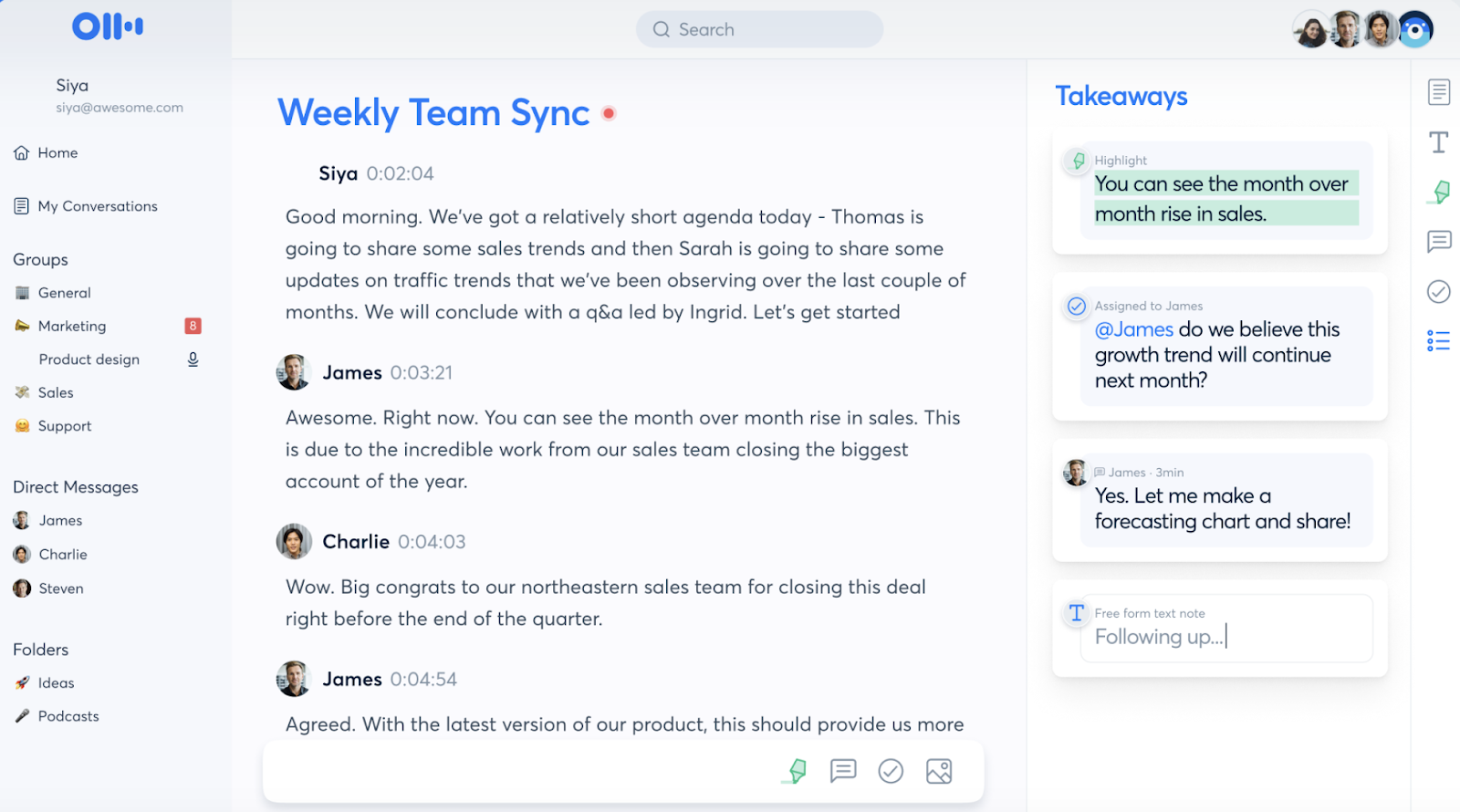
Otter.ai is an AI-driven meeting assistant that provides real-time transcription, automated summaries, and action items.
It is widely used for lectures, meetings, and interviews, allowing users to capture, organize, and review spoken content efficiently
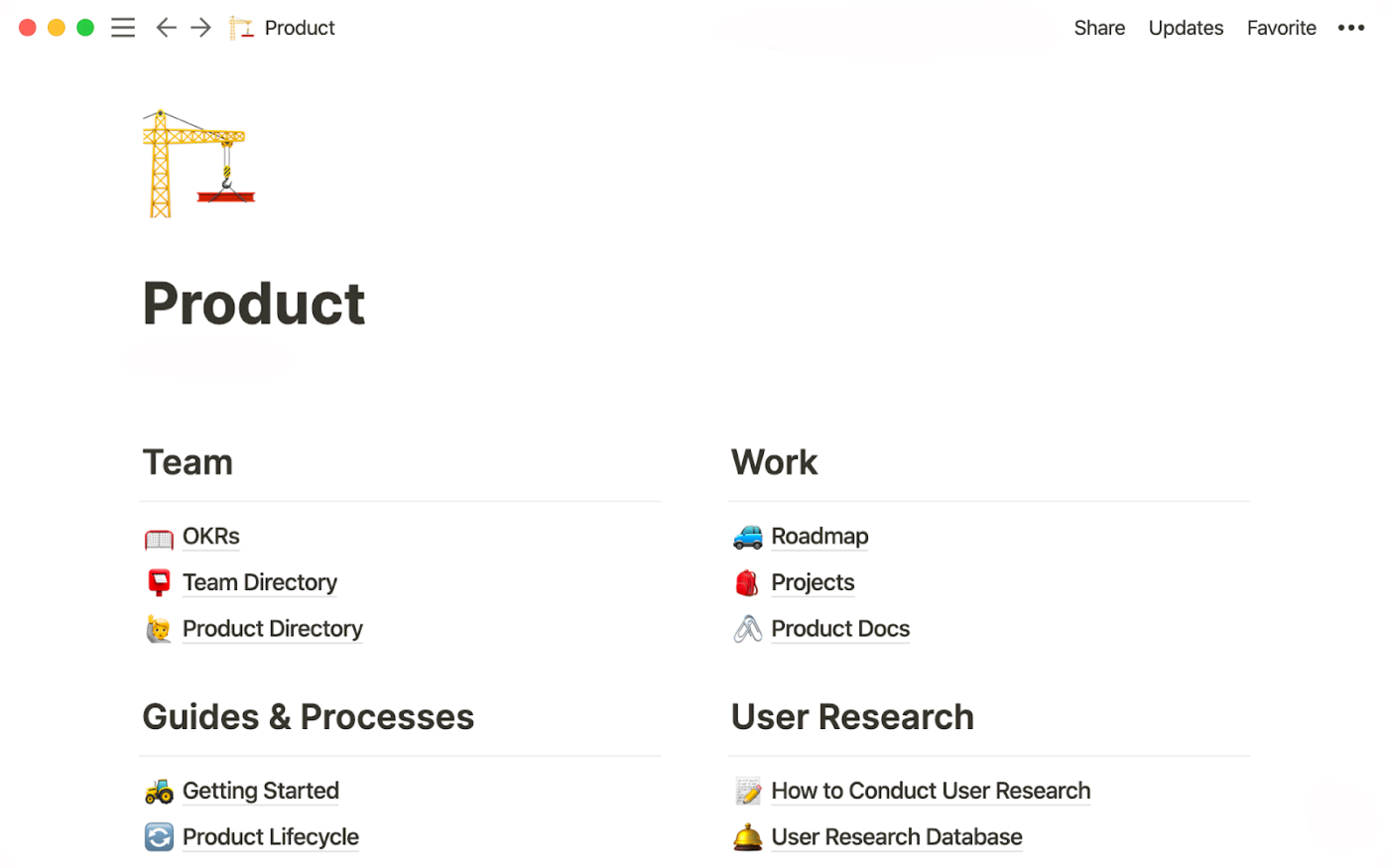
Notion is a versatile productivity platform that combines note-taking, task management, and collaboration into one workspace. With customizable templates and AI-powered tools, students can organize their coursework, track assignments, and streamline group projects effortlessly.

DALL·E is OpenAI’s latest image generation model, capable of creating detailed and accurate images from textual descriptions. Integrated with ChatGPT, it allows users to generate and refine images through conversational prompts.
Students can use it to create visualizations of new concepts, add creative elements to their assignments, and even to brainstorm.

Mendeley is a free reference manager and academic social network that helps students organize research, collaborate with others online, and discover the latest research.
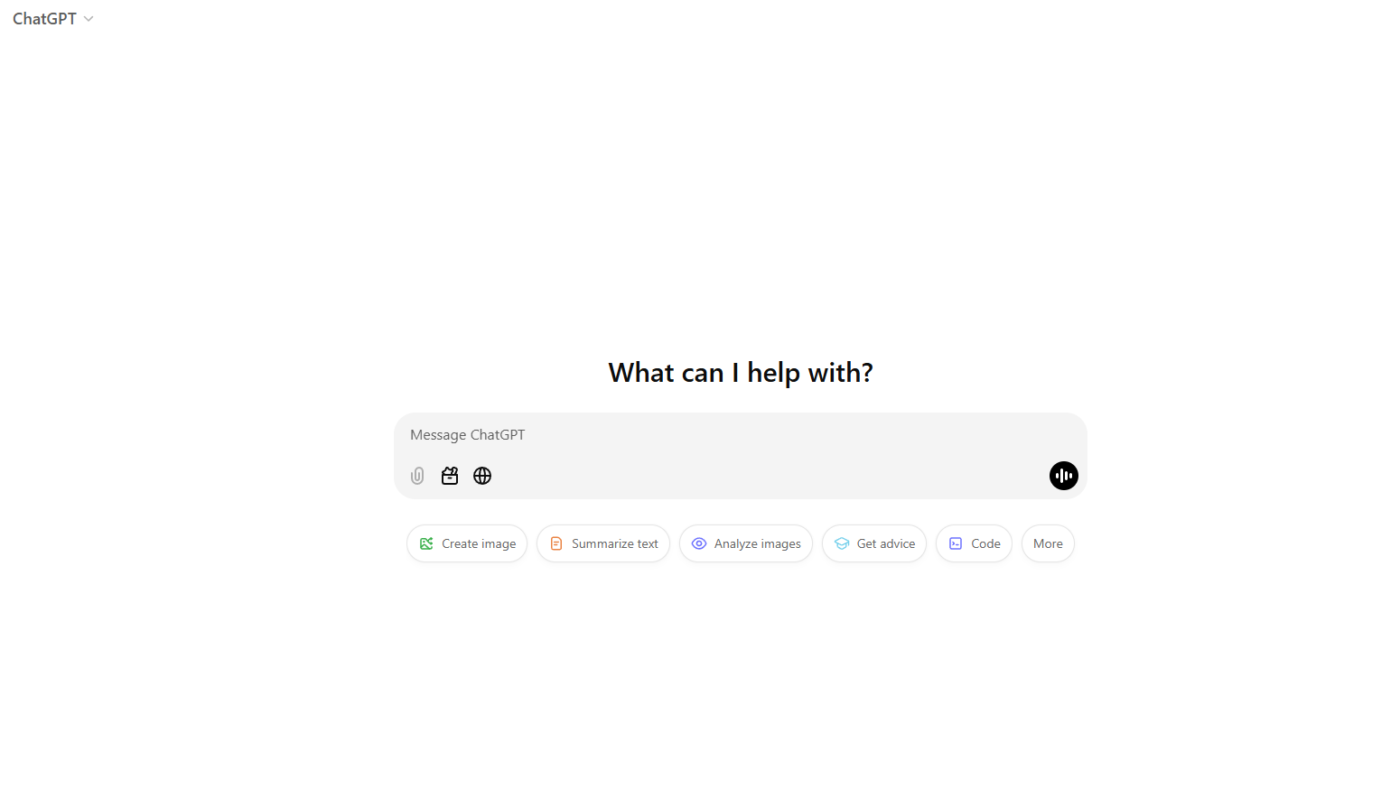
ChatGPT, developed by OpenAI, is an AI-powered conversational assistant designed to assist students with a wide range of tasks, from answering questions to generating creative content. Its advanced language understanding enables interactive learning and efficient problem-solving.
👀 Did You Know? In 2024, Swiss filmmaker Peter Luisi put AI’s storytelling skills to the test by directing The Last Screenwriter—a film written entirely by ChatGPT
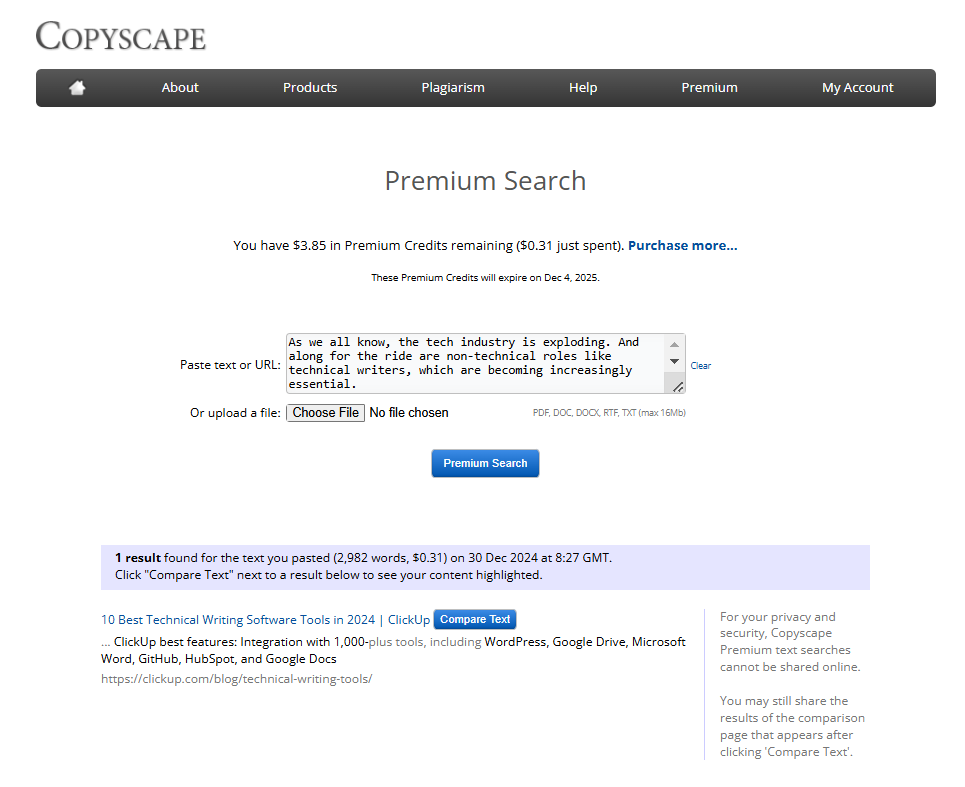
Copyscape is a widely trusted plagiarism detection tool that helps students and educators identify duplicate content, ensuring the originality of academic work. It offers both free and premium services to scan the web for copied material.

QuillBot is an AI-powered writing assistant that enhances students’ writing by offering tools for paraphrasing, grammar checking, and more. It streamlines the writing process, ensuring clarity and originality.
Read More: Best AI Writing Tools for Content
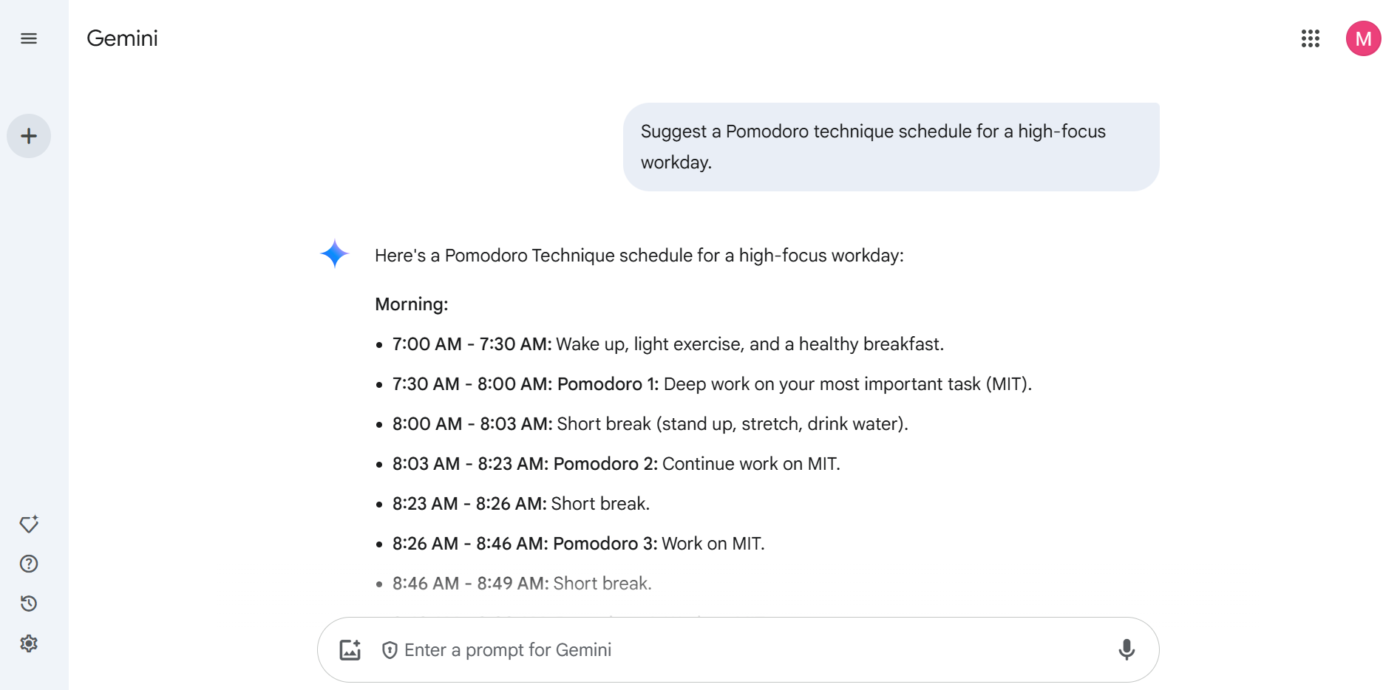
Gemini is Google’s advanced AI assistant designed to enhance productivity and provide seamless integration across Google services.
It offers features like conversational assistance, coding support, and image generation, making it a versatile tool for students and professionals.
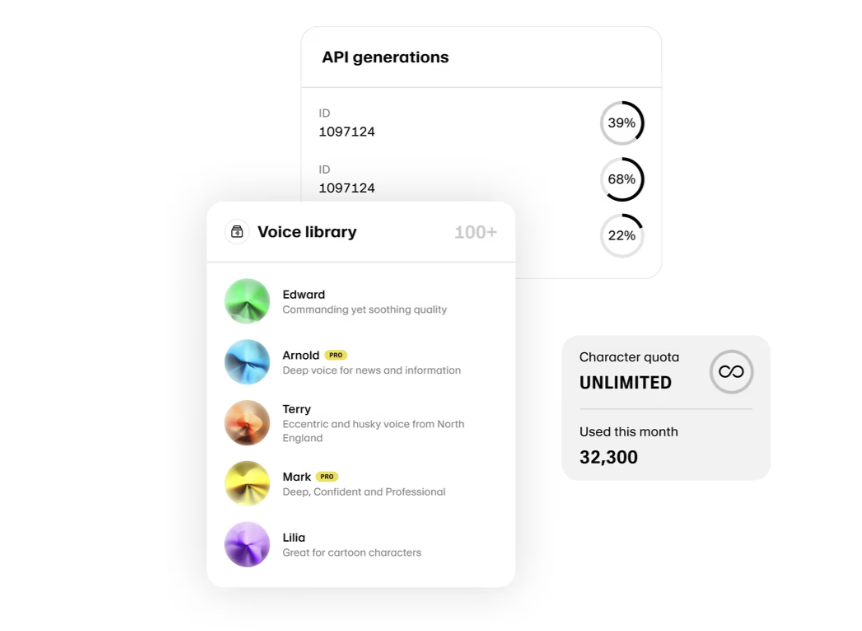
ElevenLabs is an AI-driven voice technology platform that transforms text into lifelike speech across 32 languages. It offers tools for voice cloning, dubbing, and real-time speech synthesis, catering to content creators, educators, and developers.
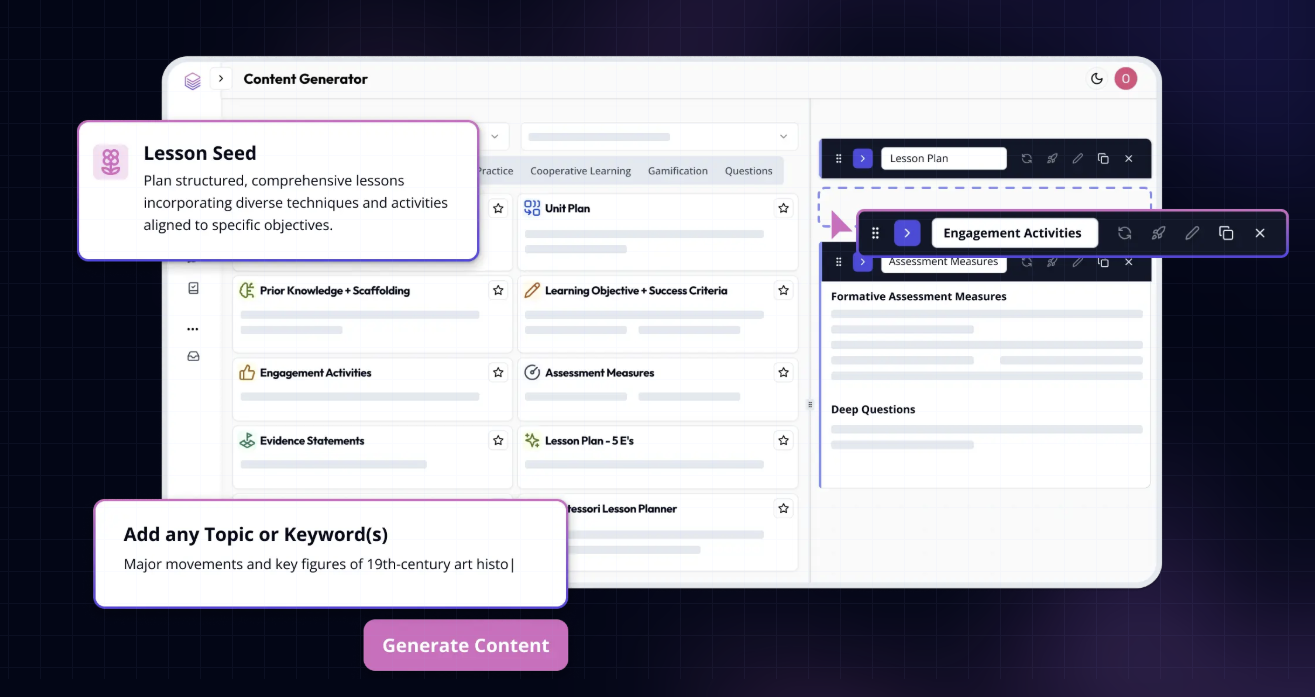
Eduaide.AI is an AI-driven platform designed to assist educators in creating lesson plans, generating customized learning materials, and providing efficient student feedback. It aims to reduce administrative workload, allowing teachers to focus more on student engagement.

Everyone’s favorite language learning owl is courtesy Duolingo!
Duolingo is a popular language-learning platform offering courses in multiple languages through interactive lessons. It provides a gamified learning experience accessible via web and mobile applications

Plus AI is an innovative AI-powered presentation tool designed to streamline the creation and editing of slides directly within Google Slides and Microsoft PowerPoint. It enables users to generate entire presentations or individual slides using simple prompts or by uploading existing documents.
The tool offers features such as custom branding, AI-driven content generation, and seamless integration with existing workflows, making it a valuable asset for professionals and educators seeking to enhance their presentation efficiency.
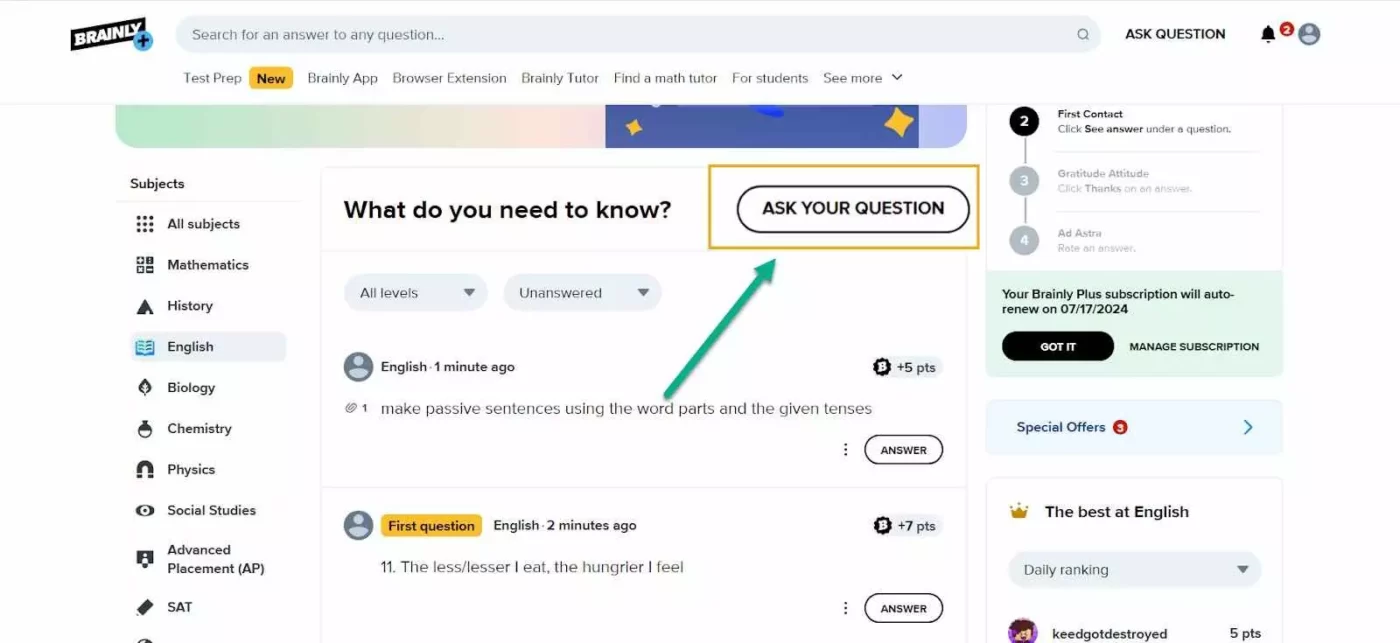
Brainly is an online platform where students collaborate to solve academic problems and share knowledge. It covers a wide range of subjects, enabling users to ask and answer questions to facilitate learning
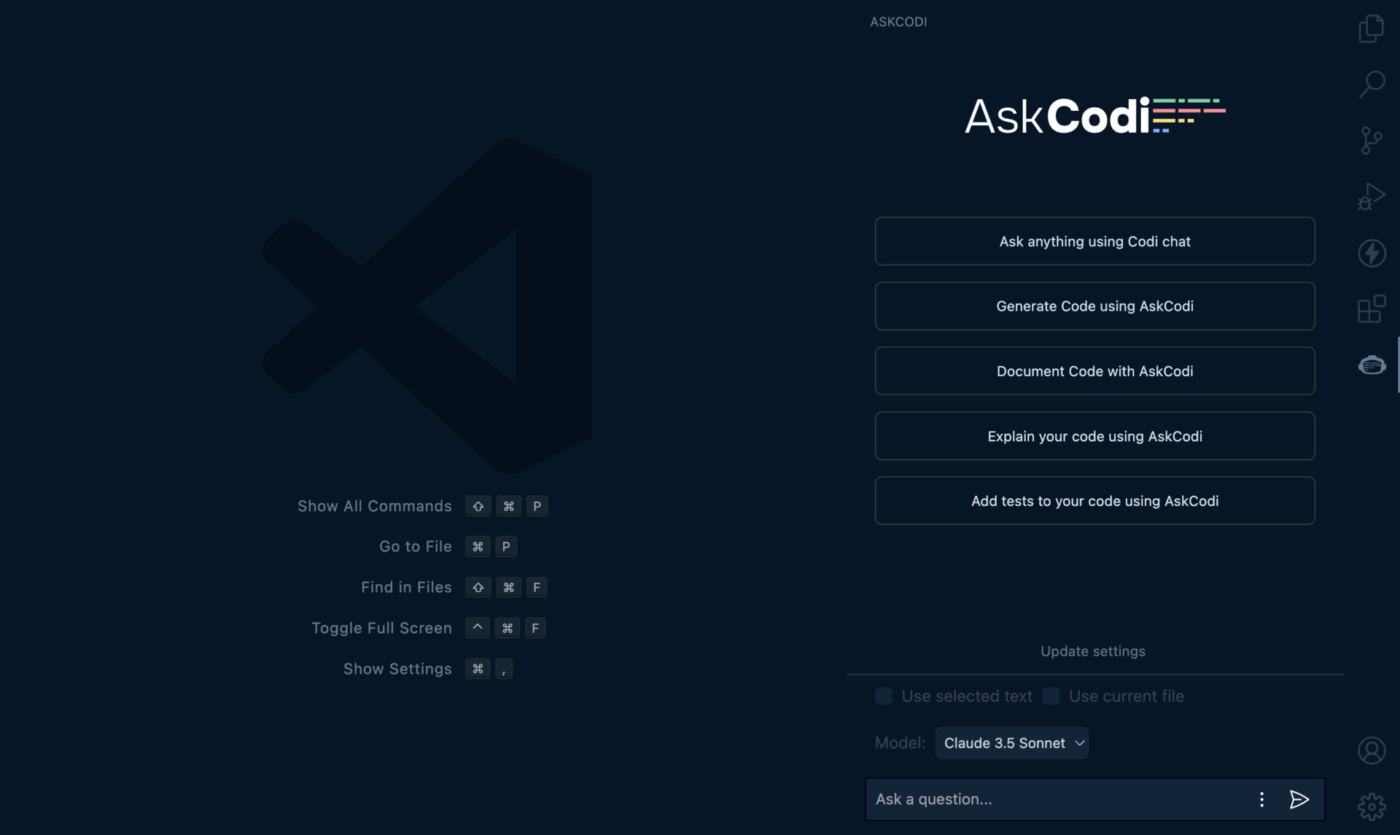
AskCodi is an AI-driven coding assistant designed to streamline development workflows by providing a suite of tools that assist in code generation, refactoring, debugging, and more. It supports multiple programming languages and frameworks, aiming to enhance productivity for developers of all skill levels.
It’s a great resource for students who want to learn coding.
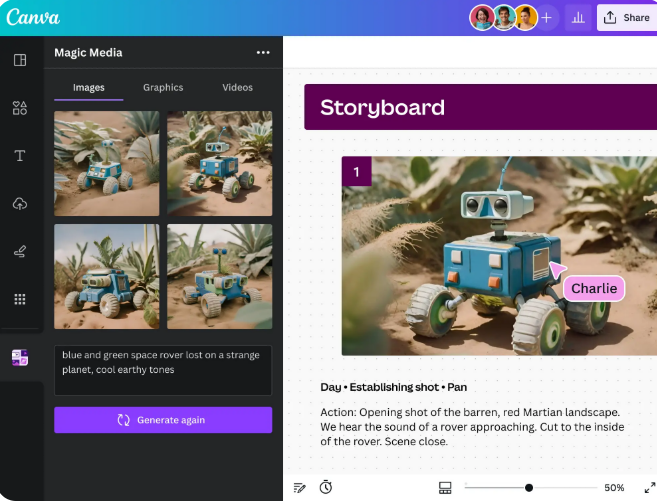
Canva is a user-friendly online design platform that enables individuals and teams to create a wide range of visual content, from social media graphics to presentations and marketing materials.
It offers a vast library of templates, images, and fonts, making design accessible to both beginners and professionals
Read More: Best Online Collaboration Tools for Students
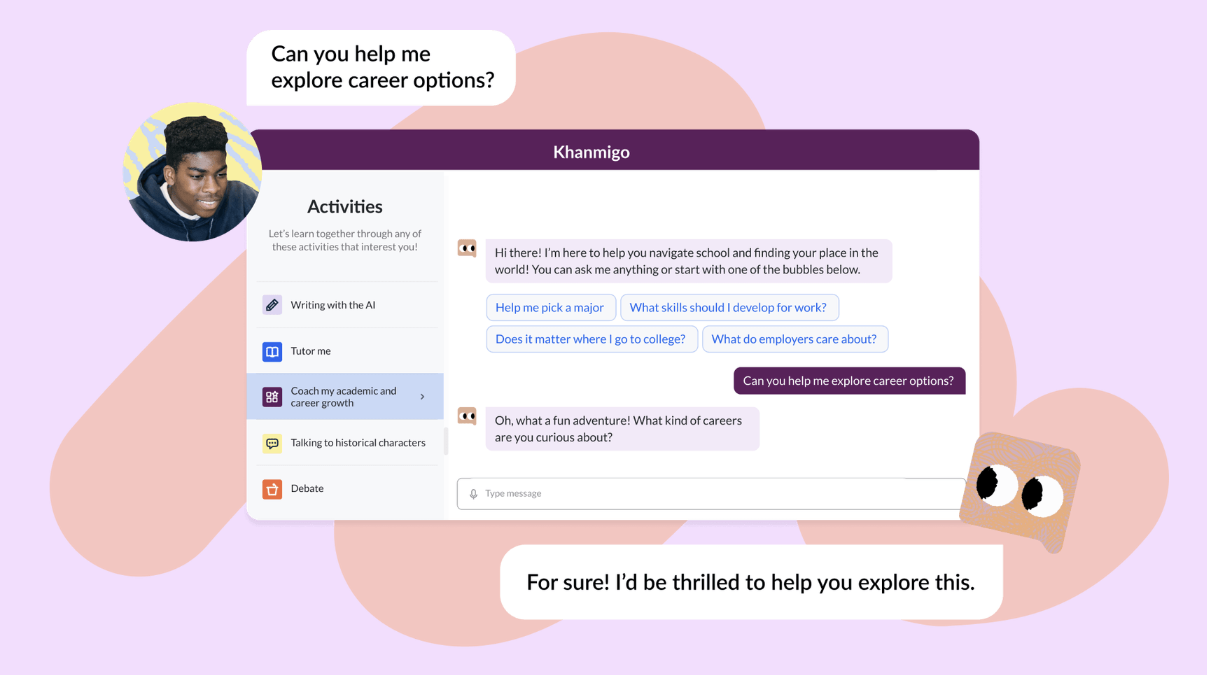
Khanmigo is an AI-powered personal tutor and teaching assistant developed by Khan Academy. It provides interactive and effective learning experiences by guiding students toward answers instead of simply providing solutions.
Integrated with Khan Academy’s vast educational resources, Khanmigo covers subjects like math, humanities, coding, and social studies
AI has reshaped how students study, research, and organize their academic work. With a wide range of AI tools for students, technology now plays a direct role in simplifying complex subjects, improving efficiency, and making learning more engaging.
Finding reliable sources and summarizing large volumes of information can be time-consuming. AI-driven research tools help students extract key points, analyze vast amounts of data, and structure their findings effectively.
From essays to reports, AI enhances the writing process by offering language suggestions, improving clarity, and ensuring proper grammar usage. These tools help students refine their writing style and communicate their ideas effectively.
Solving math problems and understanding formulas becomes easier with AI-generated step-by-step explanations. These tools assist in breaking down complex concepts, making calculations more accessible.
👀 Did You Know? Google DeepMind’s AI made history by cracking an “unsolvable” math problem
It found a new solution to the decades-old Cap Set problem, proving AI can push the boundaries of human knowledge in mathematics.
AI-powered personalized tutoring adapts to individual learning styles, providing interactive explanations and structured lessons. This form of personalized learning experience helps students study at their own pace and focus on areas that need improvement.
Managing coursework, assignments, and deadlines requires proper organization. AI-powered productivity tools help students structure their study schedules, track progress, and optimize time management.
For subjects that require visual understanding, AI-generated illustrations make abstract topics more comprehensible. Image generation tools assist in creating educational visuals that improve retention and engagement.
Each student has unique academic needs, and the effectiveness of AI tools for college students depends on how they align with learning preferences. Whether it’s homework help, research support, or improving writing skills, AI enhances education by providing structured assistance, deeper understanding, and tailored learning experiences.
Not all AI tools for students are created equal. Some help with homework help, some improve writing skills, and others streamline research projects.
But how do you know which one adds value to your learning experience instead of just giving you instant answers?
🧠 Imagine sitting in front of a difficult math problem that just won’t make sense. You could use an AI tool that spits out the answer in a second, but that’s not going to help you learn anything or ace a test.
Instead, you can ask an AI tool to walk you through each step, showing you where you went wrong and helping you understand the logic behind it.
The right AI tool does more than solve problems; it enables students to think critically, apply concepts, and retain knowledge in the long run.
So before you pick an AI-powered solution, here are the questions you need to ask:
Some students absorb information better through visuals, while others need detailed explanations or interactive exercises. AI tools for college students that offer personalized learning experiences help you grasp concepts in a way that makes sense to you rather than forcing a generic approach.
If an AI tool hands you a finished essay or solves a math problem without explanation, is it helping? AI should assist students by breaking down complex concepts, showing the reasoning behind solutions, and reinforcing academic performance instead of just speeding through assignments.
Here’s how you can use ClickUp Brain to learn how to solve a physics problem.
AI-generated content is everywhere, but not all of it is accurate. If you’re using AI for research projects or writing assignments, you need tools that pull from credible sources, not ones that generate random facts. Some tools even integrate with Google Docs to help students structure their work and analyze vast amounts of information efficiently.
Also Read: 10 Ways to Be More Productive at Work
AI should be a learning aid, not a shortcut. The best tools enhance education by improving writing skills, offering correct grammar suggestions, and guiding you through assignments instead of doing the work for you.
The real value of AI isn’t just in getting things done faster. Whether it’s language learning, image generation, or improving problem-solving abilities, the right AI tool helps students sharpen critical thinking and develop skills that go beyond academics.
The best AI tools don’t just make studying easier; they make it more effective. Instead of looking for quick fixes, choose AI that helps you answer questions, retain information, and save time while strengthening your overall learning process.
Also Read: Best Study Tools Every Student Should Have
The right AI tools don’t just speed things up—they make learning more effective. Hence, whether it’s tackling complex subjects, organizing assignments, or refining your writing, AI helps you focus on what really matters.
Finding the right balance between technology and traditional learning is key. When used wisely, AI enhances productivity, strengthens understanding, and keeps students ahead of the curve.
Sign up for ClickUp to streamline assignments, manage deadlines, and keep your studies on track. 🚀
They organize coursework, summarize material, explain concepts, and build study structure—supporting deeper learning instead of just completing tasks faster.
Check accuracy, source transparency, learning personalization, and whether it teaches concepts rather than only generating answers.
Study assistants focus on explanations, summaries, and planning; writing tools improve grammar, clarity, paraphrasing, and structure.
Yes. Tools like ClickUp centralize tasks, Docs, schedules, and goals, helping students keep coursework, deadlines, and study sessions structured.
© 2026 ClickUp