

There’s little difference between humans and artificial intelligence (AI) hallucinating. 😵💫
Both can recall facts incorrectly, make up fictitious statements, and draw the wrong conclusions. However, human hallucinations are rooted in cognitive biases and mental distortions—they rarely impact our everyday decision-making. On the other hand, AI’s hallucinations can be pretty costly as these tools present incorrect information as factual—and with great confidence, too.
So, does this mean we should stop using these otherwise useful AI tools? No!
With a little discernment and better prompts, you can easily turn the AI tides in your favor, and that’s exactly what we’ll help you with in this blog post. We’ll cover:
- AI hallucination and its underlying reality
- Different types of AI hallucinations and some real-world examples
- Tips and tools to minimize AI hallucination problems
- What Are AI Hallucinations?
- How and Why AI Hallucinations Occur: Processing Perspective
- Examples of AI Hallucinations in Our World
- Types of AI Hallucinations Possible for a Generative AI System
- Impact of AI Hallucinations
- How to Mitigate AI Hallucination Problems
- How Does ClickUp Help Mitigate AI Hallucinations?
- Opinions on AI Hallucinations
What Are AI Hallucinations?
The phenomenon where generative AI models produce incorrect information as if it were true is called AI hallucination.
Here’s an excerpt of how Avivah Litan, VP Analyst at Gartner, explains AI hallucinations –
…completely fabricated outputs from a large language model. Even though they represent completely made-up facts, the LLM (large language model) output presents them with confidence and authority.
AI models hallucinating: Origins and evolution
Amid the vast AI glossary, the term AI hallucination is relatively new. However, its existence can be traced back to the early days of AI systems in the 1950s. From an academic viewpoint, the concept first appeared in research papers titled Proceedings: Fourth IEEE International Conference on Automatic Face and Gesture Recognition in 2000.
The cognizance of an AI model hallucinating garnered more widespread attention in the late 2010s, with the rise of big names like Google DeepMind and ChatGPT. In recent times, users have been exposed to various examples of AI hallucinations. For instance, a 2021 study revealed an AI system trained on panda images mistakenly identified unrelated objects like giraffes and bicycles as pandas.
In another 2023 study by the National Library Of Medicine, researchers examined the accuracy of references in medical articles generated by ChatGPT. Out of 115 references, only 7% were found to be accurate, while 47% were completely made up, and 46% were authentic but inaccurate. 😳
Four elements that contribute to AI hallucinations
AI hallucinations happen due to four inherent and mostly technical factors:
1. Inaccurate or biased training data
The data used in machine learning is what eventually determines the content generated by an AI model. Low-quality training data can be riddled with errors, biases, or inconsistencies, which can corrupt the final algorithm. Such AI will learn twisted information and be more prone to generating inaccurate outputs.
Bonus read: Learn about the difference between machine learning and AI.
2. Interpretation gap
AI models can be stumped by idioms, slang, sarcasm, colloquial language, and other nuances of human language, leading the system to produce nonsensical or inaccurate information. In other situations, even if their training data is good, the model might lack the necessary programming to comprehend it correctly, leading to misinterpretations and hallucinations.
3. Ground truth deficit
Unlike tasks with clear right and wrong answers, generative tasks lack a definitive ground truth, so to speak, for the model to learn from. This absence of a reference point makes it difficult for the model to discern what makes sense and what doesn’t, resulting in inaccurate responses.
4. Complexity trap
While highly smart models like GPT-4 offer great capabilities, their complexity can be a double-edged sword. Many AI models get things wrong by overstuffing data or memorizing irrelevant patterns, leading to the generation of false information. Poorly designed prompts also lead to inconsistent results with more complex AI models.
How and Why AI Hallucinations Occur: Processing Perspective
Large language models (LLMs) like ChatGPT and Google’s Bard power the dynamic world of generative AI, generating human-like text with remarkable fluency. However, beneath their efficacy lies a crucial limitation: missing contextual understanding of the world they describe.
To understand how an AI hallucination occurs, we must delve into the inner workings of LLMs. Imagine them as vast digital archives filled with books, articles, and social media exchanges.
To process data, LLMs:
- Break down information into tiny units called tokens
- Employ complex neural networks (NNs) that loosely mimic human brains to process tokens
- Use the NN to predict the next word in a sequence—the AI model adjusts its internal parameters with each iteration, refining its predictive abilities
As LLMs process more data, they start identifying patterns in language, such as grammar rules and word associations. For example, an AI tool for a virtual assistant (VA) can observe the VA’s responses to common customer complaints and suggest solutions by identifying certain keywords. Unfortunately, any miss in this process may trigger a hallucination.
Essentially, AI never actually grasps the true meaning of the words it manipulates. Professor Emily M. Bender, a linguistics expert, perfectly summarizes an LLM’s perspective: If you see the word ‘cat,’ that immediately evokes experiences of cats and things about cats. For the large language model, it is a sequence of characters C-A-T. 😹
Examples of AI Hallucinations in Our World
AI hallucinations pose a multifaceted challenge, as demonstrated by various real-life examples. Take a look at four categories. 👀
1. Legal profession
In May 2023, an attorney had to face consequences after using ChatGPT to draft a motion containing fictitious legal opinions and citations, unaware of the model’s capability to generate text erroneously.
2. Misinformation about individuals
ChatGPT has been used to spread false narratives, such as accusing a law professor of harassment and wrongly implicating an Australian mayor in a bribery case, leading to reputational harm, among other serious consequences.
3. Intentional or adversarial attacks
Malicious actors can subtly manipulate data, causing AI systems to misinterpret information. For instance, someone configured an AI system to misidentify an image of a cat as that of guacamole, highlighting the vulnerability due to poor gatekeeping for AI tools.
4. AI chatbots
Imagine interacting with AI chatbots to seek information or just for amusement. While their responses may be engaging, there’s a high chance of them being completely made up.
Take the case of King Renoit, for instance. Consider ChatGPT and any other AI chatbot. Ask both – Who was King Renoit? 👑
With “guardrails” in place (a framework set to ensure positive and unbiased outputs), ChatGPT might admit it doesn’t know the answer. However, a less restrictive AI tool built using the same underlying technology (GPT) might confidently fabricate a biography for this non-existent king.
Types of AI Hallucinations Possible for a Generative AI System
AI hallucinations vary in their severity and can range from subtle factual inconsistencies to outright hogwash. Let’s focus on three common types of AI hallucinations:
1. Input-conflicting hallucinations
These occur when LLMs generate content that significantly contradicts or deviates from the original prompt provided by the user.
Imagine asking an AI assistant: What are the biggest land animals?
And receiving the response: Elephants are known for their impressive flying abilities!
2. Context-conflicting hallucinations
These occur when LLMs generate responses that move away from previously established information within the same conversation.
Let’s say you’re having a dialogue with an AI about Pluto and the solar system, and the tool tells you about the dwarf planet’s cold, rock-like terrain. Now, if you further ask whether Pluto supports life, the LLM starts describing lush green forests and vast oceans on the planet. Yikes! ☀️
3. Fact-conflicting hallucinations
Among the most prevalent forms of AI hallucinations are factual inaccuracies, where generated text appears plausible but is ultimately untrue. While the overall concept of the response may align with reality, the specifics can be flawed.
For instance, in February 2023, Google’s chatbot Bard AI erroneously claimed that the James Webb Space Telescope captured the first images of a planet beyond our solar system. However, NASA confirmed that the first exoplanet images were obtained in 2004, predating the launch of the particular James Webb Space Telescope in 2021.
Impact of AI Hallucinations
While it takes some milliseconds for AI tools to generate answers or solutions, the impact of a less-than-correct answer can be severe, especially if the user is not as discerning. Some common consequences include:
- Spread of wrong information: The spread of misinformation facilitated by AI hallucinations poses significant risks to society. Without effective fact-checking mechanisms, these inaccuracies can permeate AI-generated news articles, resulting in a cascade of false information that leads to personal or business defamation and mass manipulation. Businesses that end up using incorrect AI-generated content in their messaging can also suffer from reputational loss
- User harm: AI hallucinations can also be flat-out dangerous. For instance, an AI-generated book on mushroom foraging offers inaccurate information about distinguishing between edible and poisonous mushrooms—let’s just say that’s criminally unsafe content circulating around
How to Mitigate AI Hallucination Problems
Here are some expert tips and tricks to mitigate generative AI hallucinations.
Ensure diversity and representation in training data
As we discussed in sections earlier, insufficient training data often makes an AI model prone to hallucinations. So, if you’re the one building an AI tool, ensure it is trained on diverse and representative datasets, including systems-of-record sources. The idea is to empower LLMs to generate responses infused with contextually relevant information that public models often fail to do.
One powerful technique, known as Retrieval Augmented Generation (RAG), presents LLMs with a curated pool of knowledge, constraining their tendency to hallucinate. Plus, inclusivity and representation across various domains of datasets, as well as regular updates and expansions, mitigate the risk of biased outputs.
And if you’re just a user—all you have to do is pick an AI tool that is better trained than public models. For instance, you can go for ClickUp Brain, the world’s first generative AI neural network trained with highly contextual datasets.
Unlike generic GPT tools, ClickUp Brain has been trained and optimized for a variety of work roles and use cases. Its responses are situation-relevant and coherent, and you can leverage the tool for:
- Idea brainstorming and mind mapping
- Generating all kinds of content and communication
- Editing and summarizing content
- Managing and extracting Workspace knowledge

Craft simple and direct prompts
Prompt engineering can be another powerful solution for generating more predictable and accurate responses from AI models.
The quality and accuracy of the output generated by LLMs are directly proportionate to the clarity, specificity, and precision of the prompts they receive. That’s why attention to detail is paramount during the prompting phase, as it enables you to provide LLMs with clear instructions and contextual cues. Eliminate any irrelevant details or convoluted sentences to facilitate more accurate responses and prevent AI hallucinations.
Experiment with a technique called temperature settings
Temperature in AI serves as a crucial parameter governing the degree of randomness in the system’s output. It dictates the balance between diversity and conservatism, with higher temperatures triggering increased randomness and lower temperatures yielding deterministic results.
See if the AI tool you use allows for a lower temperature setting to enhance the accuracy of responses, particularly when seeking fact-based information. Remember that while higher temperatures increase the risk of hallucinations, they also infuse responses with more creativity.
How Does ClickUp Help Mitigate AI Hallucinations?
ClickUp is a versatile work and productivity platform designed to streamline task management, knowledge organization, and collaboration for teams. It has a native AI model, ClickUp Brain, that enables teams to access accurate information and precise AI functionalities across various use cases.
ClickUp can reduce the risk of AI hallucinations in your everyday output in two ways:
- Leveraging ClickUp’s expert AI prompt templates
- Using ClickUp Brain for highly professional AI-generated content
1. Leveraging ClickUp’s expert AI prompt templates
AI prompting templates are designed to help you work with ChatGPT and similar tools more efficiently, with the aim of preventing AI hallucinations. You can find carefully tailored and customizable prompts for dozens of use cases, from marketing to HR. Let’s explore options for:
- Engineering
- Writing
- Project management
ClickUp ChatGPT Prompts for Engineering
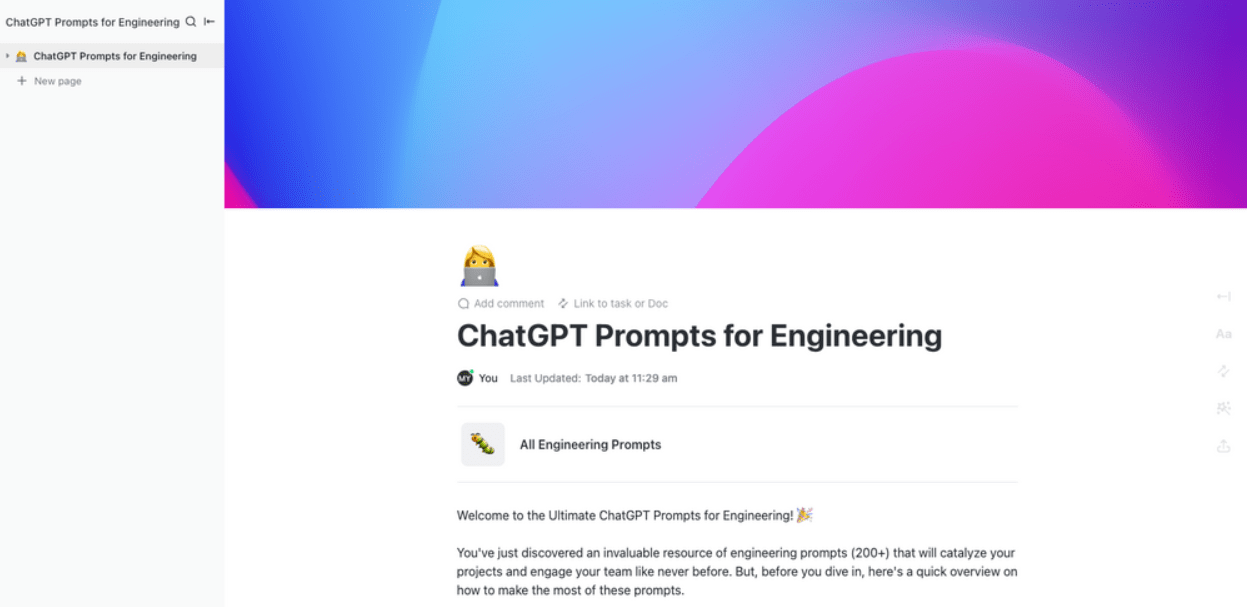
The ClickUp ChatGPT Prompts for Engineering Template offers 12+ categories of prompt sets, including AI coding, bug reports, and data analysis. What’s included:
- 220+ engineering prompts to help you ideate anything from project structures to possible outcomes
- Custom views to visualize your data in Board or Gantt view, ensuring optimal data organization and task management
With specific prompts like – I need to create a model that can accurately predict [desired outcome] based on [data set], you provide clear instructions and ensure that your end calculation is reliable and accurate.
Additionally, you can access built-in AI assistance for technical writing tasks like crafting user manuals, proposals, and research reports.
ClickUp ChatGPT Prompts for Writing
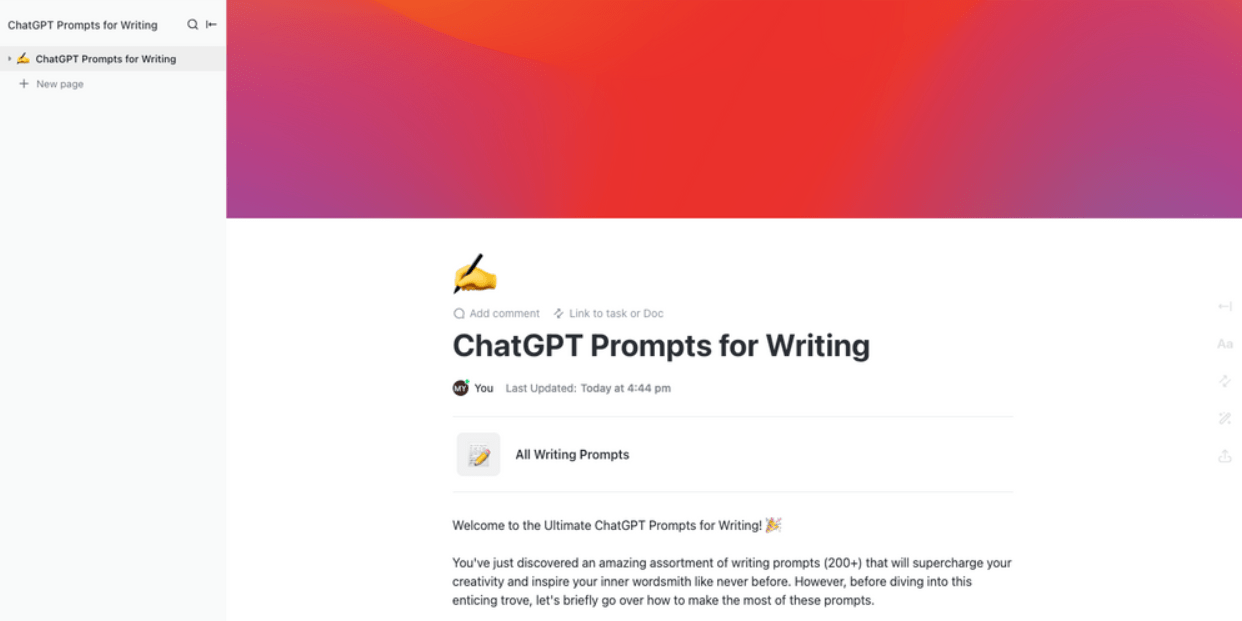
The ClickUp ChatGPT Prompts for Writing Template helps you to effortlessly generate fresh ideas and content for articles, blog posts, and other content formats, craft captivating stories with unique perspectives that resonate with your readers, and brainstorm novel topics and approaches to reinvigorate your writing.
For example, this template’s prompt – I need to craft a persuasive [type of document] that will convince my readers to take [desired action], helps you convey three main things to ChatGPT:
- The type of AI-generated content you want (like a social media post, blog, or landing page)
- The main goal of the copy—in this case, to convince or persuade
- The action you want customers to take
These instructions allow the AI model to come up with a super-detailed copy that takes into account all your needs without outputting false content.
What’s included:
- A curated selection of 200+ writing prompts that helps you come up with unique content
- Access to time tracking features such as Reminders and Estimates to help your content teams manage deadlines and be more productive
ClickUp ChatGPT Prompts for Project Management
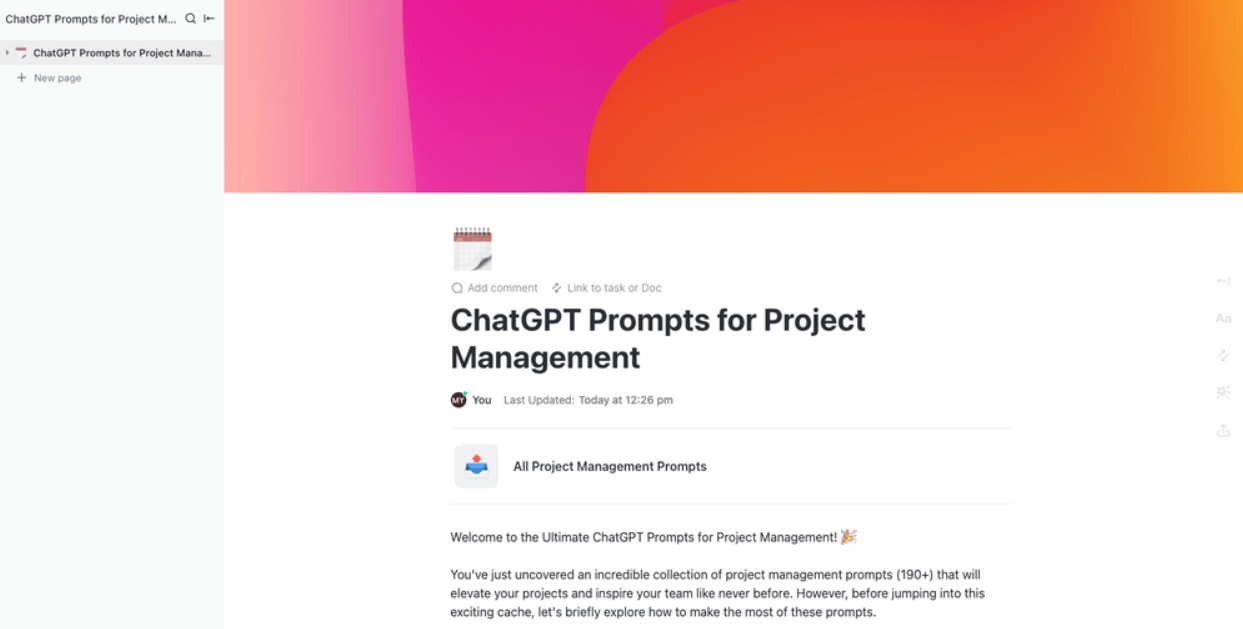
Are you tired of project complexities? Don’t let data overload weigh you down! With the ClickUp ChatGPT Prompts for Project Management Template, you can elevate your productivity tenfold!
This all-encompassing template offers diverse prompts to address virtually any project management challenge:
- Delve into Agile or Waterfall methodology or identify the best approach for your project
- Streamline repetitive tasks effortlessly
- Develop precise timelines for smooth project implementation
Expect prompts such as – I’m looking for strategies to ensure successful project delivery and minimize risk associated with [type of project], to customize a unique strategy for minimizing risk in any kind of project.
2. Using ClickUp Brain for highly professional AI-generated content
ClickUp Brain is a neural network that can become the secret productivity booster for your team. Whether you’re a manager or a developer, you can easily leverage its 100+ research-based role-specific prompts to aid any work. For instance, you can use the tool to brainstorm ideas and generate reports about:
- Employee onboarding
- Company policies
- Task progress
- Sprint goals
There’s also the option to summarize all weekly project updates to help you get a quick overview of your work. And, if you deal with handling project documents such as SOPs, contracts, or guidelines, then ClickUp Brain’s writing functionalities are just the thing for you!
Besides being a generative AI tool, ClickUp Brain is a knowledge manager for your company portfolio. Its neural network connects all your tasks, documents, and work discussions—you can extract relevant data with simple questions and commands.

Opinions on AI Hallucinations
The issue of AI hallucination sparks contrasting viewpoints within the AI community.
For instance, OpenAI, the creator of ChatGPT, acknowledges the hallucination problem as a major concern. Co-founder John Schulman emphasizes the risk of fabrication, stating – Our biggest concern was around factuality because the model likes to fabricate things.
OpenAI CEO Sam Altman, on the other hand, views AI’s very ability to generate hallucinations as a sign of creativity and innovation. This contrasting perspective underlines the complex public narratives around AI output and expectations.
IBM Watson is another solution that helped explore questions about responsible AI development and the need for robust safeguards. When IBM Watson aimed to analyze medical data for potential cancer patients, the model generated inaccurate recommendations, leading to confusing tests.
Recognizing the limitations of Watson, IBM emphasized the need for human collaboration with AI. This led to the development of Watson OpenScale, an open platform equipping users with tools to govern AI, ensuring greater fairness and bias reduction.
Use ClickUp to Prevent AI Hallucinations
While leading tech companies like Google, Microsoft, and OpenAI actively seek solutions to minimize these risks, modern teams can’t wait forever for a fix to arrive.
The pitfall of AI hallucinations cannot be ignored—but it’s a pretty solvable problem if you use the right tools and exercise good, old human discernment. The best solution? Leverage ClickUp’s industry-specific prompts, free templates, and writing capabilities to minimize the instances of hallucination.
Sign up for ClickUp today to start prompting your way to success! ❣️



