Functional Manager Vs Project Manager: What’s the Difference?
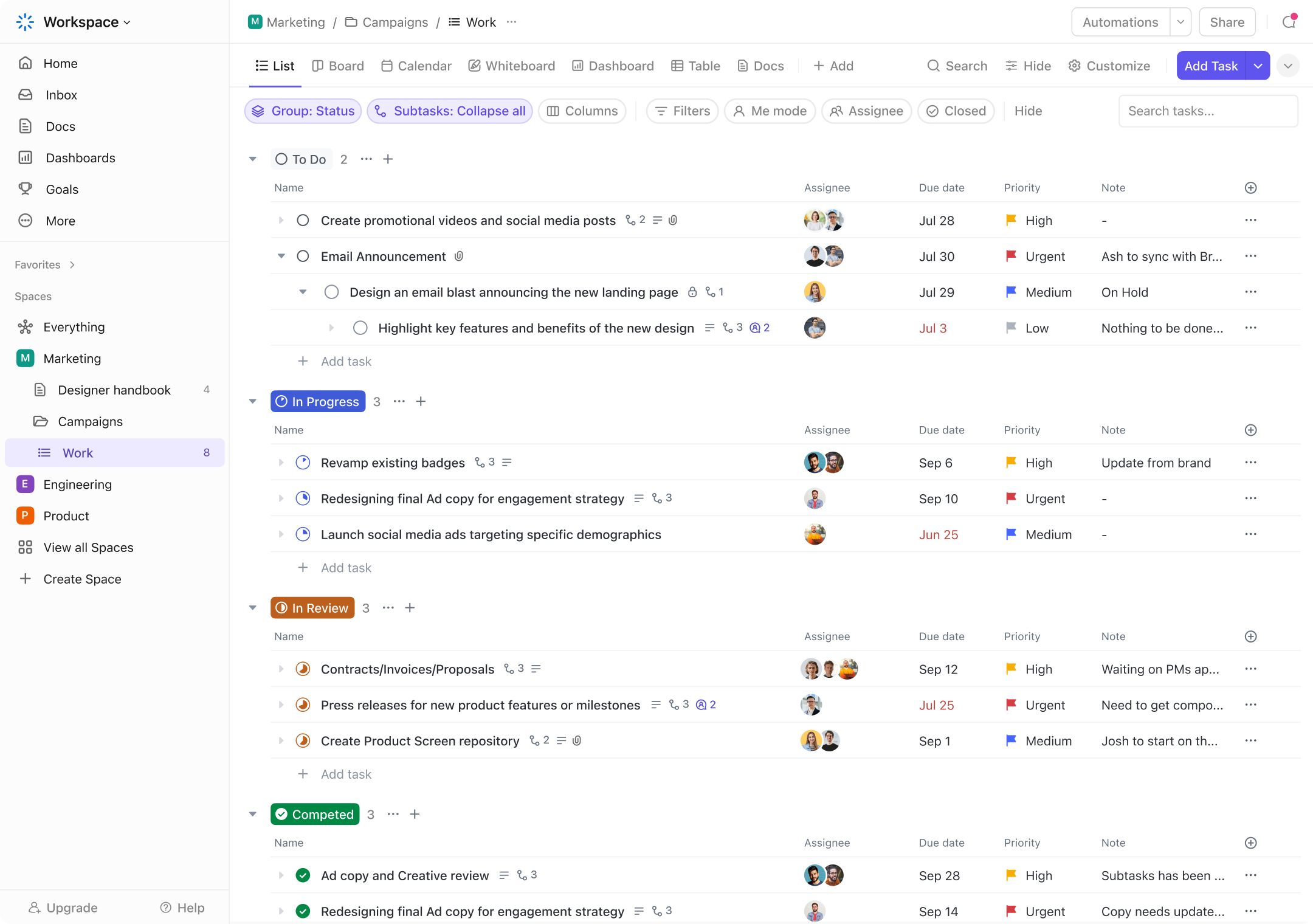
Sorry, there were no results found for “”
Sorry, there were no results found for “”
Sorry, there were no results found for “”
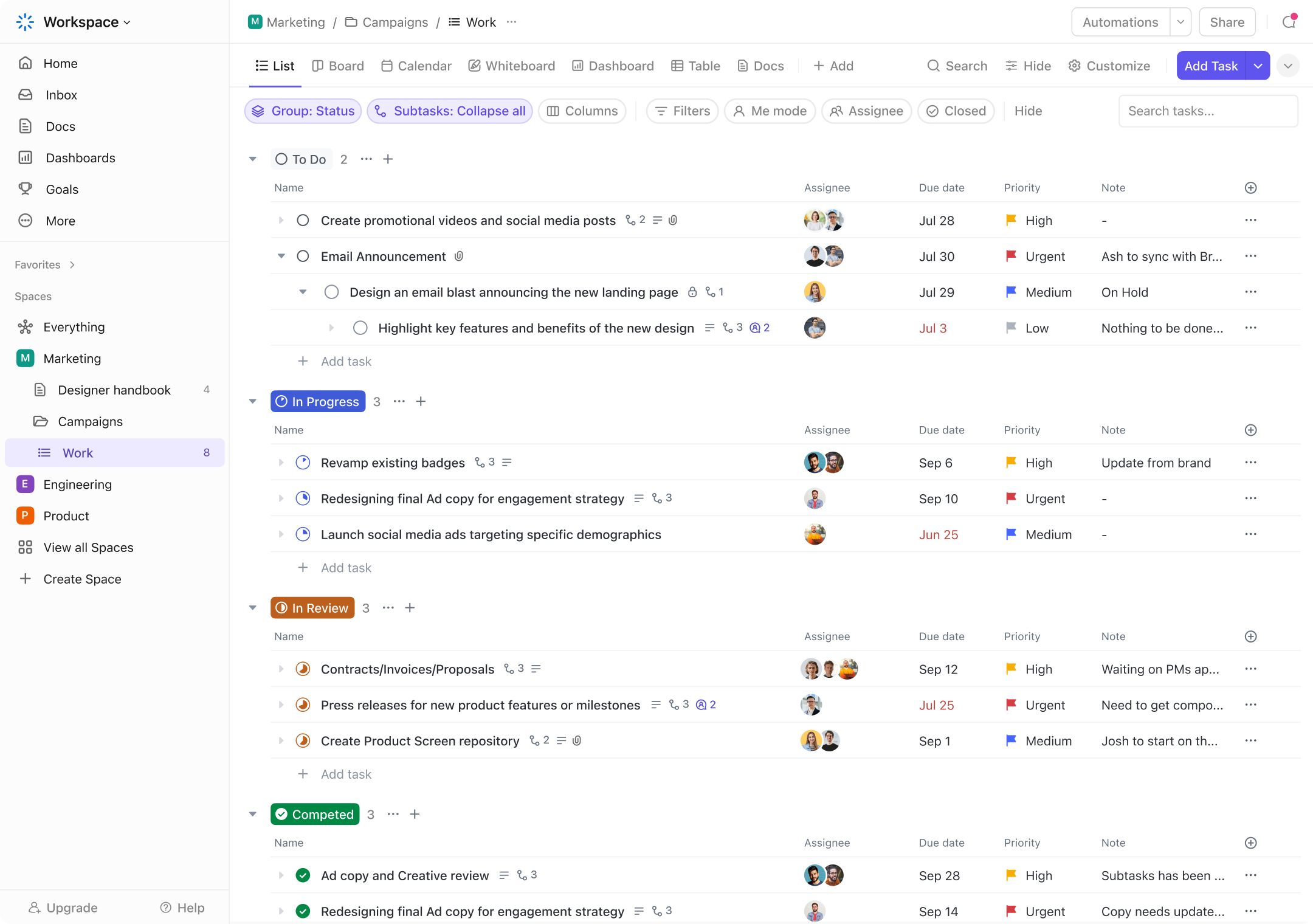
Picture this: you’re on a software development team, reporting to two managers.
One handles the specifics—marketing, sales, or data architecture—while the other is focused on deadlines and project goals.
Though their jobs are different, you know that without both, everything would be chaos.
In your career, you’ll likely work with both functional and project managers.
Each brings vital skills to the table, but what exactly sets them apart? How do they handle performance reviews, resource allocation, and key milestones? 📊
In this article, we’ll examine the differences between a functional manager vs. project manager. We’ll also explore their skillsets, and reveal how their day-to-day duties sync to keep everything running smoothly. 🔄
Imagine being the captain of a ship, but instead of steering the whole vessel, you’re responsible for one key area, like the engine room or the navigation deck.
That’s what a functional manager does!
They focus on a specific functional area within a company, such as marketing or human resources.
The primary job of a functional manager is to ensure their department runs smoothly and efficiently. They manage people, handle daily operations, and work on long-term goals.
Functional managers are responsible for hiring new team members, conducting performance reviews, and ensuring everyone has the right skills for effective task management.
Their influence is crucial for aligning their department’s efforts with the organization’s overall strategy.
A project manager, on the other hand, is like a temporary captain for different objectives. Whether overseeing a software launch or planning a company event, their job is to take a project from concept to completion.
From developing a new product to overseeing the implementation of a system upgrade, project managers are the people who get things done!
They are responsible for overseeing specific projects from start to finish.
Project managers coordinate with different teams, manage resources, and meet project timelines.
But that’s not all.
Project managers are also tasked with managing risks, allocating resources, and ensuring everyone understands their duties and tasks clearly.
To thrive in this role, project managers need hard and soft skills—like problem-solving and communication. These abilities are essential for guiding their teams toward success and navigating the complexities of each project.
If you want to know how functional leads differ from project managers—just picture two managers in a busy office undergoing renovation.
The first (functional lead/manager) is a finance chief who manages budgets and finances. The other (project manager) leads the office renovation and guarantees smooth operation.
Both are vital, but they approach their tasks differently.
Let’s explore how their authority, focus, resource allocation, and team management strategies set them apart.
When it comes to authority and decision-making, functional managers and project managers see things a bit differently.
Functional managers typically hold more authority over resources and decisions within their departments in an operating organizational structure. They handle day-to-day operations and ensure that their department aligns with the company’s long-term goals.
Project managers, on the other hand, often have more authority in project-oriented structures. This is especially true in strong matrix organizations, where they manage project resources and make critical decisions to keep projects on track.
For example, in a software company, a functional manager may have the authority to hire developers and approve training budgets. In contrast, the project manager might reallocate those developers to a high-priority project.
In balanced matrix structures, both managers share authority, requiring collaboration to allocate resources effectively.
Functional managers and project managers have different focuses and goals.
Functional managers focus on improving their areas, such as marketing or human resources. They work to improve their departments and help the company meet its goals over time.
In contrast, project managers focus on specific projects with defined start and end dates.
Their main goals are meeting project objectives, managing timelines, and ensuring successful completion.
However, functional and project managers often use software and ready-made templates to simplify work and track progress.
💡 Pro Tip: Schedule regular check-ins. Implement bi-weekly alignment meetings between functional and project managers. Use these sessions to review project progress, address potential resource conflicts, and adjust timelines as necessary. This will promote transparency and keep everyone informed.
Functional managers are responsible for managing resources within their departments.
They ensure everyone on their team has the appropriate skills and can contribute effectively to routine tasks and project work.
Also, it’s common for functional managers to lend a hand to team members working on projects.
Project managers, on the other hand, focus on resource allocation in project management. They are in charge of overseeing the project team and determining whether or not they have the resources required to achieve the project’s goals.
💡 Template Archive: Using resource planning templates across your teams can help optimize resource use and manage project budgets more efficiently. Here are 10 Free Resource Planning Templates in ClickUp and Excel for you to get started with.
Functional managers usually devise long-term plans for managing their teams.
For instance, if a company’s marketing department is shifting toward digital marketing, the manager might organize SEO or social media advertising workshops for his team.
Such managers also work with skills management software and performance review systems to improve team performance.
In comparison, project managers put together team management plans that fit the project’s needs.
Take this scenario—a project manager leading the development of a new e-commerce platform assembles a team of designers, developers, and testers.
With a tight deadline, his plan emphasizes building team cohesion fast, clarifying roles, and ensuring smooth communication. They hold daily stand-ups and regular risk reviews to stay on track and address issues early.
This helps project managers keep their teams focused on the objectives and ensures timely and successful project delivery.
Also Read: Free Project Management Templates 📝
Choosing the right manager can make all the difference, whether aiming for long-term departmental improvements or managing a complex, time-sensitive project.
Some ideal scenarios highlight where each manager excels based on their unique strengths and expertise.
If you need expertise in a specific functional area, your best bet is to turn to a functional manager. Functional managers are the chiefs of individual departments, guiding their teams through daily tasks and long-term goals.
Here are some situations where functional managers shine:
Project managers shine in situations that require coordination across diverse skill sets and verticals and have a defined start and end.
Here’s when you’ll want a project manager at the helm:
The functional manager vs. project manager dynamic is crucial in any organization. Their collaboration can improve efficiency, innovative solutions, and successful project outcomes.
Managing teams and consistently delivering quality work can be tricky—we get it.
Whether you’re a functional manager overseeing a specific department or a project manager working on multiple projects, you need a reliable tool to complete your tasks.
Something that is built for collaboration and task management.
Something like ClickUp!
With ClickUp, you can access 100+ templates, project management tools, useful features, analytics, and more!
Let’s explore how ClickUp can help you excel in your job.
ClickUp offers various features that support functional and project managers in their daily responsibilities. Here’s how it helps:

ClickUp provides powerful reporting and analytics tools that assist functional and project managers monitor progress and making informed decisions. Here’s how they work:
💡 Pro Tip: Functional and project managers can use ClickUp Goals to track their departmental or project-based milestones effectively. You can set deadlines, manage sprints on a timeline, monitor progress regularly, and share your targets on ClickUp Goals with your team and stakeholders.

ClickUp helps managers collaborate with their teams in real time and helps foster communication throughout the project. Here are some features that help achieve this:
If you thought these were helpful, wait—there’s more!
📮 ClickUp Insight: 46% of knowledge workers rely on a mix of chat, notes, project management tools, and team documentation just to keep track of their work. For them, work is scattered across disconnected platforms, making it harder to stay organized. As the everything app for work, ClickUp unifies it all. With features like ClickUp Email Project Management, ClickUp Notes, ClickUp Chat, and ClickUp Brain, all your work is centralized in one place, searchable, and seamlessly connected. Say goodbye to tool overload—welcome effortless productivity.
Presenting the ultimate tool that can save functional and project managers time and effort—The ClickUp Project Management Template.
This easily customizable template helps you manage complex projects that feel like racing against the clock—with your shoelaces tied together!
Not convinced? Let’s see how this template can make life easier for both types of managers:
For functional managers:
For project managers:
Both roles can benefit from:
Now that you know how project managers vs. functional managers work, it’s time to ask yourself, “How can you work better on your projects?”
Is your work style more similar to functional managers, where you focus intensely on one area or function? Or do you tend to juggle between different teams, timelines, and objectives like a project manager?
No matter your work style, ClickUp has got you covered.
Whether you need to track individual performance or stay on top of deadlines, ClickUp’s powerful features, such as task dependencies, time tracking, and templates, allow you to manage everyday tasks and big-picture goals seamlessly.
Plus, ClickUp’s robust reporting and analytics tools give you the insights you need to make informed decisions, while collaboration features like shared spaces and @mentions ensure everyone stays in the loop.
Ready to try it out? Sign up at ClickUp and ace your productivity goals. 🌟
© 2025 ClickUp