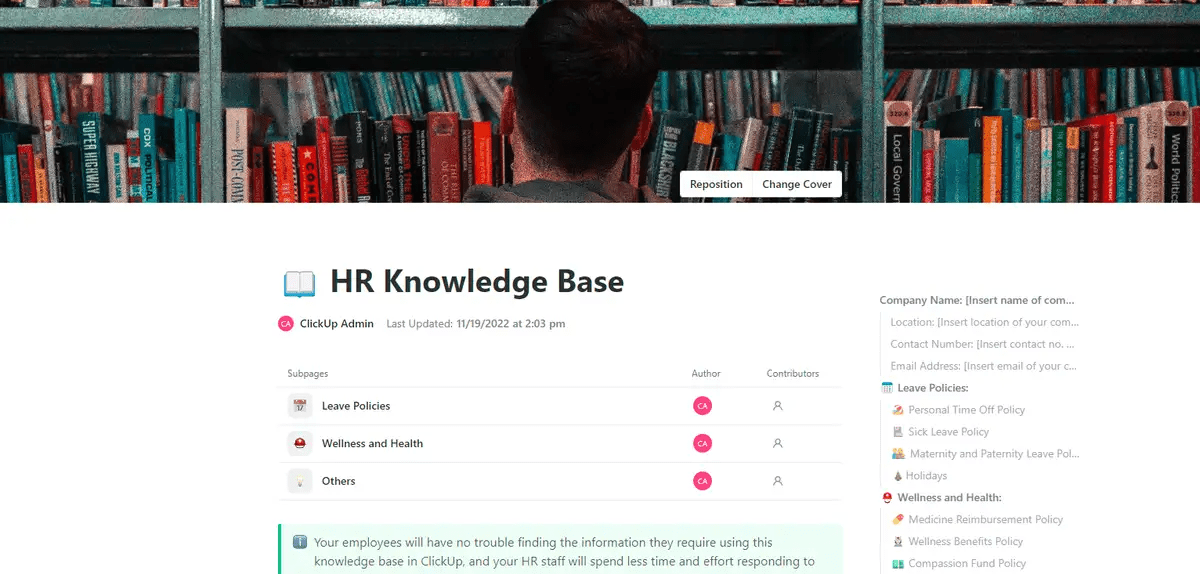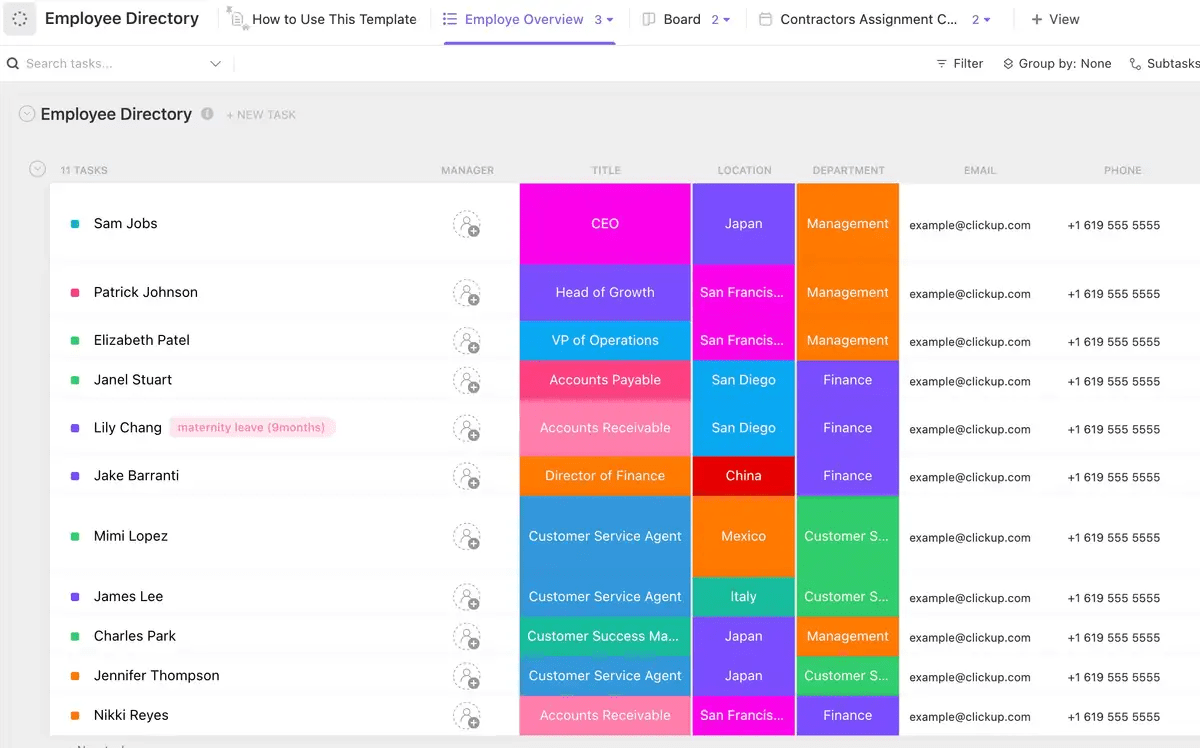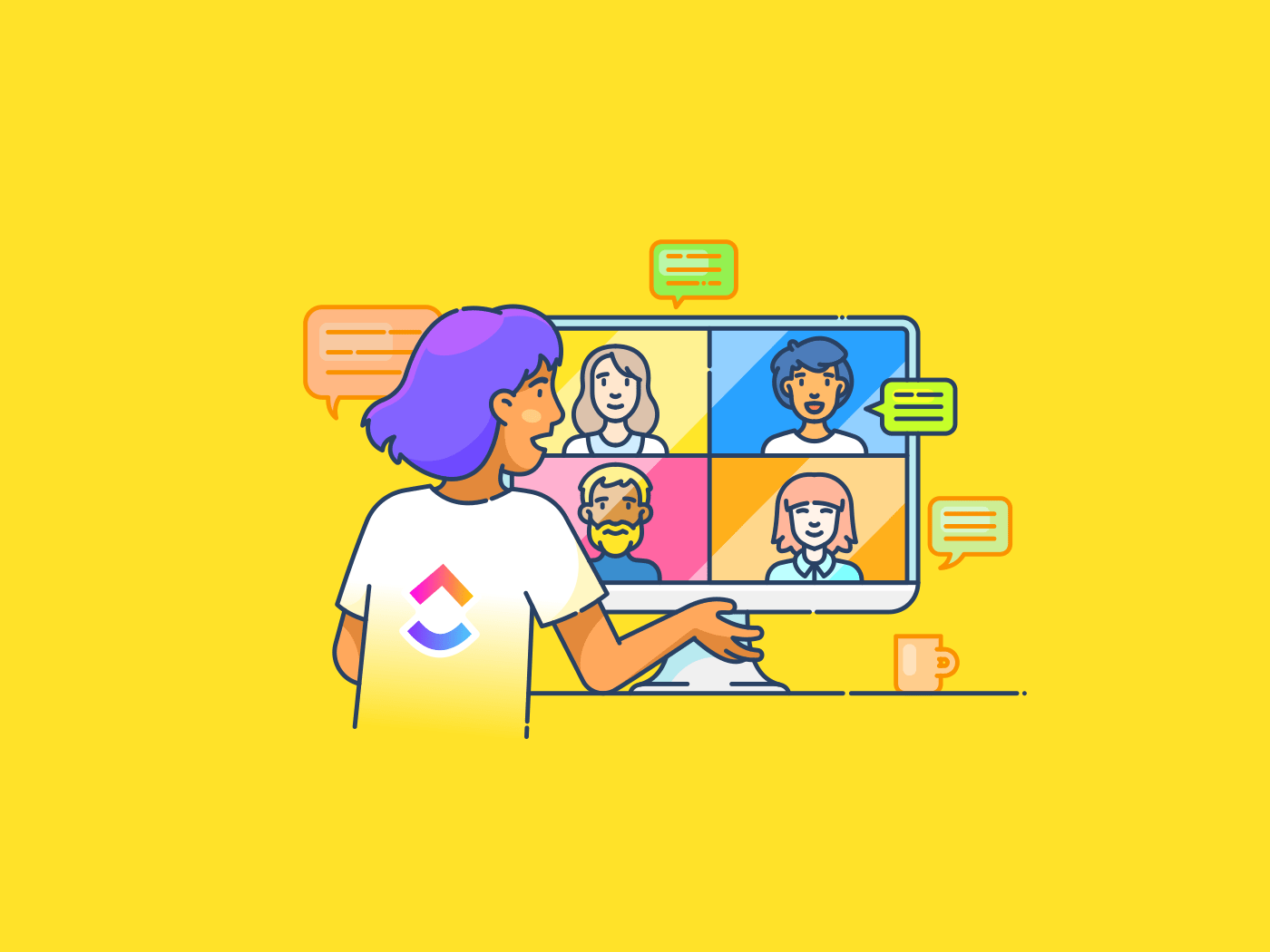
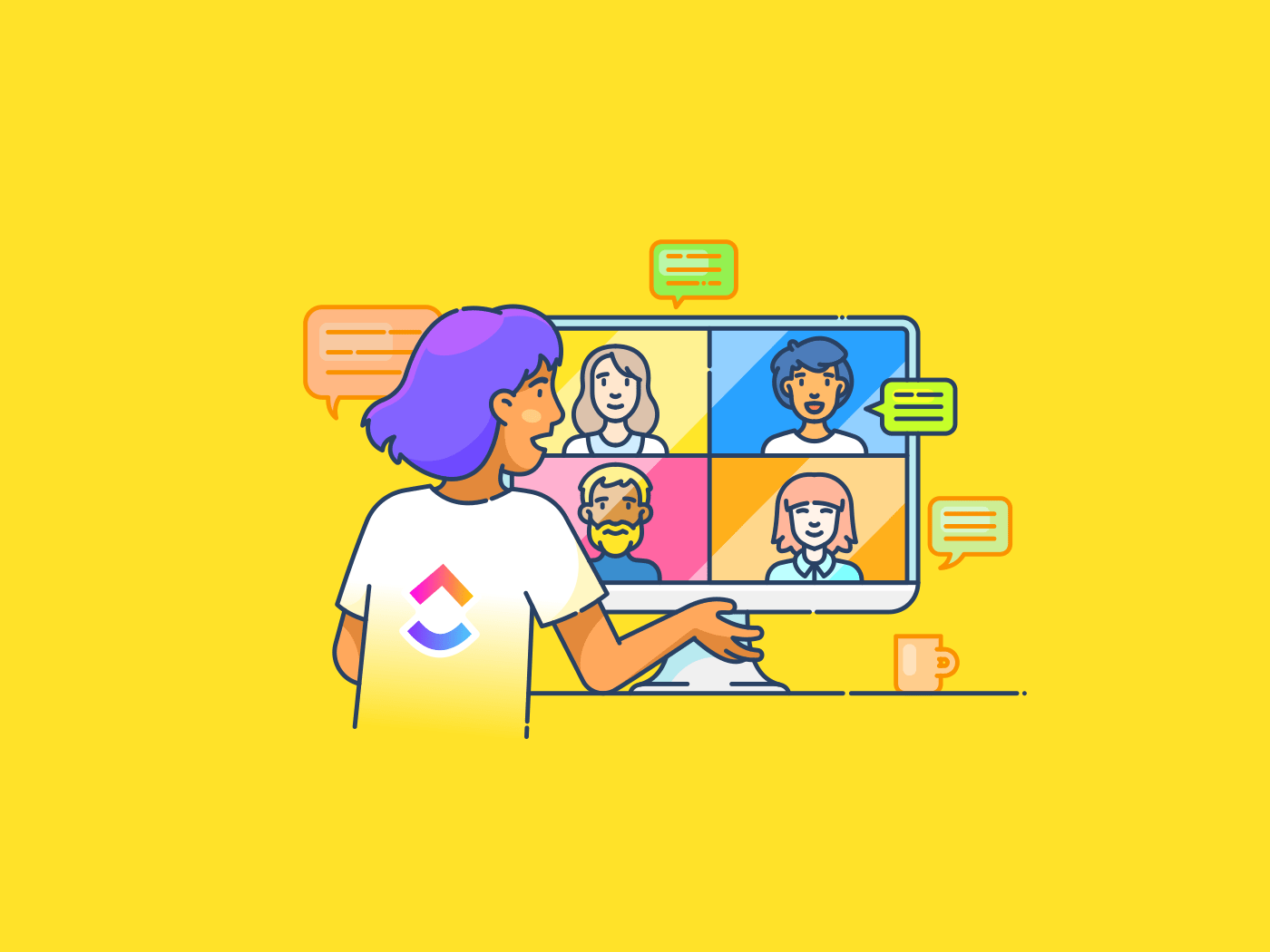
HR to HR, I’m sure you’ll agree with this: You need software to keep the ‘human’ in human resources without losing your mind juggling recruitment, compliance, and employee engagement. Honestly, who has the time for paper trails and endless spreadsheets?
This is why I’ve spent some time testing HR software here in Canada. At ClickUp, we have our own challenges when drawing up HR goals: Highly diverse and multilingual talent, unique provincial laws, an aging workforce, complex immigration policies and work permits, and hybrid workplaces, among others.
I’ve realized that having the right tools in your arsenal is essential to turn this never-ending grind into a seamless HR workflow. If you’re keen to bring in software to improve HR planning and management in your organization, you’ve landed on the right article.
Based on my hands-on experience and the rigorous testing we’ve done at ClickUp, I’ve compiled a list of the 10 best HR software in Canada. I’ve also put together a list of things you should consider when picking one.
Let’s begin.
- What Should You Look for in HR Software?
- The 10 Best HR Software in Canada to Use in 2024
- 1. ClickUp—Best for HR project management
- 2. Rise—Best for employee onboarding
- 3. Payworks—Best for payroll management
- 4. Folks HR—Best for performance management
- 5. Collage HR—Best for small businesses
- 6. Humi—Best for comprehensive HR management
- 7. Rippling—Best for global HR management
- 8. ADP Canada—Best for large enterprises
- 9. BrightHR—Best for compliance and documentation
- 10. Knit—Best for Canadian payroll processing
- Ace Your HR Goals with the Right Tech Stack
What Should You Look for in HR Software?
In the past, I felt overwhelmed sifting through the pros and cons of HR tools. Though the process of trial and error was taxing, it did help me arrive at a list of must-have features that one should look for.
Here are the key elements you should look for when selecting the right human resources software for your organization:
- HR-specific feature set: Look for tools that take care of all HR functionalities, such as payroll, recruitment, employee management, and performance tracking
- Automation capabilities: Being able to automate your key processes lets you focus on the more strategic aspects of work
- Centralized employee database: Unlock the ability to streamline employee data management in one HR system
- Customized dashboards: Make sure you’re able to configure reporting on key HR KPIs and metrics in one place with your HR software
- Scalability: Ensure the software can grow with your company and handle an increasing number of users and data
- Integration capabilities: The ability to integrate with other tools and systems your company uses is crucial for seamless operations
- Security: Data protection and privacy are paramount, especially with sensitive employee information. You’ll want to ensure compliance with the Personal Information Protection and Electronic Documents Act (PIPEDA) at the very least
- Support and training: Reliable customer support and ample training resources can help your team adapt to the new software quickly. Look for bilingual support tools, in case you operate in both English and French
The tools that I’ve listed meet most—if not all—parameters. It now comes down to choosing a tool that you feel will sit well with your team and your employees.
The 10 Best HR Software in Canada to Use
It took me some time to build the best Canadian HR software tech stack, but in the end, it was well worth the hard work!
Here’s my pick of the top ten human resource management software tools in Canada for 2024.
1. ClickUp—Best for HR project management
ClickUp’s HR Management software is my top choice. This tool integrates seamlessly with different types of workflows, saving me time and effort. It also offers a suite of productivity and collaboration tools that make our distributed HR team a tight unit.
One aspect of ClickUp that stood out is its versatility. Whether my team is managing day-to-day HR operations or planning large-scale projects, ClickUp features the tools to do all that smoothly and efficiently.
ClickUp’s extensive customization options mean that HR teams can tailor the software to meet the specific needs of their organizations. And the platform’s intuitive interface ensures that even users with minimal technical expertise can quickly get up to speed.
Some of ClickUp’s strengths for Canadian HR could include creating:
- Onboarding Task Checklists in ClickUp with assigned tasks and deadlines for new hires
- Leave request ClickUp Forms with automated routing for approvals and tracking balances
- Performance review templates with customizable criteria and feedback sections
- Training & development plans with progress tracking and resource attachments, centralized within ClickUp Docs’ document management suite
ClickUp’s Automation features can be used to enforce compliance with Canadian regulations. For example, you can set up automated reminders for:
- Employee Insurance (EI) and Canada Pension Plan (CPP) contribution deadlines based on employee payroll information
- Statutory leave expiry notifications to ensure employees are aware of their rights
- Regular reviews for performance management as required.
In addition to the above, these are some of my favorite features.
Task management features
Our entire HR department uses ClickUp Tasks to streamline workflows and track the progress of our projects. By creating tasks for various HR activities, be it recruitment, onboarding, performance reviews, or employee engagement initiatives, you can ensure that core HR responsibilities are tracked and managed effectively.
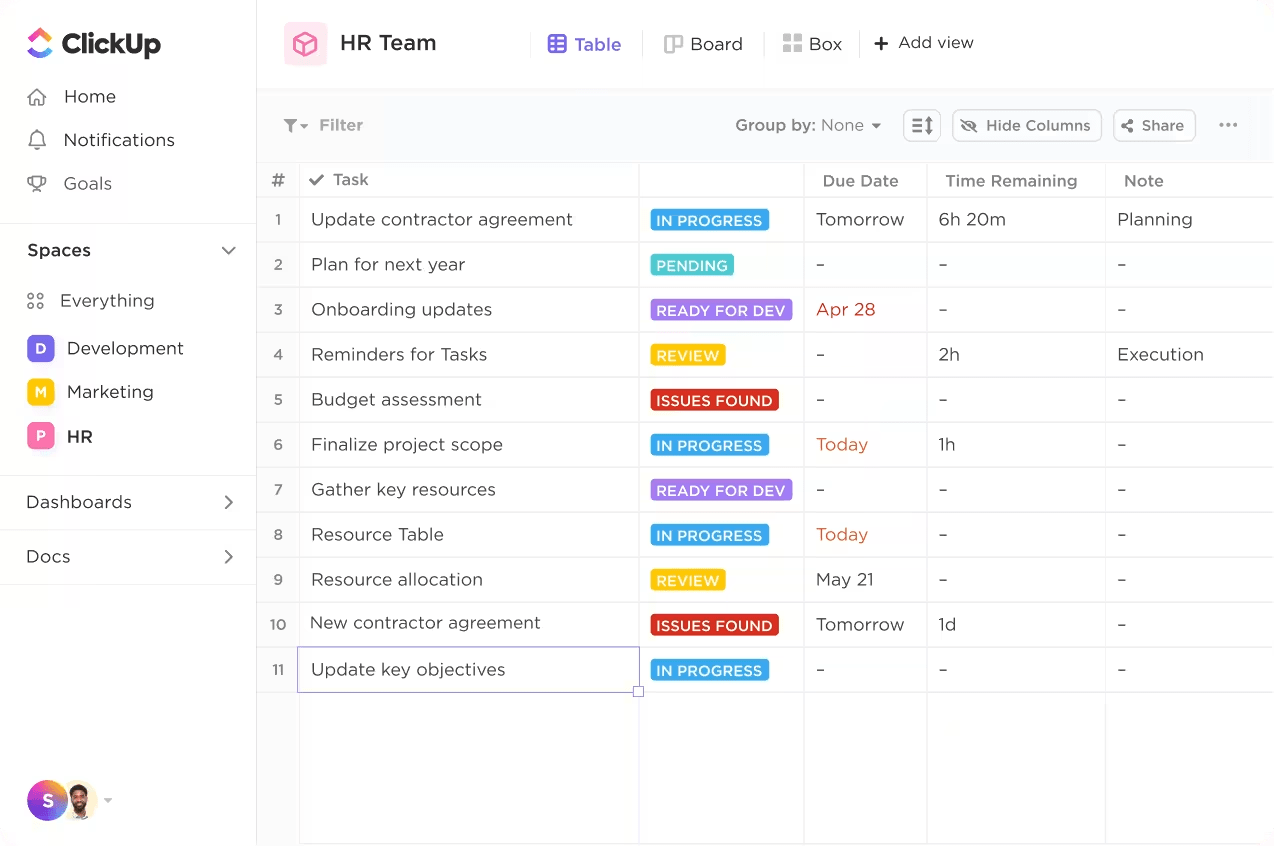
Task management features such as assigning due dates, assignees, priorities, and custom fields let HR teams prioritize and drive HR operations. And with a hybrid team working across time zones, we use ClickUp’s Chat View to work async and still get work done.
HR-specific templates
ClickUp features a host of free, ready-to-use HR templates—an outstanding starting point to get up and running quickly.
Take, for instance, the ClickUp HR Knowledge Base Template.
This comprehensive template helps facilitate employee onboarding, manage policies, and centralize crucial HR documents, ensuring easy access and seamless collaboration across teams.
We use this template to store playbooks and policy documents, and we limit access to only the pertinent teams. This way, all our employees have information at their fingertips without the risk of cognitive overload.
This template is designed to:
- Establish a knowledge database that is simple to search
- Consolidate all essential HR documents in one central location
- Monitor modifications to policies or documents as they occur
Another useful template is the ClickUp Employee Directory Template.
This template can help HR teams maintain an organized and up-to-date repository of critical information. We’ve been able to centralize all employee data in a secure central location, and it has allowed us to improve communication, simplify administrative tasks, and maintain accurate, up-to-date records of all our people.
This template can provide your team with:
- A unified resource for all employee details
- Quick access to search for team members and their contact information
- A streamlined method for maintaining organized and precise employee records
Integration with other tools
Another feature that makes ClickUp my top choice is its integration capabilities. With ClickUp Integrations, you can connect with tools you use daily, such as Slack, Outlook, Calendly, and Dropbox. ClickUp also offers integrations with popular Canadian payroll providers like ADP and Namely, allowing for streamlined data flow between systems. This not only reduces the time spent switching between different applications but also minimizes the risk of data loss or duplication.
Multiple Views
Each HR process such as talent acquisition, performance management, and employee engagement demand a different way to track and manage. ClickUp Views gives you 15+ views that address a variety of needs.
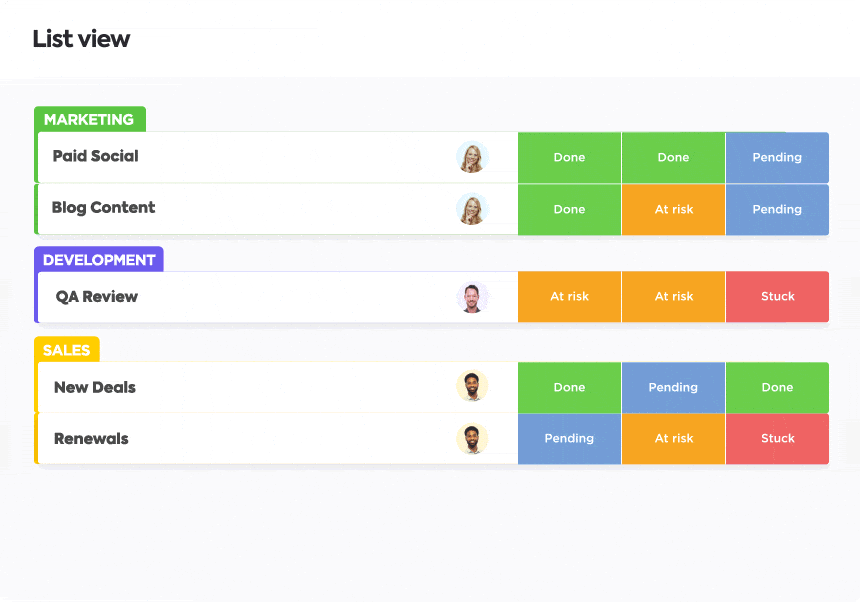
- The Board View helps visualize workflow stages
- The Calendar View ensures important dates and deadlines are never missed
- The List and Gantt Views offer detailed tracking and planning capabilities
- The Table View helps with visualizing disparate data in a spreadsheet-like format
- The Form View for collecting survey responses, requests, and feedback directly
ClickUp best features
- Store HR documentation on ClickUp Docs, making it easy to manage performance tasks and access necessary files
- Build customized ClickUp Dashboards to get an overview of all ongoing HR activities, making it easier to identify bottlenecks and prioritize tasks. Use them to get an overview of your team’s workload and employee performance
- Streamline communication with employees across time zones and shifts with ClickUp Chat and integrated email within ClickUp
- Tailor leave requests, performance reviews, and other HR processes to your specific organizational needs with ClickUp Custom Fields, ClickUp Custom Statuses, and ClickUp Reminders
ClickUp limitations
- New users have reported a learning curve due to a variety of features
ClickUp pricing
- Free Forever
- Unlimited: $7/user per month
- Business: $12/user per month
- Enterprise: Contact for pricing
- ClickUp Brain is available on all paid plans for $5 per member per Workspace per month
ClickUp ratings and reviews
- G2: 4.7/5 (9,500+ reviews)
- Capterra: 4.6/5 (4,000+ reviews)
2. Rise—Best for employee onboarding
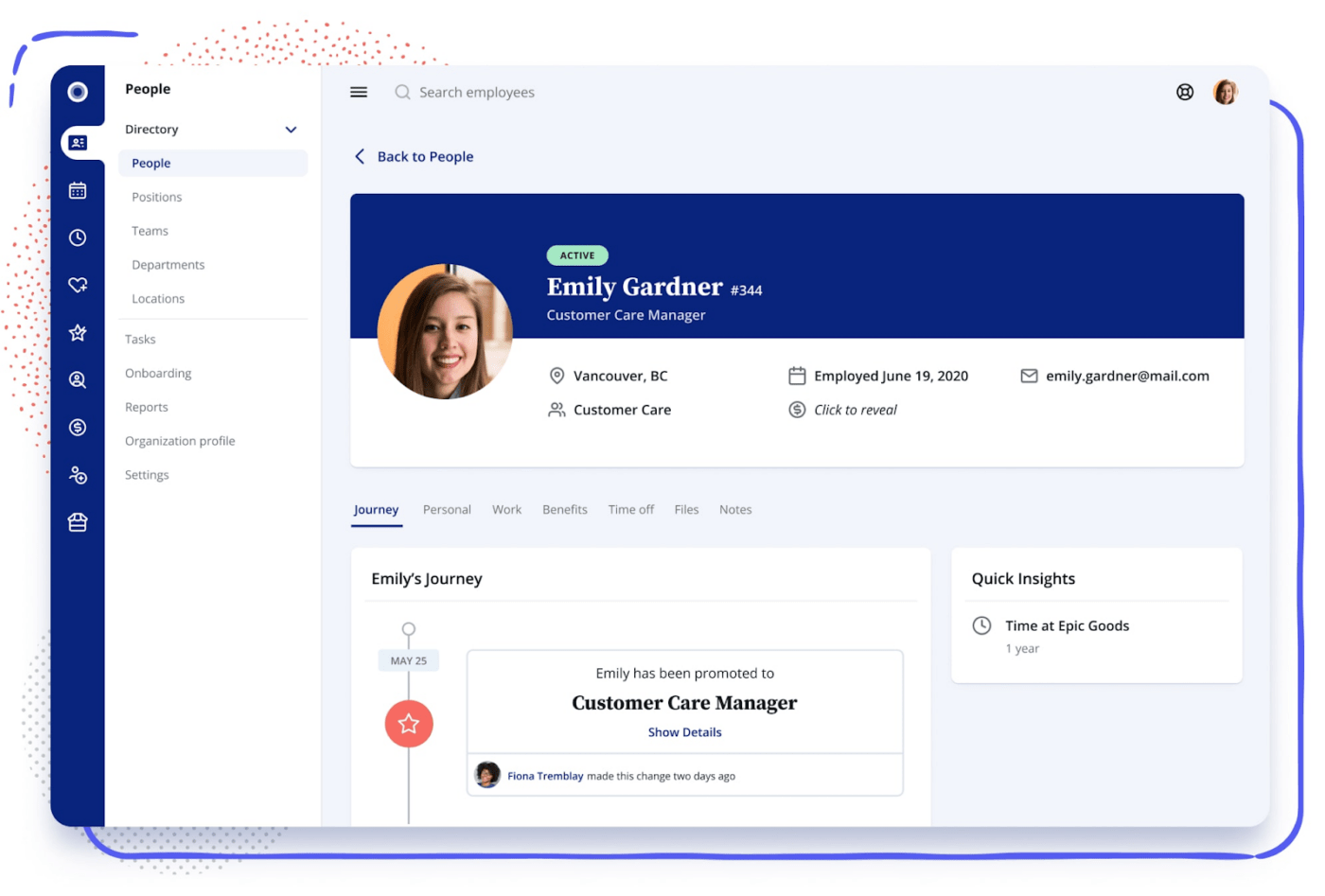
Rise specializes in creating a smooth, highly automated employee onboarding experience for new hires. It claims to be Canada’s first all-in-one people management platform and is designed to help HR teams manage the entire employee lifecycle, from recruitment to retirement.
I tested Rise’s onboarding capabilities and its employee records management. I found that it centralizes HR data, including employee information, to make it easier for HR teams to track employee progress and make informed decisions about promotions, training, and other HR-related matters.
Rise also simplifies federal and provincial deductions, including Employment Insurance and Canada Pension Plan contributions, reducing the risk of legal issues and ensuring that your organization stays tax-compliant.
Rise best features
- Simplify your onboarding process with customizable checklists for new hires
- Maintain detailed records of all employees, including personal information, job history, and performance data, in one place
- Get a user-friendly interface that ensures friction-free, organization-wide adoption of HR best practices
Rise limitations
- Limited customization options for advanced users
- Higher pricing for small businesses
Rise pricing
- Start: $8/month per employee
- Grow: Custom pricing
- Optimize: Custom pricing
Rise ratings and reviews
- G2: 4.1/5 (70+ reviews)
- Capterra: 4.1/5 (120+ reviews)
3. Payworks—Best for payroll management
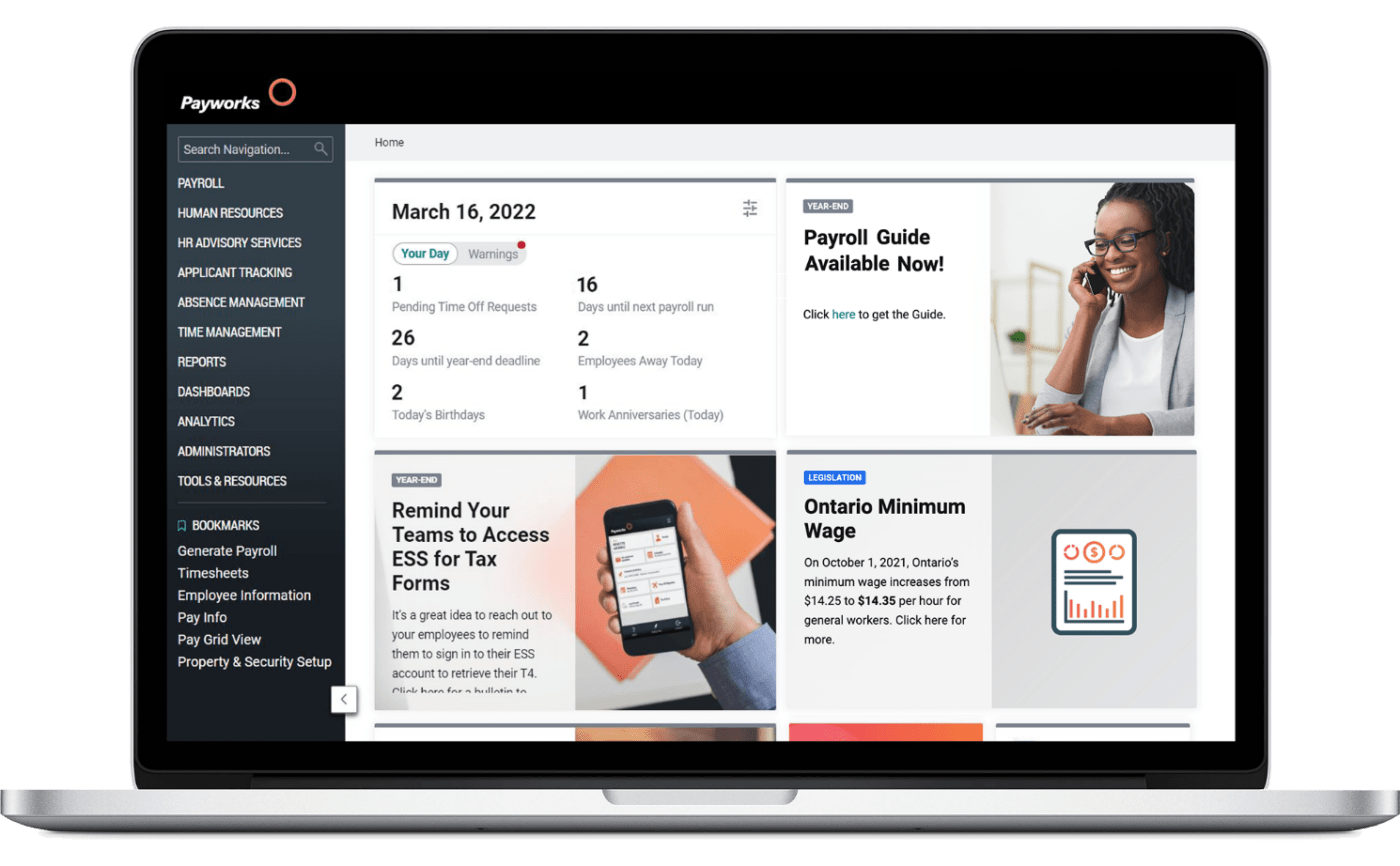
I know payroll processing can become a difficult, even painful, task for HR teams unless they have software that makes it easy. Payworks is one such software. The tool excels in managing payroll efficiently and accurately—even the complex payroll needs of businesses across Canada.
My team and I tested several features, such as automated calculations, direct deposit, and tax filing, and found that Payworks completes all payroll-related tasks accurately and on time. It reduces the risk of errors and ensures compliance with local tax laws.
In addition to its payroll system, Payworks provides a comprehensive employee self-service portal. This feature not only reduces the workload for HR teams but also allows employees easy access to their own information.
Payworks also offers robust reporting tools, allowing HR teams to generate detailed payroll reports and analyze payroll data to make informed decisions.
Payworks best features
- Simplify and automate your payroll calculations and payments without compromising on accuracy
- Benefit from the software’s integrated tax filing capabilities—from calculating deductions to submitting tax forms
- Allow your employees to view their pay stubs, tax forms, and other payroll-related information without having to contact HR
Payworks limitations
- Limited integration with third-party HR tools compared to some competitors
Payworks pricing
- Custom pricing
Payworks ratings and reviews
- G2: Not enough reviews
- Capterra: Not enough reviews
4. Folks HR—Best for performance management
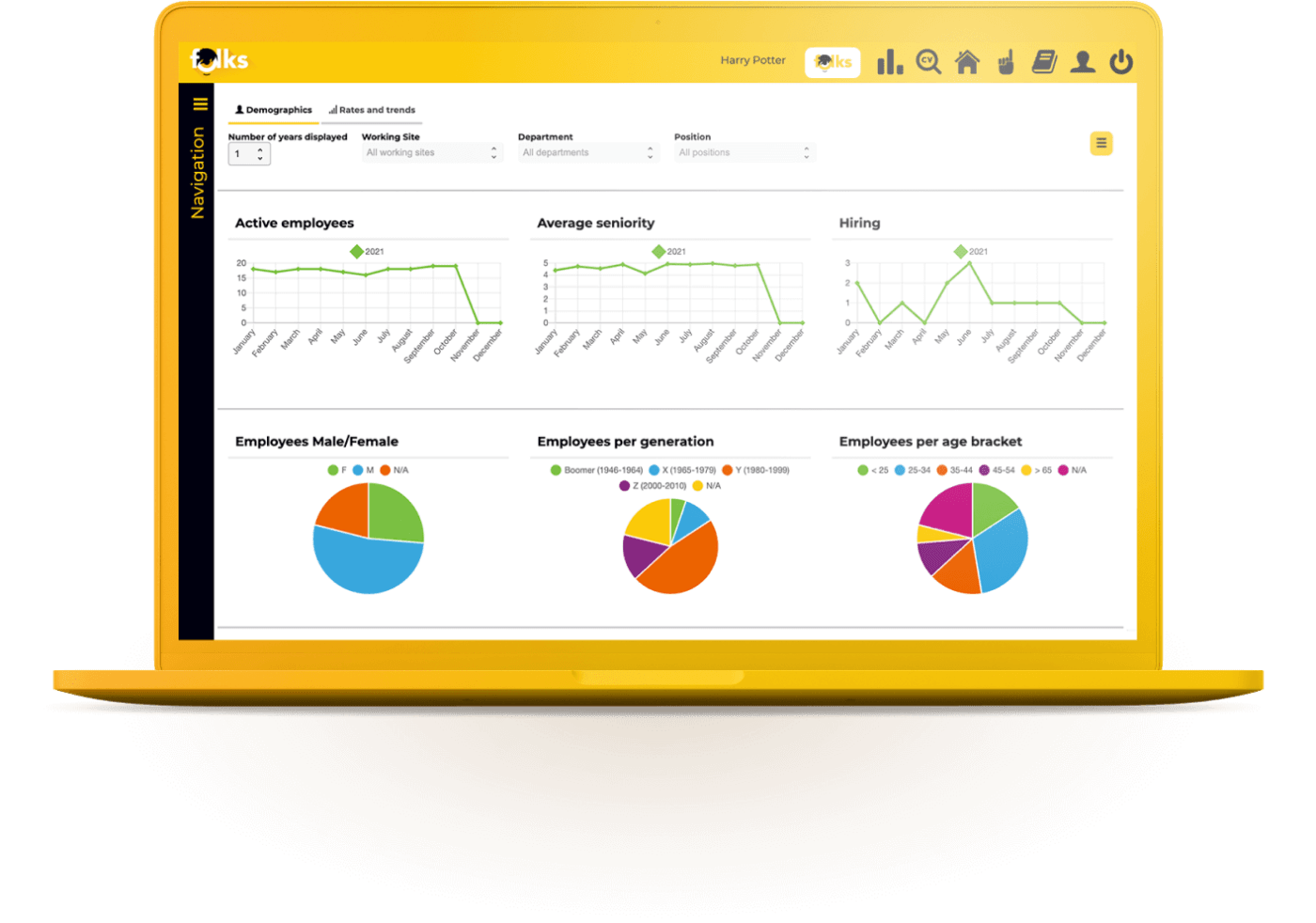
Folks HR has robust tools for tracking and improving employee performance. The tool is an excellent choice for organizations that prioritize performance management and employee development.
I check out its comprehensive suite of performance management tools, including goal setting, performance reviews, and feedback collection. These tools can help HR teams monitor employee performance, identify areas for improvement, and develop personalized development plans for each employee.
Folks HR also holds powerful analytics and reporting capabilities. Your HR team can use these tools to generate detailed performance reports, track progress toward goals, and analyze performance data to identify trends and adjust course.
Folks HR best features
- Conduct and manage regular performance reviews by easily setting up performance review cycles, collecting feedback, and documenting results
- Set and track measurable employee goals and track progress over time
- Gather continuous feedback from employees to help improve performance and engagement
- Enjoy interfaces and support in both English and French
- Comply with PIPEDA regulations via built-in data security measures
Folks HR limitations
- Some features may be complex to set up initially
Folks HR pricing
- Essential: Custom pricing
- Performance: Custom pricing
Folks HR ratings and reviews
- G2: Not enough reviews
- Capterra: 4.5/5 (30+ reviews)
5. Collage HR—Best for small businesses
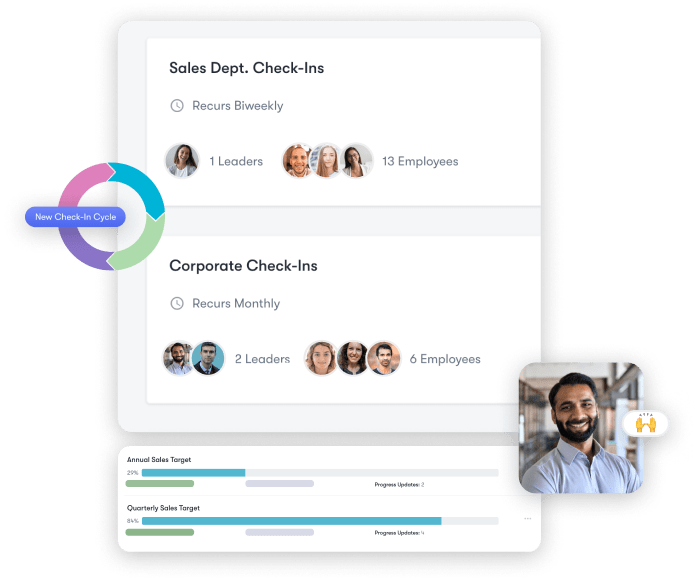
Collage HR is designed with small businesses in mind. It is an excellent HRIS solution that is affordable and easy to use. The platform handles employee management, benefits administration, and time-off tracking very well.
This is particularly important because the Canadian workforce enjoys generous statutory leave entitlements, including parental leave, compassionate leave, and sick leave. So, HR management software for Canada should streamline leave requests, track balances, and ensure adherence to regulations.
In addition to its core HR features, the software offers robust HR analytics tools. These tools allow small businesses to generate detailed reports on various HR metrics, such as employee turnover, time off usage, and benefits enrollment.
Collage HR best features
- Manage employee records and documents by creating a centralized place to store and manage all employee information
- Handle all employee benefits on a single platform, right from enrollment to administration
- Track employee leave and time-off with Collage HR’s time-off tracking feature, which allows employees to request leave and managers to approve it
Collage HR limitations
- Limited features compared to larger HR software
- Reporting capabilities are limited
Collage HR pricing
- Simple All-In-One Pricing: $8/user, per month
- Volume-based: Custom pricing
Collage HR ratings and reviews
- G2: Not enough reviews
- Capterra: 4.2/5 (50+ reviews)
6. Humi—Best for comprehensive HR management
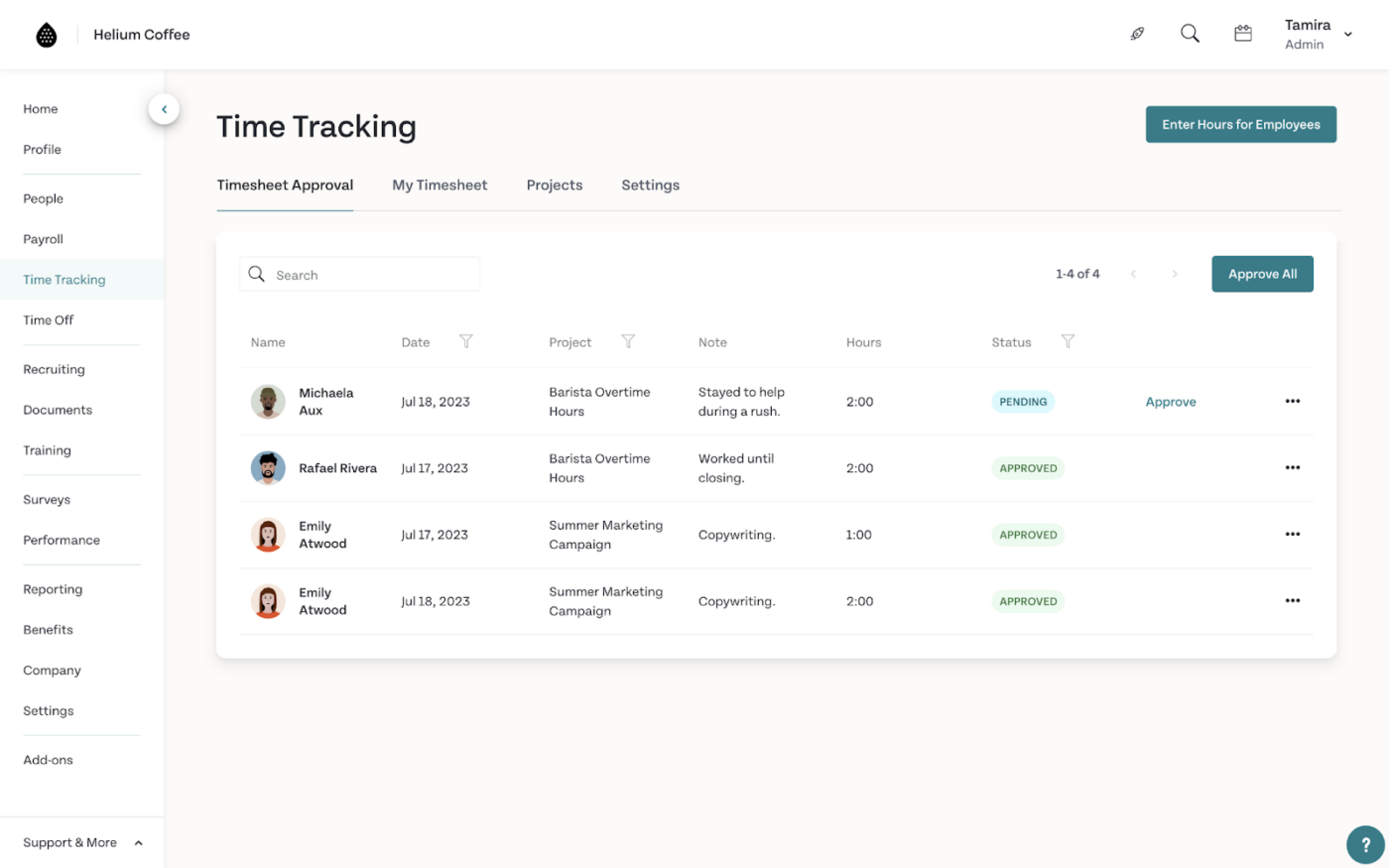
Much like ClickUp, Humi is a holistic human resources information system suitable for businesses of all types and sizes.
In addition to its HRIS capabilities, Humi offers robust recruitment tools to simplify the hiring process. These tools include applicant tracking, job posting, and candidate management, making it easier for HR teams to attract, hire, and retain top talent.
Humi also provides integrated payroll management, allowing you to process payroll accurately and efficiently. With its comprehensive feature set and user-friendly interface, Humi is a powerful HR solution for businesses looking to optimize their HR tasks.
Humi best features
- Simplify the onboarding process with hiring flows, an employee benefits portal, and the ability to send reminders for onboarding tasks
- Use features such as direct deposit, automatic T4s, ROEs, and Employer Heath tax (EHT) calculations, with fully managed payroll options available
- Conduct performance reviews, set goals, and gather feedback through surveys with customizable templates
Humi limitations
- Occasional instances of bugs or slow performance reported by users
Humi pricing
- Starts at $8/month, per user
- Basic: Custom pricing
- Advanced: Custom pricing
- The works: Custom pricing
Humi ratings and reviews
- G2: 4.4/5 (80+ reviews)
- Capterra: 4.4/5 (100+ reviews)
7. Rippling—Best for global HR management
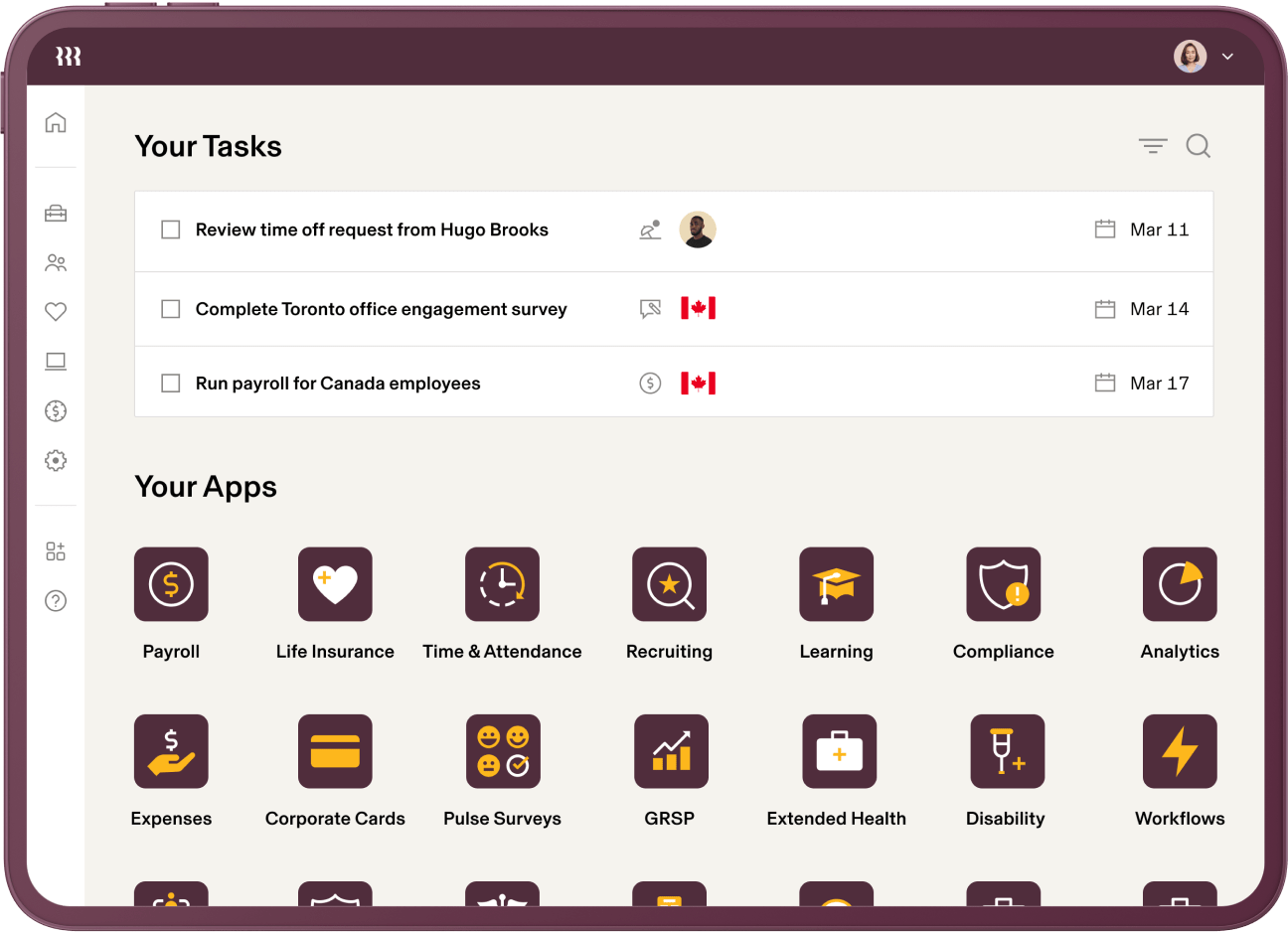
Global workforces require a unique approach to human resource management, and Rippling excels at just that. It offers tools for handling international payroll, compliance, and more.
Rippling’s global payroll capabilities make it easy for businesses to manage payroll for employees in different countries without violating local employment laws and regulations.
In addition to its global payroll capabilities, Rippling offers powerful HR automation tools. These tools can handle repetitive tasks such as onboarding and offboarding, freeing up HR professionals to focus on more strategic initiatives.
One feature that stands out is its mobile app, which allows employees to access their HR information and time off requests. With its comprehensive feature set and user-friendly interface, Rippling is a top choice for human capital management for global businesses.
Rippling best features
- Leverage its open API for extensive integration with other software
- Automate HR processes to save time via automation tools that can handle repetitive tasks, such as onboarding and offboarding
- Use its device management features for remote team management
Rippling limitations
- Some users find the setup process complex
Rippling pricing
- Basic: $8/month per user
- Enterprise/Platform: Custom pricing
Rippling ratings and reviews
- G2: 4.8/5 (2,300+ reviews)
- Capterra: 4.9/5 (3000+ reviews)
8. ADP Canada—Best for large enterprises
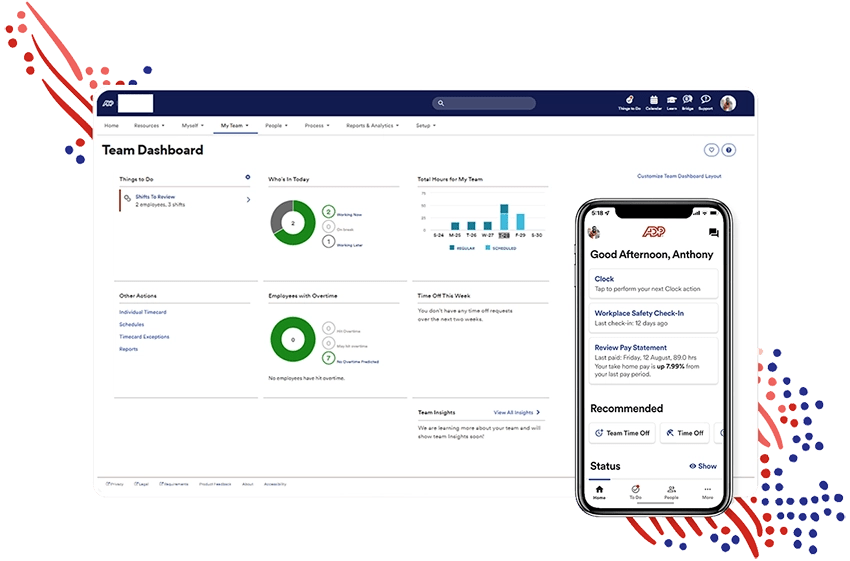
ADP Canada is designed for large enterprises in Canada and the U.S. with extensive HR needs. The software offers a comprehensive suite of HR and payroll services, making it an ideal choice for large organizations.
My team tested ADP Canada’s payroll services and found that it can handle the complex payroll needs of large organizations, ensuring accurate and timely payments. Features like automated Canadian tax calculations and T4 generation come in especially handy.
The software also provides access to HR professionals who can offer support and advice on various HR issues, helping businesses navigate the complexities of HR management.
ADP Canada best features
- Simplify generating and filing tax forms, including W-2s and 1099s, making tax season less stressful for HR teams
- Get ready access to HR professionals for advice and guidance on various HR issues
- Manage employee benefits programs with the help of tools for administering all types of employee benefits, from health insurance to retirement plans
- Support for Record of Employment (ROE) generation upon employee termination
ADP Canada limitations
- May prove expensive for smaller businesses
- Interface might come across as outdated to some users
ADP Canada pricing
- Enhanced Bundle: Custom pricing
- Enhanced + Bundle: Custom pricing
- HR Pro Bundle: Custom pricing
ADP Canada ratings and reviews
- G2: 4.1/5 (3,400+ reviews)
- Capterra: 4.4/5 (6,400+ reviews)
9. BrightHR—Best for compliance and documentation
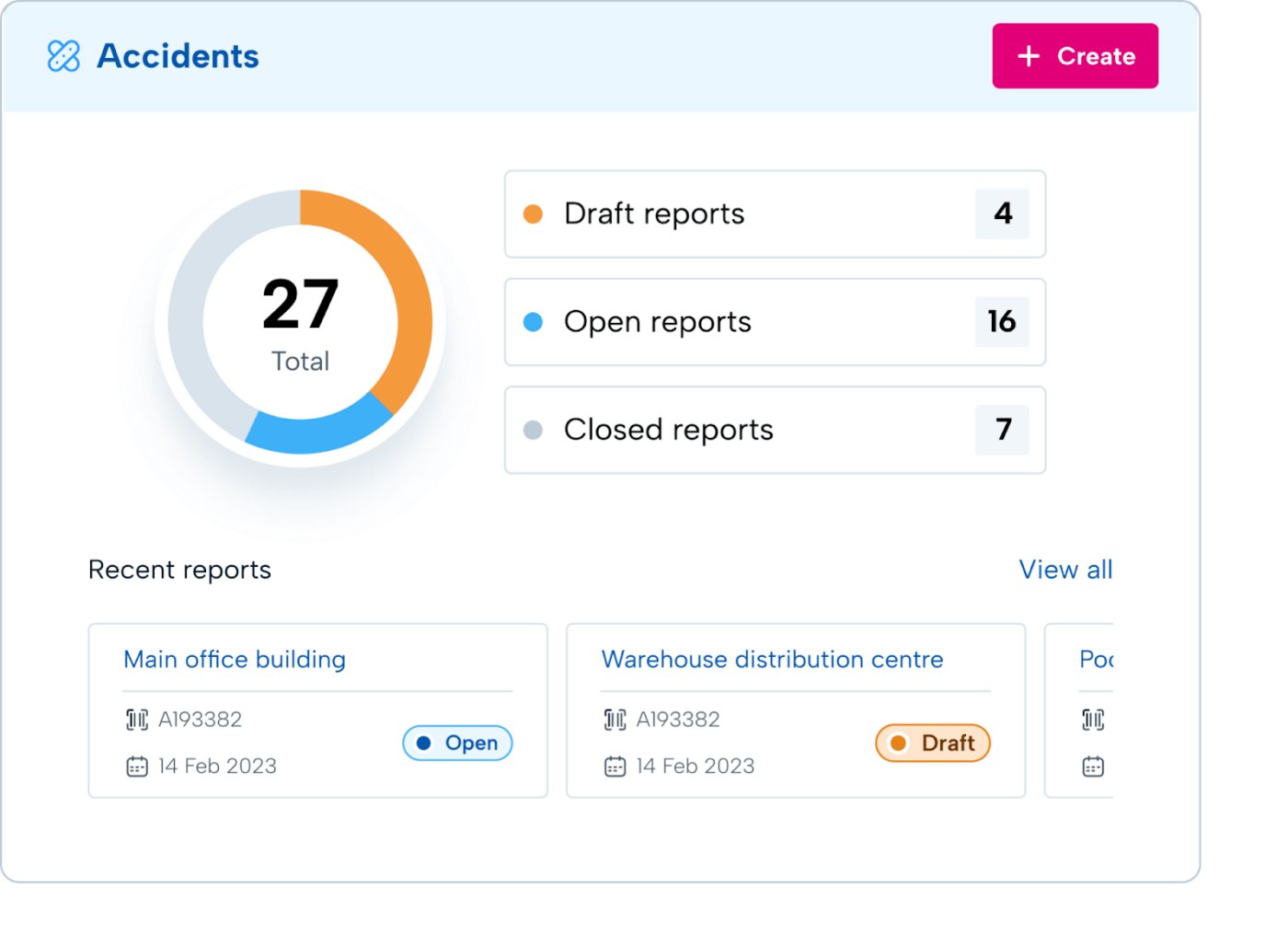
Maintaining compliance with employment regulations is a core HR task, and BrightHR’s focus on helping businesses stay compliant and manage documentation helps.
I tested its compliance tracking tools, which monitor and manage compliance with local labor laws, and found that it reduces the risk of penalties and fines. It offers features that align with PIPEDA, such as employee self-service portals for accessing payslips and requesting leave, which reduces the risk of penalties and fines for your organization. These tools provide employees with access to HR resources and support, helping them resolve issues quickly and efficiently.
The software also includes robust document management features, allowing businesses to store and manage important HR documents securely.
BrightHR best features
- Use the free mobile app to manage HR tasks from anywhere and on any device
- Gather real-time holiday requests and automatic staff holiday entitlement calculations, simplifying leave management
- Create and manage online rotas accessible to employees, with automatic notifications for new schedules
- Securely store and share company documents with unlimited storage space
BrightHR limitations
- Limited integrations with other tools compared to some competitors
- Can prove expensive for smaller businesses with limited budgets
BrightHR pricing
- Core HR software: From $11/employee per month
- Enhanced HR support: From $20/employee per month
- Ultimate HR and health & safety: From $35/employee per month
BrightHR ratings and reviews
- G2: 4.4/5 (80+ reviews)
- Capterra: 4.7/5 (75+ reviews)
10. Knit—Best for Canadian payroll processing
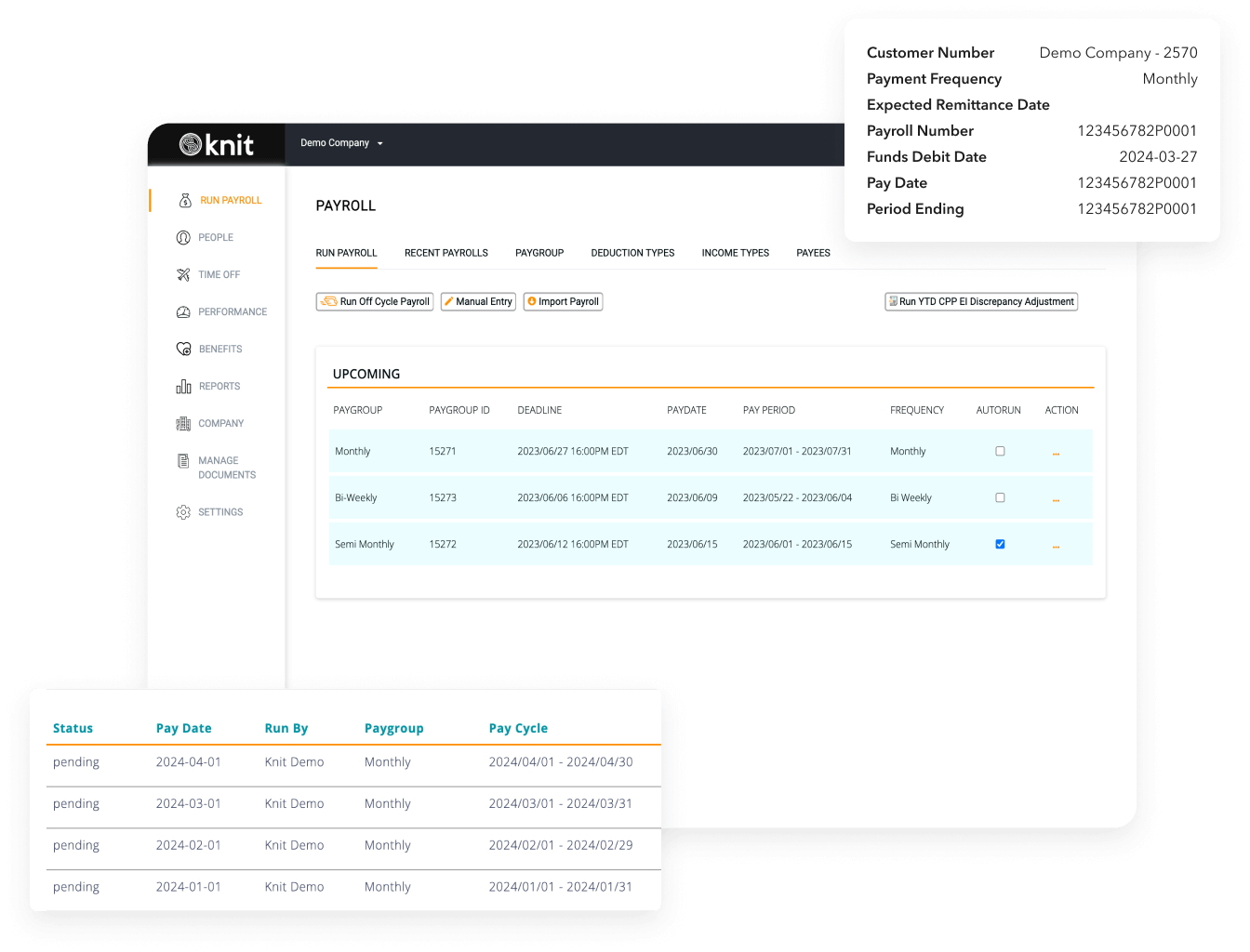
Knit is specifically designed to manage payroll efficiently. It offers features tailored to the needs of small businesses in Canada, one of which is simplified payroll processing by automating calculations, ensuring accurate and timely payments.
I used Knit’s integrated tax filing capabilities and found that It makes it easy for businesses to comply with Canadian tax laws.
In addition to its payroll capabilities, Knit provides a comprehensive employee self-service portal.
This portal allows employees to access their payroll information online, including pay stubs, tax forms, and benefits information. This feature not only reduces the workload for HR teams but also empowers employees to access valuable information without breaking a sweat.
Knit also offers robust reporting tools, allowing HR teams to generate detailed payroll reports and analyze payroll data to make informed decisions.
Knit best features
- Automate payroll operations, which reduces delays and inaccuracies
- Securely store HR documents with customizable access permissions
- Protect sensitive data by granting custom access levels to team members
Knit limitations
- Limited HR features beyond payroll
- Customer support can be slow at times
Knit pricing
- Lite: $6/employee, per month
- Complete: $8/employee, per month
- Concierge: Custom pricing
Knit ratings and reviews
- G2: Not available
- Capterra: 4.8/5 (100+ reviews)
Ace Your HR Goals with the Right Tech Stack
Choosing the right HR software is vital, especially if your organization is poised to grow rapidly. HR software solutions are a great way to automate and streamline much of HR management.
In fact, speaking from experience, I have realized that the right HR software tech stack can be a powerful point of difference. So, pick carefully.
You can get started with ClickUp—an all-in-one tool that simplifies HR workflows with excellent tools and templates.
By leveraging ClickUp’s robust features, HR teams can maintain an organized, up-to-date repository of information, enhance communication, and improve efficiency in handling employee data and fulfilling HR tasks.
Sign up for your free ClickUp account today!