How to Scale a Marketing Team?

Sorry, there were no results found for “”
Sorry, there were no results found for “”
Sorry, there were no results found for “”
As a business owner, you know the critical role marketing plays in the customer lifecycle, from creating brand awareness and building trust to acquiring and retaining customers.
Without an impactful marketing team, budgets are burned, business and leads slip through the cracks, and everyone’s time is wasted on ‘spray and pray’ campaigns, yielding more frustration than revenue.
What if there is a better way to scale your marketing efforts, one that delights customers and brings an inflow of leads?
In this guide, we share everything about scaling marketing teams, technology utilization, communication best practices, and the scaling challenges to keep in mind.
Can you picture a business without a marketing team? How would you ensure that your product gets discovered? Who would tell your potential customers about your offerings?
Sure, there are customer reviews and feedback, but you can trust word of mouth only to take you so far. This is where marketing comes in—by combining data, trust, and talent to activate growth.
Here’s how a marketing team can make a difference in your organization:
Your marketing function has to juggle multiple objectives and responsibilities tied to revenue goals.
However, as your business scales, the ‘doing more with less’ approach may not work. In fact, this could completely burn out your marketing team and render them unproductive.
That said, huge investments in building a full-fledged marketing department in the early stages may not be prudent either.
So, when do you know it’s time to scale your marketing team? Here we break down what marketing will need at every stage of its growth.
A word of caution: To facilitate an easy understanding of how you would scale, we’ve chosen investment or capital to classify scale. Of course, it is not a one-size-fits-all approach. There are plenty of other ways marketing teams will grow and scale.
Focus at the seed stage: Finding the minimal viable product MVP and early adopters.
What you need: A marketing generalist who can develop brand messaging, help with community building, test your MVP, and gather user feedback.
Focus at the Series A stage: Build a product market fit PMF, plan the go-to-market strategy, scale 1-2 channels, and demonstrate that the business can drive predictable growth.
What you need: This is when you scale the one-person marketing team and add more roles, including:
Focus at the Series B stage: Expand your customer base, focus on growth marketing, and scale operations while adding team owners to grow and scale individual channels.
What you need: You would hire a CMO and/or marketing director to oversee the marketing department.
In addition to the members of your Series A marketing team, additional roles will include:
Focus at the Series C stage: Marketing creates brand recall and overlooks brand building, ties to revenue growth, accelerates content production, focuses on customer engagement, and expands into new markets.
What you need: Along with all the roles mentioned above, you’ll build a product marketing team and add a communication strategist or public relations specialist to build a marketing communication strategy for the team.
For a well-oiled marketing department with specialized experts to optimize performance, you need the following strategies in place:
Everything a marketing team does has a purpose connected to the organization’s goals.
As a marketer, you treat them as your North Star—they help you prioritize work and hold you accountable.
ClickUp’s suite of goal-setting tools can help you work toward your North Star by setting realistic goals, tracking progress, and visualizing the path to success.
You can use ClickUp Goals to create a growth roadmap that aligns teams, keeps individuals focused, and enables team-wide goal setting and benchmarking.

You can track the progress of your marketing goals and growth objectives by setting Targets and adding task completion, numerical values, and true/false fields. ClickUp automatically updates your progress if your Goals are tied to tasks.
For example, our internal team reviews Weekly Goals every Monday and sets goals for the next week on Friday. This way, you’re constantly progressing as a team, and everyone is accountable for their collective progress.
Comprehensive documentation is a critical reference point for maintaining a record of everything, from progress made so far, milestones, product details, and decisions to detailed project plans and even regular to-do lists.
If your team collaborates with other departments, documentation helps you avoid misconceptions and misinterpretations. Everyone has access to the same product and project specifications.
With ClickUp Docs, you can organize all your product and work knowledge in one place, making information instantly accessible and easy to find. With this knowledge, your marketing teams will work much faster and with confidence.

Some of the most loved and widely used Doc features for marketing teams are:
They’re a perfect place to include information about your marketing initiatives for external teams collaborating with you.

Use this to capture documentation, including SOP templates, campaign briefs for email campaigns, search engine optimization, paid advertising, and other marketing initiatives.

ClickUp’s Marketing Action Plan Template ensures everyone has a clear understanding of what needs to be done to execute marketing activities, how to track results organizedly, and how to visualize your marketing strategy across channels.
As you scale marketing, you need to create marketing plans that the team can implement without your constant guidance.
This template gives powerful insights into each task and project, allows marketing leaders to track progress against budgets and timelines, and standardizes processes, taking your marketing game to the next level.
Read more: How to scale your marketing agency
Let’s say a year back, your marketing team had two people. Post the Series B funding round, it includes 15+ people, each with a unique set of needs and workflows.
Naturally, the scope of work increases with scale, making it important to stay organized to pivot marketing operations with company-wide business goals.
ClickUp’s Hierarchy makes it super easy to organize your team and gives you the flexibility to expand operations whether you’re a one-person team or going 15+ people strong.

Why should you use ClickUp’s Hierarchy?
You don’t want to scale at the cost of losing control. In the Hierarchy view, you see everything with top-down granular views. With this view, expand your initiatives to the next level.
Read more: How ClickUp’s Marketing Team uses ClickUp
While you may think all the martech tools will help you streamline your marketing effort, the truth is, when you increase the marketing headcount, more tools will only mean more chaos.
Most marketing teams face the same challenges: siloed channels, ROI questions, and runway campaigns, to name some.
You need a single source of truth to see everything being worked on in the past, present, and future.
Innovative solutions like ClickUp for Marketing Teams help you build a marketing flywheel on steroids.

If you, like our ClickUp team, believe great marketing is not just about doing things, it’s about making every effort count, here are some ClickUp features to help you stay organized, move fast, and break things.
One of the common use cases of ClickUp Brain for marketing teams is to create marketing campaign briefs, product release notes, and content briefs within a few clicks.
Enter a few prompts using AI marketing tools, and ClickUp Brain fills the briefs and outlines. It even creates project reports within seconds that you can fine-tune further.

Want more ideas on how to get started with ClickUp Brain?
Keep everyone in your team on the same page and in sync from the ideation stage to the product launch. For this, use ClickUp’s collaborative workspace features such as:
Whether you’re writing an SOP template for a marketing process or a campaign guidelines document, ClickUp Docs will help you store all the details in one place.
Team members can edit the document in real time, tag collaborators in comments, assign action items, and embed rich media elements such as spreadsheets, videos, PDFs, etc.

Use ClickUp Whiteboards as a collaborative workspace to map out ideas, user journeys through each stage of the funnel, and key milestones and see how everything fits together.
Pro tip💡: You can embed live ClickUp Docs within the ClickUp Whiteboards to access important project documents and add context without leaving the whiteboard.

ClickUp Dashboards allow you to track and analyze progress toward your marketing goals at a glance. This way, everyone stays updated without having to juggle multiple reporting tools.
The best part is that you can embed reports from other platforms, like Google Sheets, directly into Dashboards and deeper into performance metrics.

“At ClickUp, my top 3 features for everyday social media management are Dashboards, Calendar View, and Automations.
Dashboards provide us with a customizable overview of key metrics, campaign performance, and team activity, helping us make data-driven decisions at a glance.
The Calendar view allows us to visualize our content schedule, plan campaigns effectively, and maintain a consistent posting rhythm.
Automations streamline repetitive tasks like assigning team members or updating statuses, freeing up our time for creative strategy and engagement.
These features not only enhance my social team’s efficiency but also allow me to get creative and track all things social smoothly and easily.“
Pro tip💡: While team members and project managers use ClickUp Dashboards to track daily progress and metrics, stakeholders use this Dashboard reporting feature to give a high-level overview of the project or campaign’s progress.
Outsourcing marketing-related work is the ideal solution when your team does not have the bandwidth to take on the additional tasks needed to meet important targets.
For example, consider outsourcing content production to freelancers if you have a content calendar. Let’s face it—content production scaling is time-consuming and crucial to your team’s success.
Whether writing more blogs, producing more ebooks, or delivering more designs, you can work with freelancers or experts on a contractual basis while keeping a tab on the marketing budget.
Pro tip💡: Use ClickUp’s Content Creation SOP Template to share details, guidelines, and comprehensive instructions on your company’s writing procedures.
This template has three important sections to ensure consistency in the content output: purpose, scope, and procedures.
Or if you have freelancers who bill you by the hour, an automated time-tracking system accurately records work hours without manual data entry.
ClickUp’s Time Tracking feature enables you to:

Read more: How to grow a digital marketing agency
For a constantly growing team, you want to streamline onboarding and training so that the new employees can start delivering superior work quickly.
The last thing you want is for them to waste time searching for resources. Create a resources wiki using ClickUp Docs with links and video tutorials accessible to all employees.
Hear it in the words of Kathryn Recchia, ClickUp’s training and development manager:
“Organization and scalability!
When you have more than 100 people joining the team each month, it is imperative to stay organized and repeat the same actions seamlessly, or even without clicking (hello, automations)!
ClickUp allows us just that, by adding key information in the same place, for each person to sort, filter, and rearrange based on what we need to see or know at that moment.”
At ClickUp, we’ve created automations to onboard new team members and share the exact videos they need in seconds.
Consider keeping all the training material, including text, videos, and documents, within ClickUp’s centralized repository for easy access.
This becomes even more important if you’re working with a remote or async marketing team where everyone operates in varying time zones. For example, ClickUp’s Assign Comments feature ensures nothing important falls through the cracks.

Create action items, assign them to others or yourself, resolve comments or reassign them to others, and manage all your comments in one place. This facilitates smooth discussions and keeps everyone informed regardless of location or time zone.
Given the number of responsibilities daily, the marketing team has stressful jobs. This is especially true when scaling operations while standardizing procedures and creating growth strategies to guide them in the next quarter or year.
The key to handling a high workload is optimal resource allocation and workload management. It’s not just about distributing an equal number of tasks to all team members but also about knowing each individual’s working style and skills and ensuring nobody is overworked.
Figuring out each employee’s workload manually or tracking tasks on spreadsheets is not scalable. Look for team workload management features to help you do this.

ClickUp’s Workload View lets you set daily, weekly, and monthly workload capacity for each marketer in your team. You can set capacities for tasks or hours, and if you follow agile marketing methodologies, then for Scrum story points.
When you assign work, ask your employees for their input privately to understand how they feel about it. Deciding whether they can take on more or fewer tasks becomes easier when you know what’s on their plate.
Pro tip💡: Another way to monitor your team’s workload is with the ClickUp Team View—it shows you what each person is working on to identify who is overloaded with work and reassign tasks accordingly.

“I don’t know of another agency that shares Gantt charts like we do. Doing this makes it immediately obvious if something hasn’t been delivered, but that’s good because it improves transparency, which clients appreciate.”
Every great team knows that to operate more dynamically and respond to the demands of growth requires automation and improvements in efficiency.
Here are some of the best ClickUp Automation features to maximize the marketing team’s productivity:
Create an Automation for the marketing team to move new marketing requests in Incoming Requests to the relevant team Folder when the task’s Custom Field is changed.

Create Automations that applies a template when certain actions are performed.
When your task status changes, Automation will apply a template specific to your campaign’s current progress status.
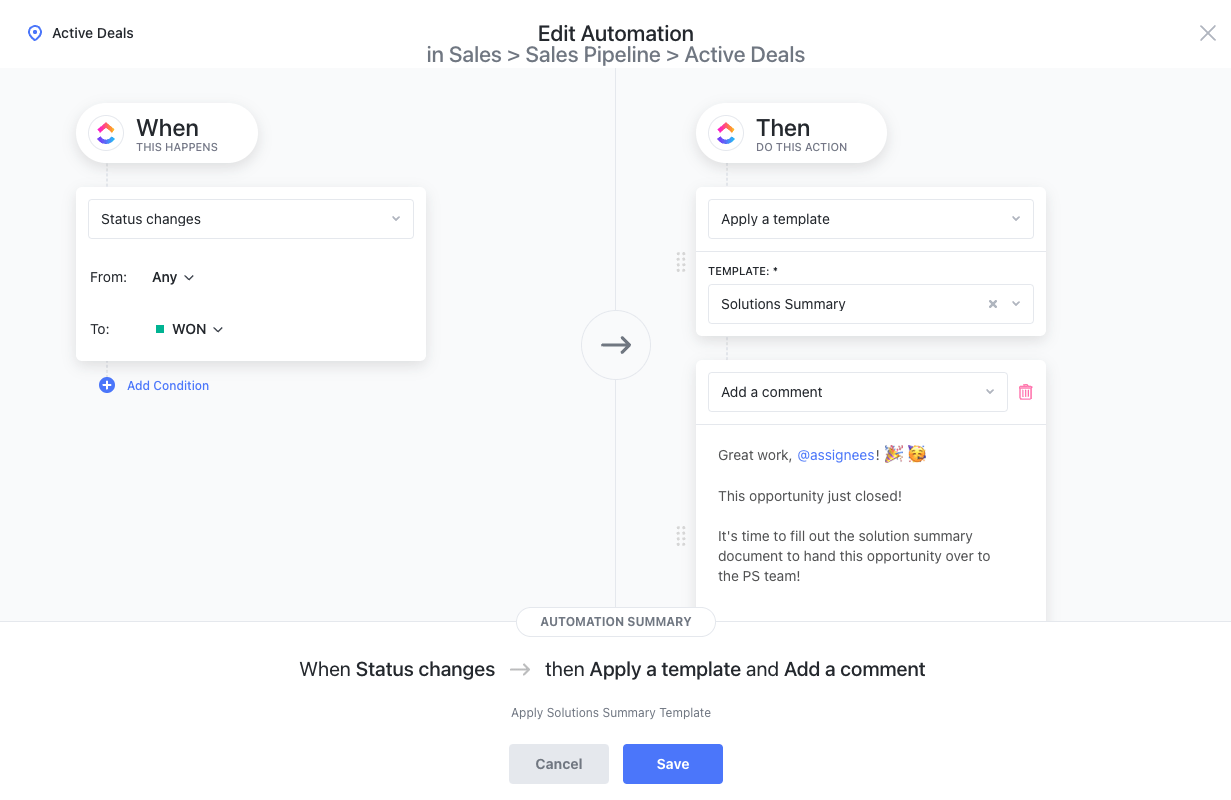
Another option is to create an Automation notifying specific teams or team members at important milestones.
For example, when your writer submits a blog post, an Automation can leave a comment on the task mentioning the editor who will review the draft.
Marketing teams deploy different tools to perform different tasks. Without a platform to centralize all information, it becomes difficult to flow seamlessly from one tool to another, leading to data transfer errors and manual data input into different systems.
Solution : You want an integrated project management system like ClickUp that integrates with your marketing tech stack, including HubSpot CRM, Figma, Vimeo, and more.
ClickUp Integrations connect to 1,000+ tools and allows you to build custom integrations, helping you ensure data accuracy and timeliness during data transfer.
While communication lies at the heart of every successful team, the marketing team receives information from various sources, including emails, social media, Slack, and other channels.
It’s easy to lose track of important information, leading to being overwhelmed. Constantly switching between tools and platforms can confuse employees, waste their time, and impede productivity, making it the most common workplace communication challenge.
Solution: You need a reliable communication channel internally within teams and externally across departments.
ClickUp’s Chat View is an in-app communication tool for workplace communication. It allows teams to share documents, updates, and resources under one roof.

Pro tip 💡: Create a Chat view inside a team-specific project within ClickUp. Use the @mention feature to tag team members and embed spreadsheets, videos, and PDFs for easy access.
The hardest part of growth and scale is that the processes that work for a 5-person team would be inefficient for larger teams.
However, when you get past the team of 5-7, how do you balance process, oversight, and autonomy?
It helps to establish frameworks and templates that can grow and scale with your team.
Solution: High-performing teams have templates for efficient scaling. For example, whether your team is two or 20 people, ClickUp’s Marketing Action Plan Template outlines the strategies for promoting or selling products and services.
Anyone can plug and play data, including growth marketing strategies, target audience, marketing spend, etc., in this beginner-friendly template and re-use it as and when needed. Whoever uses it knows what’s expected of them and has relevant product details for future marketing initiatives.
Scaling your marketing team is about more than just increasing your headcount—it requires adding the right people, tools, and processes that will help your team boost ROI. The main purpose of scaling your marketing team is to equip you with the resources to meet organizational goals.
If you want to see your marketing team grow and perform at scale, you need a tool that supports them at every step.
From connecting and collaborating with your team to tracking goals and managing headcount, setting new employee onboarding and training processes, and automation for operational efficiency, ClickUp lets you do it all.
To get started, sign up on ClickUp for free.
© 2025 ClickUp