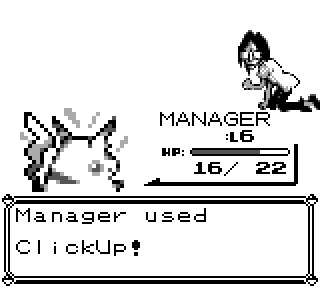Wondering what is XP in Agile?
XP might sound like something straight out of a video game, but it’s not!
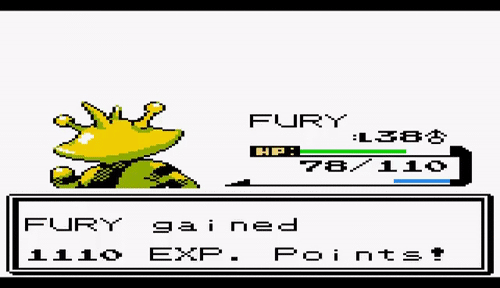
In reality, XP stands for Extreme Programming, a software development methodology based on Agile. XP takes all known conventional programming practices and then cranks them up to an eleven!
Sounds awesome, right?
In this article, we’ll learn more about this exciting methodology, how it works, the engineering practices it follows, and the best tool to help you manage an XP team.
It’s game on!
What Is Agile?
Before we get into XP, we need to briefly explain the Agile process and where it came from.
Before Agile came around, software engineering teams created a fixed plan and spent months (in some cases, even years!) developing a complete product.
This is equivalent to creating an entire video game at one stretch!
However, this development process just took way too long!
So in 2001, the Agile manifesto was released, and it introduced millions of software development teams to Agile methodology.
The Agile process reduced the development life cycle from years to just a few months!
How?
According to Agile methodology, you break your project down into smaller development cycles called sprints. Sprints are short bursts of work that last between 3-4 weeks.
During the sprint, an Agile development team works on creating a working software model.
The software doesn’t have to have every feature, just the essential features users want. Think of it as releasing a game with a limited number of levels.
But no one wants an unfinished game or product, right?
Don’t worry, the remaining features and content is added in future sprints.
At the end of each sprint, users try out the agile software and give their feedback on how to improve the product.
This process continues until you’ve created something that makes the customers as happy as possible!
What Is Extreme Programming?
Let’s say Mario is a developer at your company, and you’ve recently received a project with a tight deadline of a few weeks.
You now need Mario to produce high-quality software in that short time span.
If we were in a video game, you’d give him a power boost with a fire flower, but that’s not how it works in the real world.
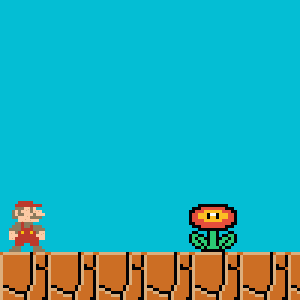
Instead, you can introduce him to Extreme Programming.
Extreme Programming is a subset of the Agile framework that helps your development team to produce a working software model in very short iterations.
How short?
Well, a standard XP iteration (or sprint) lasts just 1-2 weeks!
But where did Extreme Programming come from?
History of extreme programming
The 90s saw the rise of two things: Mario Kart and the internet!
And the latter sped up the rate at which companies transferred information.
And because of this, a company’s success depended on how quickly a company could create products. So, businesses had to shorten their software development life cycle rapidly.
One of the ideas that helped businesses do this was the Extreme Programming methodology, which was introduced by Kent Beck. He laid down the rules and engineering practices that allowed developers to improve software quality and respond to quick customer requirements.
What are the roles within an XP team?
Like any other Agile approach, Extreme Programming requires team members to take up a few specific roles and responsibilities.
Let’s take a look at the common roles within an XP team:
1. Customers
Since the entire project is for the customers, they’re essentially the leaders of the team.
They collaborate with the project manager to make all business decisions regarding the XP project, such as:
- Features to be included
- Budget to be allocated
- Priorities within the project
Usually, the customer role should be played by the client.
However, an experienced programmer or project manager can step in to take the role if the clients aren’t available.
2. Developers
They are the warriors of the team and do all the heavy lifting.
They work on the tasks set by the customer. Each developer has a unique set of skills that can help them solve problems within the XP project.
3. Trackers
They are the sharp-shooters who spend their time trying to work more efficiently.
In addition to programming, they track relevant Agile metrics, such as velocity, burndown charts, etc.
This helps them track their team’s progress and identify where the team can improve.
4. Coach
They’re the support behind the team, always ready to lend a helping hand.
Usually, they’re an external consultant or an Agile coach that has experience with this programming technique. They ensure that the team is using every XP practice correctly.
They also try and fix any problems that the team might have with XP or any other Agile practice.
What Are The Phases In Extreme Programming Development?
After you’ve assembled a team, it’s time to assign them to an XP project.
Let’s take a look at what goes on during an Extreme Programming sprint:
1. Planning
Every project requires planning.
Even a simple game of Tetris requires a bit of planning!
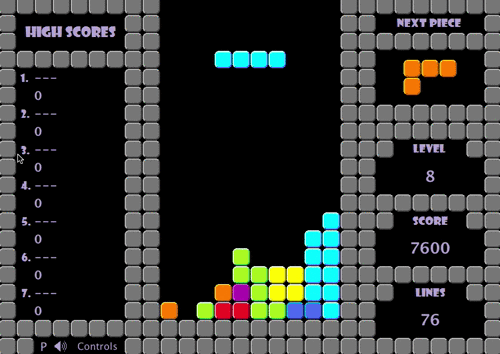
Planning in an XP project is no different.
During the planning phase, the customer and manager write all the user stories (software features). They also define the business value of each one and prioritizes them.
The software engineering team then creates a release schedule and divides the project into iterations, each lasting between 1-2 weeks.
Finally, project managers create a Gantt chart or project timeline and share it with the team.
2. Managing
The project manager has to set up a system that allows the team to collaborate and work efficiently.
Why?
Since an Extreme Programming team needs to work at a blistering pace, slip-ups are bound to happen!
To prevent the project from crashing and burning, the project manager does the following:
- Set up a workspace: create an open area where team members can sit together and work
- Host daily standups: set up a 15-minute meeting every day to discuss the project work
- Measure team velocity: the manager determines the number of tasks a team can finish in an average iteration
- Set the pace: figure out the perfect length for an iteration, so that your team doesn’t get overworked
- Reassign work: ensure that the work is distributed evenly to prevent bottlenecks
3. Designing
Sometimes, the simplest of designs can be the most effective.
Just look at Minecraft.
It didn’t need much to become one of the most successful games of all time!

An XP team values simplicity.
They need to start with an uncomplicated software design because it’s efficient and faster to implement.
4. Programming
After the design is set in place, it’s time to implement the code.
Just like a true Agile team, the entire XP team takes ownership of the code.
Anyone within the team is free to write, review, fix bugs, and optimize the code.
However, for this system to work, some rules need to be set in place, such as:
(more on each of these later on in the article)
The customer should also be present during the programming phase. They establish exactly what the programmers should do and create. In case the team is stuck, the customer can also guide them, just like how a game tutorial would!
5. Testing
This phase puts the ‘extreme’ in Extreme Programming.
Most developers code first, then test the program, whereas XP teams do the exact opposite.
Teams create a unit test before they write the actual code!
Each piece of code also has to frequently pass an acceptance test to prevent any code glitches.
12 Practices Of Extreme Programming
Every Agile method, including XP, has different rules and practices that need to be followed in order to use it correctly.
XP practices were specifically designed to increase the speed of development without harming the quality. Think of them as cheat codes to make the Agile software development process faster and efficient!
Let’s take a look at each and every practice that defines XP:
1. The Planning Game
No, the name of this Extreme Programming practice doesn’t refer to a city planning game like SimCity!

In this practice, the development team and customers host two planning meetings.
In the release planning meeting, both the parties decide which features of the working software they plan to build. These items are then added to the backlog.
After that, they come together for an iteration planning meeting. Here, they pick the most important items from the backlog and break them down into smaller tasks.
2. Small releases
In this programming practice, the XP team releases the first software version as soon as possible.
They then further develop the product by making small changes in every iteration.
Small releases are great for the XP team because it allows them to:
- Receive frequent feedback
- Detect bugs earlier
- Monitor how the product works easily
3. Metaphor
A system metaphor is what’s used to ensure that your code is easy to understand.
For example:
A function name like Open_loot_box() is self explanatory.
Any developer can easily grasp that this piece of code allows users to open a loot box.

Similarly, all the names of your XP code chunks should describe what the code is used for.
4. Simple Design
An XP team starts with a simple structure and then lets it evolve over every iteration. If there is any unnecessary complexity in the code, it is removed.
The reason behind this?
It’s easy to simplify the code at an earlier stage, rather than editing it after a few iterations.
5. Test Driven Development (TDD)
And how do you write simple and clear code quickly?
With the help of constant valuable feedback.
Before the code is even written, the team creates an automated unit test that it needs to pass.
Only after this acceptance test is in place, does the developer write a minimal amount of code to pass the automated testing process.
At first, the developer’s code might fail the test like how we’ve all died while playing Super Mario for the first time ;)
However, the developers who use test driven development learn quickly from their mistakes and alter the code logic until it passes the acceptance test!
6. Code Refactoring
Another way to ensure well-designed software is to use the Extreme Programming practice of refactoring.
In simple terms, refactoring is cleaning up your code.
It requires developers to continuously improve code by:
- Removing redundant code
- Editing out unnecessary functions
As a result, the final code will be easy to read and maintain for future iterations.
7. Pair Programming
Mario and Luigi will love this Extreme Programming practice!
Why?
In pair programming, two developers sit together and work on the same code on the same system.
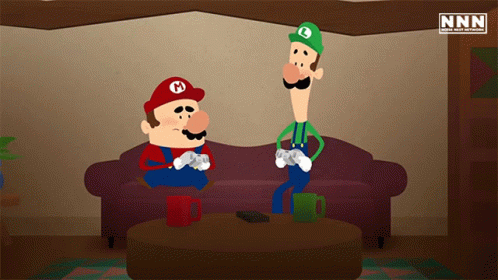
One software developer writes the code, and the other reviews it, simultaneously.
Every hour the roles are switched back and forth.
This ensures that everyone knows the ins and outs of the whole system development process.
8. Collective Ownership
Since the XP team works together, they take ownership of the code.
If something does go wrong, there’s no finger-pointing.
Everyone is equally responsible for the design of the software.
That means anyone can edit the code or pitch new ideas to improve the work.
9. Continuous Integration
Each XP team pair works on a different feature of the software simultaneously. Every few hours, they need to integrate all the pieces of code together onto a single system.
However, before software engineering teams add their code to the software, each pair should test their code. In case the test fails, the pair fixes the code before it can cause any harm to the project!
10. 40-hour week
The Extreme programming methodology is true to its name.
It expects developers to be pushed to their limits by working fast, being efficient, and writing high-quality code. To prevent burnout, teams are only allowed to work less than 45 hours a week.
11. On-site Customer
The communication between the customer and the whole team should flow freely at all times.
What’s the best solution to this?
The customer sits together with the XP team to make sure the team is creating the product to their exact specifications.
If the customer is not available all the time, the role can be filled by experts like product managers, product owners, business analysts.
12. Coding Standard
Always remember:

This is especially true for an XP Team.
The whole team should adhere to the same standards. And that means sticking to the same programming practices, such as using the same format or programming styles. Before the team begins the project, these standards must be defined and agreed upon.
Why?
It helps keep the code uniform so that anyone in the team can:
- Read the code quickly
- Detect problems with ease
The Differences between Scrum framework and XP
Since the Scrum framework (another Agile-based method) and Extreme Programming have a heavy emphasis on speed, it can be easy to confuse the two.
However, they’re very different!
Here’s how:
1. Sprint length
A Scrum team works on iterations or sprints that last from 2-4 weeks.
Whereas, an XP iteration cuts it down to 1-2 weeks.
2. Flexibility
According to the Scrum framework, a Scrum team doesn’t allow changes in the sprint. Once the sprint backlog has been decided and the sprint starts, nothing new can be added to the backlog.
XP teams can change the sprint backlog items during an iteration, as long work hasn’t begun on it.
3. Sequences
Scrum is like an open-world game, where there are many missions and stories, but you’re free to choose the order in which you can play them.
In Scrum, the product owner prioritizes the product backlog items (missions), but it’s up to the Scrum master and the Scrum team to choose the sequence.
XP is like Super Mario.
The levels are already set, and you have to complete them in order.
The work is already prioritized, and the team has to complete tasks in a sequence for maximum speed and efficiency.
Should Your Agile Team Use XP Methodology?
Agile teams can save tons of time and money by adopting XP practices.
However, it can be challenging to use, and it isn’t for everyone!
Ensure that your team qualifies for some of these factors before adopting an Extreme Programming practice:
- Tiny teams: your team should have between 2-12 members
- Risk reduction: your team is working on a project with tight deadlines, and wants to mitigate risks
- Close connection: your client must be able to work very closely with your team
- Distinguished developers: your team should have committed and highly experienced developers
- Rapid requirements: your team needs to adapt quickly to fast-changing project requirements
The Best Way To Manage Your XP Team
You now know what is XP in Agile, and what the Extreme Programming practices are.
But just knowing what to do isn’t enough.
You need an actual way to implement everything you learned!
That’s where software like ClickUp comes in!
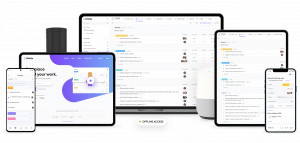
ClickUp is one of the world’s highest-rated Agile project management tools. This remote project management tool has everything you need to help your Agile team, whether they use XP, Kanban, or Scrum!
Here’s how:
1. Craft an epic iteration strategy with Gantt View
An XP team needs to do all their programming on a tight schedule.
Otherwise, the project would remain unfinished like the game Half-Life 3, whose development process has been stagnant for 10+ years!

Gantt View
Fortunately, with ClickUp’s Gantt View, your XP project won’t suffer the same fate as HL3!
Gantt charts visualize the tasks that need to be completed in sequence, kind of like a project timeline! Each task has a start and end date, so your team’s development time won’t go overboard.
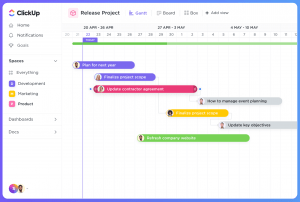
Here’s what you can do with ClickUp’s Gantt Charts:
- Automatically reschedule your dependencies whenever you make a change
- Visualize progress percentage of project based on completed tasks against total tasks
- Determine the critical path, a chain of tasks that is critical to your project’s completion
- Create dependent tasks by drawing a line between two tasks like so:
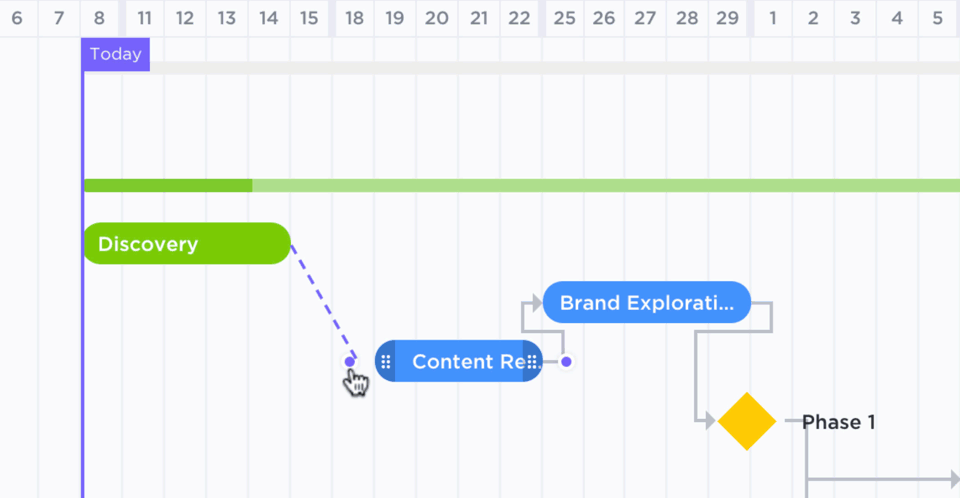
2. Power up your sprint performance with Dashboards
Your XP team needs to be highly motivated at all times.
And you need numbers to motivate your team to do a great job.
Let us explain:
Video games help players to perform better by introducing high scores.
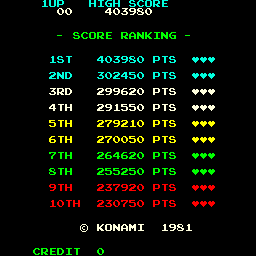
Similarly, team leaders use Agile metrics to motivate their team to perform better.
That’s exactly why you need ClickUp’s Dashboards.
A. Dashboards
ClickUp Dashboards let you track your team’s performance at all times!.
It’s made up of Widgets display data like:
- Velocity Charts: helps the team figure out how many sprint backlog items they can handle in a single sprint
- Burn-up Charts: shows the amount of work remaining in the project
- Burndown Charts: determines whether the team will be able to finish their tasks before the deadline
- Cumulative Flow Diagrams: reveals hidden bottlenecks in the development process
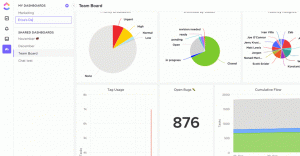
And the best part is that it’s completely customizable.
So you can track team progress in whichever way you choose.
B. Workplace Reports
ClickUp automatically generates Employee Reports, so you don’t have to!
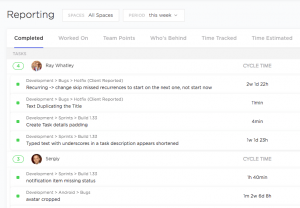
These come in handy during the project review:
- Task Completed Report: displays the number of tasks completed by each team member
- Worked On Report:displays the number of tasks each team member has been a part of
- Who’s Behind Report: reveals team members with the most number of unfinished tasks
- Time Tracked Report: measures time spent on tasks by each team member
- Workspace Points Report: motivates team members to finish more tasks by rewarding them with points
3. Speed up communication with Comments
An XP team without communication channels is like showing up to a boss-fight without any preparation:

They’re both bound to fail!
Extreme programming teams need to continuously collaborate and communicate to finish their work quickly. Fortunately, every single task in ClickUp has a dedicated comment section.
A. Comments
Besides notifying your team members about something, you can also use comments to do a whole lot more!

Here are a few examples:
- Sharing documents and files
- Sharing links
- Tagging users
- Mentioning other tasks
- Creating comment threads
Your customers can even leave effective feedback with Assigned Comments.
It allows them to convert their comment into an actionable task for a team member. The team member will be notified of it to ensure that they never utter those two infamous words, ‘I forgot!’

B. Chat View
Most new video games have an autosave feature that saves your progress automatically.
Wouldn’t it be cool if the same could happen with your comments?
ClickUp automatically saves all your comments, task links, external links, and attachments in one handy view!
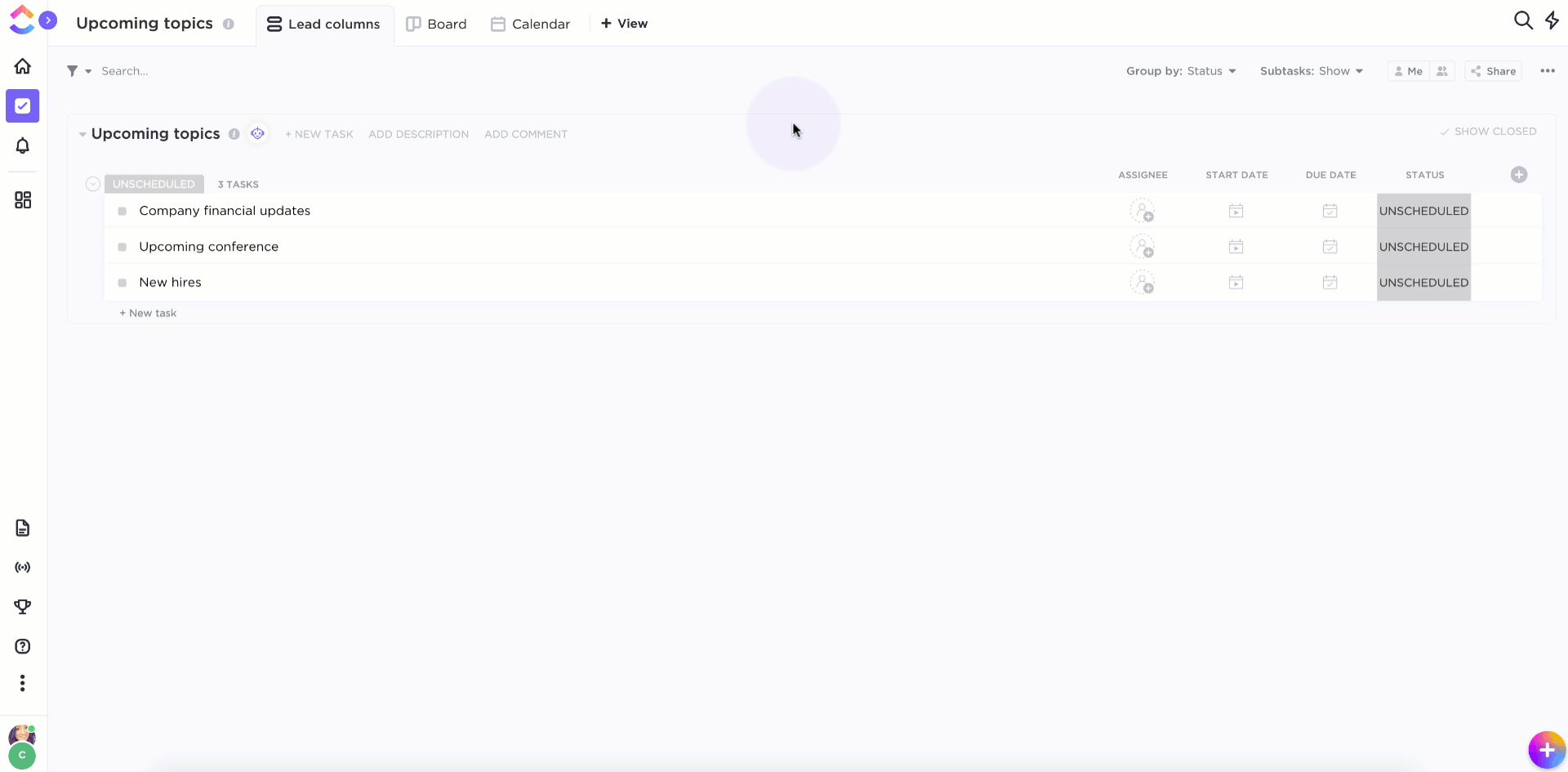
In this view, your Agile team can share code with each other, with the help of code-text formatting!
Additionally, your whole team can also start a dedicated chat thread for a particular project.
Thought we were done?
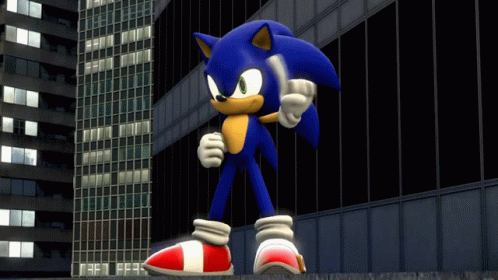
Here are a few more ClickUp features that can be used by anyone, and not just Agile teams:
- Flexible Views: organize your tasks into a checklist, Kanban board, or a calendar format
- Automations: save tons of time by automating work processes
- Profiles: see what your team members are working on in real-time
- Native Time Tracking: manage your time efficiently for efficient remote project management
- Custom Statues: create your own statuses to suit your team’s workflow
Conclusion
Now you don’t have to ask yourself: ‘What is XP in Agile?’
Extreme programming is a game-changing Agile methodology that can double your team’s development speed!
However, it’s not that easy to implement.
And using it incorrectly might even make your team less efficient!
But don’t worry.
Agile management software like ClickUp can guide your team through this journey. ClickUp has all the features you need to run a successful Agile project like Sprint Lists, Docs, and more!
So sign up for ClickUp today and take your project management to Extreme levels!