

It’s a basic fact for all agency marketing teams: working with clients means constant multitasking. Whether you’re project planning, measuring project progress, or aligning client needs with the work of your creative teams, project management software is an important consideration.
The right project management tool will help your creative and strategic marketing agency succeed. At its best, the software becomes (or at least integrates with) a collaboration tool for both in-house creative teams and client contacts.
To get there, you need to find the right project management solution.
This guide covers everything you need to know about the best marketing project management software available for marketing agencies to optimize workflow management, keep clients happy, and complete tasks.

What is a Project Management Tool for Advertising Agencies?
Agency project management software provides a centralized system for managing client projects. This may include an overview of project objectives for different initiatives or workflow optimization to complete those initiatives.
Project management tools offer a wide range of features and are an invaluable part of the marketing agency software equation. These features include:
- Task management for members of your creative team to keep track of their to-do lists and complete things on schedule and to specification
- Team collaboration features that elevate individual tasks into the more complex projects they relate to
- Project-level analytics that track the progress of a client’s initiative and provide a larger overview of all the work for that client
- Workflow automation and management to move work through your marketing or creative agency
- Resource management to ensure that your creative team and clients spend their time and resources productively
As a result, some of the best agency management software solutions focus on project and task management.
Thanks to these key features, project management systems essentially guide the daily and strategic work of marketing agencies and creative agencies.
What Should You Look for in Advertising Agency Project Management Software?
Any system you consider to track and manage your marketing projects needs to include basic project management features, such as the ability to assign, track, and manage tasks. But the best agency project management software options share the following key features:
- Ease of use: An easy-to-use interface is essential for marketing teams and client onboarding
- Customizable project templates: Project templates, such as project management and advertising campaigns, can kick off new initiatives quickly
- Campaign management features: Project managers will appreciate the ability to improve their marketing campaign management
- Customizable workflows: Custom workflows, including content creation workflows and everyday task management, can increase efficiency and save time
- Scalability: As your agency continues to grow, your project management software should be able to grow alongside it to accommodate more work, more clients, and bigger marketing teams
- Client feedback integration: Project management apps should not only facilitate collaboration internally but also (in a simpler fashion) with your clients
- Team collaboration features: Collaboration features, including file sharing, direct chat, and messaging, can enhance team productivity
- Time tracking: The right time tracking feature can help you accurately bill clients for creative projects, improving resource planning and budget management
- Project analytics: Look for a project management platform that allows you to track project progress and identify efficiencies
The 10 Best Project Management Tools for Advertising Agencies to Use
The following list is our selection of the best creative project management software you can find, helping you juggle multiple projects as you look to streamline processes and drive more business.
1. ClickUp

Project managing teams love ClickUp because of the platform’s customization and flexibility. You can maximize your resource management through time tracking, improve your file sharing with ClickUp Docs, and use Gantt charts to improve your project timelines.
With ClickUp, you can optimize every part of your marketing project, including basic task management and to-do lists, complex advertising campaigns, and multi-faceted client relationships.
ClickUp best features
- Dashboards that allow you to track projects holistically, easing the process of managing multiple projects
- Advanced time tracking that helps you set estimates and align your work with capacities and client expectations
- Customizable project templates, such as an agency management template, helping you track and optimize every step of the client and project process
- Advanced views, including Kanban boards, Gantt charts, and calendars, that help you track work and project timelines more effectively
ClickUp limitations
- Some users have noted that the sheer list of key features can make onboarding challenging for users not familiar with project management tools
- Users on the free plan miss out on some of the platform’s advanced project management features
ClickUp pricing
- Free Forever
- Unlimited: $7 per month per user
- Business: $12 per month per user
- Enterprise: contact for pricing
- ClickUp AI: Available for purchase on all paid plans at the price of $5 per Workspace member and internal guest per month
ClickUp ratings and reviews
- G2: 4.7/5 (8,900+ reviews)
- Capterra: 4.6/5 (3,800+ reviews)
2. Monday

It may seem risky to name this web-based project management system after every creative’s least favorite day of the week. But once you delve into it, Monday is a powerful system for project planning, managing marketing projects, and team collaboration that helps marketing teams manage their client relationships and work.
Monday best features
- Extensive task management features, including task dependencies and automation, to keep complex work moving
- User permission structure that keeps sensitive client data private without compromising team collaboration
- Expense tracking attached to projects, making resource planning easier for creative agencies
- File-sharing capabilities through integrations with Slack, Outlook, and other productivity tools
Monday limitations
- Workflow layouts can be confusing at times, complicating project tracking and task management, especially for new users
- Limited artificial intelligence (AI) capabilities, either within key features or through integrations
Monday pricing
- Free
- Basic: $8 per month per user
- Standard: $10 per month per user
- Pro: $19 per month per user
- Enterprise: contact for pricing
Monday ratings and reviews
- G2: 4.7/5 (8,600+ reviews)
- Capterra: 4.6/5 (4,200+ reviews)
3. Jira
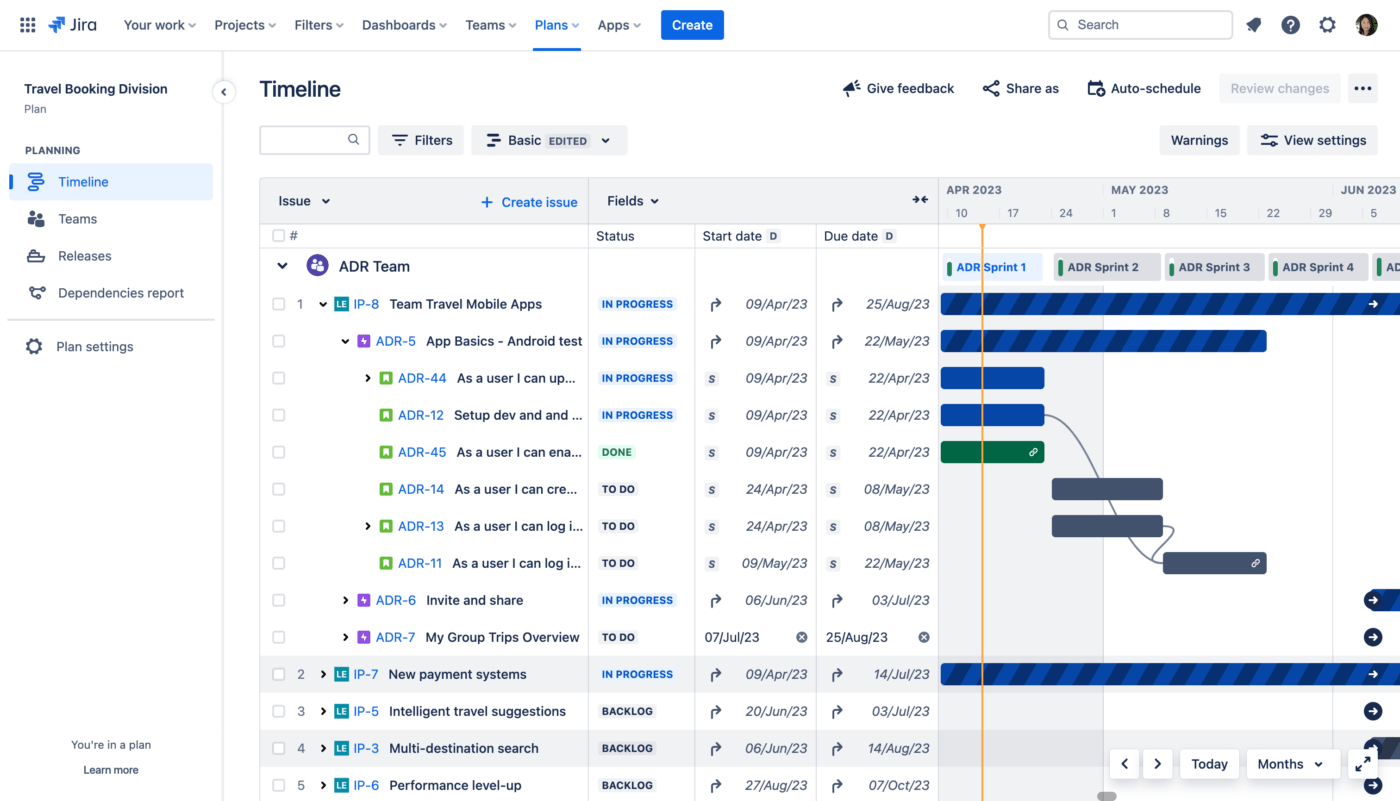
Jira is basically a software development tool, so its key features and resource planning ability revolve around this development process. But this is an excellent tool if your creative agency wants to track the build of a new app or website.
Jira best features
- User-friendly user interface (UI) that makes project tracking and optimization easy
- Intuitive Kanban boards, complete with templates, to quickly build development plans and assign appropriate tasks
- Extensive integrations with most agency project management software on this list to manage projects beyond development
- Integrated team collaboration features that enable real-time chat, file sharing, and group messages
Jira limitations
- It’s not a comprehensive project management tool for any agency work beyond software development
- The permissions structures can be overly complex, making it more difficult for smaller teams to manage projects
Jira pricing
- Free
- Standard: $7.75 per month per user
- Premium: $15.25 per month per user
- Enterprise: contact for pricing
Jira ratings and reviews
- G2: 4.3/5 (5,500+ reviews)
- Capterra: 4.4/5 (13,000+ reviews)
4. Teamwork
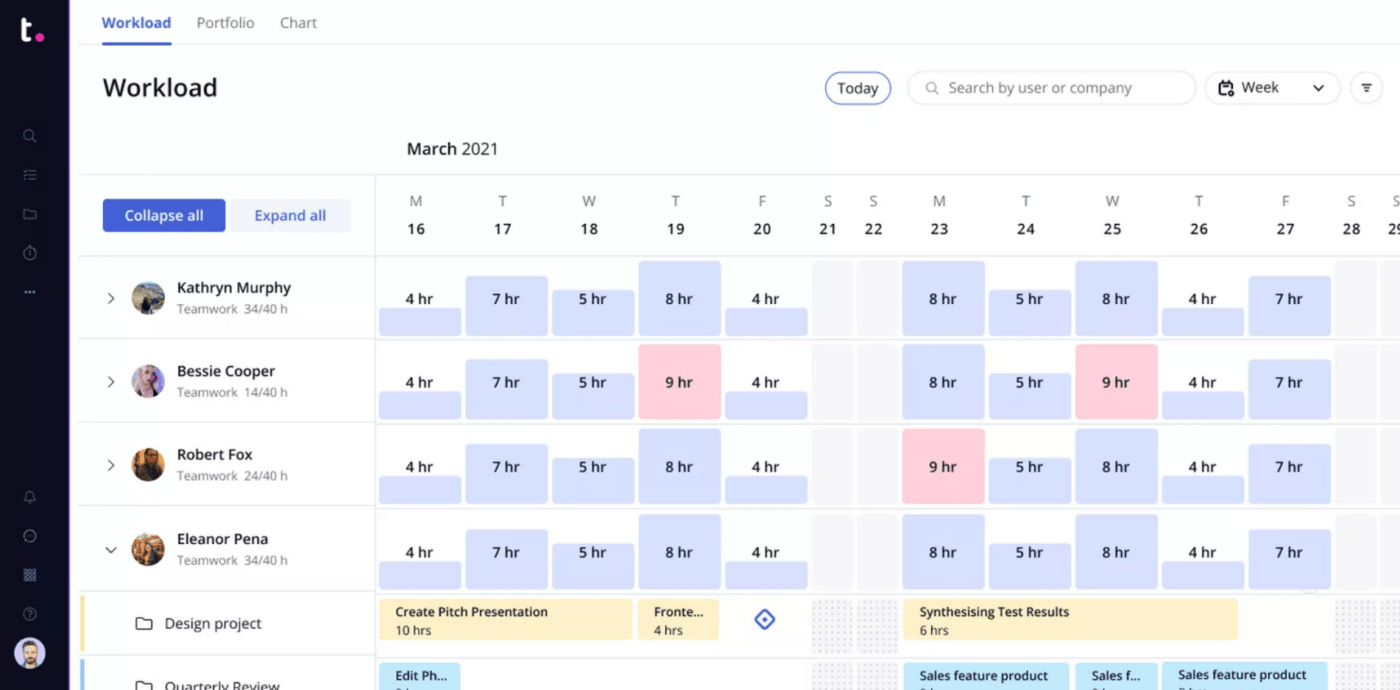
The name might suggest a straightforward collaboration tool, but Teamwork is much more than that. Its agency project management software manages work for multiple clients, so it’s not just about task management. Teamwork is also a resource management software due to its ability to do financial reporting and even invite clients for free guest accounts.
Teamwork best features
- Capacity to build new or customize existing templates to reduce redundancy for project managers working with multiple clients
- Financial management features, including budgeting, invoicing, and profitability tools, to maximize resource allocation and planning
- Customizable workflows and pre-built templates to ease client onboarding
- Integrations with other collaboration and marketing software, such as MS Teams, HubSpot, and multiple customer relationship management systems (CRMs)
Teamwork limitations
- When integrations don’t already exist, the application programming interface can be challenging to work through and build connections
- The internal CRM has limitations. In most cases, agency management will work better through external software
Teamwork pricing
- Free Forever
- Starter: $5.99 per month per user
- Deliver: $9.99 per month per user
- Grow: $19.99 per month per user
- Scale: contact for pricing
Teamwork ratings and reviews
- G2: 4.4/5 (1,000+ reviews)
- Capterra: 4.5/5 (800+ reviews)
5. Notion
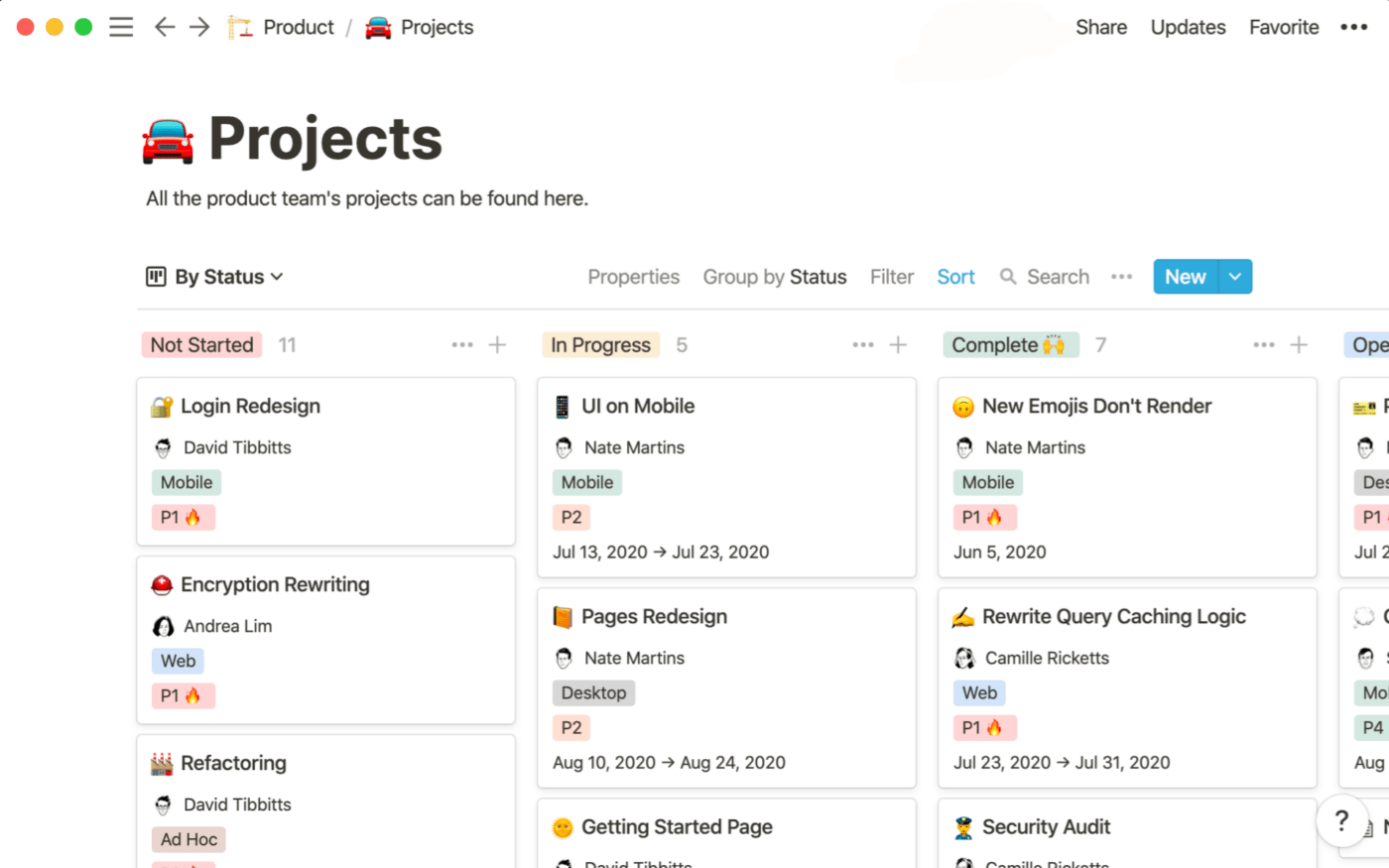
Promoting itself as a connected workspace rather than a dedicated project management tool, Notion is great for connecting resource and document management with task management and project planning. It takes a team-based approach to the project management process, enhancing team collaboration while offering the key features from the platforms on this list.
Notion best features
- Integrated wikis that can simplify resource and knowledge management alongside your task management tool
- Team-based views that separate marketing projects into functional areas while keeping the larger overview
- Advanced AI capabilities, including copywriting, task automation, and brainstorming prompts
- Extensive integrations with other tools your agency might need, such as Slack or Jira
Notion limitations
- There’s no integrated time-tracking feature so any time-based project tracking will require an external tool
- Team-based views can make it difficult to assign tasks outside of the team for some users
Notion pricing
- Free
- Plus: $8 per month per user
- Business: $15 per month per user
- Enterprise: contact for pricing
Notion ratings and reviews
- G2: 4.7/5 (4,800+ reviews)
- Capterra: 4.7/5 (1,900+ reviews)
6. Asana
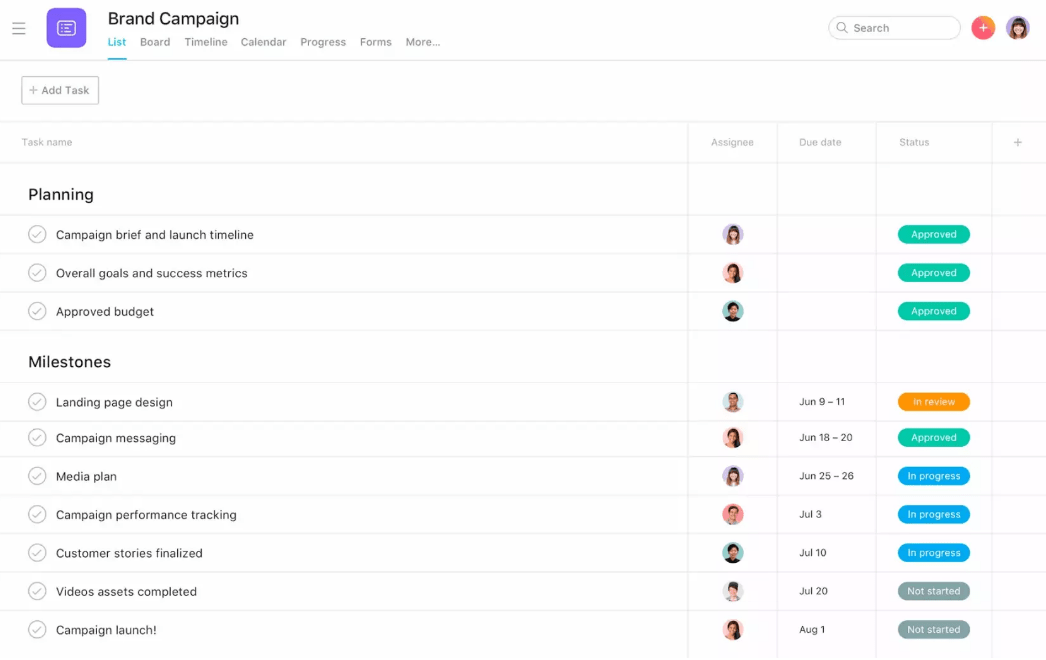
The creators of Asana purposefully designed it to be a broad web-based project management tool. Its features are broad enough that the creative agency, IT, engineering, operations, and strategic planning teams can use the same platforms to manage work, assign tasks, and work better together.
Asana best features
- Custom views, including Kanban boards, Gantt charts, and timelines, to review and manage your projects from all angles
- Extensive knowledge base that includes basic project management tips and tutorials on key features
- Multiple teams and workspaces to keep work for different clients separate
- Phone and email notifications (along with a fully functional mobile app) that turn Asana into a collaboration tool and keep stakeholders in the loop on every marketing project
Asana limitations
- There aren’t many project templates, so your creative agency will need to build most of its preferred project layouts and flows from scratch
- Asana is expensive compared to other options on this list, especially when most of its advanced project management features, such as time tracking, are only available on the higher plans
Asana pricing
- Basic: free
- Premium: $10.99 per month per user
- Business: $24.99 per month per user
- Enterprise: contact for pricing
Asana ratings and reviews
- G2: 4.3/5 (9,400+ reviews)
- Capterra: 4.5/5 (12,000+ reviews)
7. Trello
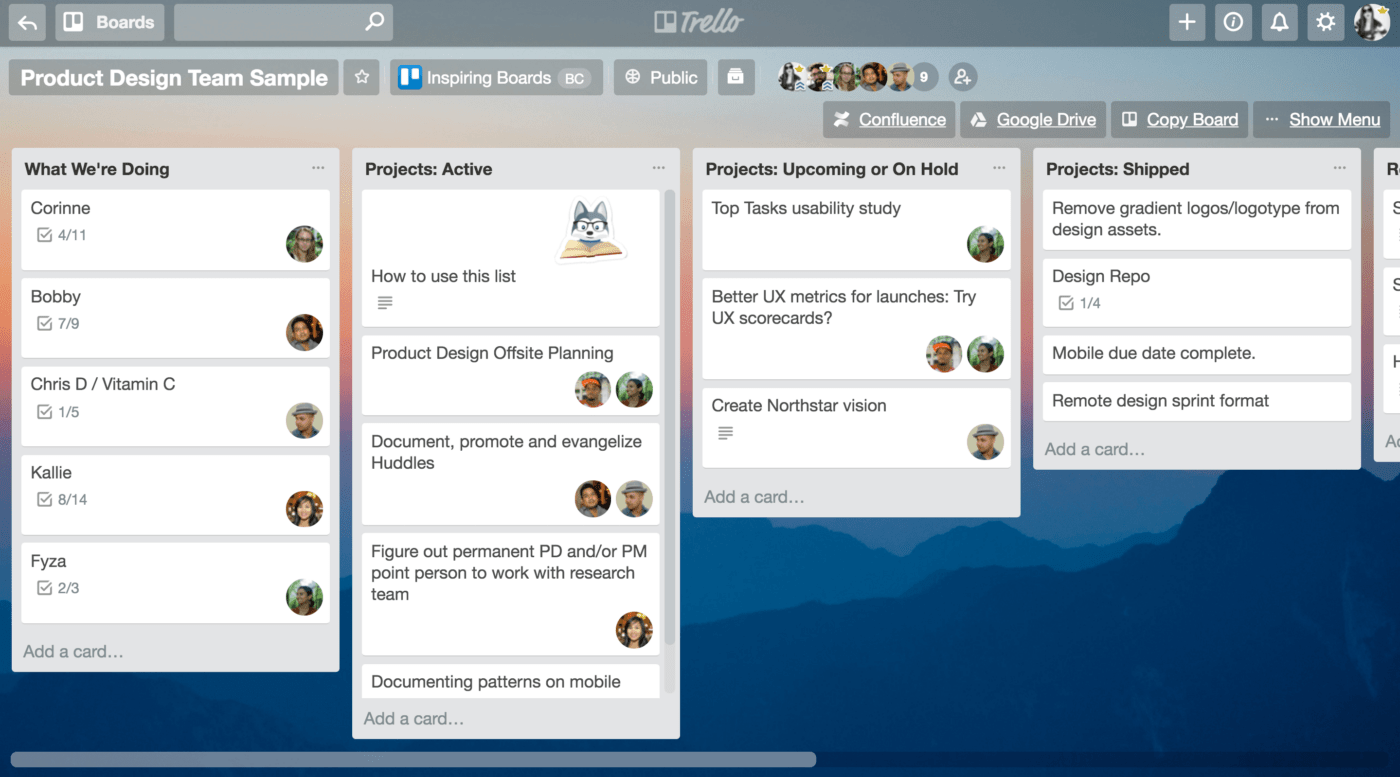
Trello may not be a dedicated marketing project management software, but it’s a highly respected project management tool. Its mastery of key features, such as customizable views, workflows, and automations, makes it worth considering.
Trello best features
- Trello board—a platform-specific take on the classic Kanban board that has become the gold standard for project overviews in this type of project management software
- Integration with Jira and other platforms in the larger Atlassian productivity suite of tools
- Butler—a rule-based system to automate your project and task management and remove repetition for your creative agency
- Easy to use, so new users and clients can start using it confidently within minutes
Trello limitations
- Agencies or project managers with experience of extensive automation and dependencies may find task management frustrating
- Somewhat limited key features compared to some of the other tools on this list. For example, it lacks time tracking for your teams
Trello pricing
- Free
- Standard: $5 per month per user
- Premium: $10 per month per user
- Enterprise: $17.50 per month per user
Trello ratings and reviews
- G2: 4.4/5 (13,000+ reviews)
- Capterra: 4.5/5 (22,000+ reviews)
8. Wrike
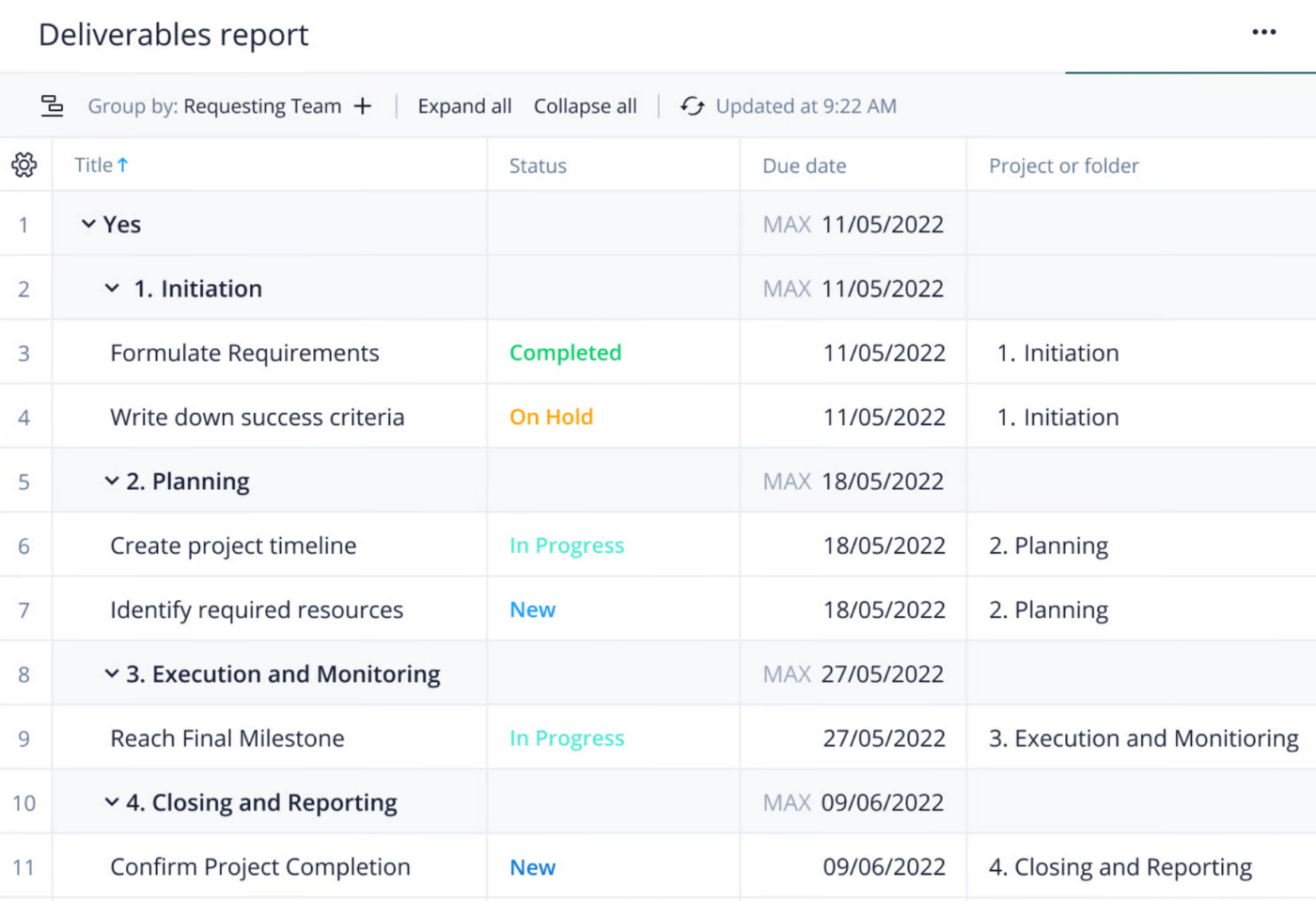
When it comes to key features, few alternatives can compete with the marketing project management software Wrike. You’ll find plenty of new features to help you with tasks, such as resource planning and allocation, day-to-day task management, and client collaboration.
Wrike best features
- Cross-tagging tasks ensures your team’s work accurately represents the larger project management flow
- Proofing and approval flows make it a true agency project management software with client feedback integrations
- Workflow intake automation accounts for every marketing project your clients need
- Advanced time tracking means you always know what your teams are working on and when they might reach capacity
Wrike limitations
- The abundance of features can make onboarding new users on the project management software difficult
- Sorting views, such as Gantt charts, can be challenging, making it more difficult to keep an overview of your project management
Wrike pricing
- Free
- Team: $9.80 per month per user
- Business: $24.80 per month per user
- Enterprise: contact for pricing
- Pinnacle: contact for pricing
Wrike ratings and reviews
- G2: 4.2/5 (3,400+ reviews)
- Capterra: 4.3/5 (2,400+ reviews)
9. Workfront
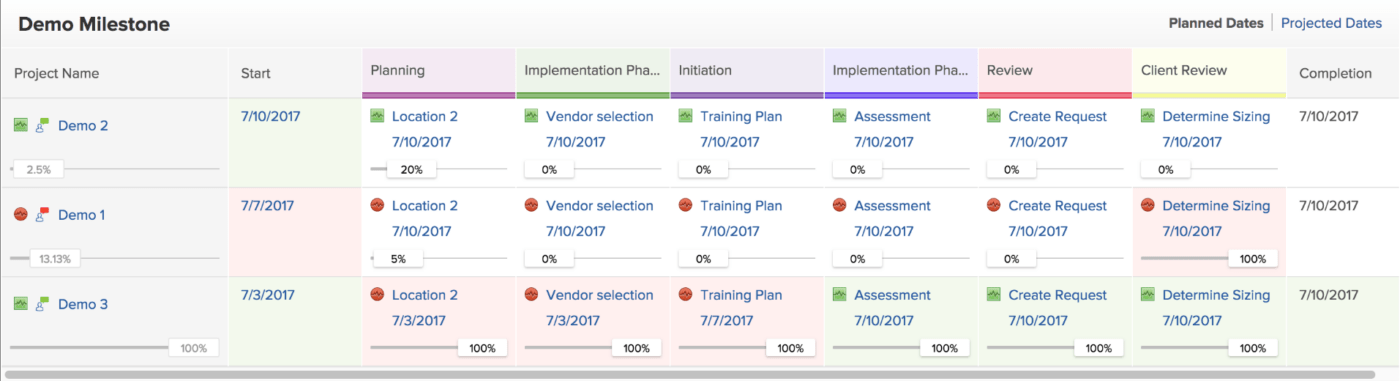
Workfront, Adobe’s integrated project management software, doesn’t pretend to make things simple. It’s among the more complex tools available. But once you unlock its features, it can become a powerful project management tool for your agency to leverage.
Workfront best features
- Workfront Goals aligns your agency project management software with agency and client business goals
- Integrated approval paths and workflows get creative projects to your clients more quickly and efficiently
- Kanban boards and Gantt charts turn Workfront into an agile project management tool
- Customizable dashboards help project managers keep an overview of each marketing project as well as the larger workload
Workfront limitations
- Sorting in the project management software is only available by due date, limiting your ability to organize tasks
- According to some users, it can sometimes try to do too much, making project management difficult for some simpler initiatives
Workfront pricing
- Select: contact for pricing
- Prime: contact for pricing
- Ultimate: contact for pricing
Workfront ratings and reviews
- G2: 4.1/5 (900+ reviews)
- Capterra: 4.4/5 (1,300+ reviews)
10. Productive
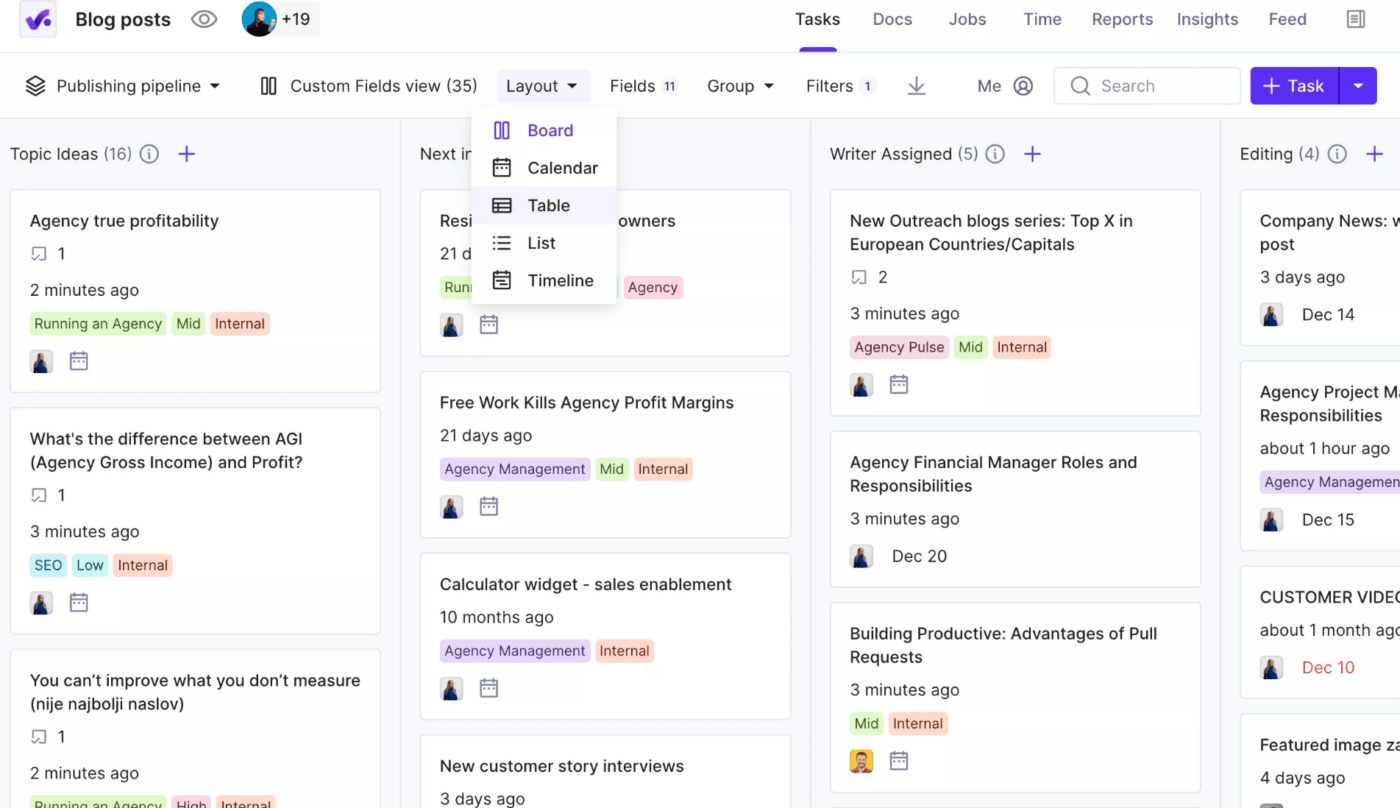
More than just a project management tool, Productive is a comprehensive agency project management software that helps you work through and optimize every part of your client relationships. Time tracking, budgeting, and collaboration are just some of the features that secure its place on the list alongside some of the best marketing project management software in the business.
Productive best features
- Recurring tasks ensure the completion of work when necessary
- Integrated time tracking allows team members to track their hours, leading to more accurate resource allocation and billing
- Resource planning views allow your agency to plan work and timelines realistically based on existing workloads
- Insights module offers advanced analytics into every marketing project as well as larger client-wide initiatives and relationships
Productive limitations
- There are fewer invoicing features when compared to dedicated invoice management software
- Some users note that the UI is not as intuitive or straightforward as other agency project management software
Productive pricing
- Essential: $9 per month per user
- Professional: $24 per month per user
- Ultimate: contact for pricing
- Enterprise: contact for pricing
Productive ratings and reviews
- G2: 4.6/5 (30+ reviews)
- Capterra: 4.6/5 (70+ reviews)
Take Your Agency Project Management to the Next Level With ClickUp
All of the above platforms are valid agency project management software options. But as there can only be one winner, that one has to be ClickUp for creative and advertising agencies.
In addition to its key features, such as AI, project tracking, and integrations with other tools, you’ll appreciate the ease with which you can connect task management to resource management and the elegant collaboration features for your marketing teams. But at its core, it’s about simple, robust project management that can transform the way you approach agency management.
ClickUp is perfect for marketing teams, offering unlimited projects, time-tracking features that can optimize your resource allocation, and the ability to create and track projects to task dependencies that enhance your workflow. It’s also among the few free project management tools available, so you can test out your new project management system without having to fully commit to it.
Ready to get started? Create your free ClickUp account today to see for yourself how this all-in-one solution can help you create a more effective project management workflow.



