Every team has its way of getting things done. Some stick to structured workflows, while others need room to tweak and customize as they go.
If Orangescrum feels a bit limiting, or if you’re after a more tailored, cost-effective solution, you’re not out of options.
Open-source project management tools let you shape your workspace how you want, whether that means deeper customization, better integrations, or complete setup control.
If that sounds like what you need, here are Orangescrum alternatives worth exploring. 📝
- What Should You Look for in Orangescrum Alternatives?
- The 10 Best Orangescrum Alternatives
- 1. ClickUp (Best for all-in-one project management and work collaboration)
- 2. OpenProject (Best for open source project management)
- 3. Monday.com (Best for visual project management)
- 4. Trello (Best for simple Kanban workflows)
- 5. Asana (Best for workflow automation)
- 6. Wrike (Best for enterprise resource management)
- 7. Smartsheet (Best for spreadsheet power users)
- 8. Notion (Best for connected documentation)
- 9. Basecamp (Best for straightforward team coordination)
- 10. Jira (Best for agile development teams)
⏰ 60-Second Summary
Here are our recommendations for the best alternatives to Orangescrum:
- ClickUp (Best for all-in-one project management and work collaboration)
- OpenProject (Best for open-source project management)
- Monday.com (Best for visual project management)
- Trello (Best for simple Kanban workflows)
- Asana (Best for workflow automation)
- Wrike (Best for enterprise resource management)
- Smartsheet (Best for spreadsheet power users)
- Notion (Best for connected documentation)
- Basecamp (Best for straightforward team coordination)
What Should You Look for in Orangescrum Alternatives?
The right tool should streamline workflows, enhance collaboration, and support scalability.
Here are the project management software features to prioritize:
- Simple onboarding process: An intuitive interface ensures teams can start using the tool without extensive training
- Flexible task management: Custom workflows, task dependencies, and multiple views allow teams to organize projects their way
- Scalable functionality: A growing business needs software that adapts to increasing workloads, larger teams, and more complex processes
- Seamless collaboration: Built-in messaging, real-time updates, and file sharing keep teams aligned without relying on scattered communication tools
- Robust integrations: A tool that connects with existing apps like Slack, Google Drive, and CRM platforms eliminates project management challenges like constant context-switching
- Time-saving automation: Automated task assignments, status updates, and recurring workflows for expense management eliminate repetitive manual work and improve efficiency
📮 ClickUp Insight: Teams spend more than half their workday switching between tools and searching for information, making communication scattered and inefficient. Messages spread across emails, chats, and calls slow down progress, create silos, and hinder innovation.
ClickUp brings everything into one place—tasks, documents, chats, and goals—so teams can communicate, collaborate, and stay organized. These unique benefits of ClickUp keep work flowing smoothly, allowing teams to focus on execution without wasting time searching for what they need.
The 10 Best Orangescrum Alternatives
Sometimes, a different project management platform can make work feel more organized and effortless. If you’re considering other options, there are plenty of great alternatives that offer a fresh way to plan and collaborate. Here are some worth exploring. 👀
1. ClickUp (Best for all-in-one project management and work collaboration)
Work today is broken. Our projects, knowledge, and communication are scattered across disconnected tools that slow us down.
ClickUp fixes this with the everything app for work, which combines projects, knowledge, and chat in one place—all powered by AI that helps you work faster and smarter.
Most project management tools stop at tracking tasks. ClickUp’s Project Management Solution goes further, creating a fully connected workspace where teams can manage projects, collaborate in real time, and automate repetitive work.
ClickUp Brain
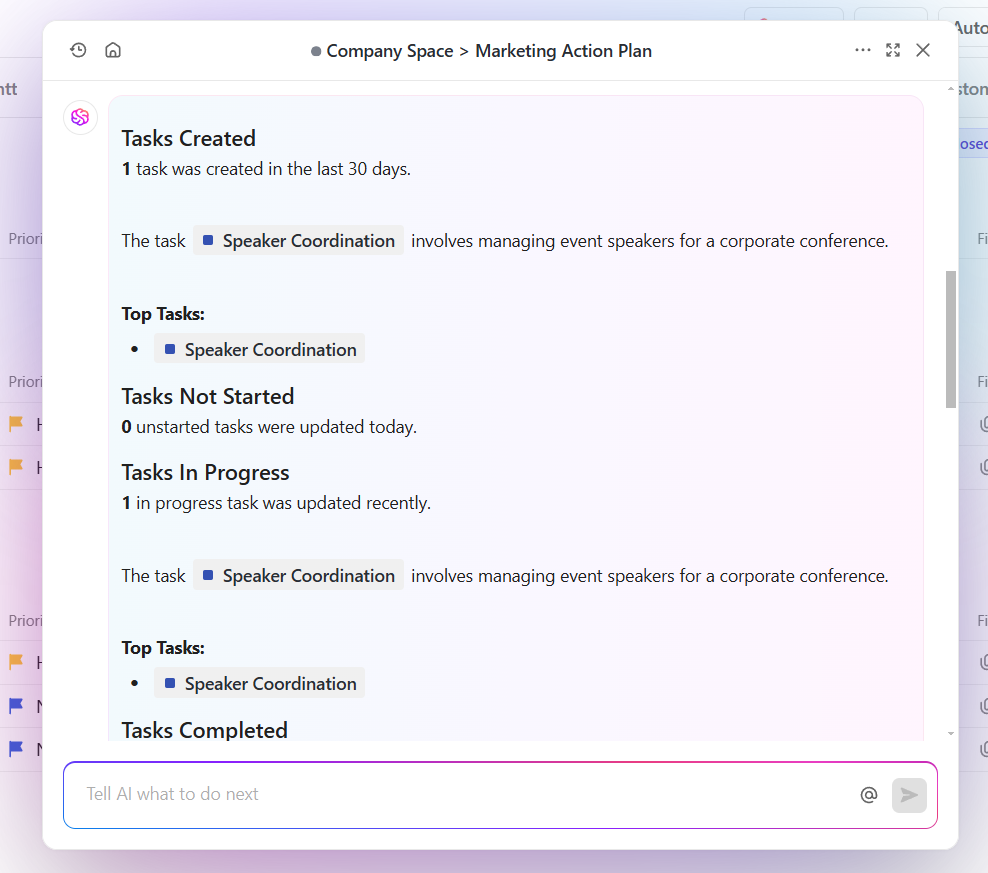
At the heart of this experience is ClickUp Brain, the integrated AI assistant that turns scattered information into instant insights. Tracking project updates, answering questions, and automating repetitive work happen in seconds.
Suppose a product development team is managing a software release. ClickUp Brain scans tasks, comments, and documents to generate a structured update highlighting completed features, pending approvals, and upcoming deadlines. Stakeholders get a clear snapshot of progress without waiting for a meeting.
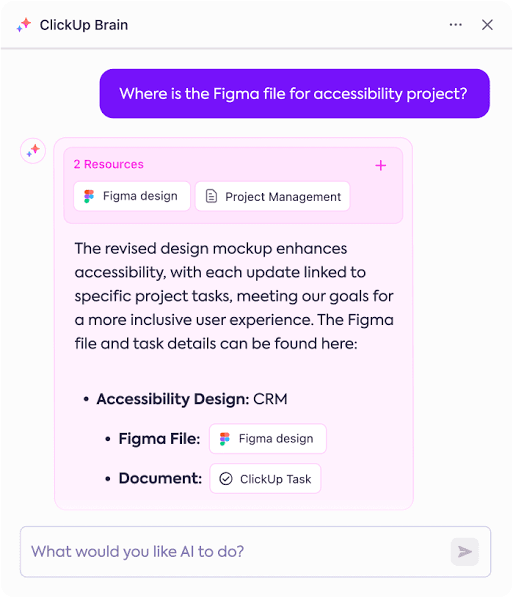
A project manager reviewing a client request might need to check if similar feedback has been addressed before. ClickUp Brain searches across the entire workspace, including chat conversations, past tasks, and shared files, to surface relevant discussions. No back-and-forth, no wasted time.
ClickUp Chat
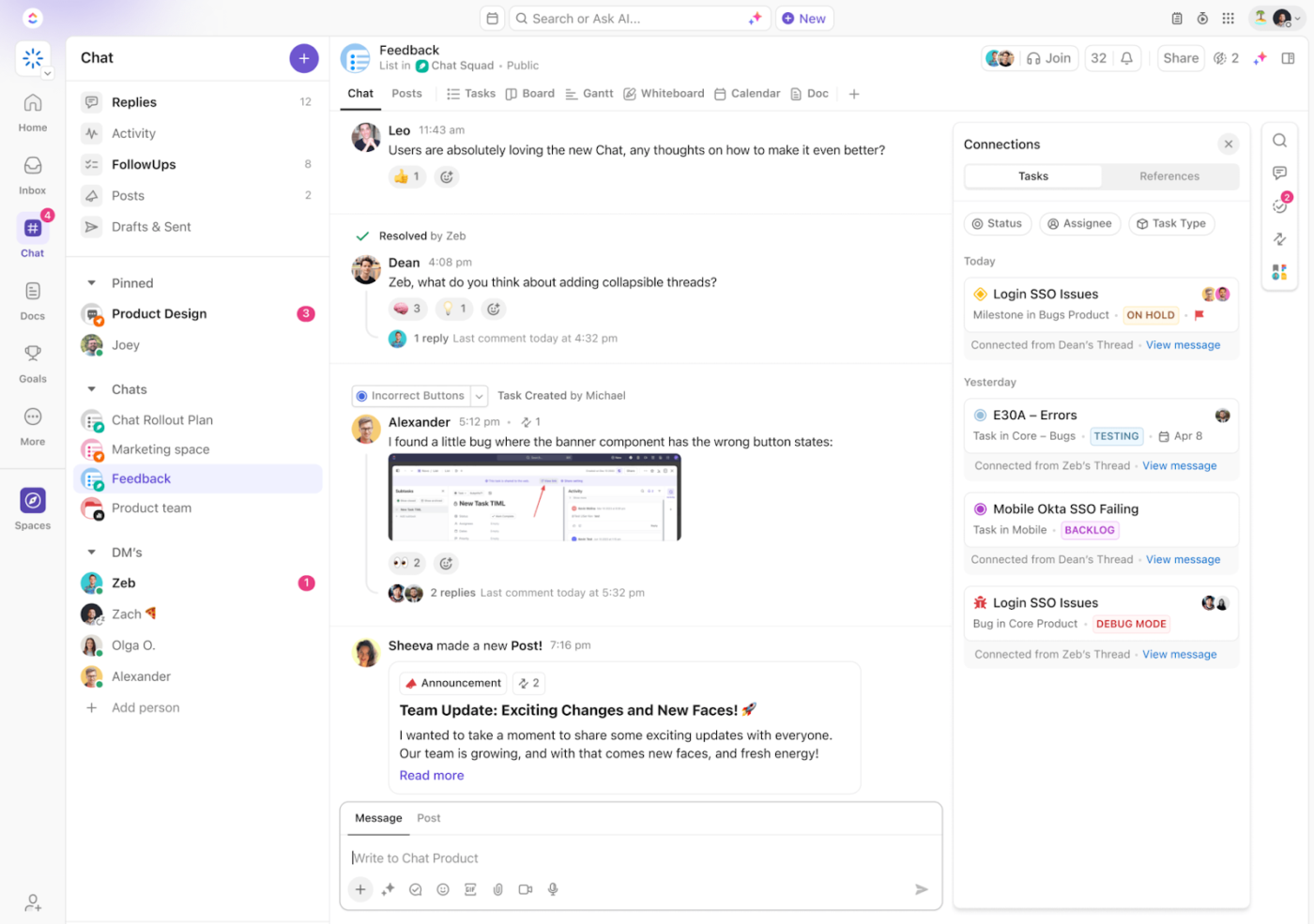
ClickUp Chat brings conversations into the workspace, keeping communication and tasks in one place. Every Space, Folder, and List has its own chat, so work stays organized.
Missed updates aren’t a problem, either. AI-powered Catch Me Up summarizes key conversations, so a team member returning from vacation can see important decisions at a glance. This makes ClickUp different from other Orangescrum alternatives.
Beyond seamless communication, organizing work efficiently is just as important. ClickUp Tasks help teams stay on top of projects with priorities, dependencies, and custom statuses that adapt to any workflow.
ClickUp Views
But keeping track of tasks is only half the battle—having the right perspective makes all the difference. ClickUp Views allow teams to switch between List, Board, Gantt, and Calendar, ensuring they always have the clearest view of their work.
Keeping projects moving efficiently often means cutting down on repetitive work, and that’s where ClickUp Automation comes in.
Routine updates, status changes, and notifications happen automatically so teams can focus on tasks that actually require their attention.
Suppose a marketing team is managing content approvals. When a writer submits a draft, Automation immediately assigns the review to an editor, moves the task to ‘In Review,’ and notifies the right person. Once the editor approves it, the system updates the status, alerts the publishing team, and schedules the content.
ClickUp Project Management Template
For teams making the switch from Orangescrum, the ClickUp Project Management Template provides a structured starting point. It features workflows that can be tailored to different industries, helping teams get up and running more quickly than ClickUp alternatives.
ClickUp best features
- Customize your workflow: Build real-time ClickUp Dashboards to track project progress, team workload, and key metrics—all in one place
- Create and collaborate seamlessly: Turn notes, wikis, and project plans into organized ClickUp Docs that link directly to tasks
- Visualize and map out ideas: Use ClickUp Whiteboards to brainstorm, sketch workflows, and convert concepts into actionable tasks
- Track time effortlessly: Log hours manually or start a timer directly from any task with ClickUp Time Tracking to stay on schedule
- Connect your favorite tools: Integrate ClickUp with the apps you use daily, keeping workflows smooth and reducing context-switching
ClickUp limitations
- ClickUp’s wide range of features can take time to fully explore and adopt
ClickUp pricing
- Free forever
- Unlimited: $7/month per user
- Business: $12/month per user
- Enterprise: Contact for pricing
- ClickUp Brain: Add to any paid plan for $7/month per user
ClickUp ratings and reviews
- G2: 4.7/5 (10,000+ reviews)
- Capterra: 4.6/5 (4,000+ reviews)
🧠 Fun Fact: The word ‘project’ comes from the Latin term projectum, meaning ‘something thrown forward.’ It was originally used to describe strategic military plans.
2. OpenProject (Best for open source project management)
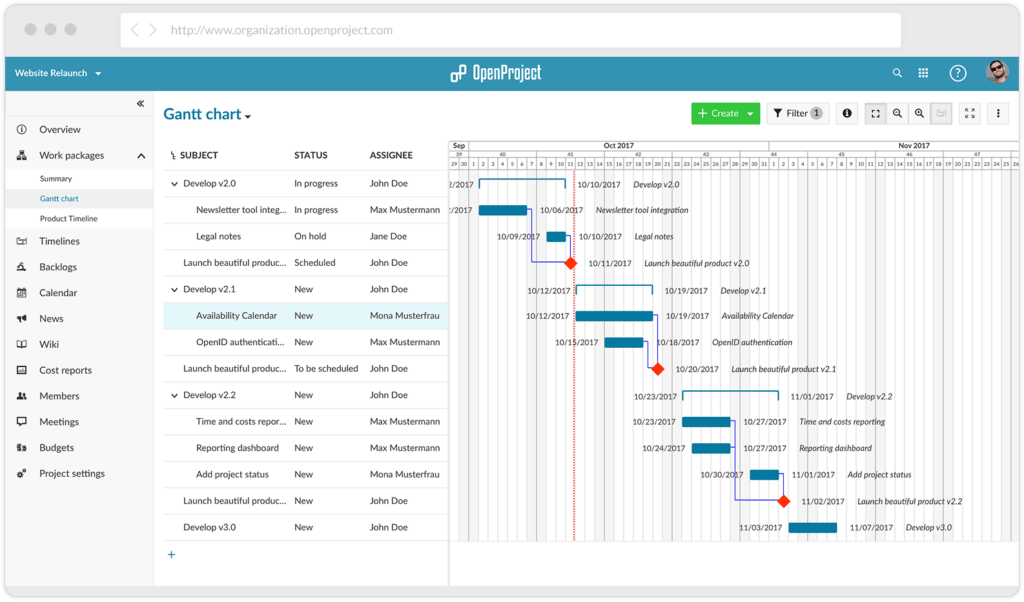
OpenProject delivers a comprehensive project management experience while maintaining its open-source nature. This platform supports agile methodologies through Scrum and Kanban boards, timeline views for scheduling, and robust documentation capabilities.
Teams appreciate the transparent pricing structure, self-hosting options, and active community development. OpenProject excels at complex projects with built-in time tracking, cost reporting, and meeting management tools that satisfy enterprise requirements without the enterprise price tag.
OpenProject best features
- Create custom workflows that match your exact business processes and adapt them as your team evolves
- Track time directly against tasks and generate detailed reports to maintain accurate billing and resource allocation
- Self-host on your own servers for complete ownership and compliance with strict data security requirements
- Configure detailed user permissions to control access levels across teams and maintain information security
- Integrate with numerous third-party applications through REST API to build a connected workflow ecosystem
OpenProject limitations
- The interface appears dated compared to modern alternatives
- Limited mobile functionality
- Some users report performance issues with larger projects
OpenProject pricing
- Community: Free
- Basic: $7.25/month per user
- Professional: $13.50/month per user
- Premium: $19.50/month per user
OpenProject ratings and reviews
- G2: 3.8/5 (20+ reviews)
- Capterra: 4.6/5 (170+ reviews)
🔍 Did You Know? The global project management software market is expected to grow at a CAGR of 15.7% from 2023 to 2030.
3. Monday.com (Best for visual project management)
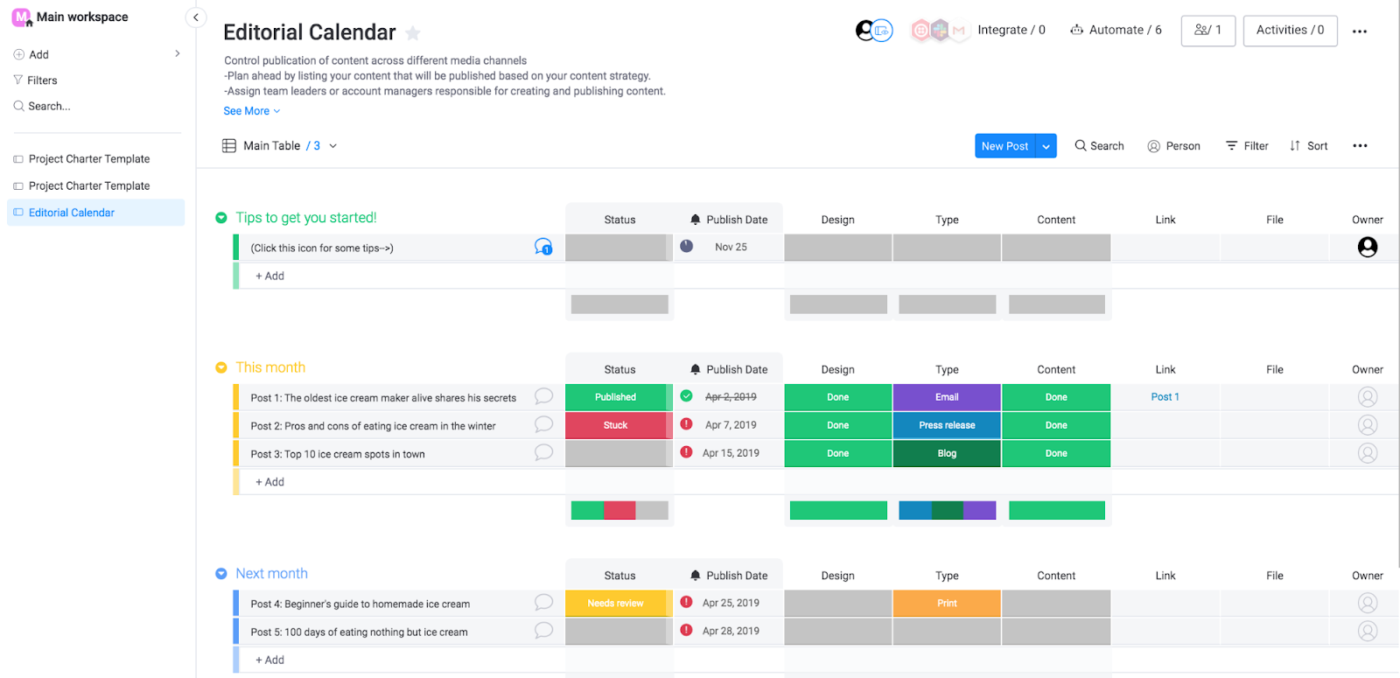
Monday.com transforms project management into a visual experience with its colorful, customizable interface. It stands out through intuitive boards that adapt to virtually any workflow, making data-heavy projects immediately understandable.
Teams transitioning from Orangescrum often appreciate Monday.com’s drag-and-drop simplicity and how it makes project data more accessible to everyone, not just project managers. The visual nature means less time explaining status and more time making progress.
Monday.com best features
- Automate routine tasks with no-code automations that trigger based on status changes, dates, or other conditions
- Visualize project timelines through multiple views like Gantt charts, calendars, and Kanban boards
- Connect with over 200+ external tools and services to maintain a centralized workflow hub for all your business processes
- Create custom dashboards that compile real-time metrics across multiple projects for instant visibility into overall performance
Monday.com limitations
- The interface can become cluttered with too many boards
- Some automations require higher-tier plans
- It involves a learning curve for complex customizations
Monday.com pricing
- Free (limited to two users)
- Basic: $12/month per user
- Standard: $14/month per user
- Pro: $24/month per user
- Enterprise: Custom pricing
Monday.com ratings and reviews
- G2: 4.7/5 (12,870+ reviews)
- Capterra: 4.6/5 (5,385+ reviews)
🔍 Did You Know? Some of history’s most famous figures were, in a way, project managers. Leonardo da Vinci managed complex artistic and engineering projects, while Thomas Edison oversaw teams of inventors working on groundbreaking innovations.
4. Trello (Best for simple Kanban workflows)
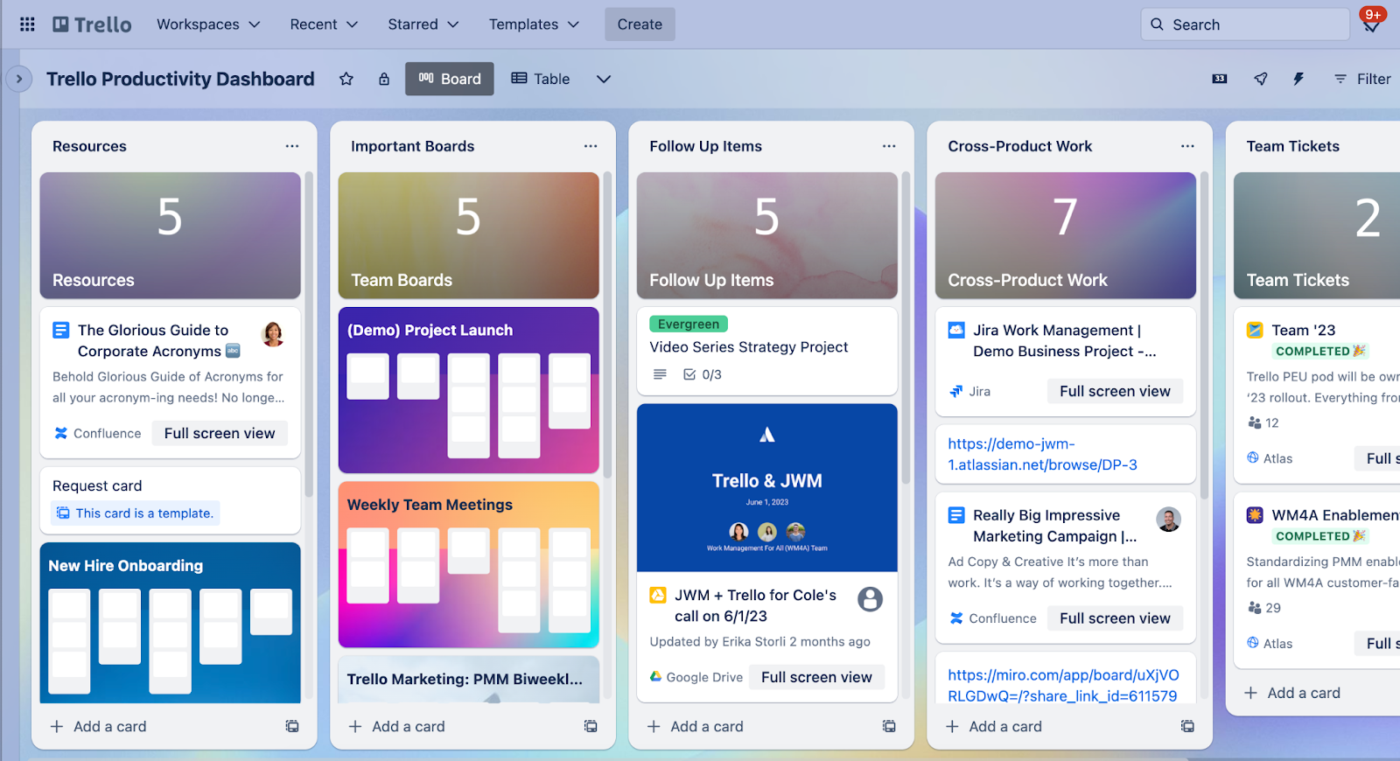
You’ll appreciate Trello’s straightforward approach to project management with an intuitive, card-based interface.
This tool excels at visualizing work progress through customizable boards where cards move across columns representing different stages. You can attach files, add checklists, set due dates, and assign team members directly to cards. Trello shines in its simplicity while offering surprising depth with Power-Ups that extend functionality without complicating the interface.
Trello best features
- Create customizable boards with color-coded labels that help categorize and prioritize work items at a glance
- Add automation through Butler to automatically move cards, assign members, or set due dates based on triggers you define
- Design card templates with predefined checklists and fields to standardize recurring tasks across your team
- Access your boards seamlessly across desktop and mobile devices to manage projects regardless of location
Trello limitations
- Limited reporting and analytics capabilities
- It can become unwieldy for complex, multi-stage projects
- The basic version lacks advanced workflow features
- Difficult to manage dependencies between tasks
Trello pricing
- Free
- Standard: $6/month per user
- Premium: $12.50/month per user
- Enterprise: $17.50/month per user (billed annually)
Trello ratings and reviews
- G2: 4.4/5 (13,670+ reviews)
- Capterra: 4.5/5 (23,435+ reviews)
🧠 Fun Fact: Completing a task releases dopamine, a feel-good chemical that boosts motivation and productivity. That’s why checking off a to-do list item feels so satisfying.
5. Asana (Best for workflow automation)

Asana brings order to team chaos with no-nonsense task management. This platform excels at breaking complex projects into manageable pieces with dependencies, subtasks, and custom fields.
You can visualize work across multiple views, including lists, boards, timelines, and calendars. Asana has robust automation features that eliminate repetitive work and reduce manual updates. It maintains a clean interface while offering depth for teams that need to coordinate complex workflows across departments.
Asana best features
- Build customized workflows with rules that automatically assign tasks, change status, and notify team members based on triggers
- Visualize project dependencies and timelines with the Gantt-style Timeline view to identify potential bottlenecks
- Create forms that convert submissions directly into actionable tasks assigned to the right team members
- Design custom fields and templates that standardize information collection across all your projects
- Track goals and objectives linked directly to contributing tasks to maintain alignment with strategic priorities
Asana limitations
- The free version limits team size to 10 members
- Some users report notification overload
- Only one person can be assigned per task, limiting collaboration
- It requires third-party integrations for tracking time
Asana pricing
- Personal: Free
- Starter: $13.49/month per user
- Advanced: $30.49/month per user
- Enterprise: Custom pricing
- Enterprise+: Custom pricing
Asana ratings and reviews
- G2: 4.4/5 (10,000+ reviews)
- Capterra: 4.5/5 (12,000+ reviews)
🔍 Did You Know? According to research, 61% of project practitioners believe their Project Management Office (PMO) is successful in driving project outcomes and organizational efficiency.
📖 Also Read: No-Brainer Reasons To Choose ClickUp Over Asana
6. Wrike (Best for enterprise resource management)
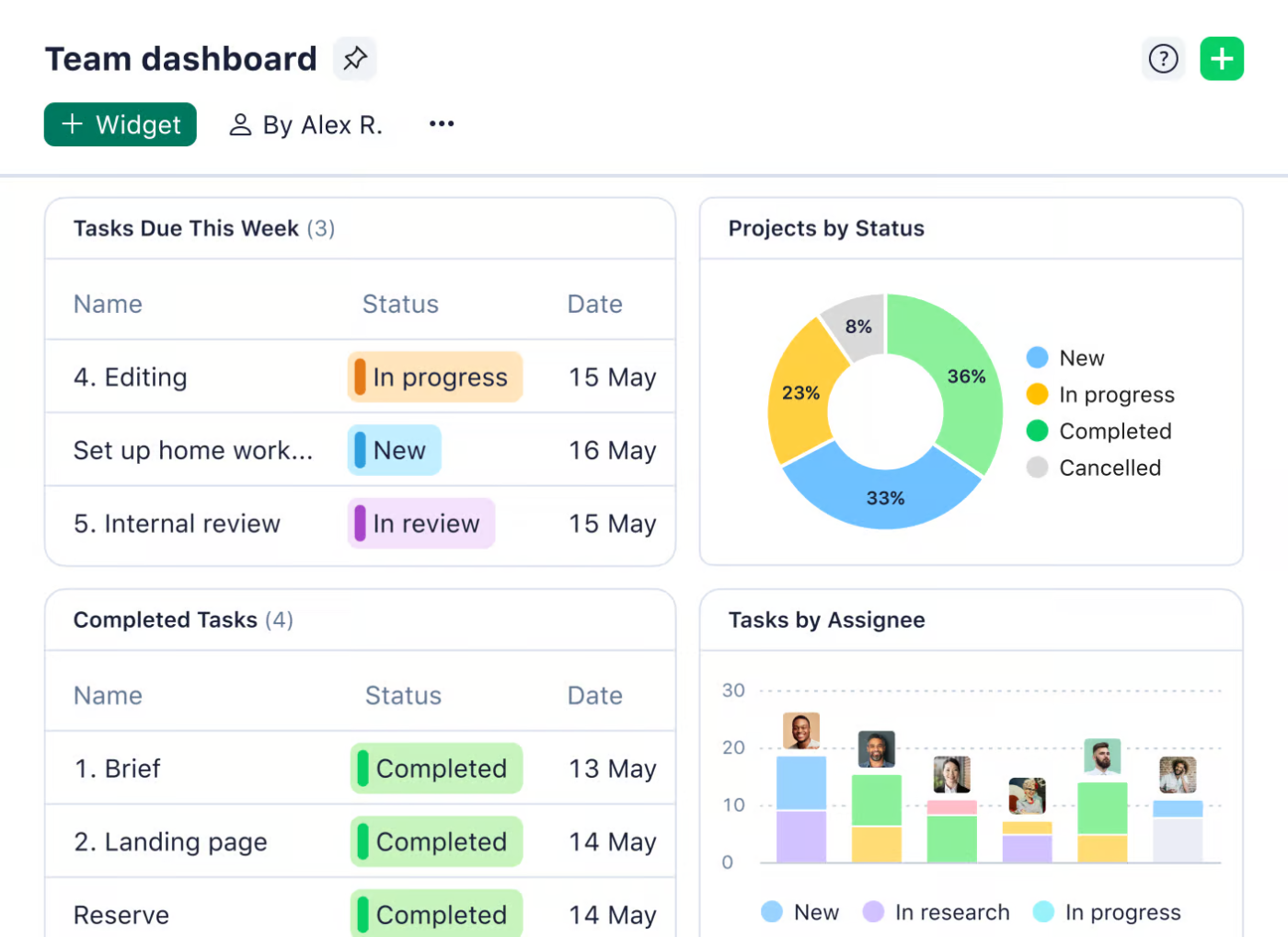
Wrike brings structure to fast-moving projects with a sleek three-pane layout that keeps portfolios, projects, and tasks within easy reach. Teams can customize workflows with request forms, approval steps, and automated updates that cut down on manual work.
Real-time workload views make resource planning straightforward, ensuring no one is overloaded while deadlines stay on track. And with enterprise-grade security, data stays locked down without messing with team flexibility.
Wrike best features
- Create custom request forms that gather precisely the information needed and automatically route work to appropriate teams
- Visualize team workloads across projects with interactive charts that help balance resources and prevent burnout
- Generate customizable reports with real-time data that track performance metrics across multiple projects simultaneously
Wrike limitations
- Its time-tracking and scheduling capabilities are limited
- The tool can be slow to load, particularly when uploading or downloading files
- Wrike reviews report the tool is offered at a higher price point than many competitors
Wrike pricing
- Free
- Team: $10/month per user
- Business: $25/month per user
- Enterprise: Custom pricing
- Pinnacle: Custom pricing
Wrike ratings and reviews
- G2: 4.2/5 (3,760+ reviews)
- Capterra: 4.3/5 (2,770+ reviews)
🔍 Did You Know? Project managers often joke about Murphy’s Law: ‘Anything that can go wrong will go wrong.’ That’s why risk management is a crucial part of the job.
7. Smartsheet (Best for spreadsheet power users)
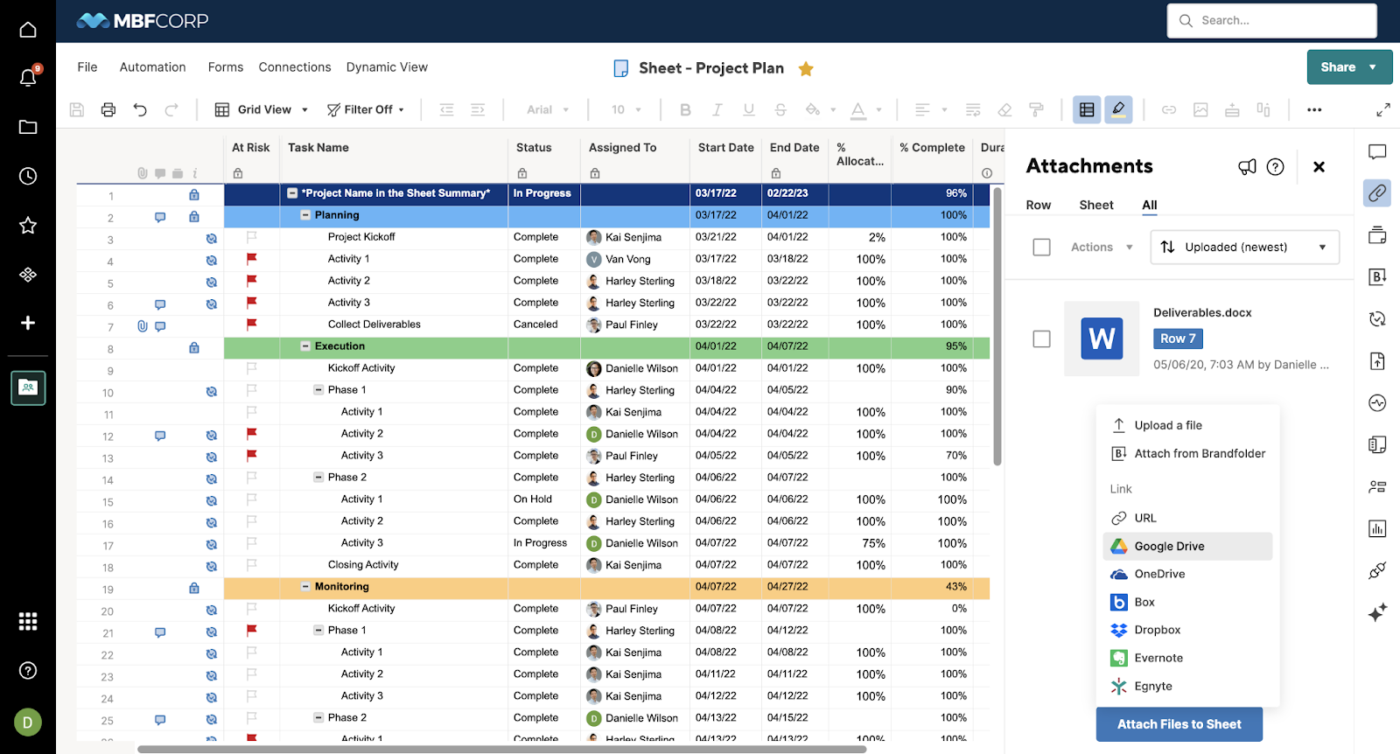
Using Smartsheet for project management bridges the gap between traditional spreadsheets and modern PM platforms. This tool presents a familiar grid interface that evolves with powerful collaboration features, automation rules, and visualization options.
It makes workflows smoother than ever. Set up conditional logic, approval paths, and automated alerts, so things move along without a million follow-ups. Dashboards pull everything together, turning endless numbers into actionable insights.
Smartsheet best features
- Share sheets with internal and external stakeholders, set permissions, and track changes with detailed version history
- Create automated approval workflows that route documents to stakeholders based on predefined conditions
- Build cross-sheet reports that compile information from multiple projects into comprehensive executive dashboards
Smartsheet limitations
- Despite its spreadsheet-like appearance, Smartsheet lacks the ability to have multiple tabs within a single sheet, limiting data organization
- Some users find Smartsheet’s reporting features inadequate for data analysis
Smartsheet pricing
- Free
- Pro: $12/month per user
- Business: $24/month per user
- Enterprise: Custom pricing
- Advanced Work Management: Custom pricing
Smartsheet ratings and reviews
- G2: 4.4/5 (19,080+ reviews)
- Capterra: 4.5/5 (3,420+ reviews)
🧠 Fun Fact: The Zeigarnik Effect suggests that the brain remembers unfinished tasks more vividly than completed ones, making incomplete work linger in your mind and sometimes feel mentally exhausting.
8. Notion (Best for connected documentation)
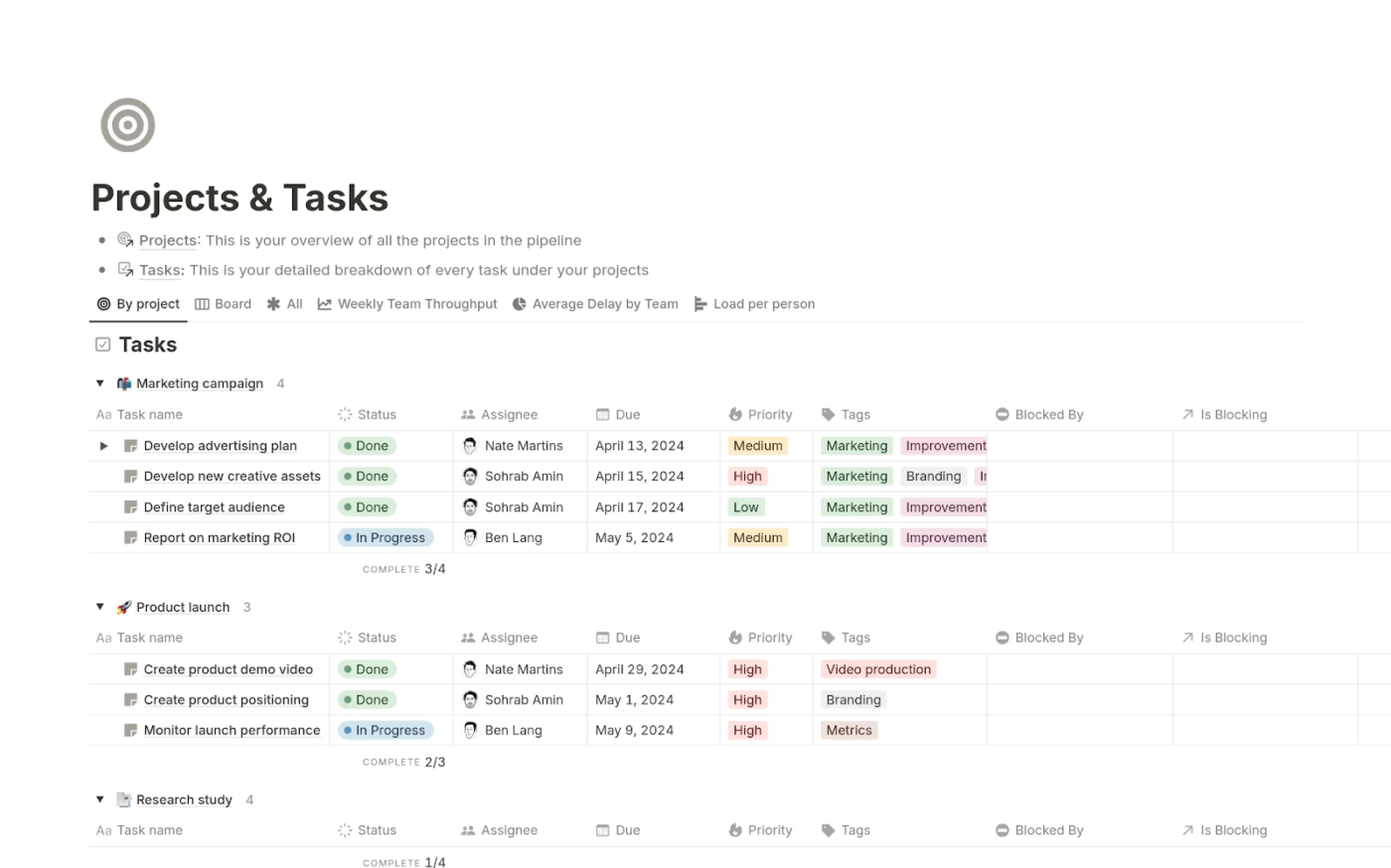
Notion blends project management with robust documentation capabilities in a customizable workspace. It creates connections between your tasks, notes, wikis, and databases so you can build personalized systems where information flows naturally.
The tool’s flexible block system adapts to virtually any workflow while maintaining visual simplicity. However, when you compare Notion to ClickUp, ClickUp offers a more complete workspace with built-in automation and team collaboration features.
Notion best features
- Create interconnected databases that relate projects, tasks, team members, and resources with powerful filtering options
- Design template pages with standardized structures that ensure consistency across projects and departments
- Connect related information through backlinks and relations that maintain context across your entire workspace
- Embed content from other tools directly into your pages, including files, videos, and interactive elements
Notion limitations
- It can require significant setup time for optimal workflows
- The tool lacks advanced project management features like Gantt charts
- Permission settings are less granular than specialized tools
Notion pricing
- Free
- Plus: $12/month per user
- Business: $18/month per user
- Enterprise: Custom pricing
- Notion AI: $10/month per user
Notion ratings and reviews
- G2: 4.6/5 (6,060+ reviews)
- Capterra: 4.7/5 (2,480+ reviews)
9. Basecamp (Best for straightforward team coordination)
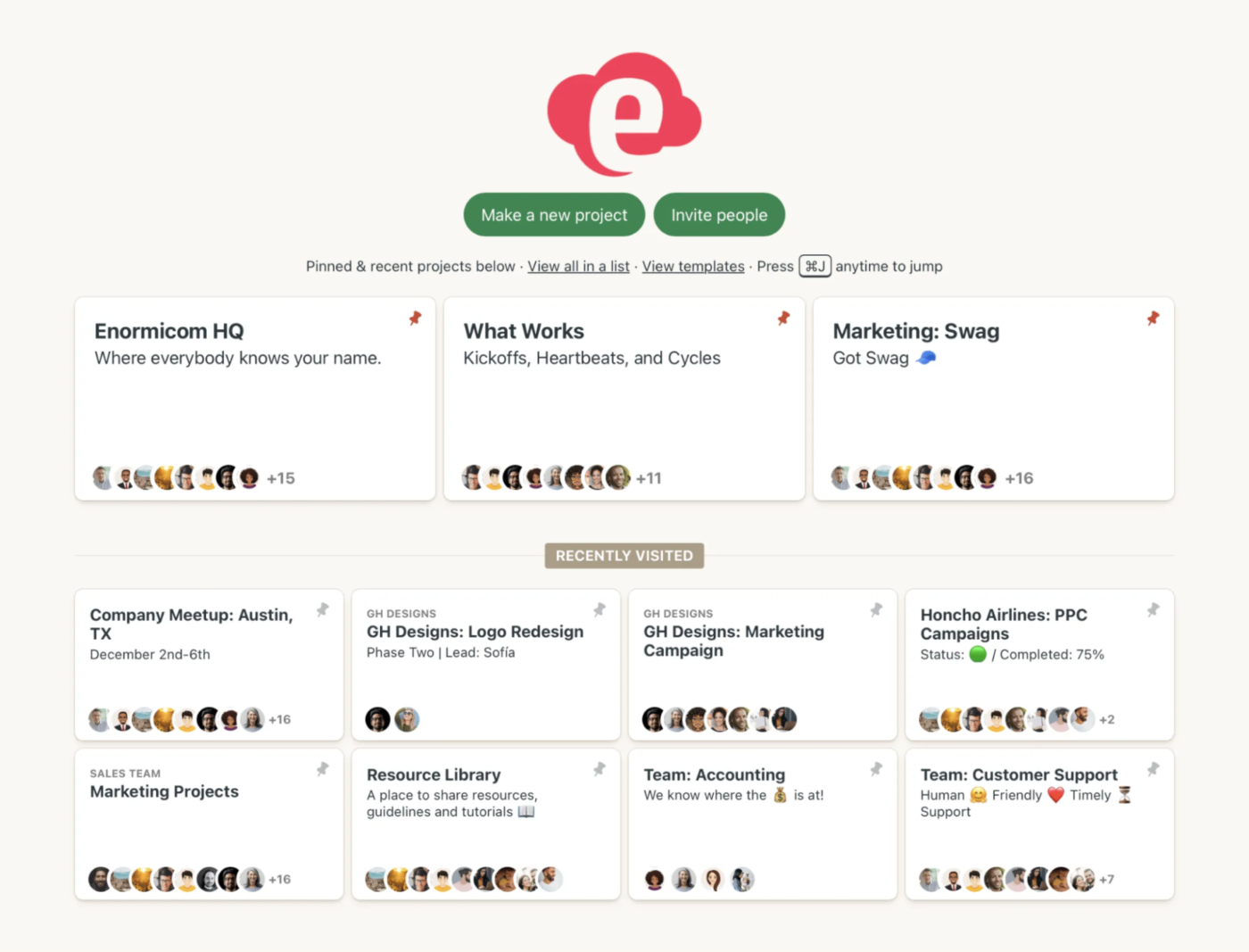
Basecamp takes a refreshingly different approach to project management with its all-inclusive pricing and streamlined interface. This platform organizes work into discrete projects containing six core tools: message boards, to-dos, schedules, documents, chat, and automatic check-ins.
You can eliminate the fragmentation of using multiple apps by centralizing communication and task management. It facilitates clear boundaries between projects and visibility across teams.
Basecamp best features
- Schedule automatic check-ins that gather team updates on specific topics without requiring meetings
- Set clear work boundaries with business hours notifications that respect team members’ personal time
- Organize discussions into focused message boards that keep conversations contextual and searchable
- Store and version all project documents in a central location accessible to everyone with appropriate permissions
Basecamp limitations
- Lacks advanced features like Gantt charts or time tracking
- Basecamp reviews suggest that it offers limited customization compared to other platforms
- No built-in reporting or analytics tools
- All-or-nothing permissions structure
Basecamp pricing
- Free
- Plus: $15/month per user
- Pro Unlimited: $299/month (billed annually)
Basecamp ratings and reviews
- G2: 4.1/5 (5,320+ reviews)
- Capterra: 4.3/5 (14,480+ reviews)
10. Jira (Best for agile development teams)
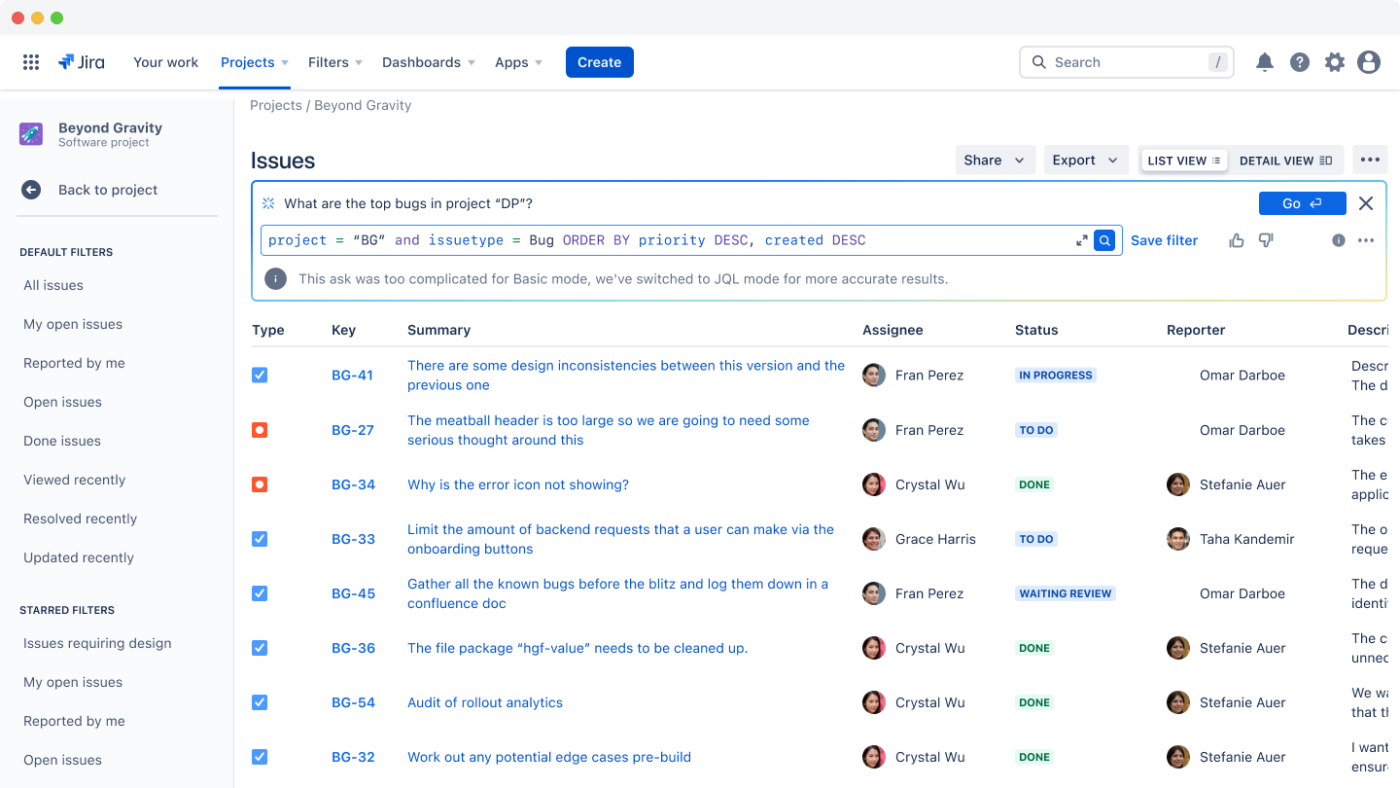
Jira delivers specialized project management for software development with its focus on agile methodologies. It excels at tracking issues, bugs, and feature requests through customizable workflows that match your team’s processes.
You can plan sprints, visualize work in progress, and generate detailed reports on team velocity. Jira stands out through its extensive integration options with development tools and adaptability to diverse, agile frameworks.
Jira best features
- Configure custom workflows that precisely match your development process with automated transitions and validations
- Track development progress through interactive boards that visualize work status across sprints and releases
- Generate velocity charts and burndown reports that help teams improve estimation accuracy over time
- Create epics that organize related stories and tasks into larger initiatives aligned with strategic objectives
- Design custom issue types with specific fields that capture exactly the information needed for different work items
Jira limitations
- Teams heavily focused on testing might find Jira’s native capabilities insufficient, necessitating integration with dedicated testing tools
- Can feel overwhelming for simple project tracking if you compare Jira and ClickUp
- Setup and configuration require significant time investment
Jira pricing
- Free
- Standard: $7.53/month per user
- Premium: $13.53/month per user
- Enterprise: Custom pricing
Jira ratings and reviews
- G2: 4.3/5 (6,270+ reviews)
- Capterra: 4.4/5 (15,100+ reviews)
🔍 Did You Know? Wellingtone’s State of Project Management Report found that 47% of projects are mostly or always led by professional project managers.
Choose ClickUp to See Results
Managing projects effectively requires tools that fit your team’s workflow, not the other way around.
The right Orangescrum alternative streamlines collaboration, improves productivity, and keeps tasks on track.
ClickUp goes beyond standard project management by centralizing everything—Tasks, Docs, Chats, and Automation—into one AI-powered platform. Teams can customize workflows, integrate with their favorite tools, and scale seamlessly.
Upgrade your project management experience. Sign up for ClickUp today! ✅




