

Commerce is a dynamic industry, and wholesale distributors are the backbone of supply chains. You know that effective customer relationship management (CRM) software is non-negotiable–but which one is best?
CRM for wholesale distribution can help elevate your operation, streamline your sales pipeline, and propel your wholesale business to new heights. 🙌
Join us as we explore the best CRM for distributors and anyone who needs software tools to manage customers and products in a convenient, centralized location.
What Should You Look For in CRM for Distributors?
Navigating dozens of options when selecting the best CRM for your distribution company can be daunting. Consider these key factors to ensure seamless operations in your wholesale distribution business:
- Real-time functionality: Look for a CRM software solution that provides instantaneous insights into your sales process, customer interactions, and inventory management
- User-friendly dashboards: Focus on a sales CRM that makes it easy for your team members to access metrics, modules, and other key features
- Project management features: Pick a tool that synergizes CRM and project management to help your business thrive in today’s market 📈
- Customizable tools: Find a CRM system with customizable tools for your company’s unique needs. From lead management to sales automation, you want a CRM solution you can configure to match your dynamics
- Marketing integration: Look for tools that integrate marketing automation software, creating a holistic approach to customer engagement
If we missed any features that align with your business goals, note them now. Above all, prioritize what your business needs for its unique CRM strategy.
The 10 Best CRM for Distributors to Use
These CRM software solutions can enhance email marketing, customer support, contact management, and more for your distribution company.
From forecasting to follow-up, these cutting-edge CRM tools have what it takes to keep up with the distribution industry so you don’t feel like you’re juggling too many things at once. 🤹
1. ClickUp

ClickUp CRM is the top SaaS choice for wholesale distribution and all-in-one project management. But ClickUp isn’t just the best CRM software. It’s the leading free project management software providing a streamlined, cloud-based task management platform.
ClickUp’s AI tools for CRM offer everything you need to empower your distribution company with data-driven insights. 💡
Use over 100 intuitive AI tools to improve your business processes. ClickUp AI can draft social media posts, email campaigns, meeting notes, and more in seconds.

Want more? No problem. ClickUp Automations can reduce time spent with tedious processes and data entry, giving you more time to close deals.
Improve collaboration between your sales team, organize customer data, and boost profitability at every point of the sales cycle. 💰
ClickUp best features
- Customizable dashboards let you focus on what matters and make it easier for your teams to navigate their CRM workflow
- Seamless third-party integration with over 1,000 other apps and tools lets you bring everything together in one place
- Over 1,000 free templates for essentials like task management, sales spreadsheets, and communication plan templates to streamline the day-to-day
- Browser extension compatibility with Chrome, Firefox, and Edge; desktop app is compatible with Microsoft, Linux, and Mac; mobile app is compatible with Android and iOS
ClickUp limitations
- There’s a learning curve with so many features but that’s solved with free video tutorials and comprehensive FAQs
- ClickUp AI is only available on paid plans (but you still get access to hundreds of free CRM tools with the Free Forever plan)
ClickUp pricing
- Free Forever
- Unlimited: $7/month per user
- Business: $12/month per user
- Enterprise: Contact for pricing
- ClickUp AI is available on all paid plans for $5 per Workspace member per month
ClickUp ratings and reviews
- G2: 4.7/5 (9,200+ reviews)
- Capterra: 4.7/5 (3,900+ reviews)
2. Zoho CRM
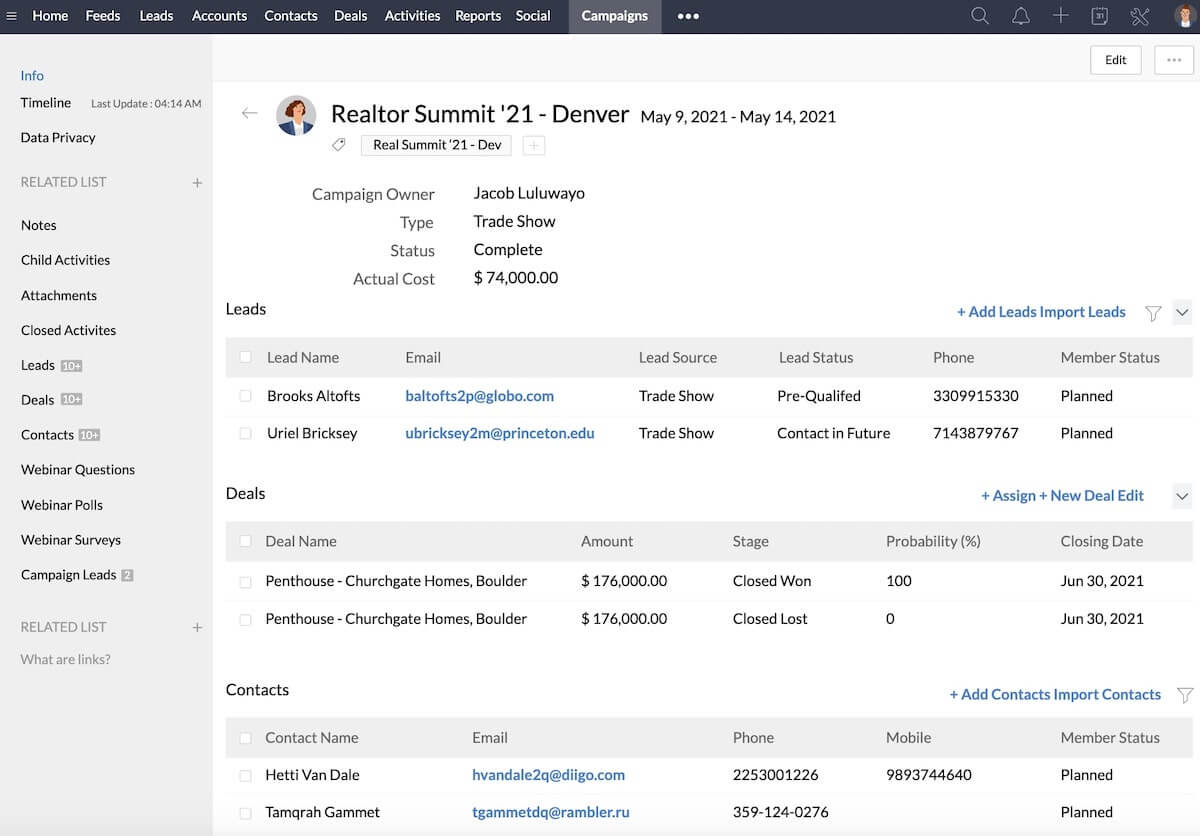
Zoho CRM is a comprehensive CRM software that makes it easier for wholesaling operations to manage and optimize client interactions. The user-friendly platform offers features like lead management, sales automation, and analytics.
Zoho CRM best features
- Omni-channel presence makes it easier for support teams to engage with customers through the right channel with the right message
- Automation tools let you put your marketing campaigns, customer outreach, and workflows on autopilot
- Detailed analytics provide insights to improve customer retention, measure sales operations in real time, and streamline sales forecasting 📌
- Integration with over 800 apps via the Zoho marketplace to make life easier for everyone
Zoho CRM limitations
- Some reviews mention the need for an improved user interface
- Custom functions require the use of programming language that may be prohibitive for some sales teams
Zoho CRM pricing
- Standard: $20/month per user
- Professional: $35/month per user
- Enterprise: $50/month per user
- Ultimate: $65/month per user
Zoho CRM ratings and reviews
- G2: 4/5 (2,500+ reviews)
- Capterra: 4.3/5 (6,500+ reviews)
3. Freshsales

Freshworks provides a suite of customer engagement and business productivity solutions called Freshsales. Use it for your distribution company’s sales reps to improve sales management, customer support, and more. ⚒️
Freshsales best features
- Access multiple sales tools designed to help small businesses target revenue growth and productivity
- AI CRM features improve the customer journey with insights into customer behavior on your app and website
- Automation features allow you to put task generation, notifications, and more on autopilot
- Integrations with top tools like Mailchimp and Trello help bring everything together
Freshsales limitations
- User reviews mention difficulty locating customer information like time zones and location
- Some reviewers report issues with bugs and a lack of features on the free plan
Freshsales pricing
- Free: Free for 1-3 users
- Growth: $18/month per user
- Pro: $47/month per user
- Enterprise: $83/month per user
Freshsales ratings and reviews
- G2: 4.5/5 (7,100+ reviews)
- Capterra: 4.5/5 (600+ reviews)
4. HubSpot

HubSpot is a popular CRM for service businesses offering marketing, service, sales, and website-building software. Use it to manage and nurture leads, automate day-to-day tasks, and get insights into customer interactions to streamline customer relationship management. 🤝💲
HubSpot best features
- Integration with popular tools like QuickBooks, Email, Zerys, and more
- Automations put lead generation, email marketing, and lead tracking on autopilot
- Track and manage sales leads, opportunities, and deals through every stage of the customer lifecycle
- Analytics tools make it easy to track metrics and analyze sales performance with detailed insights
HubSpot limitations
- Some user reviews say add-ons can be too expensive for businesses on a limited budget
- According to reviews, some functionality is missing when compared to similar CRM software (e.g., the ability to select multiple contracts at once)
HubSpot pricing
- Starter: $20/month
- Professional: $890/month
- Enterprise: $3,600/month
HubSpot ratings and reviews
- G2: 4.4/5 (10,900+ reviews)
- Capterra: 4.5/5 (3,900+ reviews)
5. Creatio

Creatio is another excellent CRM software example for business process automation and everything you need to boost customer satisfaction. Equip your salespeople with tools to enhance productivity, drive marketing efforts, and take your wholesale distribution company to another level. 🤸
Creatio best features
- The platform makes it easy to automate workflows and CRM for distributors and wholesalers with zero coding knowledge
- Ready-made automations streamline marketing campaigns and lead management
- End-to-end sales process management gives you a 360-degree view of your growth, lead capturing, distribution, and more
- Third-party chatbot and native live chat features synergize for an efficient communication solution
Creatio limitations
- Users report that some integrations can be difficult and require development
- According to some user reviews, the analytics tool lacks features available with other CRM tools (e.g., export functionality and calculated variables)
Creatio pricing
- Growth: $25/month per user
- Enterprise: $55/month per user
- Unlimited: $85/month per user
Creatio ratings and reviews
- G2: 4.6/5 (200+ reviews)
- Capterra: 4.8/5 (100+ reviews)
6. Pipedrive
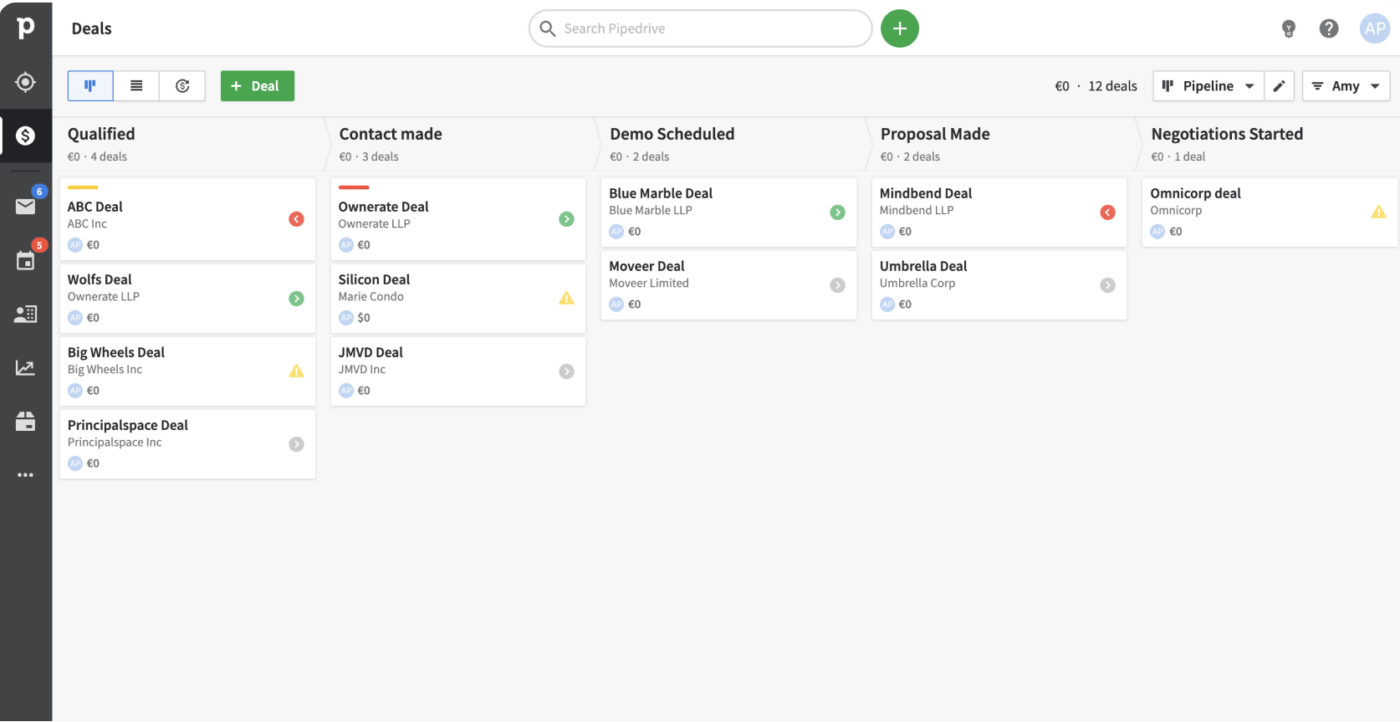
Pipedrive is a CRM platform with tools designed to improve sales pipeline management. Use it to automate tasks, track deals, improve the customer experience, and get valuable insights to drive successful sales outcomes. 🎯
Pipedrive best features
- Real-time sales reports give you insights into your sales funnel for better goal-setting, forecasting, and team-monitoring decisions
- Sales automation helps you connect with potential customers and simplify any step of your sales process
- Lead management functions like qualification and prioritization help your sales team capitalize on each opportunity
- Pipeline management helps boost conversion rates with intuitive tools like colored cues to mark deals that need attention
Pipedrive limitations
- Some users report that integration with third-party tools can be confusing for non-technical team members
- According to reviews, existing automations don’t eliminate the need for repetitive data entry
Pipedrive pricing
- Essential: $21.90/month per user
- Advanced: $37.90/month per user
- Professional: $59.90/month per user
- Power: $74.90/month per user
- Enterprise: $119/month per user
Pipedrive ratings and reviews
- G2: 4.2/5 (1,700+ reviews)
- Capterra: 4.5/5 (2,900+ reviews)
7. EngageBay
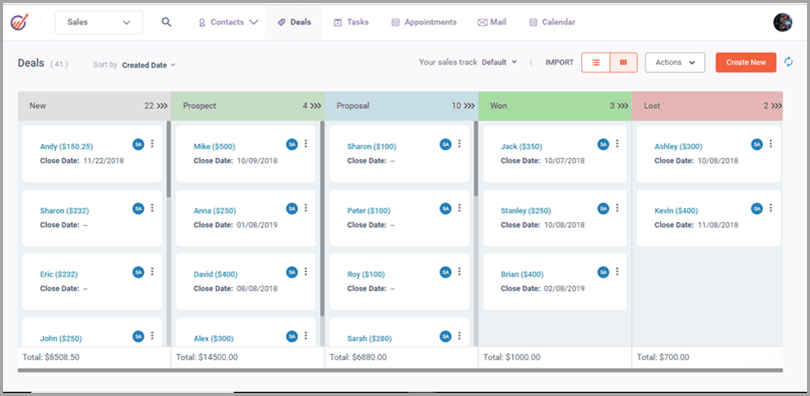
EngageBay is an all-in-one distribution CRM suite for marketing, sales, and service automation. Use it to streamline marketing and sales activities, improve your customer onboarding, and simplify your customer support process.
EngageBay best features
- Access dozens of marketing tools designed to simplify email campaigns, sales automation, lead generation, and more 📩
- Improve customer interactions with contact information management, follow-up automation, and an efficient helpdesk feature
- Project management features like calendars and milestone tracking keep your team on track
- Make ticket routing, escalation, and task creation easier with pre-built automations to improve your customer service processes
EngageBay limitations
- Users report a lack of troubleshooting tutorials and FAQs for common issues
- Template options are limited and often lack drag-and-drop functionality
EngageBay pricing
- Free
- Basic: $14.99/month per user
- Growth: $64.99/month per user
- Pro: $119.99/month per user
- Enterprise: Contact for pricing
EngageBay ratings and reviews
- G2: 4.6/5 (200+ reviews)
- Capterra: 4.7/5 (600+ reviews)
8. Salesforce
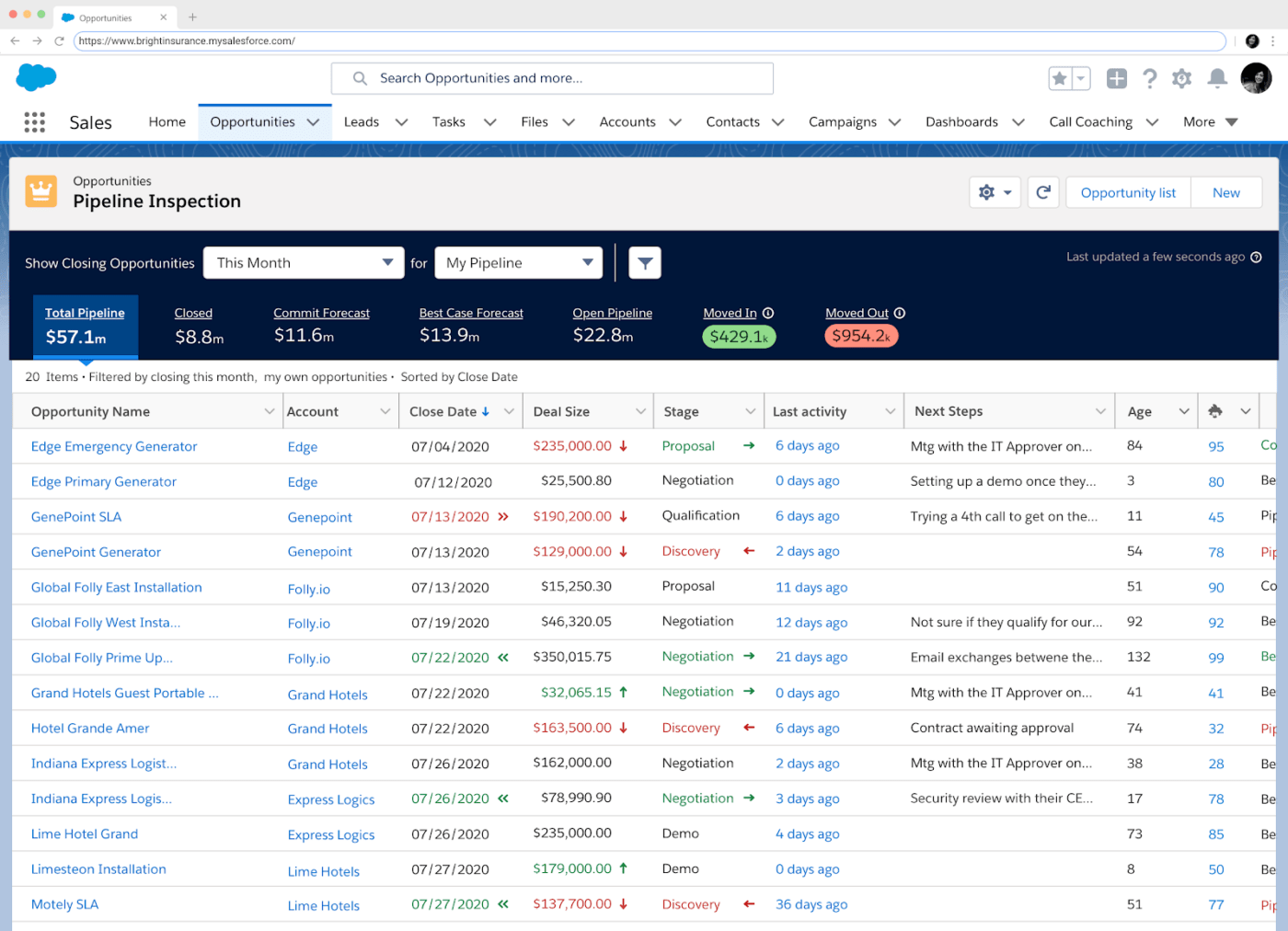
Salesforce is a leading CRM for wholesale distribution with tools to improve marketing campaigns and more. Use it to help your service teams connect with customers and get actionable insights into the user experience to drive ongoing growth. 🌱
Salesforce best features
- Sales AI offers dozens of tools designed to leverage customer data and magnify your impact
- Analytics tools boost forecast accuracy, grow your sales pipeline, and improve your bottom line
- Seamless integration with leading project management and marketing tools to bring everything together on a single platform
- Actionable real-time insights help your sales team close faster and improve pipeline management
Salesforce limitations
- Some features are not intuitive and may be confusing to navigate
- Some users report frequent bugs and crashing, resulting in lost work
Salesforce pricing
- Starter: $25/month per user billed annually
- Professional: $80/month per user billed annually
- Enterprise: $165/month per user billed annually
- Unlimited: $330/month per user billed annually
- Unlimited+: $500/month per user billed annually
Salesforce ratings and reviews
- G2: 4.3/5 (18,000+ reviews)
- Capterra: 4.4/5 (18,000+ reviews)
9. Method

Method is a customizable CRM platform designed for seamless integration with QuickBooks. It makes it easy to sync payments, invoices, and customer information between the platforms. 🌻
Method best features
- Two-way sync with QuickBooks and Xero can prevent costly mishaps and keep your sales team informed
- Online payment portals allow you to process credit card payments and stay cash-flow-positive
- Automation helps prevent bottlenecks and lets your sales team focus on important tasks
- Customer portals improve the customer experience and allow them to view and update their information
Method limitations
- Some user reviews report a lack of customization features to personalize views and make the platform more efficient for different sales teams
- Bugs can interfere with functionality and may take time to get fixed
Method pricing
- Contact Management: $25/month per user billed annually
- CRM Pro: $44/month per user billed annually
- CRM Enterprise: $74/month per user billed annually
Method ratings and reviews
- G2: 4.4/5 (200+ reviews)
- Capterra: 4.1/5 (90+ reviews)
10. NetSuite
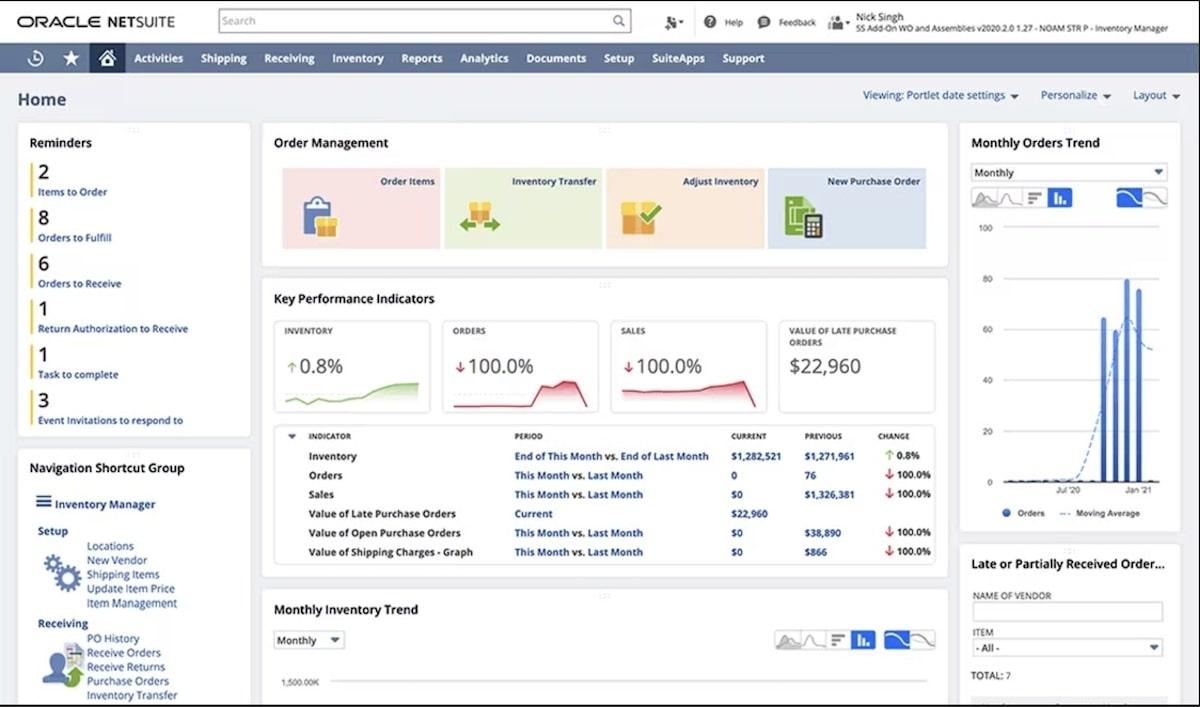
Oracle NetSuite’s cloud-based business software comes with ERP, CRM, and e-commerce tools. It’s a popular CRM for wholesalers and retailers. Use it to enhance customer relationships and boost lead generation from a unified platform that’s easy for your marketing teams to navigate. 🕹️
NetSuite best features
- Automations save time by handling manual processes like accounting, operations, and inventory management
- ERP tools make it easy to manage multiple subsidiaries, organizations, and legal entities from a single platform
- Analytics make it easier to monitor inventory levels, deliver orders on time, improve customer satisfaction, and minimize carrying costs
- Accounting tools provide a complete view of your financial performance and cash flow
NetSuite limitations
- Some user reviews report unhelpful error messages and a slow response time from the customer service team
- Users may encounter a steep learning curve when becoming familiar with the platform
NetSuite pricing
NetSuite doesn’t provide public pricing information. Businesses pay annual license fees based on the cost of the core platform, optional modules, and the number of users, plus a one-time setup fee. Contact the NetSuite sales team for custom quote information.
NetSuite ratings and reviews
- G2: 4.4/5 (200+ reviews)
- Capterra: 4.1/5 (1,400+ reviews)
Unleash Strategic Growth Now
Finding the best CRM for distributors and retailers is easier when you’re choosing from the best of the best. 🏆
Opt for top-tier solutions that cater to industry-specific needs, offering features like inventory management and order tracking. Once you’ve chosen a platform, you can focus on optimizing your sales pipeline for efficiency.
With a user-friendly interface and robust CRM features, ClickUp can optimize sales pipelines and supercharge your distribution and retail operations. Sign up with ClickUp now for a seamless, free experience.



