How We Shifted from Content Creation to Content Production With ClickUp
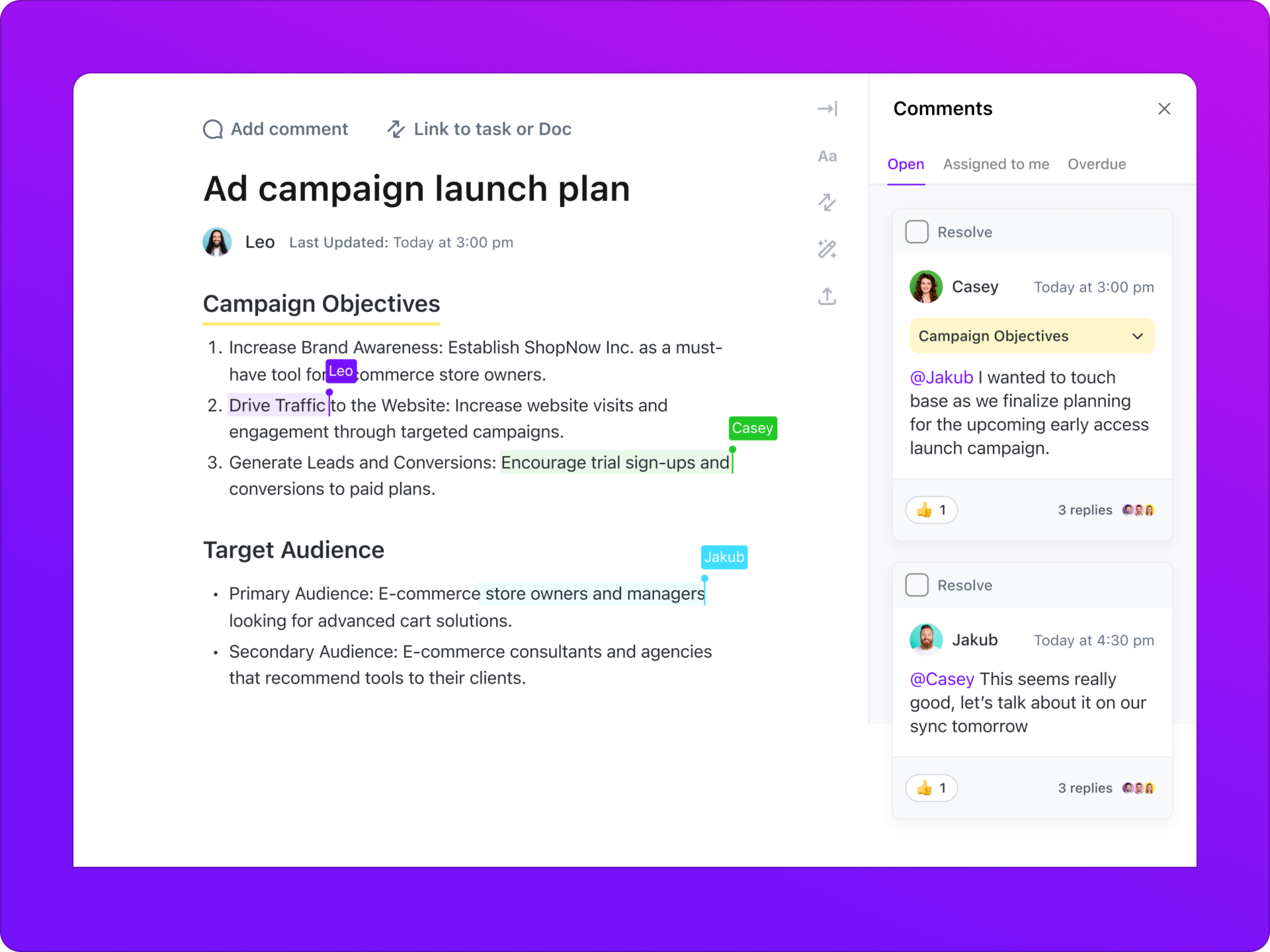
Sorry, there were no results found for “”
Sorry, there were no results found for “”
Sorry, there were no results found for “”
As the Senior Content Manager at ClickUp, I’ve spent years navigating the ever-evolving world of content production. I’ve worn every hat—from blog writer to campaign strategist—and I’ve seen firsthand how the right processes and tools can make or break a content team’s success.
Today, I want to share my perspective on the biggest challenges in content production, how we overcame them, and why ClickUp has become our single source of truth for content operations and the content production process.
Content production isn’t just about writing blogs or launching campaigns. It’s about aligning strategy, managing workflows, collaborating across teams, and ensuring every asset drives measurable results.
But let’s be honest: most content teams struggle with three core pain points:
Sound familiar? I’ve been there. But it doesn’t have to be this way.
At ClickUp, we decided to tackle these challenges head-on. Here’s how we did it:
Everything starts with clarity. We use ClickUp Docs to outline our content strategy, campaign goals, and project briefs. This documentation isn’t buried in someone’s inbox—it’s accessible to everyone, so every team member knows what we’re working toward and why.
Goals are visible, actionable, and directly tied to our marketing objectives.
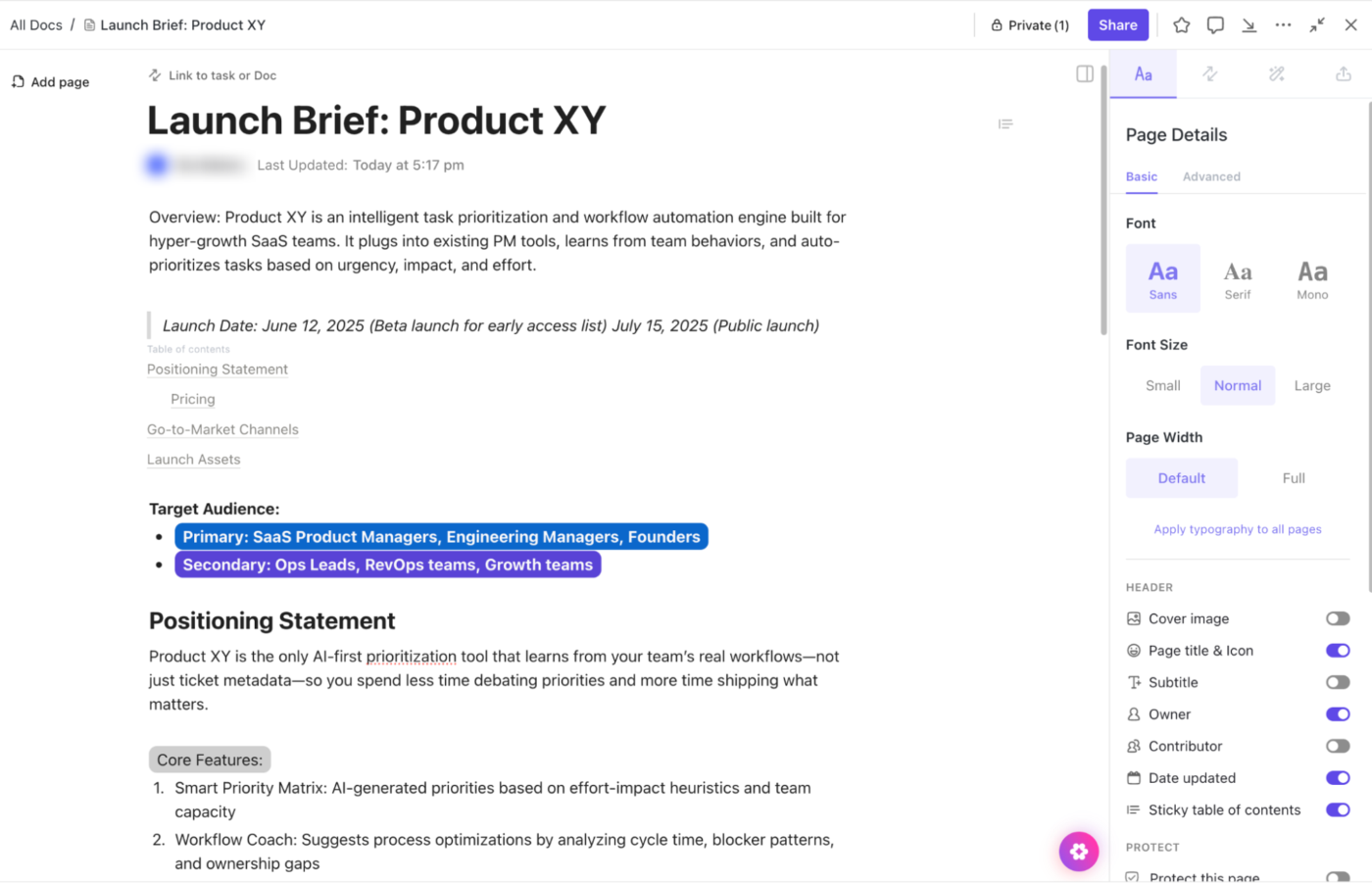
Content creation used to mean bouncing between Google Docs, Slack, project management tools, and endless email threads. Now, 90% of our work happens inside ClickUp. Docs, tasks, and chat are all connected. I can draft a blog, assign tasks, and collaborate with stakeholders—all without leaving the platform.
Automated triggers keep our review cycles tight, and everyone knows exactly where to find the latest version.
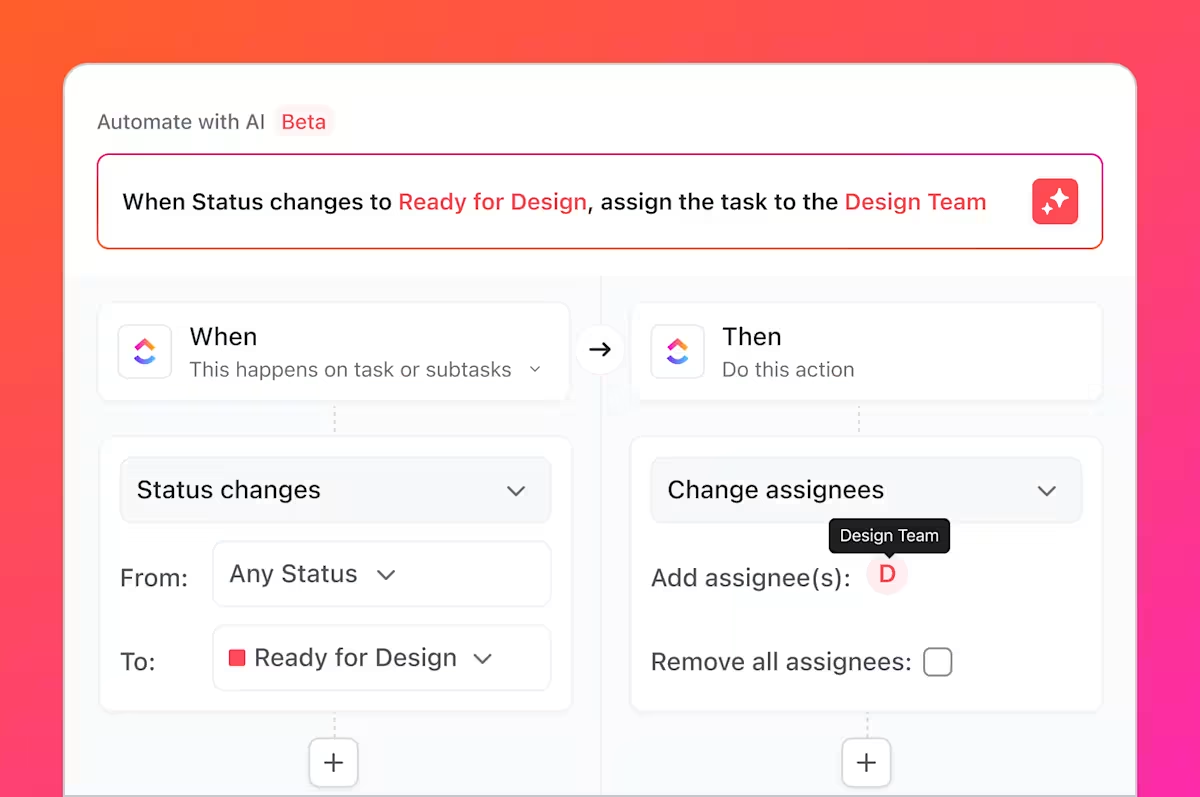
Once content is live, the journey doesn’t end. ClickUp acts as our content database, making it easy to track, update, and redistribute assets. Need that landing page from last quarter? It’s a search away. Want to repurpose a case study for a new campaign?
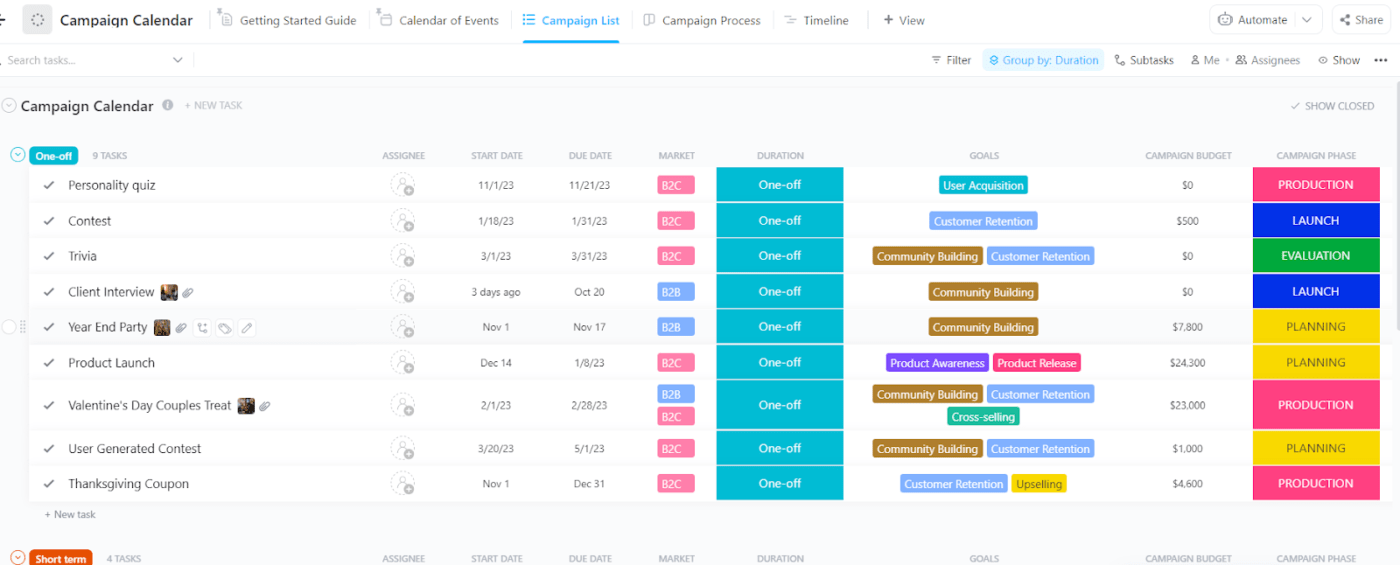
No more reinventing the wheel.
Recently, I produced an entire full-funnel content campaign—literally just by talking to ClickUp and ClickUp Brain.
Here’s how the process unfolded, showing how a single marketer can move at the speed of a team of ten or twenty:
Campaign Planning with Whiteboards:
Generating Copy with ClickUp Brain:
Seamless Doc Creation and Collaboration:
Ad Creative and Asset Management:
Bottom-of-Funnel Nurture Campaign:
Automated Content Review:
The Result:
In just one workflow, I planned, created, reviewed, and finalized a full-funnel campaign—without ever leaving ClickUp or switching tools. Everything was voice-driven, AI-powered, and fully collaborative.
One of the most powerful aspects of ClickUp is how easy it is to manage your entire content database:
With these features, you can maximize the longevity and impact of every piece of content—ensuring nothing gets lost and every asset can be leveraged across your marketing programs.
What truly sets ClickUp apart is how deeply it integrates AI into our workflows. ClickUp AI isn’t just a writing assistant—it’s trained on our brand, messaging, and best practices. When I draft content, the AI already understands our voice and goals, saving hours of rework and ensuring consistency.
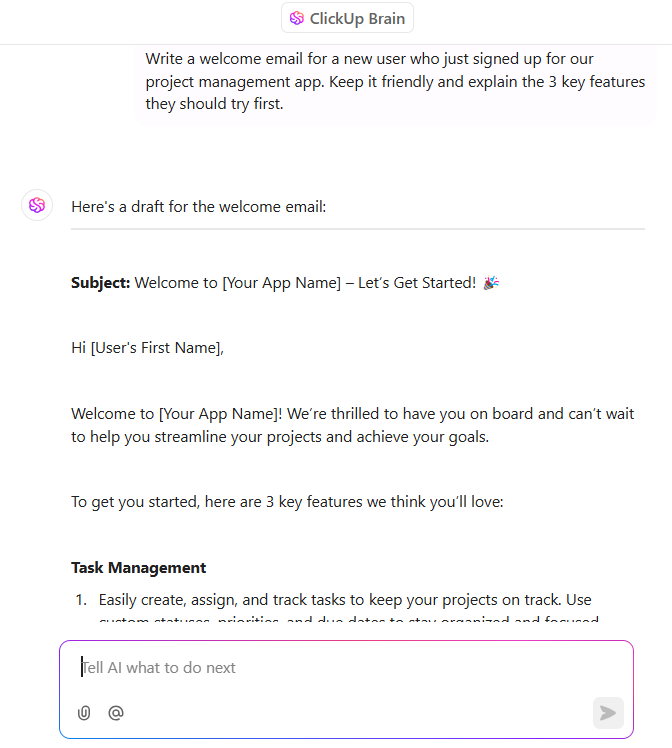
We’ve even built a custom Content Review Agent in ClickUp Chat.

Drop in your draft, and the agent provides instant feedback, scoring, and suggested improvements—based on our style guide and campaign objectives. This has dramatically reduced review cycles and boosted our confidence in every asset we ship.
Content production will always be complex, but it doesn’t have to be chaotic. By centralizing our strategy, streamlining collaboration, and leveraging AI-powered tools, ClickUp has transformed how we create, manage, and measure content.
If you’re ready to bring clarity and efficiency to your content operations, it’s time to try ClickUp. Start your journey today and see how much more your team can achieve—together.
Ready to level up your content production? Get started with ClickUp now!
© 2026 ClickUp