

If you’re an Almanac user, you’ve probably heard about the software company’s shutdown on January 31, 2025.
We get it. The whole process of starting over—researching new tools, testing them, and integrating them into your workflow—is daunting. It’s frustrating to have to switch from a new documentation and collaboration tool you were comfortable with, rebuild your processes, and migrate your data.
Let me help you out here. In this blog post, I have shortlisted the top 10 Almanac alternatives that can automate your workflow (maybe even better than Almanac) so your team doesn’t face any downtime.
- What Should You Look for In Almanac Alternatives?
- The 10 Best Almanac Alternatives
- 1. ClickUp (Best for automating content creation)
- 2. Notion (Best for creating customizable databases)
- 3. Nuclino (Best for visual brainstorming)
- 4. Google Docs (Best for creating content and tracking version history)
- 5. Obsidian (Best for focused writing)
- 6. Document360 (Best for knowledge base management)
- 7. Slite (Best for creating a centralized database)
- 8. Evernote (Best for organizing tasks and ideas)
- 9. Coda (Best for managing complex data)
- 10. Slab (Best for unified search)
What Should You Look for In Almanac Alternatives?
Before discussing other software, let’s have a quick look at the capabilities we should look for in an Almanac alternative:
Flexibility and customization
Like Almanac, a good knowledge management alternative should allow you to structure your content as needed, whether for documentation or workflows. Look for tools that have flexible and easy customizable templates that adjust to your workflow.
Search and accessibility
One thing I’ve always valued in Almanac is its ability to find content quickly. Any Almanac alternative should provide powerful search functions so the entire team can access crucial information without any delay.
Automation capabilities
While Almanac offers streamlined document creation, you’ll want an alternative that goes a step further with AI-powered features to automate workflow and boost productivity. Look for AI-integrated solutions that can automatically organize information, suggest improvements, and even generate content, saving you time and effort in managing your workspace.
Collaboration and version control
Almanac’s version control is impressive, so it’s essential to find an alternative that offers real-time collaboration, detailed version histories, and the ability to track changes easily. This keeps all your existing and new team members in the loop and eliminates silos.
The 10 Best Almanac Alternatives
Here are my top picks for Almanac alternatives. I have also discussed their best features, limitations, and pricing so you can make an informed decision.
1. ClickUp (Best for automating content creation)

ClickUp is the one app that can replace Almanac in a jiffy. Whether you need to create documents, brainstorm ideas, or collaborate with your team, ClickUp has you covered.
With ClickUp Docs, you can easily create and structure documents, allowing for smooth navigation and effortless sharing with your team. Unlike Almanac, ClickUp Docs lets you integrate your documents directly into project workflows, so you can link tasks or update docs as part of an ongoing project.
Plus, all your files stay in one place, making it super convenient to manage your knowledge base and keep your team aligned.

One of my favorite features is ClickUp Brain, the powerful AI assistant. It helps with automating content creation, organizing ideas, and summarizing information, saving me a lot of time. It’s especially useful compared to Almanac because it not only helps with creating content quickly but also provides actionable insights and smart suggestions.
This AI support lets you focus more on strategy by automating repetitive processes, making it a highly efficient alternative for teams that want to speed up their workflow.

ClickUp Chat keeps the conversation flowing without ever leaving the platform, making team communication seamless. Unlike Almanac, where you may need external tools for messaging, ClickUp Chat is integrated right into your workflow. You can discuss projects, share updates, or brainstorm ideas in one place, keeping everything centralized and boosting productivity.
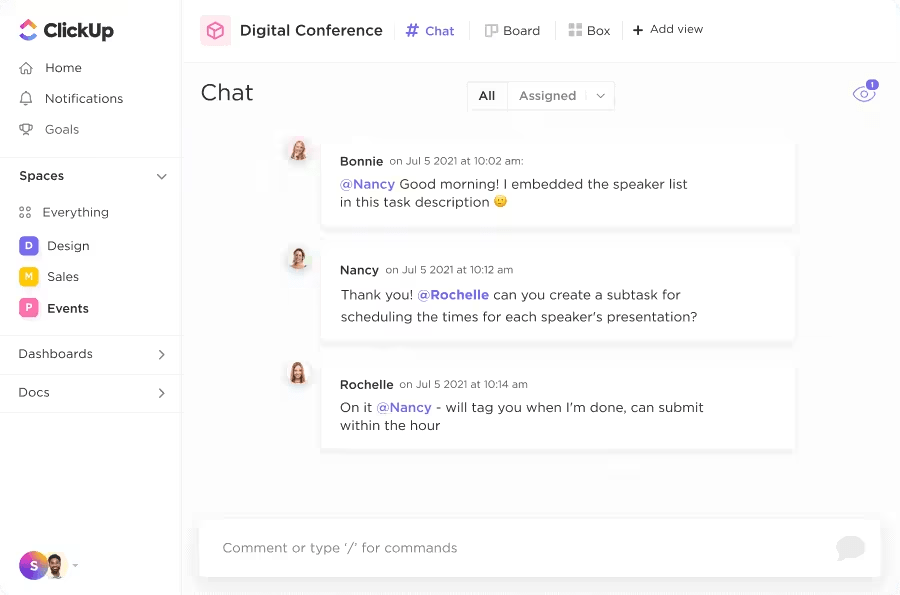
ClickUp Kanban Board View helps visualize workflows by breaking down tasks into clear columns, enabling you to track progress and manage projects efficiently. Unlike Almanac, which focuses more on document management, ClickUp’s Kanban view lets you see exactly where each task stands in the workflow, from start to finish.

If you prefer a more structured approach to ideas, ClickUp Mind Maps are brilliant for breaking down complex concepts into manageable steps. This feature allows you to visually organize your thoughts, map out detailed plans, or brainstorm ideas.
Mind maps are a great way to break down even the most complicated projects into actionable, digestible tasks. They help you and your team stay aligned and organized throughout the process.
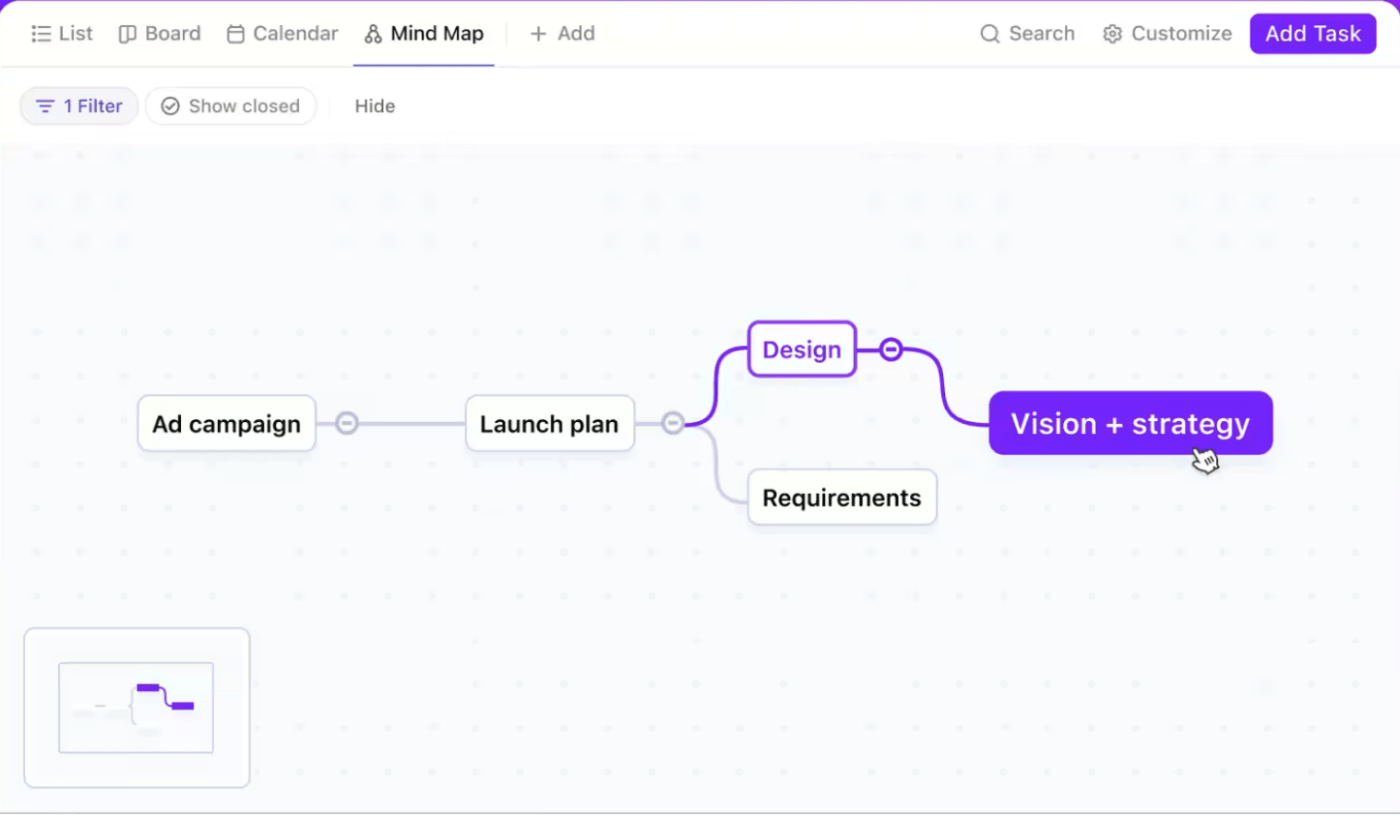
ClickUp key features
- ClickUp Spaces: Organize your documents and resources in a centralized and structured manner

- ClickUp Goals: Set specific targets and milestones, allowing teams to track progress toward achieving larger objectives
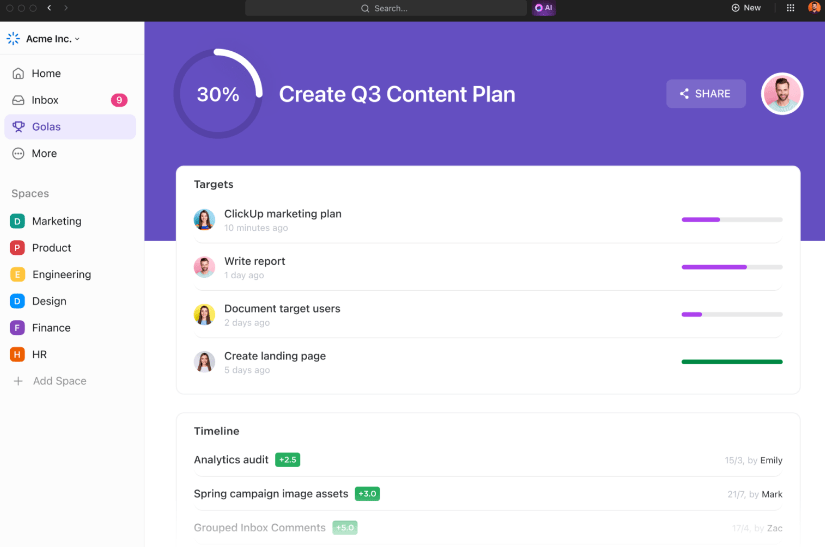
- ClickUp Reminders: Create reminders to update and review your documents and wikis periodically
- ClickUp Automations: Automate your knowledge management processes based on a predefined set of rules
- ClickUp Integrations: Choose from ClickUp’s 1000+ integrations and make your workflows smoother
- ClickUp Tasks: Turn to-do list items into trackable tasks, assign to team members, and more
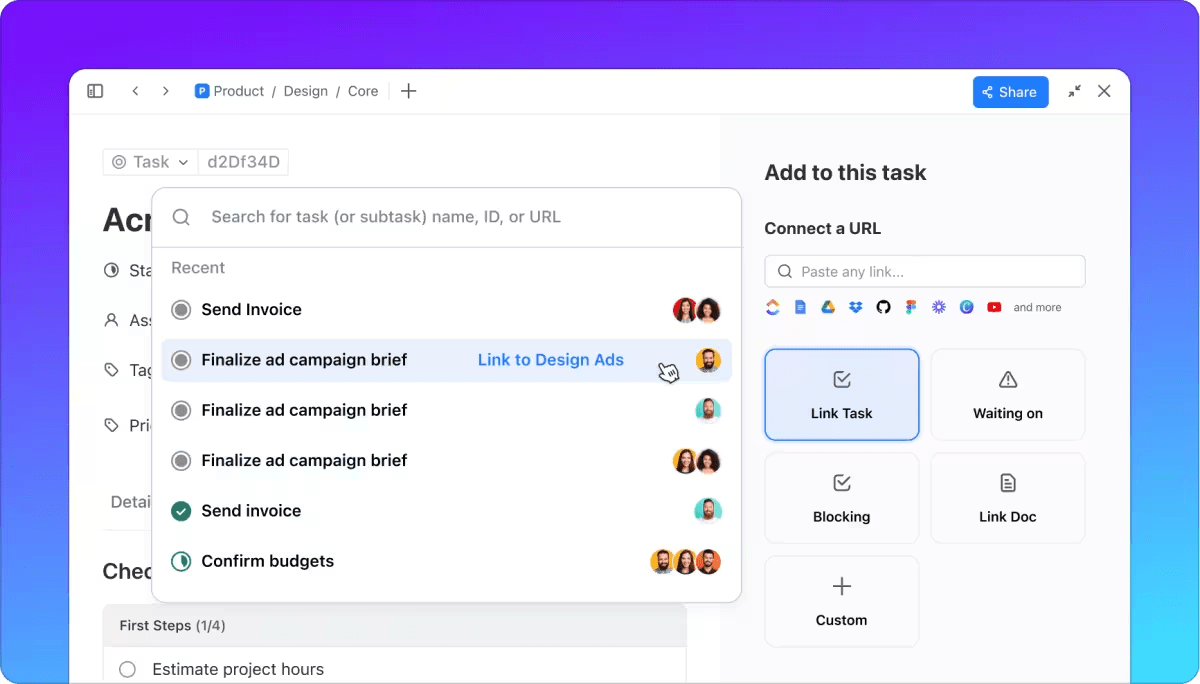
- ClickUp Time Tracking: Keep tabs on how long tasks take and ensure time is managed efficiently across projects

- ClickUp Dashboards: Customize dashboards to display key metrics and project updates in one central view

ClickUp limitations
- It has a learning curve because of a variety of features
ClickUp pricing
- Free Forever
- Unlimited: $7/month per user
- Business: $12/month per user
- Enterprise: Contact for pricing
- ClickUp Brain: Add to any paid plan for $7 per member per month
ClickUp ratings and reviews
- G2: 4.7/5 (9,000+ reviews)
- Capterra: 4.6/5 (4,000+ reviews)
2. Notion (Best for creating customizable databases)

Notion is a powerful app for managing projects, taking notes, and tracking tasks, all while keeping things organized. You can create custom databases to fit your workflow, embed documents, and collaborate with others in real time.
It’s not just for work—you can also use it to plan your personal goals and trips or even track habits. Whether you’re working solo or as part of a team, Notion helps streamline your projects and workflows with features like synced blocks, custom templates, and more.
Notion best features
- Create customizable databases for project and personal tracking
- Integrate with third-party tools like Google Drive and Slack to manage all information in one place
- Build custom integrations and automation with its API access
- Get flexible task views, such as Kanban boards, calendars, and lists
Notion limitations
- Limited offline functionality, making it less reliable when Internet access is unavailable
Notion pricing
- Free: $0
- Plus: $12/user/month
- Business: $18/user/month
- Enterprise: Custom pricing
Notion ratings and reviews
- G2: 4.7/5 (5000+ reviews)
- Capterra: 4.7/5 (2000+ reviews)
3. Nuclino (Best for visual brainstorming)

Nuclino feels quite similar to Notion. It can be used for knowledge sharing, document collaboration, and project management.
You can structure projects using board views for Kanban-style task management, list views for organized documentation, and graph views to visually map out the connections between different project elements.
Each task or document within Nuclino is highly collaborative, allowing team members to co-edit, leave comments, and assign tasks—all in real time.
One of my favorite highlights is the instant search, which allows me to find any document or task in seconds, even in a large project. Plus, the infinite canvas is great for visual brainstorming, enabling my team to create diagrams and flowcharts that make complex ideas easier to understand.
Nuclino best features
- Visually explore team knowledge and connections with its Graph view
- Use the infinite canvas for seamless collaboration, allowing whiteboards and diagrams
- Enable real-time team collaboration with instant search and keyboard-friendly shortcuts
- Integrate with tools like Slack, Google Workspace, and Microsoft services for better efficiency
Nuclino limitations
- Struggles with handling very large and complex documents or databases, which may slow down performance or lead to difficulties in scaling
Nuclino pricing
- Free
- Starter: $8/user/month
- Business: $12/user/month
Nuclino ratings and reviews
- G2: Not enough reviews available
- Capterra: 4.7/5 (90+ reviews)
Read More: The Best Internal Company Wiki Software
4. Google Docs (Best for creating content and tracking version history)

When it comes to finding a good Almanac alternative, Google Docs is a no-brainer. It’s simple, clean, and works without any fuss. One thing I really appreciate is the real-time autosave—there’s no panic over losing your work.
Another handy feature? The ability to track document changes over time. Having a built-in revision history of every tweak I’ve made makes it easier for me to revert to an earlier draft. So, if you’re looking for a reliable, user-friendly option, Google Docs can be a great option.
Google Docs best features
- Export important documents in multiple formats, including PDF and Word, for sharing and publishing
- Try voice typing, which can be a huge time-saver when you need to dictate content instead of typing manually
- Access Google Docs on any device with Internet access, making it easy to work on your documents wherever you are
- Continue editing even when you’re not connected to the Internet with its offline mode
Google Docs limitations
- Google Docs lacks advanced design and formatting tools, making it less suitable for complex documents or design-heavy projects
Google Docs pricing
- Business Starter: $6/user/month
- Business Standard: $12/user/month
- Business Plus: $18/user/month
- Enterprise: Custom pricing
Google Docs ratings and reviews
- G2: 4.6/5 (100 reviews)
- Capterra: 4.7/5 (25,000+ reviews)
Read More: The Best Google Docs Alternatives
5. Obsidian (Best for focused writing)

Obsidian acts as a knowledge map where each note can connect to others. Its hierarchical structure and ability to link notes make it ideal for organizing and connecting information.
Teams can establish a central knowledge base in Obsidian to create and link pages on various topics, ensuring easy access and collaboration. If you and your team thrive on keeping deep, structured documentation, Obsidian offers a refreshing, distraction-free environment.
Another feature I love is the Markdown editor—it’s so clean and simple. There are no distractions, just pure focus on writing. Plus, I can easily format my documents without all the clutter you find in other apps.
Obsidian best features
- Enable easy formatting while keeping the focus on your content with Markdown-based note-taking feature
- Visually map out your notes and ideas in an infinite space for brainstorming and organizing ideas with the Canvas feature
- Save notes directly on your device for privacy and offline access with local-first storage option
- Create a visual web of linked notes with the Graph view, making it easier to see connections between ideas
Obsidian limitations
- Obsidian has a steep learning curve, especially for users unfamiliar with markdown or its more advanced features
Obsidian pricing
- Personal use: Free forever
- Commercial use: $50/user/month
Obsidian ratings and reviews
- Capterra: Not enough reviews available
- G2: Not enough reviews available
6. Document360 (Best for knowledge base management)

Document360 is a knowledge base platform that offers a comprehensive solution for creating, managing, and sharing information within organizations. You can customize it to fit your company’s needs. Want a specific section for FAQs? No problem. Need to collaborate on a document? Document360 has you covered.
One feature I find particularly impressive is the advanced What You See Is What You Get (WYSIWYG) editor. It allows you to format text, images, and videos seamlessly, making your documentation visually appealing and easy to understand.
Another standout is the rich analytics. This feature provides insights into how your content is performing, helping you make data-driven decisions to improve your documentation. Whether you’re a technical writer or a product owner, Document360 ensures your internal knowledge base is both comprehensive and user-friendly.
Document360 best features
- Track every change made to articles and easily revert back to previous versions when needed
- Quickly find specific knowledge articles or documents with its advanced search functionality
- Fully personalize your knowledge base with your company’s look and feel with customizable branding options
- Create and manage content in different languages with multi-language support
Document360 limitations
- Document360 pricing can get expensive for smaller teams or startups as they scale their knowledge base
Document360 pricing
- Free: $0
- Professional: $249/project/month
- Business: $399/project/month
- Enterprise: Custom pricing
Document360 ratings and reviews
- G2: 4.7/5 (400+ reviews)
- Capterra: 4.7/5 (200+ reviews)
7. Slite (Best for creating a centralized database)

Slite is a knowledge management tool designed for large teams. It’s like a central hub where you can store all your team’s information, collaborate on documents, and even manage light projects.
What I find really cool about Slite is how it goes beyond just typing out notes—it gives so many ways to express your ideas. I can sketch concepts and embed videos to communicate ideas.
One of my favorite time-saving features is Slite’s AI assistant. It’s a game changer for writing—whether I need to fix grammar, simplify my language, or even translate content into another language, it handles the task effortlessly.
And if you’re stuck writing the same meeting notes every week, Slite automatically creates recurring docs, giving you reminders to update the agenda instead of starting from scratch every time.
Slite best features
- Simplify writing with built-in formatting and style options
- Sort and filter docs for easy navigation
- Automatically generate recurring documents like meeting notes and agendas
- Track who’s reading and searching for specific documents, ensuring that important updates reach the right people
Slite limitations
- Offers fewer customization options for document templates, which may not meet the needs of teams seeking highly tailored workflows
Slite pricing
- Standard: $10/user/month
- Premium: $15/user/month
- Enterprise: Custom pricing
Slite ratings and reviews
- G2: 4.6/5 (200+ reviews)
- Capterra: Not enough reviews available
Read More: How to Create a Company Wiki
8. Evernote (Best for organizing tasks and ideas)

Evernote is a popular documentation app that helps you organize ideas and information in one place. Its AI features help automate tasks, such as organizing notes and suggesting content based on what I’m working on.
One of my favorite features is document scanning—it lets me digitize physical papers quickly, turning them into searchable notes, which is a lifesaver for staying paper-free.
It also shines in collaboration—whether sharing notes with a colleague or working together in real time on a project, Evernote ensures everyone stays on the same page.
Evernote best features
- Enable AI-powered note suggestions and content organization for a more streamlined workflow
- Turn physical papers into searchable digital notes with easy document scanning
- Clip webpages and articles to save valuable data with Evernote’s Web Clipper
- Find notes by keywords, tags, or even text within images with advanced search functionality
Evernote limitations
- For the features that Evernote offers, it is a bit pricey
Evernote pricing
- Evernote Basic: $0/month
- Evernote Personal: $14.99/month
- Evernote Teams: $24.99/month
Evernote ratings and reviews
- G2: 4.4/5 (2000+ reviews)
- Capterra: 4.4/5 (8000+ reviews)
9. Coda (Best for managing complex data)

Coda is a unique tool that feels like a powerful mix between a document and a spreadsheet, but it goes far beyond that. What I really like about Coda is its flexibility—you can create interactive docs that act like mini-apps.
For example, I’ve used it to build a dynamic project tracker with embedded task lists, deadlines, and even buttons to trigger specific actions.
Another standout feature is Coda’s ability to create databases within a doc, making it easy to handle complex data while keeping everything organized in one place.
Coda best features
- Create docs, databases, and tables in a single workspace with flexible building blocks
- Automate tasks or trigger actions with interactive elements like buttons and sliders
- Streamline workflows, from project management to team collaboration with customizable templates
- Generate content, summarize information, and automate repetitive tasks with CodaAI
Coda limitations
- While Coda’s interface is user-friendly, some features may require a bit of exploration to fully understand and use
Coda pricing
- Free
- Pro: $12/doc maker/month, editors are free
- Team: $36/doc maker/month, editors are free
- Enterprise: Custom pricing
Coda ratings and reviews
- G2: 4.6/5 (400+ reviews)
- Capterra: Not enough reviews available
Read More: 15 Best AI Writing Tools
10. Slab (Best for unified search)

Slab is a great tool for building a knowledge base that prioritizes clarity and structure. What I find really helpful is its emphasis on clean formatting, which ensures that everything is easy to read and navigate. This is especially useful for teams managing a lot of internal documentation.
Slab’s standout feature is its ability to organize content with ‘Topics‘ for quick access, so I can find the right information quickly.
Slab best features
- Create a detailed knowledge base for internal teams and customers
- Filter results based on specific topics or categories, ensuring more precise and relevant search outcomes
- Organize content into groups with custom permissions and subtopics
- Add reference of users, posts, and tools directly within content for added context
Slab limitations
- Its features might be too focused on documentation, which could leave teams needing additional tools for advanced project or task management
Slab pricing
- Free
- Startup: $8/user/month
- Business: $15/user/month
- Enterprise: Custom pricing
Slab ratings and reviews
- G2: 4.6/5 (280 reviews)
- Capterra: Not enough reviews available
ClickUp: The Best Almanac Alternative
When looking for the perfect Almanac alternative, you ideally want something that offers more than just the core functionality of internal documentation and wikis. Instead, look for a tool that allows you to create collaborative, living documents that are embedded into your workflows.
As an Almanac alternative, ClickUp gives you more flexibility and control over your knowledge management processes. It allows your team to manage and track tasks efficiently while staying aligned with larger goals.
Whether you need to streamline workflows or enhance collaboration, ClickUp offers a comprehensive all-in-one solution. Sign up for ClickUp today!



