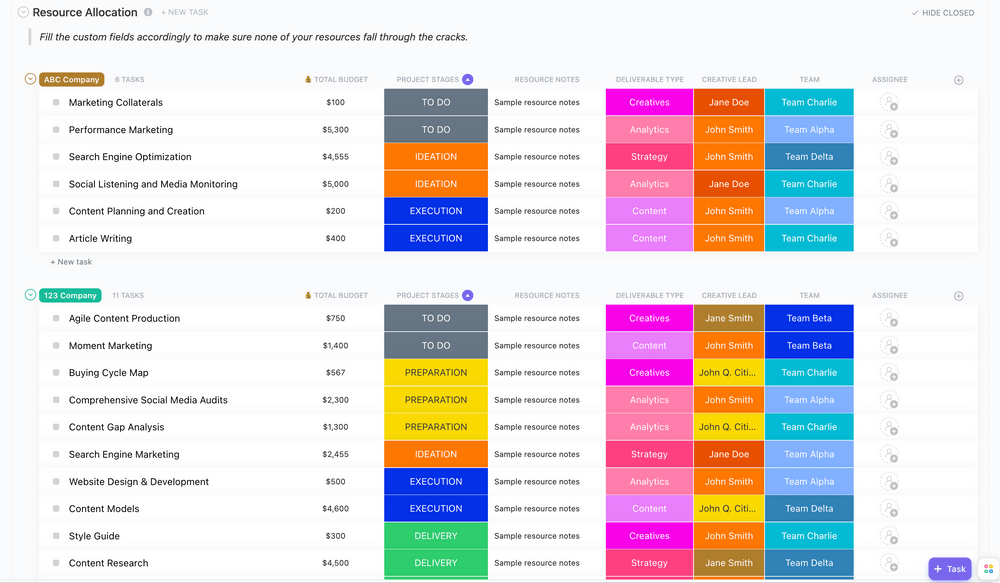Ever had your IT servers max out before a big project? Or been short on staff for those tight deadlines? It might just be your capacity planning strategy that’s off.
Before taking on a big project for your agency, ensure you have the resources, skills, and tools to do it right.
Without the right resources, your project could run into problems like bottlenecks, delays, or even failure. That’s where a well-thought-out agency capacity planning strategy comes in handy.
Agency capacity planning helps you estimate your resource requirements, recognize potential limitations, and devise a roadmap to carry out your project successfully. With strategic planning, you can deliver projects on time and within budget and keep your clients happy.
Let’s look at the capacity planning process in more detail. 🔎
- Capacity Planning: A Fundamental Overview
- Steps To Managing Agency Capacity Planning
- Step 1: Carry out an exhaustive resource assessment
- Step 2: Gather insights on client demands
- Step 3: Define clear capacity planning objectives
- Step 4: Establish key performance indicators (KPIs)
- Step 5: Prioritize projects
- Step 6: Allocate resources strategically and analyze resource utilization
- Step 7: Engage in scenario planning
- Step 8: Encourage cross-functional collaboration
- Step 9: Manage client expectations
- Step 10: Embrace the feedback loop
- Strategies For Effective Capacity Planning For Agencies
- Impact of Capacity Planning on Employee Retention and Performance
- Capacity Planning for Agencies: A Path to Greater Margins
- Plan Your Agency Capacity Simply With ClickUp
- Frequently Asked Questions (FAQ)
Capacity Planning: A Fundamental Overview
Capacity planning is a strategic process that helps you determine the required production capacity to fulfill your service demands effectively. It involves thoroughly analyzing your organization’s resources, identifying potential bottlenecks, and studying resource utilization.
An effective capacity planning process ensures that resources are neither wasted nor underutilized. It leads to improved financial performance, higher client satisfaction, and better team performance. By optimizing resource utilization, strategic capacity planning helps streamline organizational operations.
Capacity planning enables you to assess your workforce, tools, and production capacity to meet client demands effectively. It uses capacity planning software to help you efficiently identify the necessary resources for project requirements and meet client expectations.
Difference between capacity planning and capacity management
Capacity planning focuses on the upfront assessment of current and future resource needs, while capacity management is the ongoing lifecycle of monitoring, analyzing, and optimizing resource management.
Capacity management covers capacity planning. The difference? Capacity management is ongoing, while capacity planning happens within specific timeframes, like half-yearly or yearly.
Capacity management actively manages and optimizes resources throughout the project lifecycle. On the other hand, capacity planning is a proactive approach that involves assessing current and future resource needs and making continuous adjustments.
Capacity planning in IT
Capacity planning in IT is concerned with individual resources like servers and hardware. It ensures availability of virtual (like cloud servers) and physical resource capacity (like IT equipment).
Typically, engineers are employed to check IT inventory and manage resources. On the other hand, you have service-based capacity planning, which managers and planners handle.
As you might’ve guessed, this type of planning stresses IT service performance and availability to meet agency goals.
Both approaches are essential for sustainable agency growth. Resource-based capacity planning establishes the foundation, and service-based planning builds atop it.
Capacity planning is a need for organizations offering IT services like website development.
Capacity building in a professional services environment includes tracking billable hours and resource utilization. This generalized planning complements technical scoping, which is essential for operational efficiency.
Capacity planning in human resources
Even in HR, capacity planning is critical for ensuring a smooth and efficient talent management process. HR teams can anticipate hiring needs, workload fluctuations, and training requirements.
Capacity planning in HR prevents situations where the team is swamped with onboarding new hires or lacks the bandwidth to support critical initiatives due to unforeseen workload spikes.
By accurately forecasting resource needs, HR teams can optimize staffing levels, prioritize tasks effectively, and ultimately deliver high satisfaction to both internal departments and external candidates.
Steps To Managing Agency Capacity Planning
Effective capacity planning for agencies is a process that requires continuous fine-tuning. It’s not a one-and-done exercise but a dynamic process that must consistently adapt to client needs and resource availability.
Here’s how to approach and master agency capacity planning:
Step 1: Carry out an exhaustive resource assessment
Before anything else, get crystal clear on the abilities and bandwidth of your team. Dig deep to understand each member’s skills, expertise, and workload. Don’t forget to account for the tools and tech at your disposal.
Aggregate planning can be another important step in gauging production demands. It simply means estimating the resources needed for uninterrupted work 6 to 8 months in advance. This ensures your capacity is well-prepped to match future demand.
With a project management tool like ClickUp, resource management becomes significantly easier. Dynamic ClickUp Views clarify the resources allocated to specific projects.

💡Pro tip: Use the Workload View in ClickUp to view team workload against capacity and understand present capacity utilization
Step 2: Gather insights on client demands
Stay plugged into the current and upcoming client demands. Engage with your sales and client-facing teams to get the lowdown on the pipeline, including the scope, timelines, budgets, and priorities of client projects.

💡Pro tip: Make it easy for teams to share this information with you. Let them just make a quick video using ClickUp Clips taking you through their talking points, and you can quickly transcribe it using ClickUp Brain
Step 3: Define clear capacity planning objectives
Define the core objectives driving your capacity planning efforts.
Is it maximizing resource utilization? Optimizing project delivery? Supporting aggressive growth plans?
Get clear on the bullseye you’re aiming for.
💡Pro tip: Brainstorm approaches with your team using collaborative ClickUp Whiteboards
Step 4: Establish key performance indicators (KPIs)
Identify the key metrics that will serve as your capacity planning scorekeepers.
Utilization rates, project timelines, and client satisfaction are just some of the vital signs to monitor. But if there’s one metric to watch, it’s billable utilization—the real test of an agency’s financial performance. Billable utilization measures the proportion of available work time that a person spends on revenue-generating activities for projects.
💡Pro tip: With ClickUp Goals, you can ditch the spreadsheets and error-prone manual reports! It offers a management system for tracking your objectives and key results (OKRs). The intuitive visual platform keeps your team laser-focused with clear targets, user-friendly timelines, and automatic progress tracking.
Step 5: Prioritize projects
Sort your current and upcoming projects based on client importance, profitability, strategic alignment, and resource demands. The goal is to ensure that high-stakes projects get first dibs on available resources.
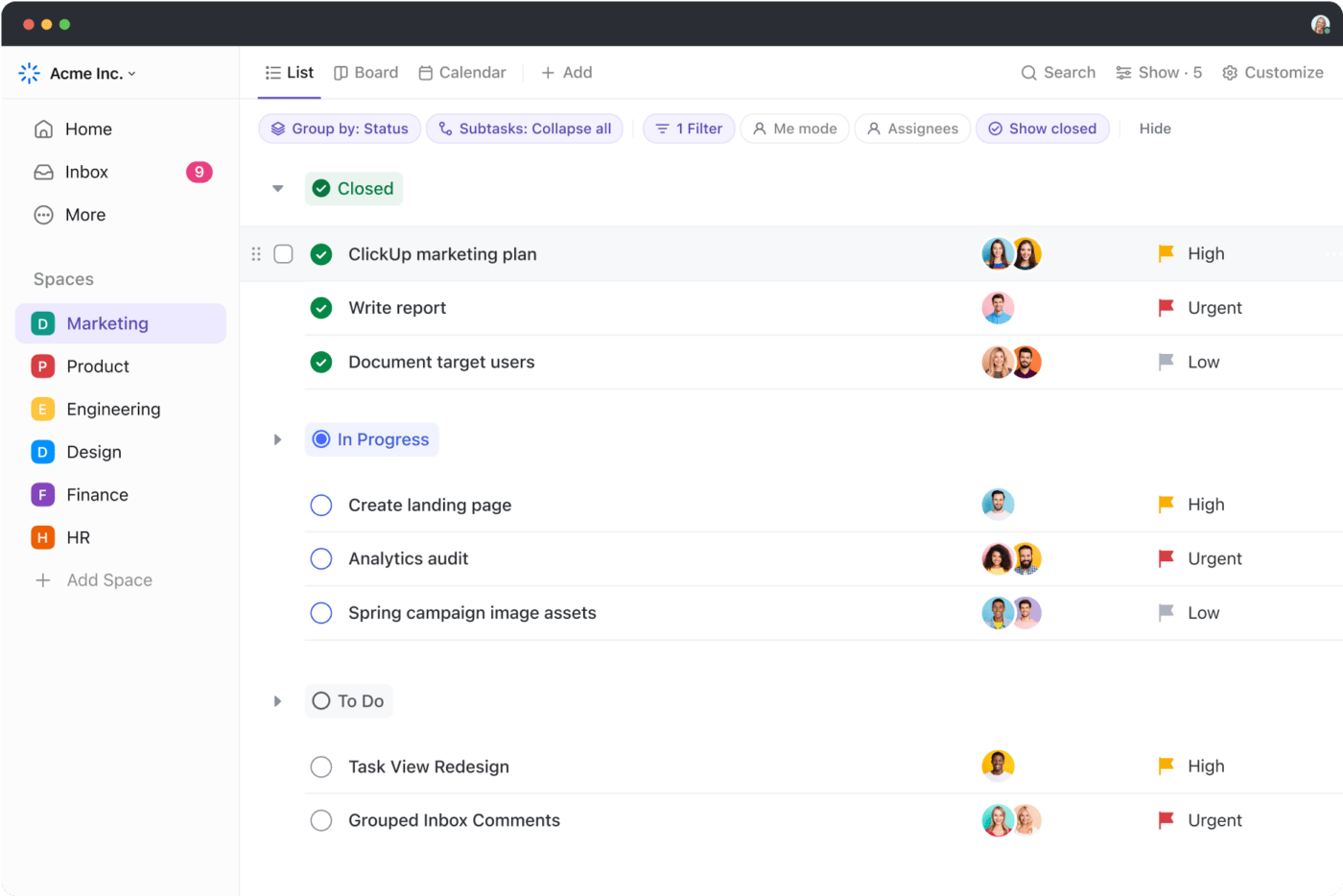
💡Pro tip: Use task priorities in ClickUp to identify urgent and high-priority tasks ahead of the medium and low-priority ones
Step 6: Allocate resources strategically and analyze resource utilization
Match your team members’ skills and availability with each project’s resource requirements to ensure that resources are allocated to high-priority projects first. Use a resource management tool like ClickUp’s Resource Management Software to facilitate this process.
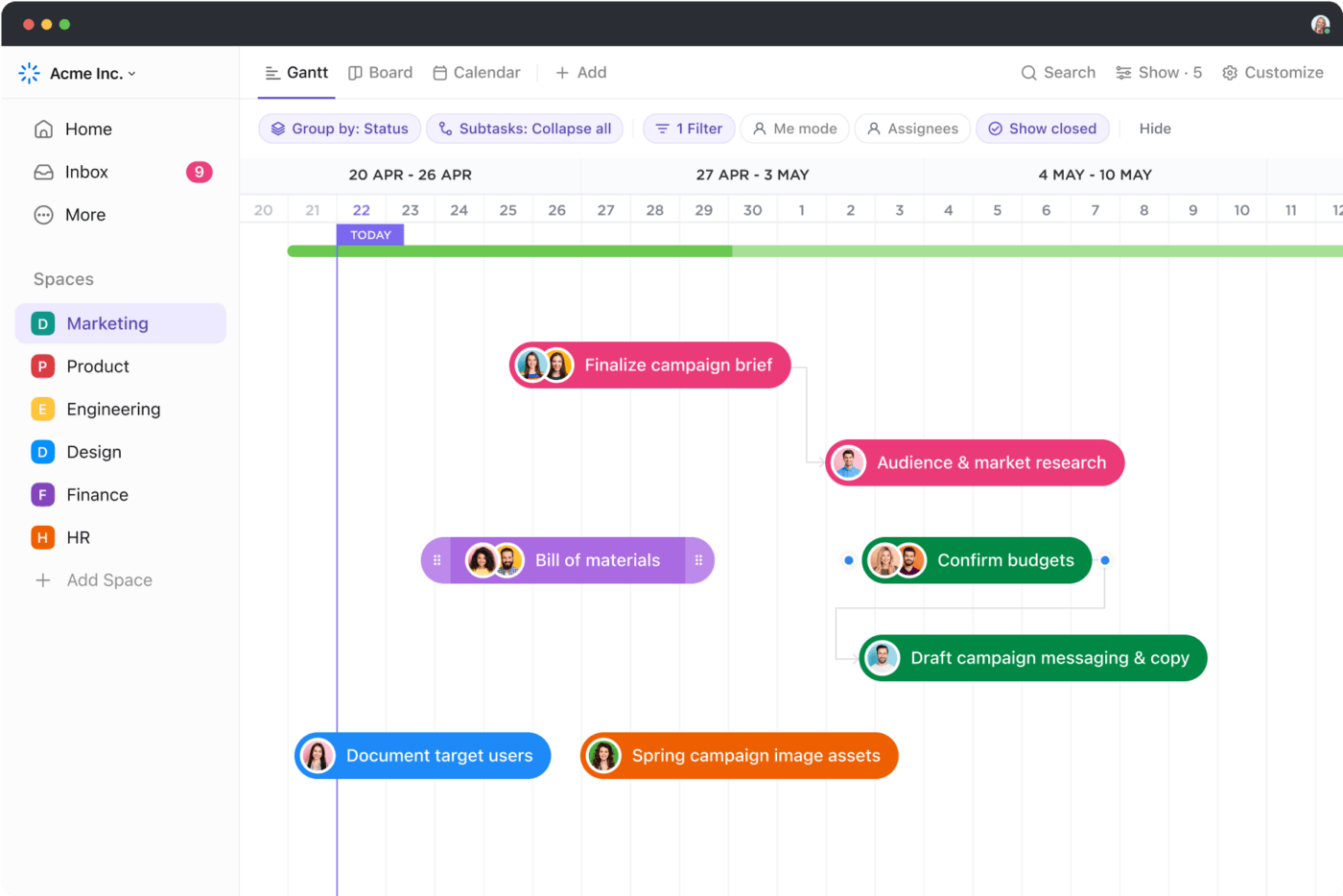
At the same time, continuously monitor and analyze resource utilization rates to identify areas of over-allocation or under-utilization. Adjust resource allocation as needed to optimize efficiency while preventing team burnout.
💡Pro tip: Gantt Chats in ClickUp are great for viewing and managing multiple projects to track resource utilization and see dependencies and bottlenecks
Step 7: Engage in scenario planning
Have emergency plans locked and loaded for any curveball that comes your way. Involve the traffic managers in your agency throughout the process.
Work closely with other departments to map out different resource allocation scenarios—a sudden increase in client demand, a resource drought, or project delays.
ClickUp’s resource planning templates are a godsend for scenario planning. It helps teams organize ideas, prioritize tasks, and manage projects seamlessly.
ClickUp Resource Allocation Template is packed with different views so you can look at resources from multiple angles without the extra administrative work. It helps you efficiently allocate the right resources to the right task.
When you integrate strategic planning with work management using resource planning templates, you achieve objectives like completing projects on time and improving team collaboration at an accelerated pace.
ClickUp Resource Planning Template helps you easily visualize capacity and allocate resources within a team. It improves your capacity and resource planning and utilization and improves the overall efficiency of projects.
It helps you see all tasks and resources in one place, anticipate problems, and optimize workloads. You can proactively develop strategies to mitigate capacity mismatch and align all stakeholders on the approach.
Step 8: Encourage cross-functional collaboration
Encourage cross-functional collaboration and resource sharing between teams. This improves workload balancing and acts as a pressure release valve when certain teams are maxed out.

ClickUp Docs and ClickUp Tasks are excellent for this purpose; they allow you to view and edit project details alongside your team and other stakeholders in real time. Tag others with comments or ‘@; tags, assign action items and convert text into trackable tasks to collaborate efficiently.
You can block a task from getting another marked complete or link two related tasks with ClickUp’s powerful task management features.
💡Pro tip: Set task-dependency relationships in ClickUp. This feature is handy when one of your tasks depends on the other. Set one task to wait on another, meaning it’s only completed once the linked task is.
Step 9: Manage client expectations
Be upfront with clients about your agency’s capacity limits during onboarding.
If delays or resource constraints pop up, proactively loop clients in rather than overpromising and under-delivering. They will appreciate the transparency.
💡Pro tip: Set up ClickUp Automations to send automatic updates and notifications to clients based on specified triggers or actions.

Step 10: Embrace the feedback loop
Collect regular feedback from your team, project managers, and clients on resource allocation and capacity planning. Use these insights to refine and optimize your processes over time.
💡Pro tip: Use the Form View in ClickUp to send feedback forms and surveys
Bonus: Want to learn how to plan team capacity more effectively? ClickUp offers a free course in capacity planning! ✨
Strategies For Effective Capacity Planning For Agencies
Agencies usually resort to three main capacity planning strategies. Each capacity planning strategy has a different approach to meeting demand, covering the agency’s resource needs, and increasing overall team output. Let’s break these three capacity planning strategies down.
1. The lead strategy
This aggressive capacity planning approach is all about getting ahead of the curve. You’re proactively building up your resource capacity in anticipation of increased demand.
The lead strategy envisions your project pipeline rapidly filling up so you move to grow your team’s capacity and capabilities before the floodgates open.
Well-equipped organizations with strong financial backing often use the lead strategy to gain a competitive edge over their rivals.
It is also an excellent strategy for organizations that have previously witnessed inventory shortages during peak demand times. The upside? You’ll have a well-prepped inventory and abundant resources ready to tackle any future projects.
The potential pitfall is that if those expected projects fail to materialize, you’re left holding the bag—a premature investment in excess capacity now dead weight on your bottom line.
2. The lag strategy
The lag strategy, unlike the lead strategy, involves taking measured steps. This conservative approach advocates increasing capacity only after demand has outpaced your current resource availability.
It’s like the agency that refuses to hire until the team is operating at 100% utilization.
In the lag strategy, the agency responds to actual demand to keep the wastage of resources to a minimum. This strategy is ideal for small to mid-sized organizations as it also helps lower operating costs.
The beauty of this approach is that it virtually eliminates the risk of overhiring and carrying unnecessary overhead.
But the downside is that it can quickly overload your existing team and introduce burnout and missed deadlines. Although cheaper, this strategy falls apart without a fully functional, always reliable supply chain.
3. The match strategy
This capacity planning approach is the right blend of looking backward and forward. It borrows from the lead and lag strategies and balances supply and demand. It keeps a watchful eye on your current resource utilization while scanning the horizon for emerging demand signals.
If utilization rates are within the 80% range, all systems are fine; your team produces adequate output without being overworked. But when those rates creep northward toward 90% and beyond, it’s time to add resources—perhaps engaging freelancers in the short term or opening up headcount for permanent hires.
The match strategy is the best for organizations across various industries as it responds well to changing supply and demand. This strategy ensures you’re never hiring staff you don’t truly need, protecting you from unnecessary overhead.
However, the match strategy is complex to maintain. Plenty of data, such as historical and predictive analytics, goes into its proper functioning.
How software tools enhance efficiency in capacity management
Having the right agency management software at your disposal is critical for efficient capacity management. Tools such as ClickUp can transform your agency’s financial planning and operational execution.
Capacity planning tools empower managers and executives to oversee their workforces effectively. Such tools provide insights into team capacity, enabling leaders to determine the volume of work achievable with current staffing levels.
Additionally, they offer visibility into staffing distribution and highlight potential underutilization or overwork.
Capacity planning tools also contribute to strategic workforce planning. They allow for predicting future staffing requirements, including the potential number of new hires needed in the upcoming year. Such insights help your agency make data-driven decisions.
Call us biased, but ClickUp is an excellent resource allocation and workload management tool. ClickUp consolidates all the necessary information in one place so that you and your team can keep track of resource allocation and remaining capacity in real time.

With ClickUp Dashboards, you can create personalized dashboards to see how your team is performing and what needs attention.
Capacity planning tools help you anticipate financial needs and confidently plan revenue streams. They go beyond basic forecasting by factoring in market trends and seasonality to give you a multi-dimensional view of what’s ahead.
ClickUp’s free capacity planning templates are the perfect companion to keep track of the capacity and availability of all your organization’s resources in one place. They help you implement productive workload management practices, such as setting time estimates and measuring task volume.
Impact of Capacity Planning on Employee Retention and Performance
Effective capacity planning helps organizations maintain a balanced workload for employees. It prevents excessive stress, burnout, and dissatisfaction.
A Society for Human Resource Management (SHRM) study reveals that organizations with high employee turnover rates can face costs equal to 90% to 200% of an employee’s annual salary.
Proper workforce capacity planning can save your agency from incurring these costs by promoting a positive work environment that encourages employee retention.
The impact of capacity planning on performance indicators
When your team consistently has the resources and support needed to thrive, they’re not overloaded, deadlines are met, and project success rates soar. This becomes your reality with effective capacity planning.
Capacity planning fosters a productive environment that improves performance by ensuring employees have manageable workloads and the right tools. It contributes to a more positive work environment, boosting employee morale.
Importance of capacity planning in employee onboarding
If your new hires are bombarded with work from day one, they will feel overwhelmed and unsupported, quickly becoming frustrated and disengaged. Yikes!
That’s where capacity planning in employee onboarding can help.
A Brandon Hall Group study found that organizations with a structured onboarding process see a whopping 54% boost in new hire productivity and a 50% jump in retention rates. Planning for new employee integration creates a spike in productivity and retention rates.
Capacity planning ensures manageable workloads, adequate training, and support.
Capacity Planning for Agencies: A Path to Greater Margins
Wouldn’t you like to have the perfect number of people on every project, all the time? No more scrambling to fill gaps or watching billable hours go down the drain.
Capacity planning can make it happen.
By optimizing resource allocation, capacity planning ensures you have the right people for the job, leading to:
- Minimized waste: No more over-staffing and idle resources eating into your profits
- Maximized billable hours: Every hour is spent productively, boosting your bottom line
The numbers speak for themselves—a Resource Management Institute study found agencies with stellar resource management see a 22% higher profit margin. 🙌
The role of capacity planning in minimizing overhead and reducing employee turnover
Capacity planning is more than maximizing project efficiency. When implemented correctly, it lowers overhead and employee churn. Here’s how:
- Reduced hiring: You’ll avoid unnecessary hiring sprees, minimizing onboarding and training costs
- Happy and engaged employees: When workloads are manageable, employees are more satisfied and less likely to leave
The potential cost-effectiveness of effective capacity planning
The benefits of capacity planning go beyond a happy team. It’s a formula for cost savings.
Minimized resource waste and optimized billable utilization translate to a healthier bottom line. In addition, engaged employees (driven by good capacity planning) are less likely to leave.
By implementing effective capacity planning strategies, you’re managing resources and building the foundations of a profit engine for your agency.
Plan Your Agency Capacity Simply With ClickUp
Effective capacity planning is the foundation of a successful agency. By optimizing resources and ensuring the right people are on the right projects at the right time, it sets your agency on its way to maximizing profitability, minimizing waste, and leading a happy, engaged workforce.
Looking ahead, the future of capacity planning involves using technology for even greater efficiency. Advanced analytics and automation will further streamline resource allocation.
As agencies embrace this strategic approach, they’ll be well-positioned to thrive in the unpredictable business landscape.
With ClickUp by your side, you can always be assured of adequate agency capacity planning with the help of our comprehensive project management and resource management suite.
Use ClickUp for your organization to reap the benefits of capacity planning, unify your team, monitor resource usage, and eliminate resource wastage.
Frequently Asked Questions (FAQ)
1. What is the ITIL approach to capacity planning?
ITIL stands for Information Technology Infrastructure Library. It’s a collection of best practices that help organizations get the most out of their IT resources. ITIL focuses on aligning IT services with what customers and the organization need. This includes things like computers and software and how easily people can access them–all to provide value and benefits.
2. What is the IT capacity management process?
IT capacity management ensures your IT resources (hardware, software, etc.) can handle current and future needs. It involves monitoring usage, planning growth, and ensuring everything runs smoothly.
3. What is capacity planning of ICT infrastructure?
Capacity planning for ICT infrastructure focuses on physical resources like servers, storage, and networks. It involves estimating future capacity needs, analyzing current capacity, and ensuring the IT infrastructure and tools can keep up with upcoming demand.