11 Best Productboard Alternatives and Competitors in 2025 (Free & Paid)

Sorry, there were no results found for “”
Sorry, there were no results found for “”
Sorry, there were no results found for “”

If you’re a product manager, you know how quickly ideas pile up—feature requests, bug reports, strategic goals, and customer feedback from five different channels. Tools like Productboard help organize that chaos, but they’re not always the best fit for every team.
Whether you need more flexibility, stronger execution features, AI-powered prioritization, or deeper integrations, this list has you covered. We’ve curated the top Productboard alternatives—so you can find a platform that actually works the way your team does.
Not all product management tools are created equal. Depending on your specific product needs, you may prefer certain features over others. ?️
Here are a few things to look for in Productboard alternatives:
📮 ClickUp Insight: 31% of managers prefer visual boards, while others rely on Gantt charts, dashboards, or resource views.
But most tools force you to pick one. If the view doesn’t match the way you think, it just becomes another layer of friction.
With ClickUp, you don’t have to choose. Switch between AI-powered Gantt charts, Kanban Boards, Dashboards, or Workload View in a single click. And with ClickUp AI, you can auto-generate tailored views or summaries based on who’s looking—whether it’s you, an exec, or your designer.
💫 Real Results: CEMEX sped up product launches by 15% and cut communication delays from 24 hours to seconds using ClickUp.
| Tool | Best Feature | Primary Use Case | Pricing |
|---|---|---|---|
| ClickUp | All-in-one product hub with feedback, roadmaps, and execution | Product managers juggling user feedback, roadmaps, and dev workflows | Free forever; Customization available for enterprises |
| Featurebase | AI-powered prioritization and feedback grouping | Product teams handling high volumes of customer feedback | Free; Paid plans from $59/month |
| Canny | Public-facing feedback boards with changelogs | Product teams running customer-driven roadmaps | Free; Paid plans from $24/month |
| Aha! Roadmaps | Goal-based strategic roadmaps with analytics | Enterprise teams managing complex, multi-product portfolios | Paid plans from $74/user/month |
| Jira Product Discovery | Built-in idea management for Jira users | Agile product teams working inside the Jira ecosystem | Free; Paid plans from $10/creator/month |
| ProductPlan | Polished, executive-friendly visual roadmaps | PMs prioritizing high-level planning and stakeholder alignment | Paid plans from $39/month |
| Roadmunk | Customizable roadmaps and feedback inbox | PMs creating client-ready roadmaps with user insights | Paid plans from $19/month |
| Rapidr | Feature request tracking with bug reporting | Product teams needing basic roadmap + feedback combo | Paid plans from $49/month |
| Pendo | Product analytics + feedback + onboarding in one | SaaS teams focused on feature adoption and usage insights | Free up to 500 MAUs; Paid starts ~$7,000/year |
| Craft.io | Strategy, planning, and execution in one tool | PMs managing roadmaps, initiatives, and delivery workflows | Paid plans from $19/editor/month |
| UserVoice | Enterprise-grade feedback management and scoring | Large product teams managing feature requests at scale | Paid plans from $699/month |
Our editorial team follows a transparent, research-backed, and vendor-neutral process, so you can trust that our recommendations are based on real product value.
Here’s a detailed rundown of how we review software at ClickUp.
Finding the right product management software takes time and energy. And we know you’re probably running low on both.
That’s why we’ve done the legwork for you. Here are 11 of the best Productboard alternatives (both free and paid!) that can boost your process while saving time, energy, and even money. ?
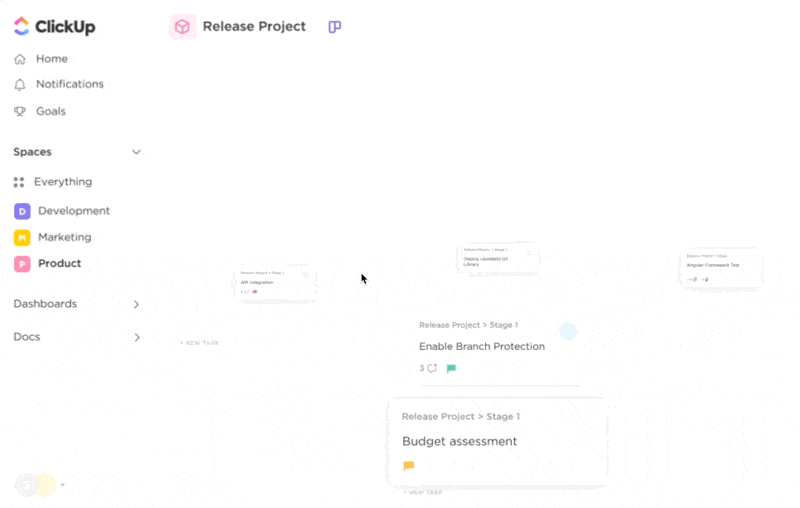
Yes, we put ClickUp at the top of the list, but for good reason. ClickUp stands out as a true everything app for work, especially for the product team, offering robust product and project management features that go beyond what Productboard provides. ClickUp’s flexible workspace lets teams manage every step of the product development process—from ideation and feedback collection to release planning and execution.
Unlike Productboard, which focuses primarily on product roadmaps and feedback, ClickUp unifies roadmapping, sprint management, documentation, and task tracking in a single platform. This means product managers, developers, and stakeholders can collaborate seamlessly without switching tools.
To start, get everyone on the same page by using ClickUp’s Product Brief Document. The pre-built ClickUp Doc lets you link to designs, list functional specifications, and explain design considerations. Use it to draft a release plan for the product teams and create a framework for a successful product launch. ✨
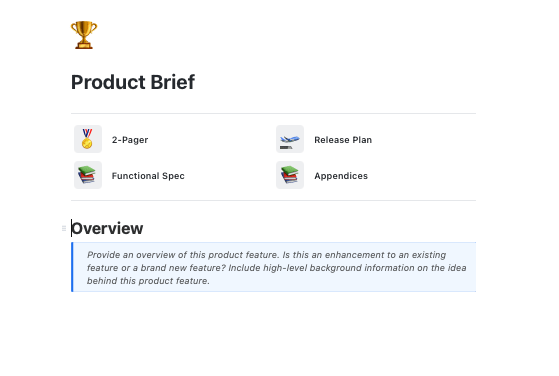
ClickUp also offers built-in tools for collecting and organizing user feedback, such as Forms and Docs, which can be linked directly to tasks or product requirements.
💡 Pro Tip: You can use integrations or automations to route feedback from tools like Intercom, Zendesk, or email directly into ClickUp for prioritization.
Build shared product road maps in ClickUp so everyone on the team sees the role they play and the overall vision. Visualize workflows and maximize efficiency with multiple board views, including ClickUp’s Kanban boards. Instantly add task automation to break down product development for different team members and departments.

Create the perfect Agile workflow and build a flexible Kanban system to visualize your work and improve project management with the Board view in ClickUp.
Feature prioritization is simple in ClickUp—use Custom Fields, priorities, and even voting fields to score and rank features, so your team always knows what’s most important.
💡 Pro Tip: While ClickUp doesn’t have a native public feature voting portal like Productboard, you can set up ClickUp Forms or use integrations to collect and manage votes.
⏩ AI Capability:
ClickUp is at the forefront of AI-powered productivity for product teams. Here’s how AI is transforming product management in ClickUp:
Instantly generate Product Requirements Documents (PRDs), summarize user feedback, draft test plans, and automate meeting notes. ClickUp AI also assists with brainstorming, writing user stories, and creating technical documentation—saving your team valuable time.
AI Agents:
ClickUp’s AI Agents automate repetitive processes and workflows. For example, you can set up an agent to triage incoming feedback, assign tasks based on priority, or generate weekly product update summaries. These agents help teams focus on high-impact work by handling routine tasks in the background.
ClickUp Brain Max
The new desktop version of ClickUp Brain includes text-to-task (T2T) functionality, allowing you to quickly turn ideas, notes, or any text into actionable tasks with a single click. This makes it easier than ever to capture and organize work directly from your desktop environment.
💡 Pro Tip: Use ClickUp Brain’s desktop T2T feature to instantly convert meeting notes, brainstorms, or feedback into tasks—no manual entry required!
Small to enterprise-level product teams who want complete control over ideation, planning, and execution in one flexible platform.
Pros:
Cons:
Yes—especially if you’re looking for more than just a feedback tool. ClickUp stands out because it doesn’t stop at capturing ideas—it gives you everything you need to act on them. From product specs and strategy docs to roadmaps, timelines, and even AI-generated PRDs, ClickUp brings the full product lifecycle into one place. You don’t need to juggle multiple apps to ship great products—just set up your product hub in ClickUp, connect your tools, and get to work. It’s flexible, powerful, and built for scale.
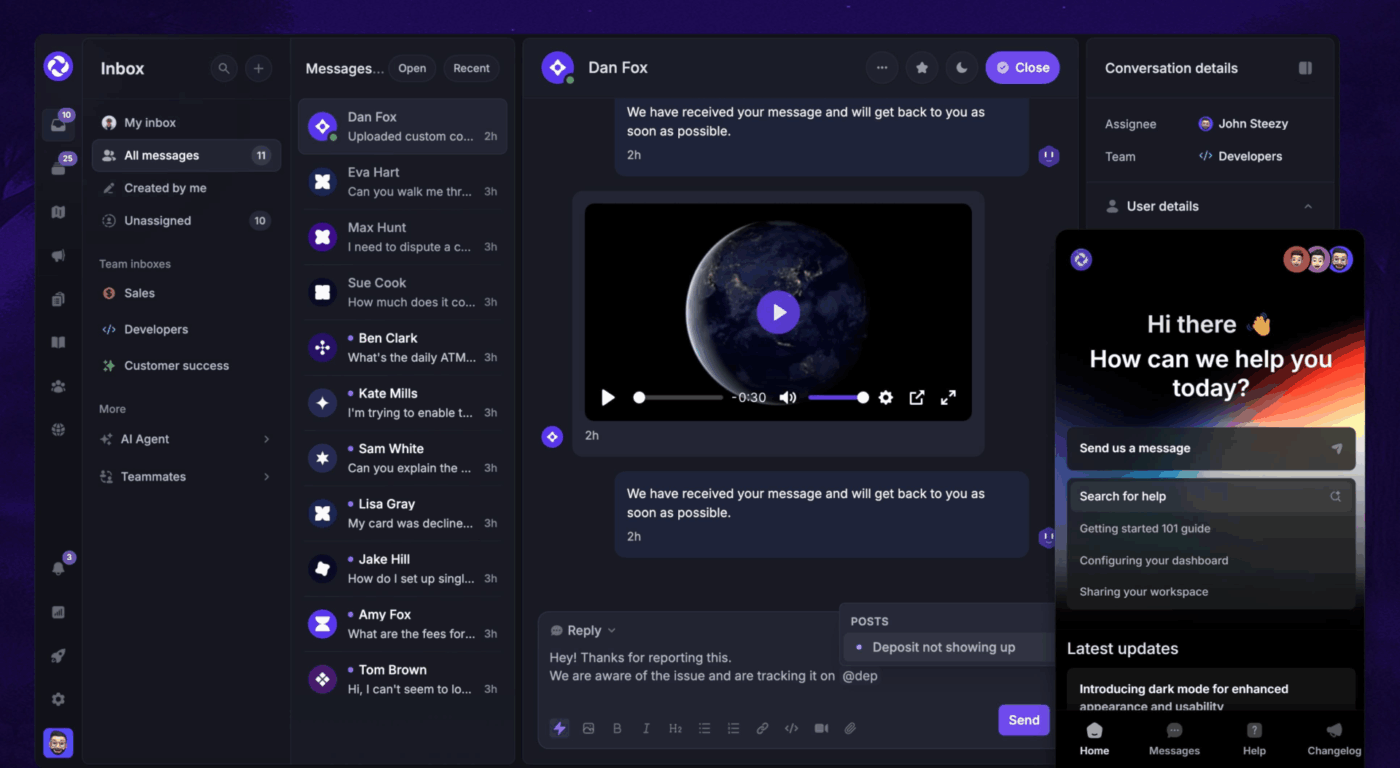
Featurebase is a fast-growing Productboard alternative built specifically to centralize product feedback and prioritize what to build next using AI. It helps product managers capture insights from customers, internal teams, and stakeholders—then automatically groups similar ideas, ranks them by impact, and links them to your roadmap.
The platform is clean, intuitive, and ideal for teams that want an efficient way to manage feedback without heavy configuration. With embeddable widgets, feedback boards, changelogs, and smart duplication detection, Featurebase gives you clarity without the clutter.
Growing SaaS teams and product-led companies that want a focused, AI-enhanced system for feedback management and prioritization.
Pros:
Cons:
Yes—Featurebase is an excellent alternative if you need a focused platform for collecting, organizing, and prioritizing feedback. Its AI capabilities stand out, especially if your team is struggling with manual tagging and duplicated ideas. While it doesn’t replace full PM tools like ClickUp, it’s a great complement for fast-scaling SaaS teams that need to move from scattered feedback to clear action items quickly.
💡 Pro Tip: Use the RICE or MoSCoW prioritization frameworks inside your roadmap tool to objectively rank ideas—this helps eliminate bias during backlog grooming.
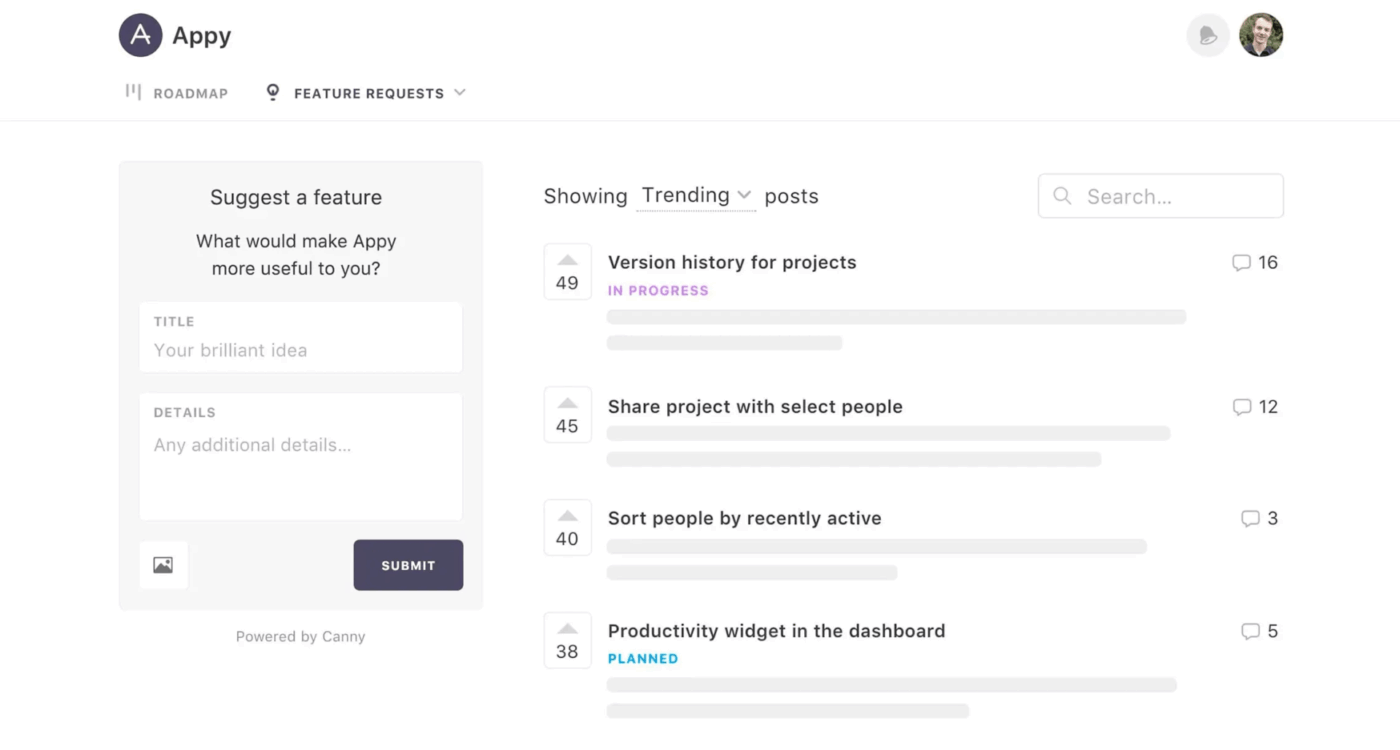
Canny is a simple yet powerful Productboard alternative designed for teams that want to build with their community. It offers public and private feedback boards, voting, status tracking, and changelogs—all in a clean, easy-to-use interface.
Product managers can use Canny to collect ideas, prioritize popular requests, and show users what’s planned or in progress through a transparent roadmap. With integrations to tools like Jira and Intercom, you can connect user feedback directly to your development workflows.
Ideal for
Startups and mid-sized SaaS teams that want a clean, public-facing way to collect and manage product feedback.
Who it’s best for
Canny best features:
Yes—Canny is a great choice for product teams that want to build transparently and put customer feedback at the center of their roadmap. It’s best suited for teams that already have an execution tool in place and need a lightweight, community-focused layer to collect and act on product insights. If your goal is to stay close to your users and make your roadmap visible, Canny is a no-brainer.
🎉 Fun Fact: The term “roadmap” in product management was borrowed from strategic military planning, where it originally referred to literal maps outlining battlefield objectives.
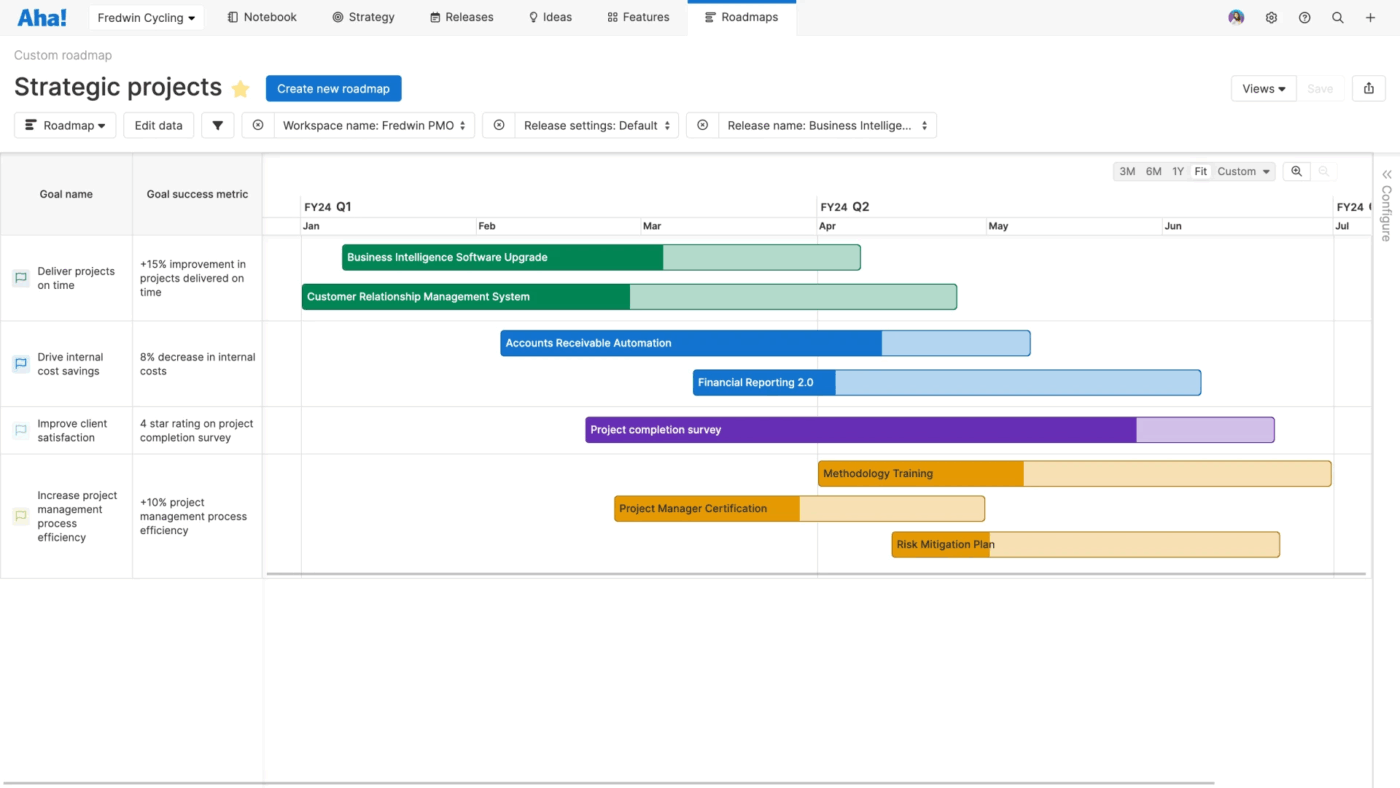
Aha! Roadmaps is a powerful alternative to Productboard for product teams that need to align long-term strategy with detailed execution. It’s built for enterprise teams managing complex portfolios, helping you link product initiatives to business goals, customer feedback, and release timelines.
With robust templates, advanced reporting, and goal-based planning, Aha! gives you a clear view of what’s shipping, why it matters, and how it supports broader objectives. It also integrates deeply with tools like Jira and Azure DevOps for seamless collaboration between product and engineering.
Large product organizations that need to align strategy, OKRs, and product delivery across multiple teams.
Pros:
Cons:
Yes—if you’re part of a large organization where product strategy needs to align with executive goals, Aha! Roadmaps is one of the most capable platforms available. It’s not a lightweight tool, but that’s the point—it shines when you’re managing multiple teams, portfolios, and initiatives that require structured planning and clear visibility. If you’ve outgrown visual-only roadmapping tools and want a mature system for goal-driven product management, this is a top-tier option.
💡 Pro Tip: Pair customer feedback with product usage data. Just because a feature is frequently requested doesn’t mean it’s widely used—or vice versa.
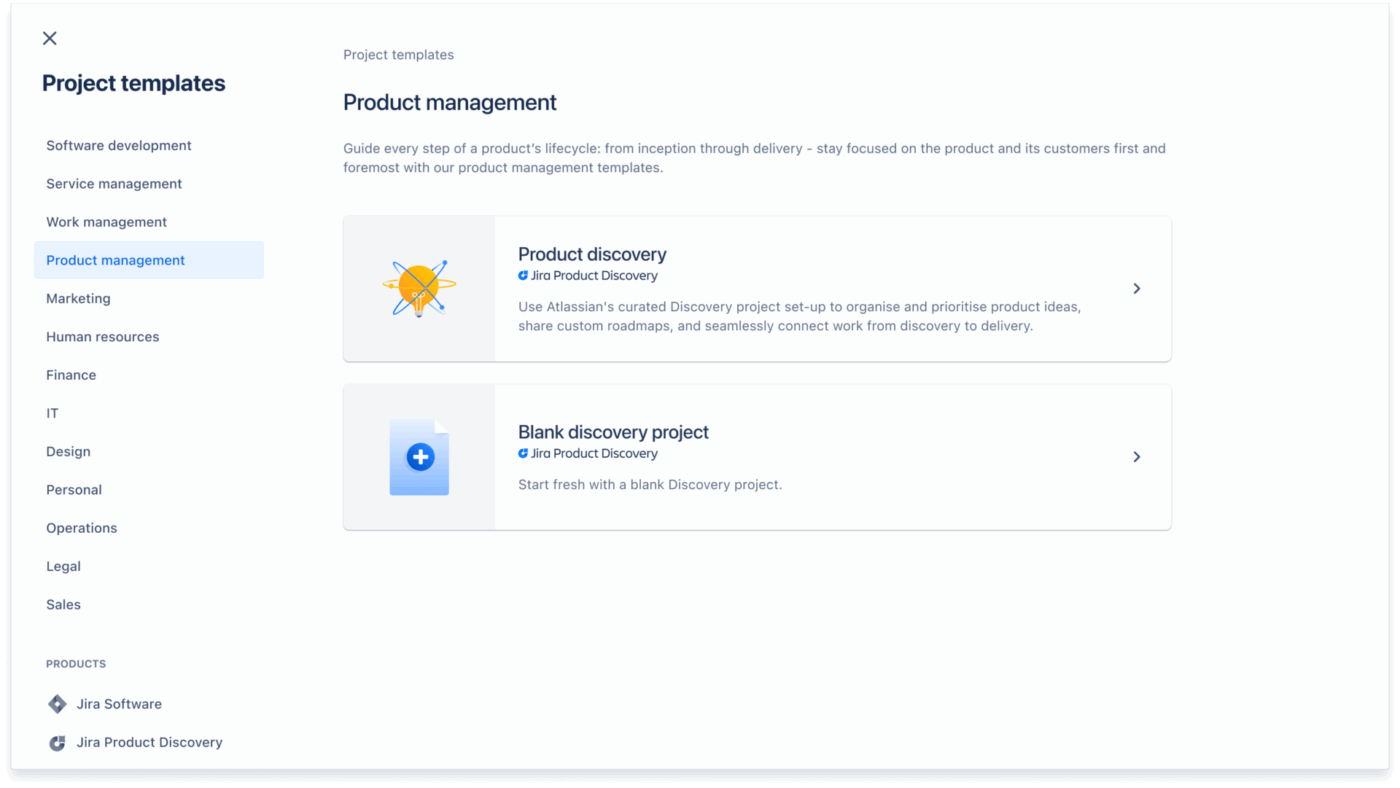
via Atlassian
Jira Product Discovery is Atlassian’s solution for product ideation and early-stage planning—natively built into the Jira ecosystem. It helps product teams collect ideas, prioritize what to build, and seamlessly transition validated features into Jira Software for execution.
With customizable views, scoring systems, stakeholder feedback fields, and powerful filters, it bridges the gap between strategy and delivery for teams that already operate in Jira. If you’re looking to enhance your discovery process without adding a new platform, this is your go-to solution.
Agile teams working inside Jira that want native support for product discovery, idea management, and prioritization.
Pros:
Cons:
Yes—if your team already runs on Jira, this tool feels like a natural extension of your workflow. It lets you centralize product discovery without switching platforms, and the seamless connection to Jira Software means ideas don’t get lost between planning and execution. It may not have flashy UI or external feedback boards, but for internal roadmapping and prioritization, it’s reliable, scalable, and purpose-built for serious PMs.
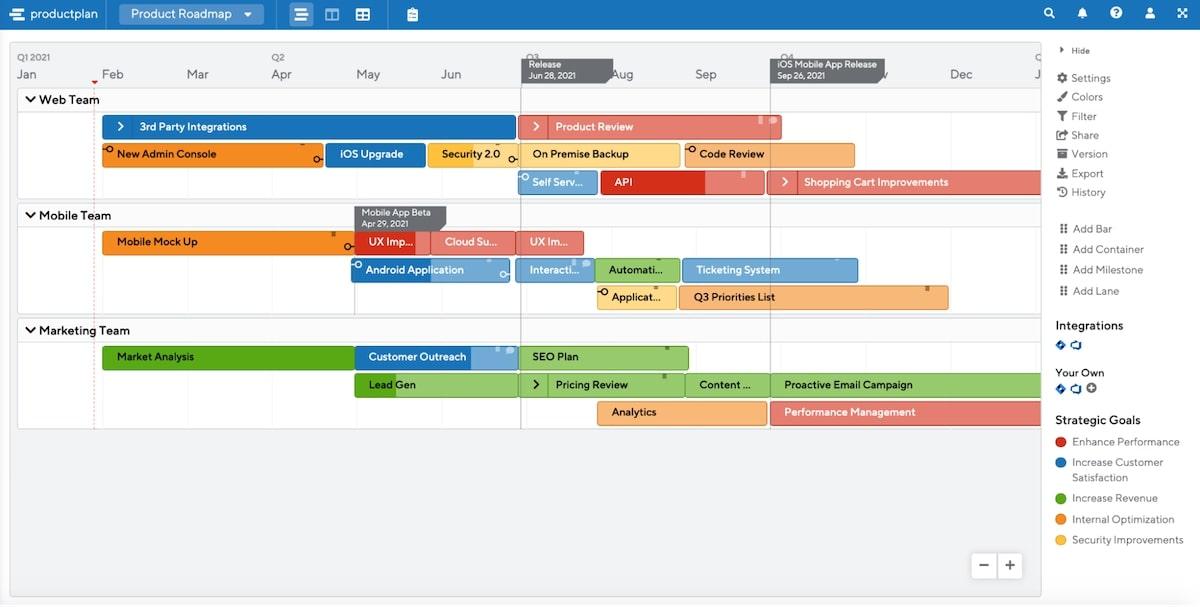
ProductPlan is one of the most popular tools to evaluate potential products, create product strategy, and build a project timeline in one space.
Use custom views and filters to personalize the tool for your business. Create flexible layouts to help team members understand the product development process and end goals. ?
Portfolio roadmaps let you create a broad view of all projects in the pipeline. Seamlessly track progress across various products and features, whether they’re in brainstorming, user testing, or final delivery.
Product teams and stakeholders who need to build and present clear, visual roadmaps.
Pros:
Cons:
Yes—if your main focus is high-level roadmapping and stakeholder communication. ProductPlan is built for clarity and polish, not execution. It’s a strong choice for product leaders who need to regularly present timelines, priorities, and status to execs or other teams without getting bogged down in development details.
💡 Pro Tip: When testing a new PM tool, start by recreating your current roadmap inside it. This helps you evaluate flexibility, filtering, and view options without disrupting your team.
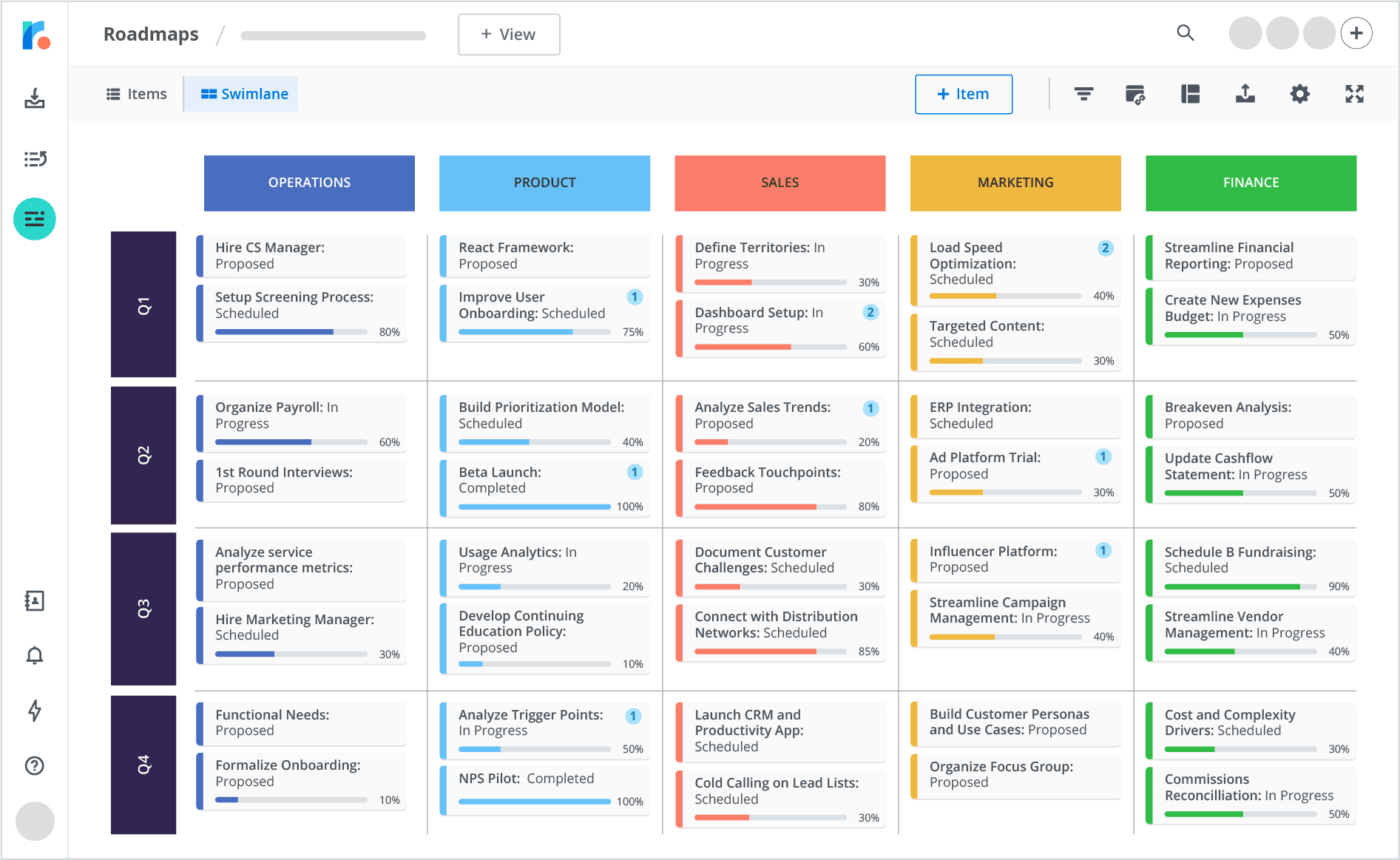
Roadmunk is all about road mapping for product teams. Use the platform to create a visual roadmap to share with stakeholders to get buy-in for your next product. Get customer feedback and prioritize what features you want to build next.

Rapidr helps you capture product ideas, gather customer feedback, and engage users throughout the creation process. Use public and private feedback boards to get real insight into existing products and features users are looking for. Identify the best products to develop and create road maps to track the process.
With 35+ roadmap templates, a customer feedback inbox, and integrations with Jira and Azure DevOps, Roadmunk strikes a balance between clarity for stakeholders and traceability for product managers.
Teams who need customizable, presentation-ready roadmaps connected to user insights.
Pros:
Cons:
Yes—if you want a dedicated roadmapping platform with decent feedback handling. Roadmunk doesn’t offer deep collaboration or execution tools, but for PMs who need to create and maintain professional-looking roadmaps tied to user input, it’s a solid choice.
🧐 Did You Know? Most feedback tools let you track requests by customer segment (like MRR, industry, or plan)—so enterprise users don’t get drowned out by free tier noise.
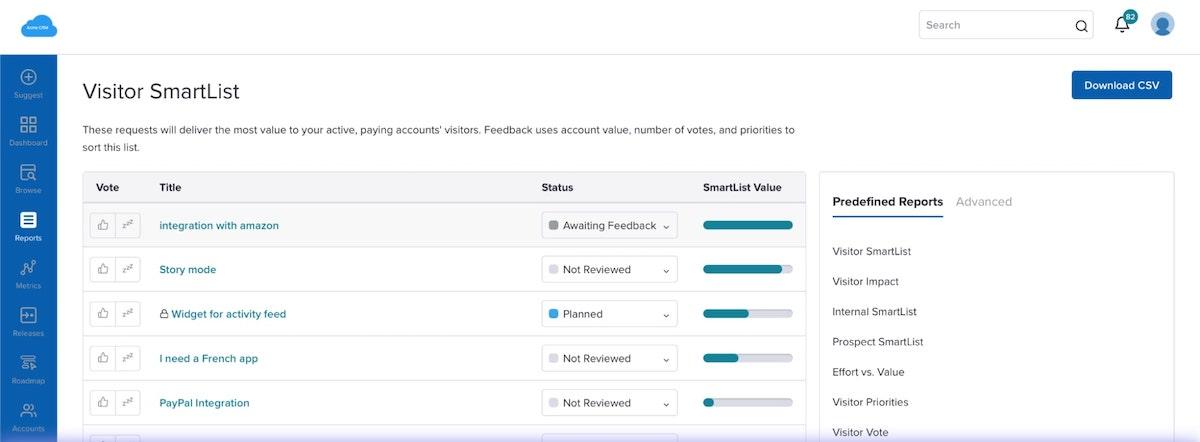
Pendo is designed to make the digital product experience better. This all-in-one tool works across marketing, IT, product, and customer success departments.
Low-code solutions make it easy for anyone on the team to use Pendo to garner customer insights and develop better products. Retroactive data paired with qualitative feedback gives you a complete overview of how customers use and feel about your products.
Product, UX, and customer success teams who want usage analytics alongside feedback.
Pros:
Cons:
Custom pricing
Yes—if your product team needs to understand usage behavior in-depth. Pendo is one of the few platforms that blends feedback with analytics and onboarding, making it ideal for customer-centric teams that iterate based on real behavior. Just know it’s more analytics than execution.
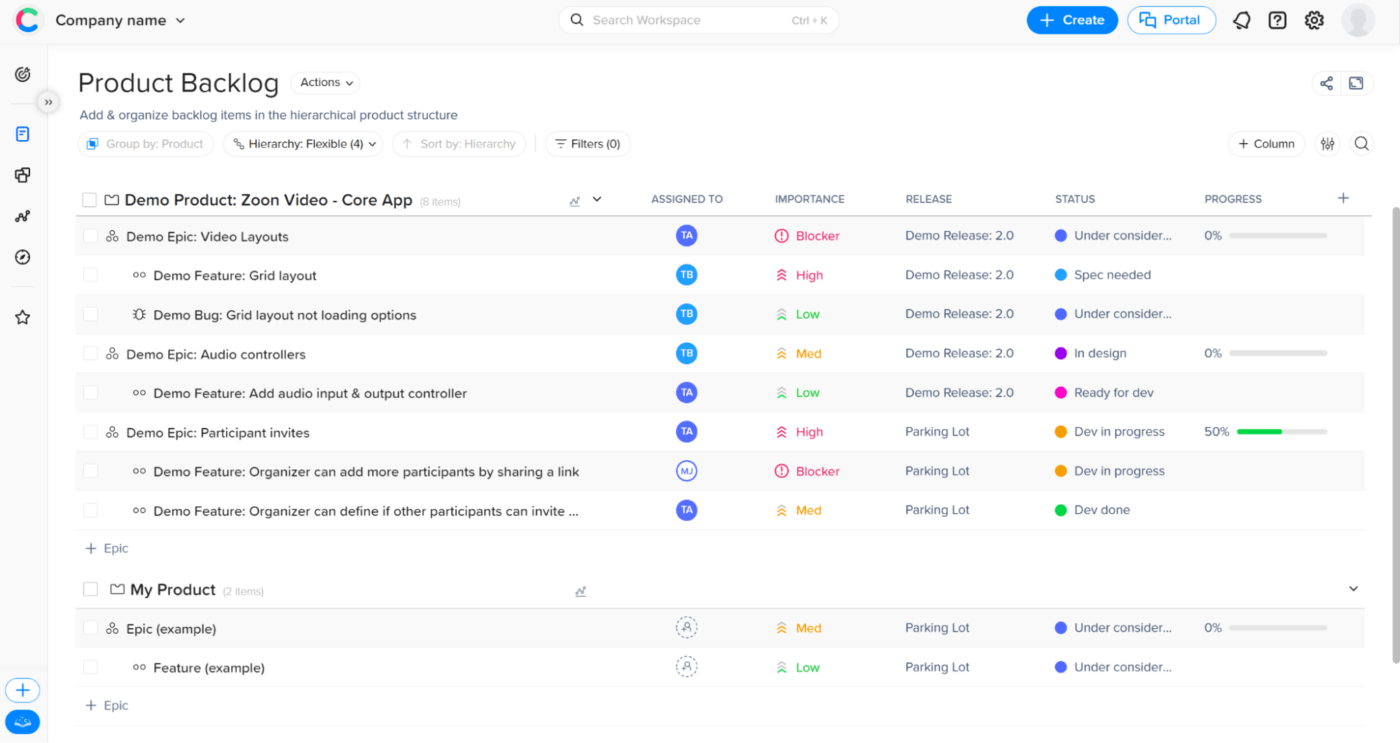
Use Craft.io to gather user feedback and make more informed product decisions. Using a visually-pleasing interface, it’s easy to create roadmaps and strategy timelines to align the team. Prioritize features, adjust for capacity, and streamline execution all in one place.
Mid-sized to large product teams who need one tool for strategy, planning, and execution.
Pros:
Cons:
Yes—Craft.io is a great fit for product teams that want to tie business goals to product features in a collaborative space. It’s especially useful if you want strategy and storytelling to sit alongside your backlog, with enough structure to keep development aligned. While not the flashiest roadmap tool, it’s a powerful end-to-end solution.
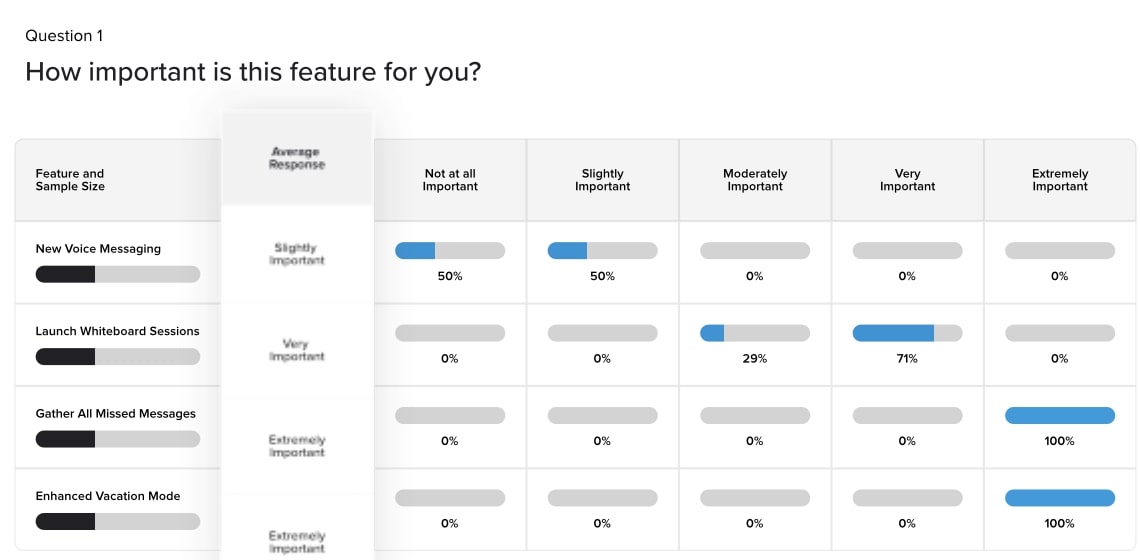
UserVoice is a product management system that helps you create strategies for product development. The user feedback board makes it easy to see what customers are saying about your products—and what features they want most.
The tool uses a data-driven approach for stakeholders to identify the best ways to meet customer needs. From establishing the user story to watching how they navigate your products, you’ll get insight into better serving your customers.
Enterprise product teams who manage high volumes of feedback across departments and customers.
Pros:
Cons:
Yes—if you’re managing hundreds of requests across departments and need a quantifiable, structured way to prioritize features. UserVoice is overkill for small teams, but for larger orgs that need to align product with sales, support, and revenue goals, it delivers unmatched clarity.
Whether you’re running a startup, a medium-sized firm, or an enterprise, building better products is just a few clicks away. With these Productboard alternatives, you’ll find new ways to generate customer insights, prioritize features, and streamline product execution.
ClickUp’s project management software makes it easy to manage everything in one space. Plus, hundreds of integrations work seamlessly with the product development tools you need to serve your customers.
Sign up for ClickUp today and start getting more in-depth customer insights to build the products they’ll love for years to come. Best of all, with ClickUp, it’s Free Forever!
© 2025 ClickUp