How to Participate in Meetings Effectively
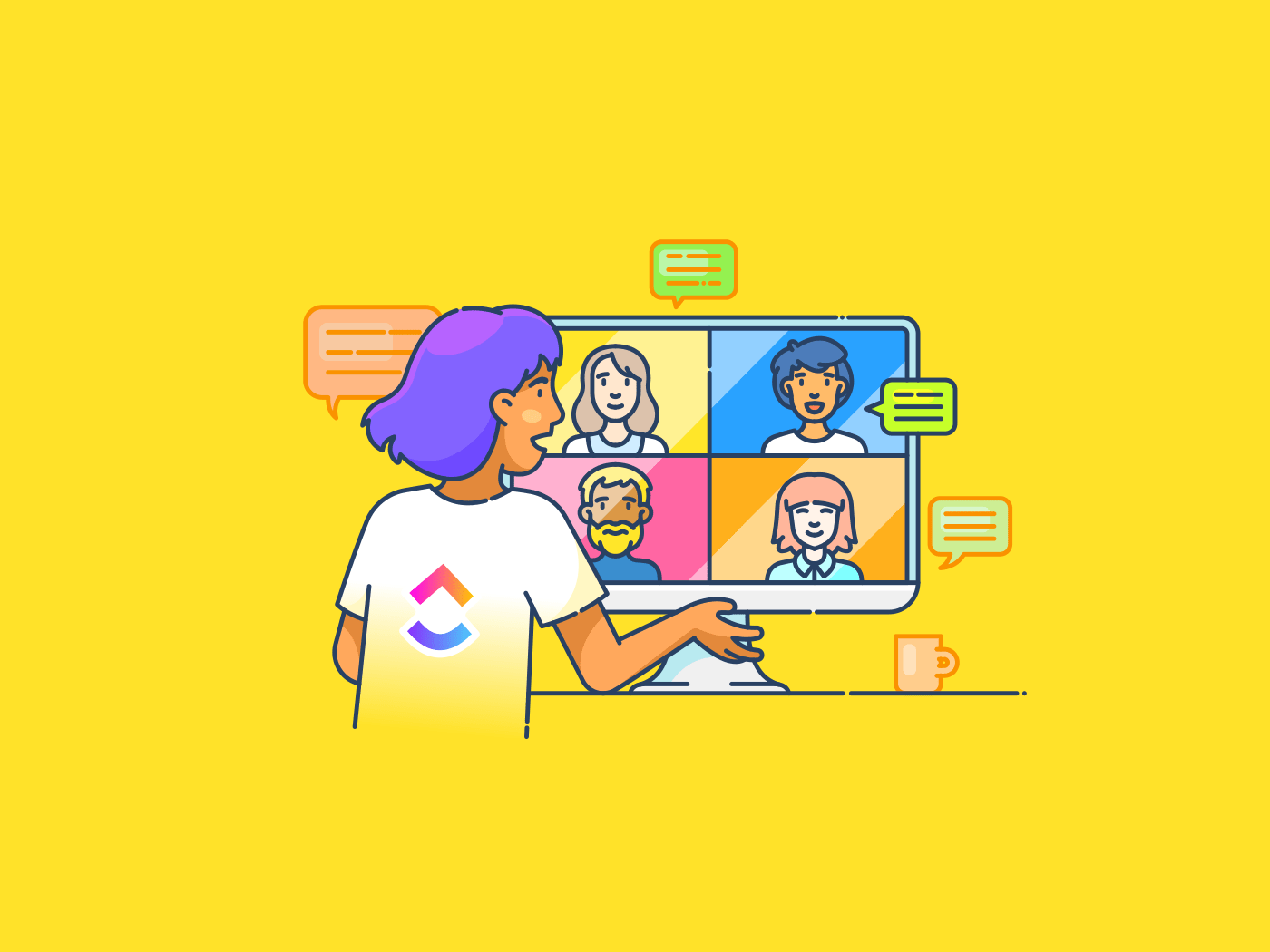
Sorry, there were no results found for “”
Sorry, there were no results found for “”
Sorry, there were no results found for “”
You’re in a meeting surrounded by colleagues, and a brilliant idea is just on the tip of your tongue. But the conversation keeps circling back to the same old points. Sound familiar?
Too often, meetings are less a platform for innovation and more a time-wasting exercise.
But it doesn’t have to be that way.
Think of meetings where everyone feels empowered to share their thoughts, where ideas collide to create something truly valuable. Active team participation is the key here. You’re not just showing up; you’re bringing your own ideas, expertise, and unique perspectives to the table. By making your voice heard, you’re helping yourself and bringing out the collective genius of the room.
Let’s explore how to participate effectively and turn those dreaded, unnecessary meetings into energizing sessions that drive results.
Active team participation has the potential to turn an energy-sapping discussion into a vibrant exchange of ideas.
But where do you start?
Active participation starts with active listening. This means fully engaging in the conversation, not just waiting for your turn to speak.
Communication expert Stephen R. Covey emphasized the importance of “seeking first to understand, then to be understood” in his international bestseller, The 7 Habits of Highly Effective People.
This principle highlights the importance of listening in meeting participation. When team members actively listen and contribute, fresh perspectives emerge, and creative solutions surface.
The benefits? Active meeting participation, with an emphasis on listening, can result in:
Active meeting participation goes beyond being a good team player. You essentially harness the power of diverse viewpoints and collective brainpower to turn frequent meetings into opportunities for innovation and progress.
Here are 10 actionable ways in which you can become an active meeting participant:
To avoid being caught flat-footed, review the meeting agenda beforehand. Think of it like attending a concert—you wouldn’t show up without knowing the band or the setlist, right?
Prepare for your meeting the same way.
Here’s how to truly understand the meeting agenda:
Volunteer to be a notetaker or a timekeeper. This keeps you focused and engaged while also helping the meeting run without any hiccups.
Prepare yourself before meetings and think about your strengths to zero in on a role.
For instance, if you’re detail-oriented, note-taking with meeting minutes software to organize past communication and agendas might be the way to go.
Similarly, you could assume the role of a timekeeper, ensuring every speaker and agenda item receives its allocated time.
💡 Bonus tip: Volunteering for a behind-the-scenes role can be a great way to ease into active participation for quieter team members. You’ll gain valuable experience and contribute to the meeting’s success without being the center of attention.
The meeting agenda is the blueprint for a productive discussion.
But what if you could influence that blueprint? Many meeting platforms allow open agendas for improving team participation, giving you the power to shape the conversation right from the start.
Here’s how to leverage this opportunity:
💡 Bonus tip: Contributing to the agenda doesn’t have to be a solo act. If you’re unsure about a topic or have a suggestion for improvement, reach out to a colleague who might share your perspective. Brainstorming can lead to even stronger agendas that benefit the entire team.
Your body language is a powerful tool in meetings, often conveying more than spoken words. Here’s how to leverage nonverbal communication:
By mastering nonverbal communication and different communication styles, you can become a more powerful and influential presence in meetings.
Avoid the echo chamber at all costs. Do you know that temptation to just nod along with the group? Resist it. Instead, when you have a different perspective to offer, speak up.
This could be a novel idea, a challenge, or simply a different viewpoint. Innovation often comes from challenging the status quo. And it’s the people who challenge assumptions, who are most likely to be remembered after the meeting ends.
Remember, diversity of thought is valuable in any team and encourages open dialogue. So don’t be afraid to challenge the consensus. Your unique perspective could be the spark that ignites something great.
💡 Bonus tip: Even though you have a designated note taker, keep a small notepad handy, separate from your regular meeting notes. Use it to jot down questions or alternative viewpoints as they come to you. This way, you’ll be less likely to forget your thoughts in the flurry of discussion.
Don’t just jump into business—warm up first. A simple way to boost engagement is to begin each meeting with a few minutes of check-ins. Ask attendees to share their reasons for attending and their desired outcomes. This exercise serves as a friendly reminder of everyone’s purpose and helps keep the discussion on track.
You can adjust the length and depth of the check-in depending on the time available. If the meeting is short, quick role statements can suffice.
For longer meetings, consider updates on progress since the last meeting or goals for the current one.
And if you’re looking to add a little team-building flavor to the mix, encourage shout-outs to colleagues for their contributions. It’s a simple way to create a friendly atmosphere and foster collaboration.
Being aware of how others are feeling and what they are thinking can help facilitate interactions, promote productive discussions, and foster positive working relationships.
Empathy and humility are often overlooked, yet they’re powerful tools for engagement and active participation.
Here’s how to use empathy and humility in meetings.
💡 Bonus tip: Practice perspective-taking: Put yourself in your colleagues’ shoes and try to understand their points of view, even if you disagree with them.
The language we use can significantly impact how others perceive us and the message we are trying to convey.
To participate actively in meetings, consider the following.
💡 Bonus tip: Even when delivering negative feedback or criticism, a positive tone can make a big difference in how your message is received.
Meetings can be emotionally charged. To actively participate productively, consider these strategies.
You’ve been an active, inquisitive participant throughout the meeting—now it’s time to stick to the landing. Before the meeting disbands into chaos and everyone rushes off to their next task, ensure everyone is clear on the next steps.
This includes identifying action items, assigning owners, setting deadlines, and even bringing up potential agenda points for future discussions.
You don’t have to be the meeting chair to do this—anyone can take the initiative to ensure the discussion doesn’t fizzle without a clear plan. This way, everyone develops a sense of accountability and is clear on the purpose.
After all, a meeting without a defined plan for the next steps is like a movie without an ending—unfulfilling and unsatisfactory.
Remote meetings offer flexibility and convenience but come with unique challenges.
Here are some key strategies to ensure you encourage participation and contribute effectively in a virtual setting:
💡 Bonus tip: Virtual meetings sometimes lack the casual interactions that build rapport. Use breakout rooms for informal chats or propose starting the meeting with a quick icebreaker question to help everyone feel more comfortable and connected.
How do you balance meeting efficacy and time management? To squeeze every ounce of value from your meetings in the limited time you have, focus on two key elements:
Picture this: a meeting where you can freely share ideas, even if they seem unconventional. That’s psychological safety, in a nutshell.
It’s the belief that you won’t be ridiculed or punished for speaking your mind. Here’s why it matters:
How to ensure psychological safety:
Not every meeting deserves the same level of energy. Here’s how to optimize your involvement:
As a professional, you’re likely handling many tasks and projects. Maintaining high productivity and engagement levels can be challenging, especially in meetings.
This is where a tool like ClickUp will help you. You can use it as a meeting management and optimization platform to get the most out of every meeting.
From a centralized calendar to AI-assisted note-taking, app integrations, and reminders, ClickUp gives purpose to your team meeting.
Let’s see how ClickUp is a heavy hitter when it comes to active meeting participation and productivity.
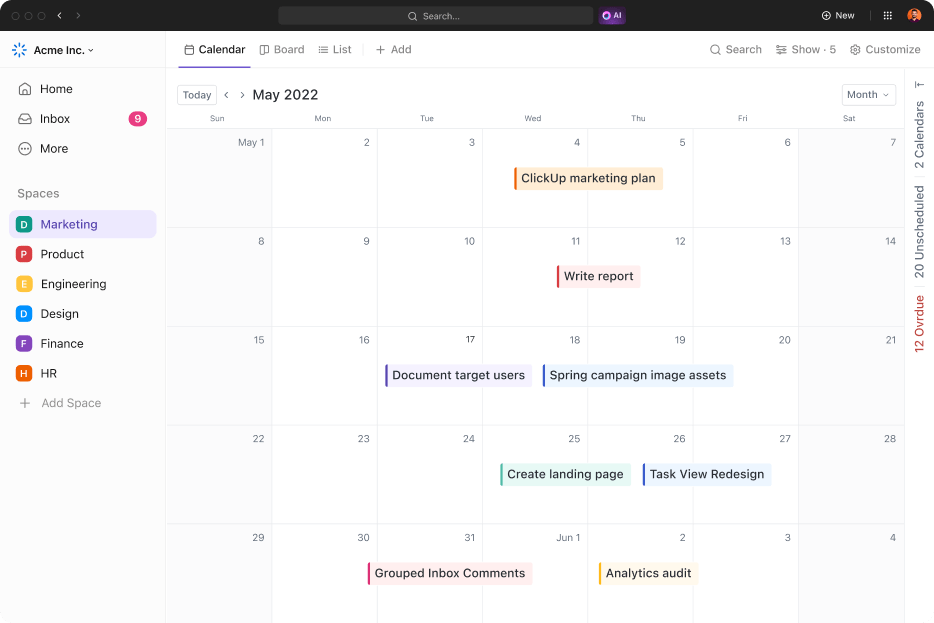
You don’t have to juggle different calendar apps, frantically search for the right meeting details, or, gasp, endure the embarrassment of double-booking.
ClickUp’s Calendar View gives you a color-coded, bird’s-eye view of your day to avoid such scheduling gaffes.
Imagine it’s Monday—the beginning of a hectic week. A glance at your ClickUp Calendar reveals a sea of color, each shade telling a story: that crucial client report in bold red, that team brainstorming session for a campaign in bright blue, all neatly laid out for you to plan your day.
Does the calendar feel bloated? Just drag and drop slots to filter or rearrange tasks and appointments by assignee, priority, and status.
And for that touch of teamwork, the calendar sharing feature keeps all participants on the same page in real-time—easily see your team’s availability or share your schedule with clients.
The cherry on top? You can sync your Google Calendar with ClickUp to organize your meetings into one tidy space. No more meeting madness or back-and-forth emails—just pure coordination perfection.
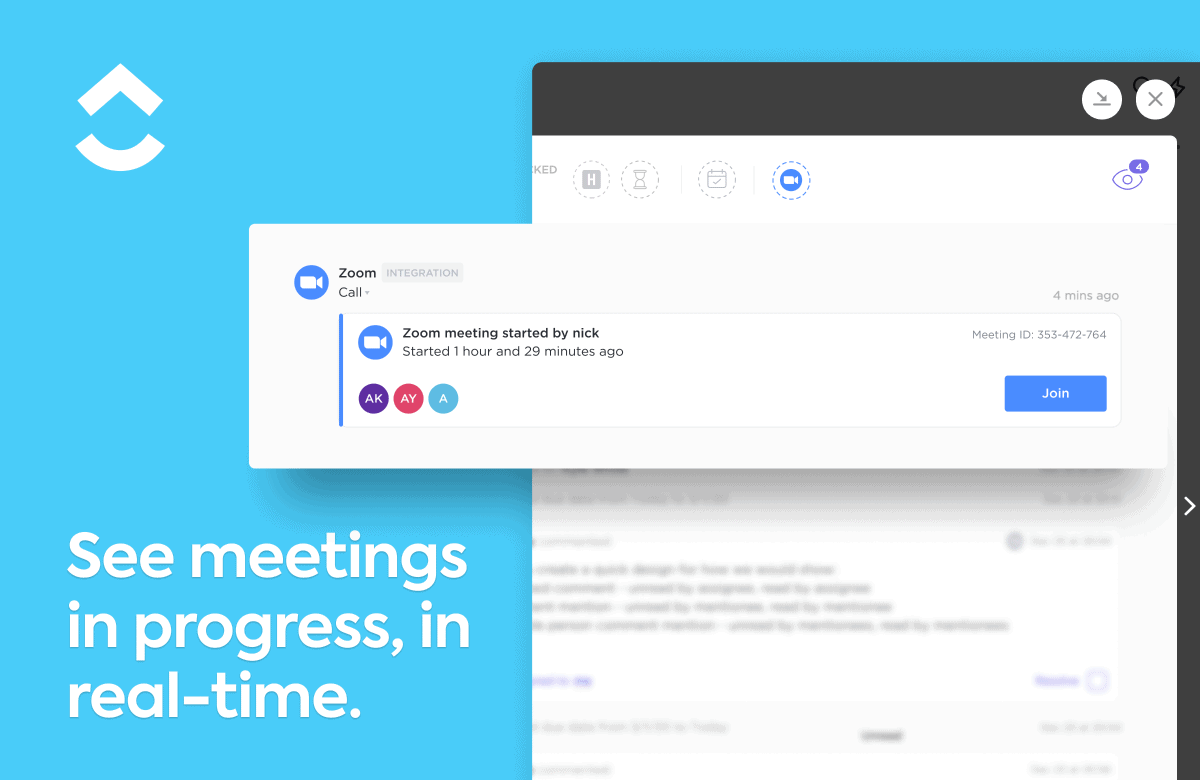
With ClickUp’s integration with Google Calendar and Zoom, you can effortlessly schedule meetings and automatically update tasks from within ClickUp.
For example, imagine a client meeting that’s been weeks in the making. With ClickUp’s Google Calendar integration, you can create a meeting event directly within ClickUp, eliminating the need to switch between apps. It takes only a click to sync your meeting details with your calendar and client.
Similarly, with the ClickUp-Zoom Integration, joining meetings has never been easier—just open the link in ClickUp and, poof, you’re in!
And get this: you can also open meetings from within tasks, completing work on the go. When the meeting ends, ClickUp automatically updates the task with details and, if you want, even links to the Zoom meeting recording.
Speaking of meeting efficiency, have you ever wondered why some meetings just don’t seem to end? ClickUp’s Time Tracker lets you see exactly how long each meeting lasts, helping you identify (and avoid!) those eternal meetings.
With this knowledge and data, you can propose shorter agendas and focused discussion points.
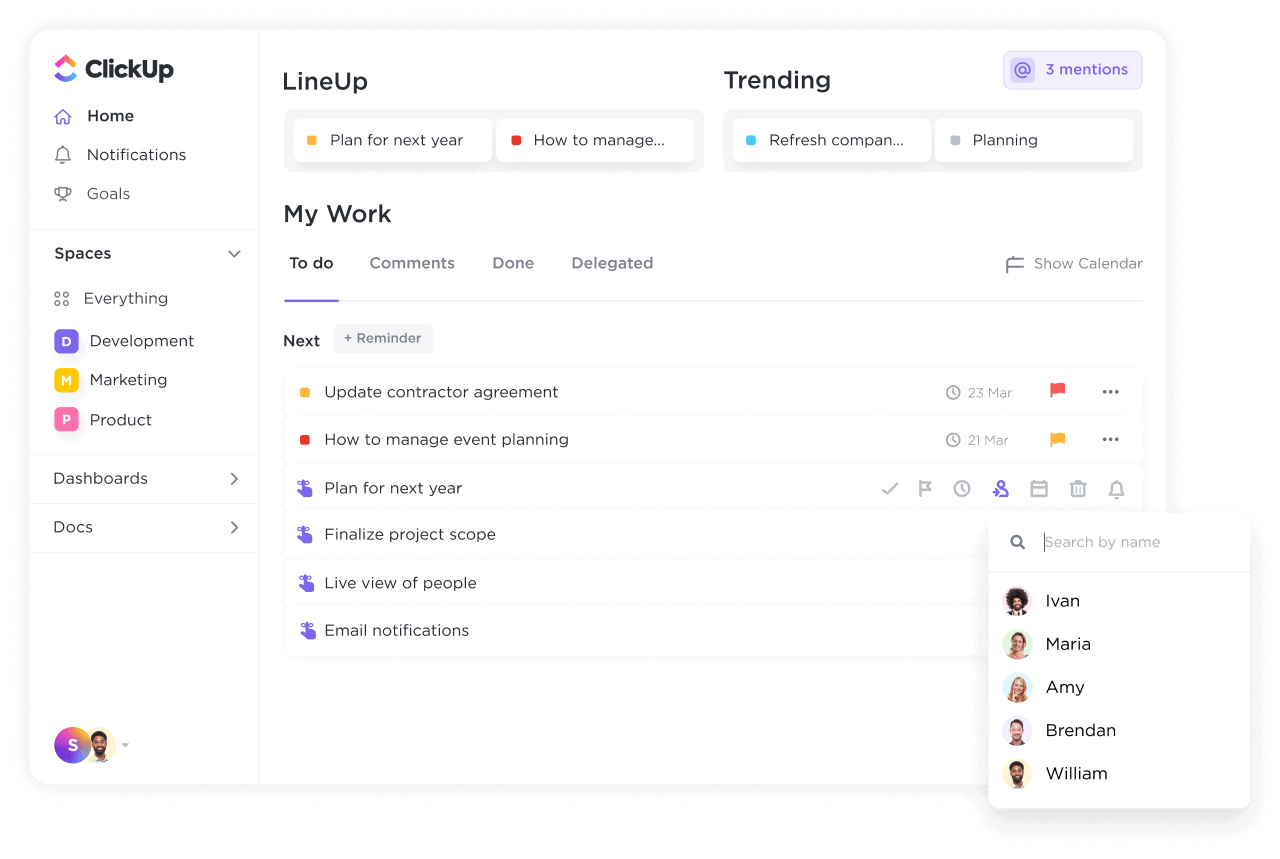
Meetings now come to you, not the other way around.
ClickUp Reminders keep you on top of your schedule, ensuring you come prepared and ready to shine. Say goodbye to those frantic ‘Is it 2 p.m. yet?’ moments.
And if you need to make a change, no sweat! You can snooze, reschedule, delegate, or check off reminders all in one place.
Plus, ClickUp keeps you updated with personalized notifications.
Get a pop-up reminder on your desktop or a nudge on your phone—it’s like having a personal assistant who’s always on the ball. Meetings start on time, agendas are a click away, and you’re always ready to make an impact in your meetings, not just attend them.
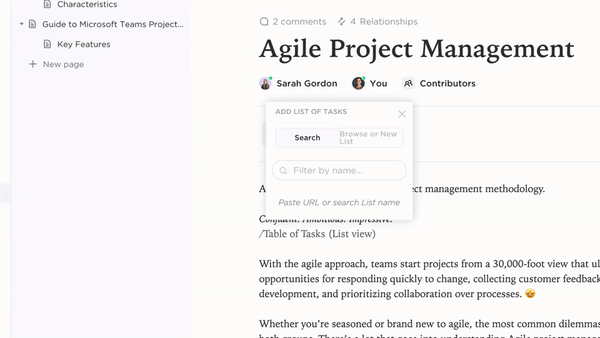
No more scrambling for notes or forgetting what was discussed. ClickUp Docs gives you the space to co-create agendas, brainstorm, and capture key points—everyone’s on the same page, literally!
What’s more, you can ditch the “designated note-taker” tradition and let everyone contribute to the meeting agenda beforehand with built-in real-time collaboration. This way, everyone will be focused and prepared when it’s time to huddle.
Another ClickUp Docs powerplay? You can capture insights, insert comments for feedback, and attach to tasks—all in real time. While Docs elevates cooperation and collaboration, ClickUp’s AI assistant, ClickUp Brain, takes meeting participation and organization to a whole new level.
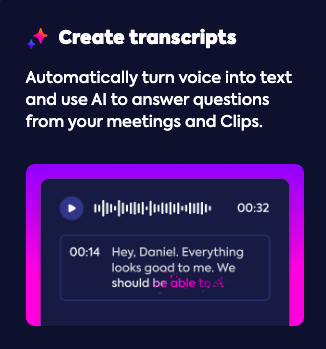
ClickUp Brain analyzes meeting recordings, summarizes key points in Docs, and automatically generates a list of action items, which you can map to ClickUp Tasks.
If you’ve struggled to get a sense of direction from too many notes after a tricky one-on-one meeting, ClickUp Brain can help you pinpoint the next steps. Simply ask the AI for insights, inputs, and action items in plain English, and you’ll have them at your fingertips. !
These action items can then be recast as ClickUp Tasks, complete with deadlines and assignees, ensuring clear ownership and accountability.
The ClickUp team has developed over 1000+ templates to kickstart any task or use case. And the best part? You can use ClickUp Brain’s AI capabilities to generate custom templates tailored to your specific needs.
For now, let’s discuss a template that helps give direction to your meetings—the ClickUp Agenda Template—and see how it can improve your meeting management.
Here’s a breakdown of its key features:
Using this template can elevate your meetings from unproductive gatherings to productive and goal-oriented sessions.
At ClickUp, we’re no strangers to the struggle to track meeting minutes. There’s so much to remember: who said what, what decisions were made, and what tasks need to be completed.
That’s why we created the ClickUp Meeting Minutes Template—a foolproof way to ensure that nothing slips through the cracks.
Here’s how this template supports productive meetings:
With minutes and note-taking mastery achieved, you now need to capture discussion points and action items—fast!
Wouldn’t it be great to have an all-in-one command center offering an organized, collaborative approach? Well, you have one in the ClickUp Meetings Template.
It’s not just a glorified notepad; the productivity hack transforms meetings from necessary to effective, keeping the momentum going long after the last handshakes and high-fives.
Here are some key benefits that make this template stand out:
When you transform from a passive attendee to an active participant, meetings can become powerful tools for growth and collaboration. The key lies in your mindset and the tools you use.
Active listening is paramount. It ensures everyone is on the same page and fosters a deeper understanding of the topic.
Using a tool to handle your meetings will soon become inevitable. Consider leveraging ClickUp’s versatile features and developing your skills in preparation and listening. You can then turn these sessions into value-packed experiences.
Don’t just take our word for it. ClickUp users testify to its positive impact.
We use it daily to provide the backdrop for organising all Project Meetings with customers, internal project planning meetings, internal project progress meetings, resource scheduling sessions.We also use it to foster ownership of tasks with end customers which in turn helps to clarify responsibilities.
Your journey to becoming an active meeting participant doesn’t stop here. Remember, practice makes perfect.
Keep refining your skills and leverage ClickUp’s powerful features. You’ll find that meetings become a source of growth, innovation, and even—dare we say it?—fun!
Try ClickUp today!
© 2026 ClickUp