Top 10 Strategies to Deal with Project Time Constraints (With Recommended Tools)

Sorry, there were no results found for “”
Sorry, there were no results found for “”
Sorry, there were no results found for “”

A constraint is a limitation, a set of boundaries within which you must work.
Most people would see constraints as a negative, curbing what you can achieve.
In project management, the opposite can be true.
Imagine if you had infinite time to develop a feature. You’d never finish tweaking it!
Without constraints on the project scope, you’ll be pushed and pulled in all directions, significantly affecting your focus. Without resource constraints, your workflows might not be optimized for efficiency or productivity.
Project constraints enable efficiency and effectiveness, helping teams deliver software in small increments. Various types of constraints have different impacts on project outcomes.
Let’s look at them one by one.
A typical project can face three kinds of constraints: Time, cost, and scope. These are commonly known as triple constraints. They are also known as the project management triangle, iron triangle, or project triangle.
The scope refers to a product’s features or functions that the team has agreed to deliver or the tasks the project team has agreed to complete.
It outlines what needs to be done and at what quality. The project scope typically also determines the time and cost.
A good project scope gives development teams the clarity and freedom to build software. A bad one allows scope creep and throws the team off track.
Cost constraint is the budget, placing limitations on financial resources. This can include several things. For instance, an agile software development team can have constraints on the following project costs.
Effective cost constraints ensure return on investment (ROI) and business outcomes. A bad one leaves everyone demotivated and restrained.
The boundaries of time applicable to a project. In other words, deadlines. The time constraint is applied in the form of deadlines for each task, milestone, and the entire project.
A reasonable time constraint allows the team to build good products that meet all the acceptance criteria. An unreasonable time constraint or a tight deadline will force the team to cut corners and build a low-quality product, piling up technical debt.
Of the trifecta of constraints that keep a project manager up at night, today, we focus on time constraints. We see why they’re important and what you can do to avoid them from derailing your project.
Time constraints are the limitations of duration placed on you through the course project. By when you should finish the project, when you should push features to production, how many person-hours you can spend on a feature, and so on.
Time constraints are often visualized as a schedule. For example, you would schedule a project with deadlines for the planning phase, development, testing, final review, production push, and hand-off.
Any delay in one of the phases may have a snowball effect, pushing the entire project down a few days/weeks. These delays create unnecessary and artificial constraints on project delivery.
A project manager strives to avoid artificial constraints that arise in the middle of the project. Here are some ways to do that.
Avoiding time constraints is not a one-off activity but a continuous process. Project teams set structures and systems to avoid creating pressure on themselves. Some of the most effective ones use a project management tool like ClickUp. Here’s how.
A robust plan avoids half the constraints. Create a comprehensive project plan outlining the tasks, deliverables, and deadlines. Use the ClickUp Calendar view to see how your tasks map.
Pay special attention to dependencies. If you have a task that depends on another, pushing the latter might derail the former. Gantt chart view can assist in tracking overlapping tasks and dependencies.
Use this project stage to evaluate the financial resources needed to complete in time.
First time planning a project? Here are some excellent project planning templates to get you started on the right foot.
There is a natural limit to how much work you can get done within a specified period. Prioritizing the right tasks is vital for effective time management.
If you stack too much, you’ll miss deadlines. If you schedule too little, you might have unutilized resources, which is a waste of time. So, prioritize and schedule to optimize outcomes.
Use a priority list to guide your decisions. Try resource leveling, allocating more resources for complex tasks, and letting the team stay on track.
Ask AI to help you out here. Not just any AI, though. You need a contextual AI that understands your work, like this one here.👇🏼
A project schedule is created based on how much time team members think will be needed to complete each task. This process, called time estimation, is a critical part of project time management.
Project managers and team members typically base their project forecasting on past performance. If GDPR compliance took 20 hours the last time, it’s likely to take the same now.
However, estimates are just likely guesses. To ensure your estimates are as accurate as possible, compare them to actuals. ClickUp’s time estimate and time tracking features are designed for this very purpose.
Clock hours for every task on your project timeline. There are several time management apps that will allow you to do this.
ClickUp’s time-tracking is built into the project management platform, allowing you to start and stop a timer or add manual times for every task you’re working on. Use this information to make your estimates more accurate.
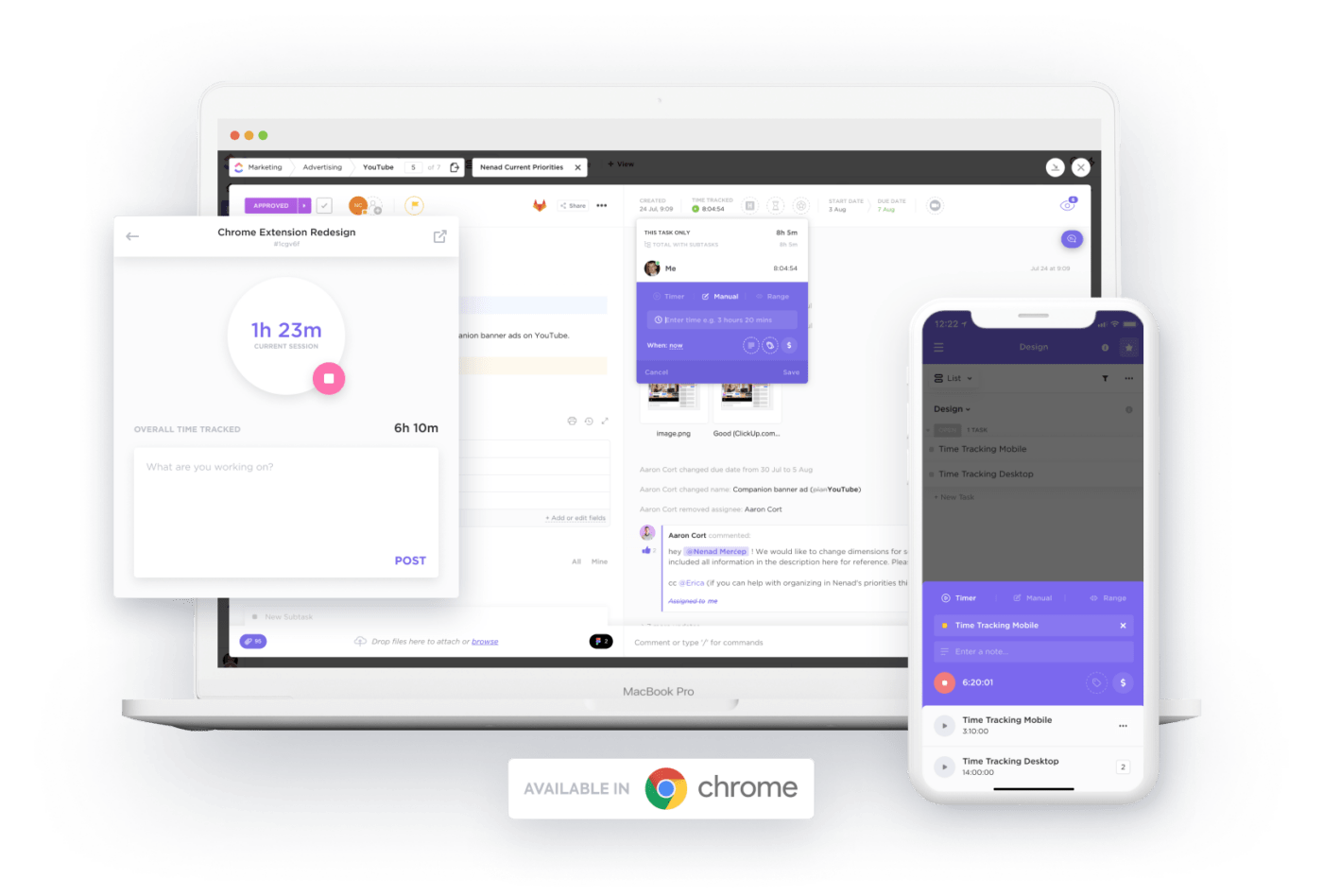
Over time, your ability to estimate and plan will strengthen, reducing time constraints.
If you’re putting together a new team or are newly adopting ClickUp, here are ten time management templates to help you leverage time tracking to avoid future constraints.
If you switch on a project and let it run unattended, you will likely be surprised when the tasks aren’t done on time. So, managing time constraints needs regular monitoring.

Use any free Gantt chart software to track if the timelines are as planned. Customize the ClickUp Dashboards to see the reports you need to track your progress. Use the burn-up and burn-down charts to know how the project might go. Identify delays and make alternate arrangements.
What is the probability of you not meeting the deadline? What are the potential reasons for this?
Answering these two questions will help you identify the risks you face and gauge their impact on the project. These risks could be financial, operational, or even behavioral. Its impact might be anything from a couple of days’ delay to a complete inability to deliver the project.
Before you begin the project, gather the team for a discussion of risks. Identify and mitigate these risks to ensure your time constraints are not exacerbated.
What your team members don’t know, they can’t do. For example, imagine a situation where the acceptance criteria for a specific feature isn’t communicated clearly. The developer might think they delivered the feature, while the quality analyst might disagree. They would send the feature back to the developer, adding unnecessary rework time.

Avoid this by streamlining all project communication.
Sometimes, the project doesn’t go as planned. The business stakeholder might bring in changes in the requirements. Team members might fall sick and need extended days off. Organizations might run short of cash. Things happen. As a result, you might inevitably face time constraints.
Agile project management is designed to meet precisely such eventualities. Agile project managers are expected to foresee potential problems and make contingency plans. Or, at the least, they must alert the leadership and manage expectations.
“This could have been an email” is an internet meme for good reason. One of the biggest time sucks for the development team is meetings, many of them unnecessary and ineffective.
To consistently prevent unforeseen time constraints, manage meetings better. Review your time management tools to understand how much time goes into meetings. Based on that, optimize your processes.
Conduct meetings only for activities that require active discussion. Timebox them and push towards action items. Document key insights and decisions so you don’t have to reinvent the wheel in the next meeting.
For everything else, use a good collaboration tool. The comments within ClickUp tasks enable nested conversations. ClickUp’s chat view allows you to see all messages in one place and take action from there.

Agile teams are big on continuous improvement, with good reason. A continuously improving team can deliver higher efficiency and value in the long run. For instance, you’ve optimized the containerization process for each feature through continuous improvement.
You can then automate the entire or parts of it, saving even more time and effort. This is a crucial way to avoid time constraints sustainably.
Constraints are inevitable in every project. We would go as far as to argue that constraints are necessary.
However, unexpected and unreasonable constraints can derail the project entirely. Good project management should prevent that. ClickUp is designed with this in mind.
With ClickUp, you can follow best practices to avoid time constraints. ClickUp tasks, sub-tasks, and checklists ensure clarity of requirements. Calendar and Gantt chart views enable a bird’s eye view of ongoing work.
The ClickUp Dashboard offers visibility into project progress. With all the resources you need, you’re ready to conquer your project constraints with ClickUp. Try ClickUp now for free.
© 2025 ClickUp