10 Best Project Management Software for Subcontractors in 2025
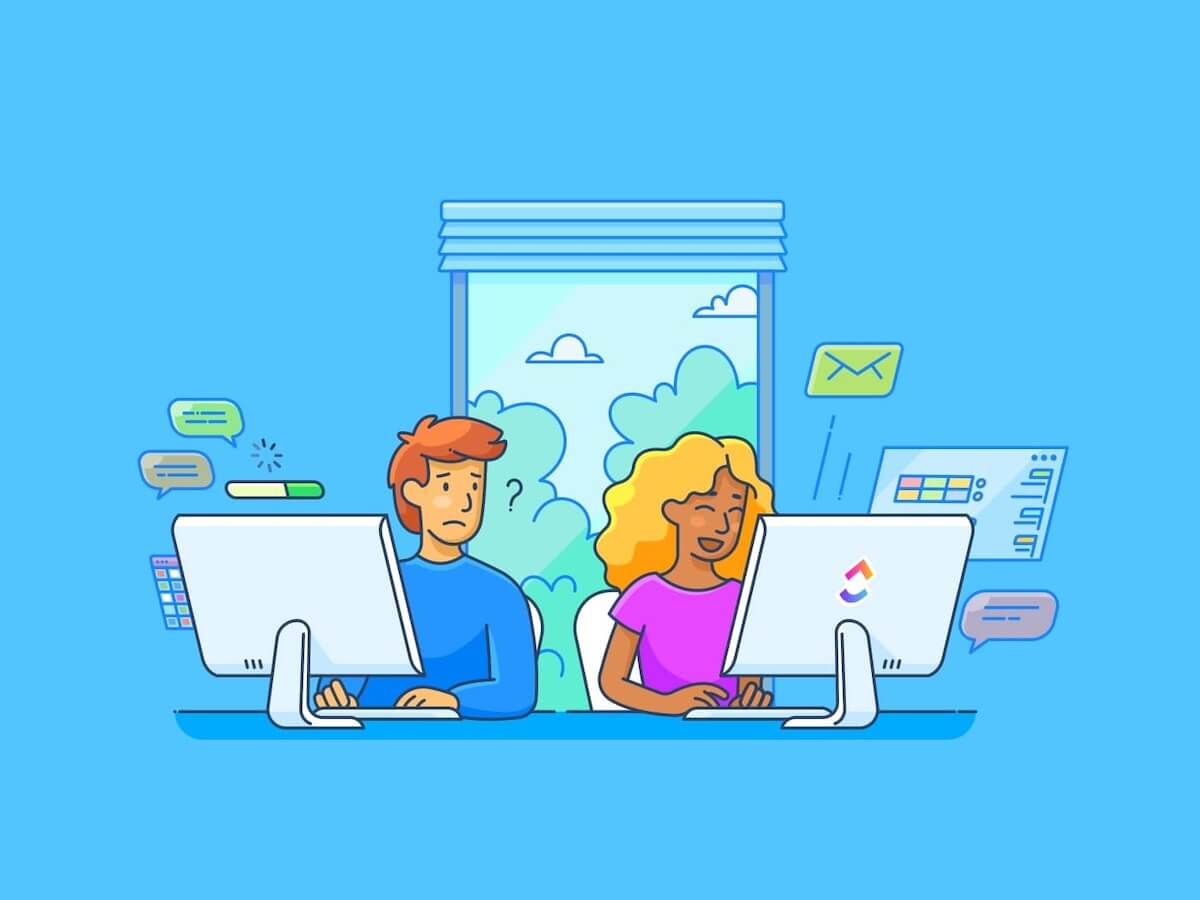
Sorry, there were no results found for “”
Sorry, there were no results found for “”
Sorry, there were no results found for “”
To succeed in the construction industry, efficient project management isn’t just a nice-to-have—it’s a must. Whether you’re a contractor seeking streamlined workflows or a stakeholder looking for better collaboration, finding the right project management software for subcontractors is essential.
Fortunately, there’s no need to spend hours scouring the web for solutions—we’ve done the digging for you. ⚒️
With this list of the 10 best subcontractor project management software options on the market, you’ll be ready to level up your game in no time.
Finding the best subcontractor and construction project management software is all about prioritizing features and functionality.
Here are some of the critical points to keep in mind when looking at subcontractor software options:
Whether you want to improve project management outsourcing or do it all internally, it’s worth holding out for a feature-rich platform that does everything you need.
Successful subcontracting demands cutting-edge project management tools. That’s why we’ve curated this list of the top 10 subcontractor software for project managers. Each one is tailored to empower subcontractors and stakeholders with advanced capabilities and optimized workflows. 📈👷
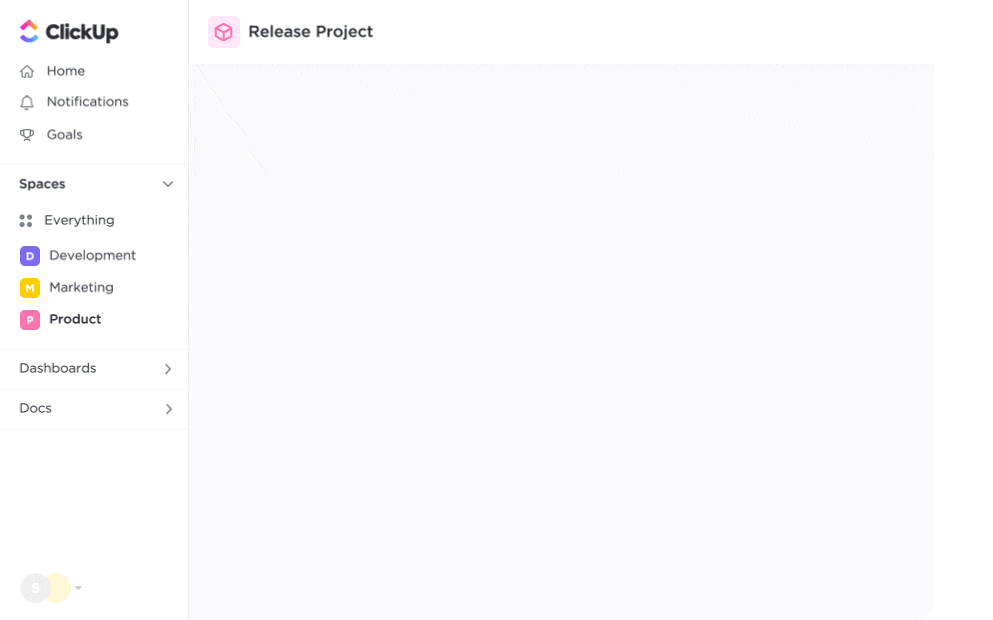
There’s a reason why ClickUp Project Management for teams takes the top spot for subcontractor project management software. This cloud-based tool provides everything you need to improve collaboration and streamline workflows.
As a free project management software solution, ClickUp offers a versatile platform that caters to all your project monitoring needs.
This task management software provides a user-friendly interface that makes it easy to create, assign, and track tasks from any device at any time.
You’ll also get access to various customizable views, ranging from detailed project calendars and timelines to Gantt charts and Kanban boards. ClickUp’s views give you the dynamic perspectives you need for better project management.

Use ClickUp to easily define and track project objectives, ensuring everyone is aligned with the same goals for a cohesive work environment. You can also lean into ClickUp’s AI tools for construction to enhance efficiency and get intelligent insights tailored to the unique challenges of your project. 🎯
ClickUp goes beyond basic internal collaboration and offers sharing and permission settings that allow team members to collaborate with external stakeholders. Moreover, ClickUp’s CRM makes it easier to nurture client relationships and track interactions throughout the project lifecycle.
This flexibility is crucial for project management outsourcing, allowing teams to work easily with partners, clients, and contractors. 🏆🏗️
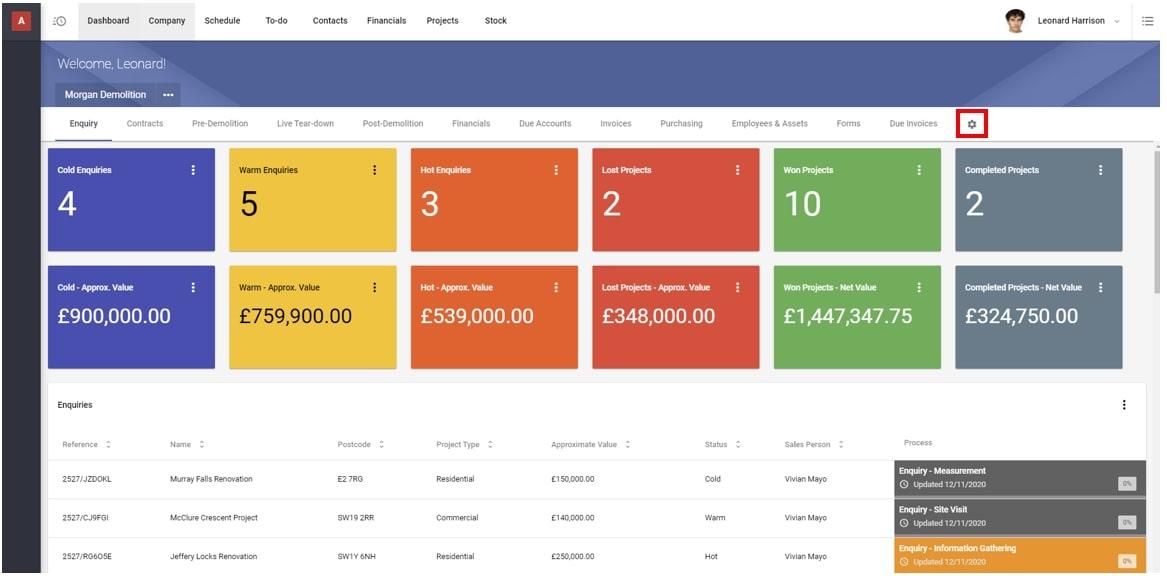
Archdesk is a comprehensive construction project management software solution with features tailored to construction professionals. Use it to optimize and automate your workflow and visualize your data on customizable dashboards for smoother operations.
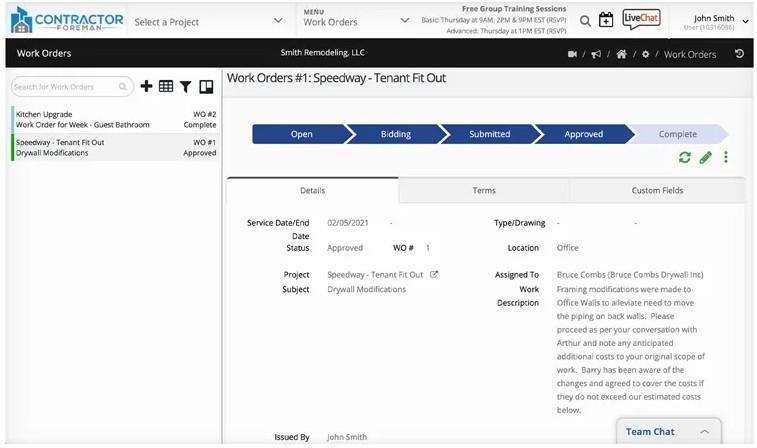
Contractor Foreman is a project management software with a suite of features that streamline construction operations. It’s designed as an all-in-one solution for GCs (general contractors for the uninitiated) who need a better way to manage projects, review job costing, and communicate with their teams.

Freshbooks is a cloud-based accounting and finance platform that makes it easy for small businesses to manage their budgeting and invoicing needs. It’s not dedicated subcontractor software, but it has everything construction companies need to streamline financial recordkeeping and administrative tasks.
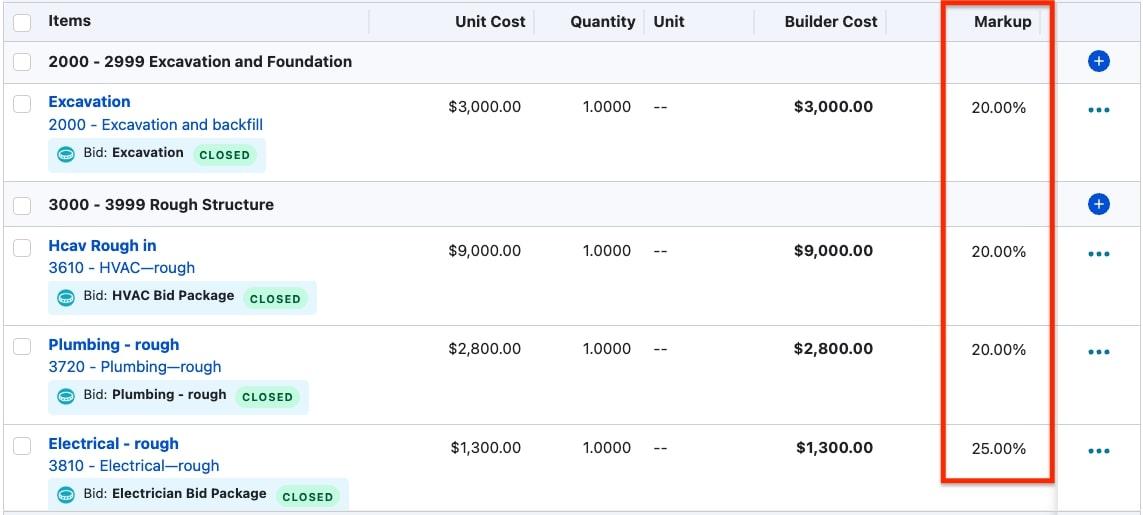
Buildertrend is a residential construction project management platform for remodelers, home builders, pre-construction teams, and specialty contractors. Use it to manage sales, finances, resources, clients, and jobs so you can take on more work with less stress. 🧘
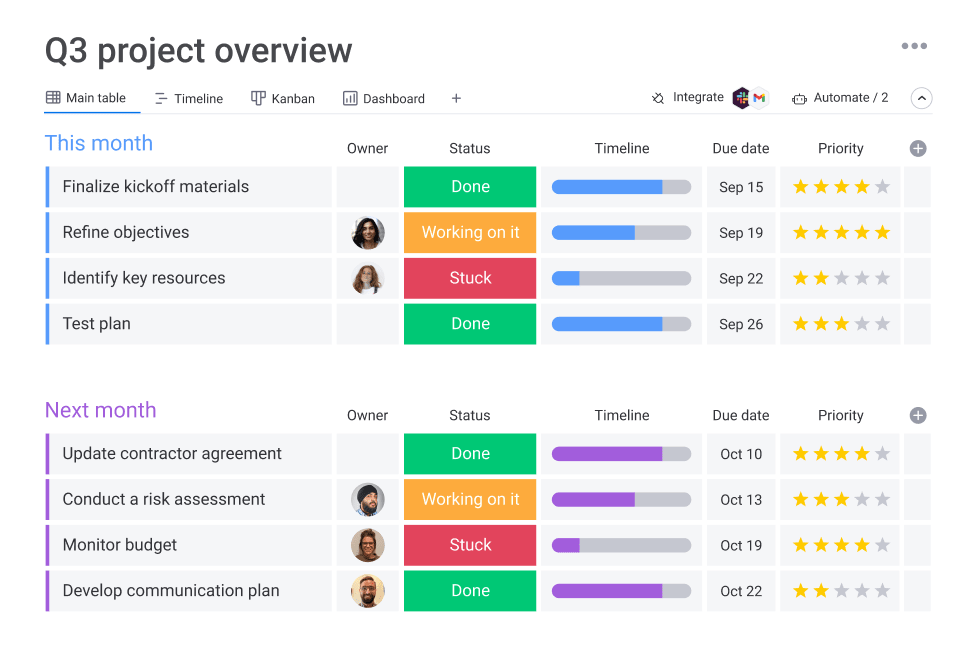
Monday is a cloud-based platform with project management software for subcontractors and other construction industry pros. It’s designed to empower subcontractors with various features that enhance collaboration and streamline workflows.
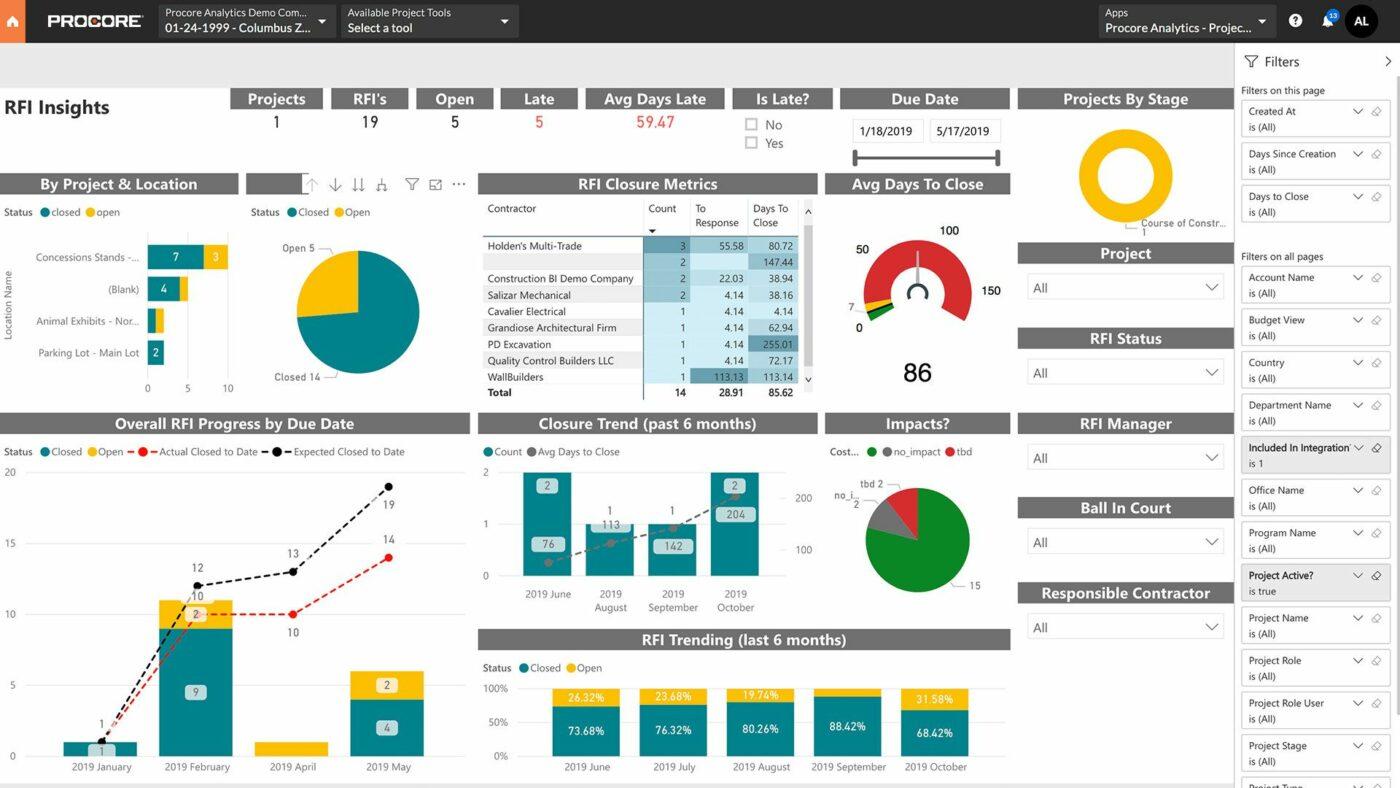
Procore is a construction management platform that enhances project efficiency by fostering collaboration and communication between team members. It boasts purpose-built features that simplify projects from bidding to closeout, allowing you to manage estimates, designs, and budgets. 💸
Procore pricing information is not publicly available online. Potential users must contact the Procore sales team for a quote based on their business size and specialty.
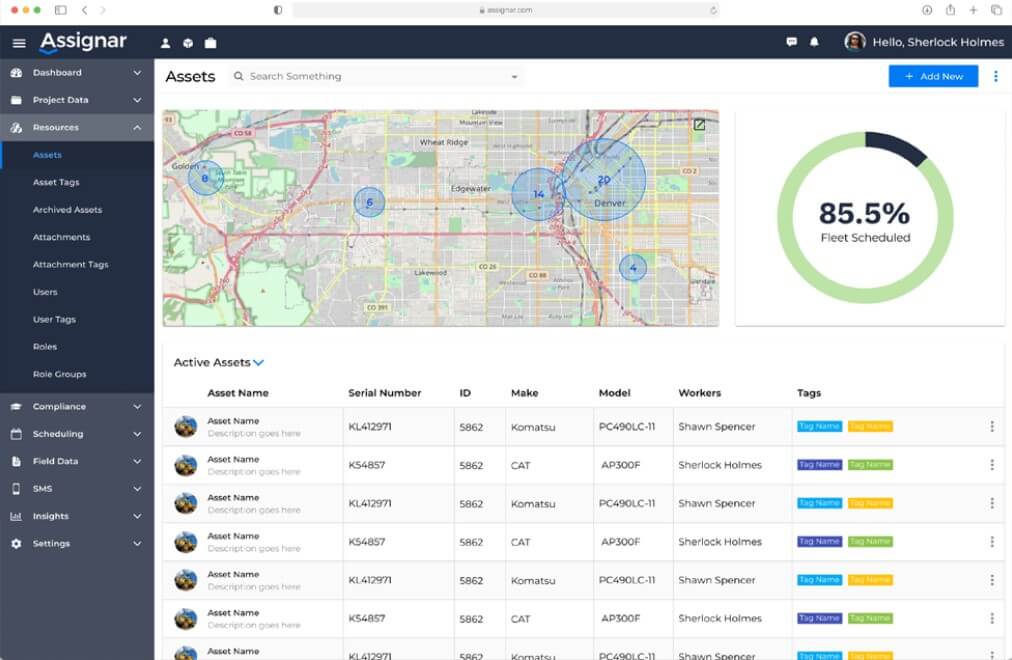
Assignar subcontractor project management software offers specialized functionality for construction companies. Use it to schedule crews, track equipment, get real-time updates from the field, and organize digital documents on a collaboration-oriented platform.
Assignar does not provide public pricing information. The platform charges monthly or annual subscription fees plus a one-off onboarding fee. Users must contact Assignar’s sales team for a price quote.
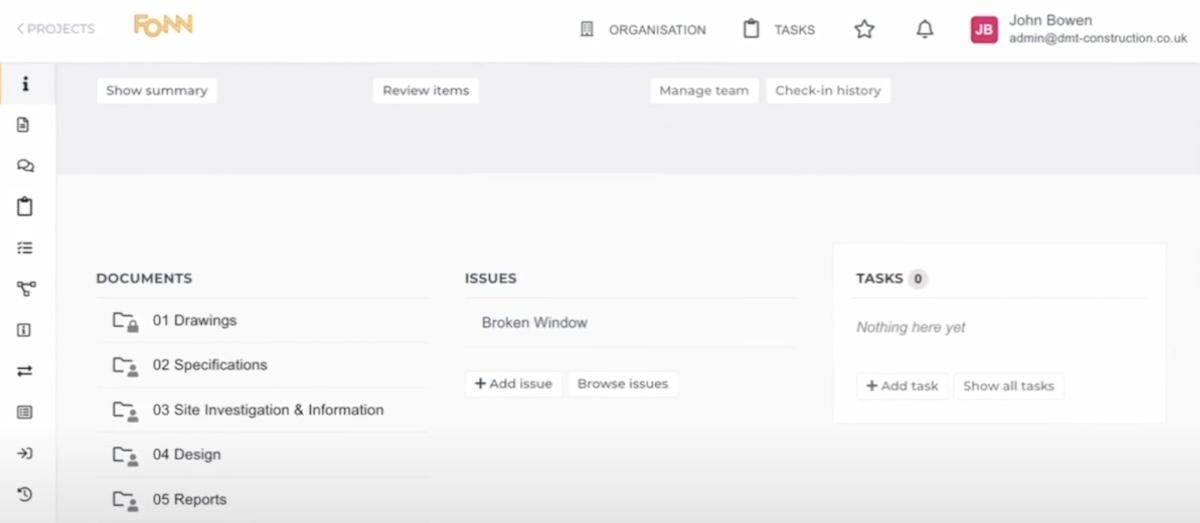
Fonn is another specialized project management software option for subcontractors to optimize construction workflows. Use it to foster subcontractor collaboration, improve task management, and boost client satisfaction.
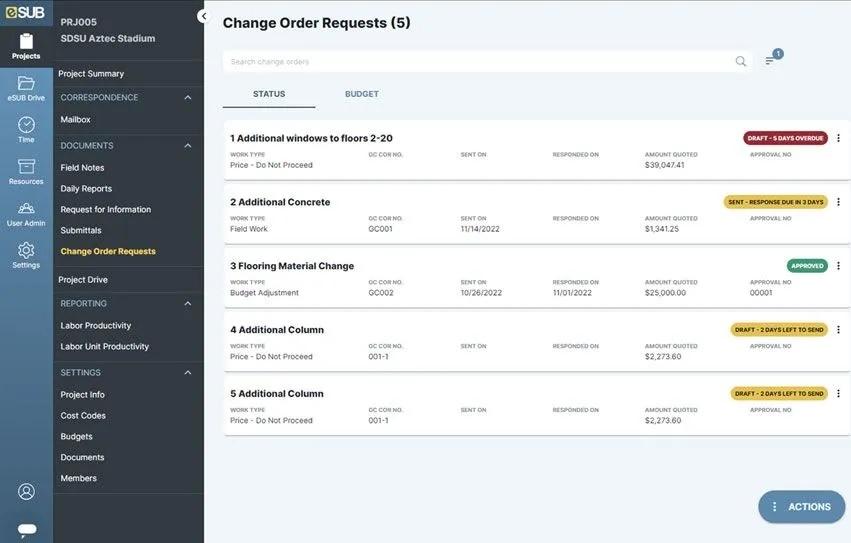
eSUB is a comprehensive subcontractor project management software solution designed to improve efficiency and collaboration. It’s a field-first platform in the construction industry that standardizes project management procedures to make tracking site events, material costs, and labor activities easier. 🙌
Each tool on this list offers solutions to give you a competitive edge. It’s all about adopting the right platform for your business.
By carefully considering the needs of your teams and projects, you can find the best subcontractor project management software to pave the way to success. ☀️🛣️
Don’t wait another day to experience the power of project management software for subcontractors. Sign up for ClickUp now.
© 2025 ClickUp