
|
Features
|
TaskWorld
|
ClickUp
|
|---|---|---|
| Free version |
|
|
| Clip Screen Capture |
|
|
| Assigned Comments |
|
|
| Custom Statuses |
|
|
| Time Tracking |
|
|
| Templates |
|
|
Super Rich Editing |
|
|
| Goals |
|
|
| Image Mockups: Comments and Task |
|
|
| Multiple Assignees |
|
|
| Bulk Action Toolbar |
|
|
| 24/7 FREE Support |
|
|
| List View |
|
|
| Box View |
|
|
| Customizable Board View |
|
|
| Machine Learning |
|
|
| Simple Statuses |
|
|
| Custom Fields |
|
|
| Smart Notifications |
|
|
| Template Everything |
|
|

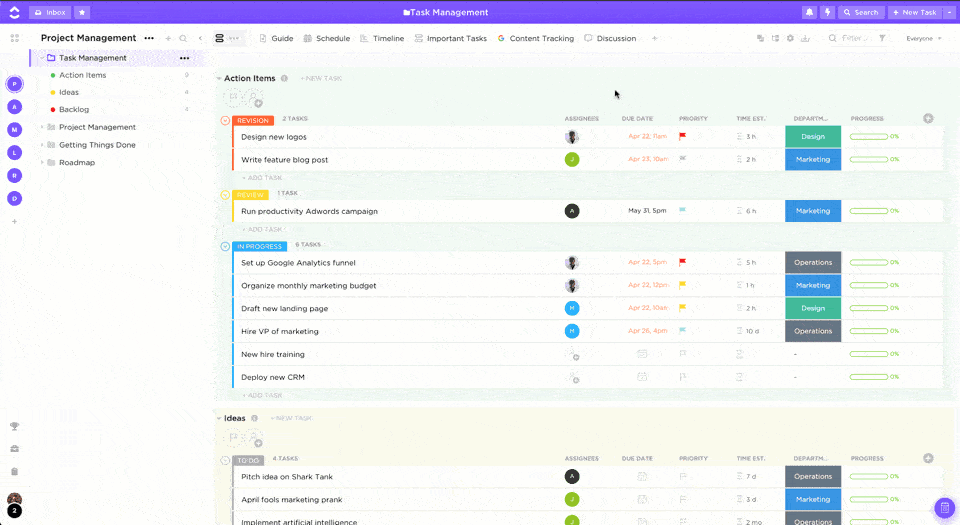
Keep tasks minimized in your tray that you're actively working on and you'll never open a new tab again.
Learn more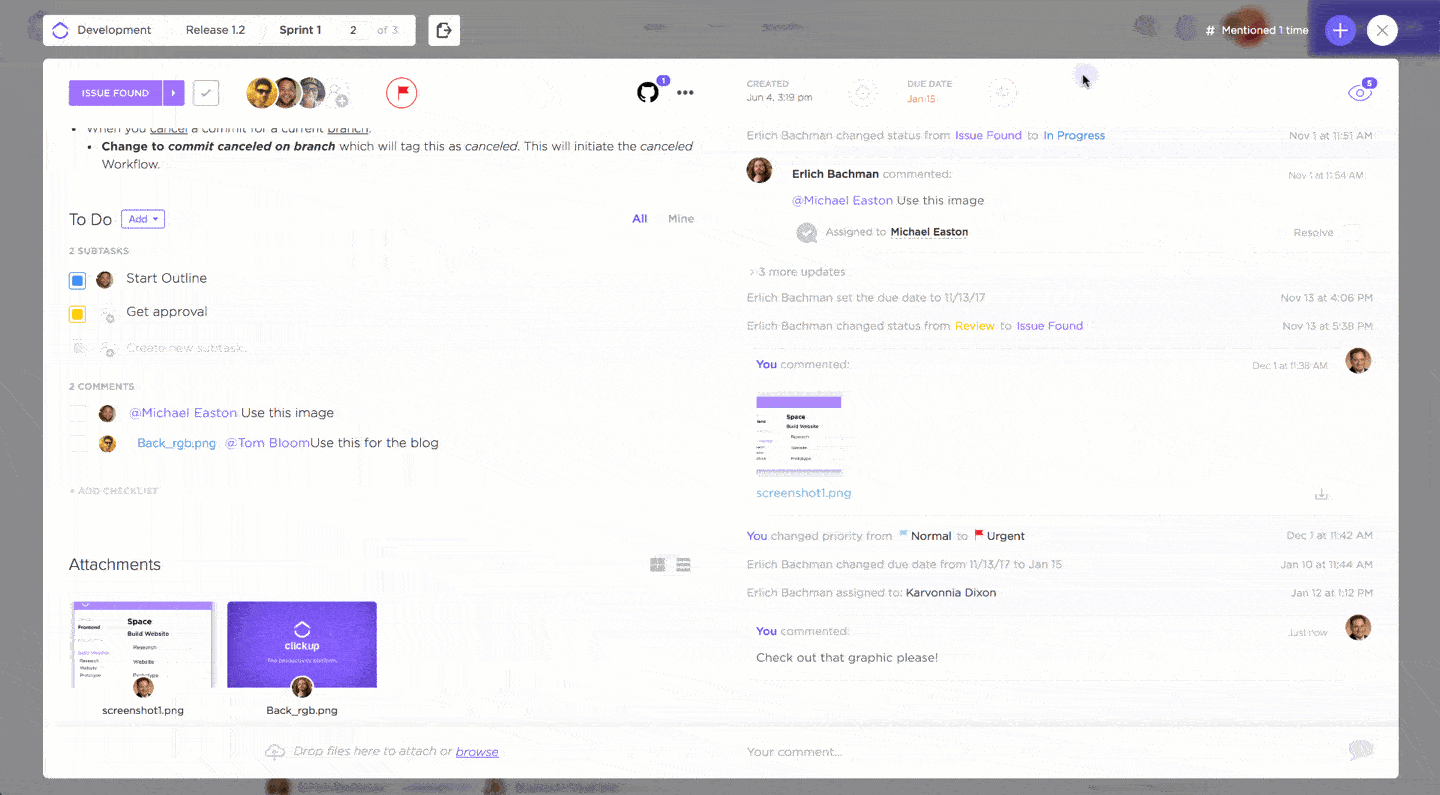
If your comment requires action, assign it! Creating an assigned comment means nothing will fall through the cracks.
Learn more
Capture ideas, create an agenda, tackle chores, and so much more with your own personal notepad.
Learn more
