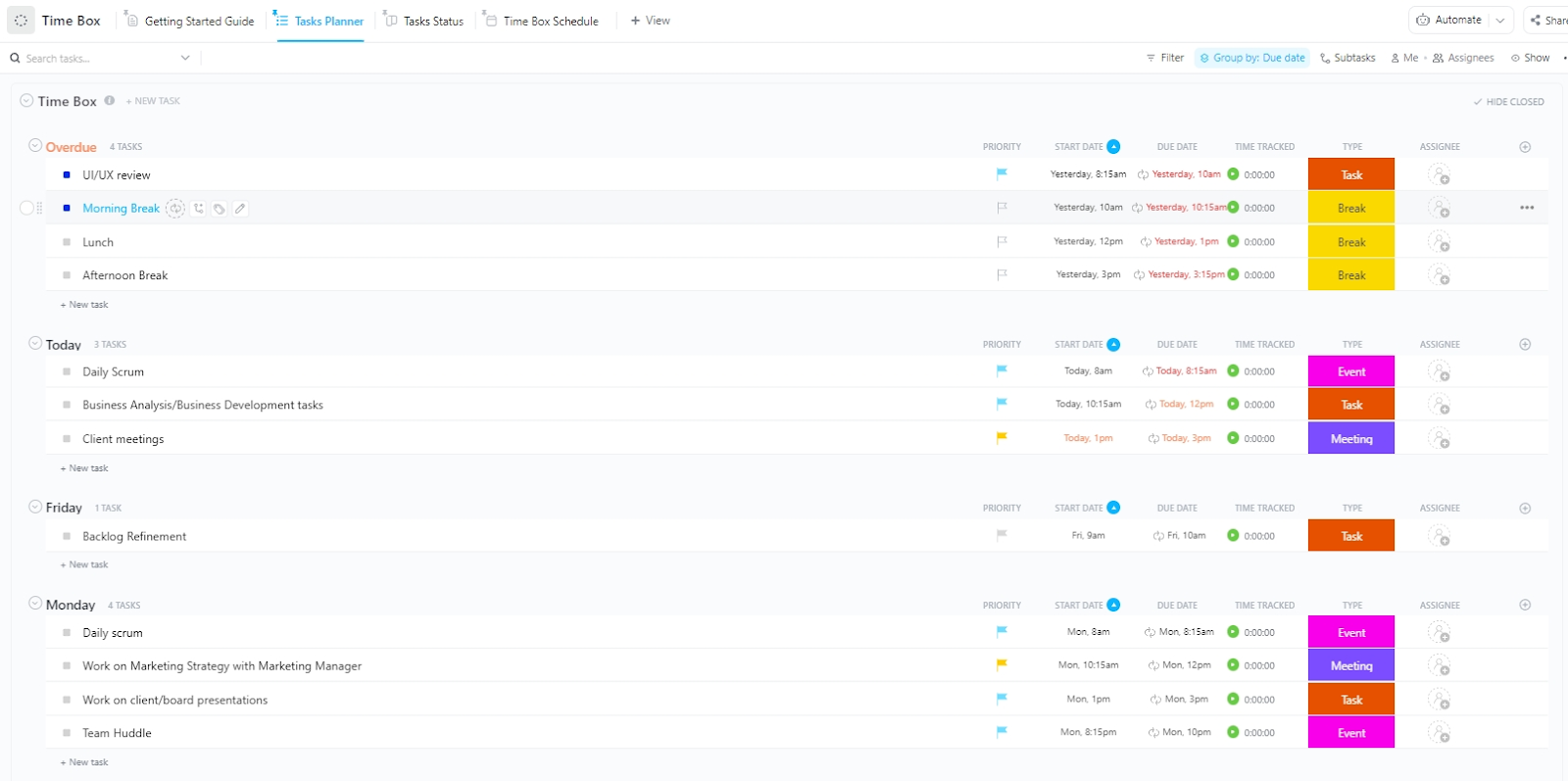One minute, you’re crushing your to-do list, feeling unstoppable. The next, you check your phone ‘just for a second,’ and poof—three hours vanish into an abyss of memes and notifications.
Sound familiar? We’ve all been there.
Time management is challenging but not impossible! But how?
Enter the Pomodoro Technique—a simple yet powerful time management strategy. Here’s the gist: break your work into 25-minute intervals (called Pomodoro sessions), followed by short breaks. Knock out four Pomodoros, and you earn a more extended, well-deserved break to recharge.
But does it really work? You bet! The key is finding the right Pomodoro app.
We’ve listed the 10 best Pomodoro apps to help you become the productivity champ you’re meant to be!
- ⏰60-Second Summary
- What Should You Look for in Pomodoro Apps?
- The 10 Best Pomodoro Apps
- 1. ClickUp (Best for productivity and task management)
- 2. Toggl Track (Best for comprehensive time-tracking)
- 3. FocusList (Best for daily productivity planning)
- 4. Focus Keeper (Best for customizable timer options)
- 5. TickTick (Best for all-in-one productivity management)
- 6. Forest (Best for gamified task management)
- 7. Pomello (Best for Trello users)
- 8. Focus To-Do (Best for comprehensive task and time management)
- 9. Marinara Timer (Best for customizable and shareable Pomodoro sessions)
- 10. Tomato Timers (Best for simplified personal productivity)
- Take Back Your Day with ClickUp
⏰60-Second Summary
Find your favorite Pomodoro app among the best!
- ClickUp: Best for productivity and task management
- Toggl Track: Best for comprehensive time tracking
- FocusList: Best for daily productivity planning
- Focus Keeper: Best for customizable timer options
- TickTick: Best for all-in-one productivity management
- Forest: Best for gamified task management
- Pomello: Best for Trello users
- Focus To-Do: Best for comprehensive task and time management
- Marinara Timer: Best for customizable and shareable Pomodoro sessions
- Tomato Timers: Best for simplified personal productivity
What Should You Look for in Pomodoro Apps?
Choosing a Pomodoro app is like finding the perfect running shoes—you need the right fit to go the distance.
But you might think, “Can’t I just use a simple timer? Why do I need a whole new app for this?”
While the Pomodoro Technique is simple, an app helps you systematically break down work and track your progress.
👀Did You Know? Employees lose 720 work hours annually to distractions, costing companies millions.
So, what makes a Pomodoro app genuinely effective? Here’s what to look for.
- Customizable timers: The ability to adjust your Pomodoro timer for different tasks or personal preferences
- Integrated task management: Seamless integration with to-do lists, allowing you to add recurring tasks, organize projects, and track progress
- Time tracking and reporting: Insights into your time usage and visual reports to help you identify productivity patterns
- Configurable break reminders: Timely alerts for short and long breaks to keep you refreshed and prevent burnout
- App integrations: Synchronization with Google Calendar, calendar events, or other productivity tools to simplify your workflow
- Enhanced focus features: Extras like white noise, focus music, or a distraction-free mode to help you stay in the zone
The 10 Best Pomodoro Apps
Now that you know what to look for, let’s find you the perfect Pomodoro app to be your productivity companion.
🧠 Fun Fact: The Pomodoro Technique gets its name from a literal tomato (Pomodoro is Italian for tomato)! The technique’s creator, Francesco Cirillo, used a tomato-shaped kitchen timer as a student in the late 1980s to time his study sessions, later naming the method after it.
1. ClickUp (Best for productivity and task management)
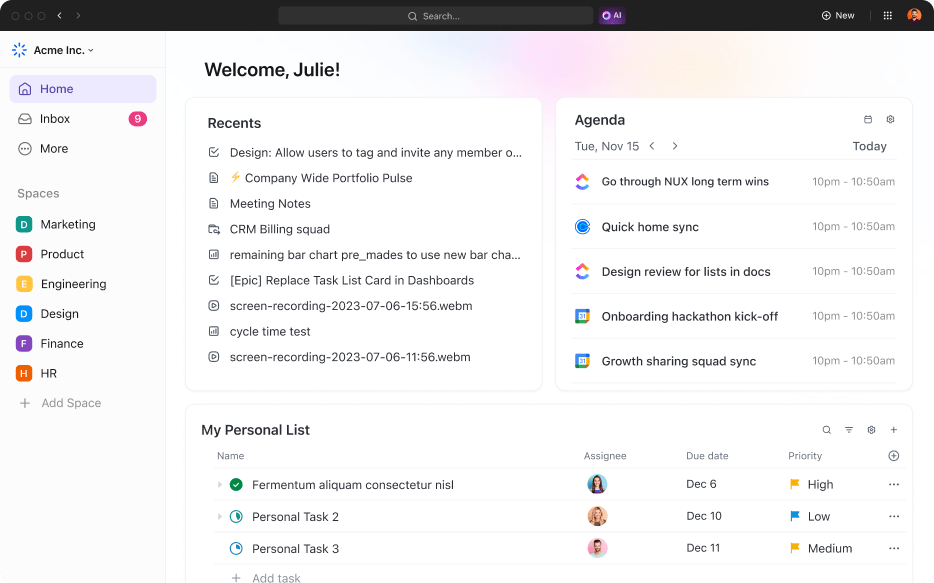
If only simple timers could work! To consistently boost your focus and productivity, you need more. That’s where ClickUp, the everything app for work, comes in.
ClickUp goes beyond time management. It offers powerful features for collaboration, task automation, and project oversight. The ClickUp Project Time Tracking simplifies monitoring time spent on tasks and projects across devices. It even comes with a handy Chrome extension that links tracked time directly to specific tasks.
You can easily set time estimates, add notes, mark time as billable for invoicing, and filter data for detailed analysis.
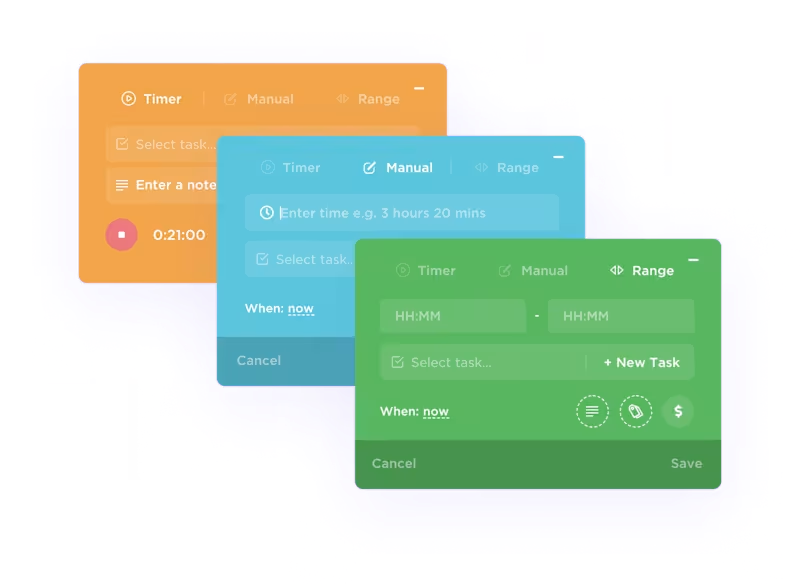
ClickUp Tasks, on the other hand, helps you break down large projects into manageable tasks and subtasks for laser focus. Prioritize essential tasks in four levels—Urgent, High, Normal, and Low—to tackle the most crucial items first.
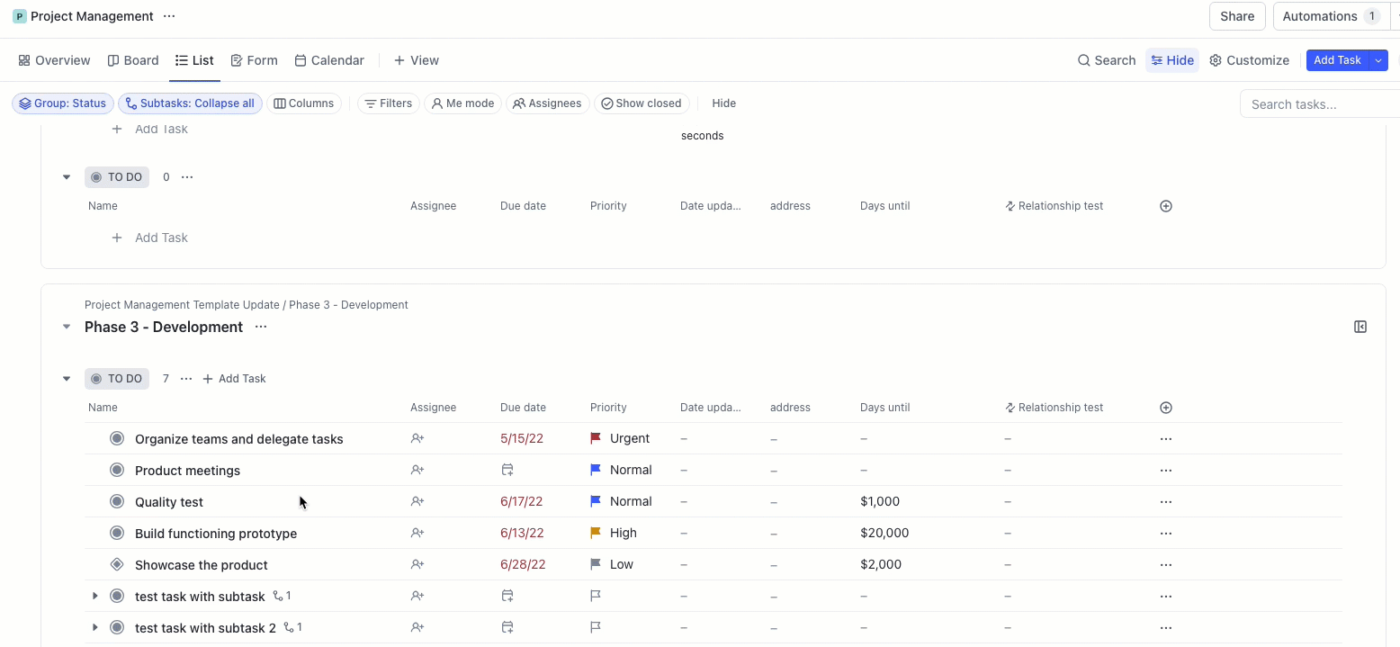
Beginners can start with the ClickUp Time Box Template to organize their day into specific focus blocks, create actionable deadlines, and break down projects into manageable milestones, facilitating efficient resource allocation.
ClickUp’s List View makes organizing tasks a breeze and declutters your workspace. Plus, Custom Statuses in ClickUp let you see priorities, due dates, and progress in a single view. No more distracting window-switching!
Do you prefer a more visual approach? ClickUp Whiteboards offers a dynamic task management matrix where you can organize, prioritize, and visualize your tasks while collaborating with your team in real time. And there’s more: you can experiment with different Pomodoro and break durations by generating Pomodoro work intervals with ClickUp’s built-in AI assistant, ClickUp Brain.
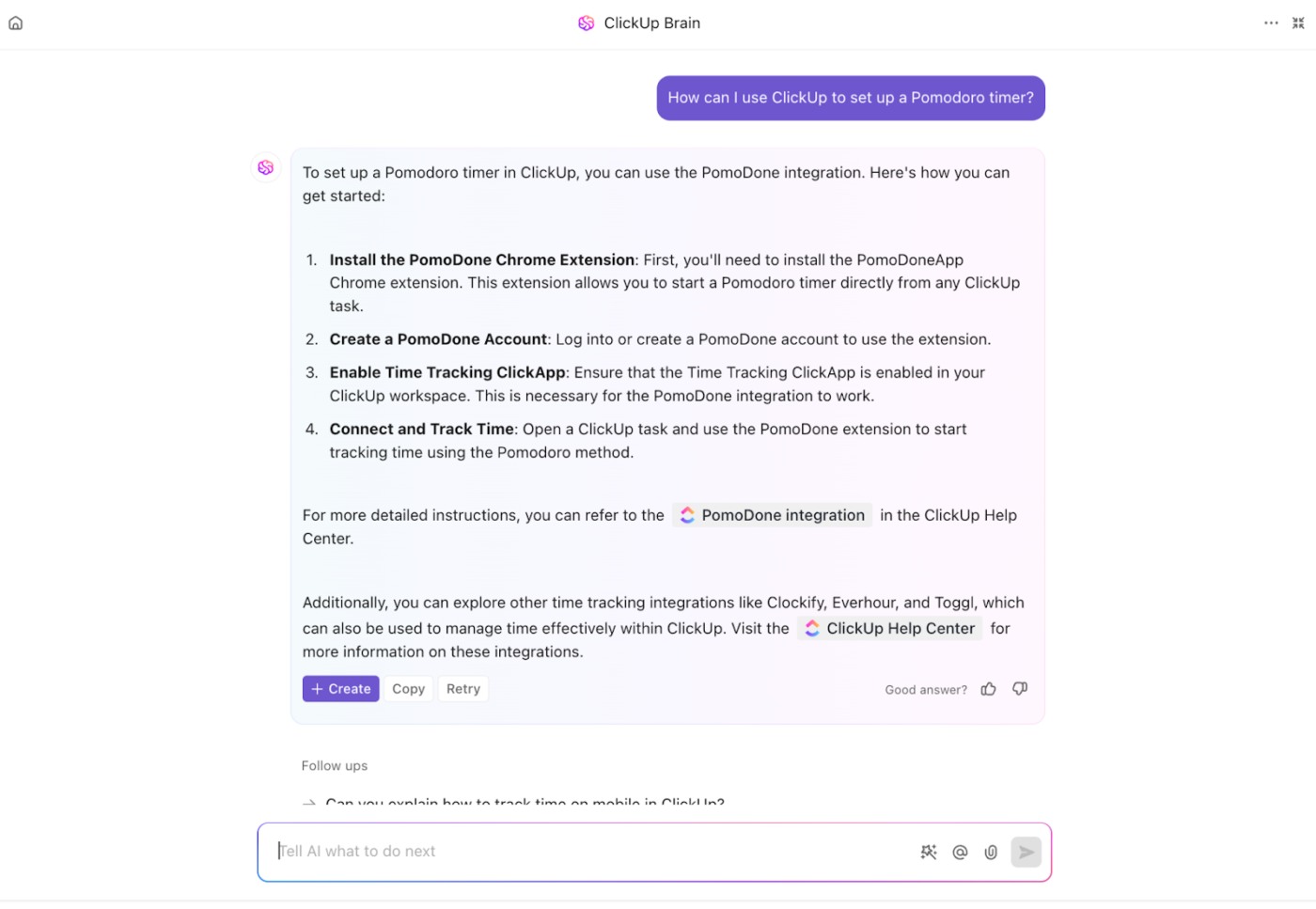
Need a bit more structure? The ClickUp Time Management Schedule Template can help. It lets you optimize daily and weekly productivity by organizing schedules, setting achievable goals and deadlines, visualizing tasks, and prioritizing for maximum efficiency.
All in all, ClickUp’s time management is what you need if you want to ace productivity.
ClickUp best features
- Set estimated time for tasks to plan effectively and monitor progress
- Accurately track time spent on tasks and projects, providing valuable data for analysis and reporting
- Utilize Custom Views, such as Gantt, Calendar, and List views to visualize tasks and deadlines clearly
- Automate triggers and reminders for all repetitive tasks with ClickUp Automations
- Access pre-built resources, including to-do list templates, to simplify various processes
ClickUp limitations
- May not be the best fit for simple time-tracking
- It has an initial learning curve
ClickUp pricing
- Free Forever
- Unlimited: $7/month per user
- Business: $12/month per user
- Enterprise: Custom pricing
- ClickUp Brain: Add to any paid plan for $7 per member per month
ClickUp ratings and reviews
- G2: 4.7/5 (10,000+ reviews)
- Capterra: 4.6/5 (4,000+ reviews)
2. Toggl Track (Best for comprehensive time-tracking)
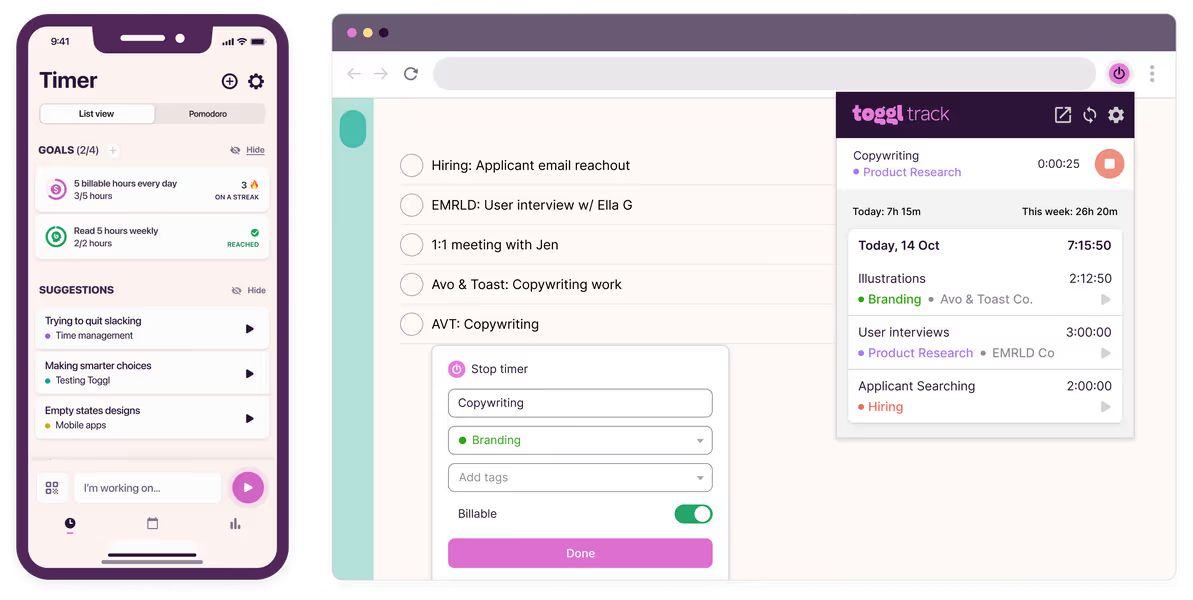
If your main focus is precise time tracking and you want to incorporate Pomodoro into your routine seamlessly, Toggl Track is your best option.
With Toggl Track, you can easily track every minute of your day. Its one-click timers, detailed reporting, and smooth integration with tools like Trello make it a standout choice for anyone serious about managing their time efficiently.
Toggl Track best features
- Track time effortlessly with single-click start and stop for Pomodoro sessions, even offline
- Gain granular insights into your time usage by auto-tracking app and browser activity
- View your Google and Outlook calendar events within Toggl Track’s calendar view
- Manage projects effectively by assigning tasks, setting billable rates, and generating detailed reports based on your Pomodoro sessions
Toggl Track limitations
- Not suitable for users needing complex task management features
- Lacks a pause feature; relies on manual time entries
Toggl Track pricing
- Free
- Starter: $9/month per user
- Premium: $18/month per user
- Enterprise: Custom pricing
Toggl Track ratings and reviews
- G2: 4.6/5 (1,500+ reviews)
- Capterra: 4.7/5 (2,500+ reviews)
3. FocusList (Best for daily productivity planning)
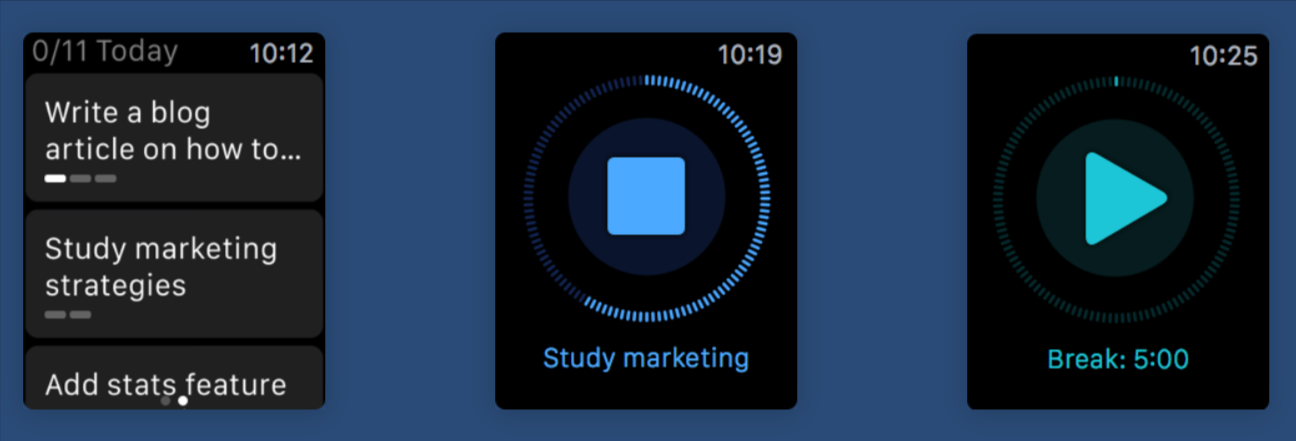
If you live and breathe within the Apple ecosystem (iPhone, Mac, Apple Watch) and crave a distraction-free environment specifically designed for deep work, FocusList is worth a serious look. Its clean and simple design helps you plan your day and estimate time for tasks easily.
FocusList best features
- Plan your day, outline tasks, and break down projects into manageable sub-tasks
- Timebox all tasks to visualize your day and manage expectations effectively
- Monitor productivity with the built-in time tracker by reviewing your session history
- Minimize distractions by focusing on one task at a time during each Pomodoro session
FocusList limitations
- Available only on iPhone, Apple Watch, and Mac
- No offline mode is available
FocusList pricing
- Free
FocusList ratings and reviews
- G2: Not enough reviews
- Capterra: Not enough reviews
4. Focus Keeper (Best for customizable timer options)

Want to harness the power of the Pomodoro Technique without getting bogged down in complex features? Focus Keeper is the app for you.
It’s designed for students, remote workers, and anyone allergic to complicated apps. In the toll home page, you’ll get options for a 5-minute break, 30-minute break, and customized long breaks.
Focus Keeper best features
- Customize the timer for longer breaks when needed
- Set tasks and track progress easily within the app
- Get insights into your productivity to understand your work patterns and adjust your approach
Focus Keeper limitations
- Lacks advanced task management or collaboration features
Focus Keeper pricing
- Free
- Pro: $1/month
Focus Keeper ratings and reviews
- G2: Not enough reviews
- Capterra: Not enough reviews
📮ClickUp Insight: Knowledge workers send an average of 25 messages daily, searching for information and context. This indicates a fair amount of time wasted scrolling, searching, and deciphering fragmented conversations across emails and chats. 😱
If only you had a smart platform that connects tasks, projects, chat, and emails (plus AI!) in one place. But you do!
5. TickTick (Best for all-in-one productivity management)
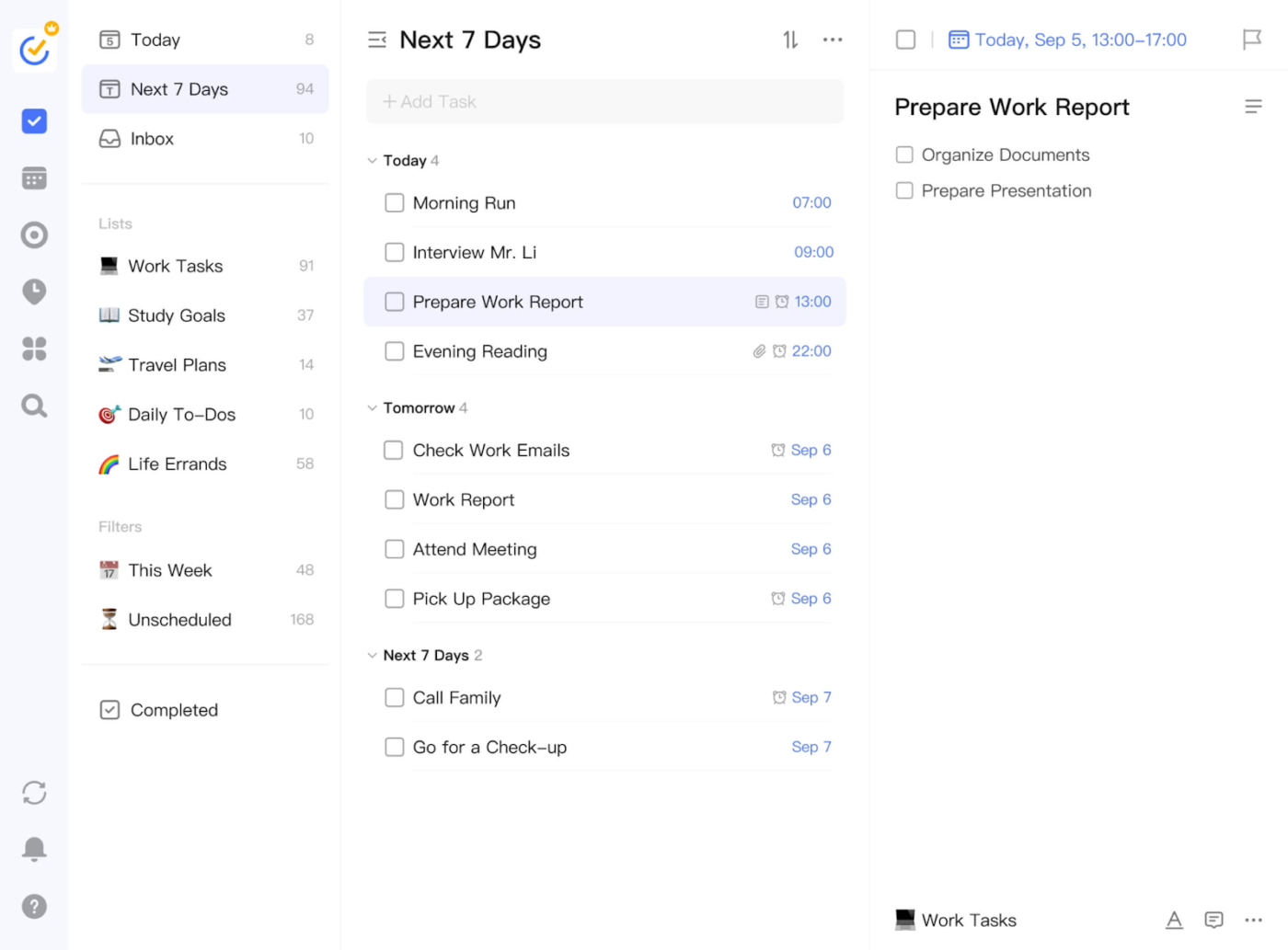
TickTick is a full-blown productivity tool with an excellent Pomodoro feature. If all you need is a basic timer, TickTick might feel like overkill.
But this app could be an effcient project time management tool for those who love setting goals, organizing tasks, tracking work habits, and syncing everything seamlessly across devices.
TickTick best features
- Add tasks quickly using voice commands and natural language processing (NLP)
- Sync your tasks with Google Calendar to visualize your schedule and stay on track throughout the day
- Develop and track habits alongside your tasks using the Getting Things Done (GTD) method
TickTick limitations
- Many advanced features are available only in the paid version
- The free version limits you to one image upload or attachment per day
TickTick pricing
- Free plan
- Premium: $35.99/ year
TickTick ratings and reviews
- G2: 4.6/5 (100+ reviews)
- Capterra: 4.7/5 (120+ reviews)
🧠Fun Fact: Micro-breaks of at least 10 minutes improve productivity. Backed by science!
6. Forest (Best for gamified task management)

Everything is more fun when gamified or tied to a purpose, right? That’s exactly what the Forest app does—it turns your focus hours into a game where you plant virtual trees as you work.
Forest partners with Trees for the Future, so the coins you earn from growing your digital forest can help fund the planting of real trees. Stay focused, grow your virtual grove, and get more done! It’s the perfect productivity tool for mission-driven millennials and Gen Z workers who want their work sessions to make a difference.
Forest best features
- Set focus sessions and regular breaks using the built-in timer
- Grow a virtual forest that represents your productivity over time
- Stay motivated with encouraging quotes throughout your focus time
Forest limitations
- Fewer customization options compared to other Pomodoro apps
- Motivational quotes may be distracting for some users
Forest pricing
- Android devices: Free with ads
- iOS devices: $3.99/month
Forest ratings and reviews
- G2: Not enough reviews
- Capterra: Not enough reviews
7. Pomello (Best for Trello users)
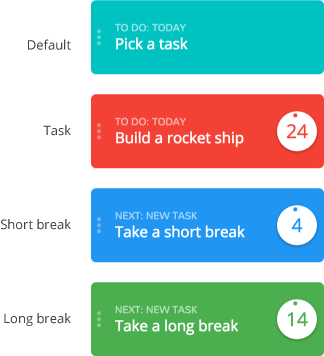
Are you looking to integrate some time management techniques into your Trello workflow? Pomello is what you need.
Rather than being a standalone task manager or a full-service productivity app, Pomello focuses on what it does best: turning your Trello cards into Pomodoro tasks. It’s simple, seamless, and offers productvity insights!
Pomello best features
- Transform cards directly into focused work sessions
- Stay focused with a minimalist interface that minimizes productivity killers
- Track completed sessions and gain insights into productivity levels
Pomello limitations
- Requires a Trello account
- Offers limited advanced productivity features
Pomello pricing
- Basic: Free
- Premium: $20/year
Pomello ratings and reviews
- G2: Not enough reviews
- Capterra: Not enough reviews
8. Focus To-Do (Best for comprehensive task and time management)

Focus To-Do is a strong contender if you need one app to handle task management and Pomodoro timing. This versatile time management tool lets you organize your tasks, set deadlines, and dive straight into focused work sessions, all within the same app.
Focus To-Do best features
- Adjust work and break durations to fit your preferences
- Enhance focus during sessions with various white noise settings
- Organize tasks into lists, set due dates, and create reminders to avoid missing deadlines
- Analyze your work time and task completion rates with detailed reports showing daily, weekly, and monthly time allocation
Focus To-Do limitations
- Steep learning curve for productivity newbies
- Advanced features require a premium subscription
Focus To-Do pricing
- Free
- Lifetime: $11.99
- 3 Months: $3.99
- Focus To-Do Premium: $1.99/month
Focus To-Do ratings and reviews
- G2: Not enough reviews
- Capterra: Not enough reviews
9. Marinara Timer (Best for customizable and shareable Pomodoro sessions)
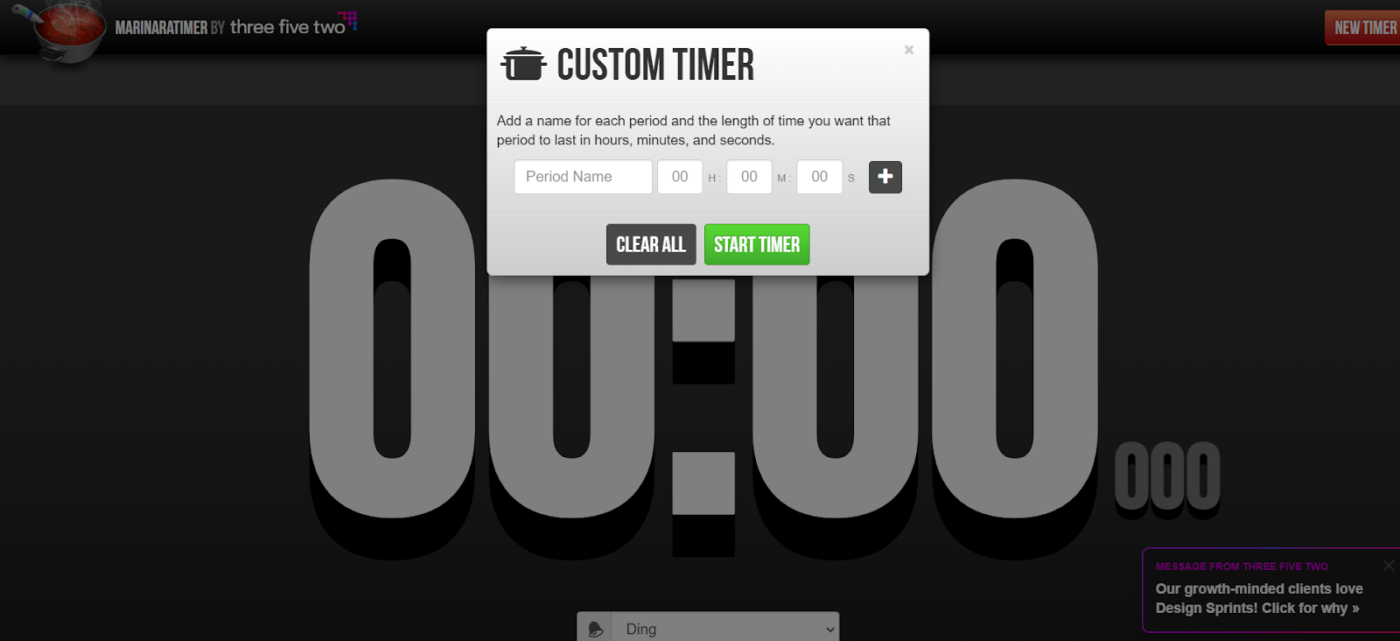
Are you looking for a Pomodoro tracker that keeps things simple yet flexible? Meet Marinara Timer—a simple, web-based Pomodoro tracker that skips the standard 25/5 intervals in favor of customizable cycles that fit your flow.
Simply set time segments per your workflow or schedule and check off tasks without disruptions. Plus, it’s not for solo work, either. With shareable timers, you can easily synchronize work sessions with your team.
Marinara Timer best features
- Tailor work and break intervals to individual or team needs and create focus time sessions
- Share timers via unique URLs for synchronized work sessions
- Start using the timer instantly without creating an account
Marinara Timer limitations
- Lacks task management features
- Requires internet connection
Marinara Timer pricing
- Free
Marinara Timer ratings and reviews
- G2: Not enough reviews
- Capterra: Not enough reviews
10. Tomato Timers (Best for simplified personal productivity)
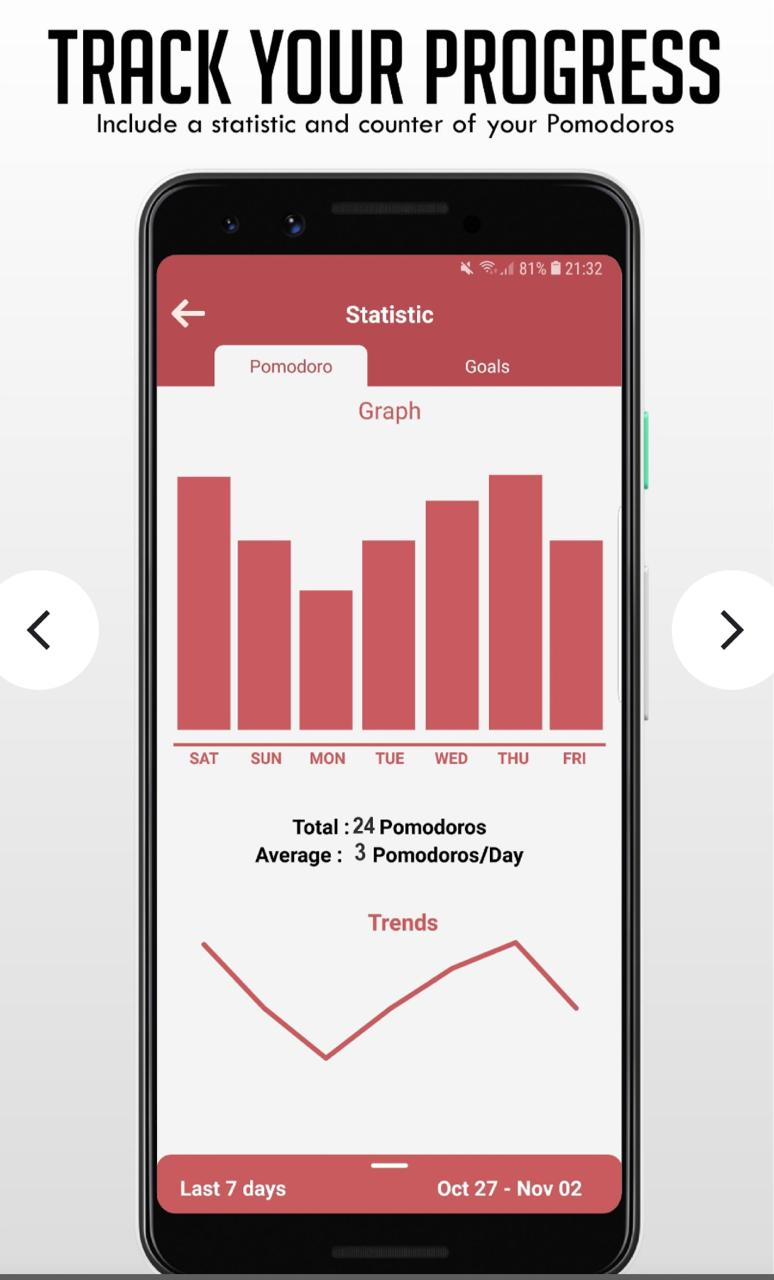
Tomato Timers keep things refreshingly simple, stripping away all the extra features to deliver a straightforward, customizable Pomodoro cycle for your work and break intervals.
Set perfect work and break durations, loop through cycles effortlessly, and track basic tasks. Plus, leverage built-in analytics to track your Pomodoro patterns.
Tomato Timers best features
- Start instantly from any browser without downloads or sign-ups
- Adjust the timer easily when your Pomodoro timer rings
- Mark tasks as complete after each session for better clarity of pending work
Tomato Timers limitations
- Lacks sharing features
- Requires an internet connection
Tomato Timers pricing
- Free
Tomato Timers ratings and reviews
- G2: Not enough reviews
- Capterra: Not enough reviews
💡Pro Tip: Choose an app that best fits your needs. For example, a freelancer might prioritize task management with time-tracking tools, while a university student might benefit most from features designed to minimize distractions and boost focus.
➡️ Also Read: Free Time Management Templates (Calendars & Schedules)
Take Back Your Day with ClickUp
So there you have it! A list of the best tools for starting to use the Pomodoro Technique. But in the long run, timers alone aren’t enough. You need a tool that does it all!
As the everything app for work, ClickUp takes your Pomodoro productivity from simple time tracking to complete project and productivity management. It keeps you accountable and in sync with your to-do list expectations.
With features that help you break down tasks, track time, and create productivity reports across devices, ClickUp is the one to beat. Sign up for a free ClickUp account today!