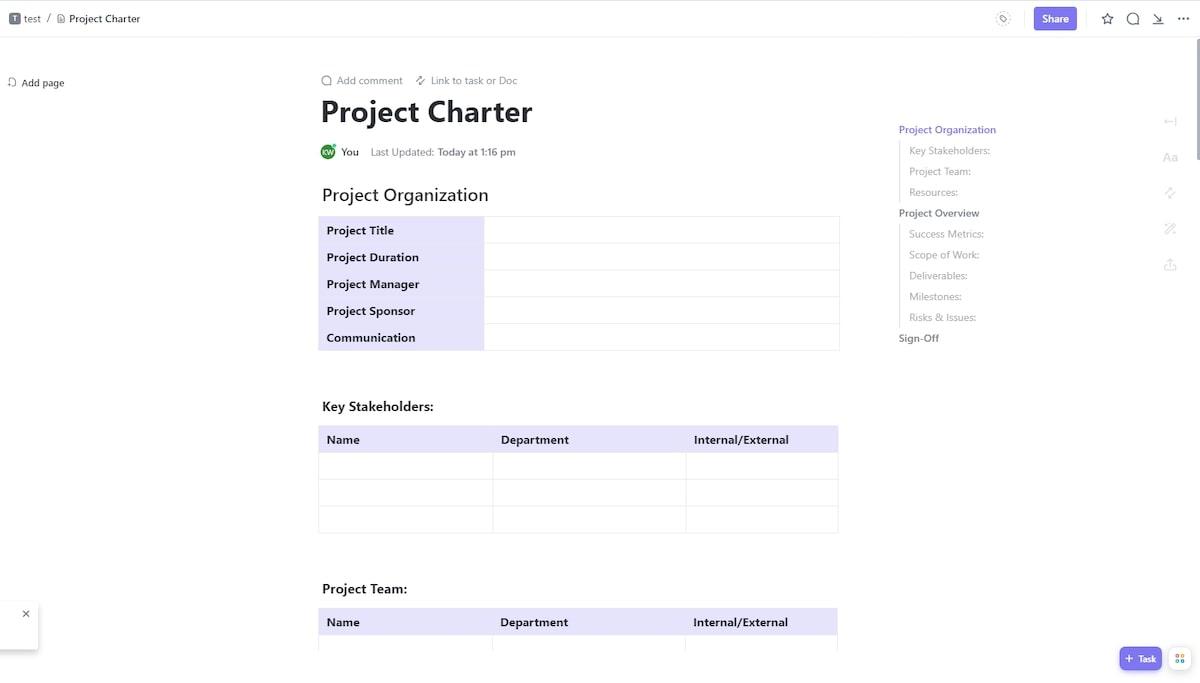If you think of the term ‘phase gate’ and wonder if it’s yet another celebrity scandal, we don’t blame you. However, in project management, phase gate isn’t even remotely controversial.
In fact, within the product development process, it is a powerful framework that provides structure, reduces risks, and ensures progress efficiently through well-defined stages.
So, what is a phase gate? Why is it necessary? How can you use it in your project management? Let’s find out.
Understanding the Phase-Gate Process
A phase gate, sometimes known as a stage gate, is a process that guides a project step-by-step from conception to completion. It is called a phase gate because it is literally a phase followed by a gate.
- Phase: ‘Phase’ represents a project management stage, like idea generation, feasibility analysis, development, testing, and implementation
- Gate: Between each phase is a ‘gate,’ a decision point where you evaluate project progress and make decisions about proceeding to the next phase
In addition to phases and gates, the process has three more core elements.
- Deliverables: Key outputs or work products to be completed at the end of each phase to pass through a gate
- Criteria: Predefined standards used to evaluate the project at each gate
- Gatekeepers: Decision-makers who evaluate the project at each gate and decide whether it should be stopped, adjusted, or moved forward on
How does the phase-gate process work?
In theory, at the end of each phase, stakeholders come together to review progress and make decisions. So, after each phase, there is a gate that only opens when the delivery of the stage before it meets the success criteria.

For example, after gathering requirements, product managers will ensure they have everything needed to begin development and give their go-ahead.🚦
In practice, it can be a little more complex. Therefore, project managers use various tools and frameworks to ensure phase-gate success.
What are the tools and frameworks used in phase-gate processes?
In essence, the phase gate is an alternating process of actions and decisions. To improve chances of success, teams use a number of decision-making frameworks along the way. Some of the most common ones are as follows.
Information gathering
Before the software development project begins, product managers and business analysts work together to gather all relevant information thoroughly. This includes:
- Requirements
- Acceptance criteria and success metrics
- The current state of infrastructure and processes
- A list of stakeholders across the RACI matrix
In the phase-gate process, the gathered information guides decisions at specific gates.
For example, the usability metrics may vary depending on the product, industry, and user persona. If you’re building for a user from an older demographic, you might want to use big typography, easy-to-use navigation, and ample spacing between elements so they don’t accidentally click on anything.
The product team will evaluate the design phase’s output on these usability metrics before deciding to proceed with development.
Feasibility study
The first step in project management is to decide whether it can be done, aka the feasibility study. In this phase, project teams will analyze feasibility across the following dimensions.
- Financial: Will the budget cover costs and deliver expected profitability?
- Technical: Can the product be developed to meet the requirements within the tech stack proposed?
- Operational: Do we have the skills and tools to develop this product? Can we meet reasonable deadlines along the way?
- Others: In some cases, teams also need to ask if this product has a place in the market. Does it violate any legal frameworks?
Though the feasibility study is typically conducted to inform decisions at the initial gates of the process, it can sometimes inform decisions later as situations change.
For example, if you’re building a third-party mobile app to use X [previously known as Twitter], changes in the platform’s APIs may make the whole product infeasible. In such situations, feasibility studies may be used to re-evaluate practicality as needed.
SWOT analysis
This simple and popular tool helps business teams make key decisions before embarking on product development journeys. A SWOT analysis [Strengths, Weaknesses, Opportunities, Threats] is conducted in the project initiation phase to evaluate the project’s internal and market potential.
In the phase-gate process, SWOT analysis can be exactly what you need to make the go/no-go decision right at the kick-off stage.
Risk management
Every software development project faces several risks from internal and external sources. These could be as critical and time-sensitive as a Distributed Denial-of-Service [DDoS] attack on your servers or as mundane yet brutal as the sudden departure of a key project resource.
Either way, project teams perform risk management analysis to identify potential concerns and devise mitigation plans for them. These risks are evaluated at each phase to ensure smooth delivery.
These elements feed into the gate reviews, helping stakeholders decide whether to proceed, adjust, or halt the project based on gathered data and analysis.
Implementing the Phase-Gate Process
When you look at it, the phase-gate process is simple: Work, pause, work, pause, work, and so on. However, in software development, there are dozens of moving parts, several team members, technical limitations, and resource constraints.
Implementing a successful phase-gate process for complex software development projects needs:
- A strategic approach [which we outline below]
- A robust project management tool like ClickUp
Let’s see how these two work in tandem.
1. Define the project phases
To successfully implement a stage gate, you need to thoughtfully identify the start and finish of each phase. For instance, adding a gate in the middle of a sprint might obstruct workflows. If you complete design and development without a gate, you might end up with a lot of rework.
So, before anything else, clearly define the distinct project phases. Typically, teams use phases such as initiation, planning, development, testing, and launch. Here are some pointers to get this right with any free project management software.
Phase-wise breakdown: Choose the boundaries of your phases to suit your unique project needs and situations. Ensure each phase represents a significant project segment with specific objectives and deliverables.
For example, small projects might have development and code review as one phase. Large organizations with separate teams performing these tasks might break it down into two phases. Do what works best for you.
Make each phase distinct. If two phases overlap, your ability to insert a gate in between will be hindered.
Communication: In the project management tool you’re using, label each phase clearly to avoid confusion. In ClickUp, you can use folders to manage each phase. You can add Tags or Custom Fields to set labels.

Team management: Get the team to understand the boundaries, tasks, and milestones for each phase. ClickUp’s project charter template is a great place to consolidate all information about the project, its phases, and gates.
Share this with your team, tag relevant stakeholders, and assign tasks directly from here—use it as your living, breathing document for phase-gate project management. For ease of execution, use any of the project overview templates to set this up.`
2. Establish gate criteria
You know your phases; now it’s time to install the gates. In essence, the stage-gate process mandates a gate at the end of each phase. This means that you don’t need to worry about where to place the gates or what you need to open them.
Define the gate criteria you’ll use to determine whether the project can move from one phase to the next. For example, the gate at the end of the project initiation stage might need the following:
- Requirements from business
- Studies showing the feasibility of the project
- Risk mitigation plan
- Resource allocation plan
- Approvals from stakeholders
Use this list as part of your project pipeline management to ensure you have everything you need to move forward. If you don’t have it, the project manager needs to go back and fetch it. Ensure that your deliverables are defined clearly.
Then, take the time to walk each team member through these criteria so everyone is on the same page.
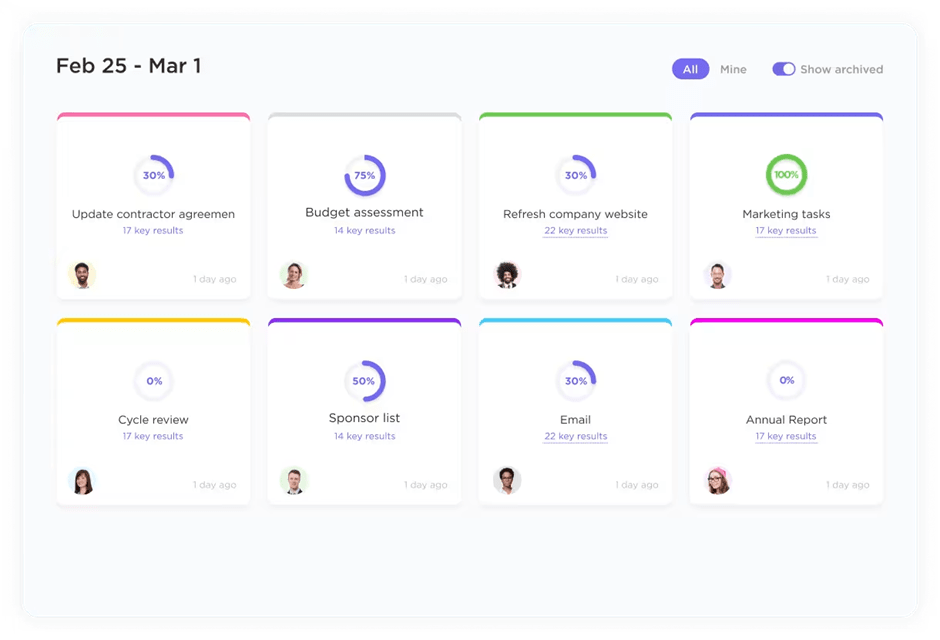
ClickUp Goals offers a simple, visual way to set these gate criteria and connect them to everyday work. You can create Goals and targets and organize them in folders to be used at the end of the corresponding phase.
Progress roll-up reports show how you’re doing in real time. At each gate, you can pull up the ClickUp Dashboards and evaluate performance collaboratively.
3. Assign gatekeepers
For each gate, assign specific individuals or teams responsible for ensuring the gate criteria are met before moving forward. These gatekeepers are necessary to ensure nothing—however small—falls through the cracks. They help maintain accountability, make key decisions, give approvals, and clear roadblocks.
Typically, project sponsors, senior managers, or key stakeholders play the role of gatekeepers. They often have access to project management data and receive regular reports.
On ClickUp, you can automate this reporting process and enable read-only views for gatekeepers to access anytime.
4. Create tasks and subtasks for each phase
With that, the planning part of the phase-gate process is over. Now, we move on to the execution phase. Break each phase down into detailed Tasks and Subtasks. For each Task, document everything that needs to be done to meet the gate criteria.
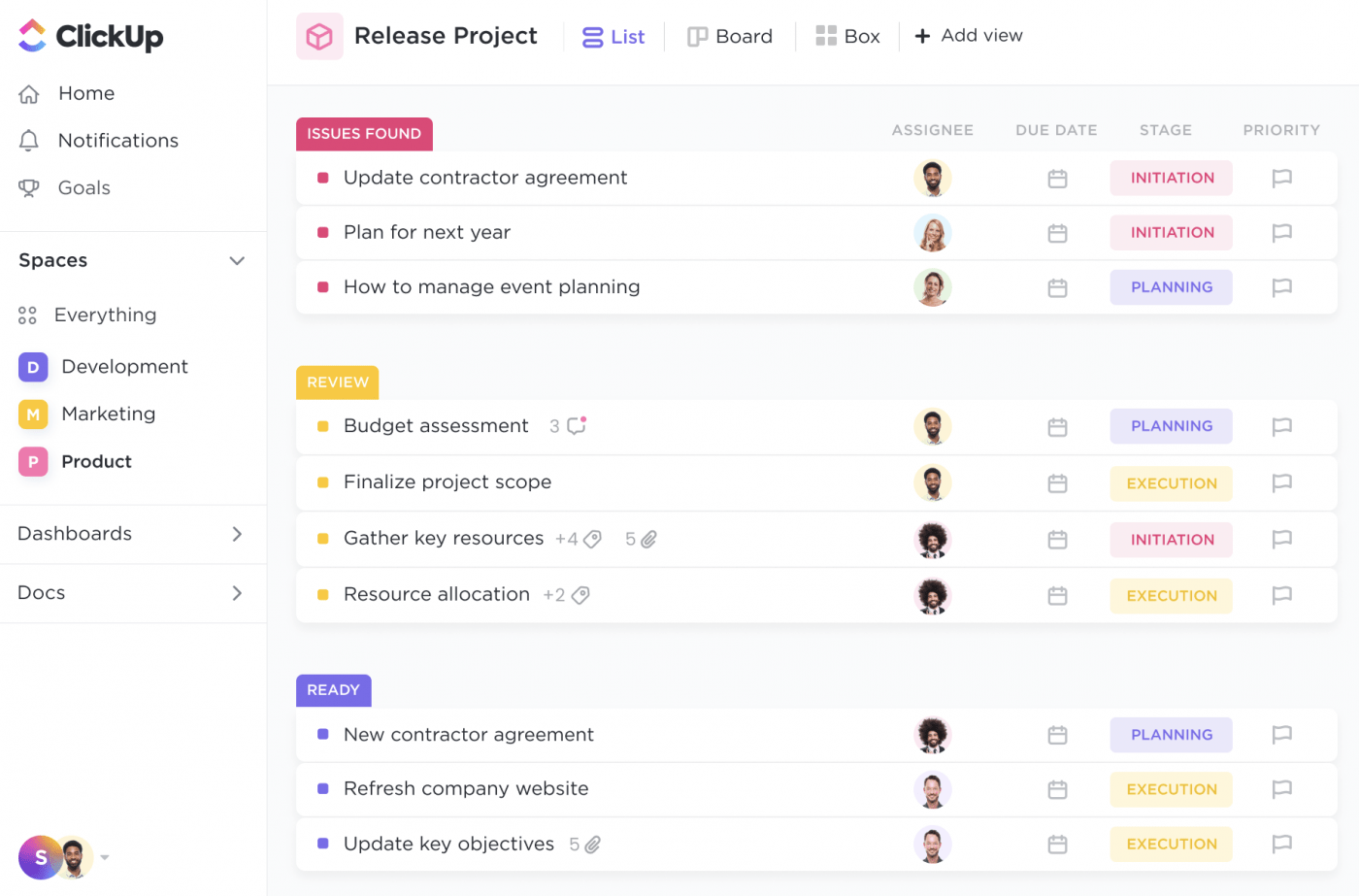
On ClickUp, you can clearly distinguish between phases by creating individual Lists, such as concept, development, and testing.
If you’re new to this, try ClickUp’s phased project template. This beginner-friendly template helps break down the larger tasks into smaller chunks, ensuring complete visibility and effective management.
When in doubt, explore the various project management templates available on the platform.
5. Set users, timelines, and dependencies
Assign users: Ensure that all Tasks have assignees. This will help maintain accountability and visibility.
Set due dates: For every Task and Subtask, assign a due date. This helps establish a project timeline, scheduling key deliverables and milestones.
Mark dependencies: No Task is an island, so pay close attention to how each one relates to another. If a Task depends on a preceding one, link them together on ClickUp.
Once done, use ClickUp’s Gantt chart feature to map out the project timeline. Ensure you link Tasks and milestones across phases with task dependencies so the project only progresses when you meet the required criteria. To do a thorough job, use a project plan template.

6. Track progress and monitor risks
Don’t leave all problems to accumulate at the gates. Track the progress of Tasks during each phase and monitor risks that may arise. Set up ClickUp Dashboards for real-time insights.
For risk management, create Custom Fields and update risk management logs. Review the information regularly at each gate to determine whether you have addressed all the risks before proceeding to the next phase.

7. Conduct gate reviews and document
Conduct a gate review at the end of each phase to assess whether the project is ready to proceed. In a typical gate review:
- The project team presents the deliverables
- Gatekeepers evaluate performance on gate criteria
- Decision-makers give approvals or feedback for rework
Use ClickUp Docs to document the gate review process and attach any relevant documents, such as completed reports or test results. This helps maintain transparency and accountability throughout the project management process.

8. Iterate and adjust
If unexpected issues arise or new information becomes available, recalibrate the project plan and criteria. Allow for quick adjustments to project workflows, making it easier to implement changes. Remain flexible while still adhering to the structured approach of the phase-gate process.
When you’re using ClickUp’s project roadmap template for your phase-gate process, you’ll be able to iterate and customize elements as you go along.
A good phase-gate process combines best practices from across disciplines and models. For instance, you might already be using a version of this process with your sprint retrospectives. Why, then, should you build a formal phase-gate approach? Here’s why.
Advantages and Disadvantages of the Phase-Gate Process
The phase-gate process is yet another structure or framework that guides project management. Implementing it comes with its own benefits and challenges. We discuss both below so you can make an informed decision about whether to embrace it or not.
Advantages of using the phase-gate process in project management
Structured progression: The phase gate process provides a clear and organized structure with distinct phases, specific objectives, and deliverables. This phased approach ensures that teams:
- Complete critical tasks and reach milestones before moving on to the next stage
- Focus on key tasks, avoiding confusion
- Keep the project on track
- Have natural checkpoints to assess progress and spot deviations
- Align with the project’s goals and reduce the likelihood of overlooking essential steps in the project lifecycle
Risk mitigation: With the phase-gate methodology, teams assess and prepare for risks at each stage of project execution. Each gate provides an opportunity to identify, evaluate, and address financial, technical, operational, or market risks before proceeding.
Cost control: By catching risks early, the phase-gate process reduces the chance of encountering major issues later in the project that could lead to delays, cost overruns, or failure. A systematic review at each gate allows teams to adjust their strategies or allocate additional resources to mitigate potential threats.
Improved decision-making: Outside of the hustle and bustle of the project, all stakeholders get a moment to breathe and evaluate their projects. Guided by pre-determined gate criteria, project stakeholders can make informed, evidence-based decisions.
By assessing data such as financial projections, performance metrics, and risk assessments, teams ensure that you align the decisions with overall business goals and allocate resources efficiently.
The pre-scheduled checkpoints prevent the project from continuing down an unproductive path.
Quality control: The phase gate process ensures continuous quality control by requiring teams to meet specific deliverables and criteria at each phase. Testing, evaluation, and validation activities in each phase ensure that the developed product or solution meets the required standards and specifications.
Enforcing these quality checks before advancing to the next phase reduces the risk of delivering subpar or flawed output, ultimately leading to a higher-quality final product.
Increased accountability: The phase gate process fosters a sense of responsibility and ownership among all team members. They know their roles and expectations for every phase.
This regular assessment also helps identify any underperformance issues or areas needing improvement. It creates transparency, ensuring all progress is visible and aligned with the project’s objectives.
Like any other framework, the phase gate isn’t perfect. Here are some of its common drawbacks:
Disadvantages of the phase-gate process
Time-consuming: One of the primary drawbacks of the phase gate process is that it adds to the time taken by each phase. The process’s sequential nature means no phase can begin until the previous one is completed and approved.
This can lead to delays, particularly when you require complex review processes or extensive documentation at each gate. In industries that demand rapid development and iteration, the time required for gate approvals may slow progress, dramatically affecting agility.
Inflexible: The phase-gate process can be rigid, making it difficult for teams to adapt to new information or changes in project scope. Once a project progresses through certain gates, revisiting previous decisions can turn into a maze.
Though it helps avoid scope creep, the lack of flexibility can hinder creativity and innovation. It may discourage teams from exploring new ideas or adjusting based on evolving customer needs or market trends.
Resource-intensive: The phase-gate process is an additional project management burden. To be implemented successfully, it requires extra resources, particularly time, personnel, and documentation.
Additionally, conducting formal reviews, involving stakeholders, and making iterative changes based on feedback can require extra human and financial resources.
Risk of bureaucracy: The phase-gate process can lead to bureaucratic inefficiencies, particularly in large organizations. Multiple sign-offs and stakeholder input can create unnecessary bottlenecks, delaying overall project progress.
This emphasis on process and formal reviews may result in a focus on compliance rather than innovation or value creation, with teams more concerned about meeting gate requirements than driving actual progress.
Open the Gates to New Possibilities with ClickUp
Though simple, the phase-gate process is a powerful project management technique. It offers clarity on what needs to be done and what the team needs to achieve.
Humans crave order and organization. The phase-gate process provides this by breaking work down into easy-to-manage chunks and allowing teams to stop, adjust, and move forward.
On the other hand, the phase-gate process can be seen as the antithesis of agile. Detractors argue that it deliberately creates roadblocks [in the form of gates], taking the team away from continuous improvement practices.
Realists understand that when wielded right, the phase gate can be extremely effective. It adds consistency to everyday work while maintaining clarity on the big picture. When managed using a virtual workspace like ClickUp, it gives everyone the benefits of visibility, transparency, structure, and reliability.
Set up your phase-gate processes with ClickUp. Try ClickUp for free today.