

As a marketer, I used to pride myself on being a multitasker. Juggling strategizing, content creation, operations, and analytics felt like the ultimate demonstration of efficiency. But the truth was, I was drowning in a sea of open tabs and half-finished projects.
One particularly nightmarish day stands out. I was writing a blog post—a crucial piece for an upcoming campaign launch. But my focus was fractured. My inbox kept exploding with notifications, social media updates flashed on my screen, and my phone buzzed with incoming messages. The constant context switching left me feeling overwhelmed and error-prone and my writing suffered.
In that moment of chaos, I realized my multitasking approach wasn’t making me productive; it fried my working memory and hindered my ability to deliver quality work. I was constantly playing catch-up, sacrificing both accuracy and creativity. It was time for a change.
That’s when I stumbled upon the concept of monotasking. Embracing monotasking meant prioritizing deep focus over the illusion of productivity that multitasking often provides.
It meant committing fully to one task at a time, immersing myself in its complexities, and shutting out the distractions demanding my attention.
In this article, I’ll share my experience with monotasking and how it helped me reclaim my time and peace of mind in a world that constantly demands both.
- What Is Monotasking?
- History of Monotasking
- Suggested Reading: Deep Work by Cal Newport
- Core Components of Monotasking
- Benefits of Monotasking
- Tips for Effective Monotasking
- Popular Usage & Examples of Monotasking
- Challenges in Monotasking
- How to Implement Monotasking in ClickUp
- Monotasking My Way to Productivity and Excellence
What Is Monotasking?
Monotasking, or single-tasking, is the practice of dedicating one’s full attention to a single task without succumbing to distractions.
It helps produce higher-quality work because you’re fully engaged in your work. It also eases the mental stress of constantly switching gears, allowing you to do more during short, intense periods of focused work.
History of Monotasking
While sages, artists, poets, and educators may have practiced monotasking in ancient times, academic discussions on this concept only began in the late twentieth century. When researchers highlighted the inefficiencies and cognitive costs associated with multitasking, monotasking emerged as a powerful counterpoint.
Some notable instances are:
1. In his book Flow: The Psychology of Optimal Experience (1990), Mihaly Csikszentmihalyi spoke about attaining ‘flow’, a “state in which people are so involved in an activity that nothing else seems to matter.” To achieve flow, he suggested setting realistic goals aligned with your skillset and complete concentration on a single activity, i.e., monotasking as we call it today.
2. In a 2001 paper titled Executive Control of Cognitive Processes in Task Switching, psychologists Rubinstein, Meyer, and Evans found that our brain’s ‘executive control’ works in two stages: ‘goal shifting’ (deciding to do one thing instead of another) and ‘rule activation’ (changing the rules for what we’re doing).
These stages help us switch between tasks without even realizing it, which is pretty handy. The trouble comes when switching between tasks clashes with what we need to get done efficiently and safely.
Even though the time it takes to switch tasks might seem small—just a fraction of a second each time—it adds up when we’re constantly jumping to the next task and reduces productivity.
These researchers and many others in psychology, neuroscience, and productivity studies have contributed to the understanding, research, and advocacy of monotasking. If you want to understand the origins and applications of monotasking more deeply, we have a recommendation for you.
Suggested Reading: Deep Work by Cal Newport
In his seminal work titled Deep Work, published in 2016, Cal Newport argues that in a world filled with distractions, such as social media and constant connectivity, the ability to concentrate deeply on tasks is becoming increasingly rare and valuable.

He defines deep work as a professional activity performed in a state of distraction-free concentration that pushes your cognitive abilities to their limit. Deep work is closely related to monotasking, which also requires intense focus on more than one task to produce higher-quality output.
The book emphasizes that deep work is becoming increasingly important in today’s knowledge-based economy, where high-quality work and rapid learning are crucial for success. Workers who can perform deep work consistently will thrive, while those who cannot will be left behind.
Newport talks about the four rules of deep work:
- Rule #1: Work deeply. Focusing intensely on a task for a sustained period, minimizing distractions.
- Rule #2: Embrace boredom. Newport suggests that to train your brain for deep work, you need to get comfortable with boredom and avoid seeking distractions whenever you feel bored.
- Rule #3: Quit social media. Newport advocates minimizing or eliminating the use of social media, which wastes time and tends to be major sources of distraction.
- Rule #4: Drain the shallows. This rule encourages individuals to reduce shallow work (non-cognitively demanding, logistical-style tasks) to create more empty time slots for deep work.
- Newport argues that engaging in deep work consistently leads to higher productivity, better quality work, and faster skill acquisition.
Core Components of Monotasking
How do you go about switching from multitasking to monotasking? Here’s what I learned from experience and by integrating the essential elements of monotasking into my work sessions:
Task prioritization
I create an order of operations based on priority and deadlines. It helps me quickly identify the most urgent tasks that need undivided attention. I keep them on top of my to-dos and work on them first thing during the day, ensuring my efforts make the intended impact.
Time management
I prefer to allocate a specific timeline for each task and divide it into small blocks of time. This approach helps me stay on top of deadlines without distractions getting the best of me.
The right environment
Monotasking requires space without unnecessary noise, digital notifications, and interruptions. For me, my secluded office space or my study room works best, with the door shut and my mobile devices kept aside.
The ‘Why’
Knowing the ‘Why’ behind every action gives me the conviction to remain focused on the task at hand. For example, if I’m preparing a brand guideline for my team to follow, my ‘why’ is improving my team’s quality of work and efficiency.
Mental preparation
As a multitasker turned monotasker, I have to prepare to get in the zone mentally. This is how I do it: I sit down quietly for a few minutes, evaluate the task’s importance, create a mental map of how I want to proceed and get started.
Taking breaks
It’s important to take regular breaks to rest and recharge. I like to stroll in my terrace garden when at home or take a quick walk around the office to get some fresh air on days when I’m working from the office.
Reflection and adjustment
I sit with my task progress every week to assess my productivity and identify room for improvement. Monotasking often gets difficult because I’ve been so accustomed to juggling between tasks, but these self-catch-up sessions put things into perspective.
I’ll elaborate on the tips, strategies, and tools that have helped me cultivate the habit of monotasking. But before that, I’d love to share the positive difference monotasking made in my life.
Benefits of Monotasking
Multitasking is a productivity killer. A study found that higher media multitasking (e.g., switching between multiple apps and social media platforms simultaneously) can reduce the grey matter density in the anterior cingulate cortex region of the brain, which regulates empathy and emotional control.
Building your monotasking muscles has many benefits. There will be some initial hiccups, but that’s a small price to pay for building a healthy habit that’ll enrich your life.
- Keeping distraction at bay: A Stanford University study found that people who multitask in less heavy media are less likely to get distracted. They can easily prevent getting swayed by external stimuli unrelated to their task
- Increased productivity: If I dedicate my full attention to one task, I can be quicker and more efficient with my completion. I don’t have to waste time transitioning between different tasks, which often drains my energy and focus
- Better quality of work: When I’m fully immersed in a task with undivided attention, I get more time to explore its depths, resulting in thoughtful and high-quality outcomes. Monotasking also fuels my creativity, as I get the mental space to explore ideas and solutions without interruption
- Reduced stress: Working on one task at a time helps me eliminate the mental clutter that comes with trying to balance multiple tasks with equal effort. Without the distraction of competing demands pulling me in different directions, I can complete my work easily
- Enhanced cognitive function: Monotasking supports improved concentration and cognitive performance by minimizing cognitive load. The sustained focus on a single task improves retention and information processing, leading to better recall and comprehension. After practicing monotasking for years, I’ve been able to hone my problem-solving skills, and I can easily adapt to complex learning environments
Tips for Effective Monotasking
The key element to making monotasking work for you is mindset. Be open to putting in the hard work to stay focused on one task, and do your best to resist the temptation to check your phone or switch to another task.
Here are some tips, tactical ways, and daily habits that helped me make monotasking an integral and productive part of my schedule. Try these out for yourself, add your twist to them, and plan your workdays more effectively.
1. Start small
When I began to practice monotasking, I experienced a massive productivity dip in the initial days. Staying focused felt impossible, and the very thought of continuing the task for an extended period gave me anxiety. It took me a while to realize my mistake—I was trying to complete mammoth tasks within very short deadlines.
So, I took the cue and set up my work session around one small yet difficult task at a time, with reasonable timelines. That was a game-changer. Starting small allowed me the comfort to ease into the task, build focus over time, and gradually build momentum to stay in the zone for longer periods.
For instance, if I have to create a case study for my company, I start by dipping my foot into the water instead of diving in. This could involve talking to customers directly, collecting secondary data from our clients, or reviewing testimonials from past clients.
After estimating how long it might take, I give myself a suitable deadline. The idea is simple—don’t overwhelm yourself!
Tips at a glance:
- Work on small yet impactful tasks at the beginning to build momentum
- Set a reasonable timeline to complete the task
- Do this every day to make monotasking a habit
2. Have a dedicated workspace
Over the years, I’ve figured this out about my working habits: even when I can work from anywhere, I need my little corner to do my job. At home, I’ve created a dedicated workspace with every necessary item within close reach—from my favorite work gadgets and stationery to the greatest snacks and my HydroJug—. I create a makeshift workspace in my hotel room if I’m working while traveling.
Now, why do I do this when I could simply enjoy working from my bed? Well, I instantly get into work mode at my desk. When I’m at my desk, I don’t have to convince myself to sit down and focus on monotasking—it all flows as a natural process. I also try to keep the desk as tidy and minimal as possible to ensure there’s no visual clutter distracting me.
Tips at a glance:
- Have a separate workstation if you work from home
- Keep essentials handy so you don’t have to leave your desk unnecessarily
- Keep your desk and your digital devices free from clutter
3. Make a prioritized task list
At the beginning of the week, I create a detailed task list on my task management app. This list includes all the small and big action items I want to cover throughout the week.
Now, some of these tasks have high priority. I mark all my tasks based on high, medium, or low priority. I accommodate only two to three high-priority tasks a day to maintain quality. This segregation also helps me focus on the most important and impactful tasks first, ensuring I’m not roadblocking progress in our workflow.
Over the last few years, I’ve switched to ClickUp’s digital Notepad instead of pen-and-paper sticky notes. I use it as my second brain—from creating task lists and arranging them by priorities to dumping my sudden thoughts, everything happens in the app.

Once I finish a task, I check it off the list and move on to another. This is a simple tool, but it makes a massive difference to how I organize my schedule!
Tips at a glance:
- Use a note-taking app to jot down your daily tasks and focus on two to three priority tasks a day
- Arrange them by order of priority so nothing falls through the cracks
- Brain-dump intrusive thoughts on the notes app to stay focused on the task at hand
4. Block out times for different tasks
Call me a productivity geek, but I love to arrange my calendar with specific blocks of time allocated for different tasks on a time-blocking tool.
For instance, I try to do the most challenging part of the job, such as brainstorming new ideas, researching, and writing, during the first half of the day because those are my peak productivity hours. For daily standups with my team or client meetings, I prefer afternoons. The evenings are reserved for reviewing my team’s work, analyzing campaign results, and documenting wins and losses.
Following the Pomodoro technique, I set 25- to 30-minute blocks for each task, followed by a short break. During those short sessions, I stay deeply focused on only one task, and the breaks do a great job of preventing burnout.
ClickUp’s PomoDone integration has been one of my favorites—I can start a timer from any ClickUp Task or directly from the PomoDone extension.
I’m also a huge advocate of Cal Newport’s ‘deep work’ theory. I encourage my teams to block out two to four hours in their schedules to engage in deep work. Another practice that has helped us is having meeting free Fridays—keeping an entire day free from distractions to cultivate the habit of monotasking.
Tips at a glance:
- Use a note-taking app to jot down your daily tasks and focus on two to three priority tasks a day
- Arrange them by order of priority so nothing falls through the cracks
- Brain-dump intrusive thoughts on the notes app to stay focused on the task at hand
5. DND and digital detox
During my focused work sessions, I keep my mobile phone and tablets in do-not-disturb mode. For my desktop and laptop, I turn off notifications on all communication apps. I get back to those apps during my Pomodoro breaks to catch up on what my team is up to.
Another strategy that has helped me is minimizing my digital interactions (especially social media) unless they relate to work. I also love to do a full digital detox every once in a while, something like a less intense version of Bill Gates’ ‘think weeks’, to get more clarity of thought and focus. Yes, I do feel FOMO while eliminating distractions, but the peace of sitting alone with my thoughts feels unmatchable!
Tips at a glance:
- Use a note-taking app to jot down your daily tasks and focus on two to three priority tasks a day
- Arrange them by order of priority so nothing falls through the cracks
- Brain-dump intrusive thoughts on the notes app to stay focused on the task at hand
Popular Usage & Examples of Monotasking
Monotasking isn’t just about tackling one task at a time. Its applications stretch far and wide.
For instance, did you know monotasking aligns with mindfulness principles by encouraging present-moment awareness during a single task?
And it’s not a new trend either. Popular figures in business, sports, and even literature have been practicing concentrated work for years to reach the pinnacle of their careers.
While Bill Gates took ‘think weeks’, J.K. Rowling, a proponent of deep, focused work, reportedly checked into a hotel room to finish the Harry Potter series. This isolation facilitated her ability to monotask and fully immerse herself in the creative process.
Oprah Winfrey also emphasizes the importance of focused attention during interviews. She silences her phone and maintains eye contact to fully engage with the interviewee, creating space for a more meaningful conversation.
The bottom line? You’re in elite company when you monotask!
Challenges in Monotasking
As a habitual multitasker adapting to single-tasking, it’s not always hunky-dory.
Here are some challenges we could face in our daily lives while monotasking and the solutions I’ve devised to make things work:
External distractions
There are way too many external stimulants trying to veer me off the track—a new email notification popping up, tempting me to open it; a text message glaring at me with a ‘quick call’ request from a teammate; or my cats and dogs staring at me wondering why I’m not playing with them.
Well, I don’t have a solution for the last one. I just take a break and play fetch for a few minutes before jumping back in. I don’t make the rules here, they do.
But for the first two kinds, I’ve devised some quick ways to tackle them.
How I counter it: I cut access so the distraction doesn’t come near me.
How? By muting notifications on all devices for a specified period, keeping my phone on airplane mode (and away from my eyes, on most occasions), and finding a space to work where no one would bother me (my pets are obviously an exception).
Feeling overwhelmed
When I know at the back of my mind that I have a long list of stuff to complete today, remaining focused on one task feels overwhelming. No matter how much I try to work on the blog post that’s supposed to go up tomorrow, my brain keeps reminding me of the pending tasks:
I’ve to discuss an upcoming campaign with the marketing team, I’ve to review and finalize next month’s content calendar, and oh, I also have to do grocery shopping this week!
…and thanks to these unwanted internal pop-ups, I feel drained quicker than I should.
How I counter it: I try putting my intrusive thoughts on paper or on my to-do list app to get them out of my head. They’re noted down, I won’t forget them—I assure myself.
This trick almost works instantly, but when it doesn’t, I resort to a priority matrix to sort my tasks based on what’s urgent, not urgent, important, and not important. It helps me decide which tasks to work on immediately, schedule for later, delegate to my team, or cross out from my list.
Being stung by the ‘You’re not doing enough’ bug
When I’m engrossed in a time-consuming task and multiple other tasks are waiting to be ticked off my list, a sudden train of thought grapples me.
Am I doing enough? I have so much to do, and there’s so little time! How will I possibly finish everything if I’m stuck with one task?
Ugh. Now, I’m stressed, and my focus has flown out the window.
How I counter it: I try to talk myself into a different mindset. Instead of focusing on being stuck with one task, I reframe it as making progress, one task at a time. You cannot climb up the stairs unless you put your foot on the very first step, I tell myself.
Usually, this pep talk helps. Otherwise, I jot down all the micro-tasks I’ve completed so far. For instance, if my task is to create a content brief for a blog post, the micro-tasks or subtasks would be ideating topics, finding keywords, researching relevant content pieces for reference, and creating an outline. It instantly makes me feel good about my productivity.
How to Implement Monotasking in ClickUp
One tool that has helped make monotasking an essential part of my life is ClickUp. There are plenty of time-blocking and focus apps out there, but none connect with my workflow like ClickUp does.
It helps me achieve my time management goals, improve my task management skills, align my focus time with my everyday schedule, and lets me collaborate with my team, all on the same platform. No need to juggle between multiple apps, so there’s no task switching.
Here’s how I use ClickUp to implement monotasking:
Time and attention management
- Set start and due dates, track how much time I spend on a task, add notes for context, and get insights into my (and my team’s) productivity with ClickUp’s Time Management feature

- Visualize my daily, weekly, or monthly tasks with ClickUp’s Calendar View. Schedule and share tasks with the quick drag-and-drop function, set up meetings, and create color-coded blocks for different tasks
- Sync my ClickUp Tasks with the calendar and time-tracking apps in my tech stack (such as Google Calendar) and manage my schedule conveniently from a single platform
- Keep distractions away with Focus Mode on ClickUp Docs. The Page Focus Mode hides the sidebar, keeping my eyes glued to only the text I’m working on; and the Block Focus Mode reduces the opacity of other text and content in my Doc so I can pay attention to only the paragraph I’m typing

- Change the due date on a delayed task that is blocking others, and let ClickUp automatically adjust the due dates for the dependent tasks
When I want to organize my working hours in a more structured manner, I go for time-blocking templates. For instance, ClickUp’s Daily Time Blocking Template helps align my schedule with my peak productivity hours and keeps me focused on one priority task at a time.
This customizable template lets me:
- Allocate a specific time for each task
- Analyze which tasks I need to do right away, which ones can wait, or which ones I can delegate with the Priority Matrix
- Prevent burnout by accurately estimating the time required to complete a task
- Visualize my entire task list for the day at a glance
- Set time blocks to pause and reflect on my day
The framework works for both personal use and managing my team’s daily schedules. On days when I have a lot of collaborative tasks at hand, this template helps me assign recurring tasks to team members, add a duration for each task, and set custom categories, such as Ideating, Writing, or Editing
- Create Reminders from anywhere in my Workspace with attachments, dates, and recurring schedules. I also set ClickUp Reminders for specific comments within a task to remember where to follow up on important conversations
Task management
- I’ve tailored our ClickUp Workspace to fit into my workflow by setting custom statuses and fields (for example, our writing projects often have statuses such as ‘Brainstorming’, ‘Researching’, ‘Writing’, and ‘Final Draft’)

- Add priorities to highlight Tasks based on whether they are Urgent, High, Normal, or low-priority

- Link related tasks to understand the relationship between them, find shared resources, track progress, and eliminate bottlenecks, such as linking a blog writing assignment to SEO optimization

- Divide my daily, weekly, or monthly goals into smaller Targets with ClickUp Goals. I can set clear timelines, assign tasks to one or multiple team members, and keep track of my tasks with automatic progress tracking
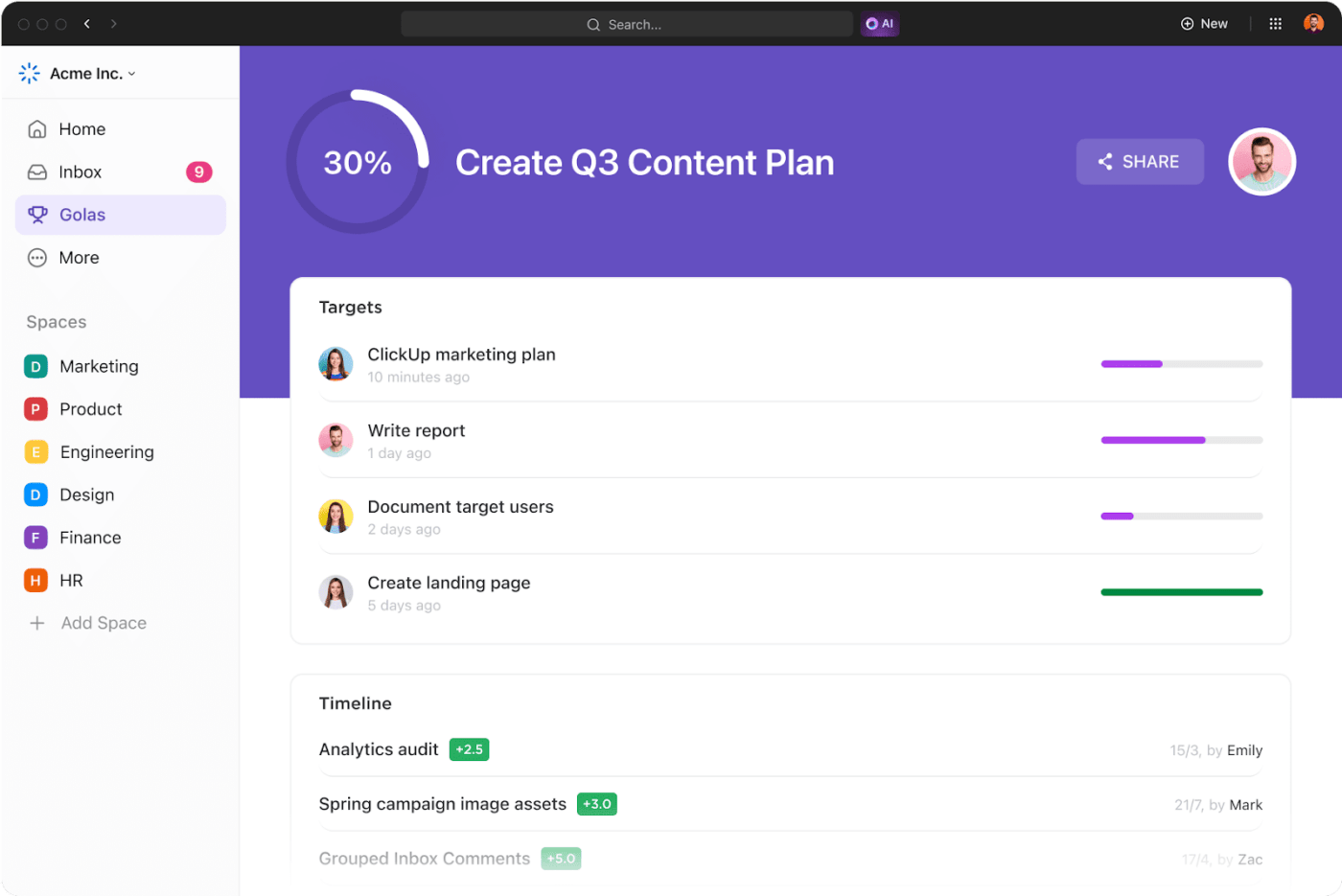
Note-taking
- Take notes, create daily task lists, and write down random thoughts or ideas that come into my head with the ClickUp Notepad. I can drag and drop items or nest one under the other to create a visual hierarchy (for example, adding ‘Conduct SME interview’ as a nested item under ‘Write blog post’) and turn these scribblings into action items/Tasks with just a few clicks

…and this is just the tip of the iceberg. As a tool designed to promote focused work, most of ClickUp’s features support monotasking. Once you build the habit, you can explore the app in-depth and discover more features to minimize distractions, save time, and improve the quality of work.
Monotasking My Way to Productivity and Excellence
Monotasking has empowered me to manage my time and productivity. That’s why I often recommend it to my team members struggling to keep pace.
Focusing on just one thing at a time, I’ve found myself breezing through tasks with a newfound clarity and efficiency. It’s not just about ticking boxes faster; it’s about doing things better.
Monotasking has this sneaky way of unlocking my creativity and problem-solving skills, making me wonder why I ever bothered with multitasking in the first place. I enjoy hitting the pause button on the distractions and being present in the moment, in my flow.
Technology generally gets a bad rap for being distracting, but with software like ClickUp, I can maintain laser-sharp concentration and consistently hit my deadlines. Try ClickUp for yourself and watch how your productivity increases!




